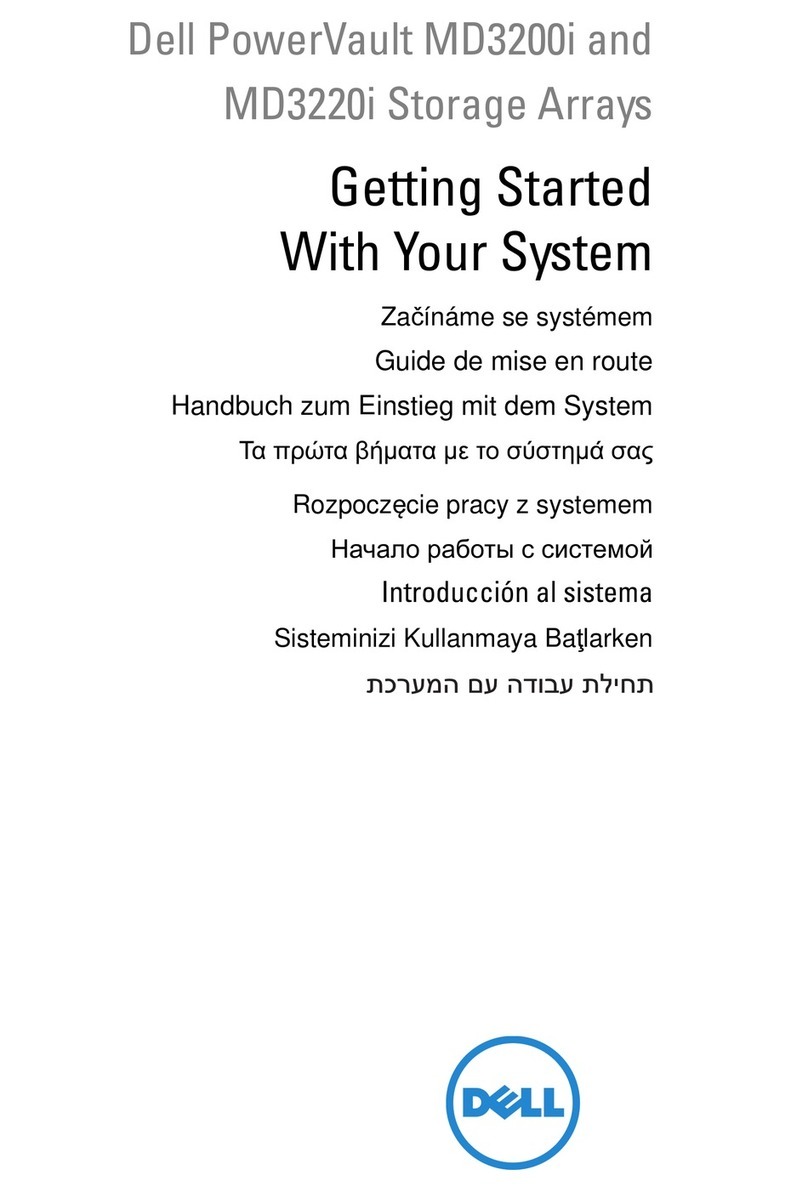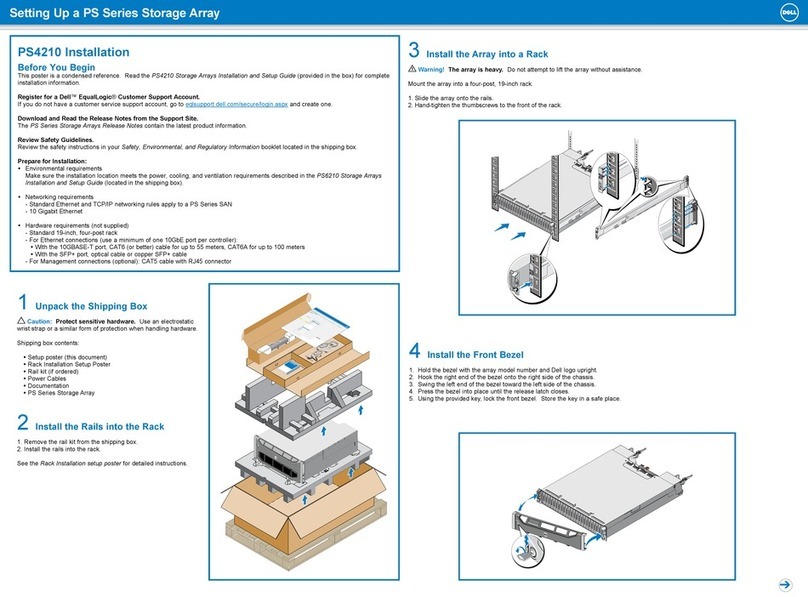Preface
Dell™EqualLogic®PSSeriesarraysoptimizeresourcesbyautomatingcapacity,performance,andnetwork
loadbalancing.Additionally,PSSeriesarraysofferall-inclusivearraymanagementsoftwareandfirmware
updates.DellEqualLogicFSSeriesappliances,combinedwithPSSeriesarrays,offerahigh-performance,high-
availability,scalableNASsolution.
Audience
Theinformationinthisguideisintendedforhardwareadministrators.Administratorsarenotrequiredtohave
extensivenetworkorstoragesystemexperience.However,itishelpfultounderstand:
• Basicnetworkingconcepts
• Currentnetworkenvironment
• Userdiskstoragerequirements
• RAIDconfigurations
• Diskstoragemanagement
Note: AlthoughthismanualprovidesexamplesofusingPSSeriesarraysinsomecommonnetwork
configurations,detailedinformationaboutsettingupanetworkisbeyonditsscope.
Related Documentation
FordetailedinformationaboutPSSeriesarrays,groups,volumes,arraysoftware,andhostsoftware:
1. LogintotheDellEqualLogicsupportsite(eqlsupport.dell.com).
2. SelectDownloads.
3. Fromthedrop-downlist,choosePS Series Firmware.
4. UnderRecommendedPSSeriesFirmware,selecttherequiredversion.Thelinktothedownloadpage
appears.
5. ClicktheDownloadpagelink.
6. ScrolldowntoDocumentation.
Dell Online Services
YoucanlearnaboutDellproductsandservicesbyvisitingdell.com(ortheURLspecifiedinanyDellproduct
information).
TolearnmoreaboutDellEqualLogicproductsandnewreleases,visittheDellEqualLogicTechCentersite:
delltechcenter.com/page/EqualLogic.Hereyoucanalsoseearticles,demos,onlinediscussions,andmoredetails
aboutthebenefitsofourproductfamily.
Technical Support and Customer Service
Dell’ssupportserviceisavailabletoansweryourquestionsaboutPSSeriesSANarrays.IfyouhaveanExpress
ServiceCode,haveitreadywhenyoucall.ThecodehelpsDell’sautomated-supporttelephonesystemdirect
yourcallmoreefficiently.
v