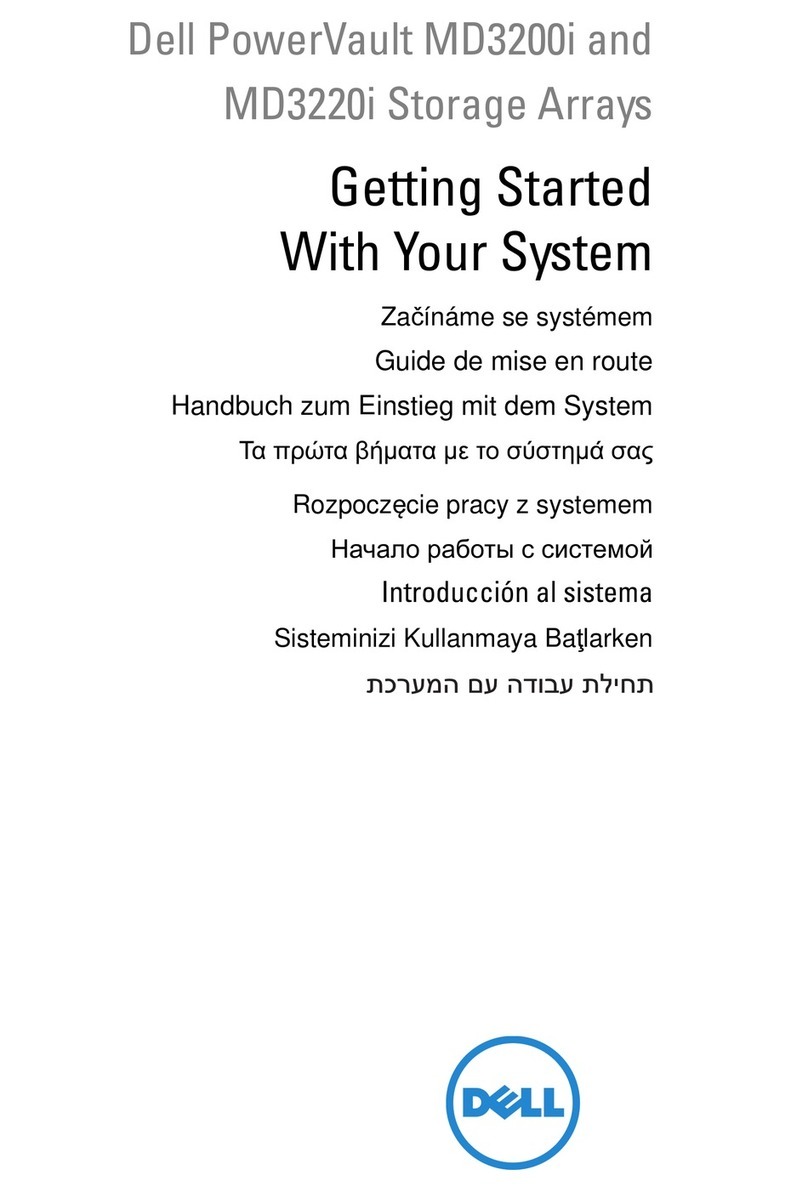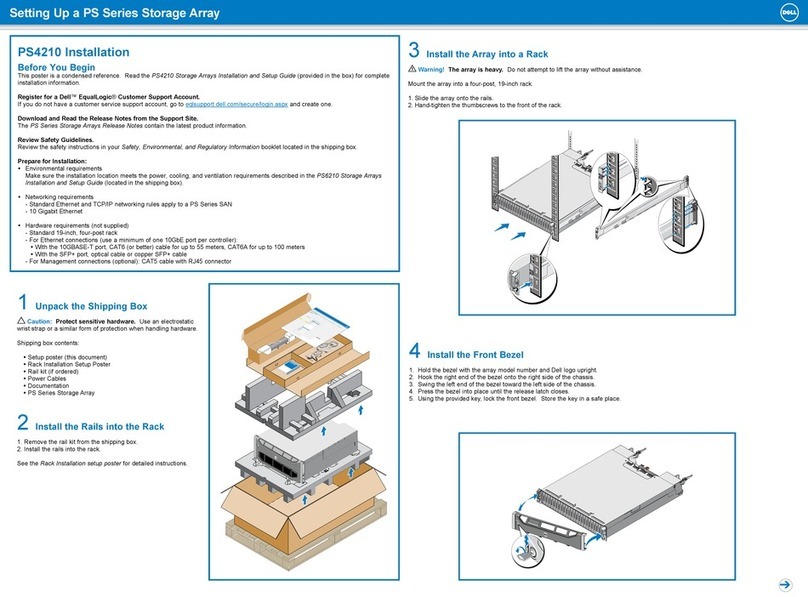__ __ __ __ __ __ __ __ __ __
Information in this document is subject to change without notice.
© 1998–1999 Network Appliance, Inc. Licensed to Dell Computer Corporation. All rights reserved.
Reproduction in any manner whatsoever without the written permission of Dell Computer Corporation is strictly forbidden.
No part of this book covered by copyright may be reproduced in any form or by any means—graphic, electronic, or mechanical, including photocopying, recording, taping, or storage
in an electronic retrieval system—without prior written permission of the copyright owner.
Portions of this product are derived from the Berkeley Net2 release and the 4.4-Lite-2 release, which are copyrighted and publicly distributed by The Regents of the University of
California.
Copyright © 1980–1995 The Regents of the University of California. All rights reserved.
Portions of this product are derived from NetBSD, which is copyrighted and publicly distributed by Carnegie Mellon University.
Copyright © 1994, 1995 Carnegie Mellon University. All rights reserved. Author Chris G. Demetriou.
Permission to use, copy, modify, and distribute this software and its documentation is hereby granted, provided that both the copyright notice and its permission notice appear in
all copies of the software, derivative works or modified versions, and any portions thereof, and that both notices appear in supporting documentation.
CARNEGIE MELLON ALLOWS FREE USE OF THIS SOFTWARE IN ITS “AS IS” CONDITION. CARNEGIE MELLON DISCLAIMS ANY LIABILITY OF ANY KIND FOR ANY DAMAGES
WHATSOEVER RESULTING FROM THE USE OF THIS SOFTWARE.
Software derived from copyrighted material of The Regents of the University of California, Carnegie Mellon University, and Network Appliance are subject to the following license
and disclaimer:
Redistribution and use in source and binary forms, with or without modification, are permitted provided that the following conditions are met:
Redistributions of source code must retain the above copyright notices, this list of conditions, and the following disclaimer.
Redistributions in binary form must reproduce the above copyright notices, this list of conditions, and the following disclaimer in the documentation and/or other materials provided
with the distribution.
All advertising materials mentioning features or use of this software must display the following acknowledgment:
This product includes software developed by the University of California, Berkeley and its contributors.
Neither the name of the University nor the names of its contributors may be used to endorse or promote products derived from this software without specific prior written permission.
THIS SOFTWARE IS PROVIDED BY THE REGENTS AND CONTRIBUTORS “AS IS” AND ANY EXPRESS OR IMPLIED WARRANTIES, INCLUDING, BUT NOT LIMITED TO, THE
IMPLIED WARRANTIES OF MERCHANTABILITY AND FITNESS FOR A PARTICULAR PURPOSE ARE DISCLAIMED. IN NO EVENT SHALL THE REGENTS OR CONTRIBUTORS
BE LIABLE FOR ANY DIRECT, INDIRECT, INCIDENTAL, SPECIAL, EXEMPLARY, OR CONSEQUENTIAL DAMAGES (INCLUDING, BUT NOT LIMITED TO, PROCUREMENT OF
SUBSTITUTE GOODS OR SERVICES; LOSS OF USE, DATA, OR PROFITS; OR BUSINESS INTERRUPTION) HOWEVER CAUSED AND ON ANY THEORY OF LIABILITY, WHETHER
IN CONTRACT, STRICT LIABILITY, OR TORT (INCLUDING NEGLIGENCE OR OTHERWISE) ARISING IN ANY WAY OUT OF THE USE OF THIS SOFTWARE, EVEN IF ADVISED OF
THE POSSIBILITY OF SUCH DAMAGE.
Network Appliance reserves the right to change any products described herein at any time, and without notice. Network Appliance assumes no responsibility or liability arising
from the use of products described herein, except as expressly agreed to in writing by Network Appliance. The use and purchase of this product do not convey a license under
any patent rights, trademark rights, or any other intellectual property rights of Network Appliance.
The product described in this manual may be protected by one or more U.S. patents, foreign patents, or pending applications.
RESTRICTED RIGHTS LEGEND: Use, duplication, or disclosure by the government is subject to restrictions as set forth in subparagraph (c)(1)(ii) of the Rights in Technical Data
and Computer Software clause at DFARS 252.277-7103 (October 1988) and FAR 52-227-19
(June 1987).
Trademarks used in this text: Dell, the DELL logo, Dimension, Inspiron, OptiPlex, Latitude, PowerEdge, and PowerVault are trademarks and DellWare is a service mark of Dell
Computer Corporation; the Network Appliance logo is a registered trademark and Network Appliance and Data ONTAP are trademarks of Network Appliance, Inc.
Other trademarks and trade names may be used in this document to refer to either the entities claiming the marks and names or their products. Dell Computer Corporation
disclaims any proprietery interest in trademarks and trade names other than its own.
April 1999 P/N 3385P Rev. A00