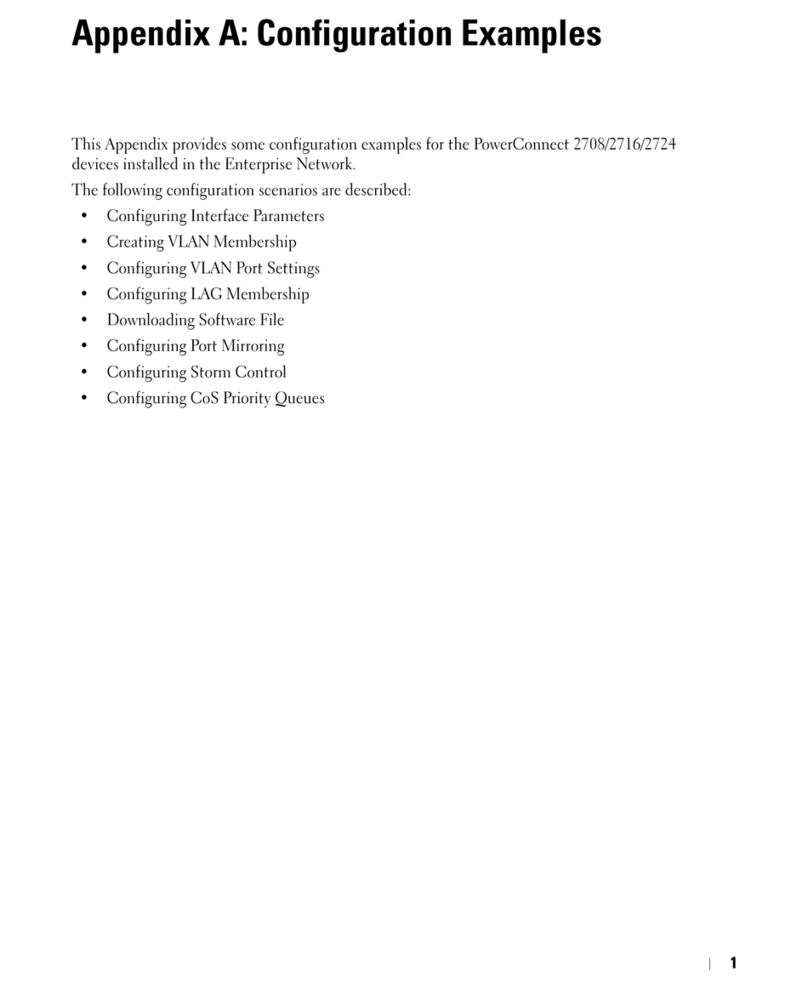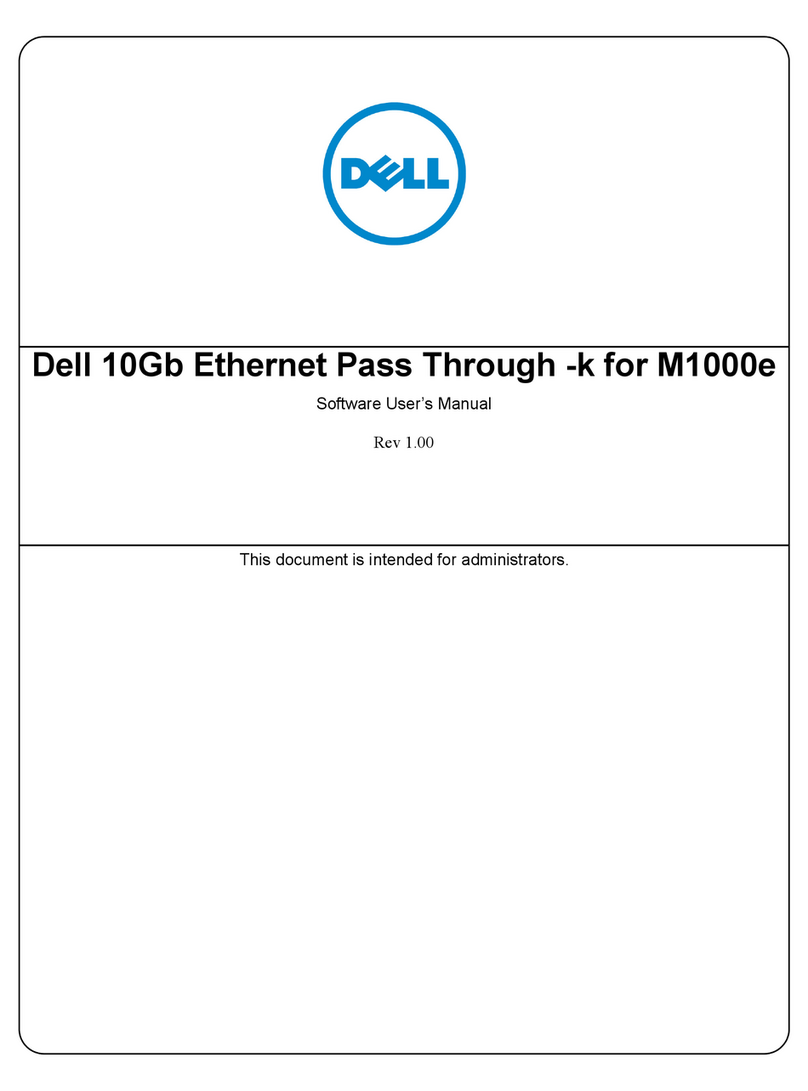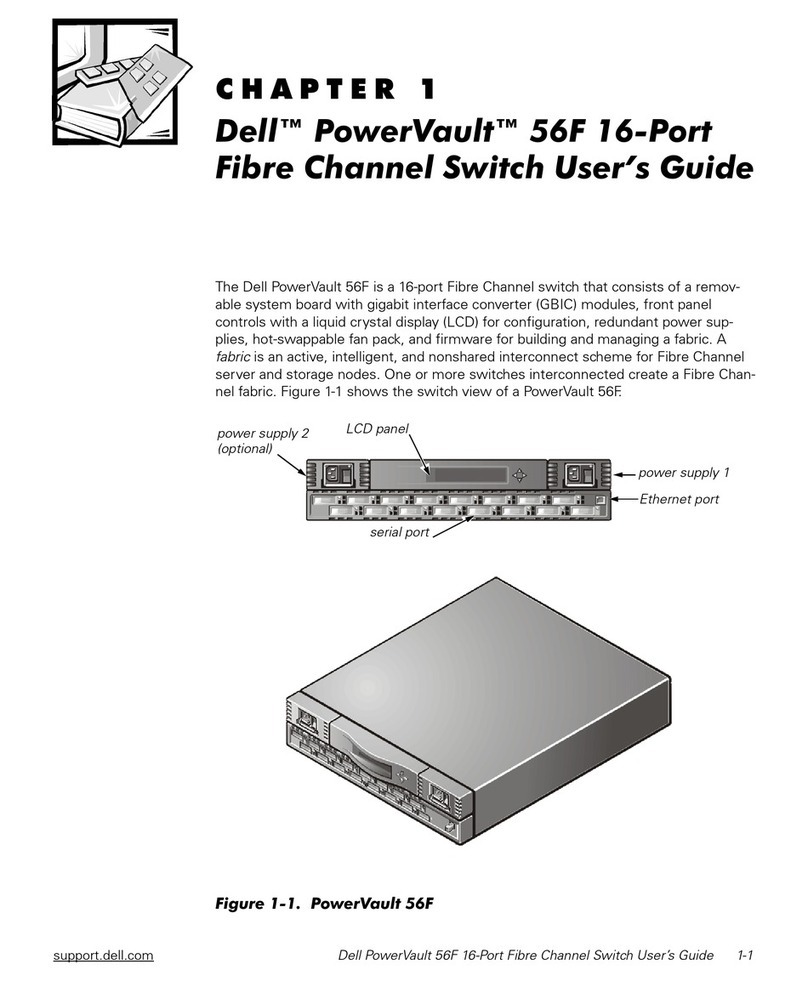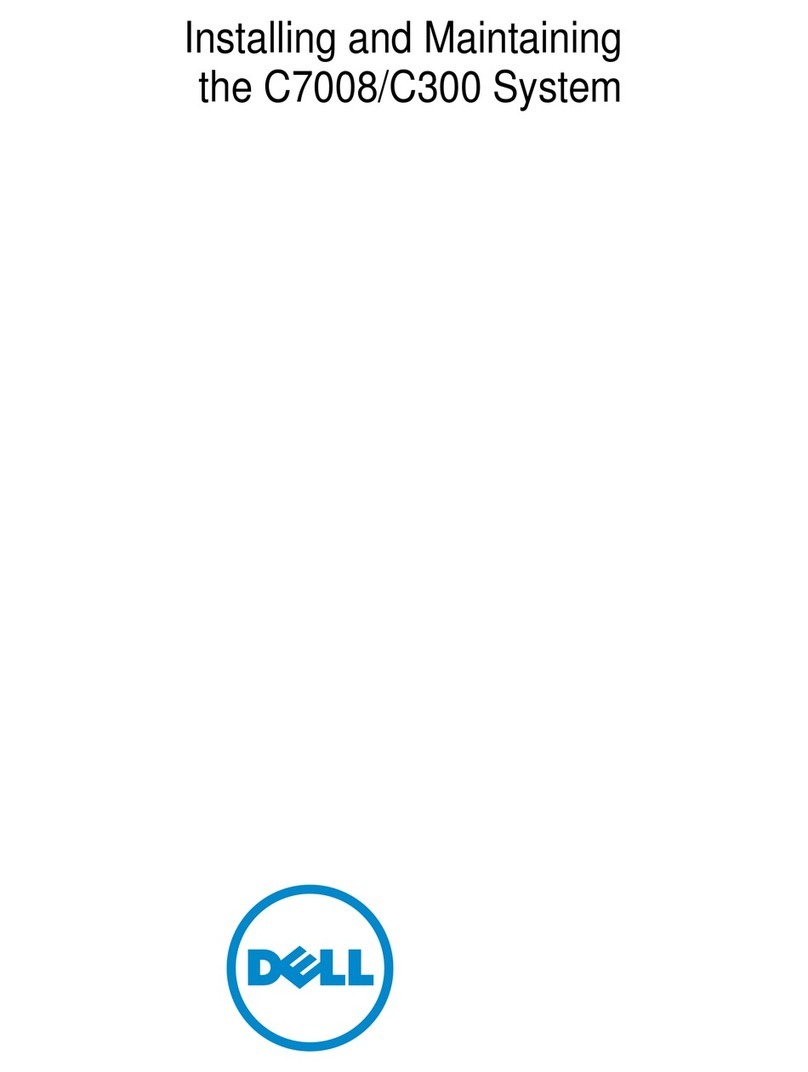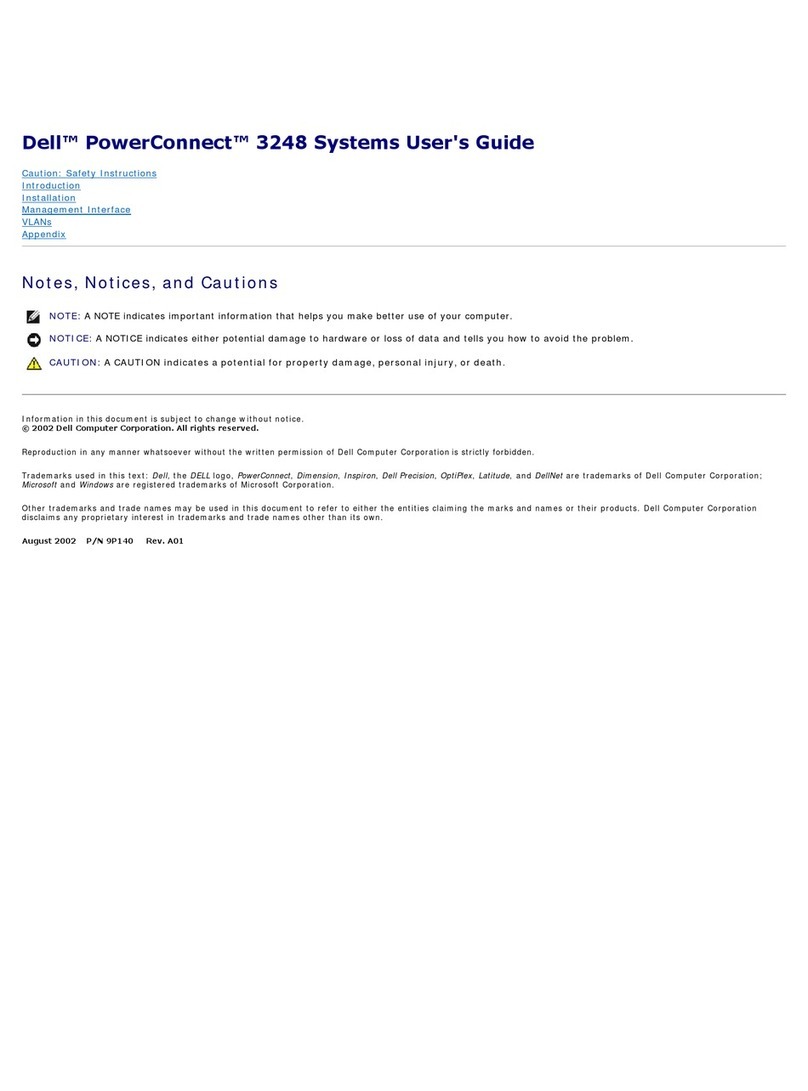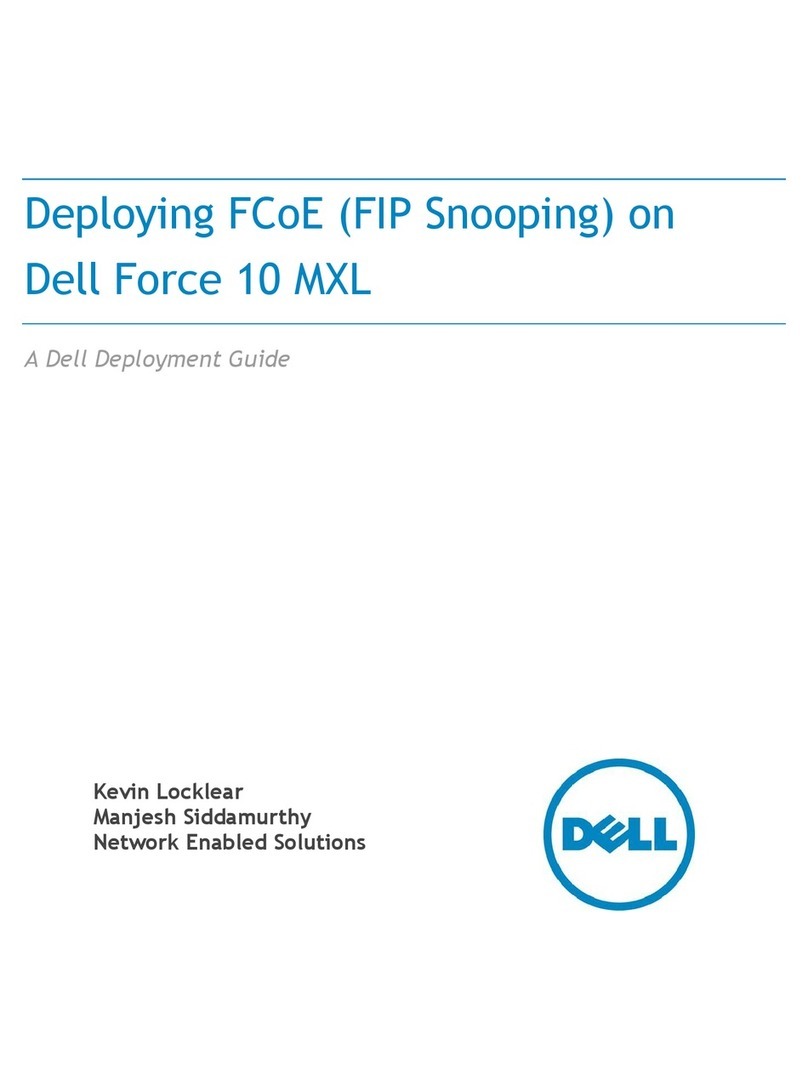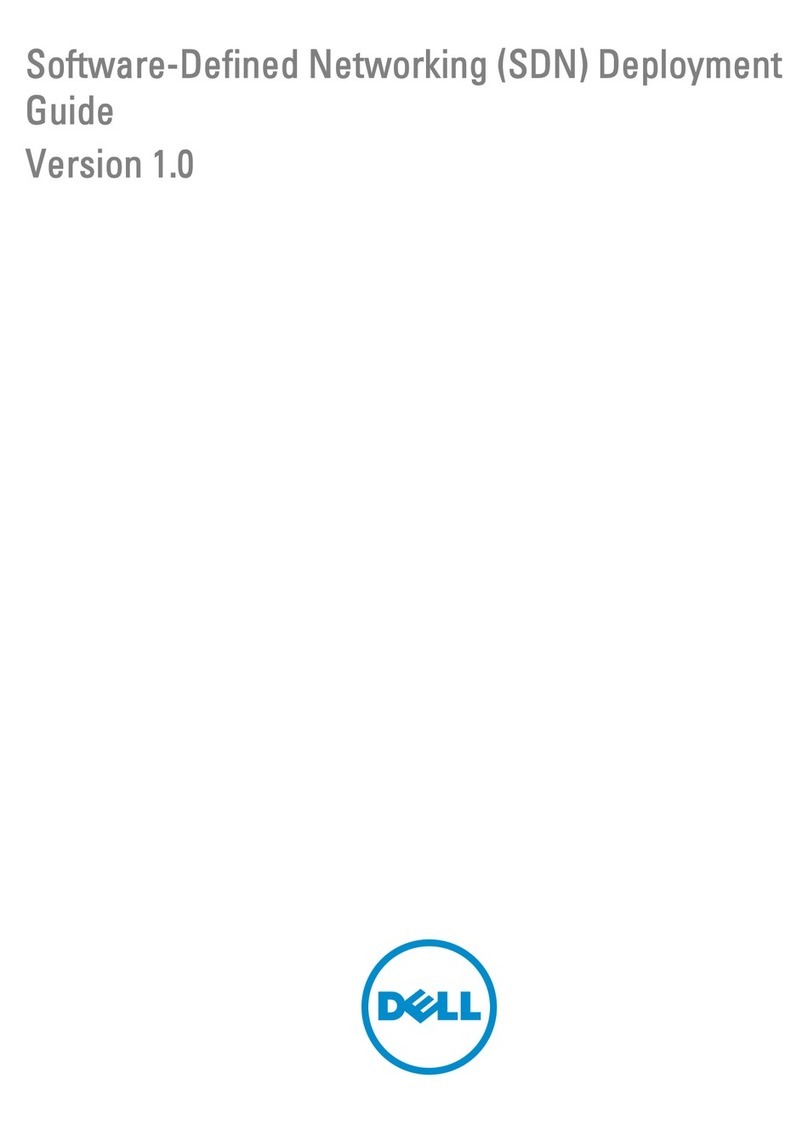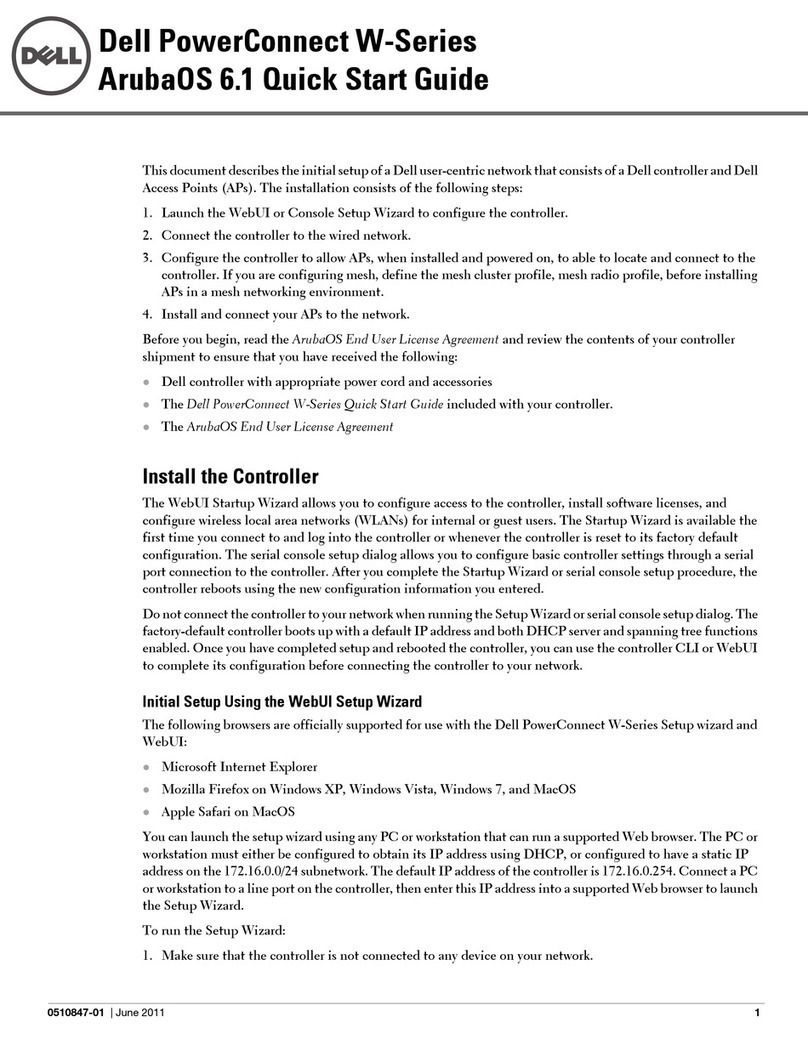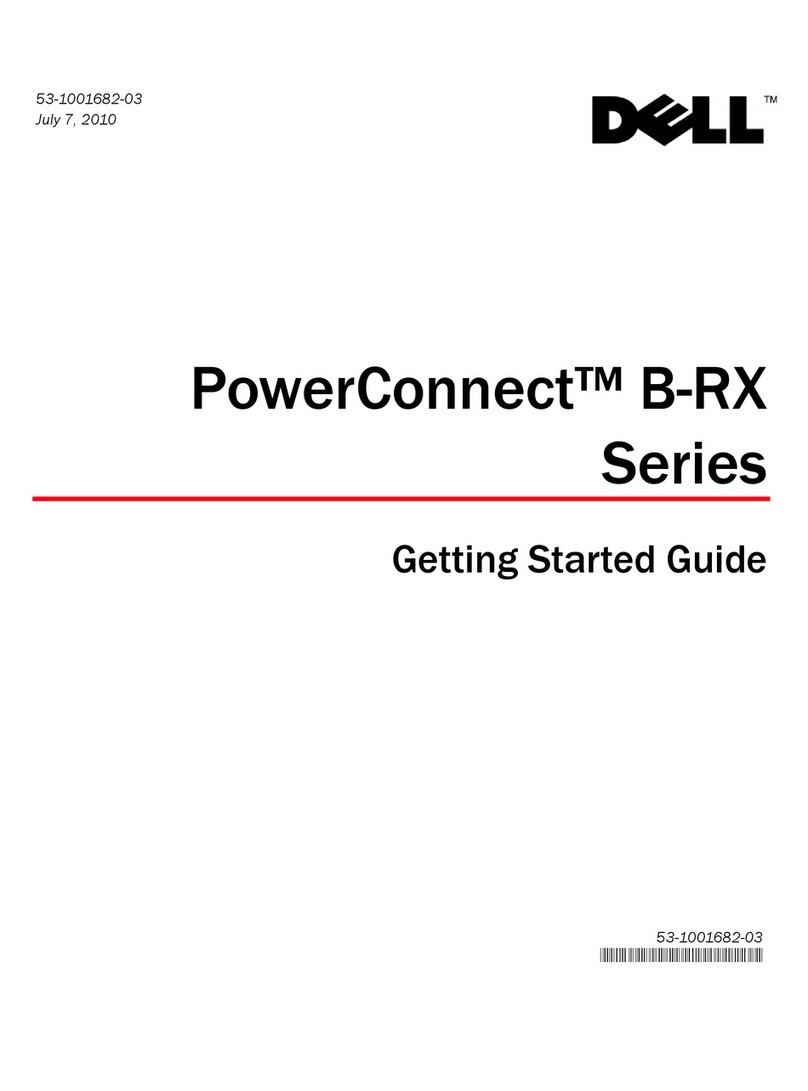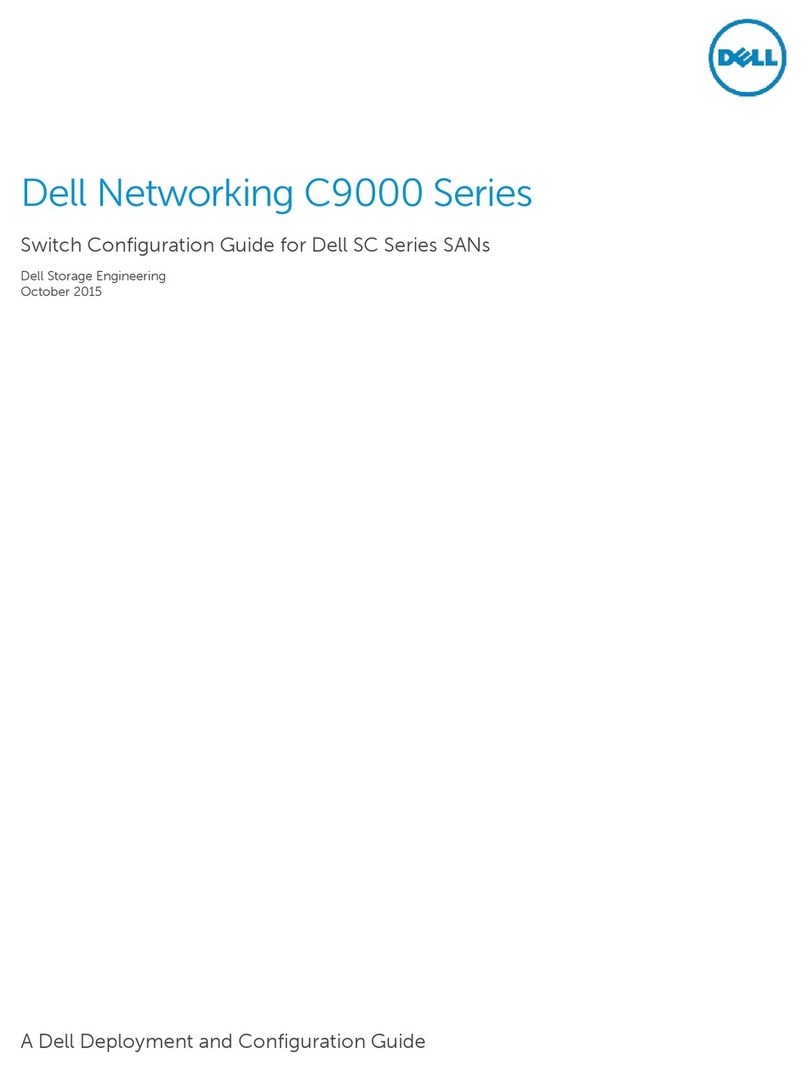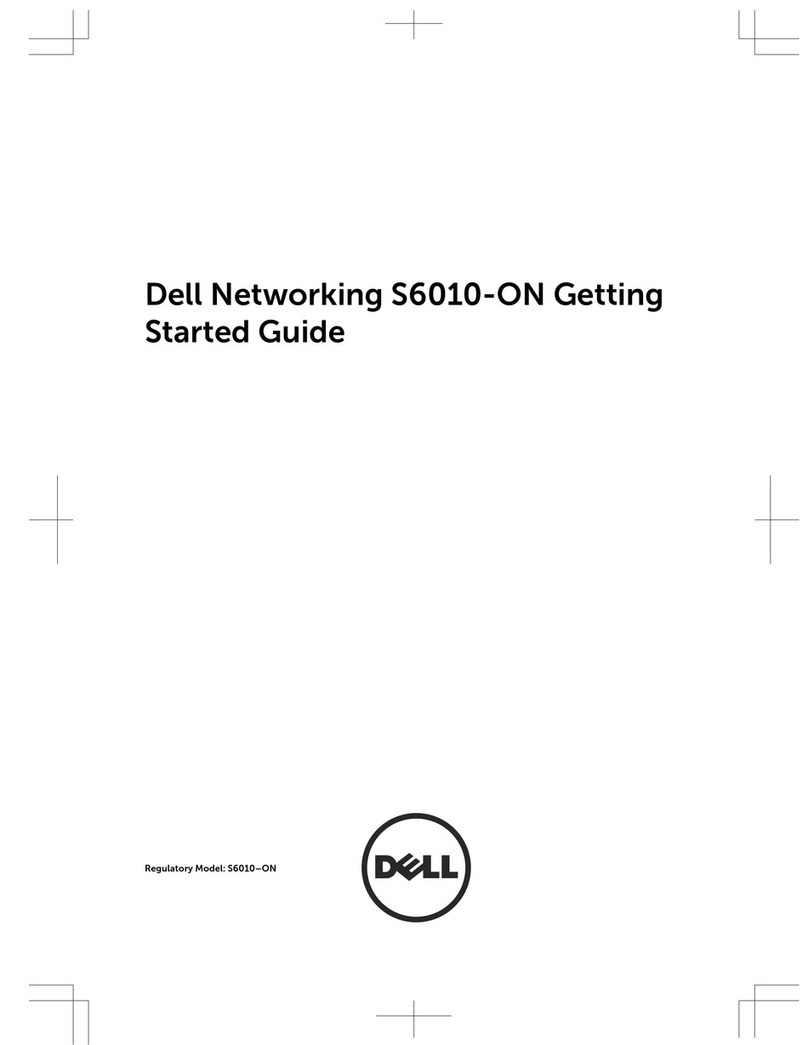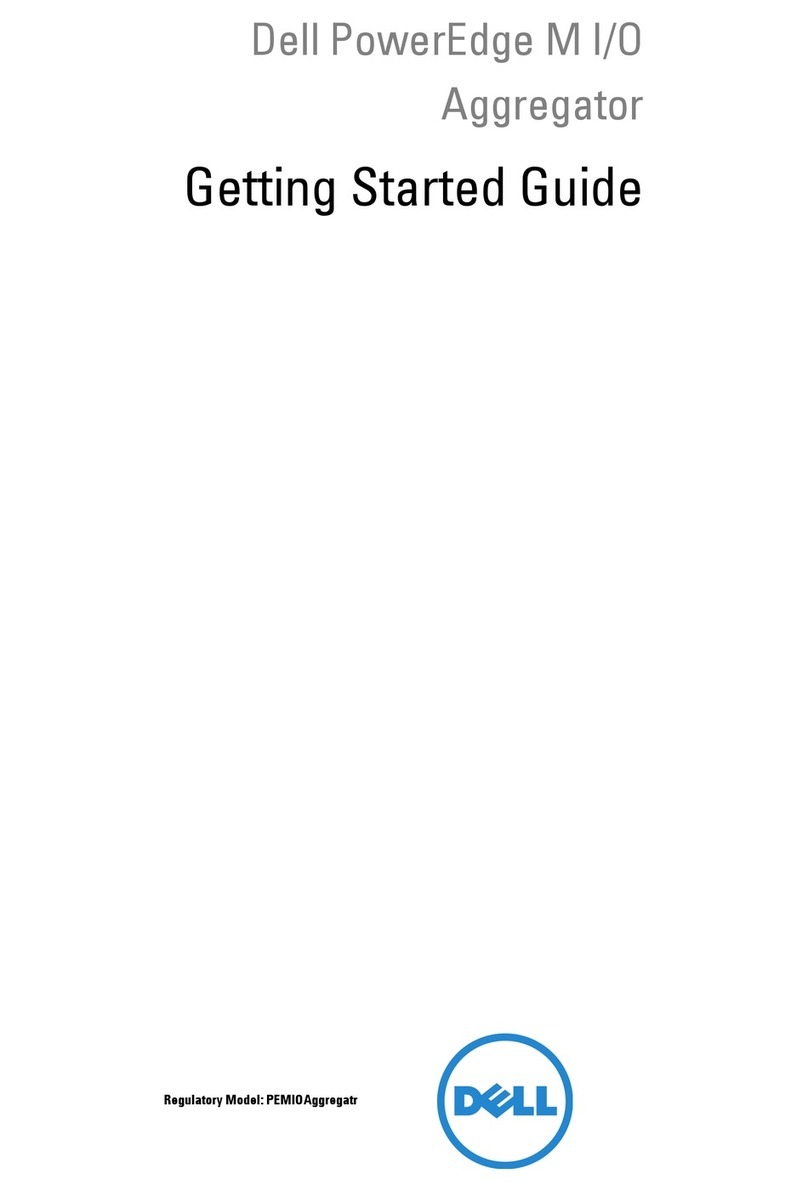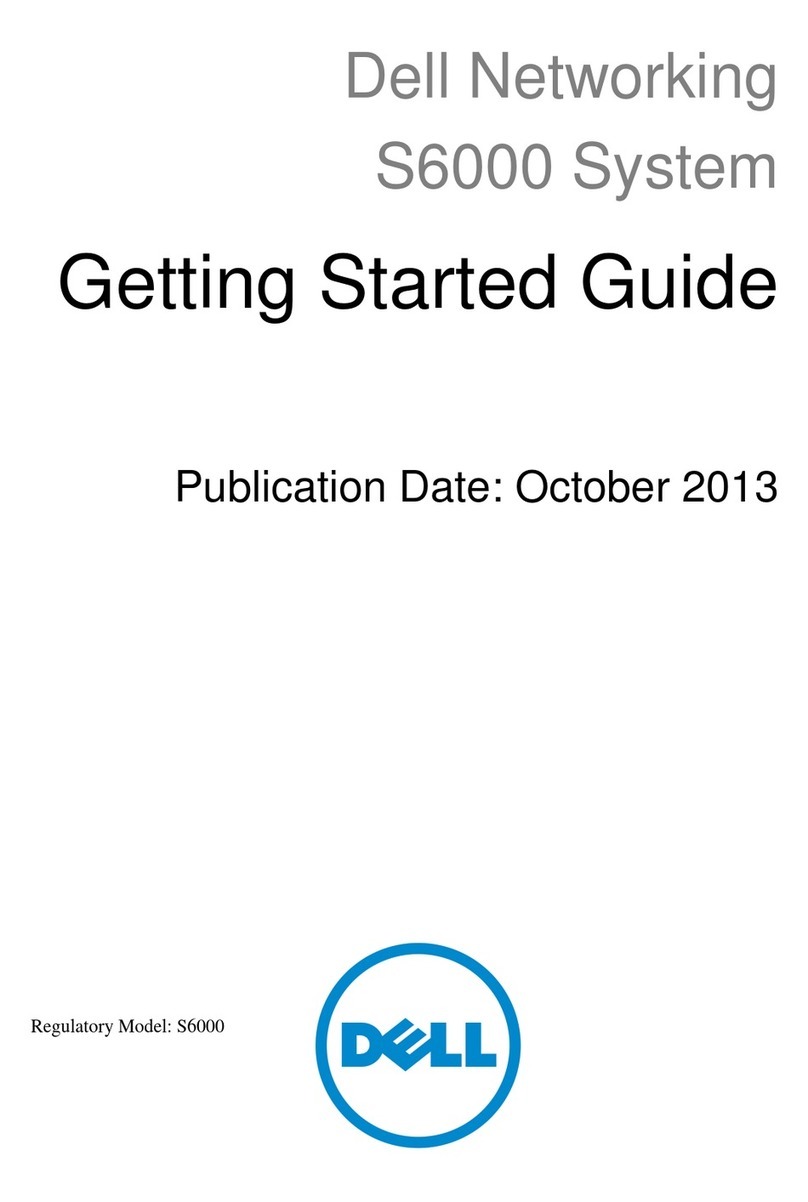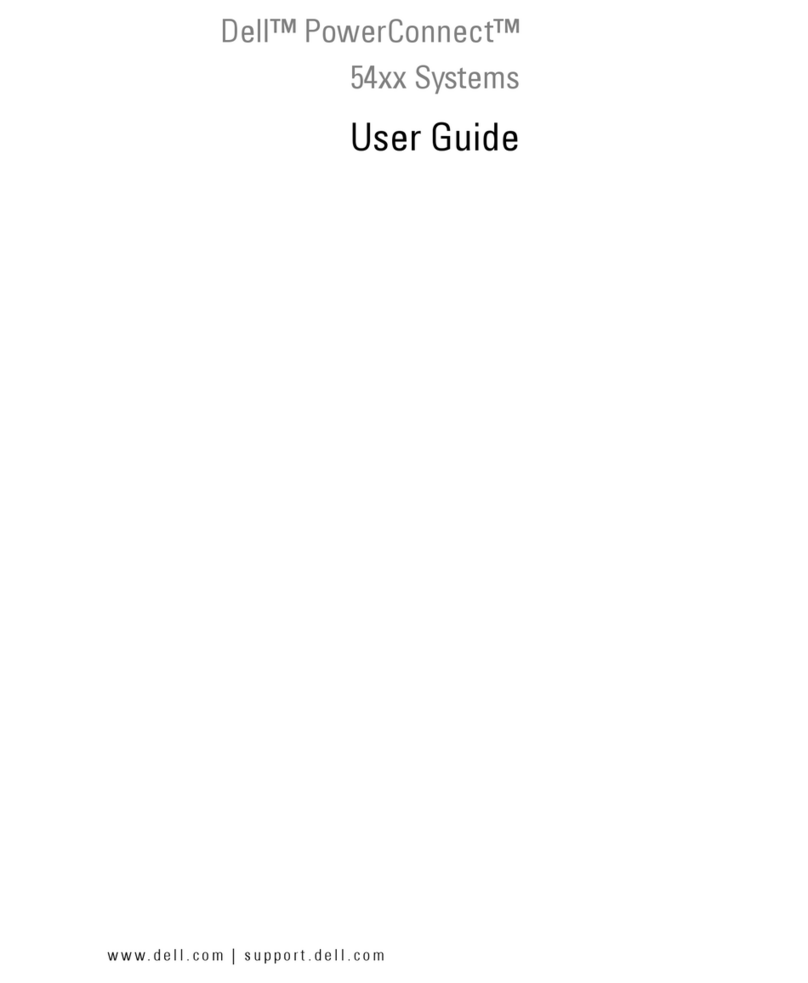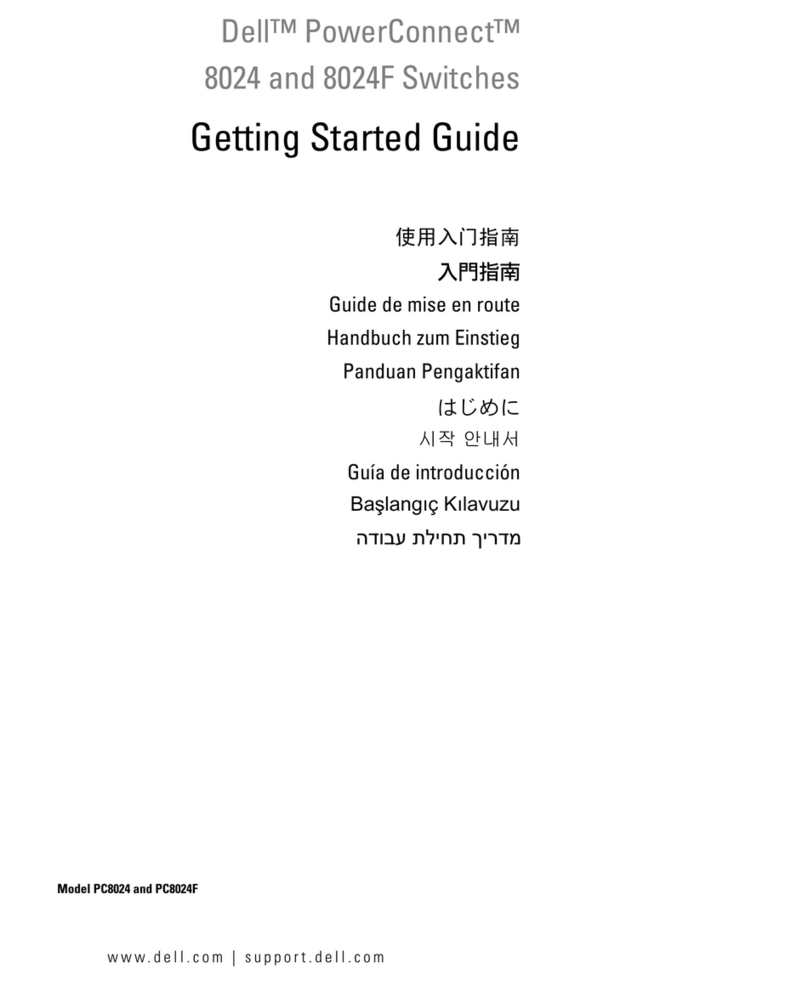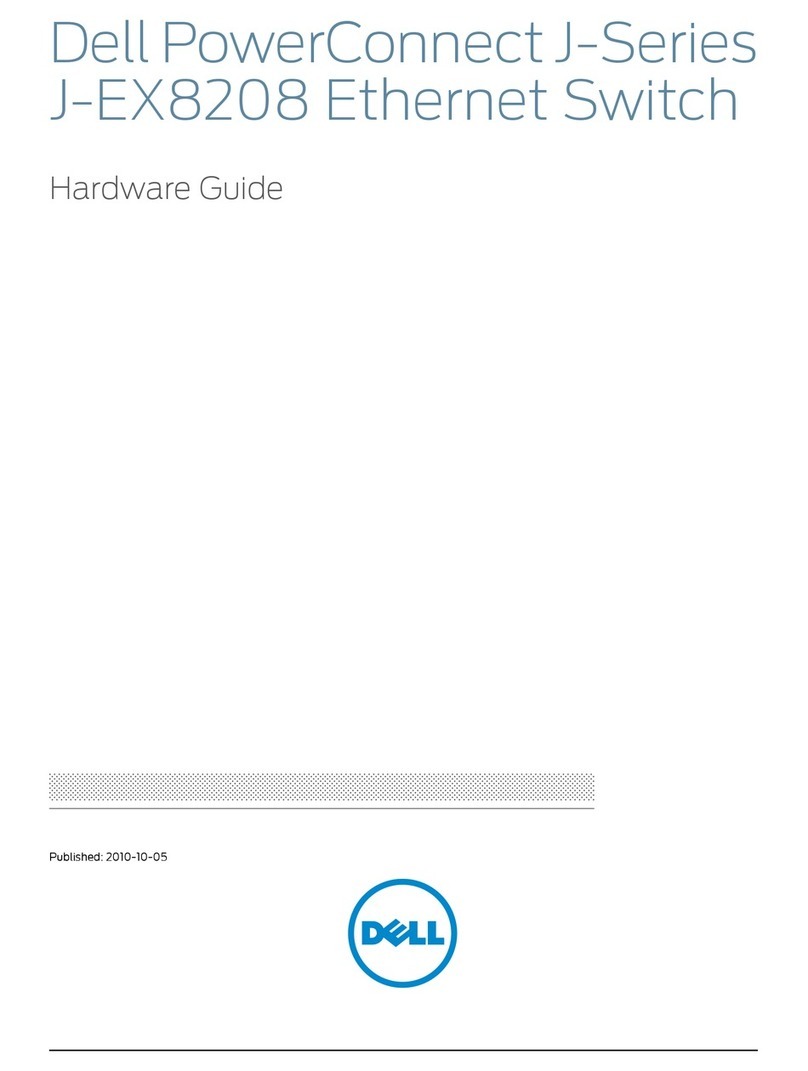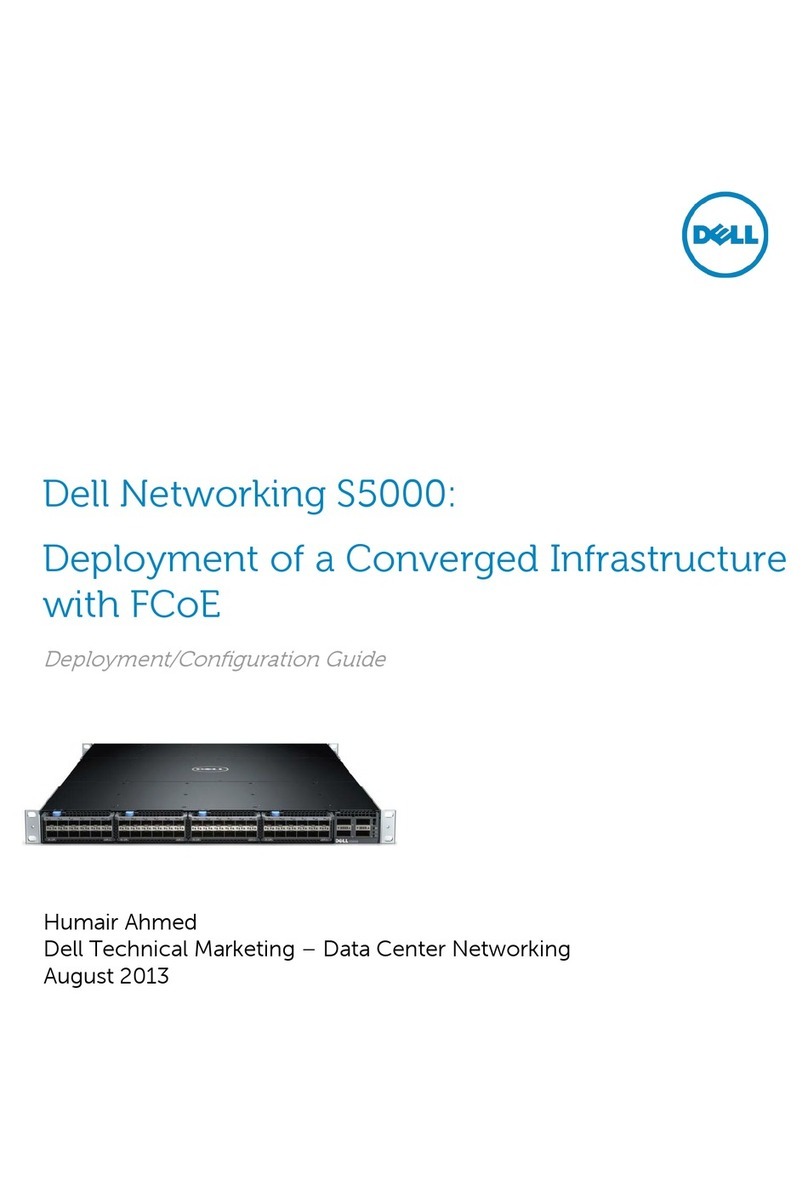3 SCG2004 Dell Networking S5000 Switch Configuration Guide for SC Series SANs
Table of contents
Revisions............................................................................................................................................................................................. 2
1Introduction................................................................................................................................................................................4
1.1 Audience...........................................................................................................................................................................4
1.2 Switch details ...................................................................................................................................................................4
1.3 Cabling diagram .............................................................................................................................................................. 5
2Dell recommended switch configuration .............................................................................................................................6
2.1 Hardware configuration.................................................................................................................................................6
2.2 Delete startup configuration.........................................................................................................................................6
2.3 Disabling Data Center Bridging (DCB) configuration ...............................................................................................6
2.4 Configure out of band (OOB) management port ..................................................................................................... 7
2.5 Configure route for OOB management port (optional) .......................................................................................... 7
2.6 Configure login credentials........................................................................................................................................... 7
2.7 Enable switch ports ........................................................................................................................................................ 7
2.8 Enable Jumbo Frames....................................................................................................................................................8
2.9 Enable flow control ........................................................................................................................................................8
2.10 Configure spanning tree on edge ports......................................................................................................................8
2.11 Configure VLAN...............................................................................................................................................................8
2.12 Save configuration ..........................................................................................................................................................9
2.13 Configure additional switch ..........................................................................................................................................9
3Configure UPM ports as Ethernet Pass-through (Optional) ............................................................................................10
3.1 View the current configuration .................................................................................................................................. 10
3.2 Configure port group 0 as Ethernet Pass-through.................................................................................................10
3.3 To revert Ethernet Pass-through to FC ports ...........................................................................................................11
Additional resources....................................................................................................................................................................... 12