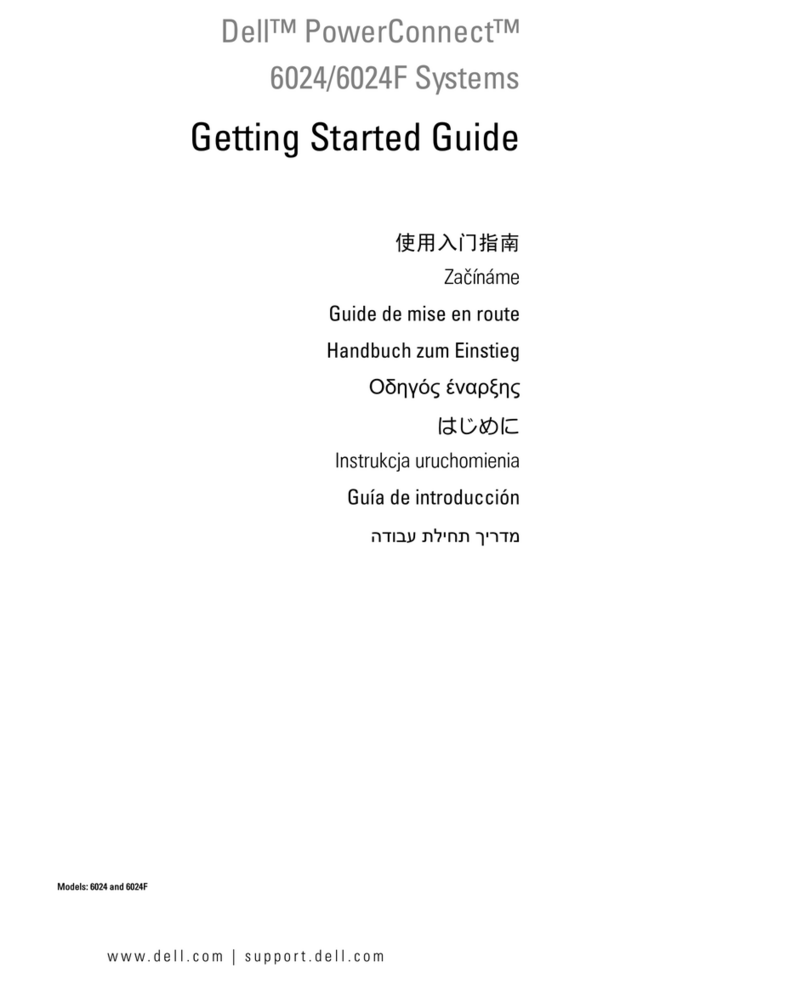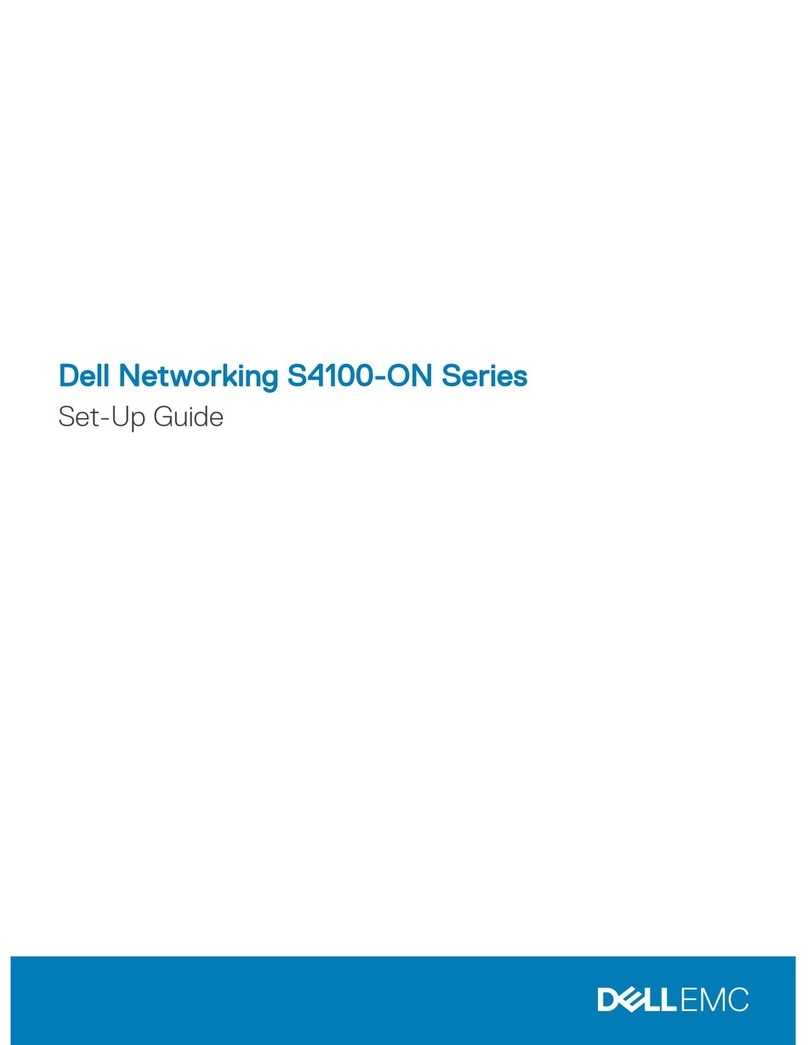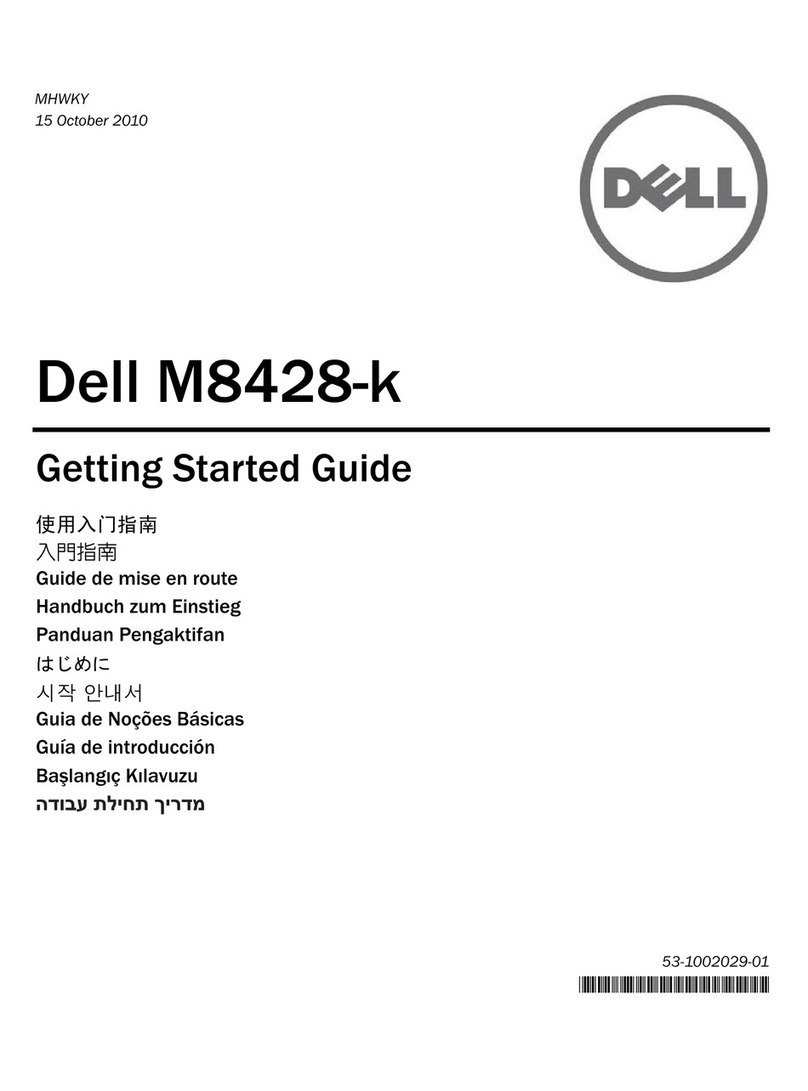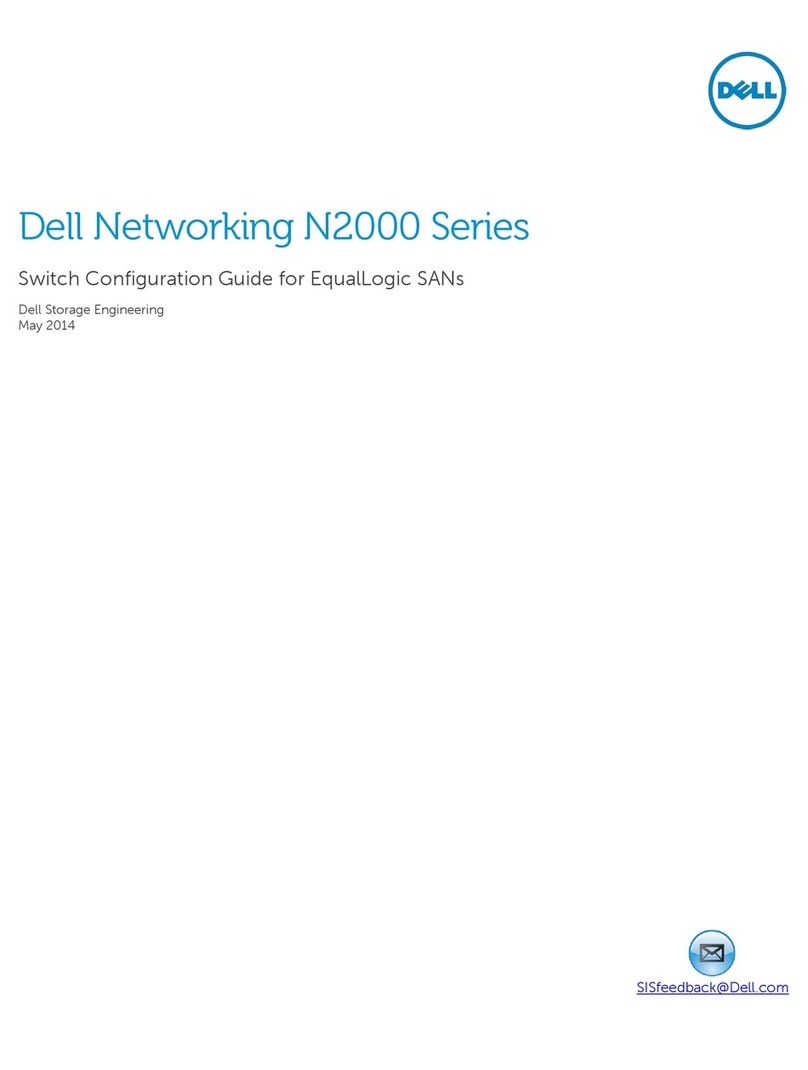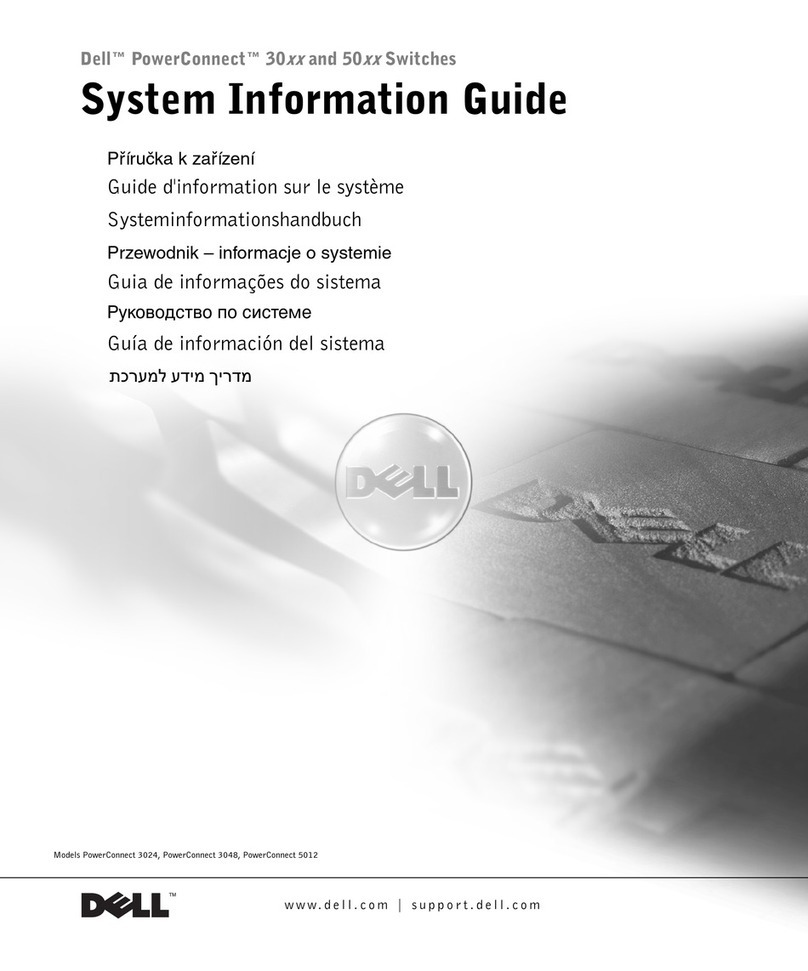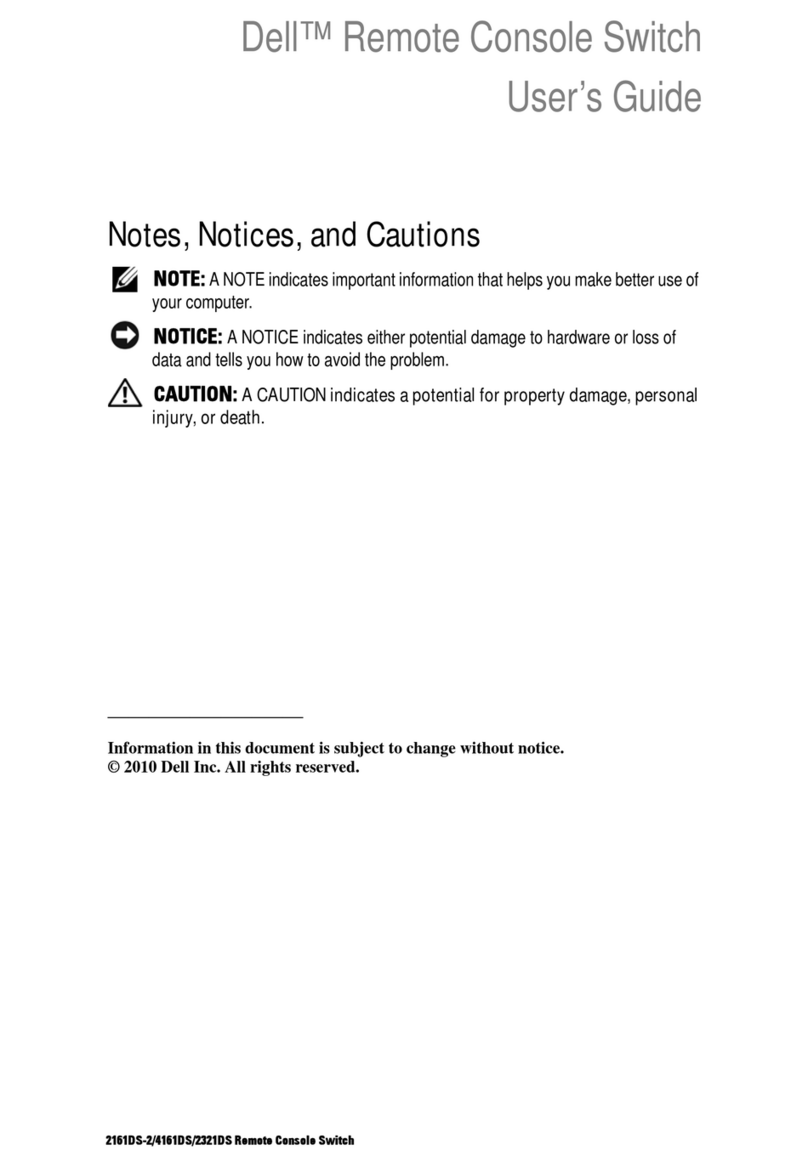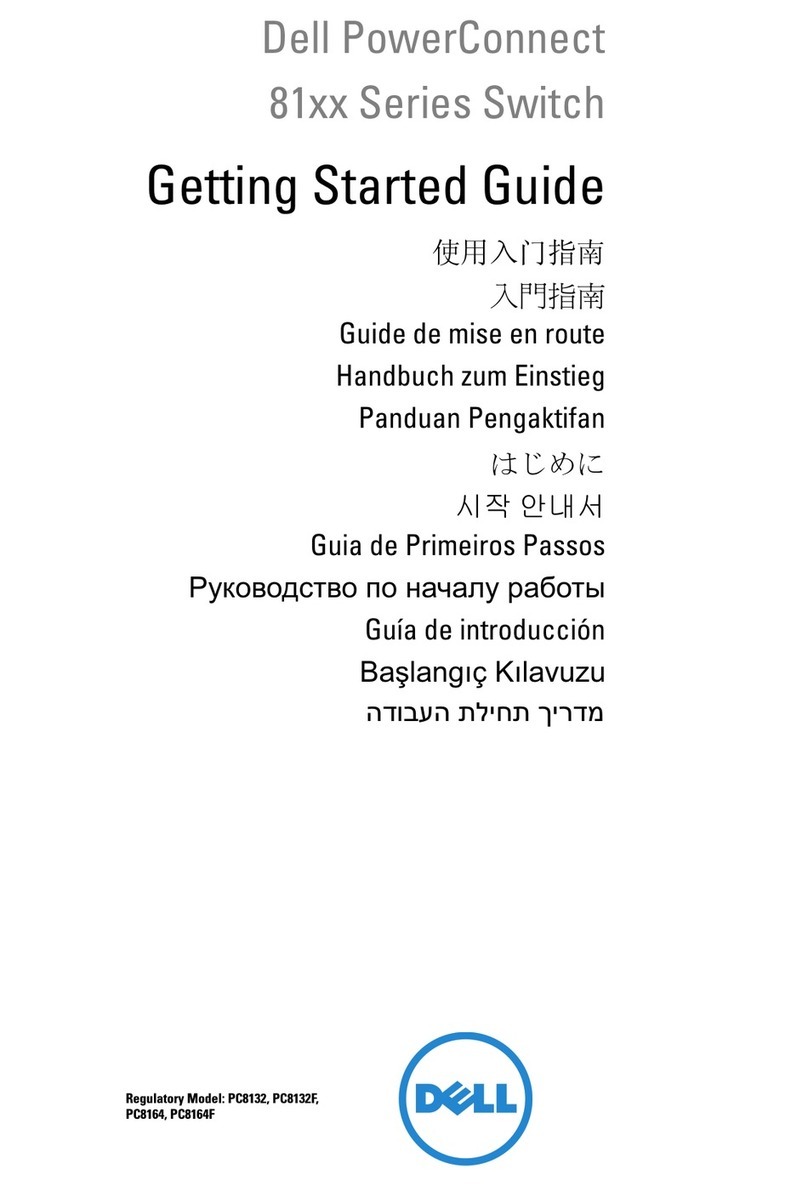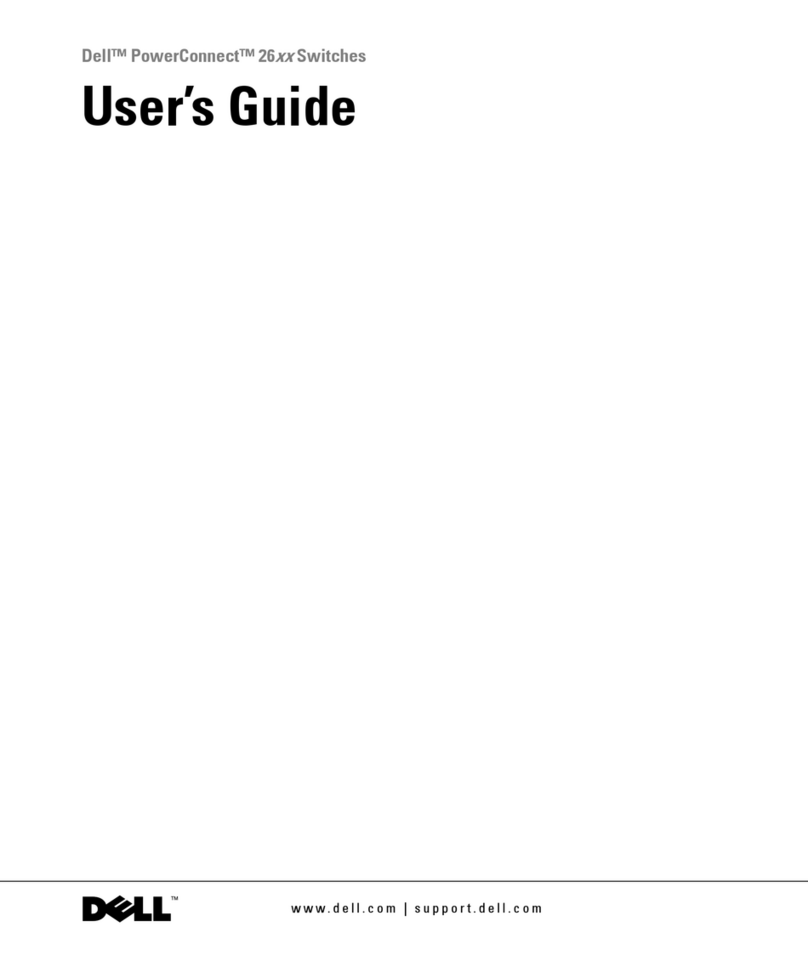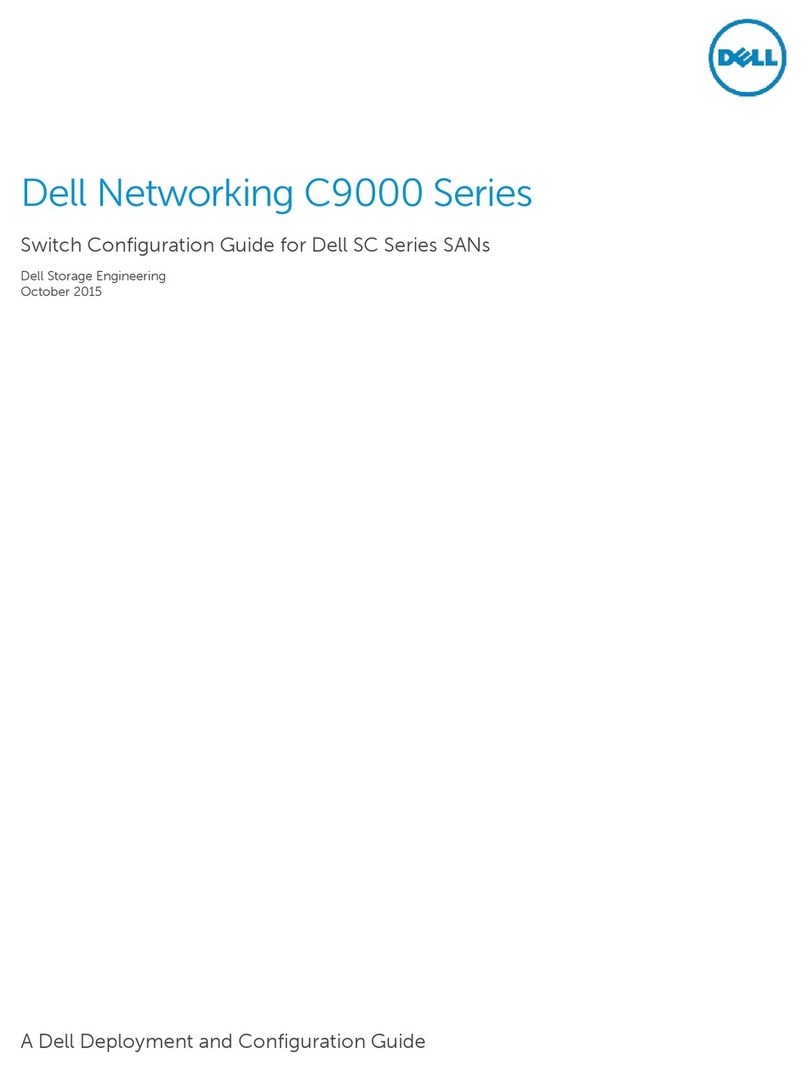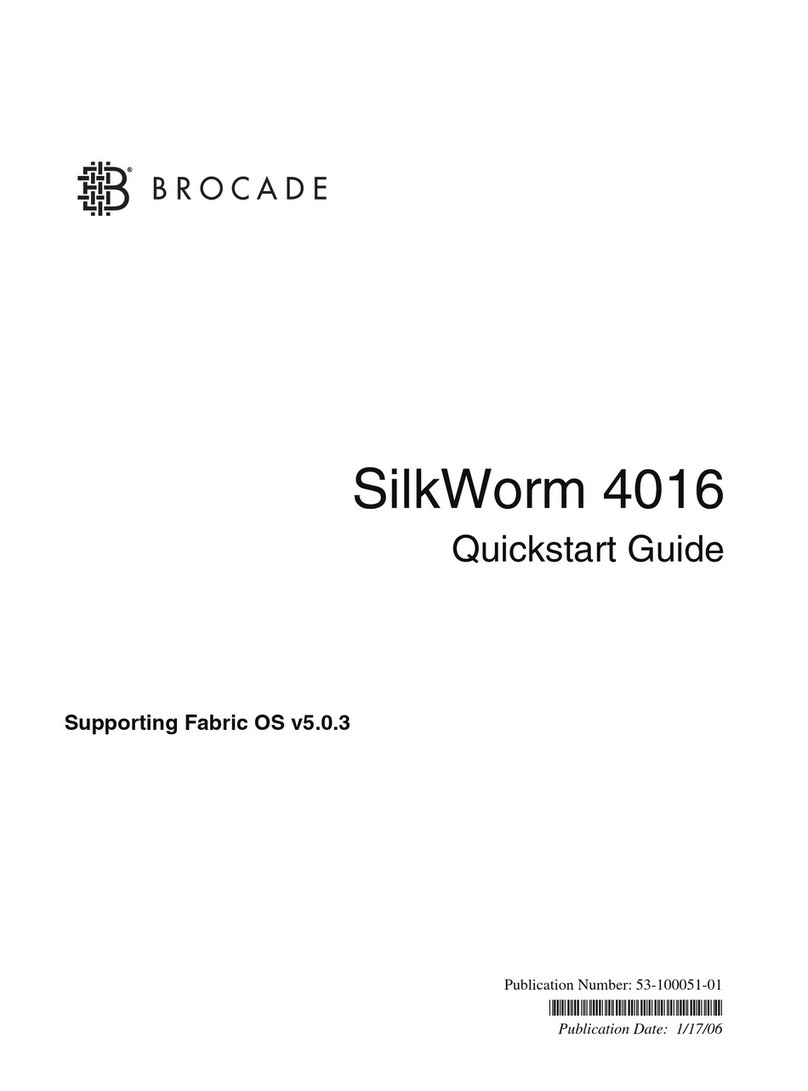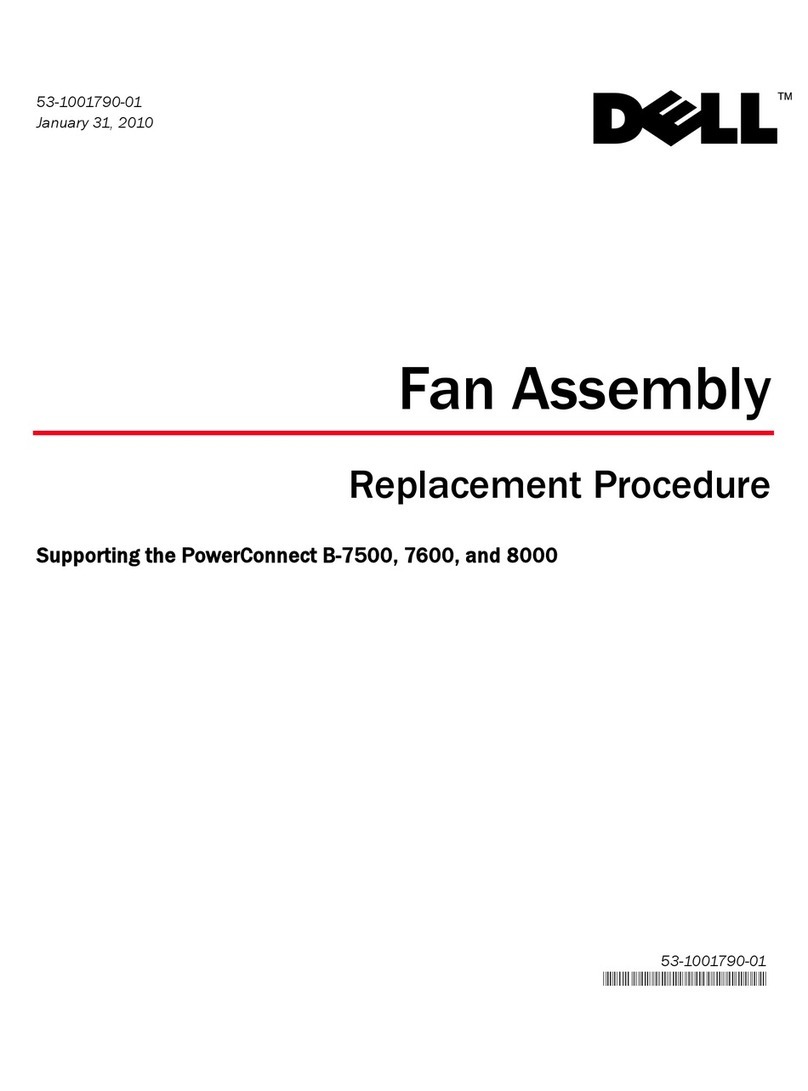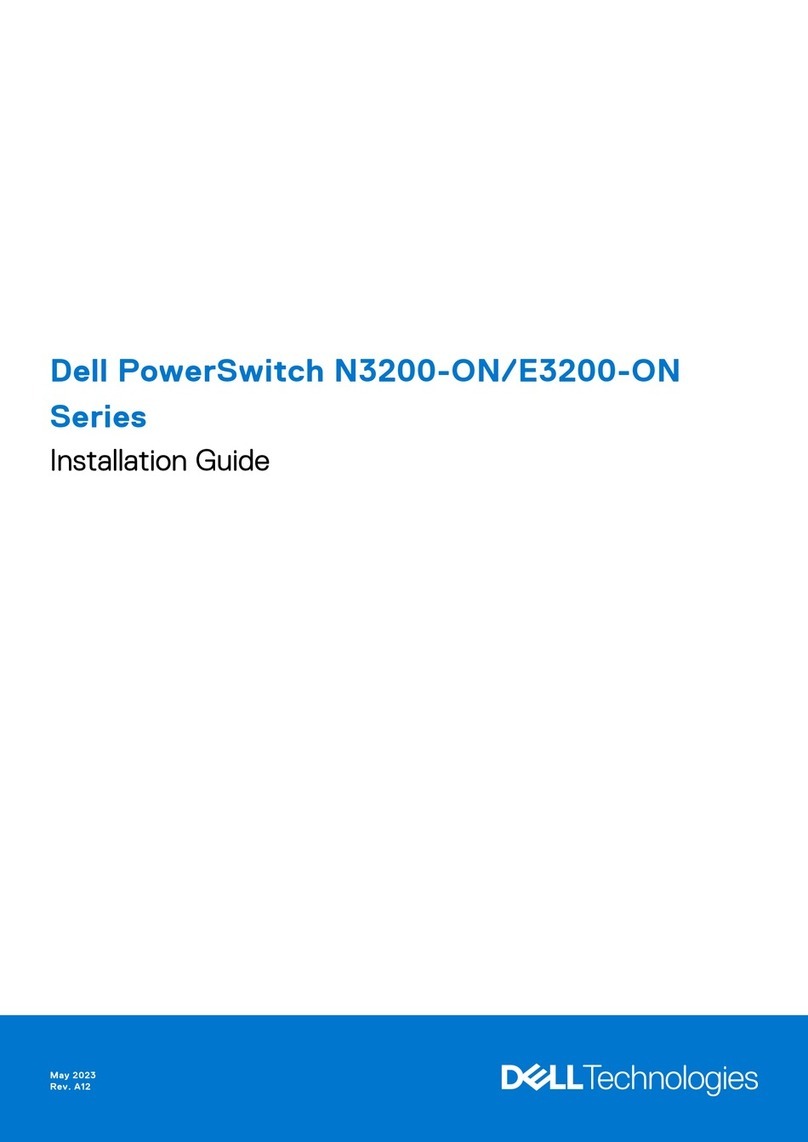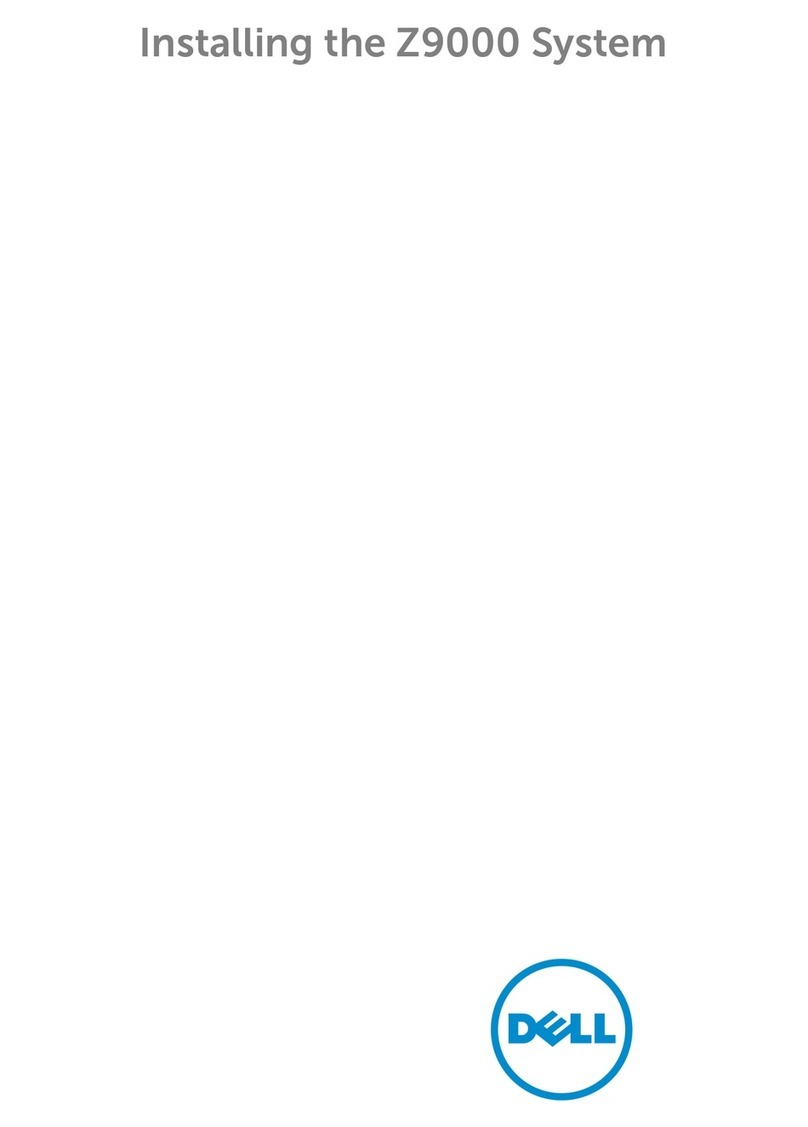FEATURES PowerConnect 3248 PowerConnect 5224
Switching capacity 13.6Gb/s 48Gb/s
10/100BaseT ports 48 Ports RJ-45, IEEE 802.3/802.3u None
10/100/1000BaseT ports Two Ports RJ-45, IEEE 802.3ab 24 Ports RJ-45, IEEE 802.3ab
Fiber media support Two SFP slots (combo with Four SFP slots (combo with
1000BaseT ports) for 1000SX and 1000BaseT ports) for 1000SX and
1000LX transceivers 1000LX transceivers
Auto-negotiation Speed, duplex mode, flow control; Speed, duplex mode, flow control;
MDI/MDIX MDI/MDIX
VLAN IEEE 802.1Q tagging and port-based, IEEE 802.1Q tagging and port-based,
up to 255 VLANs, dynamic up to 255 VLANs, dynamic
VLAN (GVRP) VLAN (GVRP)
Class of Service L2 IEEE 802.1p tagging and L2 IEEE 802.1p tagging and
port-based priority with four port-based priority with four
queues per port queues per port
L3 priority based on IP ToS L3 priority based on IP ToS
(Precedence, DSCP) (Precedence, DSCP)
L4 priority based on TCP/UDP Port
IP Multicast support IGMP v1/v2 snooping, static IGMP v1/v2 snooping, static
IP Multicast IP Multicast
Availability Spanning Tree, IEEE 802.3ad Link Spanning Tree, IEEE 802.3ad Link
Aggregation, LACP, port mirroring Aggregation, LACP, port mirroring
Optional external redundant power Optional external redundant power
with PowerConnect RPS-600 with PowerConnect RPS-600
Management Web-based management Web-based management
Industry-standard command line Industry-standard command line
interface (CLI) interface (CLI)
RADIUS remote authentication RADIUS remote authentication
for administrative access for administrative access
SNMPv1, 4 RMON groups, SNMPv1, 4 RMON groups,
multiple MIBs multiple MIBs
Configuration file management, Configuration file management,
dual firmware images dual firmware images
Chassis 1U, rack-mounting kit included 1U, rack-mounting kit included
DELL SERVICES
Dell offers a broad portfolio of services that help
optimize use of Dell technology, rapidly deploy
systems, and maximize system uptime. Dell provides
expert advice and technical assistance, and a single
point of contact, while striving to help achieve
a lower total cost of ownership.
Standard Warranty and Service Plan
Dell™PowerConnect™managed switches come with
a three-year Limited Warranty1and three years of
Next Business Day unit replacement2.TheLimited
Warranty can be supplemented by purchasing
your choice of:
• Three years of Next Business Day On-Site3Labor
Service with unit replacement
• Three years of Same-Day4unit replacement
• Three years of Same-Day On-Site4Labor Service
with unit replacement
24/7 Hardware Technical Phone Support
Dell's toll-free hardware support line can be used
anytime for the duration of the warranty period.
There is no limit and no charge on calls you
make to Dell for troubleshooting assistance
and diagnosis of Dell hardware.
For all PowerConnect Limited Warranties, the length
of the technical phone support is the same as the
length of the system's Limited Warranty.
DirectLine™Plus Software Support Hotline
Dell's DirectLine Plus service provides telephone
support for PowerConnect managed switch software.
DirectLine Plus includes enhanced support with full
24/7 coverage and a guaranteed telephone response
time of one hour for critical issues and two hours
for non-critical issues, or your resolution is free.
(The guarantee does not apply to single resolutions
purchased individually.)
Installation Services
Dell offers on-site installation of all PowerConnect
switches.
• Standard Installation provides installation of the
PowerConnect switch, including installation into
a Dell-supported rack (if required), connecting
cables between the switch and attached servers
and clients, and testing for proper connectivity.
• Advanced Installation provides installation of the
PowerConnect switch, as described above, plus
advanced configuration of managed switches,
including all features outlined in the User Guide
(Password protection, System Manager, Port
Manager, Address Manager, Spanning Tree, VLAN
and Class of Service Setup, Port Trunking, Port
Mirroring, SNMP, Multimedia Support, and
Statistics). Customer must provide detailed
configuration requirements prior to installation.
Services vary by region. For more information on the
available services in your area, please visit dell.com.
Dell PowerConnect 3248 and PowerConnect 5224 Switches
Visit www.dell.com for more information.
Simplicity and performance. Easy as
Dell cannot be responsible for errors in typography or photography.
These devices have not been approved by the Federal Communications Commission for use in a residential environment. These devices are not, and may not
be, offered for sale or lease, or sold or leased for use in a residential environment until the approval of the FCC has been obtained.
1For a complete copy of our guarantees or limited warranties, please write to Dell USA L.P., One Dell Way, Round Rock, Texas 78682, Attn: Warranty.
2Replacement unit will be dispatched if necessary following phone-based troubleshooting. To receive your unit the next business day, Dell must be able to dispatch
the unit before 5 p.m. (depending on service contract) C.S.T. Availability varies.
3Service may be provided by third-party provider. Technician will be dispatched if necessary following phone-based troubleshooting. To receive next business
day service, Dell must notify the service provider before 5:00 pm (depending on service contract) customer time. Availability varies.
4Service or replacement unit (depending on service contract) may be provided by third-party provider. Technician or replacement unit will be dispatched
if necessary following phone-based troubleshooting. For 7x24 and 5x10 service, Dell will dispatch a service technician or replacement unit within 4 hours of
determining the hardware problem. For 5x10 service, the service technician or replacement unit may not arrive until the following business day if dispatched
after 4:00 pm local time. Available within a 125-mile radius of over 80 metropolitan areas. Customers not located within a 125-mile radius of the stocking locations
are not eligible for this offering. Available in the U.S. only.
Dell, the Dell logo, DirectLine and PowerConnect are trademarks of Dell Computer Corporation. Other trademarks and trade names may be used in this document
to refer to either the entities claiming the marks and names or their products. Dell disclaims proprietary interest in the marks and names of others.
© Copyright 2002 Dell Computer Corporation. All rights reserved. May 2002, Kolar.