Dell 8 User manual
Other Dell Tablet manuals

Dell
Dell Latitude ST Owner's manual
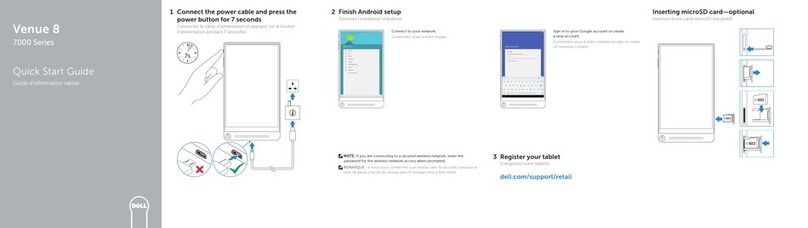
Dell
Dell Venue 8 7000 Series User manual
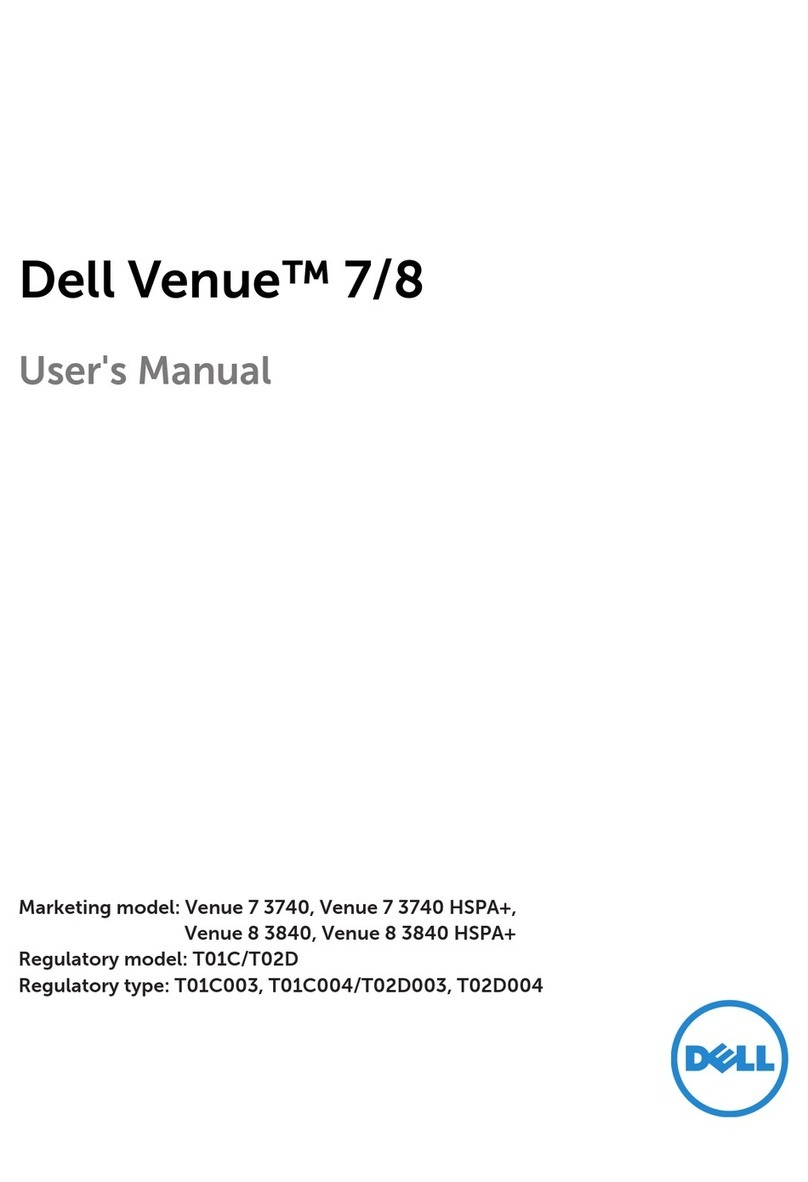
Dell
Dell Venue 8 User manual

Dell
Dell Latitude 7230 Rugged Extreme User manual
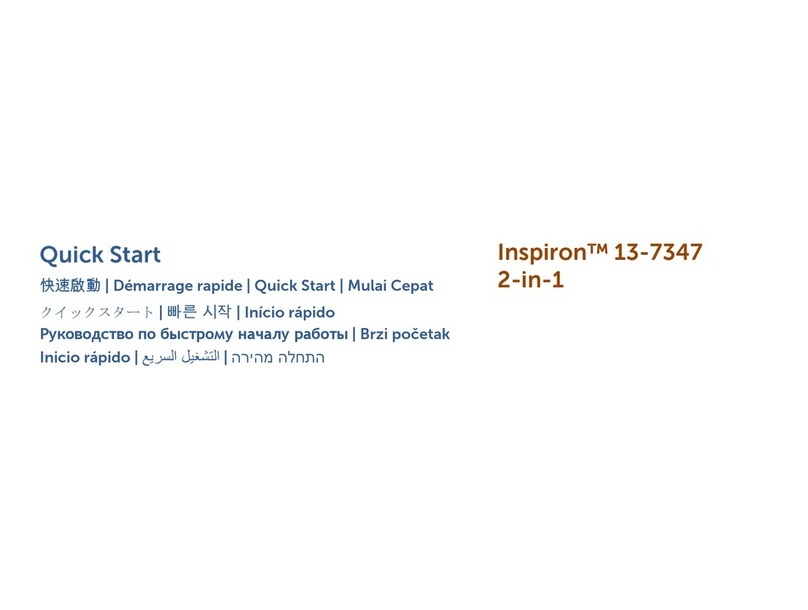
Dell
Dell Inspiron 13-7347 2-in-1 User manual

Dell
Dell Latitude 7230 Rugged Extreme Operation and maintenance manual

Dell
Dell XPS10 User manual

Dell
Dell Open Manage Printer Manager 1.2 User manual

Dell
Dell Open Manage Printer Manager 1.2 Operating and maintenance instructions

Dell
Dell Venue 8 Pro User manual

Dell
Dell Latitude 10 - ST2 Owner's manual

Dell
Dell Latitude 7220 Operation and maintenance manual

Dell
Dell Latitude 10 - ST2 Owner's manual
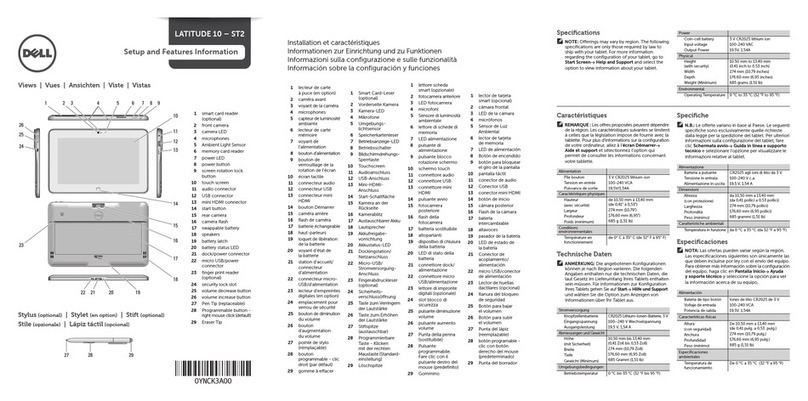
Dell
Dell Latitude 10 - ST2 Owner's manual

Dell
Dell STREAK TM1745 User manual

Dell
Dell Venue 8 Pro User manual

Dell
Dell Venue 11 Pro User manual
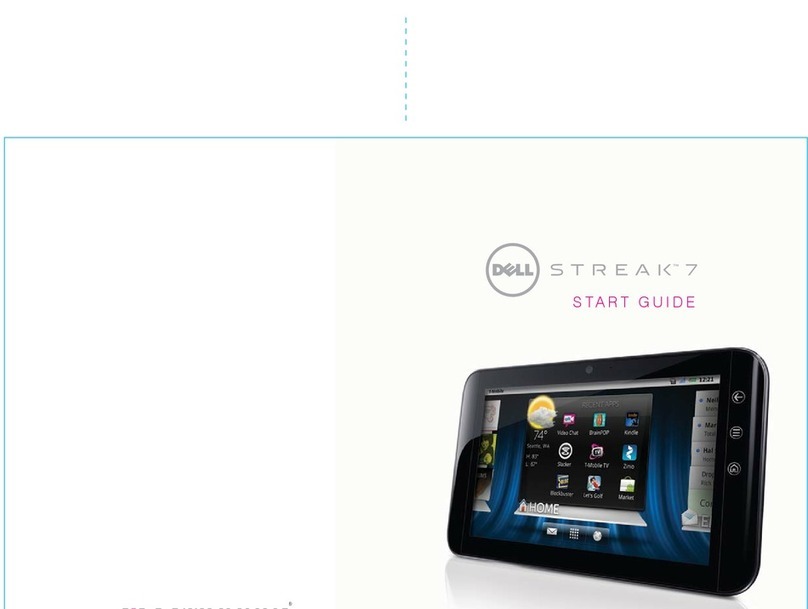
Dell
Dell Streak7 Guide

Dell
Dell XPS 12 User manual
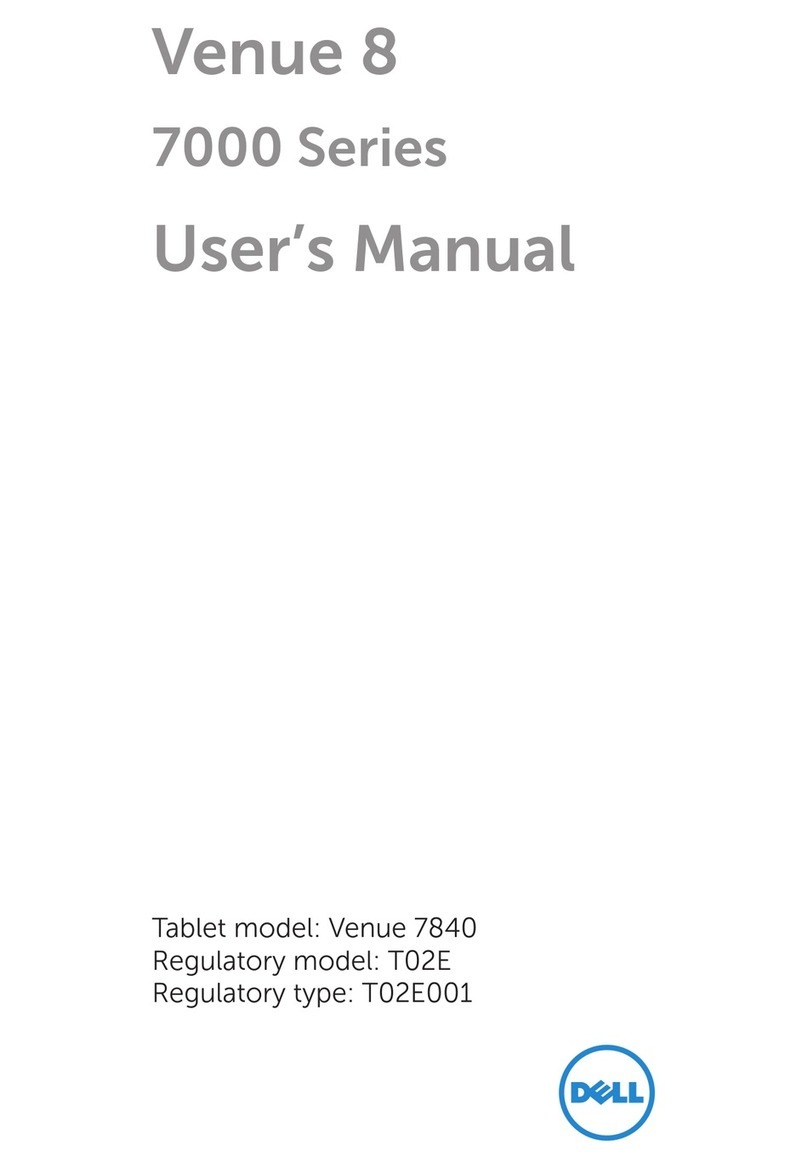
Dell
Dell Venue 8 7000 Series User manual























