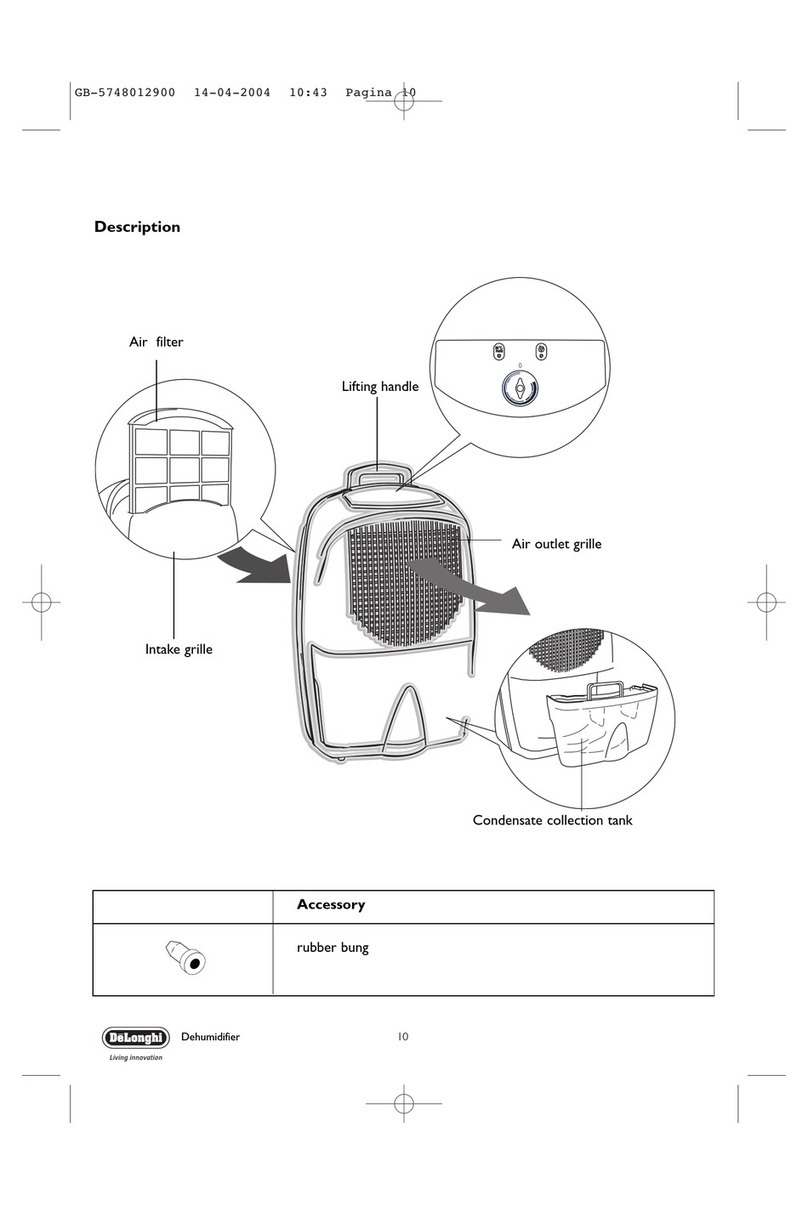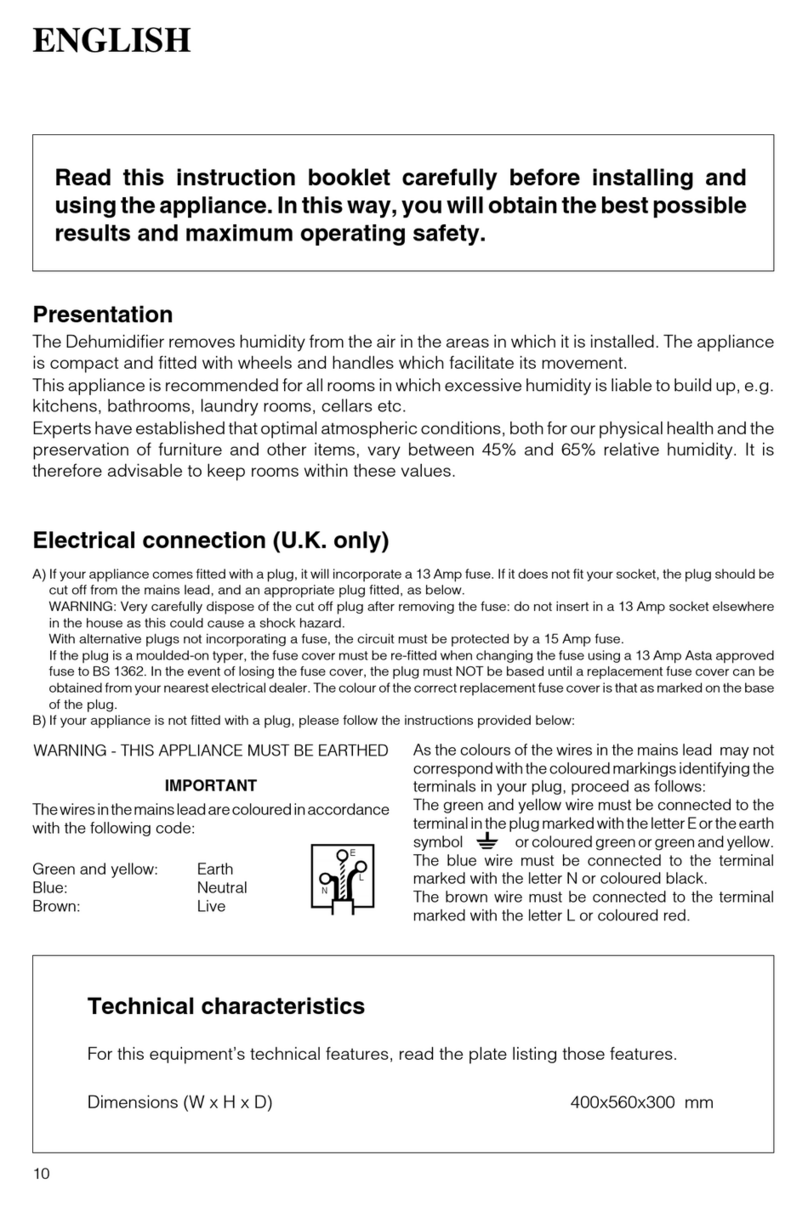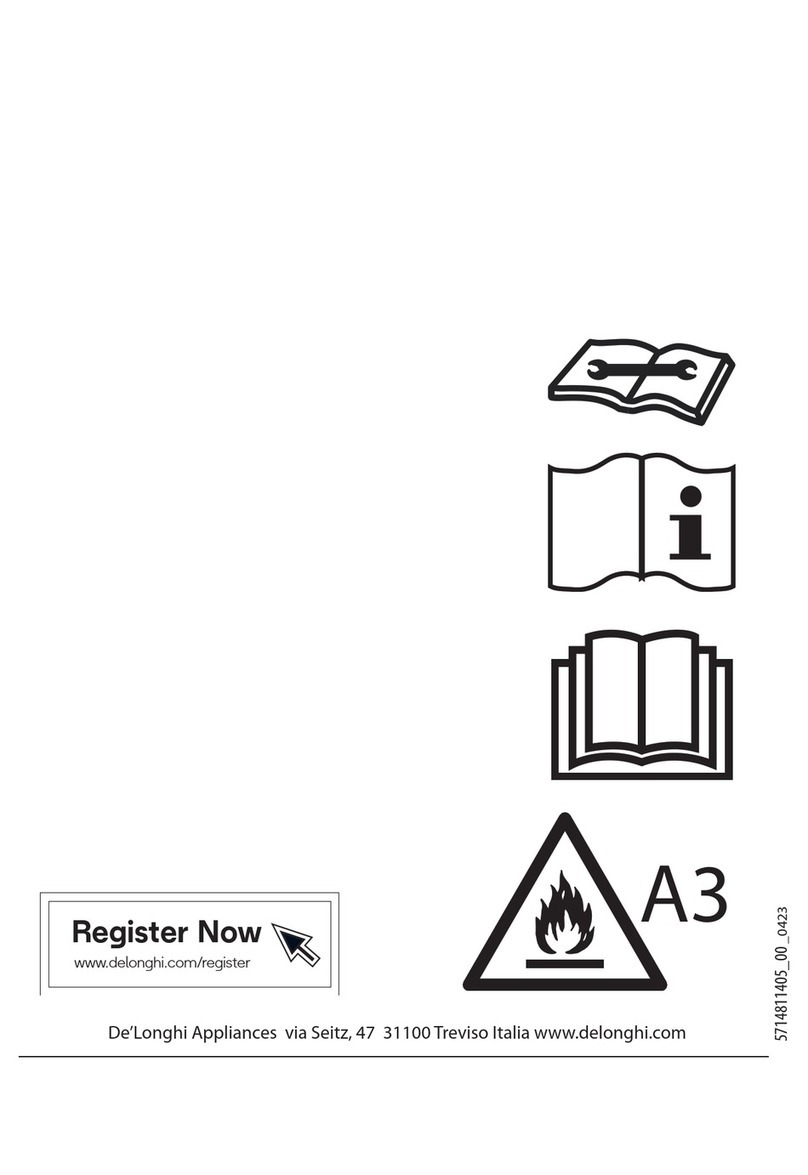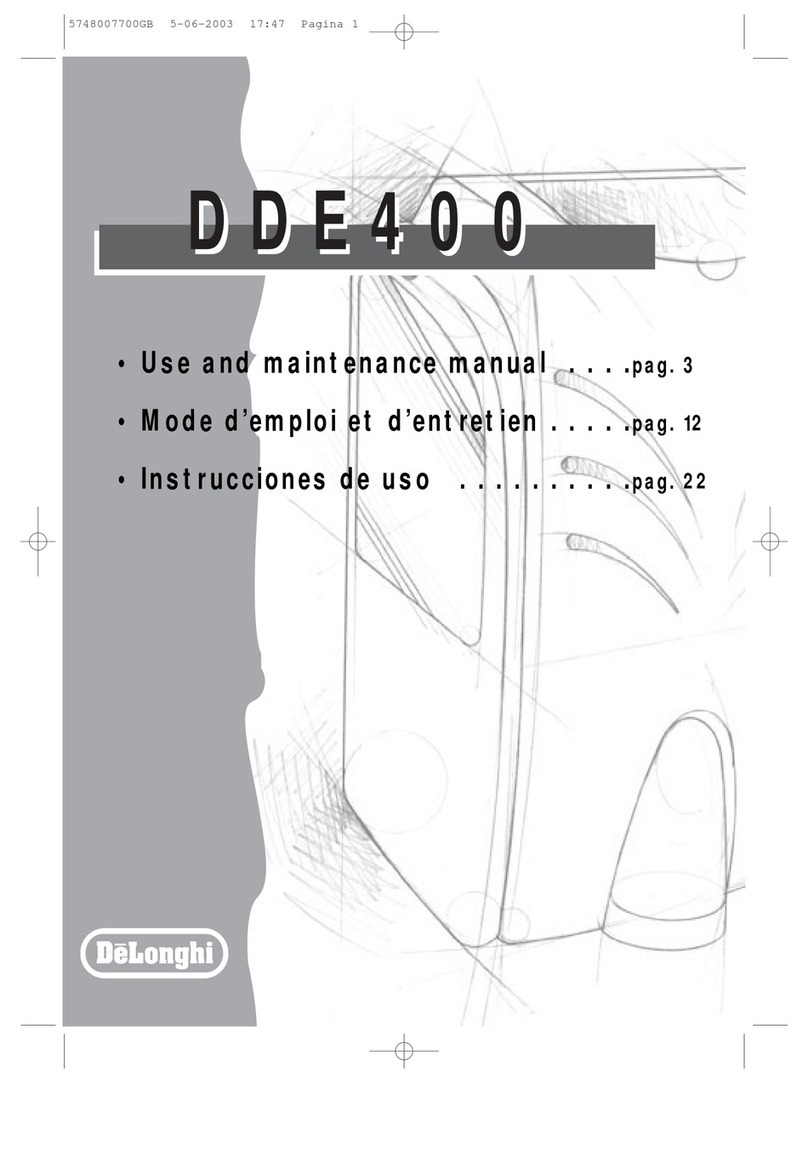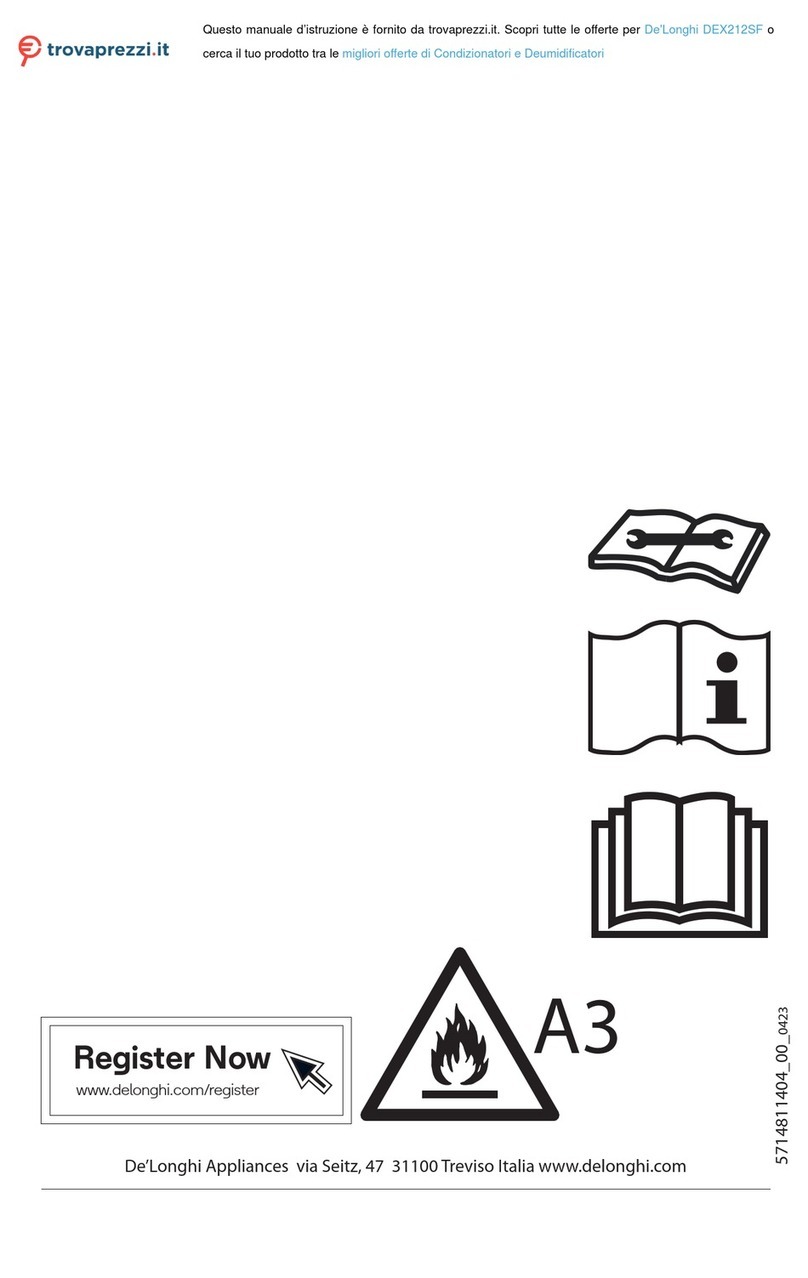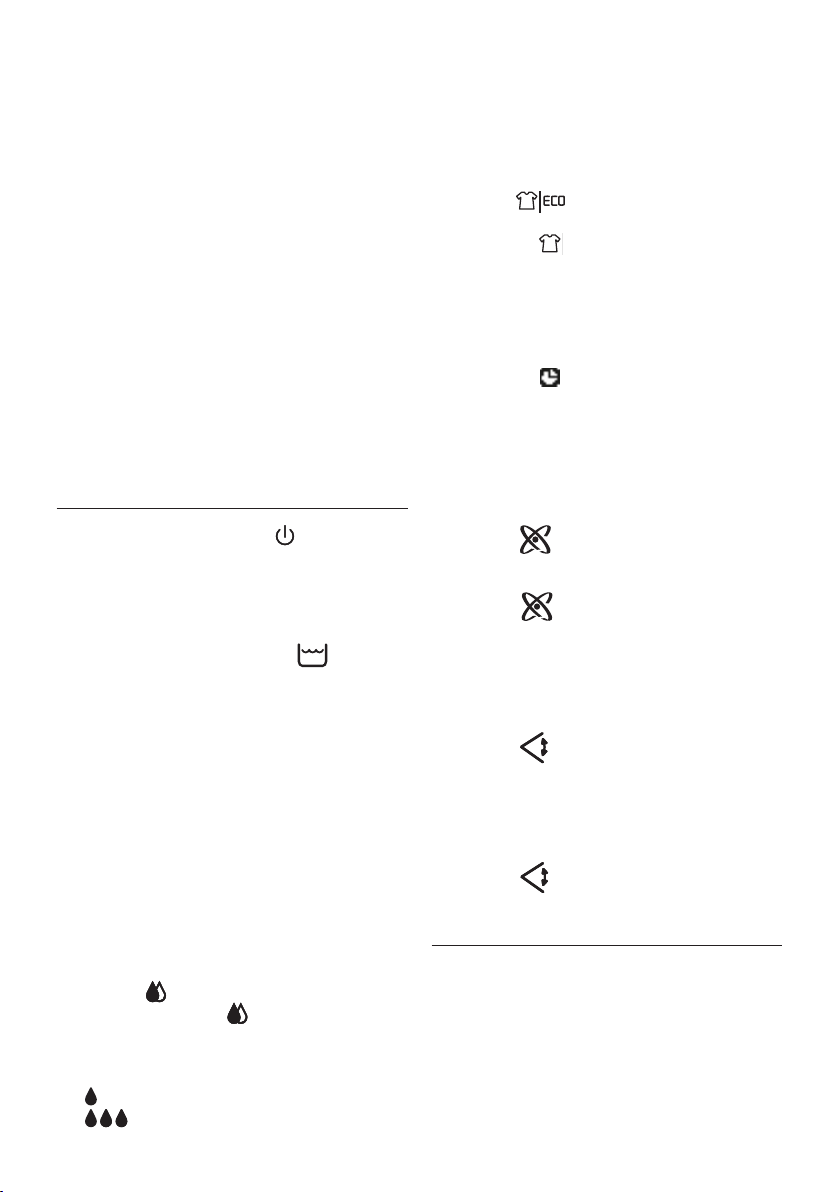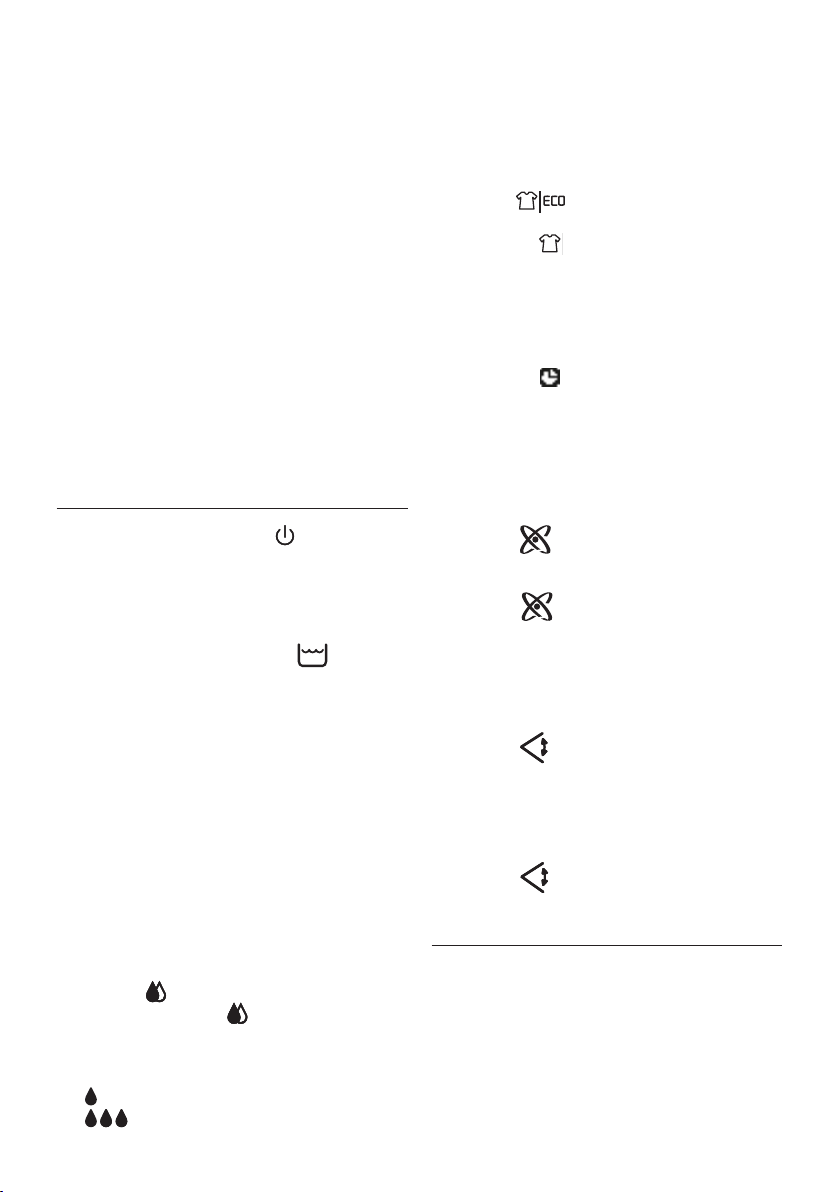
11
• When you remove the tank, do not touch internal parts of
the dehumidier. It could damage the appliance.
• Push the tank into place carefully. If it knocks against the
walls or is incorrectly inserted, the appliance may not
function. (The tank full light ashes.) Remove the tank
then replace carefully in position.
3.2 Continuous external draining
If the appliance is to be operated for long periods but you are
unable to empty the tank regularly, you are recommended to use
continuous draining. Proceed as follows:
1. Remove the rubber bung from the outlet tube (Fig. 4).
2. Fasten the rubber hose to the spout (g. 5).
3) Make sure the hose is no higher than the spout (g.
6), otherwise the water will ow into the tank of the
appliance. Make sure there are no kinks in the hose.
Please note:
• Keep the rubber bung. You will need it to plug the hose or
close the outlet tube if you revert to draining into the tank.
4. MODE SELECTION
1. Plug the appliance into a mains socket.
2. Press the ON/STAND-BY button (B1) to turn the
appliance on: the appliance will operate in the previously-
set mode and the deector (A2) opens in a preset position.
To turn the appliance o, press the ON/STAND-BY button again.
Please note:
• If the tank is full or absent, the light (B8) appears
on the control panel, it is necessary to empty or correctly
position the tank (A7) (see paragraph “3.1 Draining into
the tank”).
• Place the dehumidier at least than 30 cm from the
laundry to be dried.
• NEVER place the dehumidier under the laundry to be
dried.
• When started up, or when power is restored, the appliance
operates in the mode selected before it shut down.
Important: Before unplugging from the mains, wait for
the fan to stop. The fan remains in operation for about
two minutes after the appliance is turned o to allow
the heating element to cool down.
4.1 Dehumidifying mode
1. Press the button (B2).
2. Each time you press the button, the relative light
(AUTO, MIN, MAX) comes on (g. 7).
• AUTO: to maintain a comfortable level of humidity.
(Auto will be displayed by default at the rst run )
• (Min) for silent operation.
• (Max) to dehumidify rapidly.
Please note:
The humidity level is maintained at around 55% in Auto mode
andthe appliancethereforecomeson and goes o automatically.
(When a humidity of 55% is reached, the appliance switches into
fan mode.)
4.2 Dry mode
1. Press the (B3) button (g. 8). You can choose
between two dierent programmes:
• Turbo mode : to dry garments rapidly and or during
the winter.
• ECO Economy function: during the summer. The appliance
operates automatically with low energy consumption.
4.3 Timer function
Before using this function, make sure the appliance is on.
• Each time the button is pressed the number of hours
the appliance operates changes (2-4-8 hours). (Fig. 9)
When the timer is set, even if the tank full light is ashing,
after emptying and repositioning the tank, the appliance
continues to operate for the time left.
4.4 Ioniser mode
1. Before using this function, make sure the appliance is on.
Press the button (B6). The light comes on and the
appliance emits negative ions from the air outlet grille (g.
10).
2. Press the button (B6) again to interrupt negative
ion emission. (The light goes o).
A large quantity of negative ions are produced, quantitatively
similar to those present in environments such as forests or
waterfalls.
4.5 Swing function
1. Press the (B4) button to set automatic swing of the
deector, (g.11) choosing between three types of swing:
• 1st press (air is delivered forwards and vertically)
• 2nd press (air is delivered forwards)
• 3rd press (air is delivered vertically).
2. Press the (B4) button again to stop the deector in
its current position.
5. CLEANING AND MAINTENANCE
• Always disconnect the appliance from the mains before
carrying out cleaning operations.
• Never submerge the appliance in water.
5.1 Routine cleaning of the tank (once a month)
• Extract the tank and remove the lid as described previously.
DO NOT remove the oat!
• Rinse all the components with water two or three times.
Depending on where the dehumidier is used, the inside