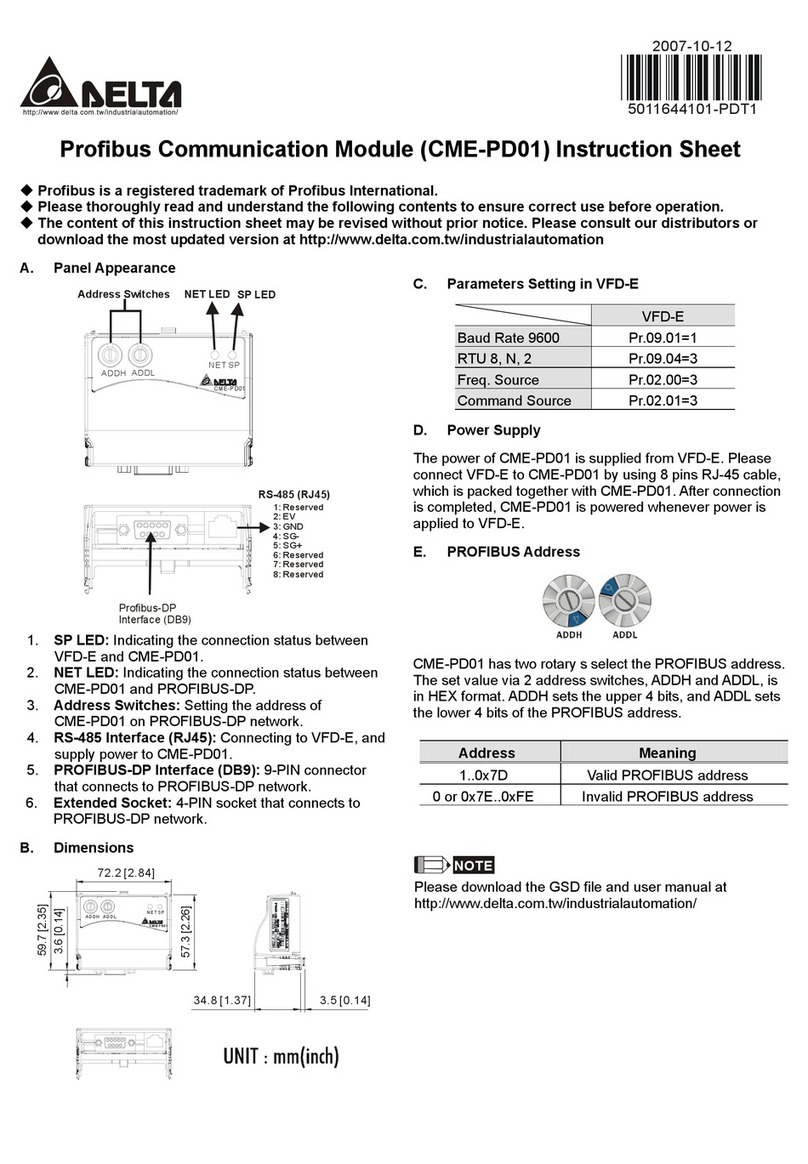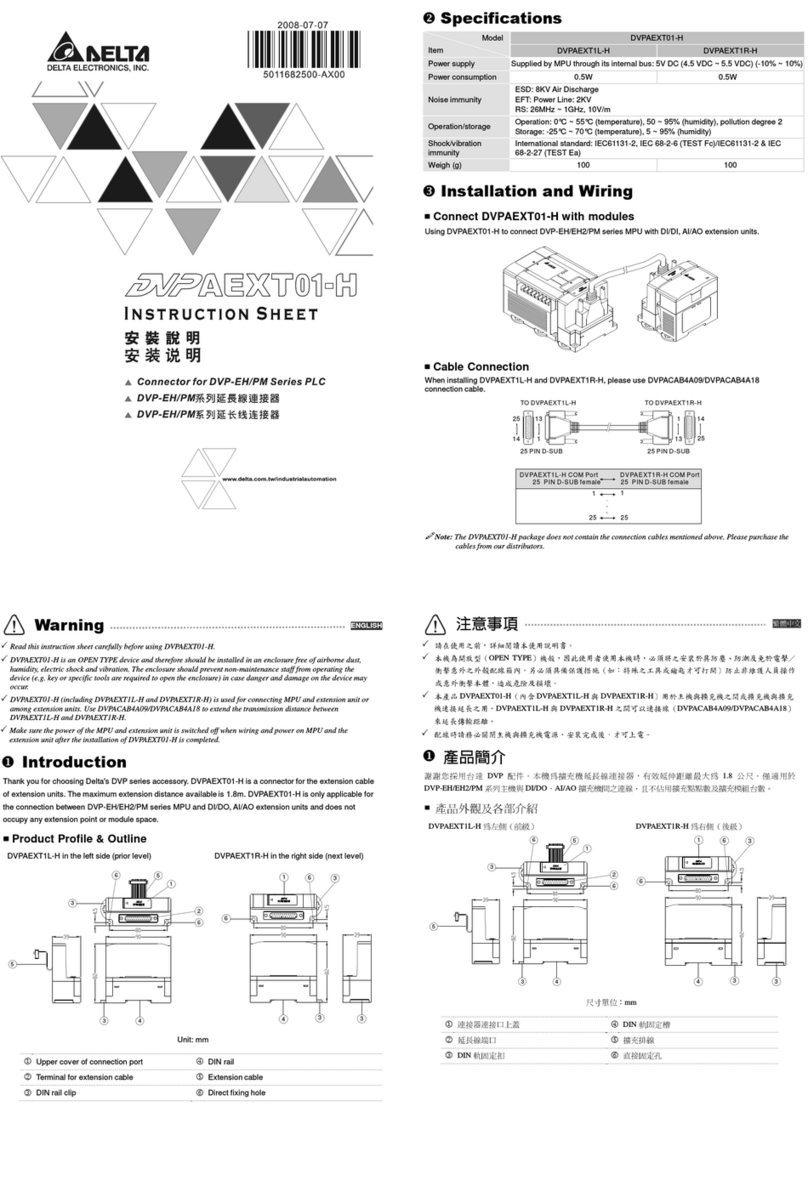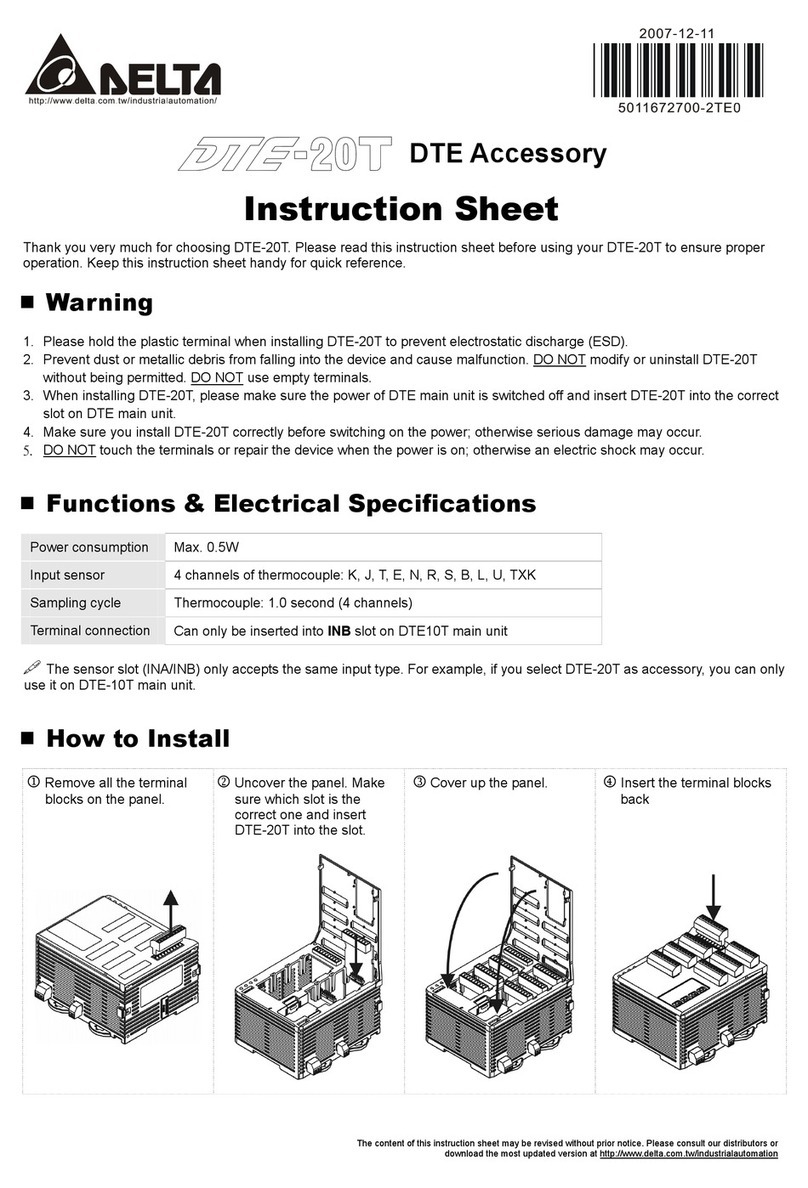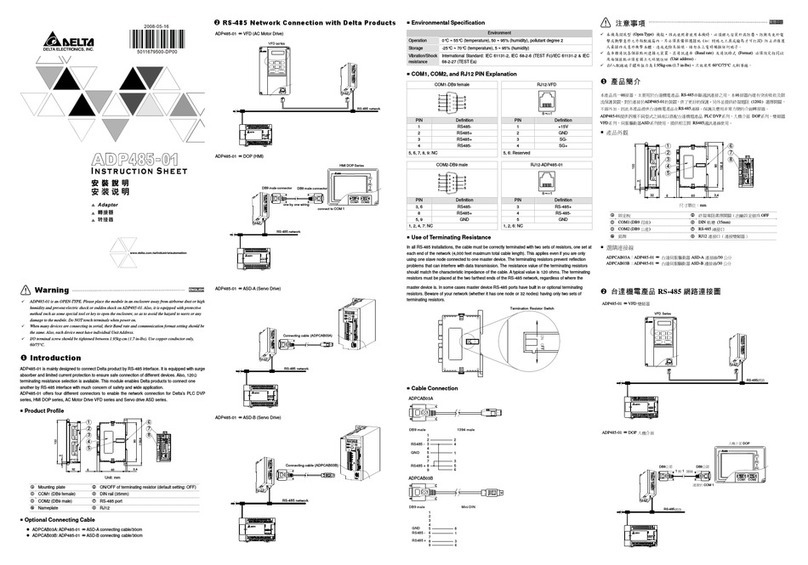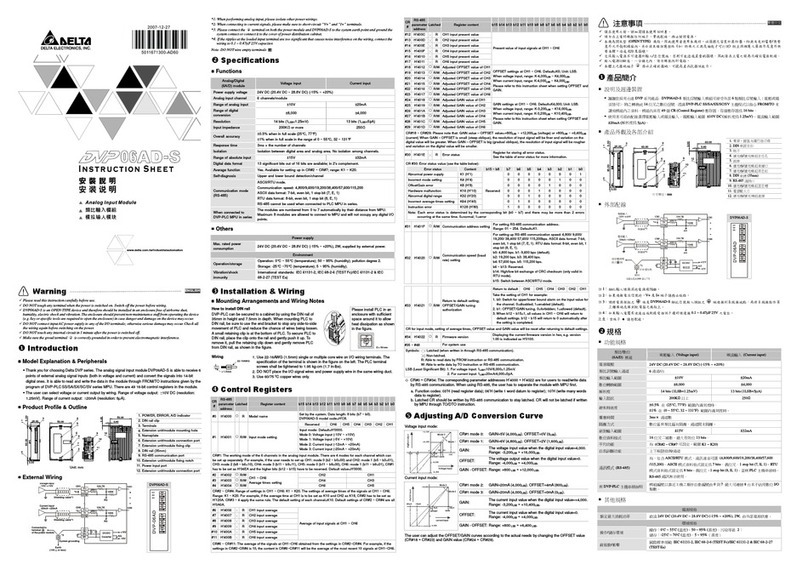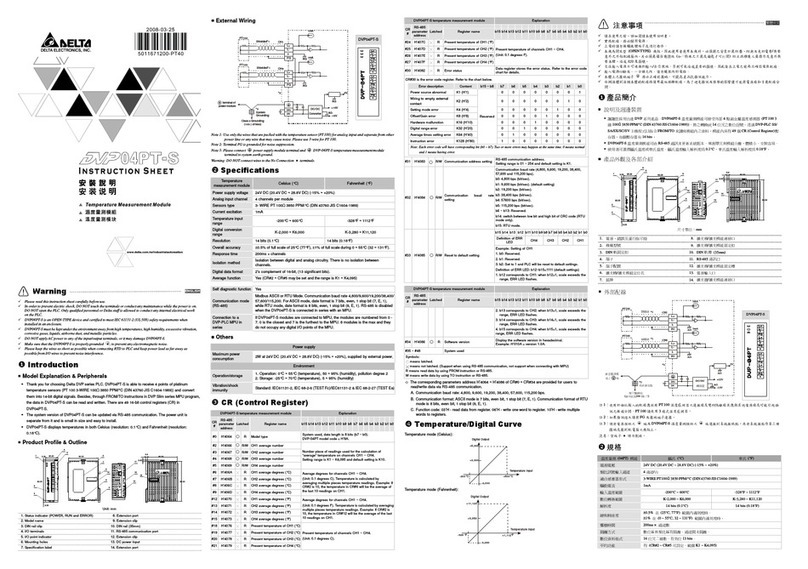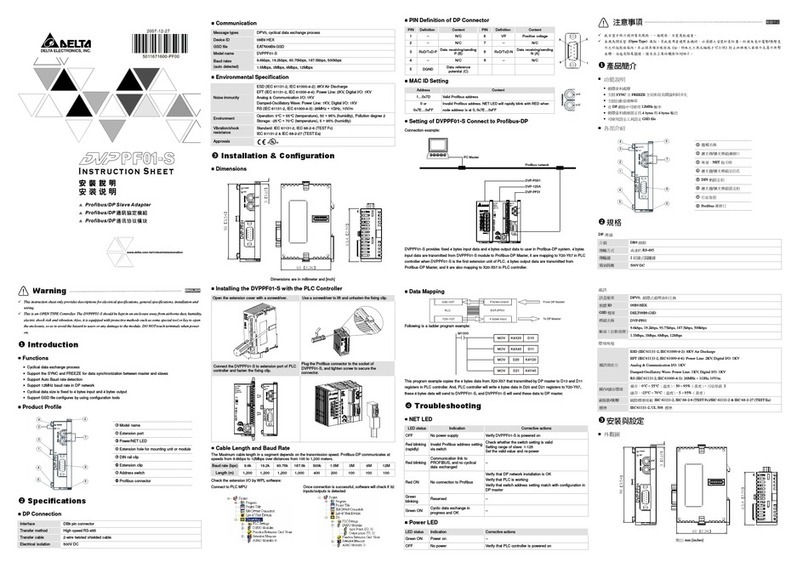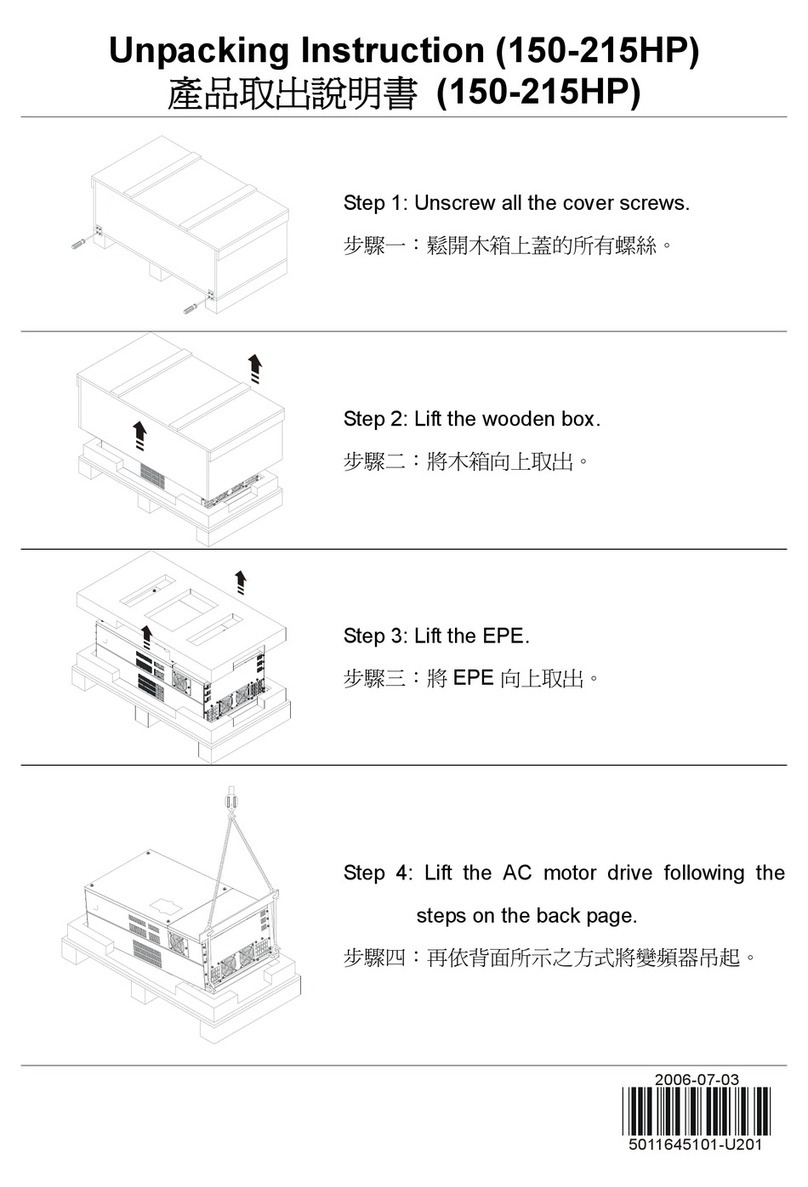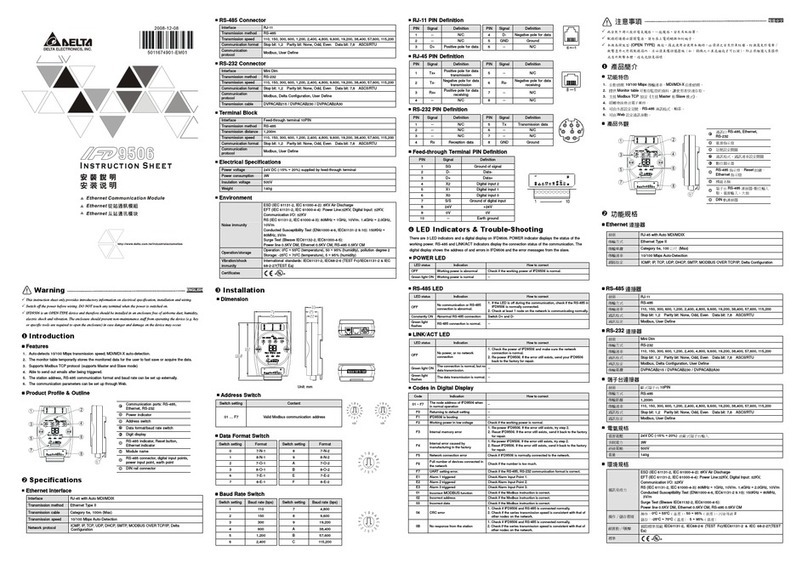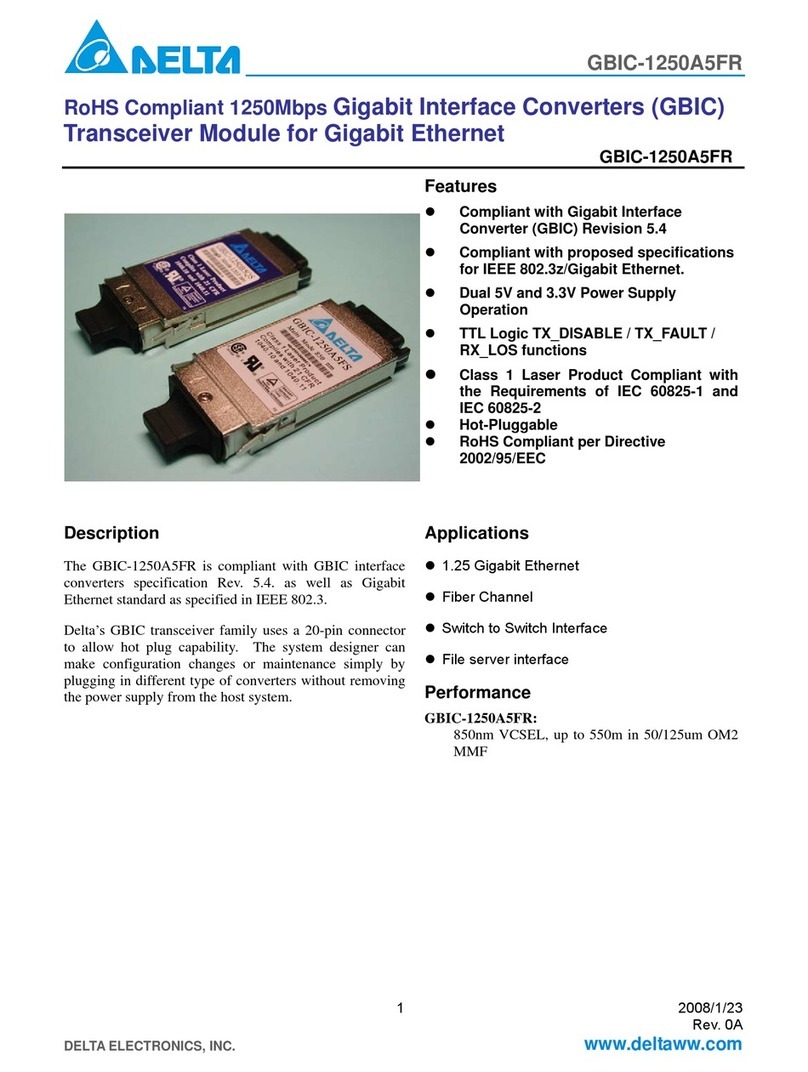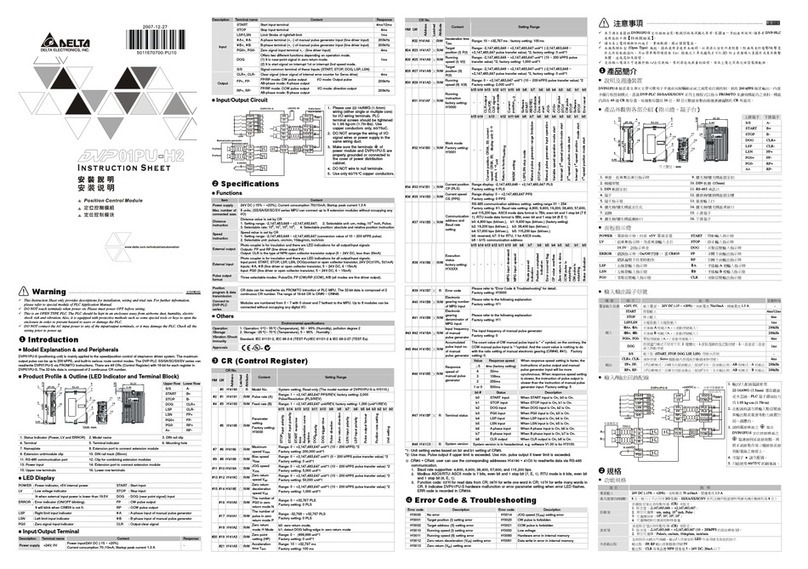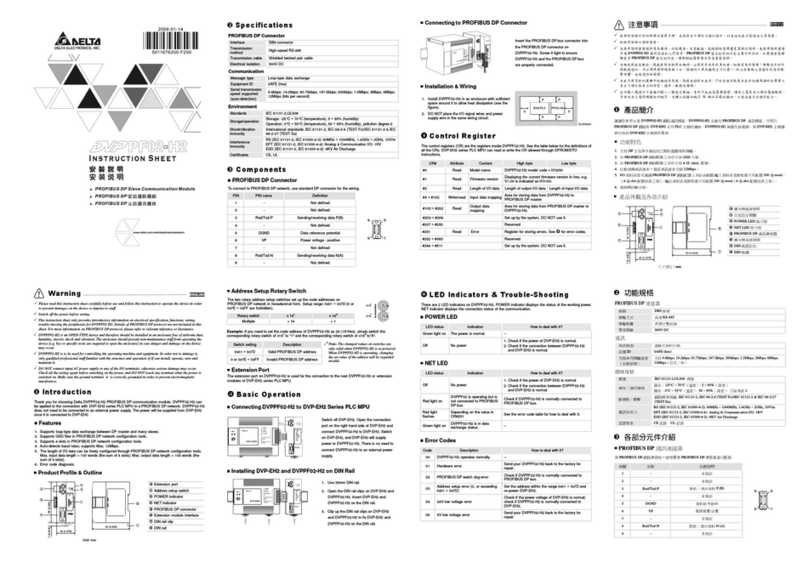Warning
This Instruction Sheet only provides descriptions for electrical specifications, general specifications, installation &
wiring, troubleshooting and peripherals. Other detail information about programming and commands is compatible
with SA/SC/SX series; please see PLC Application Manual. For more information about the optional peripheral,
please see individual product manual.
This is an OPEN TYPE PLC. The PLC should be kept in an enclosure away from airborne dust, humidity, electric
shock risk and vibration. Also, it is equipped with protective methods such as some special tools or keys to open the
enclosure, so as to avoid the hazard to users and the damage to the PLC.
Never connect the AC main circuit power supply to any of the input/output terminals, as it will damage the PLC.
Check all the wiring prior to power up. To avoid any electromagnetic noise, make sure the PLC is properly
grounded . DO NOT touch terminals when power on.
Introduction
Thank you for choosing DELTA’s PLC DVP series. The DVP-SX series is a 10-point (4DI+2DO+2AI+2AO)
special main processing unit. Besides the same commands and functions as DVP-SA/SX/SC series, 2-CH
12-bit analog voltage/current input and 2-CH 12-bit analog voltage/current output are all bipolar. There is
built-in 2-digit 7-segment display corresponds to internal register directly to display PLC station or
user-defined code.
Product Profile and Outline
1
Status indicator: POWER, RUN,
2-digital 7-segment display
4
COM1 (RS-232) (Rx) indicator
9
COM2 (RS-485) (Tx) indicator
10
COM1 (RS-232)
Communication port (Slave)
Units: mm
11
Mounting hold of the expansion
COM2 (RS-485)
Communication port
17
2 pin removable terminal
(standardaccessory)
19
Power input cable
(standardaccessory)
20
Battery socket c onnection
Batteryreplacement: Please change the battery within 3 minutes, or the
internal data of the PLC (including the program area, RTC and latched
registers) could be lost or destroyed.
22
Battery mount
ENGLISH
Electrical Specifications
Electrical Specifications
Model
MPU: 24V DC (-15% ~ 20%) (with DC input reverse polarity protection),
Expansion Unit: supplied by the MPU
Fuse 2A / 250V AC -
Power Consumption 5W 1W 1.5W 1.5W 2W
Insulation Resistance
> 5 M
Ω
at 500 V DC (Between all inputs / outputs and earth)
Noise Immunity
ESD: 8KV Air Discharge
EFT: Power Line: 2KV, Digital I/O: 1KV, Analog & Communication I/O: 250V
Damped-Oscillatory Wave: Power Line: 1KV, Digital I/O: 1KV
RS: 26MHz~1GHz, 10V/m
Grounding The diameter of grounding wire cannot be smaller than the wire diameter of terminals L and N
(All DVP units should be grounded directly to the ground pole).
Environment
Operation: 0°C ~ 55°C (temperature), 50 ~ 95% (humidity), Pollution degree 2;
Storage: -25°C ~ 70°C (temperature), 5 ~ 95% (humidity); D/A output operation: 0°C ~ 50°C
(temperature)
Vibration / Shock
Resistance Standard: IEC61131-2, IEC 68-2-6 (TEST Fc)/IEC61131-2 & IEC 68-2-27 (TEST Ea)
Weight (approx.) (g) 138 / 133 64 88 / 68 90 / 70 96 / 76
Approvals
Electrical Specificatio n of Inpu t Point Electrical Specification o f Output Point
Input Type DC (SINK or SOURCE) Output Type
Relay-R Transistor-T
Input Current 24V DC 5mA Current
Specification
1.5A/1 point
(5A/COM)
0.3A/1 point @ 40°C; When the output of Y0
and Y1 is high-speed pulse, Y0 and Y1 =
30mA
Off
→
On,
X0,X1: above 18.5V DC
X2,X3: above 16.5V DC
Voltage
Specification
30V DC
Active Level
On
→
Off,
X0~X3 below 8V DC
75VA
(Inductive)
Maximum
Loading 90 W
(Resistive)
9W/1 point
When the output of Y0 and
Y1 is high-speed pulse, Y0
and Y1 = 0.9W (Y0 = 32
Y1 = 10kHz)
Responding
Time
About 10ms (An
adjustment range of 0 ~ 20
ms could be select ed
through D1020 and D1021)
Responding
Time About 10 ms
Y0 and Y1 are specified
points for high-speed pulse
Model Name & I/O Configuration
Input Output
Point
-20 ~ 20mA
range(-1,000 ~ +1,000)
-10 ~ +10V
range(-2,000 ~ +2,000)
-20 ~ 20mA
(range:-2,000 ~ +2,000)
-10 ~ +10V
(range:-2,000 ~ +2,000)
Installation & Wiring
3.1 PLC Mounting Arrangements and Wiring Notes
Installation of the DIN rail:
The DVP-PLC can be secured to a cabinet by using the
DIN rail that is 35mm high with a depth of 7.5mm. When
mounting the PLC on the DIN rail, be sure to use the
end bracket to stop any side-to-side motion of the PLC,
thus to reduce the chance of the wires being pulled
loose. At the bottom of the PLC is a small retaining clip.
To secure the PLC to the DIN rail, place it onto the rail
and gently push up the clip. To remove it, pull down the
retaining clip and gently pull the PLC away from the DIN
rail. As shown on the right:
When installing the DVP series
PLC, make sure that it is
installed in an enclosure with
sufficient space (as shown
below) to its surroundings so as
to allow heat dissipation.
DV P
M P
D
D
DD
16AWG (1.5mm) wiring (either single or multiple core) for
I/O wiring terminals. The specification for the terminals is as shown on
the left. PLC terminal screws should be tightened to between 1.95
kg-cm (1.7 in-lbs). Use 60/75°C copper conductor only.
2. I/O signal wires or power supply should not run through the same
multi-wire cable or conduit.
3.2 Wiring Notes
Power Input Wiring
DVP-SX series input power supply is DC input. Please take a note of listed items when operating DVP-SX.
Series.
1. Please make sure the power is at terminals 24V DC and 0V (power range is 20.4V DC ~ 28.8V DC). When
voltage is lower than 20.4V DC, PLC will stop operating, all outputs will turn Off and ERROR LED will flash
continuously.
2. If the power-off time is less than 10ms, the PLC still operates unaffectedly. If the power-off time is too long or
the power voltage drops, the PLC will stop operating and all the outputs will be Off. Once the power is
restored, the PLC will return to operate automatically. (There are latched auxiliary relays and registers
inside of the PLC, please be aware when programming.)
DC Input Type
20. 4V~28. 8V
Safety Wiring
Since the PLC is in control of numerous devices, motion of either one device could affect the motion of other
the breakdown of either one device would consequently be detrimental to the whole auto
control system, and danger will thus be resulted. Please use the recommended wiring below for the power
input:
Power supply for AC loads
Power Circuit Protection Fuse (3A)
Power On pilot indicator
Emergency stop
The machinery must provide a quick manual method
disconnecting all s ystem power.
Circuit isolation device (System Power Disconnect)
Utilize the electromagnetic contactor and the relay to be the
isolation unit of the power circuit to prevent the possible
instability of the system when the power is supplied on and off.
DVP PLC MPU (main processing unit)
Grounding
MC
MC
NL
1
1
2
3
4
5
6
8
Gu ard
Lim it
7
Power supply:
AC: 100 ~ 240V AC, 50/60Hz
DC: 24V DC
Input Point Wiring
The input signal of the input point is the DC power DC input. There are two modes of DC type wiring: SINK and
SOURCE, defined as follows:
Sink = Current flows into the common terminal S/S Source = Current flows out of common terminal S/S
Sink ing
S/S
X0
So urc i ng
S/S
X0
Loop Equivalent Circuit of Input Point Wiring Loop
DC Type
(DC Signal IN)
SINK Mode
+24V
24G
S/S
X0
24VDC
X0
24VD C
Loop Equivalent Circuit of Input Point Wiring Loop
DC Type
(DC Signal IN)
SOURCE Mode
+24V
24G
S/S
X0
24VD C
X0+24V OV
24VD C
Output Point Wiring
Y0
RY
LED
C0
RE LAY OUT PUT
LO AD
PO W ER
1. There are two kinds of DVP-SX Series PLC output
modules: Relay and Transistor. For relevant electrical
specification, please refer to the function specification.
2. Be careful with the connection of the common
terminals when wiring outputs. For example, when
wiring DVP12SX11R, output terminal Y0 uses one
common terminal C0, Y1 uses C1, as shown below:
Action indication: When the output point is active, the
corresponding indicator at the front will be on.
3. Isolated circuit: The optical coupler is used to isolate
signals between PLC internal circuits and input
modules.
Analog Input/Output Point Wiring
Shielded*1
Shielded*1
100K
CH0
100K
100K
Note 1:
Please isolate analog input and other power
wiring.
Note 2:
If input signal is in current, please short out
between V+ and I+ terminals.
Note 3:
If the noise interference from loaded input wiring
terminal is significant, please connect a
capacitor with 0.1 ~ 0.47µF 25V for noise
filtering.
V+
I+
COM
CH0
-10V~+10 V
*5
CH0
V+
I+
CH1
-20mA~20mA CH 1
24+
24-
DC24V DC/ DC +15V
-15V
AG
current out put
AC drive, recorder,
scale val ve.. . shi eld ing cable * 1
shiel din g cable * 4
AC drive, recorder,
scale val ve.. .
termin al of
power modu le
class 3 groun ding
(100 o r les s)
converter
Note 4:
Please isolate analog output and other power
wiring.
Note 5:
If the noise interference from loaded input wiring
terminal is significant, please connect a
capacitor with 0.1 ~ 0.47µF 25V for noise
filtering.
Note 6:
Please connect
power module terminal and
analog output module terminal to system
earth point and make system earth point be
grounded or connects to machine cover.
Warning:
DO NOT wire to the No function terminal
注意事項
本使用說明書僅提供電氣規格、功能規格、安裝配線、故障排除及周邊裝置部份說明, 它詳細之程式設計
及指令與
SA/SX/SC
系列相容,詳細說明請見
PLC
技術手冊【程式篇】,選購之周邊裝置詳細說明請見該產
品隨機手冊。
本機為開放型(
OPEN TYPE
)機殼,因此使用者使用本機時,必須將之安裝於具防塵、防潮及免於電擊
/
衝
擊意外之外殼配線箱內。另必須具備保護措施(如
:
特殊之工具或鑰匙才可打開)防止非維護人員操作或意
外衝擊本體,造成危險及損壞。請勿在上電時觸摸任何端子。
交流輸入電源不可連接於輸入
/
出信號端,否則可能造成嚴重損壞,請在上電之前再次確認電源配線。本體上
之接地端子
務必正確的接地,可提高產品抗雜訊能力。
產品簡介
謝謝您採用台達
DVP
系列可程式控制器。
DVP-SX
機種為
10
點(
4DI+2DO+2AI+2AO
)特殊主機,除與
SA/SX/SC
主機具有相同 指令集及功能規格,並具有
2CH
12-bit
類比電壓
/
電流輸入及
2CH
12-bit
類比電壓
/
電流輸
出,同時均具有雙極性電壓
/
電流輸出能力。主機並內建
2
位數 七段顯示模組,直接對應內部暫存器,可用於
顯示站號或客戶自己定義 訊息代碼。
產品外觀及各部介紹
1
電源、運行錯誤及電池低電壓
指示燈
2 RUN/STOP
開關
3
COM1 (RS-232)
通訊接收
(Rx)
指示燈
9
COM2 (RS-485)
通訊傳送
(Tx)
指示燈
10
COM1 (RS-232)
通訊口
(Slave)
尺寸單位:
mm
11
銘牌
12
DIN
軌糟
(35mm)
15
擴充機固定扣
16
COM2 (RS-485)
通訊口
(Master/Slave)
17
電池蓋
21
電池插座連接
電池安裝
電池安裝電池安裝
電池安裝:
::
:
更換電池時,請在
3
分鐘內完成,否則
PLC
內部資料(包含程式
區,萬年曆及停電保持暫存器)有可能會消失或被破壞。
22
項
目
DVP10SX11R/T DVP08SM11N DVP08SN11R/T DVP08SP11R/T DVP16SP11R/T
電源電壓
主機:
24V DC
(
-15% ~ 20%
)(具直流輸入電源極性反接保護),擴充機:由主機供應
電源保險絲容
2A/250V AC -
消耗電力
5W 1W 1.5W 1.5W 2W
絕緣阻抗
5MΩ
以上(所有輸出
/
入點對地之間
5 00V DC
)
雜訊免疫力
ESD: 8KV Air Discharge
EFT: Power Line: 2KV, Digital I/O: 1KV, Analog & Communication I/O: 2 50V
Damped-Oscillatory Wave: Power Line: 1KV, Digital I/O: 1KV
RS: 26MHz ~ 1GHz, 10 V/m
接地
接地配線之線徑不得小於電源端
L,N
之線徑(多台
PLC
同時使用時,請務必單點接地)
操作
/
儲存環境
操作:
0°C ~ 55°C
(溫度),
50 ~ 95%
(濕度);污染等級
2
儲存:
-25°C ~ 70°C
(溫度),
5 ~ 95%
(濕度);
D/A
輸出操作:
0°C ~ 50°C
(溫度)
耐振動
/
衝擊
國際標準規範
IEC61131-2, IEC68-2-6 (TEST Fc)/IEC61131-2 & IEC68-2-27 (TEST Ea)
重 (約
, g
)
138 / 133 6 4 88 / 68 9 0 / 70 96 / 76
認證
輸入點電氣規格
輸出點電氣規格
輸 入
形 式
形式
繼電器
-R
電晶體
-T
輸 入
電 流
24V DC 5mA
電流
0.3A/1
點
@ 4 0°C
高速脈波輸出時
, Y0
、
Y1
為
30mA
Off →On,
X0
、
X1
為
18.5V DC
以上
X2
、
X3
為
16.5V DC
以上
電壓
On →Off,
X0~X3
為
8V DC
以下
75VA
(電感性)
最大
負載
90W
(電阻性)
9W/1
點
高速脈波輸出時
Y0
、
Y1
為
0.9W
(
Y0
:
50KHz
,
Y1
:
10KHz
)
約
10ms
(由
D1020
及
D1021
可
作
0 ~ 20ms
的調整)
反應
時間
約
10 ms Off →On 20us
On →Off 30us
Y0
、
Y1
輸出為
高速脈波輸出點
機種型號與
I/O
配置
輸入單元
輸出單元
點數
形式
點數
形式
機種
電源
DI
繼電器
DVP10SX11T
24VDC
+20%
-15% 4
-20 ~ 20mA
(
範圍:
-1,000 ~ +1,000)
-10 ~ +10V
(
範圍:
-2,000 ~ +2,000)
電晶體
-20 ~ 20mA
(
範圍:
-2,000 ~ +2,000)
-10 ~ +10V
(
範圍:
-2,000 ~ +2,000)