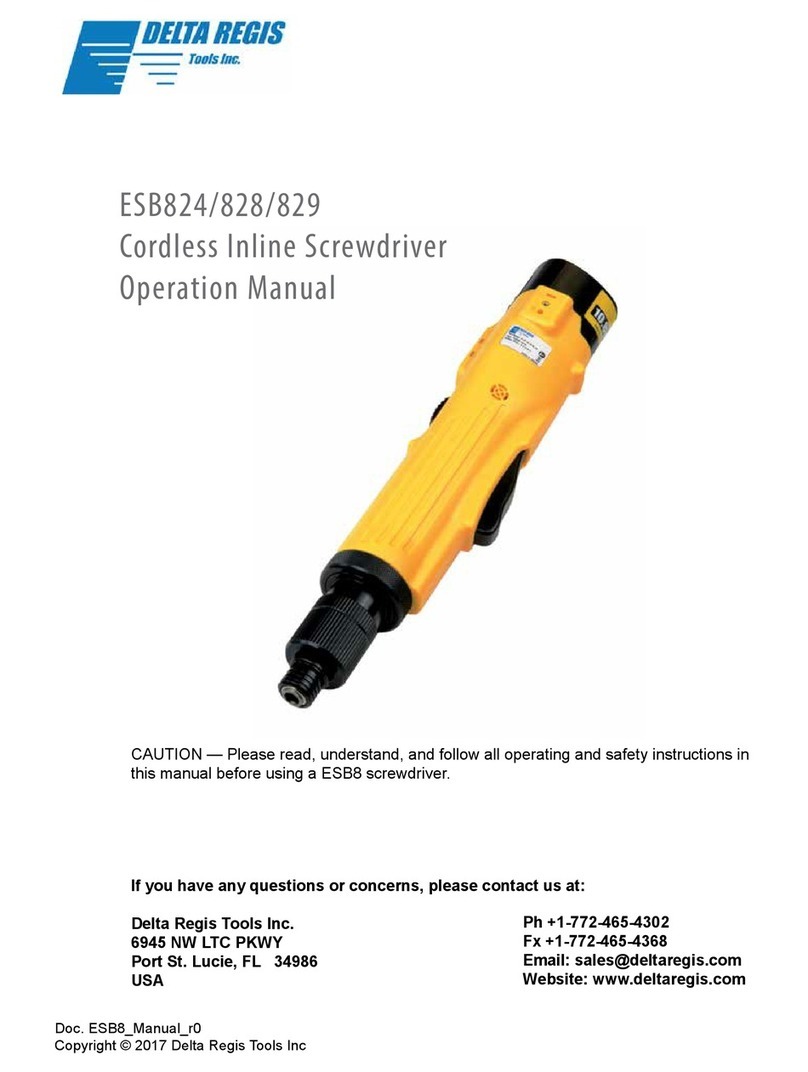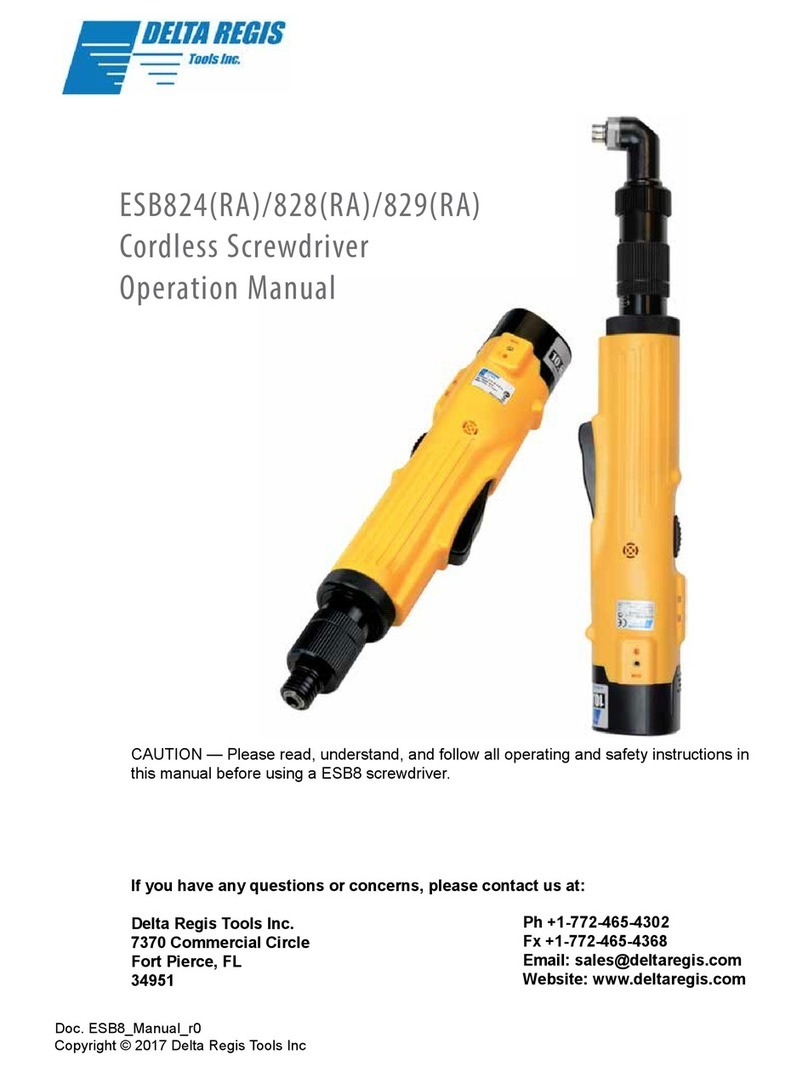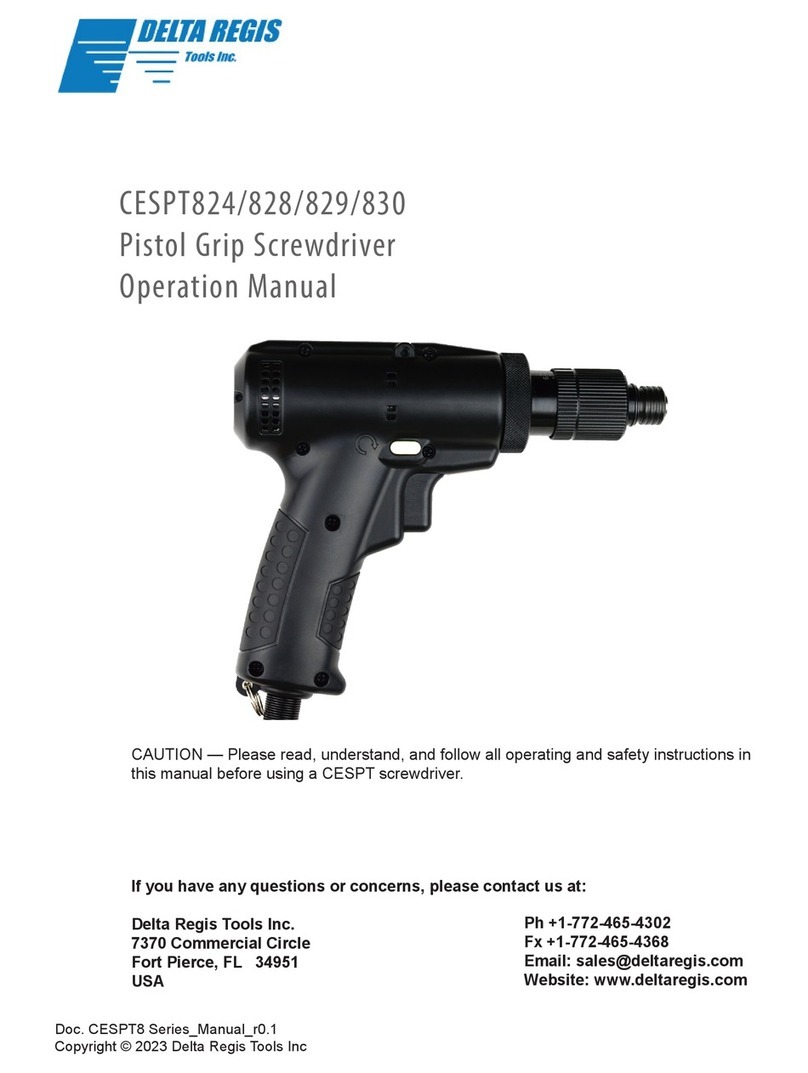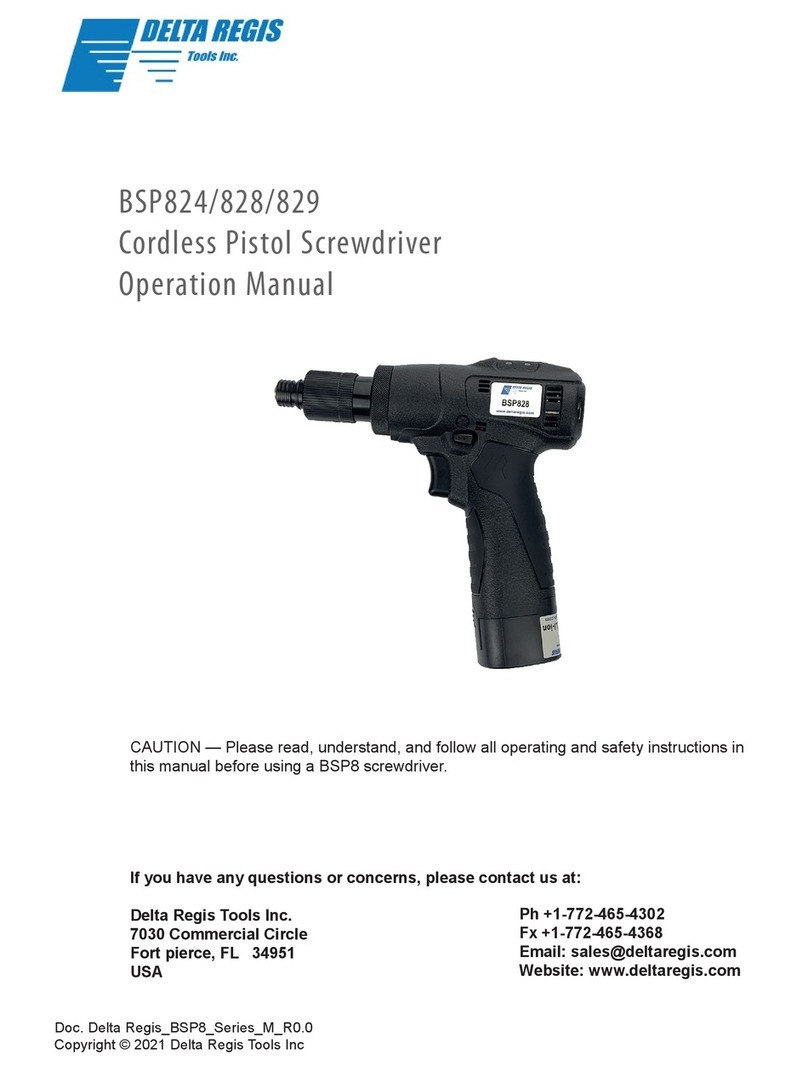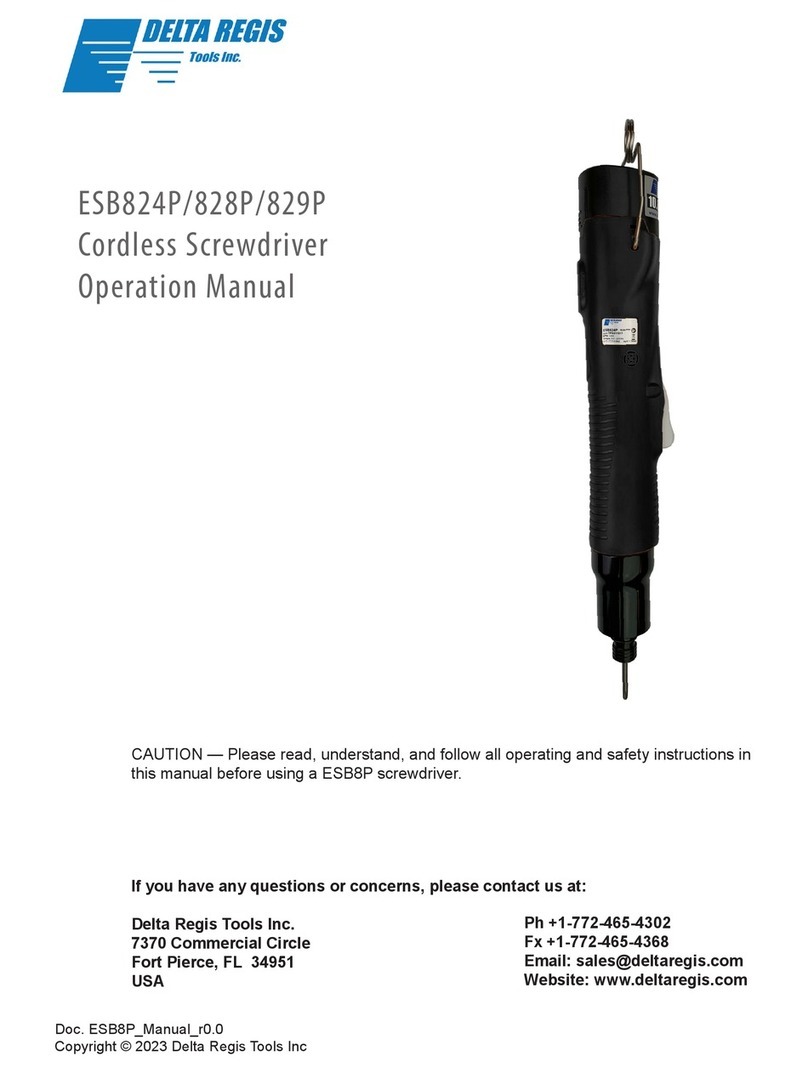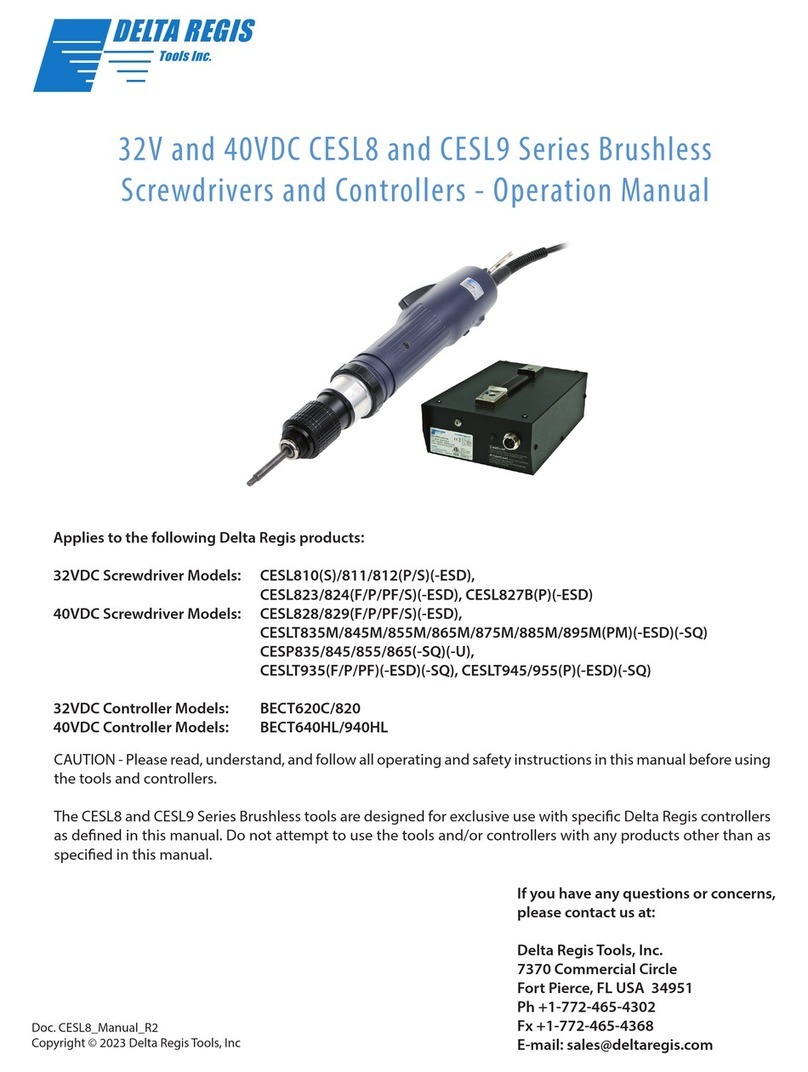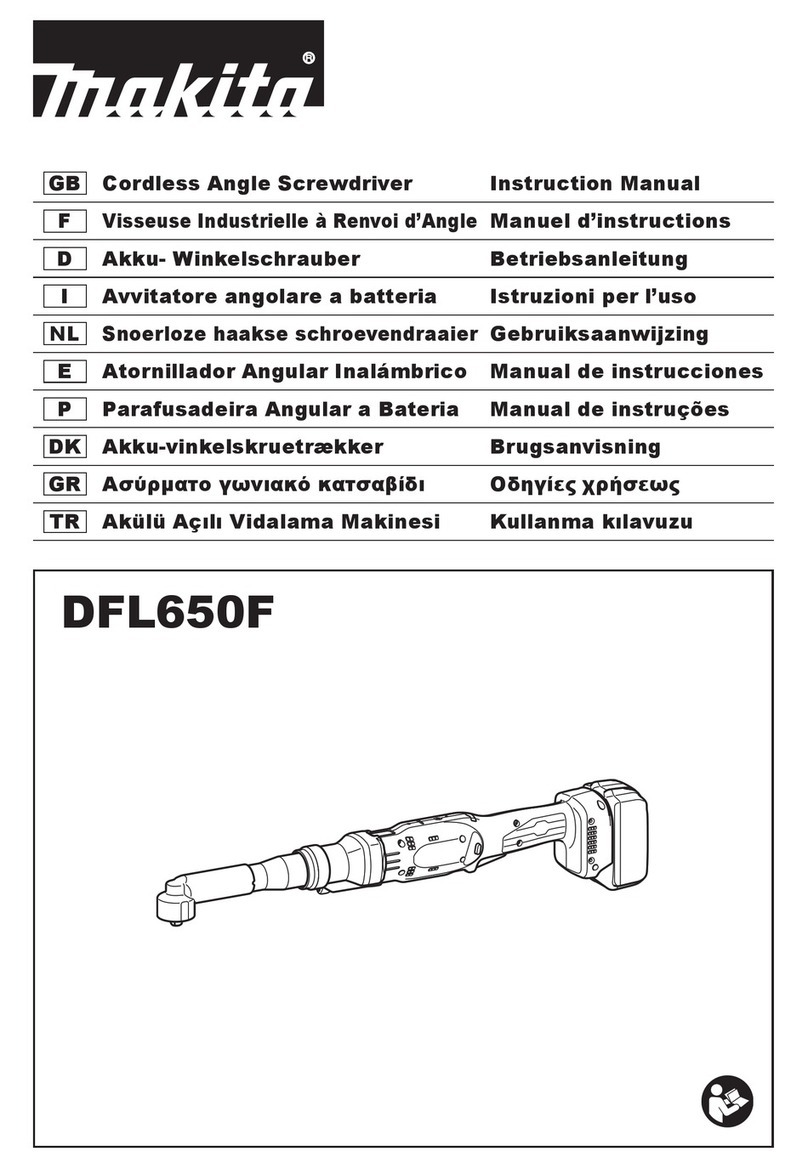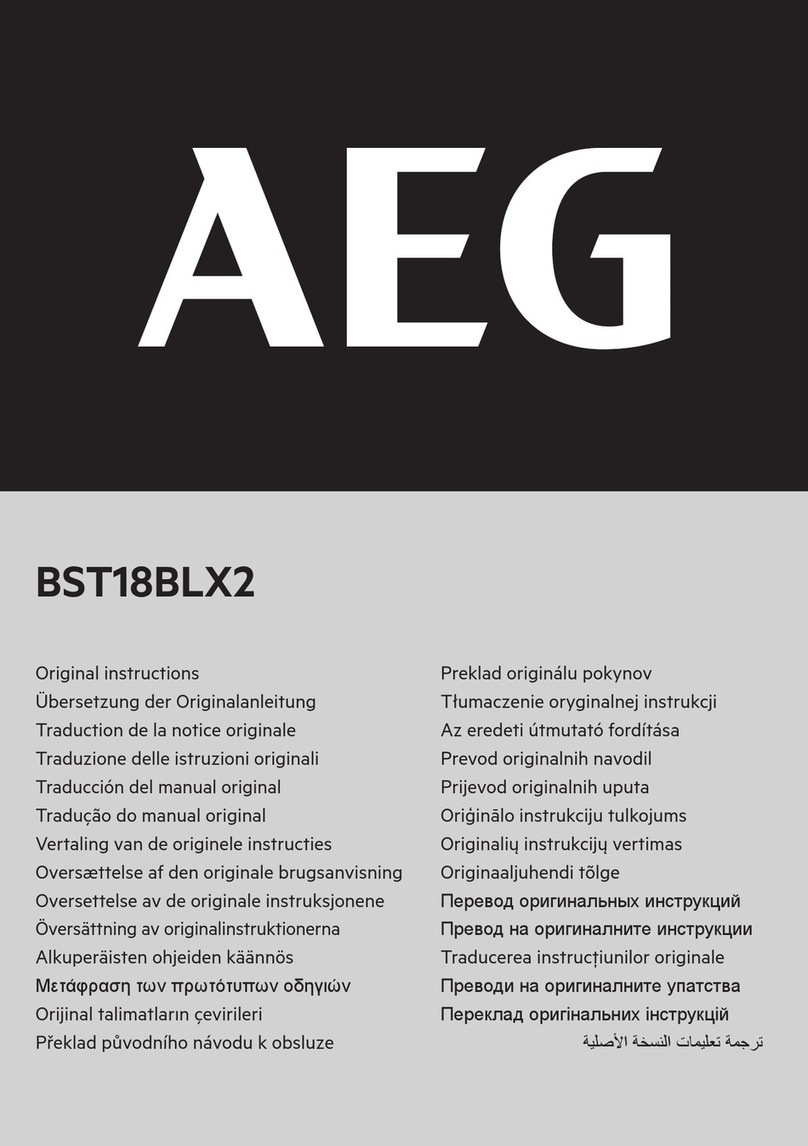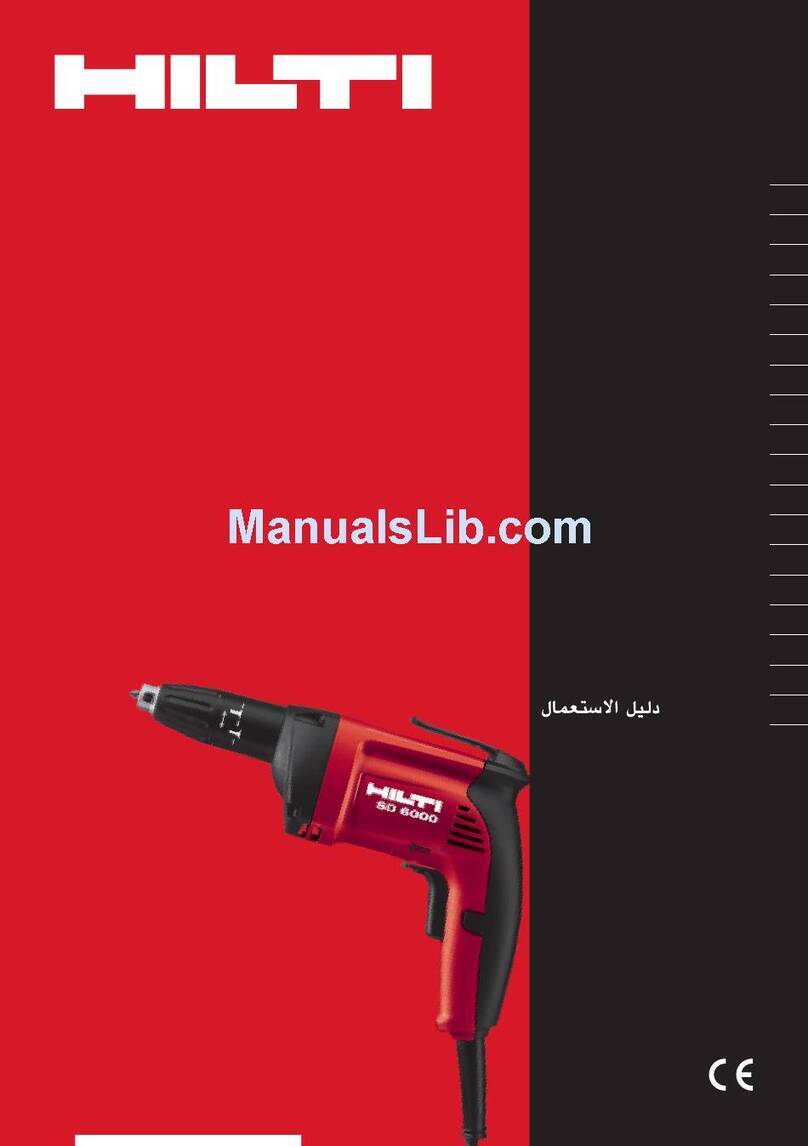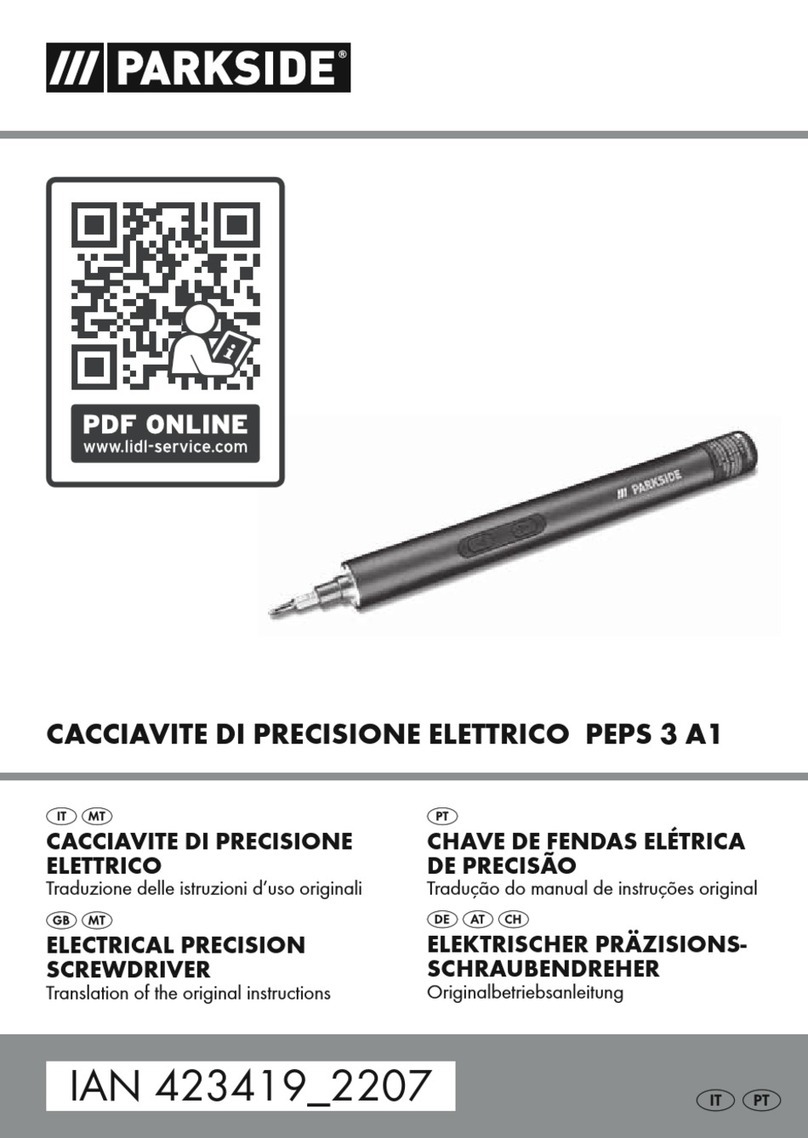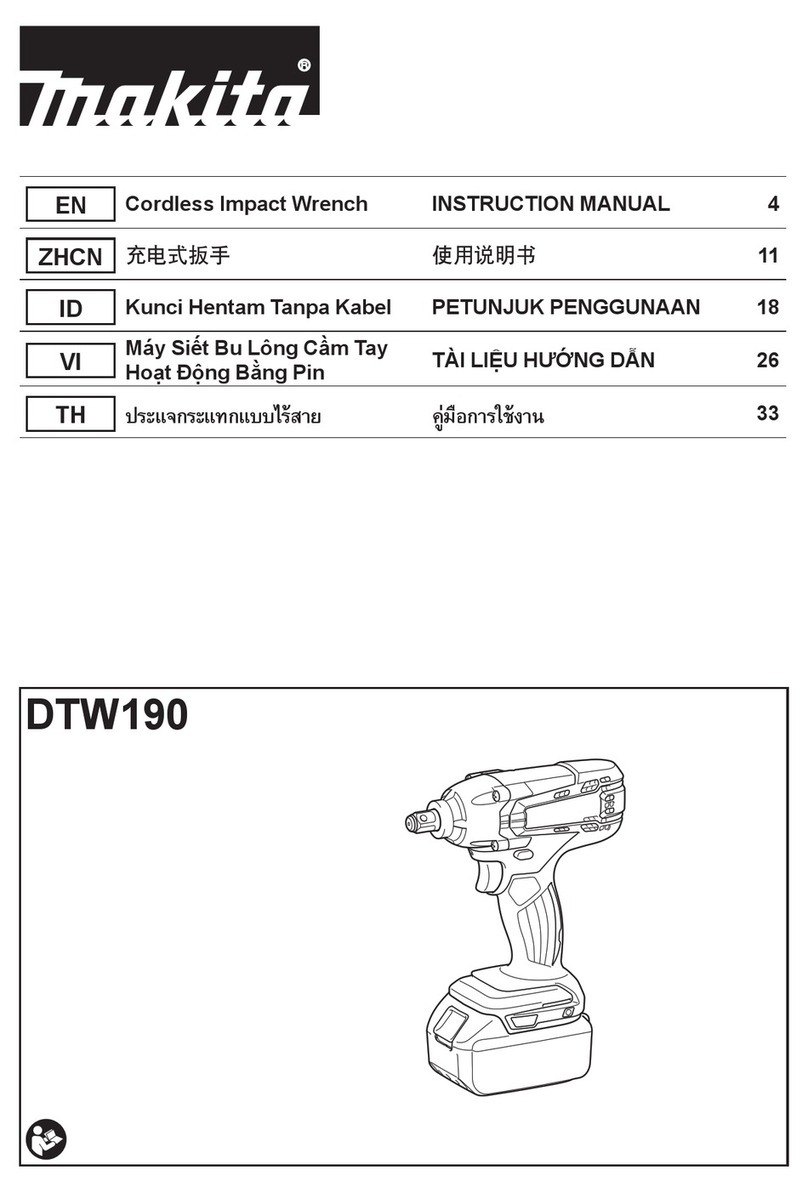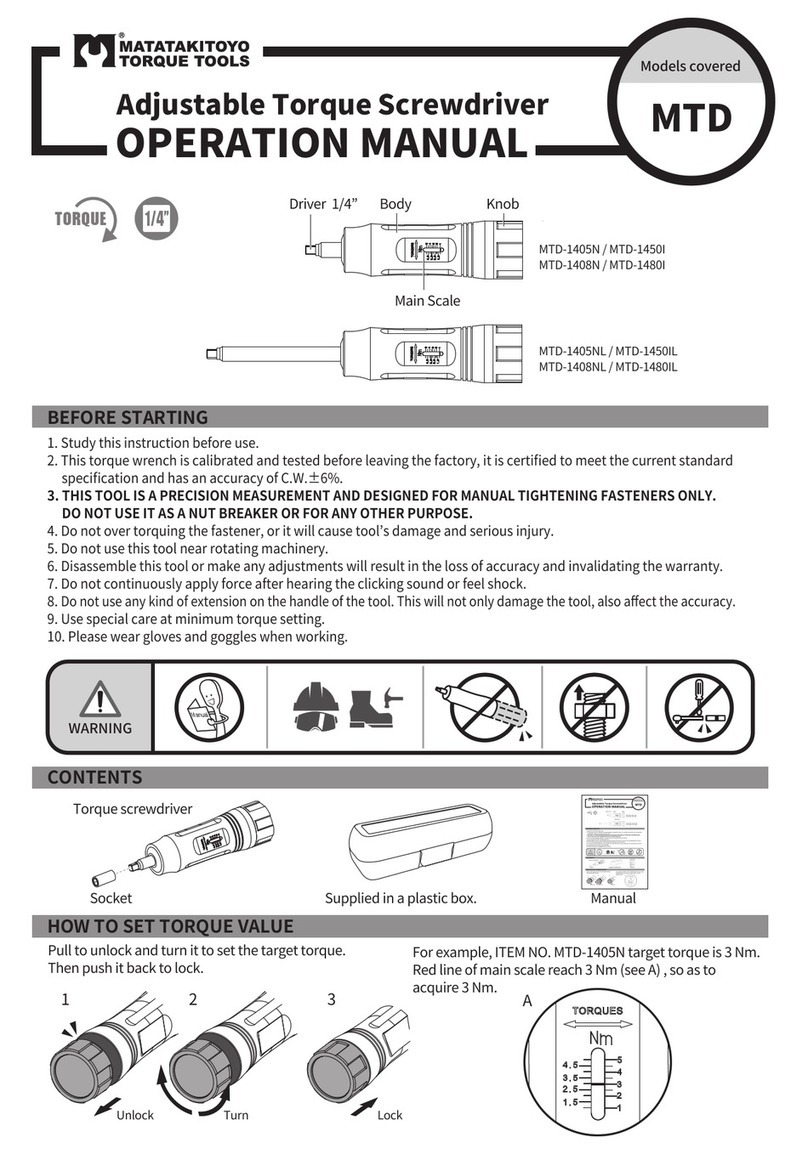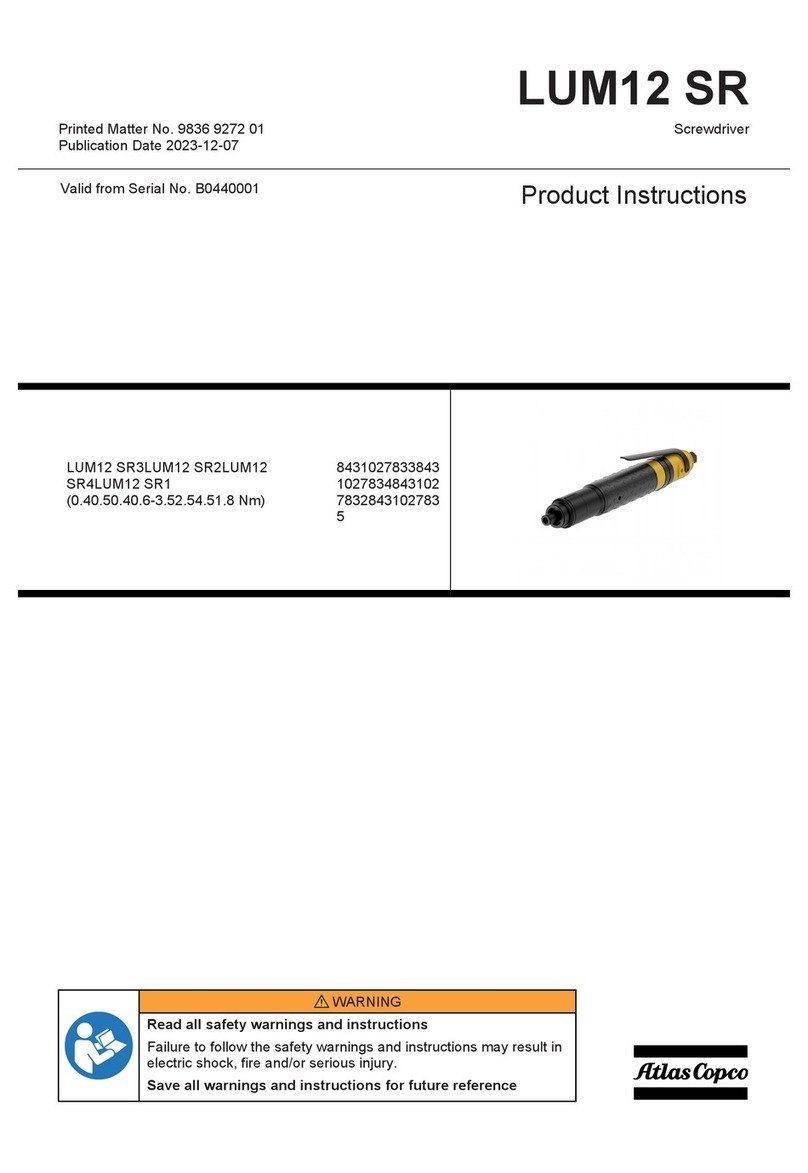ESL2 Series
Operation Manual
www.deltaregis.com
Important - Installation and Safety
Please read and understand the operation manual and follow all safety and operation instructions.1.
Use these products in a suitable dry, indoor location. Do not use the tools and controllers in damp, wet or2.
high temperature environments. Do not use in the presence of ammable liquids or gases.
Ensure that the controller has proper ventilation. Do not expose the tools and controllers to areas subject to3.
airborne contaminants (eg. dust, metal lings).
Use only a properly grounded electrical outlet of the correct supply voltage to power the controller. Ensure4.
that the supply is overload protected and of sucient amperage capacity.
Use only the correct plug for the controller and outlet. Hold the plug of the power cord when connecting or5.
disconnecting. Do not pull on the cable.
Do not expose the cable, tool or controller to oil, chemicals, or heat. Ensure that the cable is routed and6.
used in such a manner as to not be subject to sharp objects that may abrade or cut the cable.
Locate the controller in a suitable, safe location on a steady surface. Do not place in a high location where7.
there may be a risk of it falling. Secure the controller in position to prevent possible movement caused by
pulling on the power or tool cables.
Do not cover the controller or stack any objects on top of or near the controller. Ensure that adequate8.
clearance and ventilation is provided around the perimeter of the controller.
The ‘BECT200’ Controller is for use exclusively with Delta Regis brand ‘ESL2’ series screwdrivers as specied9.
on the following pages. Use of the controller (or screwdriver) with any other screwdriver (or controller) may
result in malfunction, damage, or injury.
In the event that the controller is overloaded beyond the maximum current rating, an internal fuse will10.
disrupt power. Should the controller stop functioning, or exhibit abnormal or intermittent operation, please
discontinue use immediately and send the controller to an authorized service centre for troubleshooting
and repair.
Excessive duty cycle will cause the tool and/or controller to overheat. If this occurs, discontinue use until11.
cooled down and reduce cycle rate. As a general rule, do not exceed 15-20 screws/minute.
Turn the main power switch o when the controller is not being used. Unplug the controller if it is not12.
being used on a regular basis.
Do not attempt to disassemble or repair the screwdriver or controller. Repairs should only be performed by13.
qualied technicians properly trained in the safe operation, troubleshooting, and repair of these devices.
Please consult Delta Regis for the location of the nearest service depot.
Use only the factory specied Delta Regis brand replacement parts and accessories with these tools and14.
controllers.
Any damage to the tool and/or controller resulting from misuse, abuse, or failure to follow these guidelines15.
will void the limited product warranty.
Warning - Failure to understand and follow proper installation guidelines, safety requirements, and
operating instructions may result in malfunction, component damage, property damage, shock hazard,
re hazard, injury or death.
Grounding - This controller (and AC power cord) is equipped with a 3-prong electrical receptacle/plug with
ground pin. The controller must be connected to a properly grounded AC electrical outlet. Do not attempt
to use this controller without a properly functioning ground connection. Never connect a live circuit to the
ground pin or internal yellow-green ground wire.
Pg 2 of 4