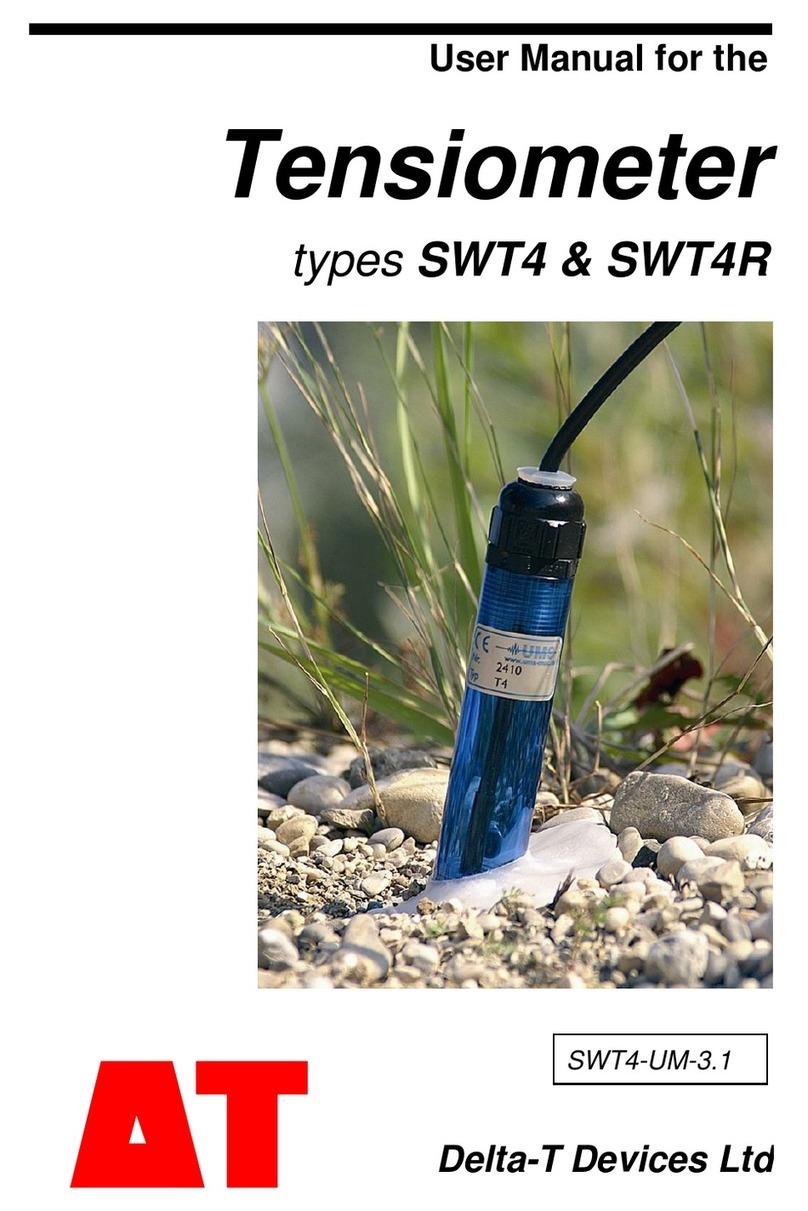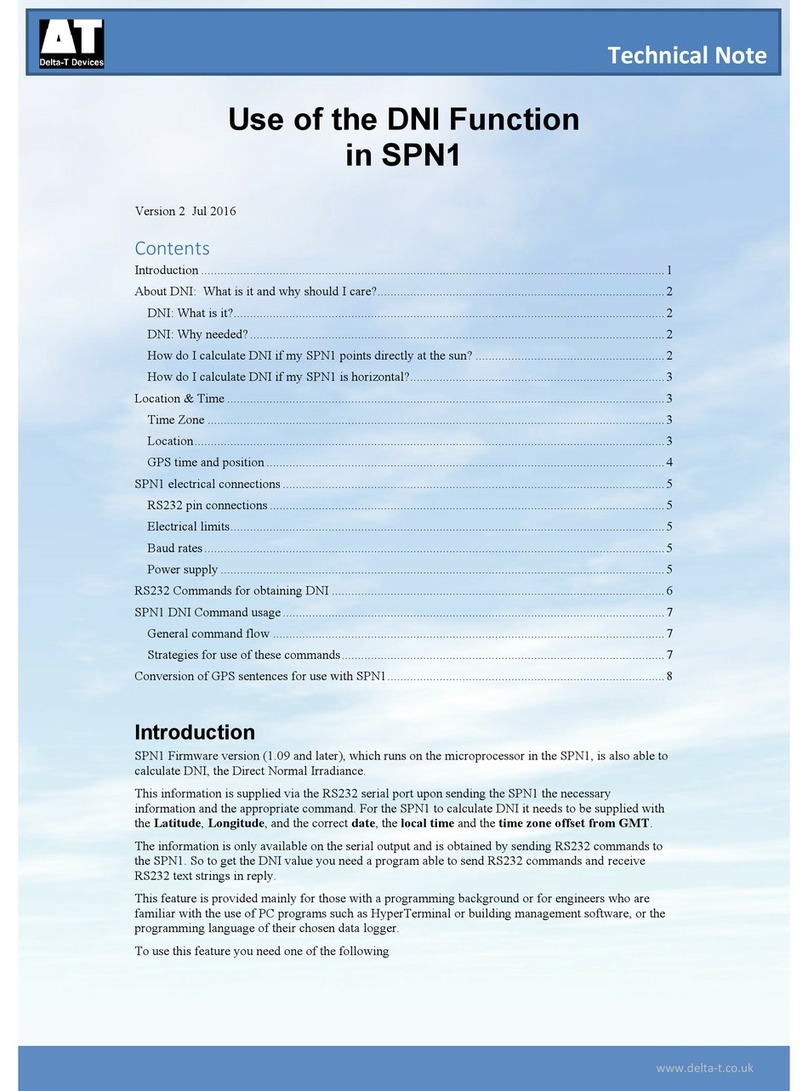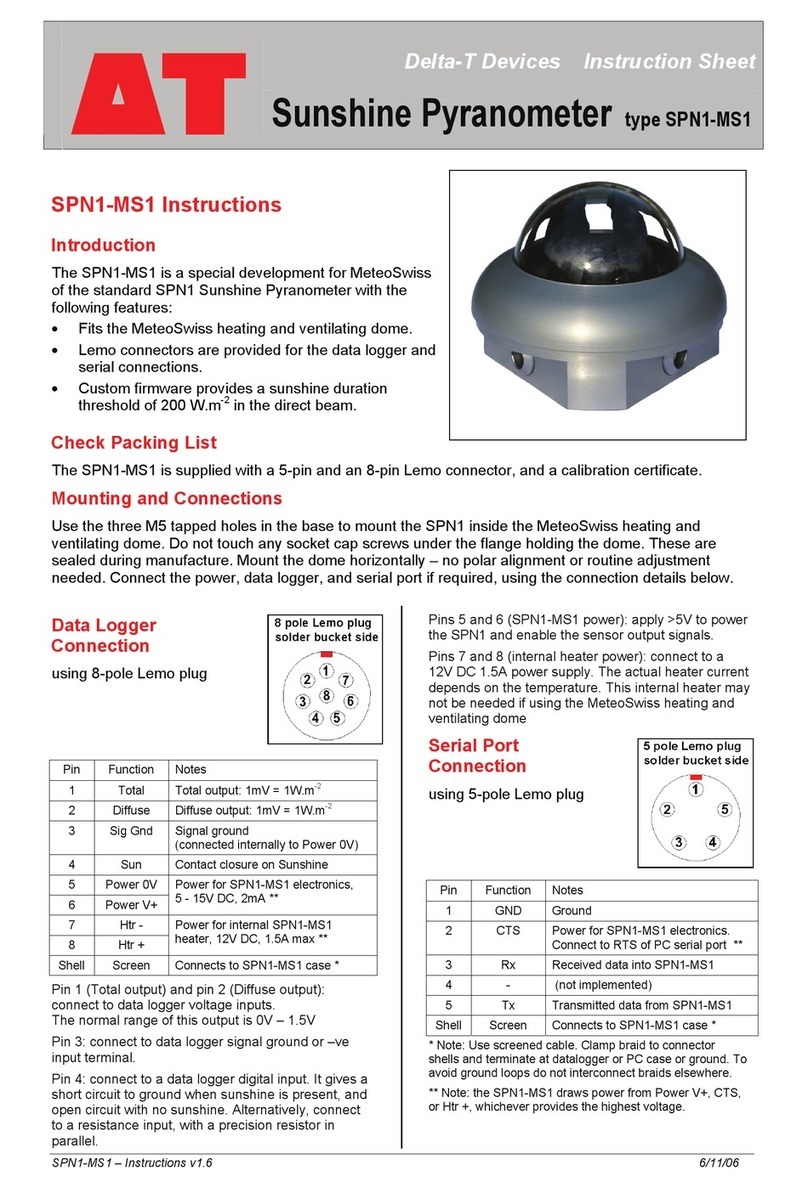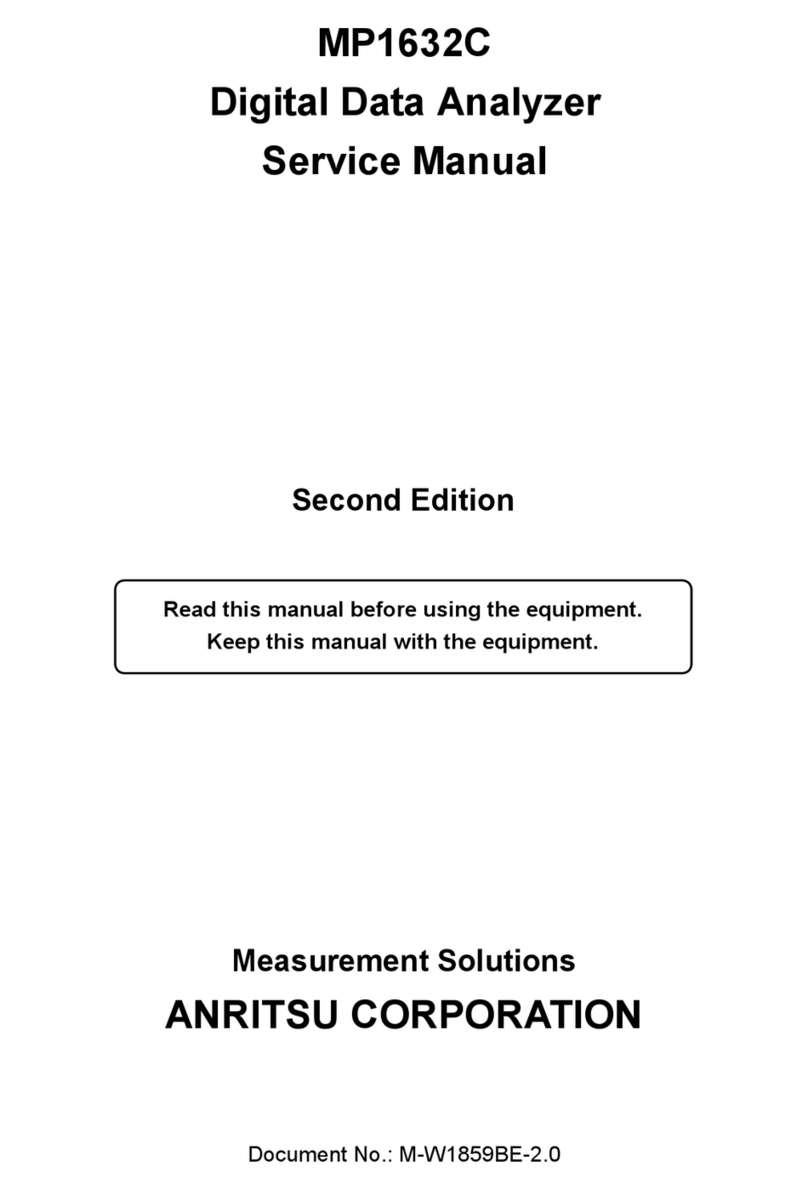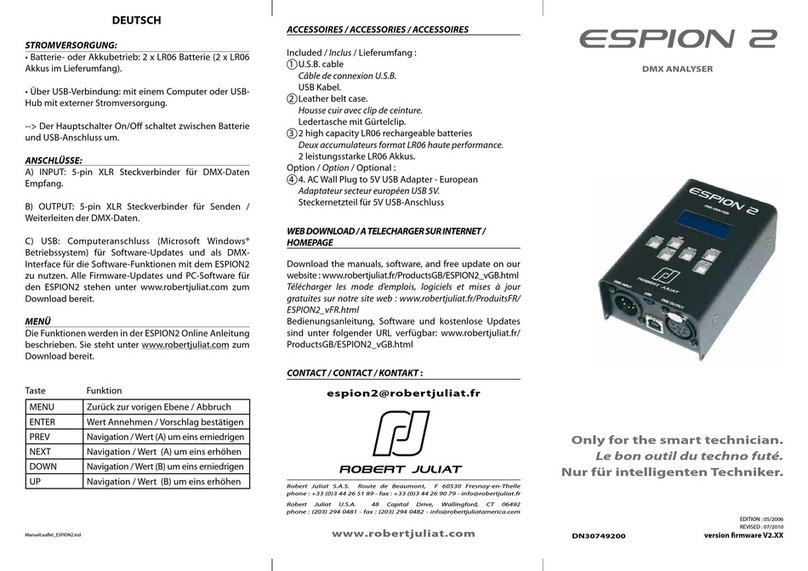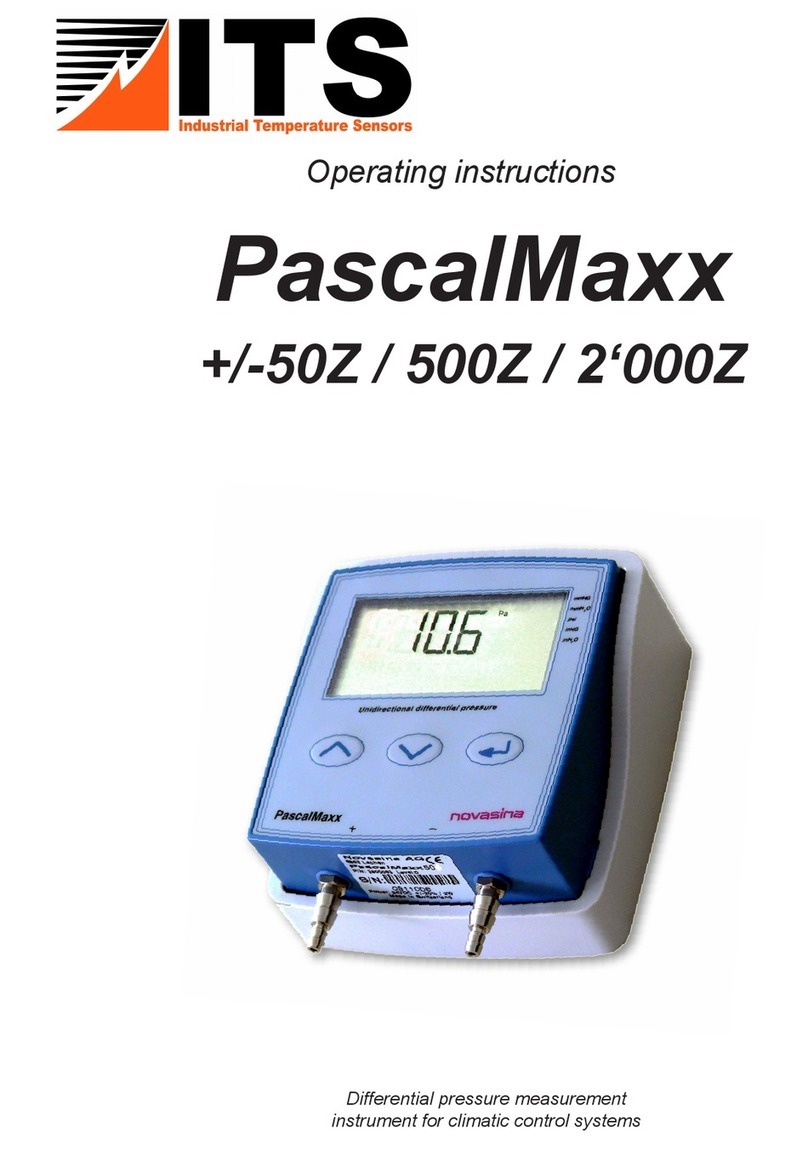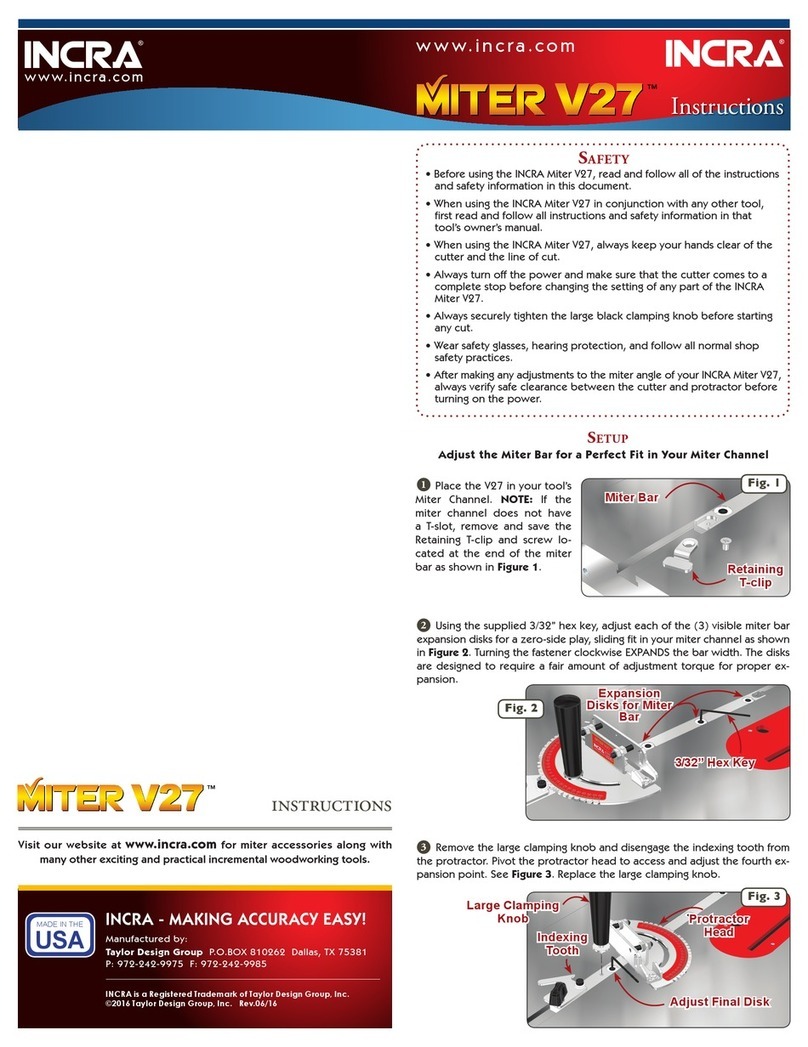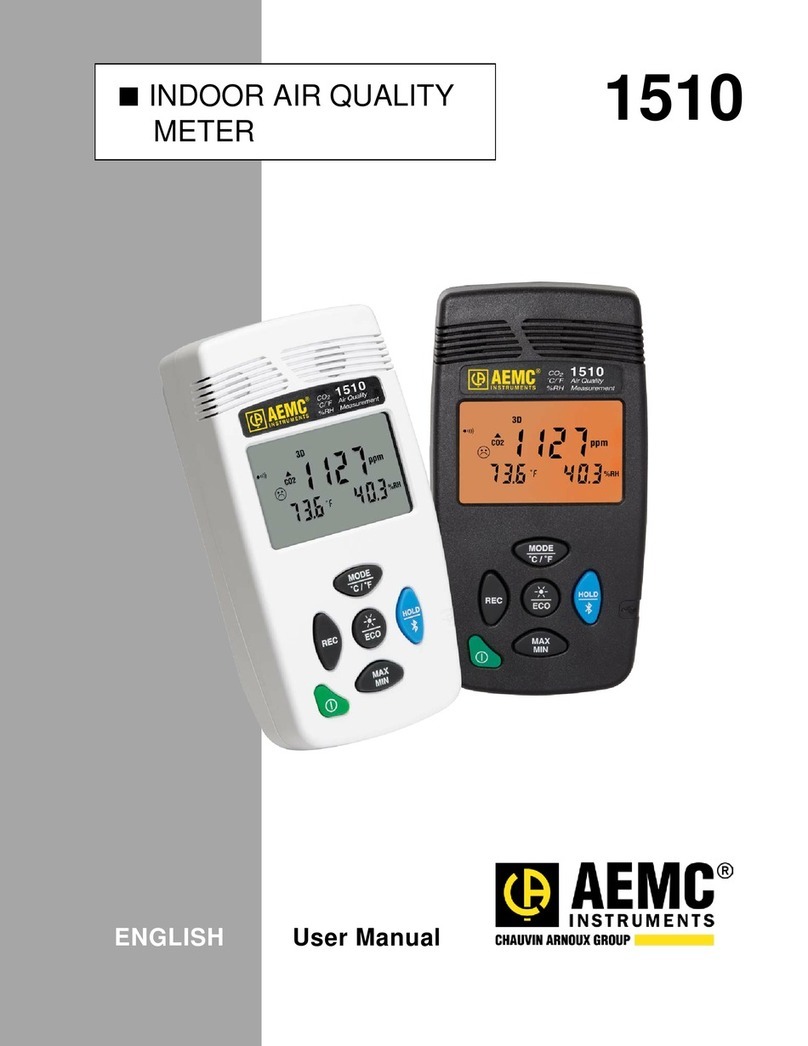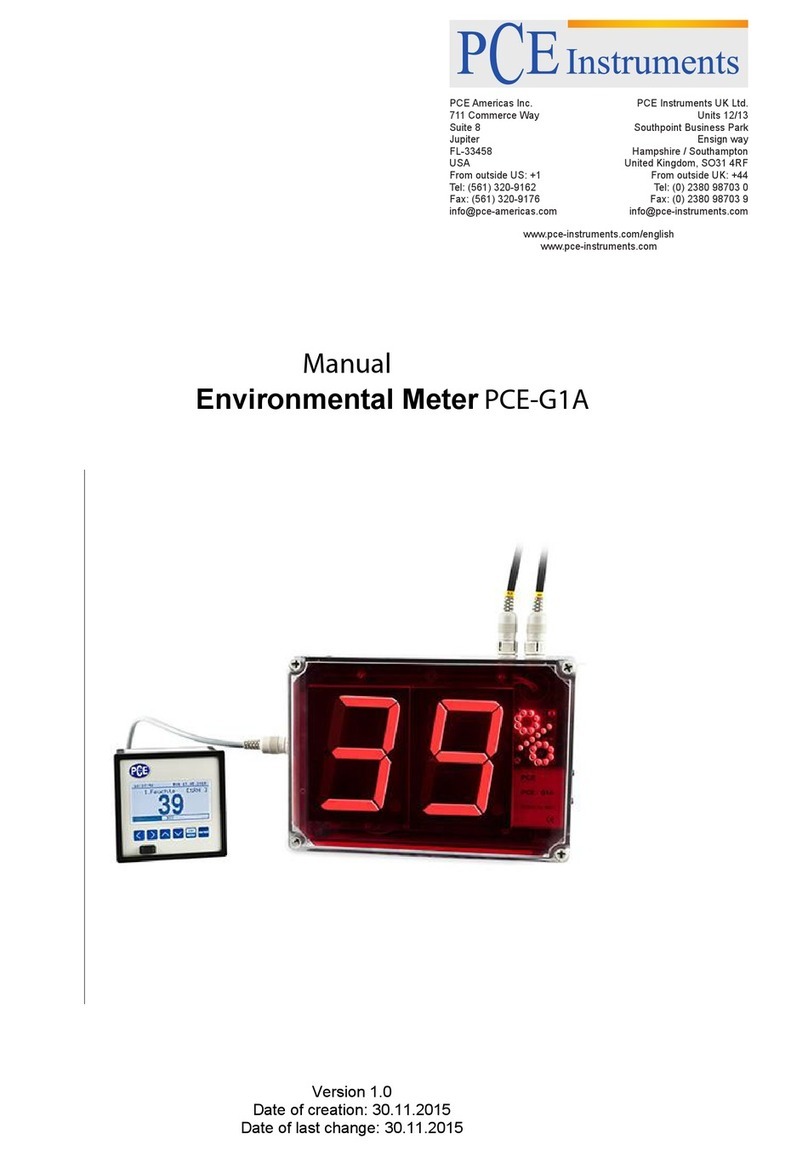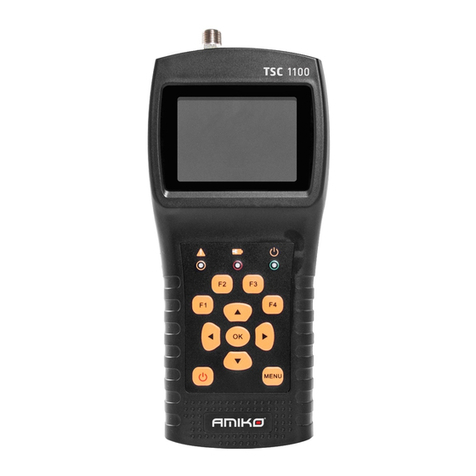Delta-T AP4 User manual

User Manual for the
Poromete
r
type AP4
DELTA
-
T DEVICES
AP4-UM-3

Using
this
manual
This manual provides information necessary
to
correctly install and
operate the Delta-T Porometer type AP4.
Page
2

Editor:
Authors:
AP4
POROMETER
USER
MANUAL
Document code: AP4-UM-3 Revised January 2004
Nick Webb
Tom Bragg
Nick Webb
Richard Spencer
John Wood
Chris Nicholl
Edmund Potter
Artwork: Nick Webb
Anne Simpson
Delta-T Devices Ltd,
128 Low Road,
Butwell,
Cambridge CB5 OEJ
England
Phone: +44 l638742922
Fax: +44 1638 743155
E-mail:
Page
3

THE AP4 DESIGN TEAM
:
Chris Nicholl
:
Tom Bragg
:
John Wood
:
Edmund Potter
:
Richard Spencer
:
Nick Webb
:
Kaz Burek
:
Alasdair Philips
Project leader and software
El
ectronic hardware
Theory, head design
&
testing
Testing
&
quality assurance
Mechanical design
User manual, project scheduling.
Data retrieval software
&
software quality assurance.
Head PCB layout.
ACKNOWLEDGEMENTS
We would like to
tha.nk John Harris for helping with the design of the
software menu and the Department of Trade and Industry for a grant
towards the design of the AP4.
Ian Woodward and Colin Black are thanked for testing early prototypes.
John Monteith and Gaylon Campbell are thanked for their work on the
theory.
John Monteith and Edward Arnold Publishers are thanked for permission
to reprint an extract from
Princ
ip
7es of Environmenta
7
Phys ics.
Jonathan Price is thanked for his advice in
How to write a computer
manual,
published by Benjamin/Cummings. The Director of ICRISAT, India,
is thanked for permission to reproduce an independent test report.
COPYRIGHT
Copyright
@
1991
Delta-T Devices Ltd.,
128
Low Rd, Burwel
l,
Cambridge
CB5 OEJ, England. A1
l
rights reserved. Under the copyright laws, this
book may not be copied, in whole or in part, without the written consent
of Delta-T Devices. Under the law, copying includes translation into
another
l
anguage.
Page
4

Contents
1
.
TNTRODUCTlON
5
2,
WARNINGS
7
3.
UNPACP\I?JC
AND
INSTALLATION
8
4.
SETTIMG
UP
AND
SHUTTING
DCWV
10
5.
ClOW TO
DRIVE
TkE
FOROMFTEE
i
3
5.
l
LAYOUT
14
5,.
2
CVITROL
KEYS
18
5.4
MENU
?+,VIGATICIX
2.3
6.
llOW TO
TAKE
READINGS
27
Page
5

Introduction
The AP4 is a cycling porometer.
It
is used for measuring the stomatal
resistance of plant leaves. This is a measure of the resistance to loss
of water vapour through the stomata and is an indicator of the
physiological state of the plant.
Stomata are sensitive to light, carbon dioxide, pollutants and water
stress and pathogens. The AP4 provides an important tool for
unravelling and understanding the intricate web of mechanisms that
control stomatal behaviour.
It
also has an important role to play in
the comparison of the performance of different varieties and breeds of
crops in response to environmental variations and stresses.
The instrument works by measuring the time
it
takes for a leaf to
release sufficient water vapour to change the relative humidity in a
small chamber by a fixed amount. This is compared with a calibration
plate of known resistance in order to derive the stomatal resistance or
conductance of the leaf.
The method is well established.
It
is supported by a good theoretical
understanding of a cycling porometer (Monteith, Campbell
&
Potter,
1988)
and backed up by our considerable manufacturing experience of this type
of instrument. Many hundreds of Delta-T cycling porometers have been in
use throughout the world over the last decade.
The design has been significantly improved by the use of a
microprocessor to release the user from the burden of frequently
replotting calibration graphs. The process is now much simpler and
quicker.
It
also needs doing less frequently because the AP4 can correct
for changes in temperature. Readings are automatically converted into
units of resistance or conductance, and can be annotated, displayed,
saved and output to a computer or printer. Menu driven software, a 40
character by
8
line liquid crystal display and dedicated function
buttons are thoughtfully integrated to make the use of the instrument as
intuitive and simple as possible.
Beginners can be up and running quickly without a deep knowledge of all
the available options, whereas more experienced users have easy access
to the default settings via the use of a context sensitive SET button.
A
HELP
button displays context-sensitive help messages, and a laminated
single page Quick Guide is provided which you can tuck in the carrying
bag.
A
single button on the porometer head permits one-handed use of the
instrument in the field. The software is arranged so that successive
readings can be taken, evaluated and stored just by pressing this one
button. Stable readings are denoted by a the sound of a double "beep",
so you do not need to look at the instrument at all.
Two porometer cup shapes are provided for different leaf shapes. The
head and case are relatively light, and a padded shoulder bag with a
waist-strap is provided as standard.
Page
6

Warn
ings
HEAD UNIT
DO NOT USE ORGANIC SOLVENTS ON OR NEAR THE RH SENSOR
PROTECT THE RH SENSOR FROM SMOKE
PROTECT THE RH SENSOR FROM SHOCK
AVOID TOUCHING THE RH SENSOR
AVOID CONTAMINATING THE CALIBRATION PLATE
AVOID WARMING THE HEAD OR CALIBRATION PLATE BY EXCESSIVE
HANDLING OR EXPOSURE TO THERMAL RADIATION
DO NOT LEAVE A LEAF OR THE CALIBRATION PLATE IN THE HEAD WHEN
THE AP4 IS NOT CYCLING
WHOLE INSTRUMENT
AVOID STORAGE OR USE ABOVE
80%
RH
PROTECT THE AP4 FROM WATER
AVOID DEEP DISCHARGE OF BATTERY.
RECHARGE
A
FULLY DISCHARGED BATTERY IMMEDIATELY.
DO NOT CONNECT BATTERY CHARGER TO THE WRONG MAINS VOLTAGE
YOURSELF
DO NOT EAT THE DESICCANT
(
or
any other part
of
the
porometer
!**!)
YOUR ENVIRONMENT
The battery
is
lead-acid. Dispose
of
it
safely, as
both
7ead
and the acid ge1 are toxic.
Page
7

Unpacking and Insta
7
7at
ion
3,
UNPACKING
AND
INSTALLATION
Upon delivery you should receive a packing list with the porometer.
Check you have everything.
YOU SHOULD HAVE
One AP4 including one head unit inside the case.
(Some customers may have ordered a spare head)
One padded carrying bag with waist and shoulder straps.
This User Manual.
One Quick Guide (can be tucked in between the padded bag and the case).
One Universal RS232 Ribbon Cable and Adapter
One AP4 Battery Charger.
One 3; and one
54
in disks with data retrieva.1 software.
One Consumables kit
-
paper pads, tape,
500
g silica gel, silica gel
tube, cup seal, cup gasket, cup insert, two screws.
OPTIONAL ACCES
SORI€S
One AP4 Spares
Kit,
type PSKI, see list in Chapter 13
Extra AP4 Consumables
Kit,
type PCKI.
One barometer, wristwatch type PBR1.
Spare sensor head, type PSHI.
Spare AP4 re-chargeable battery, type PS51
YOU WILL ALSO
NEED
Access to a computer and/or printer back at the laboratory
Scissors
White paper towel or tissue
Page
S

Unpacking
and
Insta
7
7ation
PACKING LIST
QUKU
GVlOE
.
OPTIONAL ACCESSORIES
'-
-
-.
YOU
WILL ALSO NEED
Page
9

Setting up
&
shut
t
ing down
SETTING
UP
Renew desiccant
if
pink (see Chapter
9)
Plug head unit into chassis.
Press
ON
Turn black LCD knob to optimise the contrast on the screen.
Check display for
battery low
warning
-
recharge
if
necessary.
(
See Chapter 10.1)
Check display for
available memory.
If
memory is low, someone was using
the AP4 and has left readings in
it.
To free up memory, either erase
the readings or output them to a printer or computer (See Chapter 6.4)
SHUTTING DOWN
Short term
-
shutting down for less than 2 weeks
Press
OFF
button twice.
Place head and head cable in pocket provided.
Zip up case.
Protect from dust, humidity greater than 50
%RH,
smoke and organic
solvent fumes and other pollutants.
Long term
Charge battery. Recharge battery every year or more frequently
if
storing above 20°C (See Chapter 10.1)
Protect from dust, humidity greater than 80 %RH, smoke and organic
solvent fumes and other sulphurous pollutants.
Page
10

Sett
ing
up
&
shut
t
ing
down
Setting
up
Page
11

How
to
drive
the
porometer
Page
12

How to drive the porometer
Before you drive a car, you need to know where the controls are, and
what they do. The
AP4
is conceptually similar. Controls are provided
to navigate through the menus, whereby you select and activate the
programs which control the behaviour of the porometer.
We begin with a description of the layout, then inspect each control in
detail. The Chapter ends with maps showing all the journeys you
can
take through the software. Unlike a car journey, nothing drastic
will
happen
if
you press the wrong button. So feel free to jump to the next
Chapter "How to take readings" and learn by trial and error
if
you wish.
CONTENTS
W
LAYOUT
The Porometer head unit
The Lid
The Display
The Keyboard
I
CONTROLS
ON/OFF
HELP
EXIT
GO
>
>
SHIFT
OFF
SET
+&-
I
MENU NAVIGATION
Beginners
Advanced
Settings options
Page
13

Layout
THE POROMETER HEAD UNIT
Examine the head unit.
It
is like a large clothes peg, for clipping
onto leaves. Identify the shiny mirrored surface of the
RH
sensor
inside the cup.
It
is quite fragile and is also easily damaged by
organic solvents. Next to
it
is a microchip thermistor, no bigger than
a pin head. Opposite the cup a second microchip thermistor is buried in
the translucent flexible silicon rubber pad. These measure the cup and
leaf temperatures respectively.
One control button ismounted on the head, next to the light sensor.
The cable attached to the head contains a tube for air as well as signal
wires. The tubing plugs into the container of silica gel desiccant
crystals, located in the pocket to the left of the keyboard.
These should be blue. The cable plugs into the head socket on the left
of the keyboard.
Page
14

Layout
THE
HEAD
UNIT
Page
15

Layout
THE LID
The rest of the control keys are push buttons clustered around the
display panel on the lid. The most frequently used keys are duplicated
around both sides of the lid, to help both left and right-handed people.
The most important and useful button,
GO,
is also found on the porometer
head.
It
does not matter which one you use.
THE DISPLAY
The main menu is displayed across the bottom of the screen when the
porometer is turned on. Users familiar with menu driven computer
programs should find the selection and activation of particular options
to be fairly intuitive. Options a.re selected and activated using the
>>
and
GO
keys described below.
You can adjust the contrast with the
LCD
knob.
THE KEYBOARD
The standard QWERTY keyboard on the case of the porometer does not
control the porometer at all.
It
is just used for adding optional notes
to readings, and for entering the titles of groups of readings.
Below the keyboard, from left to right, are located the socket for the
head lead, a control knob to adjust the screen contrast, an input socket
with a red light for the battery charger, and an RS232C serial interface
socket for sending data to a printer or computer.
Page
16

Layout
Lld
controls and Keyboard
SELECT
SETTINGS
S&%€€
N
INCFERS
OE
CREASE
SCROLL
]NEXT
OPT\Od
CONTROL
?
ANE
L
RCCEPT
/
60
/I
I
/
I
LCD
U.
1
(Add\
\N
VERSE
WE0
I
W
\LL
BE
SELECTED
\
\F
You
PRESS
W
Page
17

Contro
7
Keys
ON
KEY
OFF
KEY
The
ON
and
OFF
key turn the instrument on and off.
Press
OFF
twice to turn off.
See also
:
Warnings: Chapter
2
Setting up and shutting down
:
Chapter
4
Battery care and recharging
:
Chapter
10.1
HELP KEY
The HELP key provides context-sensitive information on what to do next.
Up to
7
screens of help may be provided.
Press HELP again to read the next screen.
Press any other key to return to the program.
EXIT
KEY
The EXIT key is used to leave a menu without selecting any option. The
program returns to the next higher menu level.
Use
it
to go backwards.
Page
18

Con
t
ro
7
Keys
The
GO
key is duplicated, for left and right-handed people, on
both sides of the lid display. The larger button on the porometer head
is also a
GO
key.
It
is an action key, causing the execution of the selected or
default menu option.
Examples
:
ACCEPT a menu option
DO
a suggested command
START a reading
STORE a reading
The meaning of the
GO
key is context sensitive.
During readings, the options on the display
will
cycle
sequentially.
Exarnple
:
1
USER
l
POROMETER
I
ACTION
I
ACTION
/
DISPLAY
-
Press ON
Press
GO
Insert leaf
Press
GO
Wait
Press
GO
Press
GO
wake up
select
READ
loop
waiting
START read
i
ng
cont
i
nues
ACCEPTS reading
STORES result
OFF
MAIN
MENU
INSERT LEAF
READING
CYCLE
STORE READING
INSERT LEAF
THIS PERMITS ONE-HANDED OPERATION OF THE POROMETER
At
any stage other options can be selected via the
>>
key
or the previous menu can be selected via the EXIT key
If
at any stage the porometer thinks that
it
is time to
recalibrate
it
will
remind you with a flashing display. This can occur
after a long interval since the last calibration, after a large shift in the
cup temperature or
if
the relative humidity cycling set point is
altered. You can choose to ignore
it
if
you wish, but the accuracy may
suffer.
Page
19

Cont
ro
7
Keys
I
>>
I
SCROLL
KEY
The scroll key can be used to step through all the available options on
the screen.
Use
it
to move about the screen
Examp
le
SCREEN DISPLAY
PRESS
CALIBRATE REVIEW OUTPUT
L
REVIEN OUTPUT
1
next option
identified
1
1
SHIFT OFF
(together)
Beginners can ignore this.
Use this when replacing the AP4 head.
It
gives access to the "Configure AP4 Head Screen".
Use
it
to install the appropriate calibration for a new light sensor and
to zero the electronic circuit which measures the leaf-cup temperature
difference.
See also
:
Light sensor calibration
:
chapter 10.8
Thermistor calibration
:
chapter 10.10
Accessing the SET SCREEN
will
display three head calibration
coefficients, used to characterise water absorption in the cup. These
are automatically used to calculate the results. Only theoreticians
and other experts
will
be interested in this.
See also
:
How the results are calculated
:
chapter
11.2
Page
20
Other Delta-T Measuring Instrument manuals