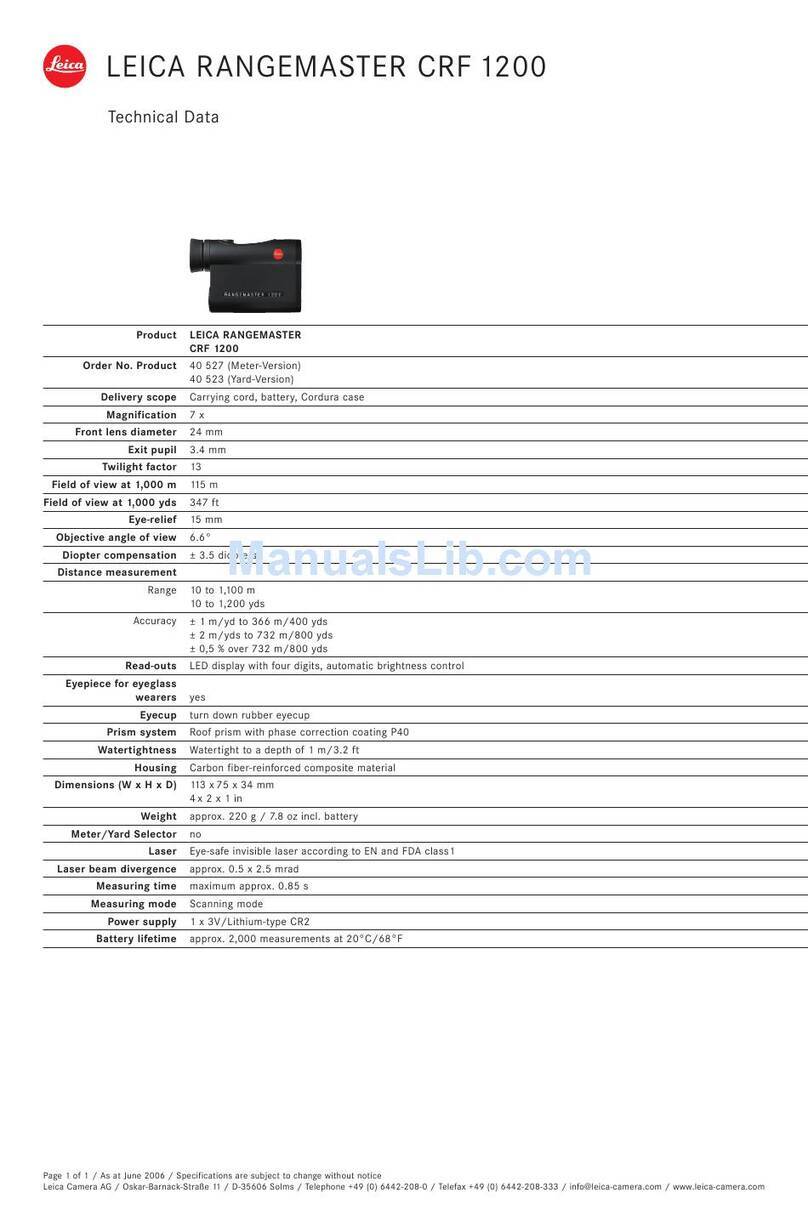3
Getting Started with Real-Time Surveys-2.0.0en
Contents
Contents
Introduction to this book .............................................. 5
Centimeter-accuracy RTK ............................................................... 5
30cm-accuracy code only or DGPS with RTCM............................ 5
The equipment ............................................................. 6
Real-time reference......................................................................... 6
Real-time rover ................................................................................ 7
Real-time rover with mini-pack ..................................................... 7
Real-time rover all-on-the-pole ..................................................... 8
Getting to know the terminal ...................................... 9
Keyboard and display ..................................................................... 9
Status icons ................................................................................... 10
List boxes ...................................................................................... 11
Configuration - setting the receiver for the radio
modem .........................................................................12
Preparing for exercises ..............................................13
Prepare an exercise field ............................................................. 13
Preparing the equipment ............................................................... 13
Formatting PCMCIA cards ........................................................... 13
Setting time zone and initial position ........................................... 13
Setting the units for the display .................................................. 14
Exercise 1 - Real-time surveying in WGS84 .............15
Starting the real-time reference .................................................... 15
Introduction to surveying with the real-time rover ...................... 17
Introduction to stake out with the real-time rover ....................... 20
Summary of exercise 1 ................................................................. 23
Exercise 2 Real-time surveying in local coordinates
......................................................................................24
Real-time surveying in local coordinates ..................................... 24
Local coordinates of exercise field ............................................. 24
Fast access in menus and list boxes .......................................... 24
Starting the real-time reference .................................................... 25
Entering the local coordinates into the real-time rover ............... 26
Measuring control points with the real-time rover and computing
transformation parameters ........................................................... 27
Measuring the control points ...................................................... 27
Computing transformation parameters between WGS84 and local
coordinates ................................................................................. 27
Surveying in local coordinates ..................................................... 29
To see the active coordinate system .......................................... 29
Surveying new points ................................................................ 30
Staking out from local coordinates ............................................... 32
Summary of exercise 2 ................................................................. 33