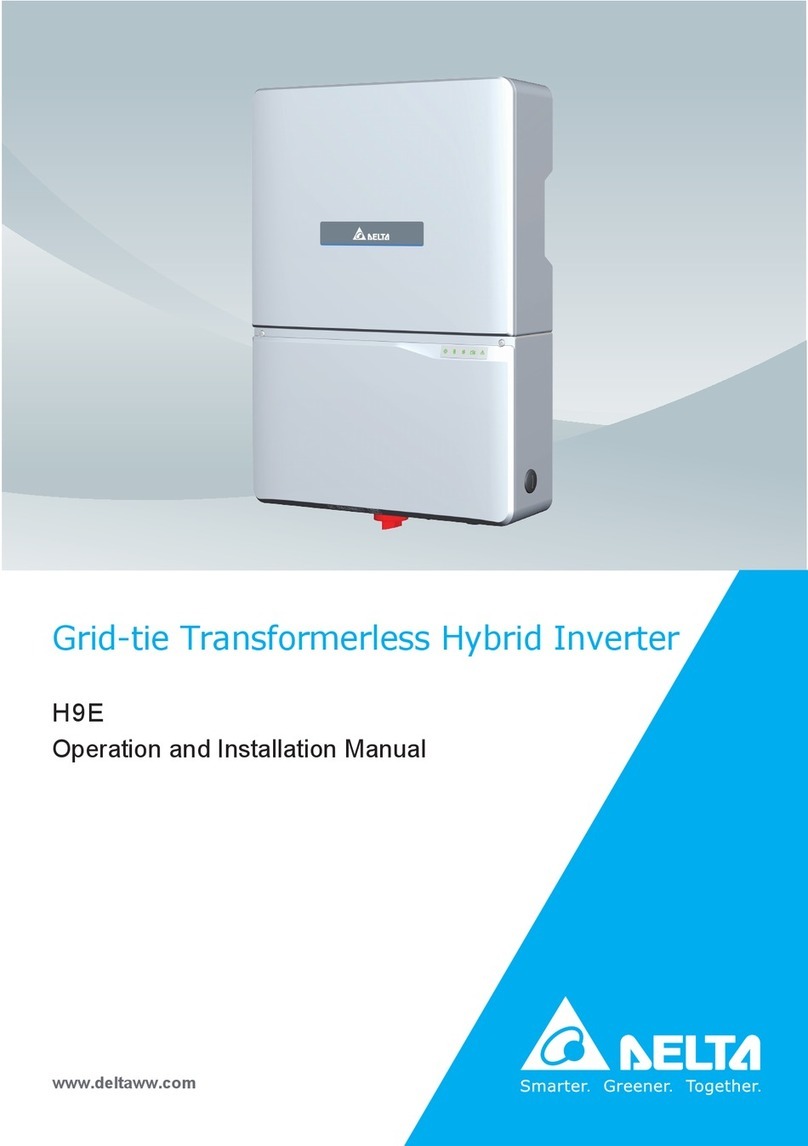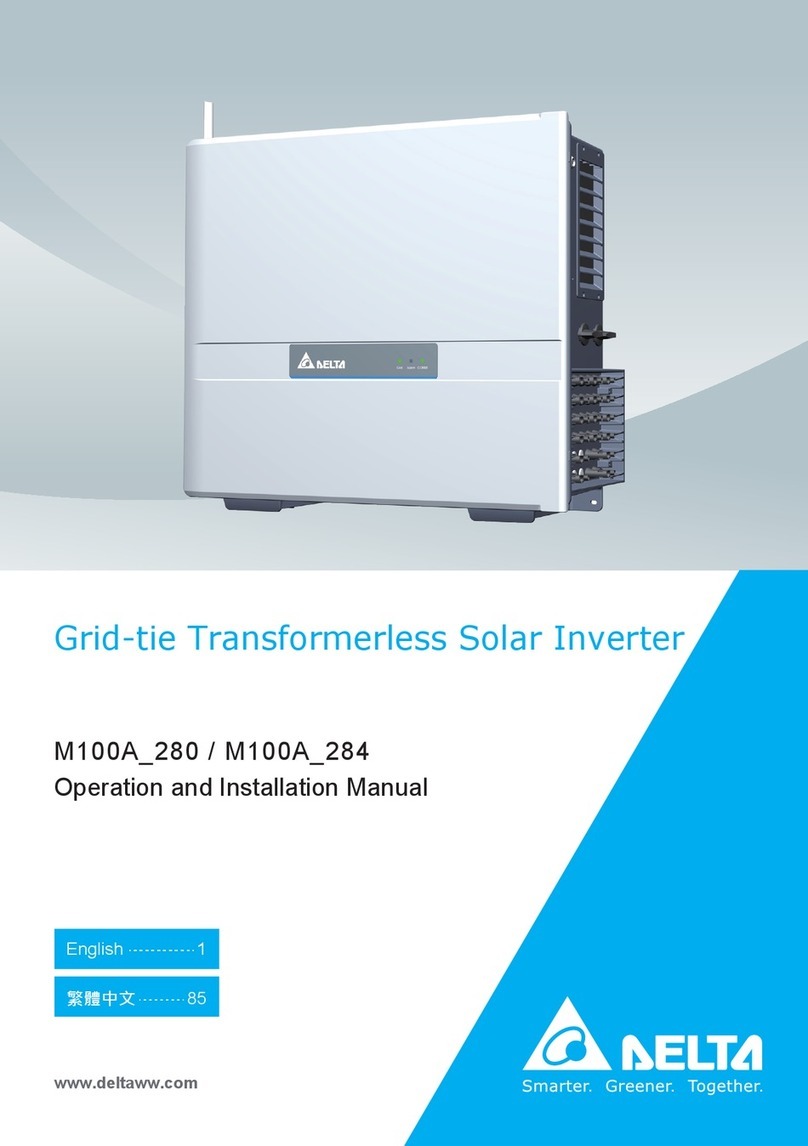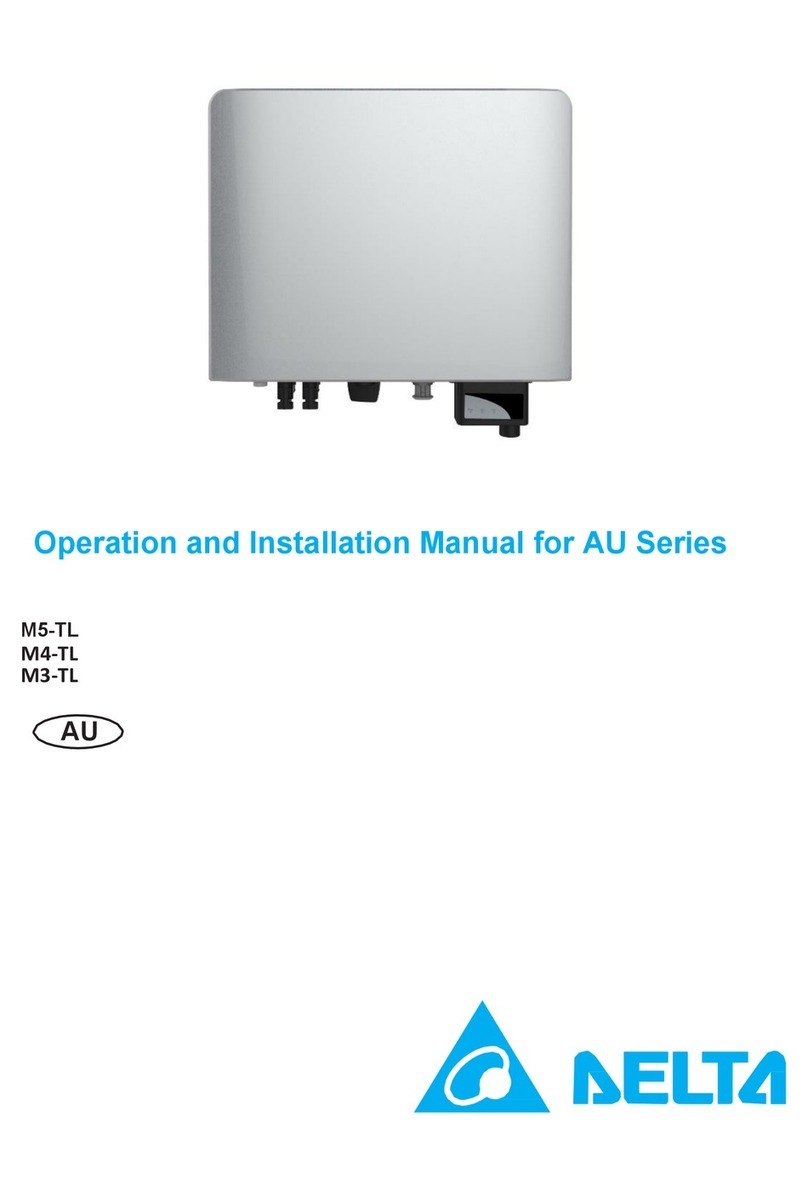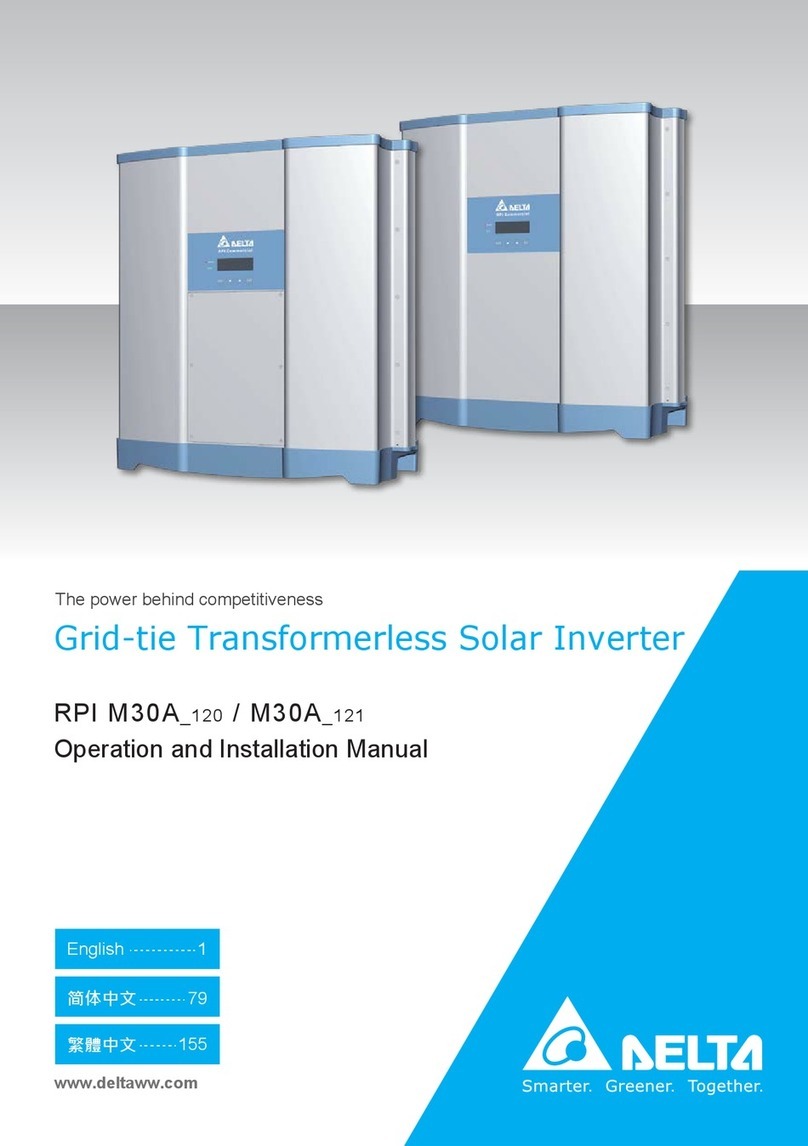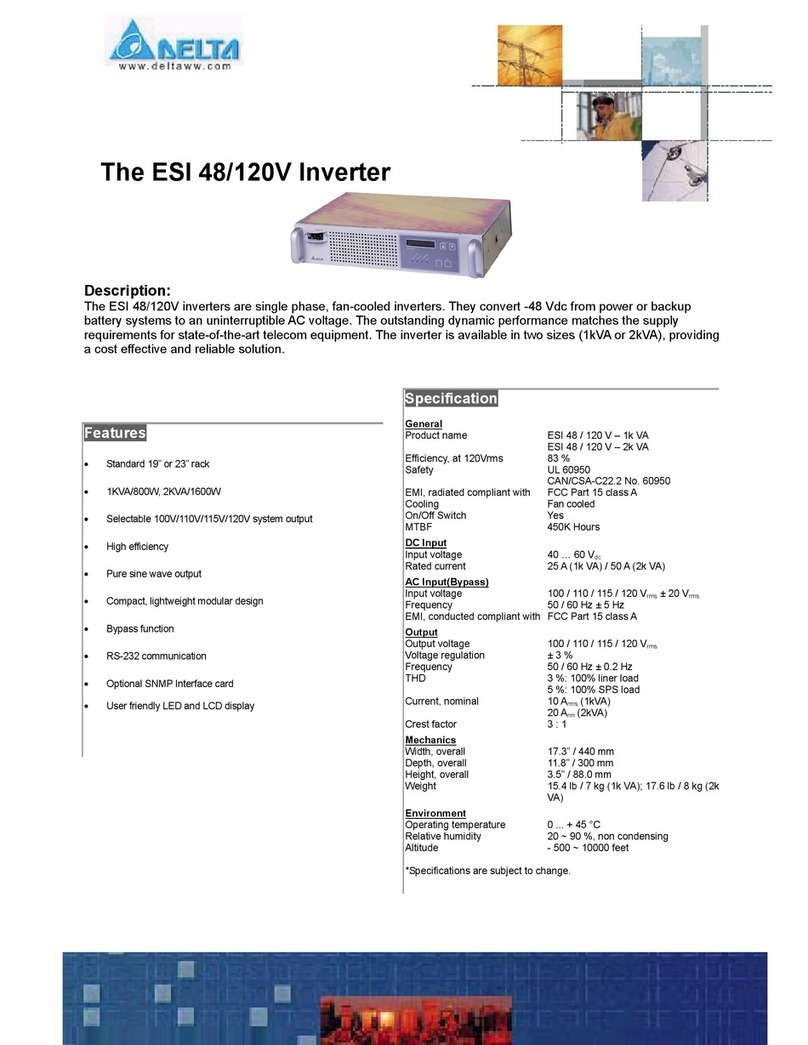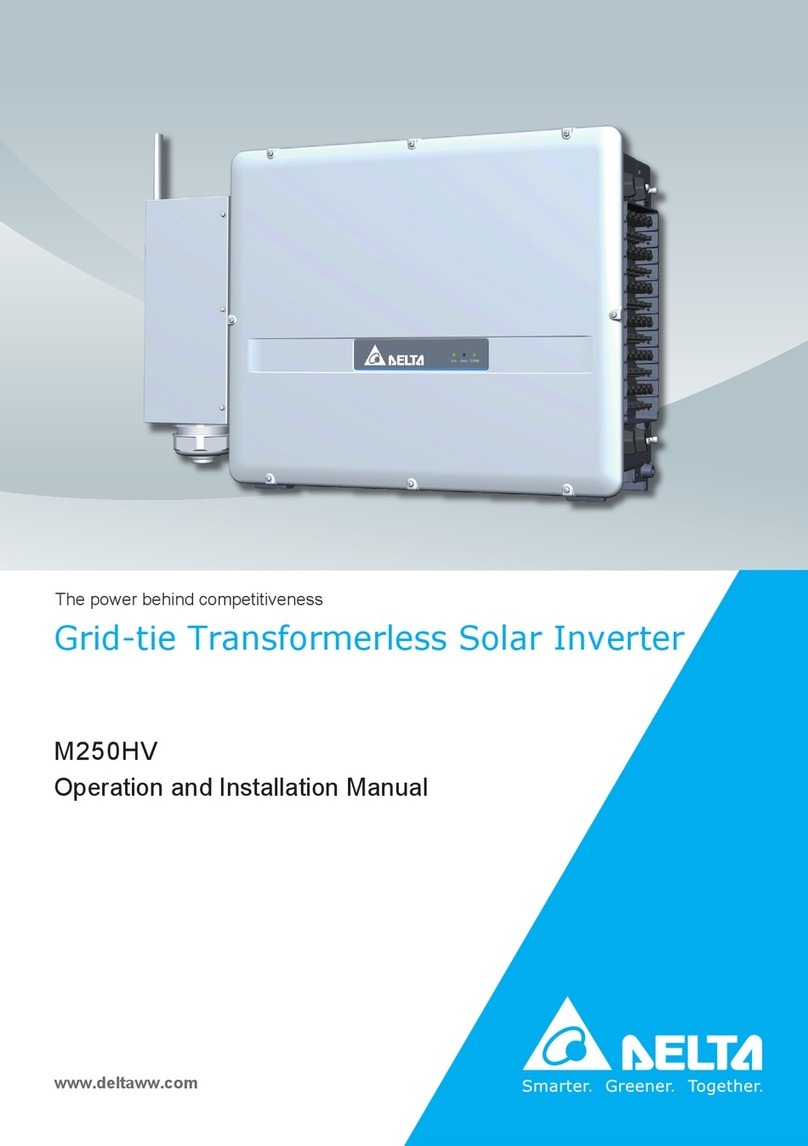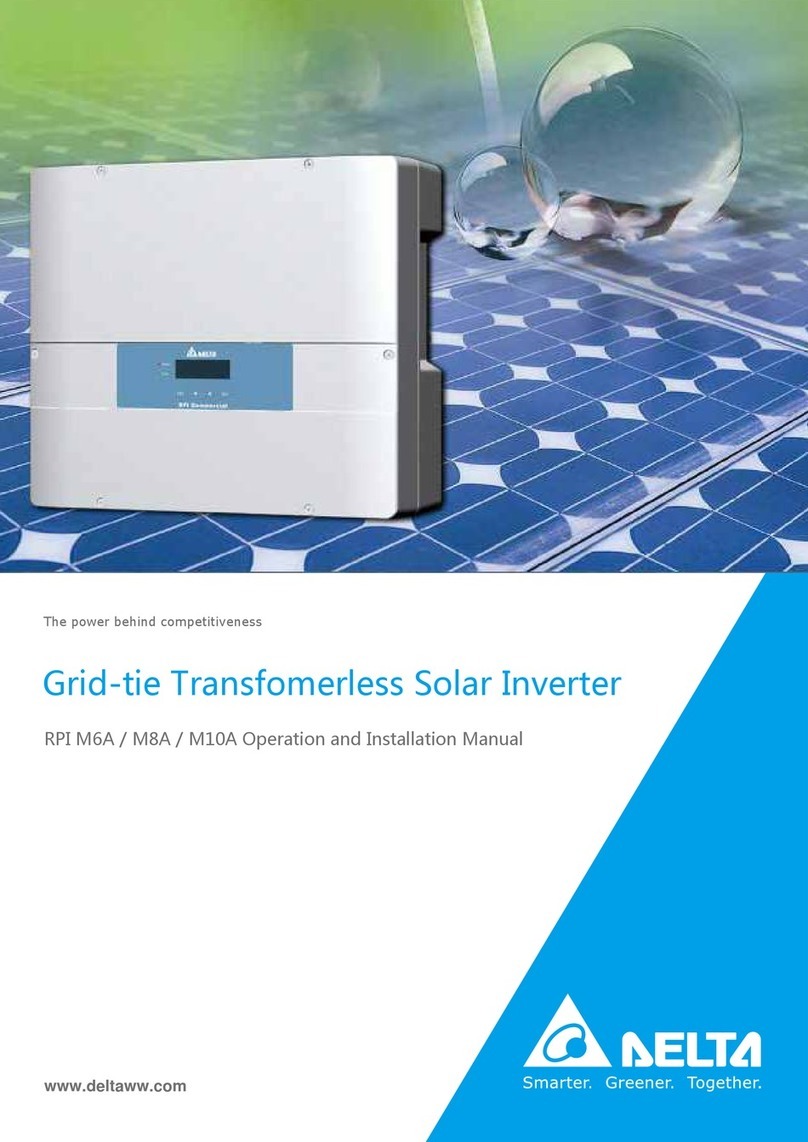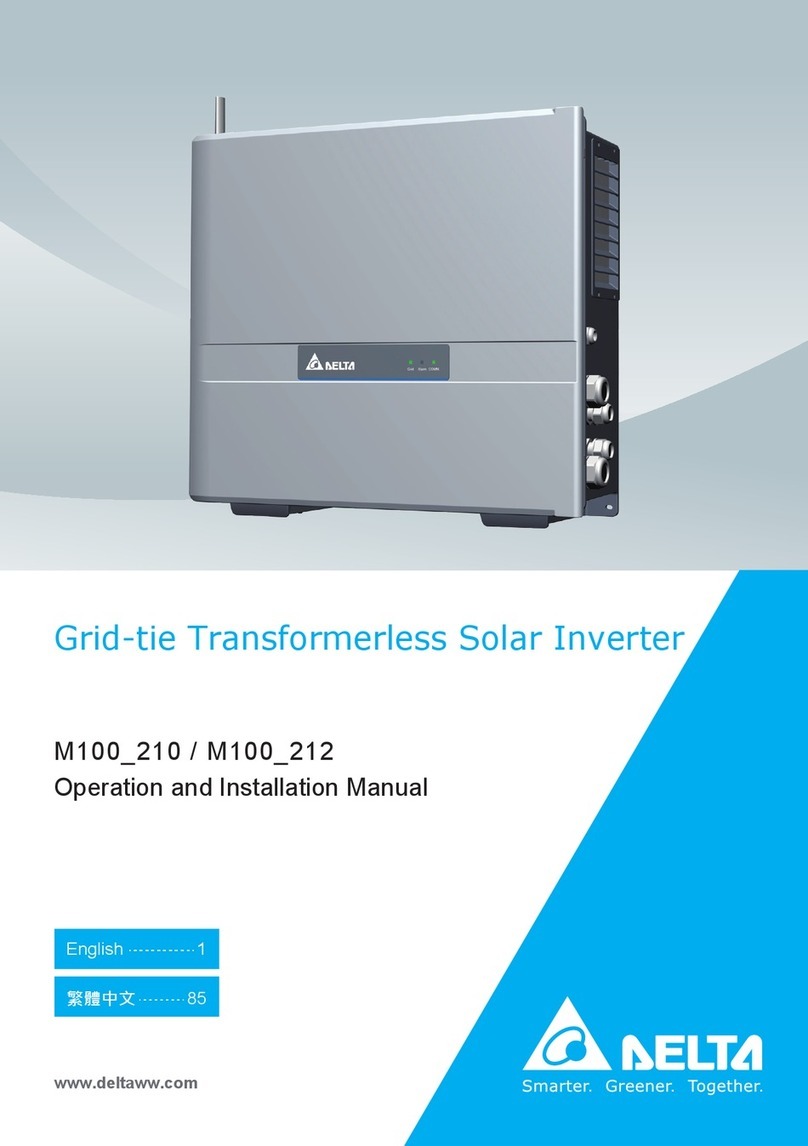Quick Installation Guide
Grid-tie Transformerless Solar Inverter
Model name: H5A_222
Caution
Descriptions of Parts and Components
Dimensions and Function Introduction
①②
③⑥ ⑤
④
Object
PV Inverter
Quick
Installation
Guide
AC Plug
Wall-Mount
Bracket
Digital input connector
Dry contact connector
Qty
1
1
1
1
2
Description
Solar inverter
Important safety instructions and technical
specifications should be followed during installation.
Connector for AC connection
DC Plug
①
②
③
⑤
⑥
④2 pairs H4 connector for DC connection
To mount the solar inverter securely on the wall.
Digital input connector and dry contact connector
for function port.
If there is any visible damage to the inverter/accesories or any damage to
the packaging, please contact your inverter supplier before installation.
380 130
91
318
346.8
Grounding
AC connector
Label
DC connectors Comm. Interface
Function port
DC
switch
Mounting
227
60 7.5
22.5
37.5
46
250
291
Φ6.0*6
①
②
③
During operation of electrical devices, certain parts are under dangerous voltage.
Inappropriate handling can lead to physical injury and material damage.
Always adhere to the installation regulations.
Installation may only be conducted by certified electricians.
Warning
Do not install the unit near or on flammable surfaces.
Mount the unit tightly on a solid/smooth surface.
When the photovoltaic array is exposed to light, it supplies a DC voltage to the Inverter,
a shock hazard may exist due to output wires or exposed terminals.
To reduce the risk of shock during installation, cover the array with an opaque (dark)
material
and ensure that the Disconnect Device in the inverter is set to OFF before
commencing any wiring.
Before commencing AC wiring, please ensure all AC circuit breakers are switched off.
Caution
The maximum open circuit voltage of the PV Array must not exceed 600Vdc.
unit: mm
unit: mm
LED and Button
The LEDs indicate the operating state of the inverter.
The reset button function
Status Explanation
Steady on The red LED glowing indicates error or fault.
( see user manual - chapter 9.1 Error Message )
Steady on The inverter is connected to the grid.
Flashing The red LED flashing indicates error "E34:Insulation"
1s on/off flashing
The inverter is on countdown status, before connecting grid.
0.1s on/off flashing
The inverter has not been setup yet. (country: default)
Steady on The Wi-Fi module is on data transmission.
LED
Earth Fault
Alarm
Grid
Wi-Fi
Wi-Fi LED Status Explanation
Wi-Fi LED flashing once every
one seconds
Reset Wi-Fi module, and Wi-Fi password
returns to the default: DELTASOL
Wi-Fi LED flashing once every
half a second Reset Wi-Fi module
Operation
Push 3s~10s
Push 20s~
No flash No functionPush 10s~20s
User manual / DC1_100 manual / APP download / APP guideline
- https://mydeltasolar.deltaww.com/?p=product_manual
Please scan QR-code for more instruction, specification
and settings of DC1_100 or APP.
5013276604