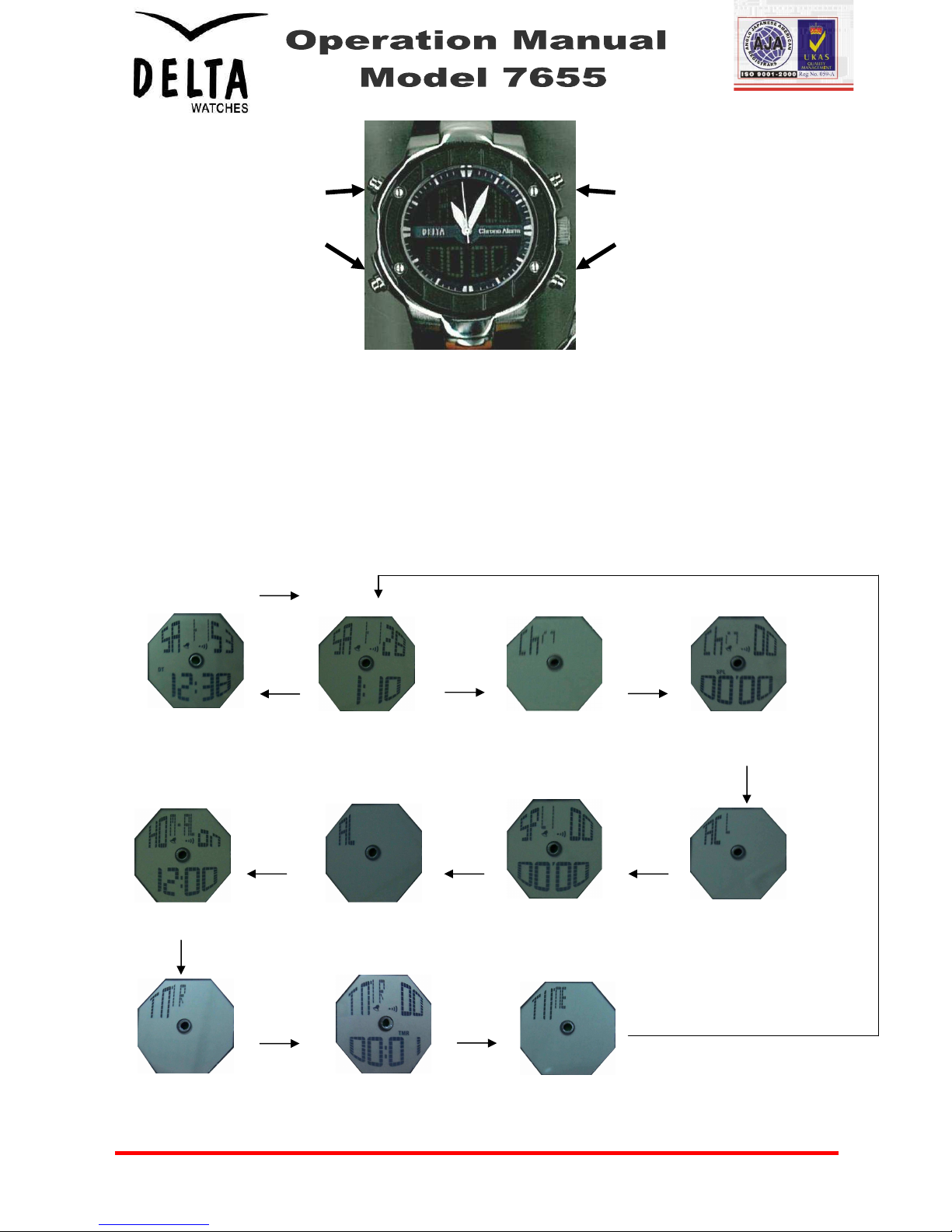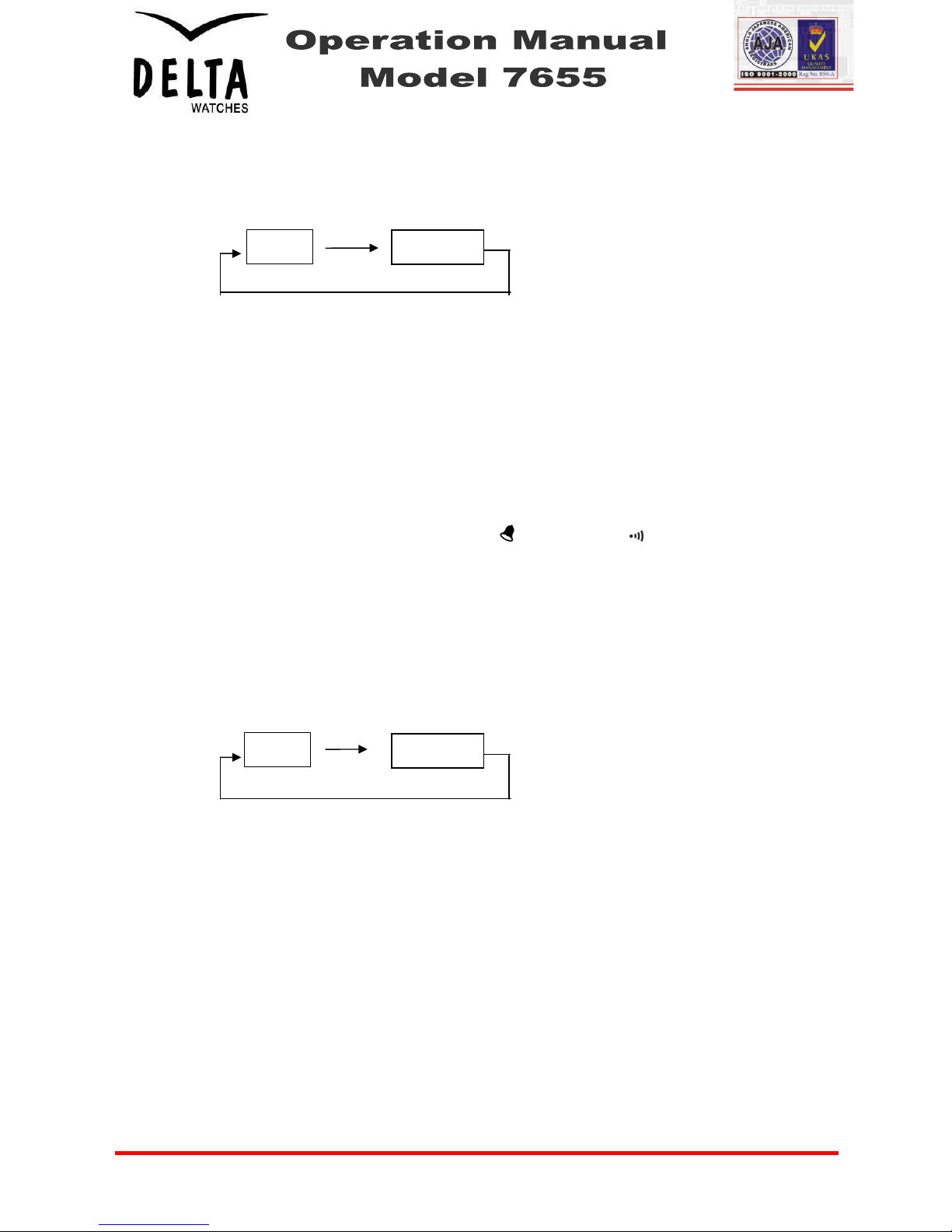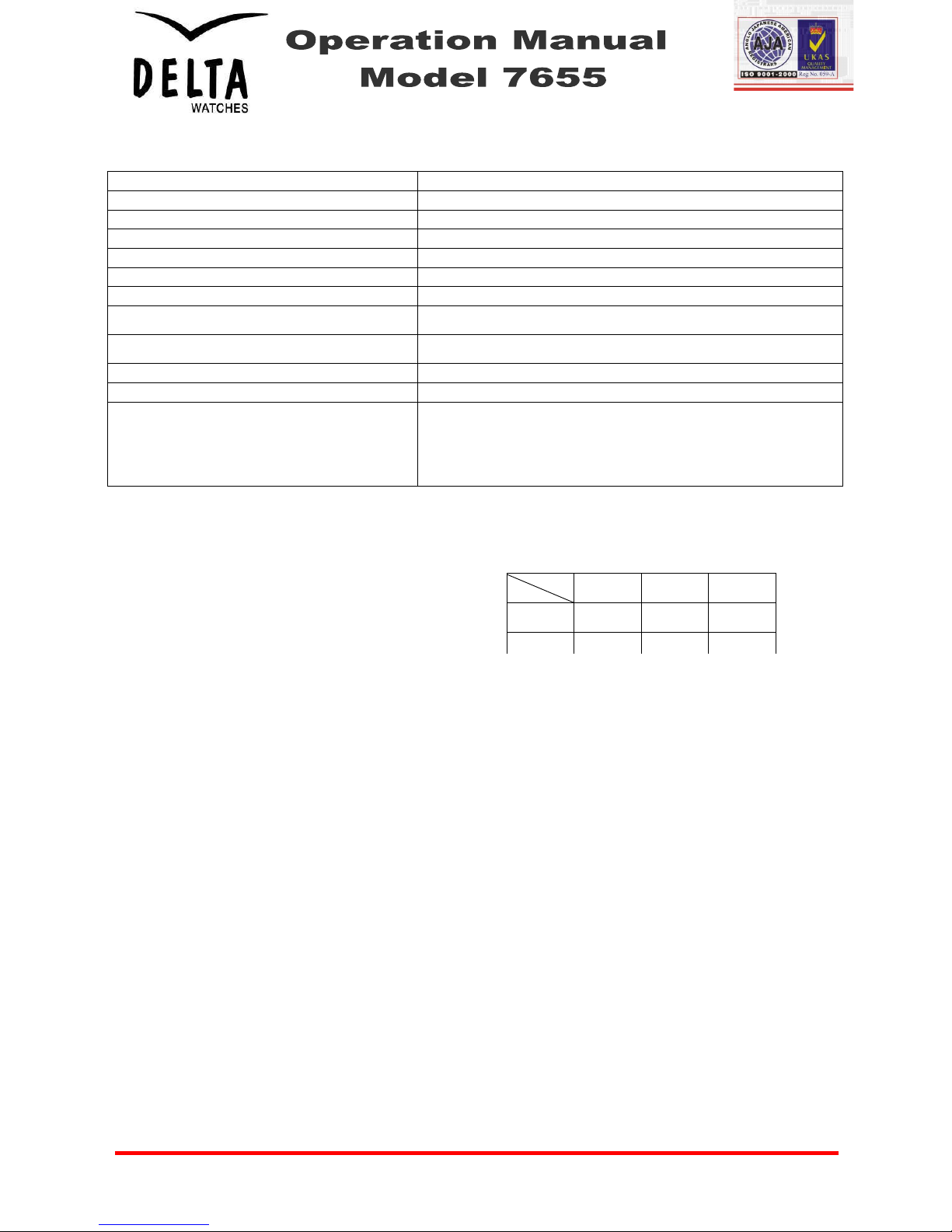2008-02-22 Model:MB011 Page: 3 / 4 Edition : A
Press D key to increase the setting .
Press C key to exit the setting screen and update the remainder time automatically.
4.
Stopwatch counts
Stopwatch counts 1/100 second, seconds, minutes and maximum take four Lap or Split time. The user
press C key to toggle Lap or Split function at the reset stop watch mode .
The display range of the stopwatch is 59 minutes, and 59.99 seconds .
The stopwatch will be count to max. values and restart from zero until you stop it .
To measure times with the stopwatch (LAP)
Elapsed time
D key C key D key C key C key
Start Stop Re-start Stop Clear
(STP displayed) (STP displayed)
Spilt time
D key D key D key D key D key
Start Split 1 Split 2 split 3 Split 4
(LAP1 displayed) (LAP2 displayed) (LAP3 displayed) (LAP3 displayed)
After Lap value display 4 second, it will be return display running value automatically .
To measure times with the stopwatch (SPLIT)
Elapsed time
D key C key D key C key C key
Start Stop Re-start Stop Clear
(STP displayed) (STP displayed)
Spilt time
D key D key D key D key D key
Start Split Split Split Split
First runner Second runner First runner First runner
Finishes. Finishes. Finishes. Finishes.
Display time of Display time of Display time of Display time of
First runner. Second runner. First runner. First runner.
(SPL1 displayed) (SPL2 displayed) (SPL3 displayed) (SPL4 displayed)
After Split value display 4 second, it will be return display running value automatically .
Show the Lap or Split display
The user press C key to toggle Lap or Split function at the reset stop watch mode .And press D key to
change different Lap or Split value .(Lap1 Lap4 or Split Split .)
Daily alarm and Dual time alarm
The user press C key to toggle display daily or dual time at display Alarm Mode .
Set the hour and minutes for the alarm time .The alarm sound will be active everyday by enable alarm
function .
You can also turn on a chime function ( beep twice ) which causes by every hour .
Alarm Mode of the Keeping