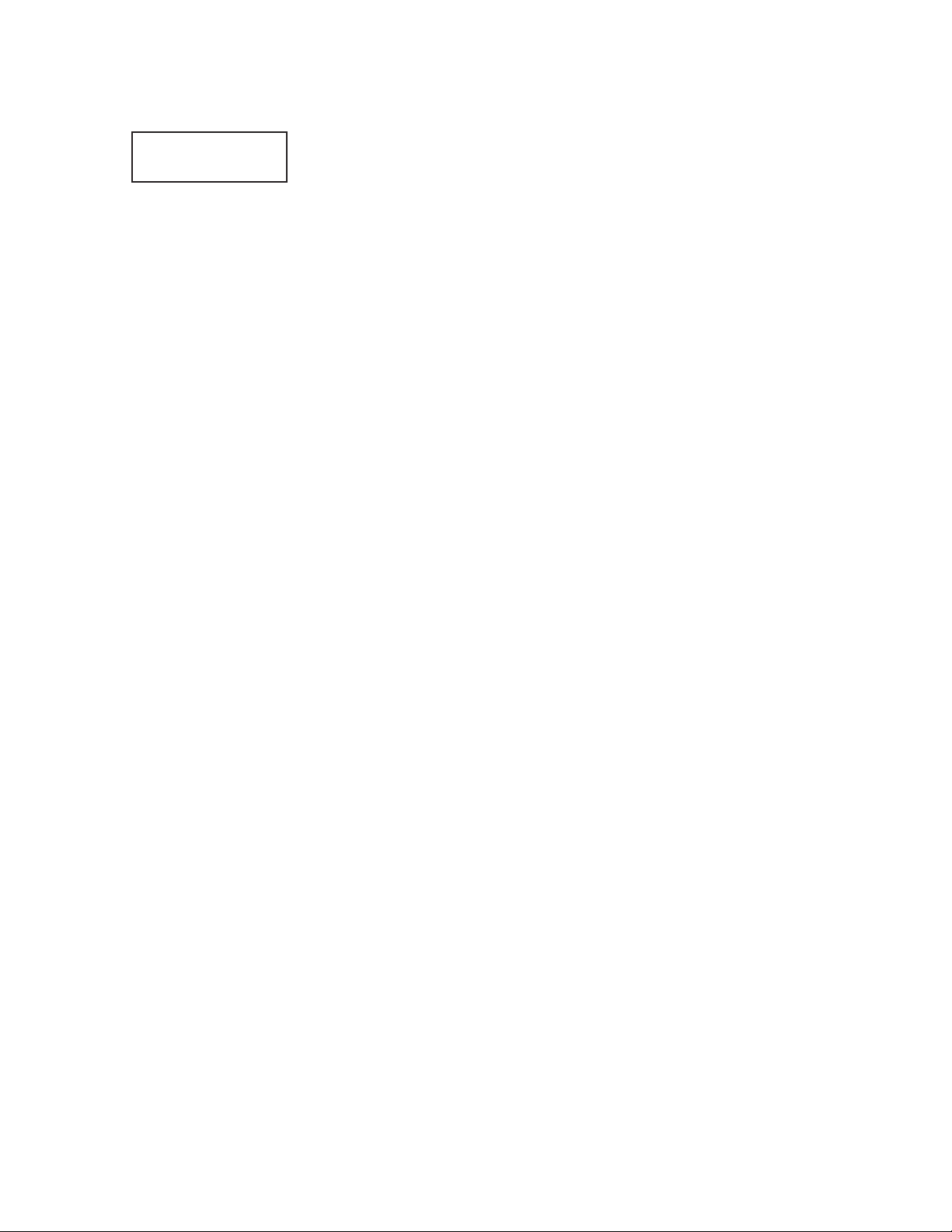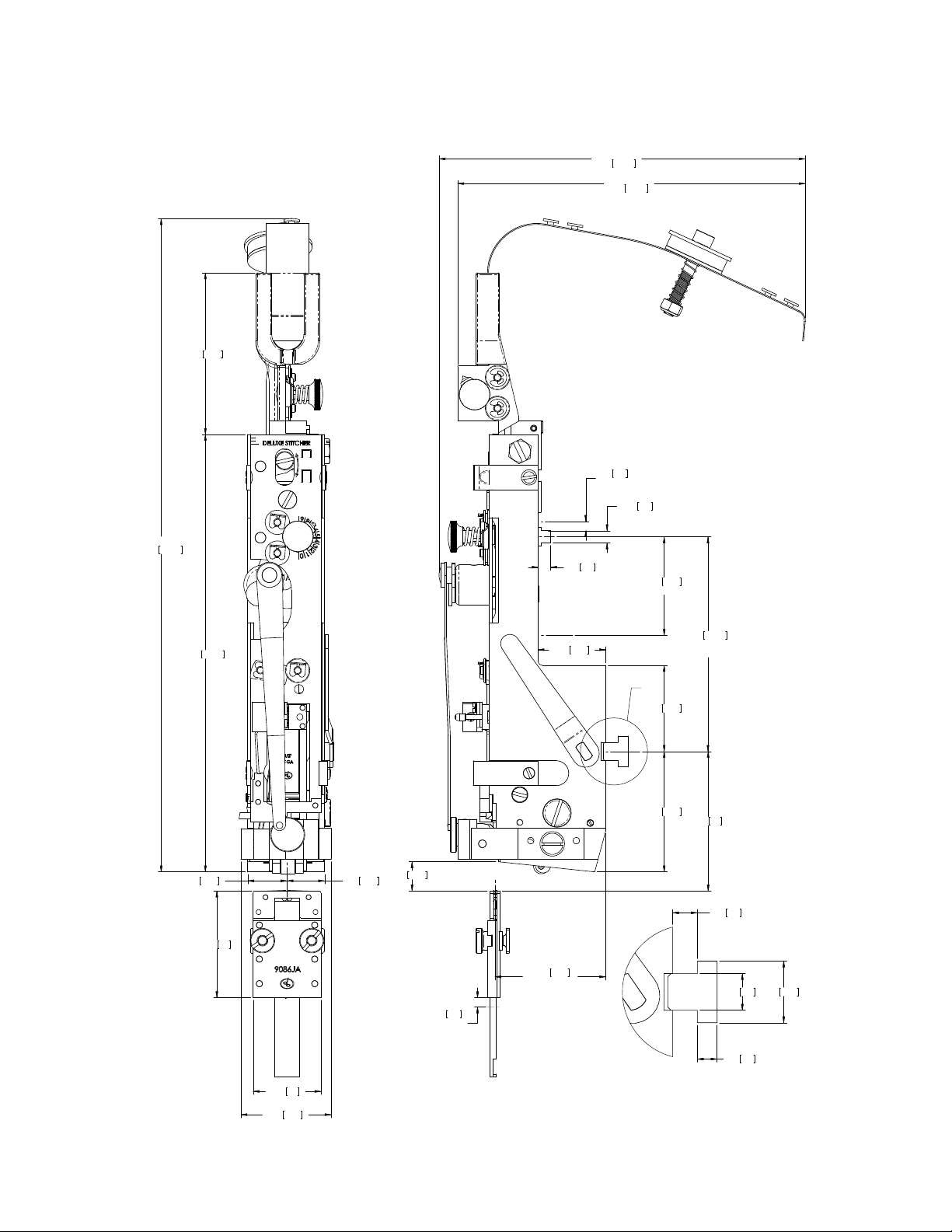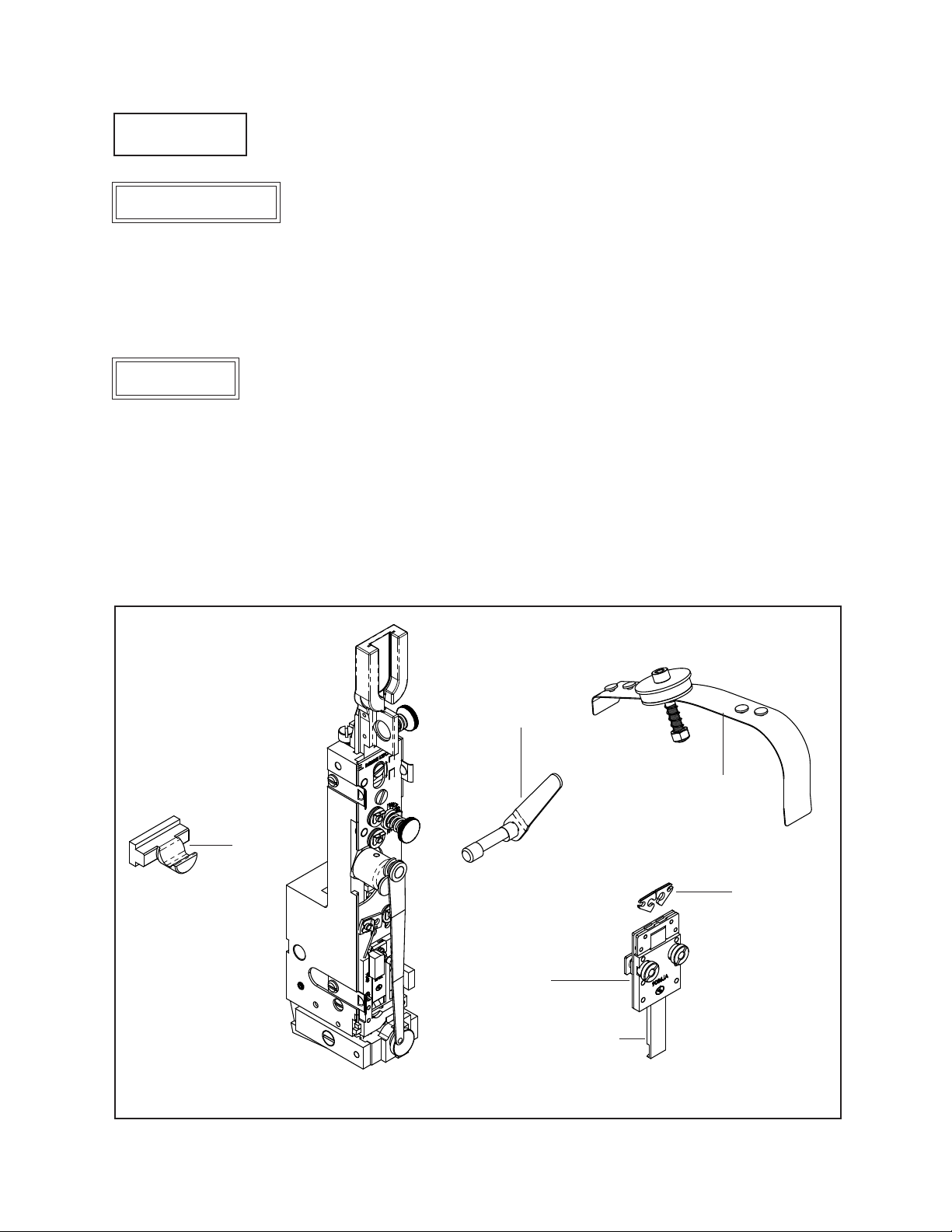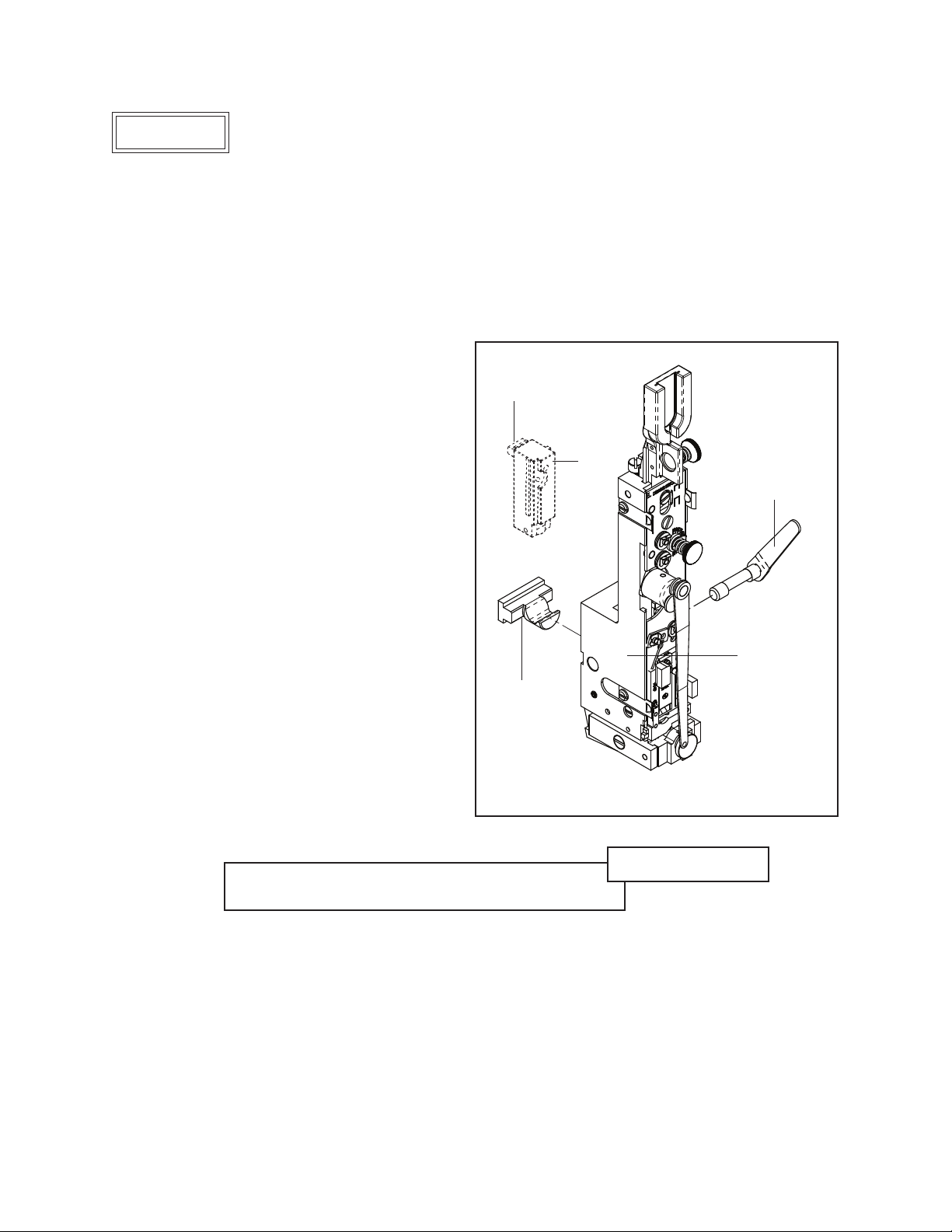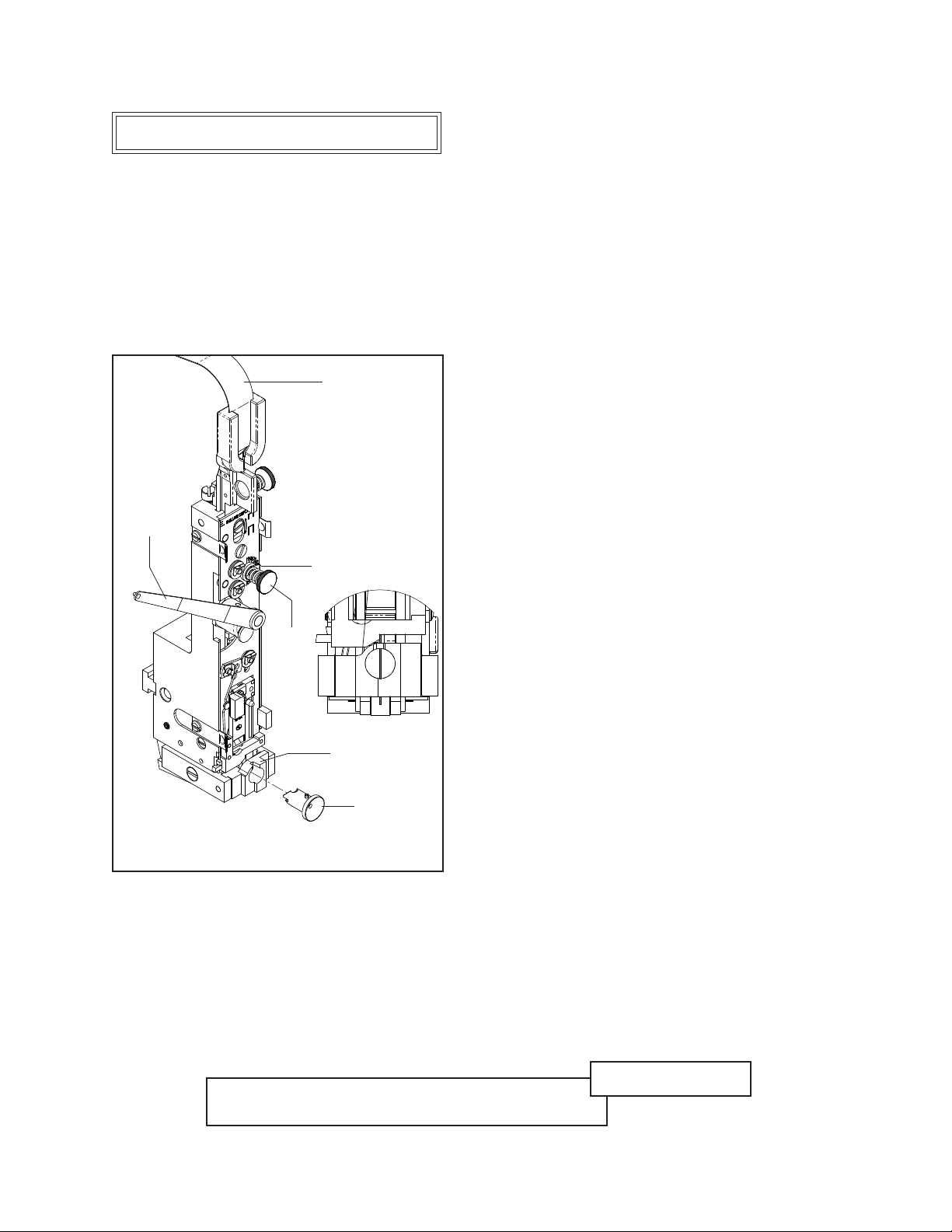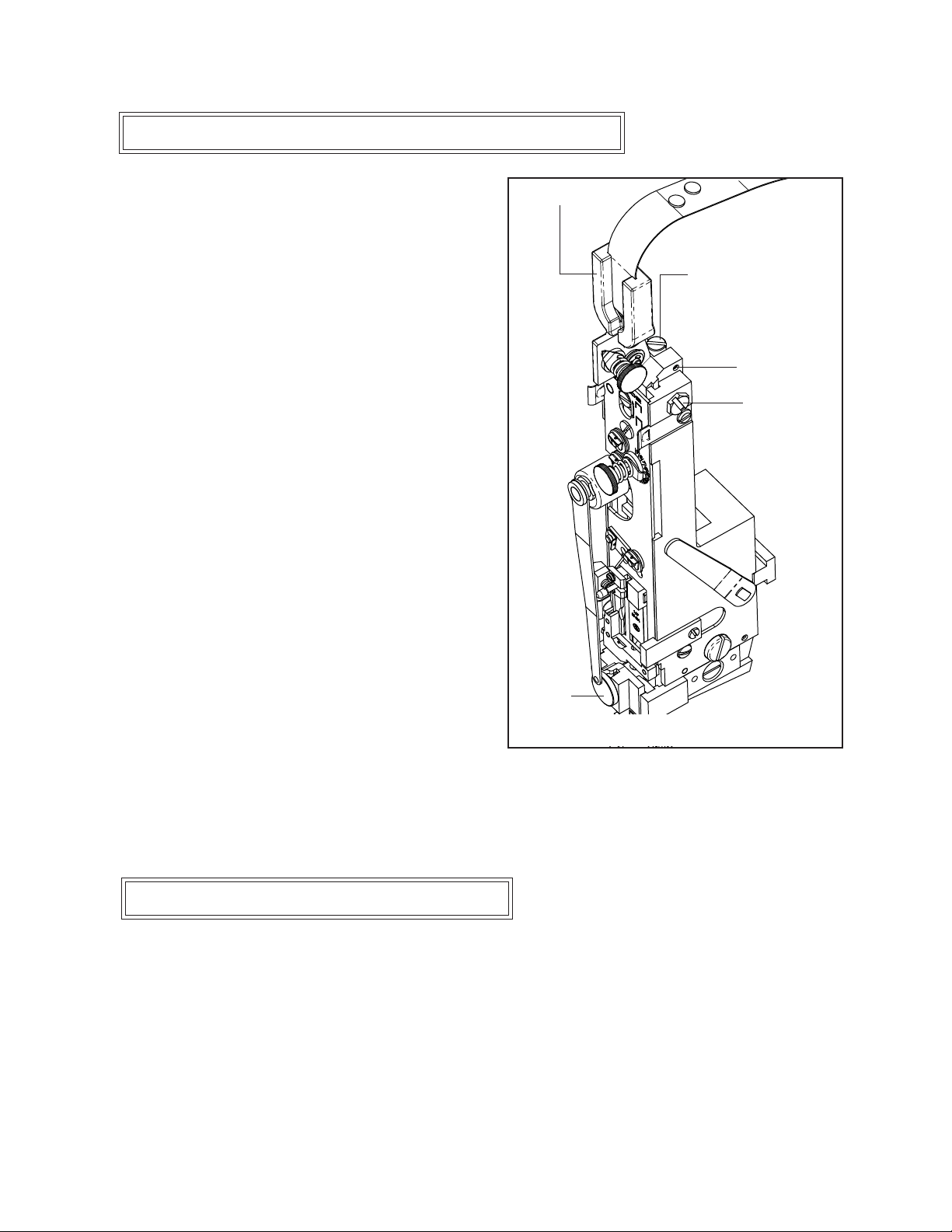10
Once the 26D style Stitcher Head has been threaded
and the wire straightness has been obtained, it is time
to begin stitching. Activate the stitcher machine to
load one piece of wire in the Swivel (9038M). Even
though the 26D Stitcher Heads have been tested
at the factory, the wire draw adjusted and the legs
equalized, the following are directions to make these
adjustments if necessary.
If the staple is off-center, meaning one leg is
longer than the other, the length of the left leg has
to be changed. Loosen, do not remove, the Wire
Guide Spring Bracket Screw (9075) and the Wire
Guide Adjustment Lock Screw (090330). Using a
screwdriver, turn the Wire Guide Adjustment Screw
(9076) clockwise if a shorter left leg is necessary and
counter-clockwise if a longer left leg is necessary. A
slight turn of the Adjusting Screw will usually prove
sufficient to achieve the desired length. A quarter
turn of the Adjusting Screw will make a considerable
difference in the length of the staple’s leg. Once the
desired length has been achieved, tighten the Wire
Guide Spring Bracket Screw and the Adjustment
Lock Screw. At this point, the left leg should be
approximately one half the width of the crown.
NOTE: If the staple leg has been lengthened,
meaning the Wire Guide Adjustment Screw (9076) has been turned counter-clockwise, tap
down on the Wire Guide Spring Bracket Assy. (CAAA9074A2) before tightening the Wire Guide
Spring Bracket Screw (9075).
Adjusting the Length of the Left Leg (Figure 6)
Figure 6 - Adjusting the Left Leg
9076
9075
CAAA9074A2
shorter
leg
longer
leg
9038M
090330
The overall length of the stitch is controlled by the amount of wire that is drawn from the spool
after each stroke of the stitcher machine. To change the overall length of the stitch, the stitcher head’s
Face Plate has be to be raised or lowered accordingly.
2601DDPHD Series Head (Figure 7)
Loosen the Face Plate Adjusting Slide Nut (2608) found in the center of the Face Plate (2146MA).
To increase the overall length of the stitch, raise the Face Plate slightly by applying pressure at the
bottom edge of the Face Plate. Use a large screwdriver as a lever under the Wire Cutter Housing area
Adjusting the Wire Draw (Figure 7)