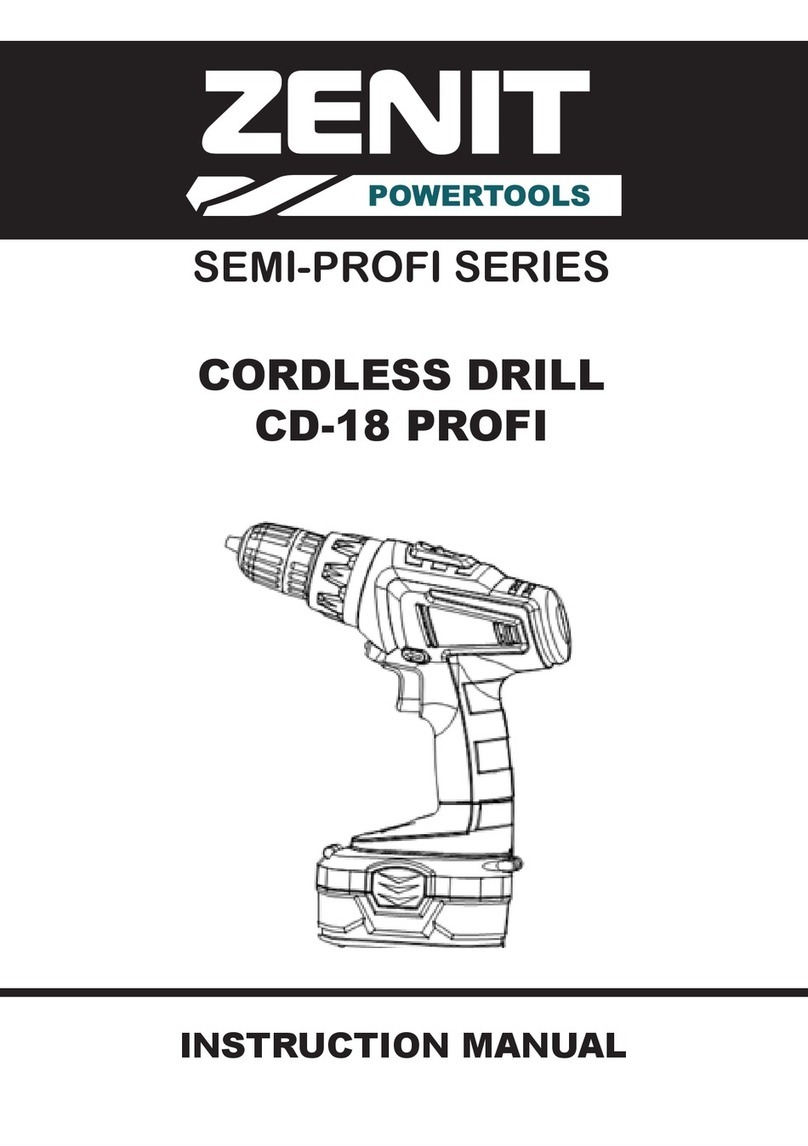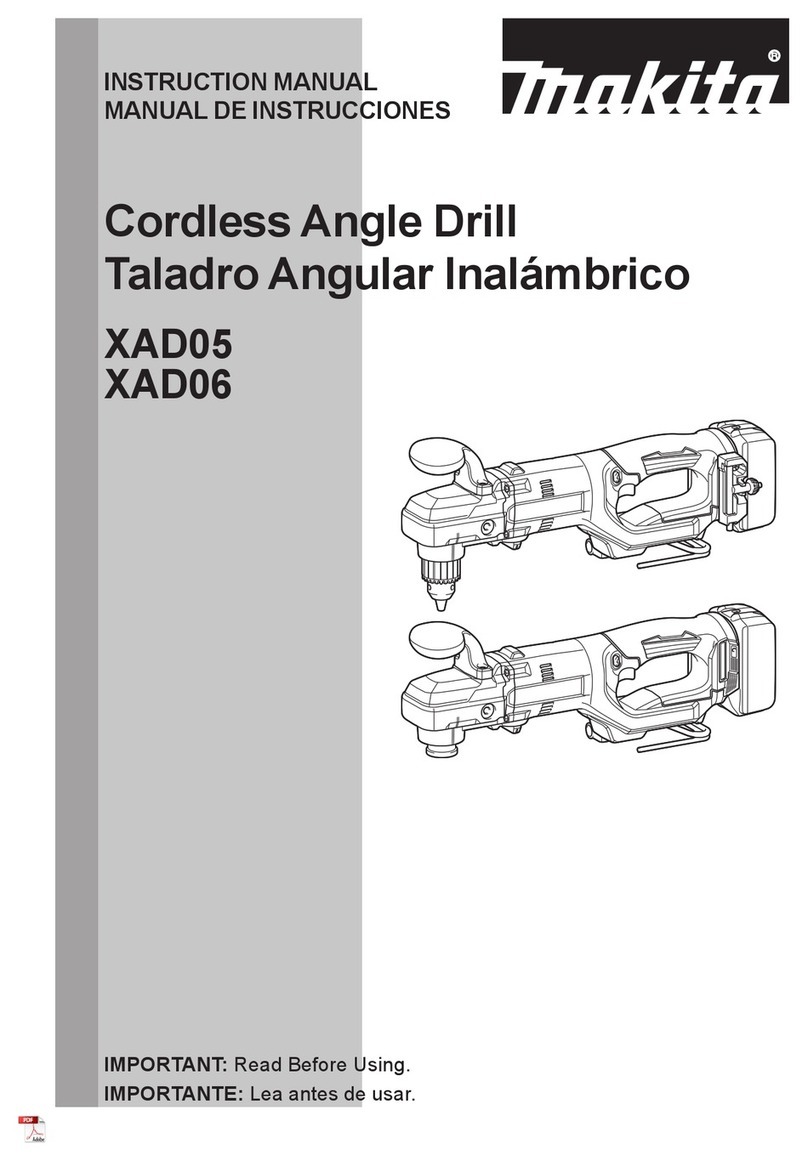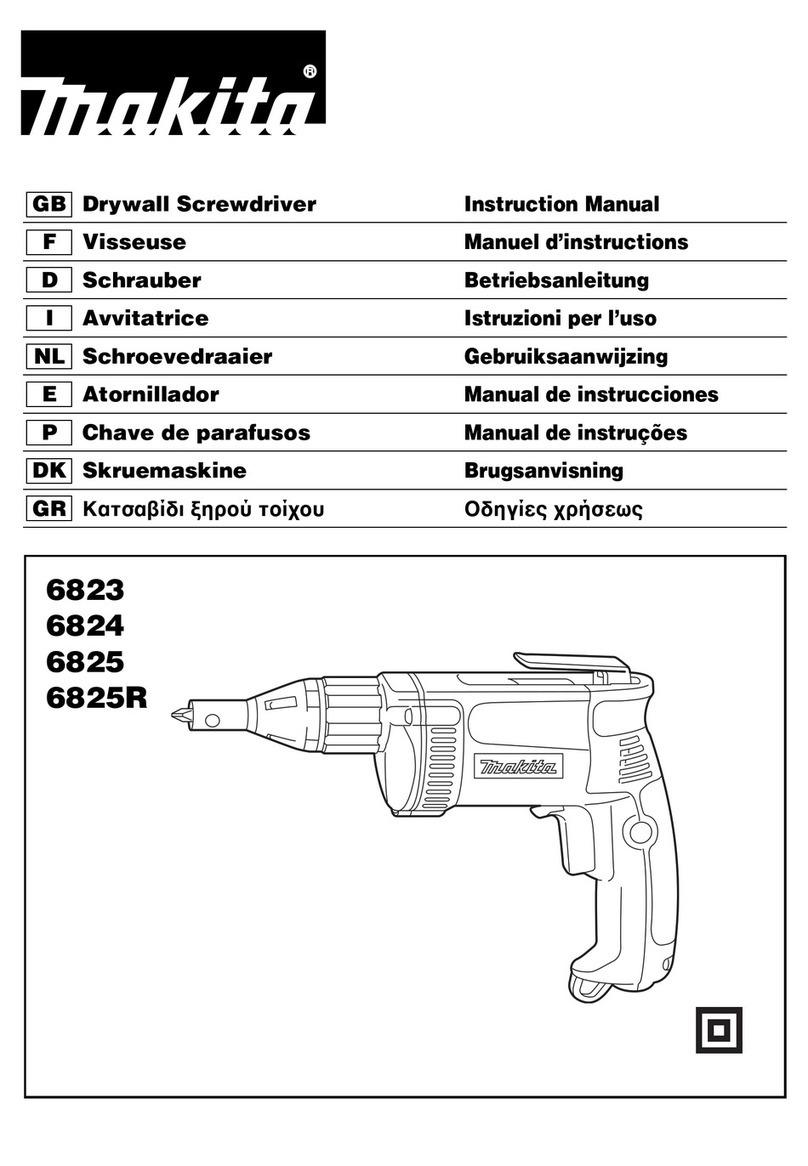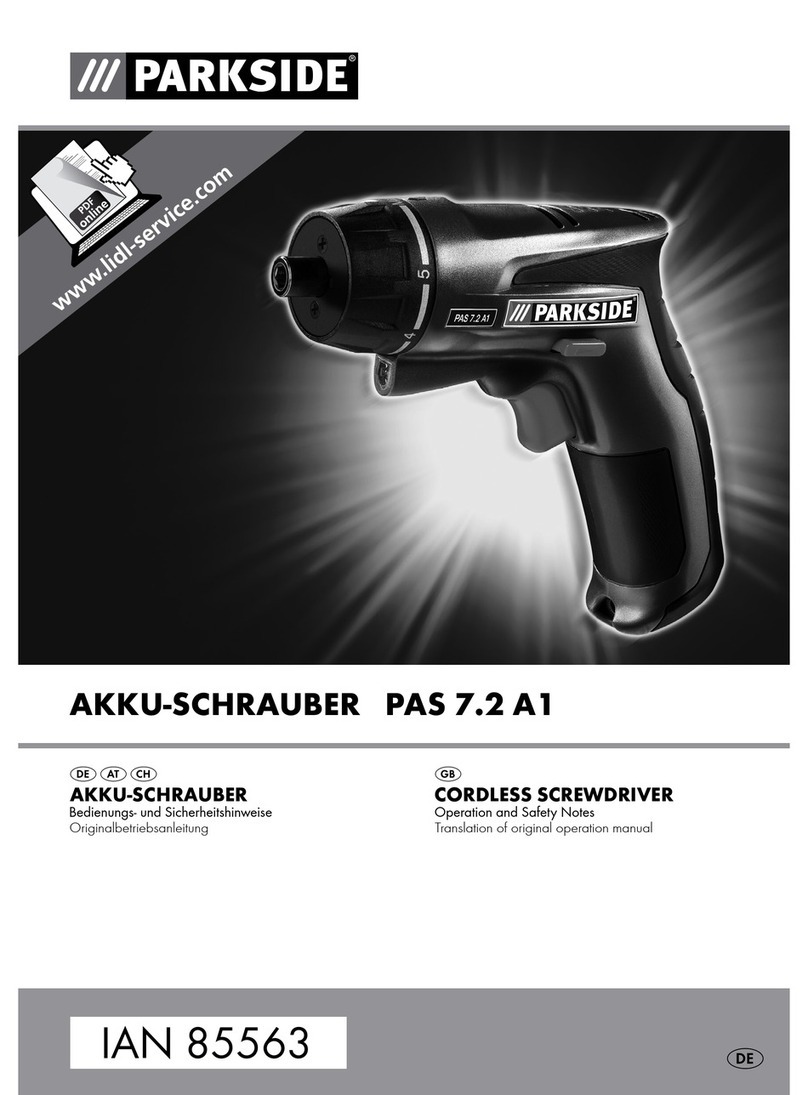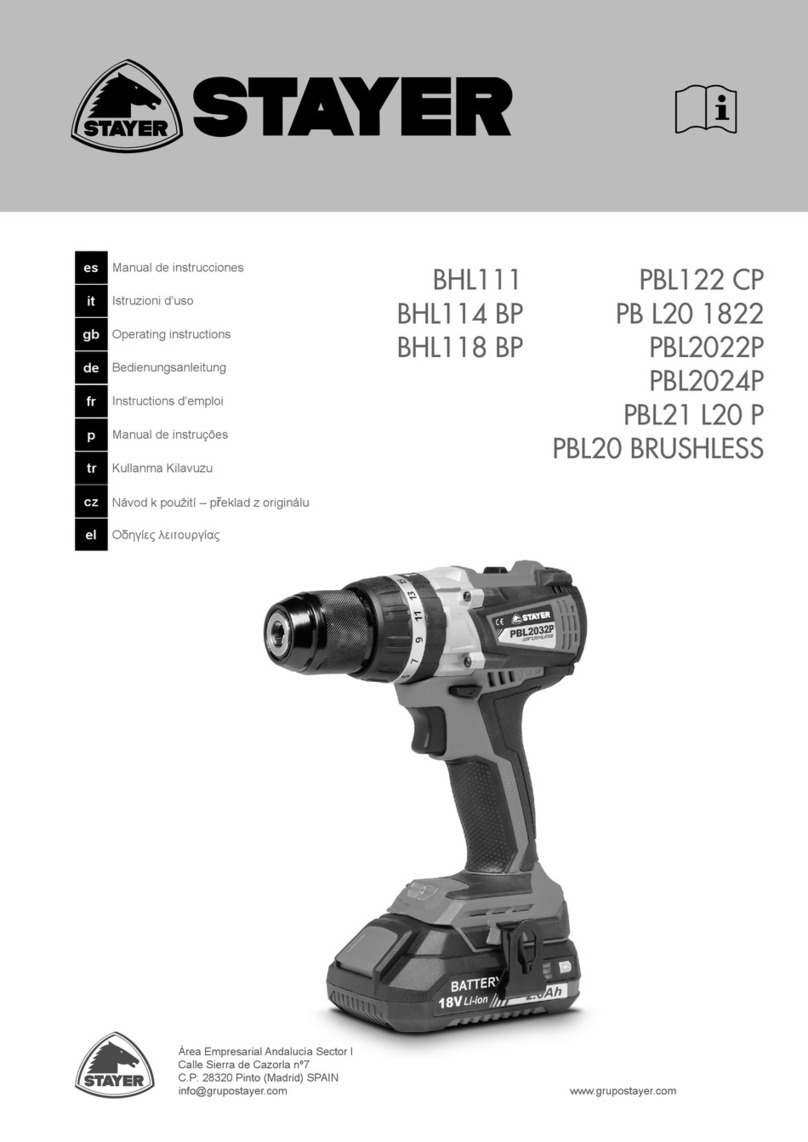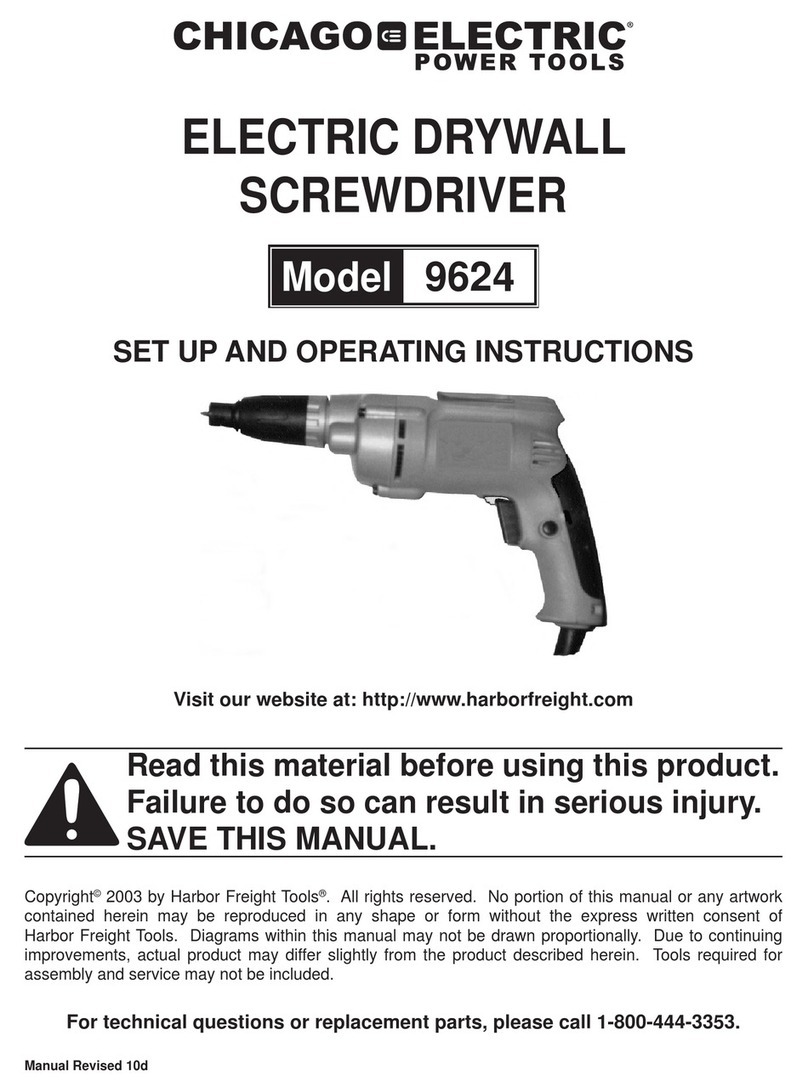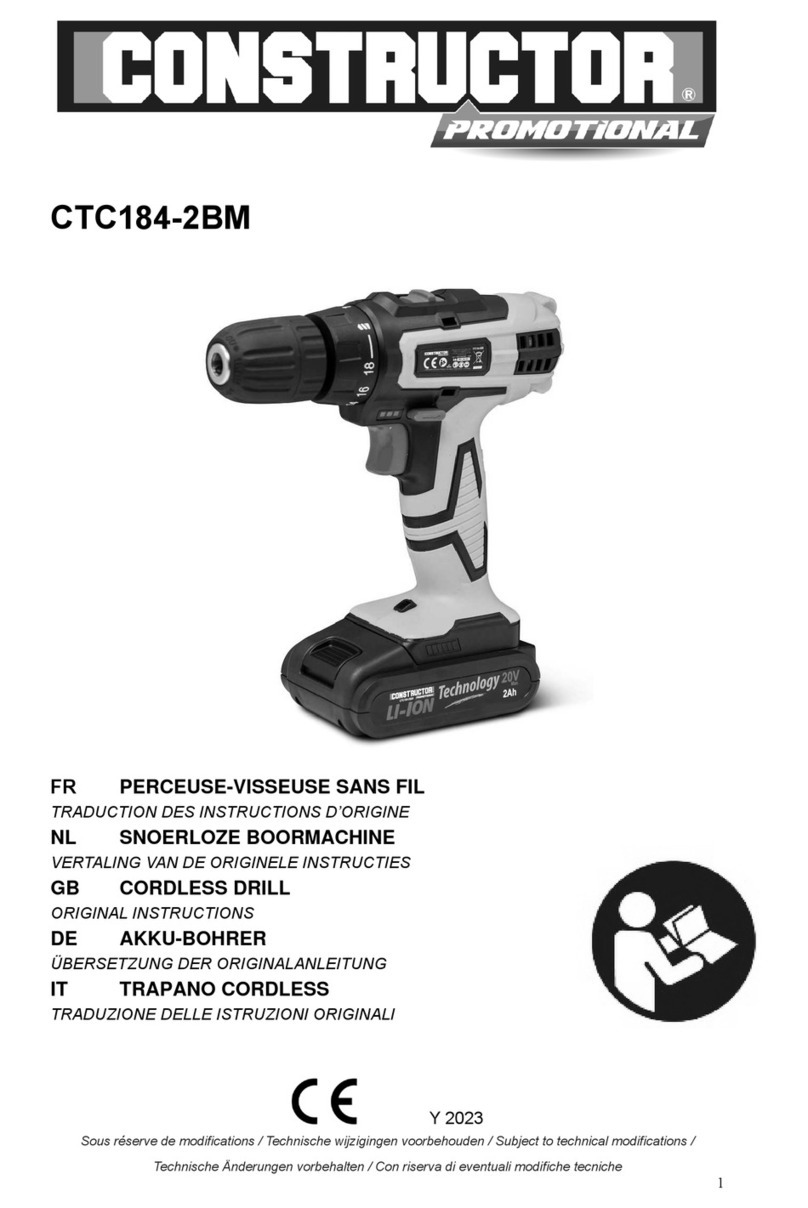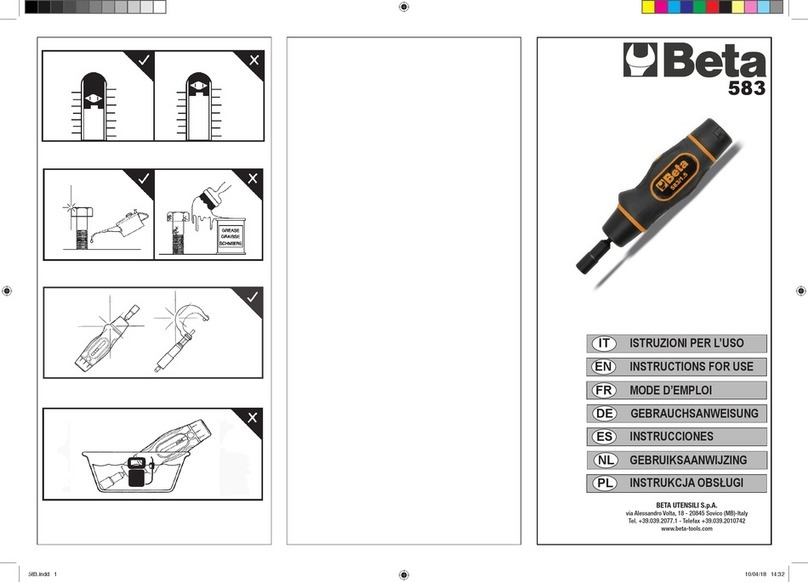Demix Zenit Powertools CD-18 E User manual

CORDLESS DRILL
CD-18 E
InStRuCtIOn manuaL


3
GENERAL SAFETY PRECAUTIONS
WARNING! When using electric
tools, basic safety precautions should al-
ways be followed to reduce the risk of re,
electric shock and personal injury, includ-
ing the following.
Read all these instructions before operat-
ing this product and save these instruc-
tions.
For safe operations:
1. Keep work area clean. Cluttered areas
and benches invite injuries.
2. Consider work area environment. Do
not expose power tools to rain. Do not
use power tools in damp or wet locations.
Keep work area well lit. Do not use power
tools where there is risk to cause re or
explosion.
3. Guard against electric shock. Avoid
body contact with earthed or grounded
surfaces. (e.g. pipes, radiators, ranges, re-
frigerators).
4. Keep children and inrm persons away.
Do not let visitors touch the tool or exten-
sion cord. All visitors should be kept away
from work area.
5. Store idle tools. When not in use, tools
should be stored in a dry, high or locked
up place, out of reach of children and in-
rm persons.
6. Do not force the tool. It will do the job
better and safer at the rate for which it was
intended.
7. Use the right tool. Do not force small
tools or attachments to do the job of a
heavy duty tool. Do not use tools for pur-
poses not intended.
8.Dress properly. Do not wear loose cloth-
ing or jewelry; they can be caught in mov-
ing parts. Rubber gloves and non-skid
footwear are recommended when working
outdoors. Wear protecting hair covering to
contain long hair.
9. Use eye protection. Also use face or dust
mask if the cutting operation is dusty.
10. Connect dust extraction equipment. If
devices are provided for the connection
of dust extraction and collection facilities
ensure these are connected and properly
used.
11. Do not abuse the cord. Never carry the
tool by the cord or yank it to disconnect it
from the receptacle. Keep the cord away
from heat, oil and sharp edges.
12. Secure work. Use clamps or a vise to
hold the work. It is safer than using your
hand and it frees both hands to operate
tool.
13. Do not overreach. Keep proper footing
and balance at all times.
14. Maintain tools with care. Keep cut-
ting tools sharp and clean for better and
safer performance. Follow instructions
for lubrication and changing accessories.
Inspect tool cords periodically and if
damaged, have it repaired by authorized
service center. Inspect extension cords pe-
riodically and replace, if damaged. Keep
handles dry, clean, and free from oil and
grease.
15. Disconnect battery charger. When not
in use, before servicing and inspection.
16. Disconnect tool. When not in use, be-
fore servicing and before changing the ac-
cessories.
17. Remove adjusting keys and wrenches.
Form the habit of checking to see that keys
and adjusting wrenches are removed from
the tool before turning it on.
18. Avoid unintentional starting. Do not
carry a plugged in tool with a nger on the
switch. Ensure switch is off when plug-
ging in.
19. Use outdoor extension leads. When

4
tool is used outdoors, use only extension
cords intended for outdoor use.
20. Stay alert. Watch what you are doing.
Use common sense. Do not operate tool
when you are tired.
21. To avoid possible danger always use
battery charger, specied for this model.
22. When power cord of battery charger
is damaged, have it replaced by autho-
rized service center. Repair should be per-
formed only by specialists of authorized
service center. Manufacturer doesn’t bear
responsibility for any failures or damage
resulting from improper use or unauthor-
ized repair.
23. Do not charge at voltage higher than
indicated on the nameplate.
24. Always charge batteries before use.
25. Never use inappropriate batteries. Do
not connect ordinary dry battery, battery
pack different from designated battery,
or automobile battery to power tool. Do
not use any transformers with additional
devices and rectiers. Do not charge bat-
tery from electric generator or DC power
source. Never charge outdoors. Keep the
battery away from direct sunlight and
use only where there is low humidity and
good ventilation.
26. Check damaged parts. Before further
use of the tool, a guard or other part that
is damaged should be carefully checked to
determine that it will operate properly and
perform its intended function. Check for
alignment of moving parts, free running of
moving parts, breakage of parts, mounting
and any other conditions that may affect
its operation. A guard or other part that is
damaged should be properly repaired or
replaced by an authorized service center
unless otherwise indicated in this instruc-
tion manual. Have defective switches re-
placed by an authorized service center. Do
not use the tool if the switch does not turn
it on and off.
27. Warning Use only accessories or at-
tachments recommended in this instruc-
tion manual or in the catalogue of ZENIT
ТМ.
28. Have your tool repaired by a qualied
person. This electric tool is in accordance
with the relevant safety requirements. Re-
pairs should only be carried out by quali-
ed persons using original ZENIT TM
spare parts. Otherwise this may result in
considerable danger to the user.
SAFETY PRECAUTIONS ON USING
CORDLESS DRILL
• Always charge under temperature 5°C-
40°C. Temperature below 5°C may lead to
overcharge, which is dangerous. Battery
cannot be charged at temperature above
40°C. The most favorable temperature for
charging is 20°C-25°C.
• Once the charging has been completed,
give 15 minutes rest until the next charg-
ing. Never charge more than two batteries
in a row.
• Never insert foreign objects into the hole
for the battery or the battery charger.
• Never disassemble the battery and bat-
tery charger.
• Never short-circuit the battery. Battery
short circuit may result in the risk of re.
• Never incinerate the battery. The battery
can explode.
• Before drilling into walls, ceilings or
oors, ensure that there are no concealed
power cables inside.
• In case after charging battery life be-
comes too short for practical use, take
exhausted batteries to the shop, where
they were purchased, for disposal. Do not
dispose of the exhausted batteries. Us-
ing exhausted battery may lead to battery
charger damage.

5
• Never insert any objects into the battery
charger’s air vents. Electric shock or dam-
age to the battery charger may result.
• When inserting the bit into the keyless
chuck, tighten the sleeve. If the sleeve is
not tightened, the bit may fall and cause
bodily injury.
DESCRIPTION
1. Clutch dial
2. On\Off switch
3. Battery
4. Direction selector
TECHNICAL SPECIFICATIONS
Model СD-18 E
Voltage 18 V
Battery capacity 1200 mAh
Charging time 3 hours
Speed 0-350/0-1050 rpm
Chuck size 10 mm
APPLICATIONS
Drilling of bricks, screwing and unscrew-
ing of screws and bolts. Drilling of vari-
ous metals and wood.
BATTERY INSTALLATION AND
REMOVAL
1. How to remove the battery
Hold the handle rmly and press the bat-
tery letch for the battery removal.
CAUTION
Never short-circuit the battery.
2. How to install the battery
Install the battery, observing the polarity.
CHARGING METHOD
Before using the cordless drill charge the
battery.
1. Connect the charger’s power cord into
a receptacle. When the power cord is
connected, the charger’s LED- indicators
should not light.
2. Insert the battery into the charger.
Firmly insert the battery into the charger
until the line is visible and check the
polarity. LED-indicator «OFF» of the
charger will light in green.
CAUTION
If the battery is installed incorrectly, not
only the battery will not charge, but also
the battery charger may malfunction, for
example, compression terminals may
become deformed.
3. Charging. To start charging press the
«SET» button. After pressing thee «SET»
button the green LED-indicator «OFF»

6
should switch to the red LED-indicator
«ON». After charging process is nished
the battery charger will switch off auto-
matically and the «OFF» LED-indicator
will light (the LED-indicator «ON» will
turn off).
NOTE
Remove the battery from the battery char-
ger. As the internal chemical substance of
new batteries and batteries that have not
been used for an extended period is not
activated, the electric discharge may be
low when using them the rst and second
time. This is a temporary phenomenon
and normal time required for recharging
will be restored by recharging the batter-
ies 2-3 times.
Charging time may be longer depending
on the surrounding temperature and bat-
tery conditions.
4. Unplug charger from receptacle.
5. Hold the charger rmly and remove
the battery.
HOW TO MAKE BATTERIES PER-
FORM LONGER
1. Recharge the batteries before they
become completely exhausted. When you
feel that the power of the tool becomes
weaker, stop using the tool and recharge
its battery. If you continue to use the
tool and exhaust the electric current, the
battery may be damaged and its life will
become shorter.
2. Avoid recharging at high temperatures.
A rechargeable battery will be hot im-
mediately after use, its internal chemical
substance will deteriorate, and the battery
life will be shortened. Leave the battery
and recharge it after it has cooled for a
while.
CAUTION
If the battery is recharged when it is
warm due to battery use of exposure
to sunlight, the pilot lamp may light in
green. In such a case, let the battery cool
before charging.
When the pilot lamp ickers rapidly
in red, check and take out any foreign
objects in the charger’s battery installa-
tion hole. If there any foreign objects, it
is probable that the battery or charger is
malfunctioning. Take it to the authorized
service center.
PRIOR TO OPERATION
1. Check the area to make sure that it is
clear of debris and clutter.
Check whether working conditions meet
the safety measure.
2.Tightening torque adjustment
• Tightening torque should correspond in
its intensity to the screw diameter. When
too strong power is used, the screw head
may be broken or be injured. Be sure to
adjust the clutch dial position according
to the screw diameter.
• Tightening torque indication. The
tightening torque differs depending on
the type of screw and the material being
tightened. The unit indicates the tighten-
ing torque with the numbers “1,4,7…16”
on the clutch dial, and black dots. The
tightening torque at position “1” is the
weakest and the torque is the strongest at
the highest number.
• Adjusting the tightening torque. Rotate
the clutch and line up the numbers
“1,4,7…16” on the clutch dial, or the dot,
with the triangle mark on the outer body.
Adjust the clutch dial in the weak or the
strongest torque direction according to
the torque you need.

The bit rotates clockwise (viewed from
the rear side) by pushing the R-side of the
selector button. The L-side of the selector
button is pushed to turn the bit counter-
clockwise.
CAUTION
When using the cordless drill follow
these rules:
• continuous use of the drill should not
exceed 15 minutes;
• do not allow mechanical damage
(strikes, falls etc.);
• protect the drill from external sources of
heat and chemically active substances, as
well as liquid and objects penetration;
• before disconnecting the tool from the
power source turn off the On/Off switch;
• check the engine temperature, do not
allow overheating;
• change the rotation direction only after
switching off the tool and complete stop
of rotating parts.
Inobservance of these rules will make
warranty void!
WARNING! Repair, modication
and check of ZENIT power tools should
be performed only in authorized service
centers ZENIT. While use or maintenance
of power tools follow all safety rules and
standards.
NOTE
Zenit Power Tools are constantly being
improved and modied to incorporate the
latest technological advancements.
Accordingly, some parts may be changed
without prior notice.
CAUTION
Ratchet sound of the clutch dial for a
long period of time may cause screw
breakage due to excessive tightening.
3. Mounting and dismounting of the bit
• Mounting the bit
Loosen the sleeve by turning it toward
the left (in the counterclockwise direc-
tion as viewed from the front) to open the
clip on the keyless chuck. After inserting
a driver bit, etc., into the keyless drill
chuck, and tighten the sleeve by turning it
toward the right (in the clockwise direc-
tion as viewed from the front).
If the sleeve becomes loose during opera-
tion, tighten it further.
The tightening force becomes stronger
when the sleeve is tightened.
• Dismounting the bit. Loosen the sleeve
by turning it toward the left (in the coun-
terclockwise direction as viewed from the
front), and then take out the bit etc.
NOTE
If the sleeve is tightened in a state where
the clip of the keyless chuck is opened
to a maximum limit, a click noise may
occur. This is the noise that occurs when
the loosening of the keyless chuck is
prevented and is not a malfunction.
CAUTION
When it is no longer possible to loosen
the sleeve, use a vise or similar instru-
ment to secure the bit. Set the clutch
mode between 1 and 7 and then turn the
sleeve to the loose side (left side).
4. Conrm that the battery is mounted
correctly.
5. Check the rotational direction

Demix LLC
Head ofce:
14, Shevchenko str., 3rd oor
Dnepropetrovsk, Ukraine, 49044
tel./fax: +38 056 375-43-16
http://www.en.zenit-pro.com
Table of contents
Other Demix Power Screwdriver manuals