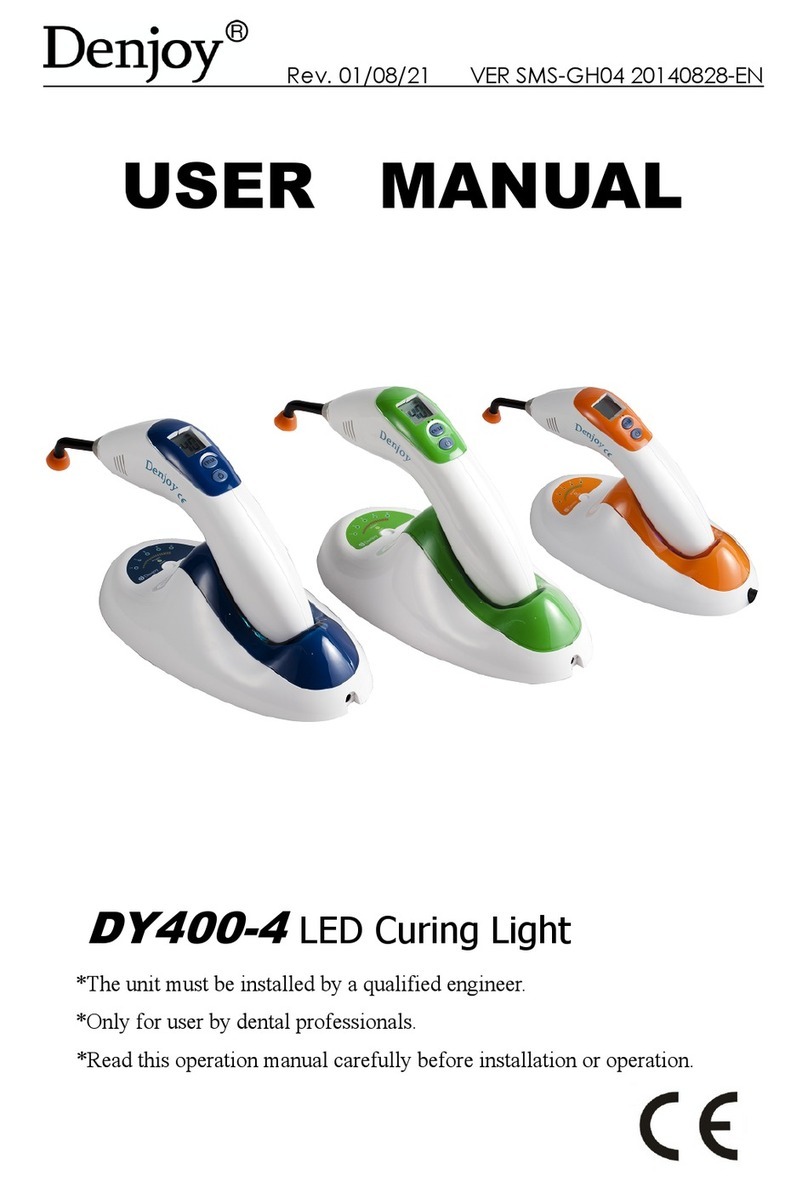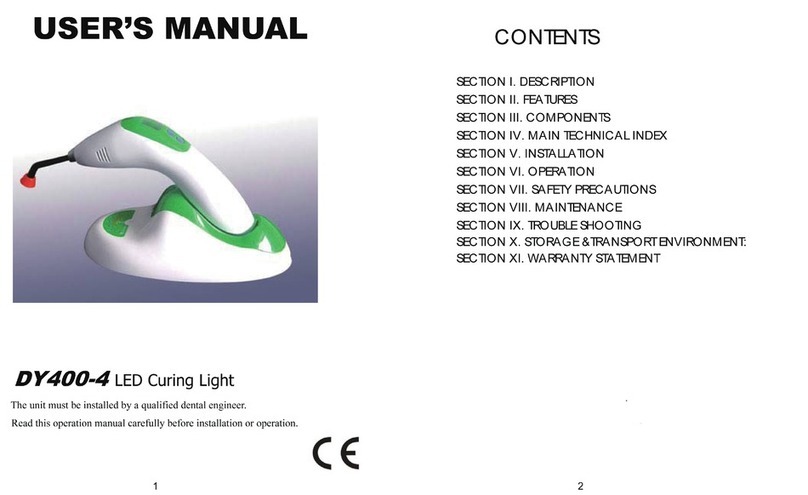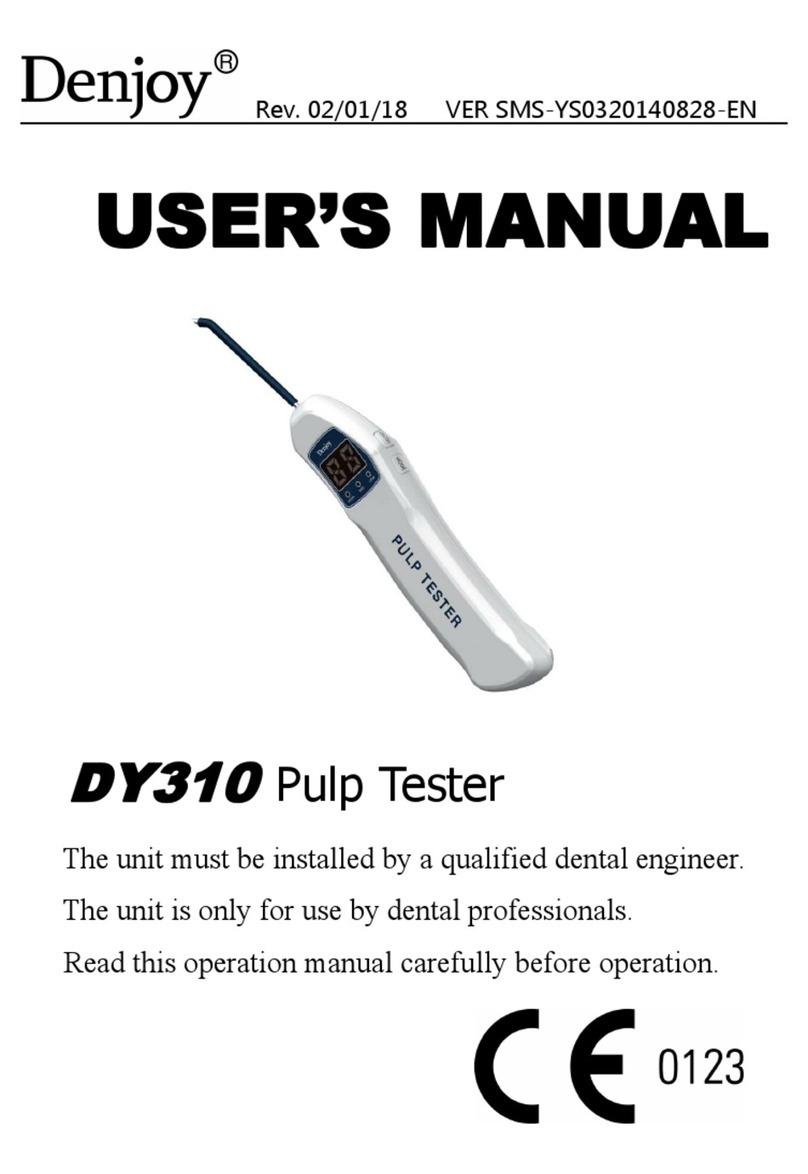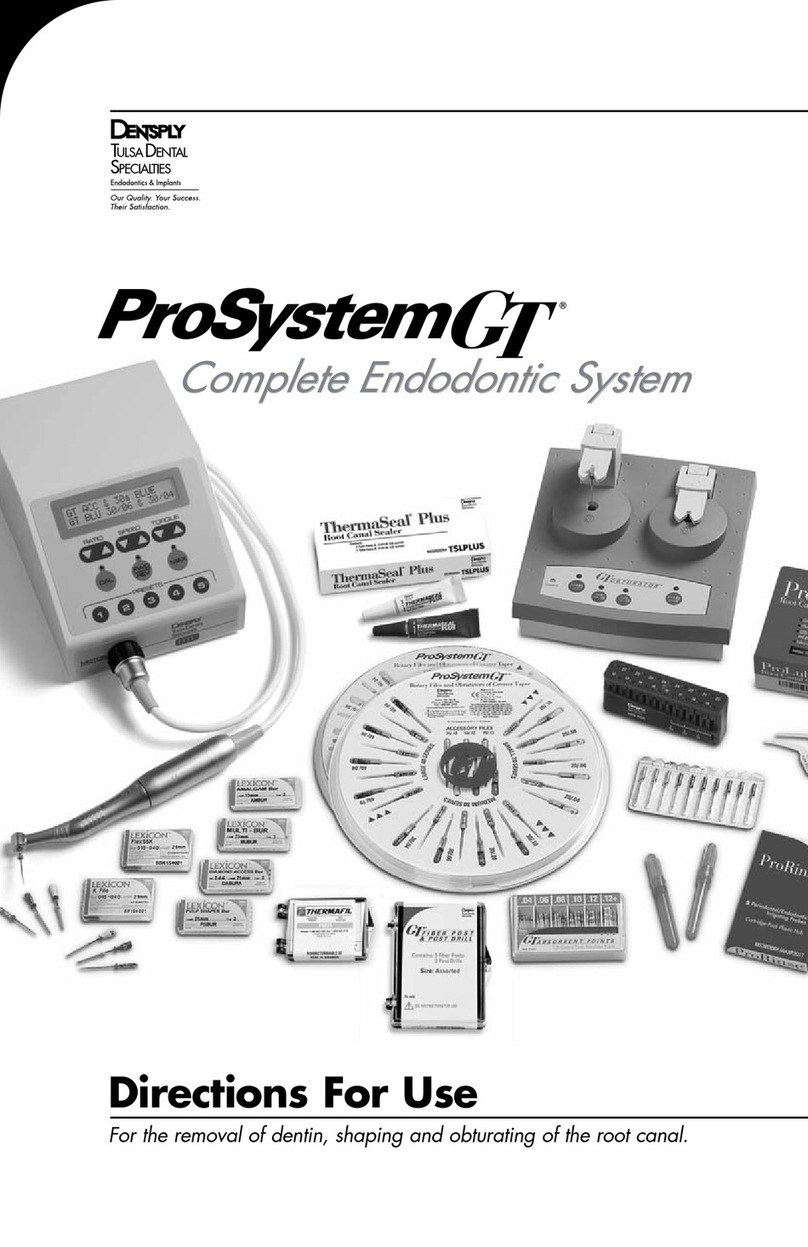Denjoy iFinder User manual

Rev. 09/24/20 VER SMS-DY20140715RPIF-EN
USER MANUAL
iFinder
Apex Locator
*The unit must be installed by a qualified engineer.
*Only for use by dental professionals.
*Read this operation manual carefully before installation or operation.

Rev. 09/24/20 VER SMS-DY20140715RPIF-EN
1
Contents
SECTION 1: GENERAL INTRODUCTION
SECTION 2: MAIN TECHNICAL INDEX
SECTION 3: COMPONENTS
SECTION 4: FUNCTIONS
SECTION 5: OPERATION
SECTION 6: SAFETY PRECAUTIONS
SECTION 7: MANTENANCE & SERVICE
SECTION 8: TOUBLESHOOTING GUIDE
SECTION 9: ENVIRONMENTAL REQUIREMENTS
REMARKS:
The pictures here are for reference only.
Real products shall prevail.
The parameters and pictures in this manual are subject to
change without prior notice.

Rev. 09/24/20 VER SMS-DY20140715RPIF-EN
2
Please contact sales distributor directly from whom you
have purchased this device for user’s record and further
after-sale service.

Rev. 09/24/20 VER SMS-DY20140715RPIF-EN
3
1.2. PRODUCT DESCRIPTION
Thank you for purchasing our apex locator. For optimum safety and
performance, read this manual carefully before use for operation
instruction, care and maintenance. Please keep this user’s manual for
future reference.
Apex locator iFinder is our latest model with TFT touch-screen used
for determining the position of apex of root canal with the up-to-date
technology multi-frequency operation system.
Distinctive Features:
● TF card to save data.
● High-precision 4.3” TFT Touch-Screen with 800*480 Hd display
● It is equipped with separate calibrator test instrument (calibrator)
which can check the operation of control part and spare parts of
apex locator when apex locator doesn't measure well.
● Touch-screen key and traditional button control both available.
Other Features:
● 4.3” color screen with real-time graphic of root canals.
● Foldable design to create more choices for view angle.
● Up-to-date multi-frequency operating system.
● Rechargeable, do not need prepare extra battery.
1.3. SYMBOL DESCRIPTIONS
The following symbols may appear in this manual, on the label, or on
it’s accessories. Some of the symbols represent standards and
compliances associated with apex locator and its use.
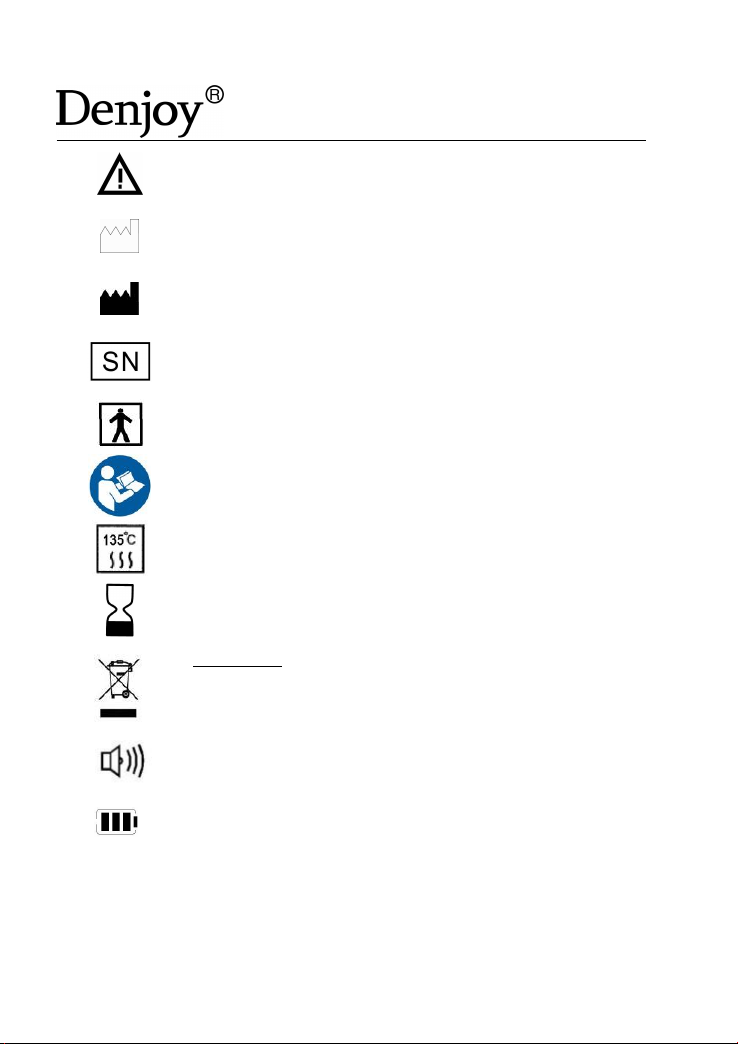
Rev. 09/24/20 VER SMS-DY20140715RPIF-EN
4
Caution: Consult accompanying documents
Date of manufacture.
Manufacturer
Specifies serial number
Type BF applied part
Refer to instruction manual / booklet
Sterilizable up to the temperature specified at
most
The device should not be used after the end of
the shown or the day
DISPOSAL: Do not dispose this product as unsorted
municipal waste. Collection of such waste
separately for special treatment is necessary.
alarm indicator displayed on the LCD screen
Battery indicator displayed on the LCD screen
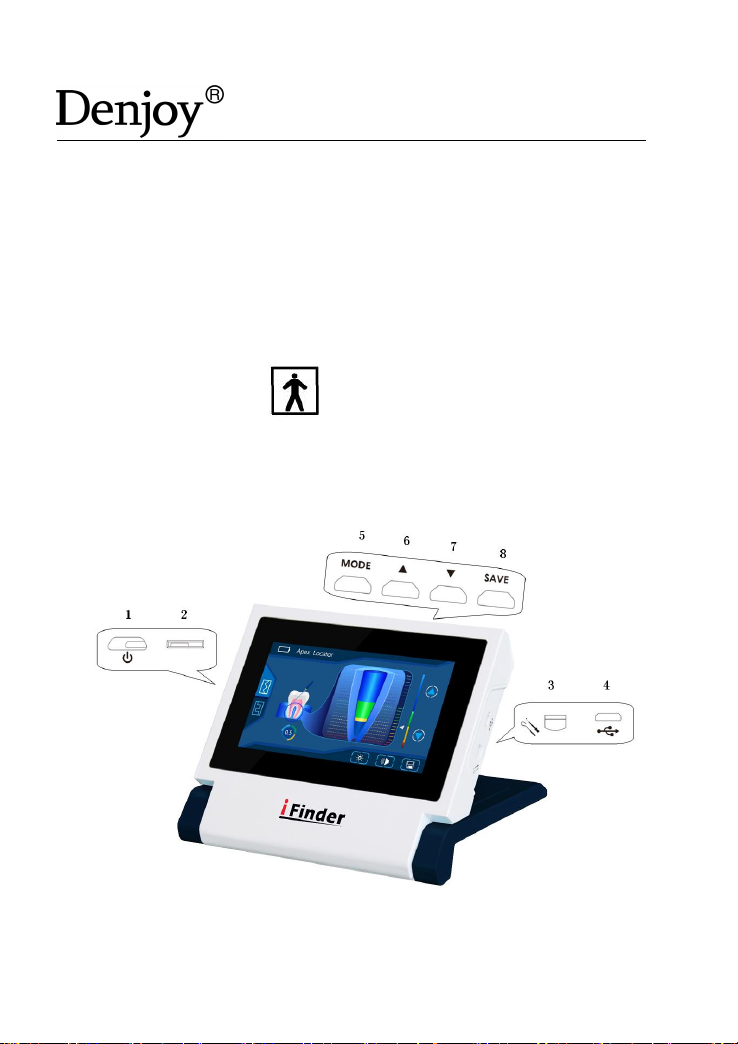
Rev. 09/24/20 VER SMS-DY20140715RPIF-EN
5
SECTION 2: MAIN TECHNICAL INDEX
1. Classification: Internally powered equipment
2. AC Adapter Input voltage: 220V /50Hz
Output voltage:5V 1A Battery:3.7V 2200mAh
3. Display mode: 4.3 “ TFT 800*480 color screen
4. Dimension: 132*120*31mm 5. Weight: about 500g
6. Degree of protection against electric shock
--- Type BF applied part
SECTION 3: COMPONENTS
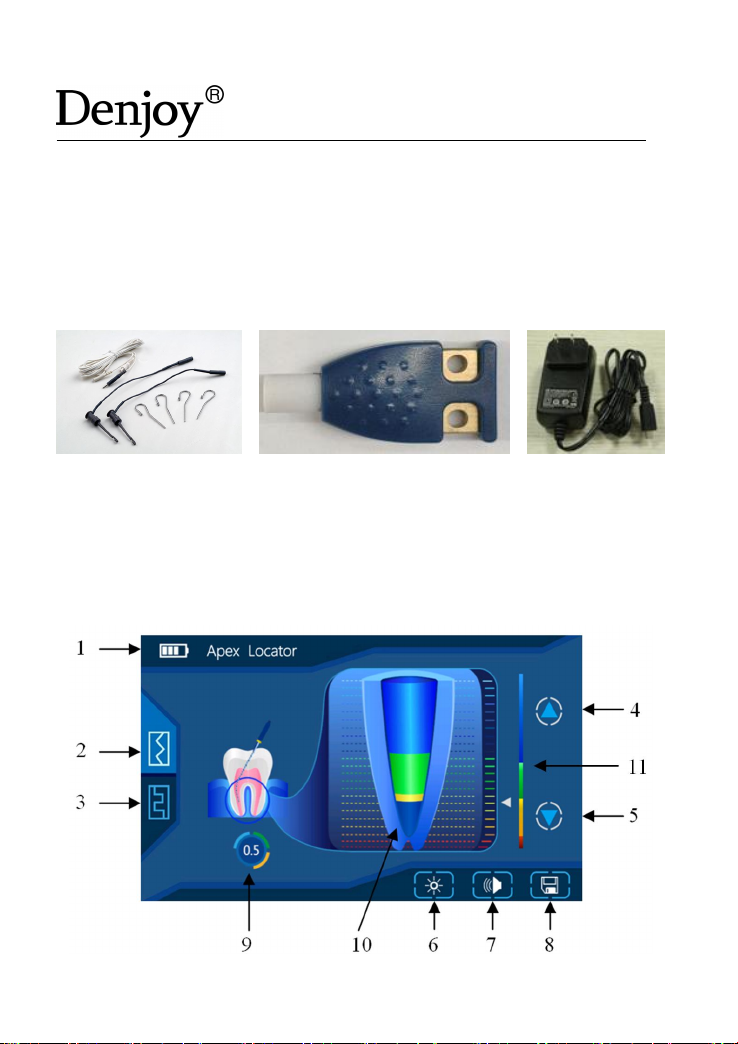
Rev. 09/24/20 VER SMS-DY20140715RPIF-EN
6
1. Power on/off 2, SD slot
3. Probe wire socket 4. AC adapter socket
5. Mode Switch key 6. Up key
7. Down key 8. Save key
Accessories:
A. Probe wire 1 pc B. Autoclaved File holder 2 pcs
C. Stainless hook 4 pcs D. Test instrument (Calibrator) 1pc
E. Charger 1pc
SECTION 4: LCD SCREEN DISPLAY
1. Battery power indicator

Rev. 09/24/20 VER SMS-DY20140715RPIF-EN
7
2. Main interface
3. Self-calibration interface
4. Up key for length adjuster of apical constriction
5. Down key for length adjuster of apical constriction
6. Brightness control key
7. Sound adjuster
8. Save key
9. Length between top of file and the apex of root canal
10. Canal length indicator bar
11. Apical line adjustor
4.1 Save key
On the Main Interface, after insert the TF card, touch save key, as
shown in Figure 1, it means save successfully. Otherwise, If no TF card
inserted or something wrong with TF card, as shown in Figure 1, it
means save unsuccessfully. Please note: no operation for 3 seconds, it
will automatically return to Main Interface.
Figure 1
4.2 Brightness control key
图 1
图 2

Rev. 09/24/20 VER SMS-DY20140715RPIF-EN
8
On the Main Interface, user can adjust 4 level brightness of the screen
by touching the brightness control key. After adjustment, touch the
enter key, shown in Figure 2, it means set successfully. Please note, no
operation for 10 seconds, it will automatically return to Main Interface.
Figure 2
4.3 Sound adjuster
On the Main Interface, touch sound adjuster, user can select required
volume level, after adjustment, touch enter key, if as shown in Figure 3,
it means set up successfully. Please note, no operation for 10 seconds,
it will automatically return to Main Interface.
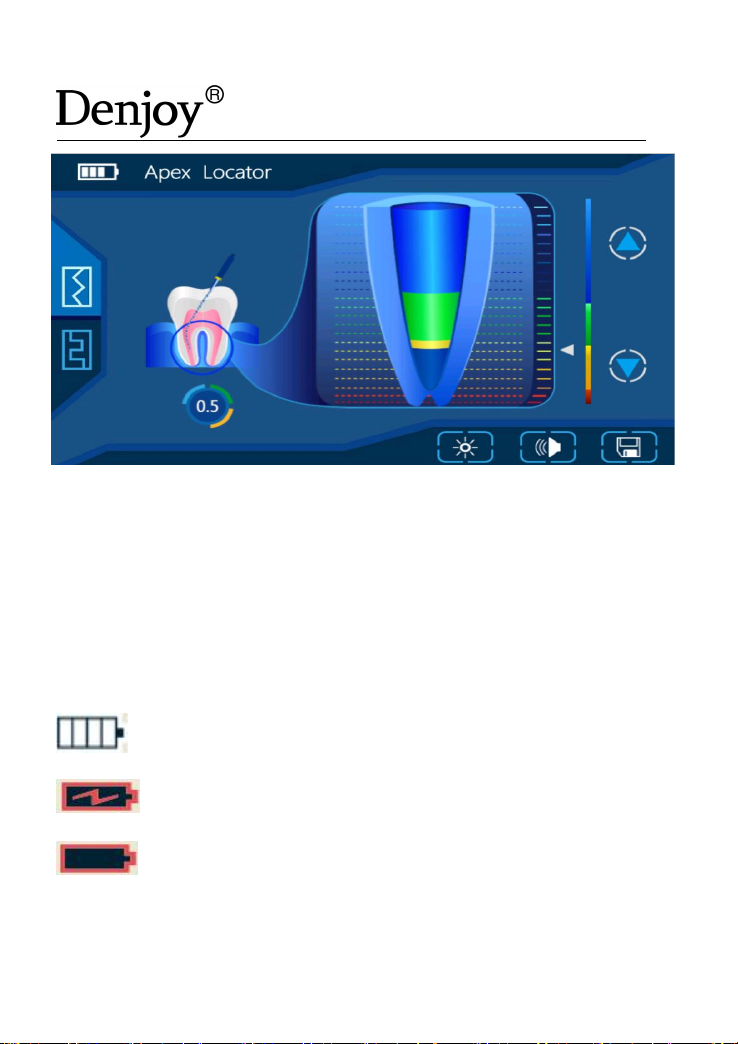
Rev. 09/24/20 VER SMS-DY20140715RPIF-EN
9
Figure 3
4.4 Up/Down key for length adjuster of apical constriction
On the Main Interface, user can touch up/down key for length
adjuster of apical constriction to adjust the apical line.
4.5 Battery sign
The symbol lies on the top left corner of the screen.
Full charge
Battery is charging.
When it is flashed, please charge immediately.
SELF CALIBRATION INTERFACE
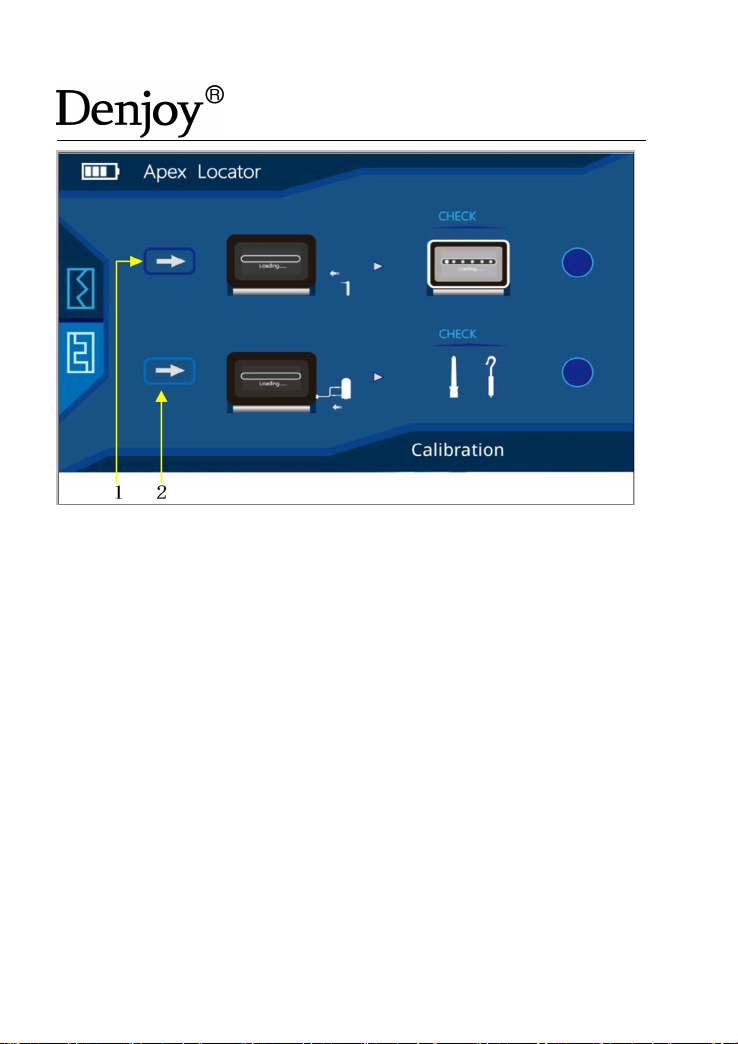
Rev. 09/24/20 VER SMS-DY20140715RPIF-EN
10
MARK 1. Calibration key for control part
MARK 2. Calibration key for accessories (probe wire, file holder, hooks)
1) Self-calibration steps:
Firstly, control part Secondly, accessories
2) The device needs self-calibration for following reasons:
* The apex locating result is not accurate.
* While the accessories are aging after a long time use.
* While replacing new accessories (probe wire, file holder and hooks)
4.6 Calibration key for control part
On the self-calibration interface, insert the calibrator test instrument
into matching socket, touch calibration key for control part (MARK 1),
if as shown in Figure 4, it means self-calibrating successfully showing
“√” on the LCD. Otherwise, if as shown in Figure 5, it means
self-calibrating unsuccessfully showing “X” on the LCD.

Rev. 09/24/20 VER SMS-DY20140715RPIF-EN
11
Figure 4
Figure 5
4.7. Calibration key for accessories (probe wire, file holder and hooks)
On the self-calibration interface, insert the probe wire into matching
socket, connect calibrator test instrument with file holder and
electrode hook, touch Calibration key for accessories (MARK 2), if as
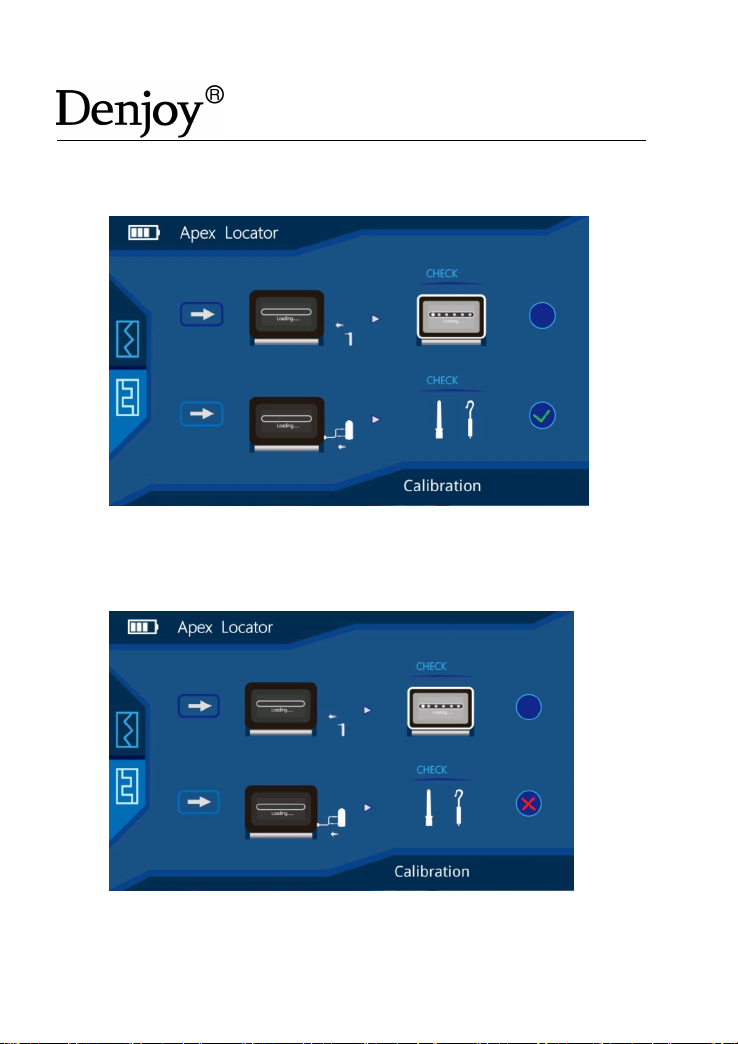
Rev. 09/24/20 VER SMS-DY20140715RPIF-EN
12
shown in Figure 6, it means self-calibrating successfully showing “√” on
the LCD.
Figure 6
If as shown in Figure 7, it means self-calibrating unsuccessfully “X” on
the LCD.
Figure 7

Rev. 09/24/20 VER SMS-DY20140715RPIF-EN
13
SECTION 5: OPERATION
Touch-screen key and traditional button control are both available!
When first used, insert the calibrator into the device to observe
whether the screen display is 0.3 upper and lower two grids, otherwise
the machine is defective,and the plug of the cord should be inserted
completely into the device.
5.1. The plug of the probe wire should be completely inserted into the
socket on the right side of the mainbody (control part).
Note: Do not pull out the probe wire by taking the wire instead of
catching hold of the plug to avoid breaking down the probe wire.
5.2. Please connect file holder to probe wire and insert the stainless
electrode hook into the socket.
5.3. Long pressing power on/off button,
Note: Long pressing power on/off button for 2 seconds to turn on/off
the device.
5.4. Clip the metal part of the endodontic file with the holder, then
insert the file into the teeth.
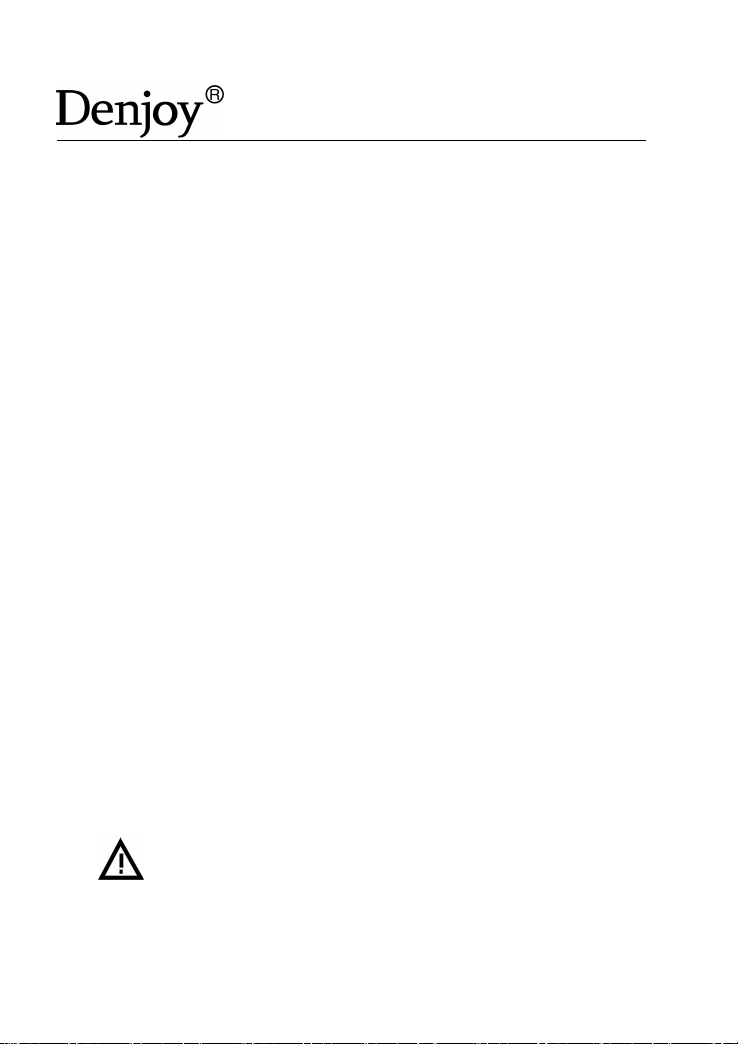
Rev. 09/24/20 VER SMS-DY20140715RPIF-EN
14
5.5. Hang the stainless hook up at any side of the patient’s mouth,
insert the file into the teeth, when the endodontic file reaches the
position which the number indicated in the color screen is AP. Then
please fasten the file with the rubber positioning ring on the reference
point of the tooth crest. And this means that the file has reached the
position of the apical constriction. (Generally we suggest to use 0.1-AP
for measurement the length of root canal).
Note: Please do not make the measurement when in charge.
5.6 Deciding the working length of root canal
Measure the distance from the bottom of rubber positioning ring to
the tip of the file until the figure indicated AP. So the length of root
canal need to minus 0.5~1.0mm is the most suitable working length of
root canal.
The working length of root canal varies from different shapes of
teeth and root canal.
5.7 After operation, please pull out the probe wire and switch off the
instrument. If the dentists forgot to switch off the instrument, the
instrument will automatically shut down.
SECTION 6: SAFETY PRECAUTIONS
CAUTIONS:
6.1. Before operation, you have to read user manual carefully.
6.2. Like all of the other electric facilities, this device has an
electromagnetism disturbance. When there is a patient who is now

Rev. 09/24/20 VER SMS-DY20140715RPIF-EN
15
using the cardiac pacemaker, or there is an electronic operation,
please don't put the machine around. The cardiac pacemaker
sufferer, viz. the serious cardiac pulse abnormality sufferer, is forbidden
to use this machine.
6.3. Please put in the battery before use. Make sure that the power
of the battery is in sufficient supply to guarantee the correct
measurement result.
When change the battery, do not mix the old battery with the new
one and mix the alkali battery with the manganic one.
Please take off the battery in the event of longtime nonuse or long
–distance transit.
6.4. Please use the file with the resin handle rather than mental one.
Even when using the file with the resin handle, please notice that the
fingers should be avoided touching the mental part of file.
6.5. Please clip the upper portion of the file rather than the down
portion with the holder, otherwise, the metal part of the holder and
the resin part of the file would be damaged. The damaged holder will
affect the measure result.
6.6. When the file accidentally touches the inner part of the
root-canal, the reading of scale will get a bit abnormality, then will get
right automatically a few seconds later.
6.7. The device is not suitable for use in the presence of flammable
anesthetic mixtures with air or with oxygen or nitrous oxide.
6.8. The enclosure of the main body of device is not designed to
give any protection against ingress of water. Please keep the device
away from any harmful ingress of water.

Rev. 09/24/20 VER SMS-DY20140715RPIF-EN
16
For ACCURATE MARESUREMENT:
● Make sure that stainless hook entirely contact patient’s mouth
mucosa.
● Check all connections
● Make sure that when the device is switched on, the device can
complete self-checking procedure automatically and successfully.
When following situations appear, please use paper point part to
make root canal dry to increase accuracy of measurement.
● It will cause bad electrical conduction between root canal and
metal or dental crown if overfull liquid.
Other problems need to check:
● Make sure that endodontic file was getting through the top hole of
the root canal, the loose file will lead to measure incorrectly.
● If the diameter of apical is more than 0.4mm, it will affect the
accuracy.
● Complicated root canal environment also will affect the accuracy.
● Make sure that the battery is not too low, or it will lead to faulty
measurements.
● Avoiding endodontic file and probe contacting metal prosthesis, or
it will form the earth current and lead to inaccurate indicating root tip.
● If the root canal is too dry, please inject the NaOCI into the apical
foramen.

Rev. 09/24/20 VER SMS-DY20140715RPIF-EN
17
SECTION 7: MANTENANCE & SERVICE
7.1. MANTENANCE
The device is maintained free of charge and doesn't require any
routine maintenance within warranty period. The device cannot be
repaired.
Do not modify and disassemble the device.
This device described below has been fully inspected and
confronts to the current products specification.
This device is guaranteed for its designated use, against original
defects in materials and workmanship for a period of 12 months from
date of purchase.
Products warranty or service will not be extended if (1) the product
is repaired, modified, misused, disassembled, or using the parts are not
provided by the manufacturer, (2) The serial number of the product is
defaced or missing.
The guarantee for accessories is 6 months. All accessories of the
device are damaged or needed to be renewed, the user can
purchase new accessories from the seller.
When the device has not been used for 6 months, please recharge
for 5 minutes for restart the battery. If the device does not get into use
for very long time, please recharge battery 5 minutes each 3 months.
7.2. CLEANING AND DISINFECTION
MAIN BODY CLEANING INSTRUCTION

Rev. 09/24/20 VER SMS-DY20140715RPIF-EN
18
When the surface of main body is polluted, please rub the surface
with dry soft cloth ONLY.
REMARKS: Any liquid lotion like ethanol, banana oil and light oil are not
allowed.
PROBE WIRE CLEANING INSTRUCTION
Please wipe the probe wire with the soft cloth stained with ethanol
and reuse it after it is completely dry.
STAINLESS HOOK AND FILE HOLDER DISINFECTION INSTRUCTION
The front part of the file holder, which is easily get polluted with rubbish
and liquid medicine, should be disinfected by the ethanol.
Stainless electrode hook and file holder should be disinfected at
temperature 135 ℃for 10 minutes and disinfection by autoclave is
preferred.
SECTION 8: TOUBLESHOOTING GUIDE
Question: After switch on, the LCD screen has no reaction.
Answer:
a. Check that the power of the battery is in sufficient supply.
b. Check that hold the power on/off key for at least 2 seconds.
c. Check that the device can not be switched on when charging.
Question: No alarm sound
Answer:
a. Check the sound adjustor button of panel on top of unit.

Rev. 09/24/20 VER SMS-DY20140715RPIF-EN
19
b. The file has not reached the point less than 2.0 at which the
machine will give an alarm.
Question: NO changes or incorrect reading on the LCD screen
Answer:
a. Do not clip the file with the holder firstly and switch on the device
secondly.
b. Remember to hang the stainless electrode hook up at any side of
the sufferer's mouth.
c. Check probe wire connections both at unit and at AC outlet to be
sure they are properly seated.
d. The mental part of the file holder may be polluted or corroded.
Question: The device can’t be charged normally.
Answer:
a. The charger is not connected properly.
b.The charger is broken.
c. The battery is broken.
SECTION 9: ENVIRONMENTAL REQUIREMENTS
OPERATING CONDITIONS
Ambient temperature: 5℃~ 40℃
Relative humidity range: ≤80%
Atmospheric pressure: 80kPa~ 106kPa
STORAGE AND SHIPPING CONDITIONS
Other manuals for iFinder
1
Table of contents
Other Denjoy Dental Equipment manuals
Popular Dental Equipment manuals by other brands

KaVo
KaVo GENTLEsilence 8000BS Instructions for use
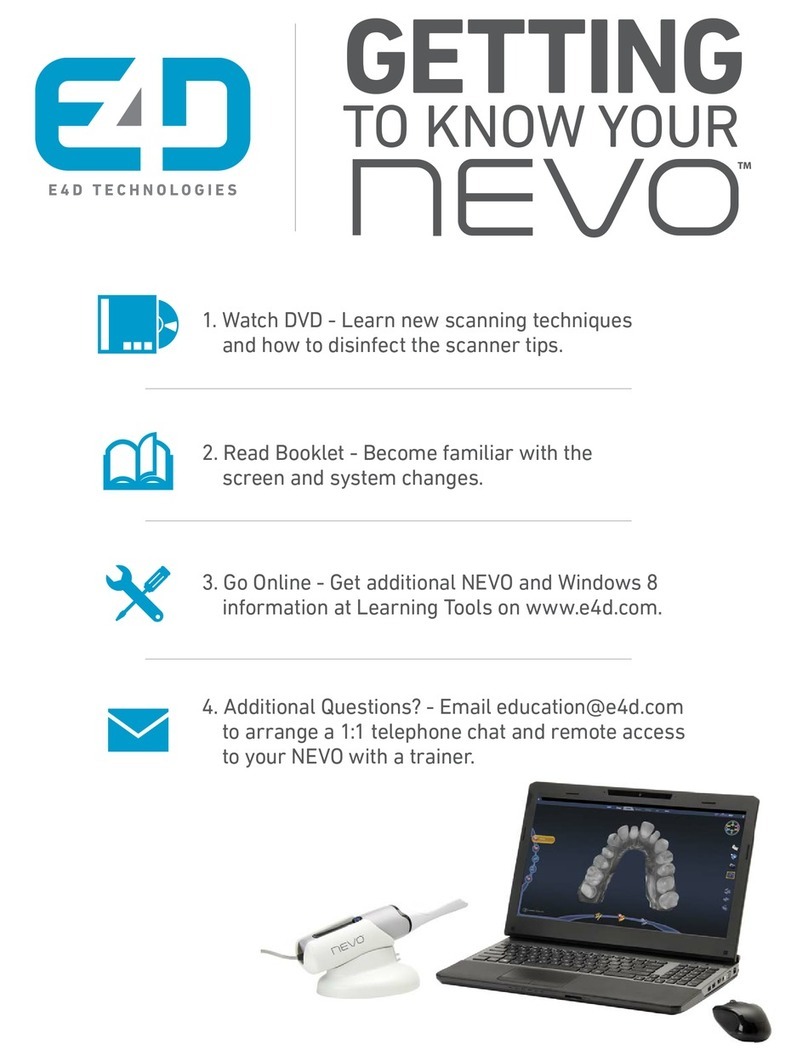
E4D Technologies
E4D Technologies Nevo Getting to know your
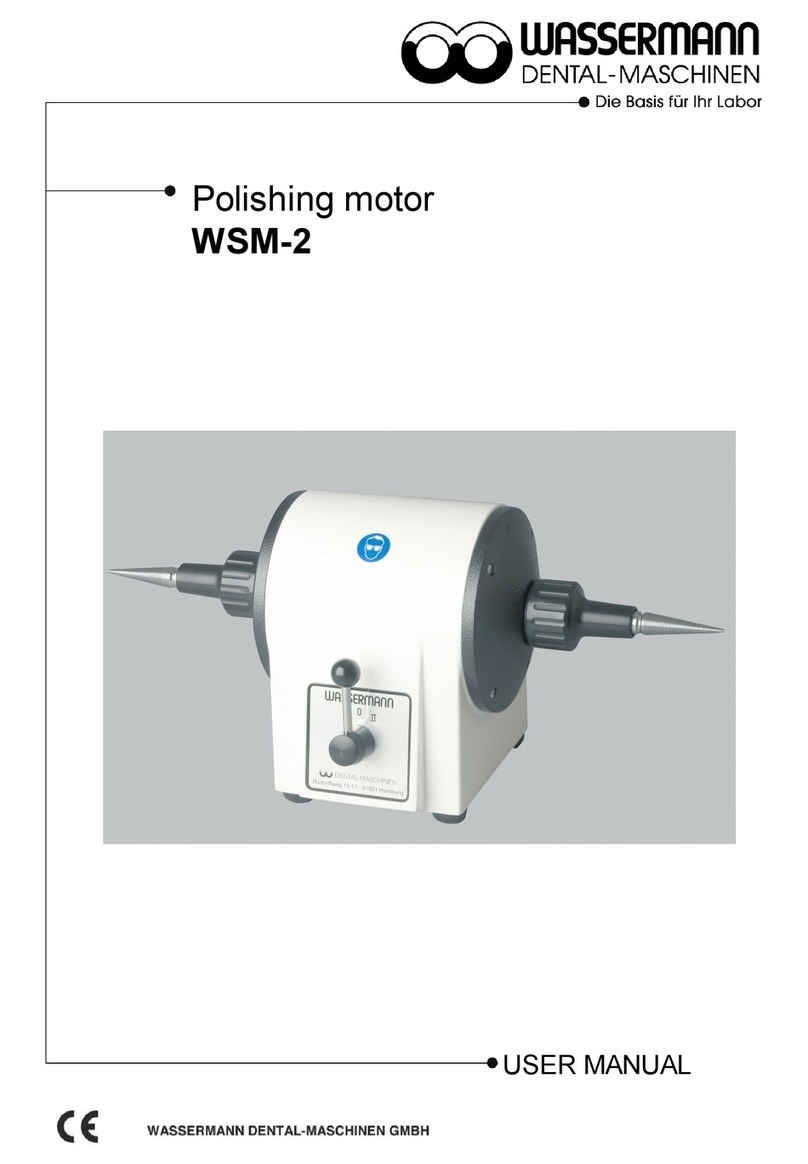
Wassermann Dental-Maschinen
Wassermann Dental-Maschinen WSM-2 user manual

KaVo
KaVo ESTETICA E50 Life Instructions for use

Pioon
Pioon H1 user manual

Durr Dental
Durr Dental VistaScan Combi View Quick start instructions
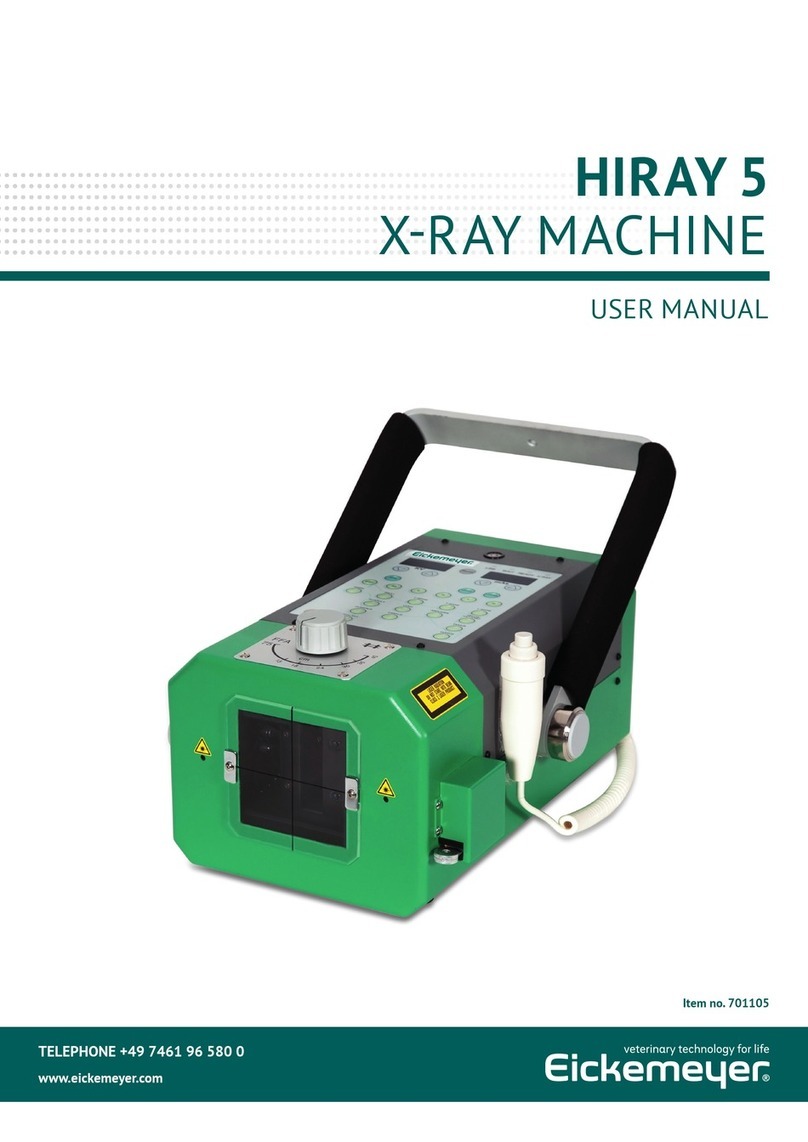
Eickemeyer
Eickemeyer HIRAY 5 user manual
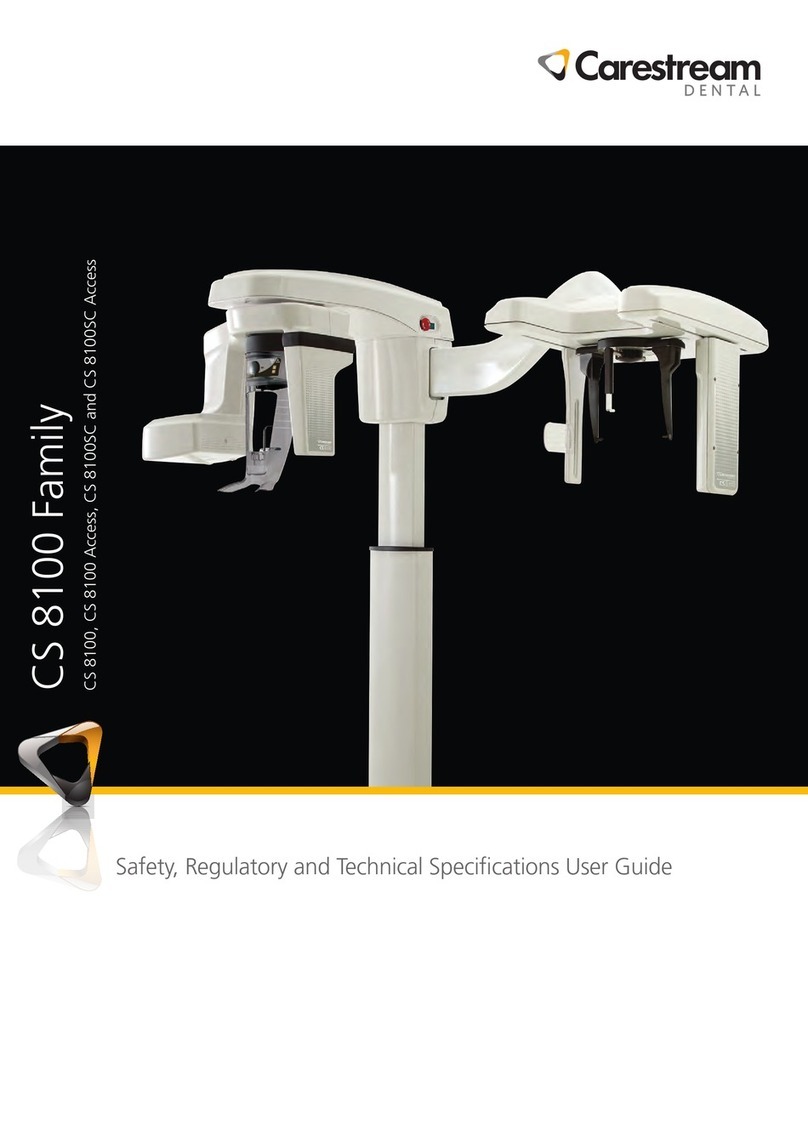
Carestream DENTAL
Carestream DENTAL CS 8100 Series user guide

Bien Air
Bien Air CA 1:1 Instructions for use
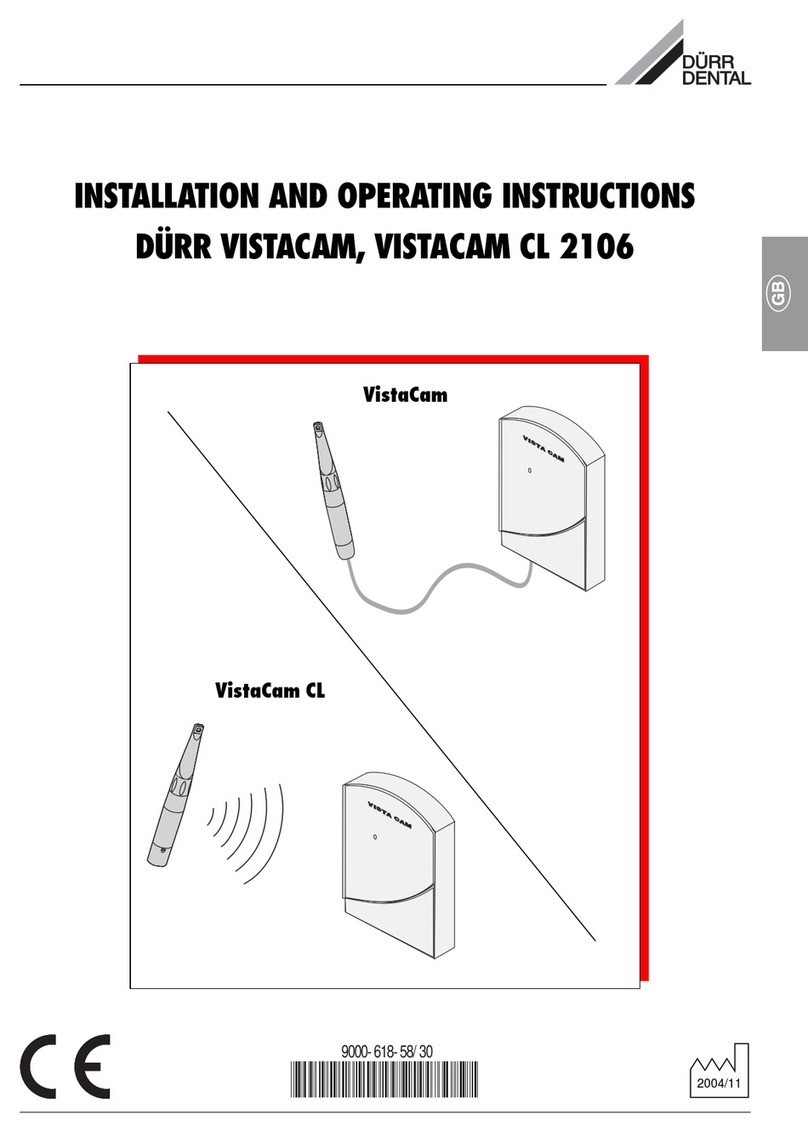
Durr Dental
Durr Dental VISTACAM CL 2106 Installation and operating instructions
W&H
W&H Osstell Beacon user manual

Reborn Endo
Reborn Endo R-SMART PLUS user manual