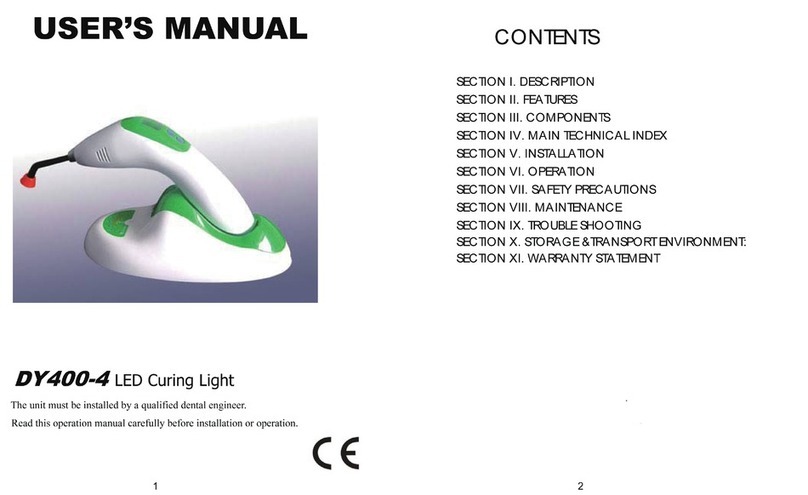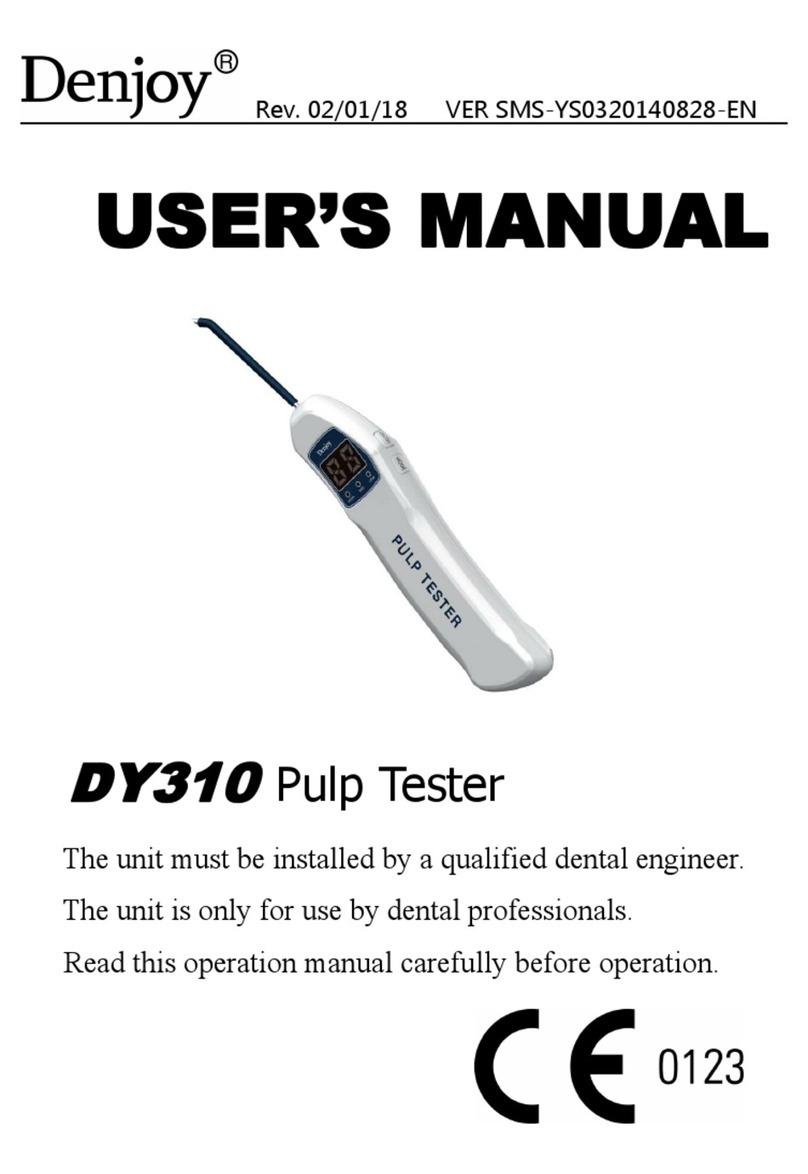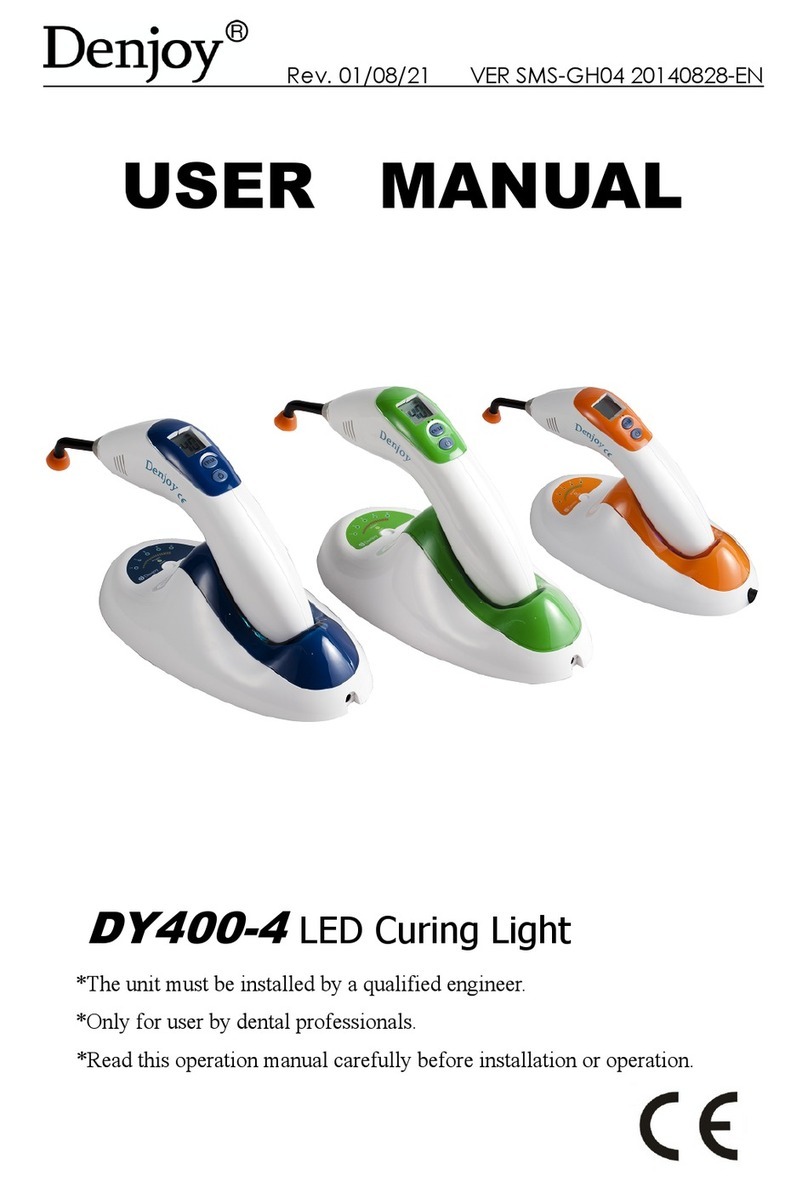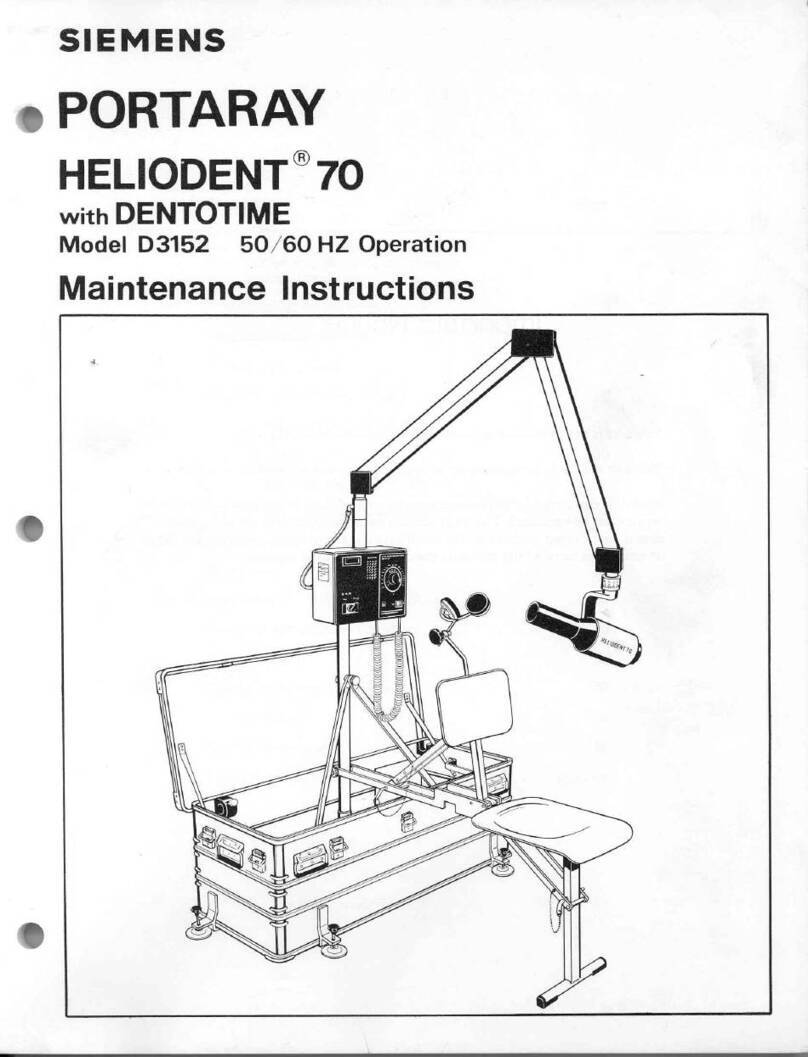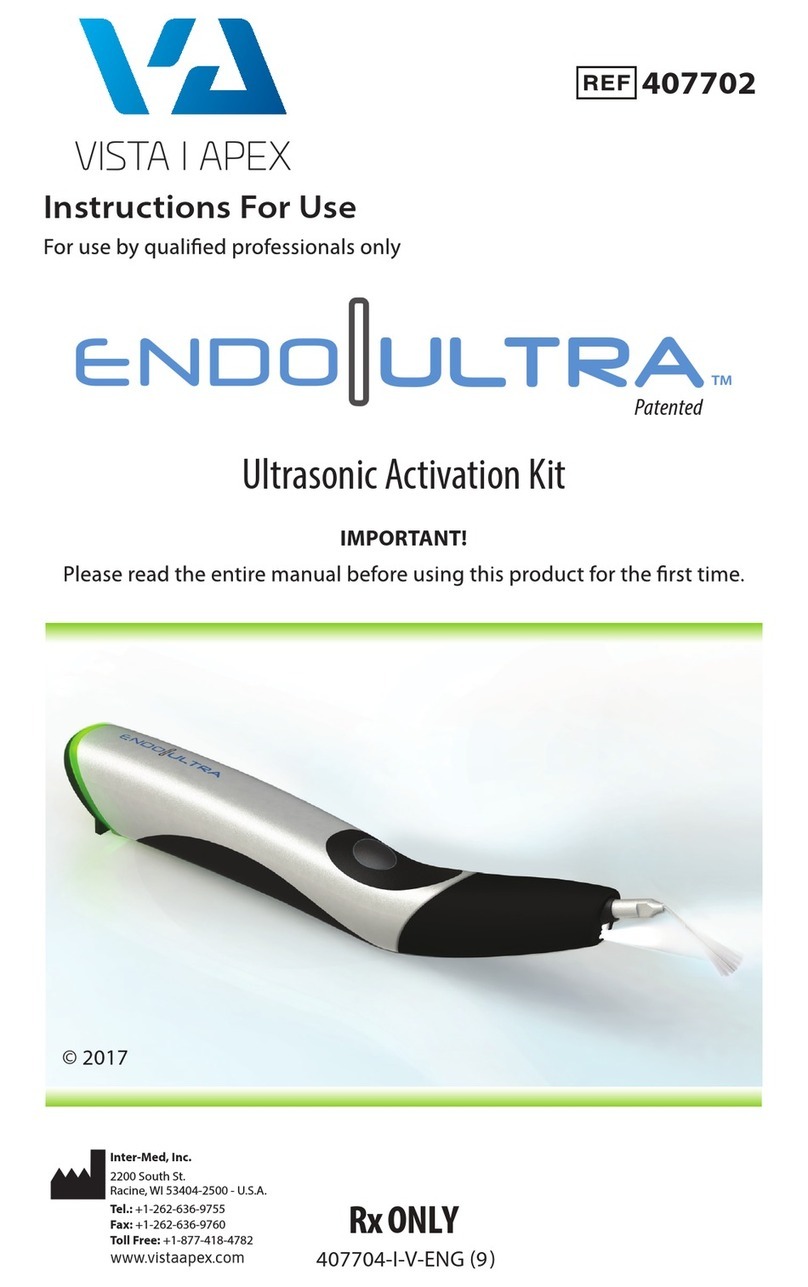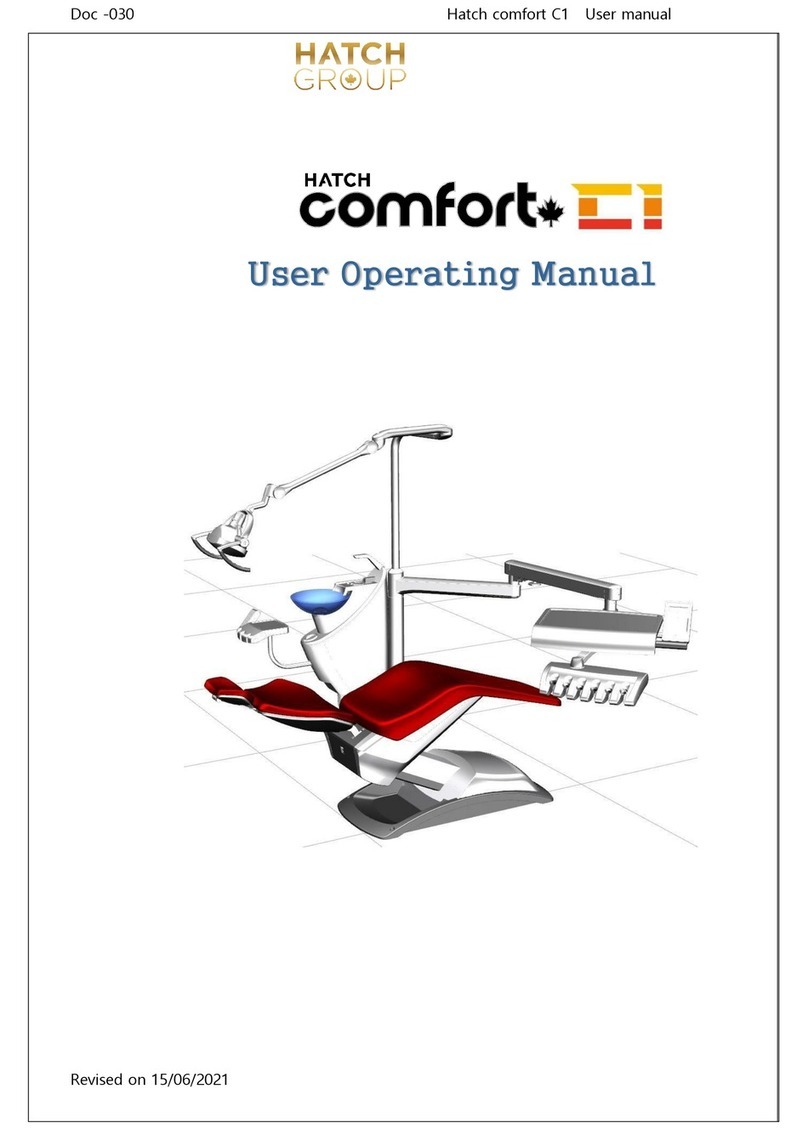Denjoy DY-GP Plus User manual

Rev. 02/01/18 VER SMS-DYGP-PLUS-FREEFILL20170828-EN
USER’S MANUAL
DY-GP Plus
Cordless GP Obturation System
*The unit must be installed by a qualified engineer.
*Only for user by dental professionals.
*Read this operation manual carefully before installation or operation.

Rev. 02/01/18 VER SMS-DYGP-PLUS-FREEFILL20170828-EN
1
Thank you for purchasing our device. Before operating the device, please fully
read the manual and this manual should be saved for later use.
DENJOY DENTAL CO., LTD will take the responsibility for the security, reliability,
capability under the following conditions:
1. The installation, debugging, maintenance should be adjusted by the
approbatory technician by our company or obtained related nation quality
level license professions.
2. The power supply shall be in conformity with the relevant provisions of the
state and the use requirements of device itself.
3. The device should be operated by licensed dental professionals with medical
applied skill. The whole operation process should follow user’s manual strictly.
DENJOY DENTAL CO., LTD has right to improve shape and structure of the
device, change any information and technical specification of this manual all
the time, and no need to notice the user in advance.
CONTACT INFORMATION
The device is manufactured by:
DENJOY DENTAL CO., LTD
Address: F4, Building A4, Lugu Medical Device Park, No.229
Guyuan Road, Changsha, 410205 P. R. China
Website: www.denjoy.cn E-mail: denjoy@denjoy.cn
Phone: +86 731 85126543 Fax: +86 731 88885317
Authorized European Representative:
Company name: LANDLINK GMBH
Address: DORFSTRASSE 2/4, 79312 EMMENDINGEN, GERMANY
Please contact sales representative directly from whom you have bought
this device for user’s record and further after-sale service
Rev. 02/01/18 VER SMS-DYGP-PLUS-FREEFILL20170828-EN
2
CONTENTS
SECTION 1: GENERAL INTRODUCTION
SECTION 2: MAIN TECHNICAL INDEX
SECTION 3: SYMBOL
SECTION 4: PRODUCT STRUCTURE
SECTION 5: INSTALLATION AND SETTING
SECTION 6: INSTRUCTION OF OPERATION
SECTION 7: APPLICATION OF ROOT CANNAL FILLING
SECTION 8: CLEANING & MAINTENANCE
SECTION 9: TOUBLESHOOTING
SECTION 10: ENVIRONMENTAL REQUIREMENTS
SECTION 11: PACKING LIST
SECTION 12: WARRANTY STATEMENT
REMARKS:
The pictures here are for reference only.
Real products shall prevail.
The parameters and pictures in this manual are subject to
change without prior notice.

Rev. 02/01/18 VER SMS-DYGP-PLUS-FREEFILL20170828-EN
3
SECTION 1: GENERAL INTRODUCTION
DY-GP Plus cordless gutta percha obturation system is a newly developed
system which is composed of FreeFill pen, FreeFill gun and charging system. It
provides accurate and predictable three-dimensional filling that will improve
your efficiency as a clinician. The two function systems can be individually used
or in adjunct with one another according to treatment conditions.
1.1 Fundamental
Convert electrical energy to heat energy for root canal filling.
1.2 Scope of Application and Intended Use
This device is suitable for root canal filling which caused by pulp necrosis,
chronic pulpitis, chronic periapical inflammation (including periapical
granuloma, periapical abscess and periapical cyst), dental pulp periodontal
syndrome and need treatment but inappropriate for extraction because
systemic diseases or who needs to keep the problem teeth temporarily.
1.3 Features
zPower display.
zWorking status display.
z360° all-direction heating.
zUse 0.9 inch OLED display.
zReduced gutta-percha leakage.
zFast heating and high efficiency.
zFaster heating for injection needle.
zInjection needle can be rotated 360°.
zThere is a buzzer beep during operation.
z6 adjustable directions for injection needle.
zFaster power charging, shorter charging time.
zSmart power saving mode offers longer operation.
zLight and more comfortable, more ergonomic design.
zAll parts which touched the patients can be autoclaved.
zTwo-in-one system makes filling easier and more convenient.
zDigital display of temperature regulation, it is more convenient.
zSpecial mode for changing injection needle and machine cleaning.
Rev. 02/01/18 VER SMS-DYGP-PLUS-FREEFILL20170828-EN
4
SECTION 2: MAIN TECHNICAL INDEX
ModelName DY-GPPlus
TradeName FreeFill
Anti-shock type Built-in power supply
Degree of protection against electric shock:
- Type B applied part:
Operation mode Continuous Operation
Power:InjectionDevice:≤10W
HeatingPen:≤10W
1)Charging
System
1.Working voltage
2.Adapter
3.Charging time
Type:SMPS
I/P:AC100~240V 50/60Hz
O/P:DC7.5V 2.5A
About 1.5 hours
2)Injection
Device
1.Voltage
2.Temperature sensor
3.Temperature range
3.7Vdc
Type:T
150℃、180℃、200℃、220℃
3)Heating
Pen
1.Voltage
2.Temperature range
3.7Vdc
150℃、180℃、200℃、220℃
4)Operating
Time
1.Injection device
2.Heating Pen
About 2 hours
About 1 hour
※Notice: Special care is required for lithium battery in order to avoid any
unnecessary trouble. Please read the information as follows:
Specifications of battery
1)Capacity:3.7Vdc,
2) Input of charging base: 7.5Vdc, Output of charging base: 4.2Vdc
3) Operating condition:
Temperature: 5℃~ 40℃Humidity:≤80%
4) Transportation and storage condition:
Temperature:- 40℃~ 55℃Humidity: ≤80%

Rev. 02/01/18 VER SMS-DYGP-PLUS-FREEFILL20170828-EN
5
Batteries can not be placed near fire, recharged, put in backwards, mixed
with used or other battery type to avoid explosion and electricity lead that will
cause personal injury.
There is the risk of explosion if battery is placed in an incorrect method.
Replace only with the same type or equivalent type recommended by the
manufacturer. Dispose of used batteries according to the local regulations.
The injection device is designed to inject warmed gutta percha that is
specially formulated into the root-canal directly. It’s provides easy and fast
filling, but it’s recommended to use the pen to fill the apical part at first to
avoid any overfilling or under filling and the injection device can be used for
filling the remained part of the canal.
The Heating pen is designed for vertical condensation or down packing with
warmed gutta percha in the canal. Besides, it can be used to cut off excessive
gutta percha point.
SECTION 3: SYMBOL
The following symbols may appear in this manual, on the label, or on it’s
accessories. Some of the symbols represent standards and compliances
associated with the device and its use.
Consult accompanying documents
Caution
Authorized Representative in the European Community
Rev. 02/01/18 VER SMS-DYGP-PLUS-FREEFILL20170828-EN
6
CE Mark: conforms to essential requirements of the
Medical Device Directive 93/42/EEC.
Sterilizable up to the temperature specified at most
Date of manufacture.
Manufacturer
SN Specifies serial number
Type B applied part
Refer to instruction manual / booklet
The device should not be used after the end of the shown
or the day
DISPOSAL: Do not dispose this product as unsorted
municipal waste. Collection of such waste separately for
special treatment is necessary.
alert indicator displayed on the LCD screen
Battery power indicator displayed on the LCD screen
SECTION 4: PRODUCT STRUCTURE
The whole system is composed of injection device, heating pen, charging
system, and accessories.
The charging system includes charging base and adapter.

Rev. 02/01/18 VER SMS-DYGP-PLUS-FREEFILL20170828-EN
7
The accessories include heat insulator, brush, accessory tool, injection needles
and heating tips.
Working voltage:3.7V~4.2V Injection Device:≤10W Heating Pen:≤10W
Structure as blow:
A, FreeFill Obturation Pen/Heating Pen B, Charging Base for FreeFill Pen
C,HeatingTip D,FreeFillObturationGun/InjectionDevice
E, Charging Base for FreeFill Gun
F, Injection Needle for Obturation Gun G, Plugger
C
B
A
E
D
G
F
Rev. 02/01/18 VER SMS-DYGP-PLUS-FREEFILL20170828-EN
8
Injection Device/FreeFill Obturation Gun
FreeFill Gun(Injection device)
For backfilling the melted gutta-percha
Plugger
Pushing gutta-percha outside of the needle
Status Description of the Plugger:
Gutta-percha is pushed inside of the
injection needle, please start heating, and
backfilling when set temperature reached
Gutta-percha is used up, please start the
cleaning function or add gutta-percha.
Slit for gutta-percha
For inserting gutta-percha (use medical
forceps)
Notice: When filling is finished,
if necessary, please clean up the
inner gutta-percha, otherwise it will
influence the push of the plugger
for next operation.

Rev. 02/01/18 VER SMS-DYGP-PLUS-FREEFILL20170828-EN
9
SECTION 5: INSTALLATION AND SETTING
S
Setting temperature for heating needle.150℃、180℃、200℃、220℃
POWER
Extended press (2-3 seconds) for switching on/off the device,
short press for starting/stopping the heating. Device will power off
automatically when heating more than 15 minutes or no operation
in 5 minutes.
Remarks
After temperature setting finished, please short press the POWER
button to start heating.
Trigger
Pushing the plugger to inject the
gutta-percha
LCD display
Set temperature, heating temperature
display and battery status display.
Symbol:
-------Warning-up -------Energy-saving function
Rev. 02/01/18 VER SMS-DYGP-PLUS-FREEFILL20170828-EN
10
Power status:
-------Low battery -------Full power
-----Cleaning status, constant temperature is 100℃,quit
cleaning function by press any button.
-----Energy-saving status, constant temperature is 120℃,
quilt this function when hold the inductive switch or
press button “S”(this mode can be shut off manually)
Remarks
When“ ”changed to “E1”means heating malfunction ,“E2”means
warming-up malfunction. With the device off,extended press button
POWER until 2 beeps,energy saving function can be turned on or off. It
doesn’t show for turning on the device when this function is off,
you can check if the is showed on the status bar when turning on
the device.
Inductive switch
In the handshake position, the system is
equipped with inductive switch. The sense of the
switch should be timely and accurate to detect if
the doctor's hand is holding or loosening the
device in order to save the energy and raise the
temperature quickly.
NeedleNut
Fix the injection needle

Rev. 02/01/18 VER SMS-DYGP-PLUS-FREEFILL20170828-EN
11
Heat Insulator
Cut off the heat to avoid scalding the patient's
mouth.
Notice: Install it before injection and please to
avoid long term heat. Remove the insulator after
injection. Please fill out the charge and remove
heat protective sleeve. Alternate use is recommended and avoid direct
contact with the human body.
Injection Needle
Used for injecting melted gutta-percha.
Notice:1.The needle can not be rotated
and twisted at will
2.Bend it by special tool as below
3.Loosen the nut when rotary motion needed
Tool
Fasten or loosen the nut,
bend the injection needle
Charging base
Place and charging the injection device
1)Use adapter as 7.5V 2.5A
2)After the adapter power is connected,
the charging lamp shows the red and
green alternately to indicate that the
battery is to be charged (not charged)
Rev. 02/01/18 VER SMS-DYGP-PLUS-FREEFILL20170828-EN
12
3)Place the injection device onto the charging base with the trigger inward
(match well the charging electrode),thecharginglampisredandbright
4)The power is full when the charging lamp is green.
Remarks
The charging base is not waterproof, the liquid contact electrode is
forbidden, and the conductor is forbidden to contact the charging
thimble.
A. Heating pen/ FreeFill Obturation Pen
Heating pen
special equipment for cutting gutta-percha point and press the gutta-percha
vertically inside of the root canal
POWER
Extended press POWER for switching on/off, short press for shifting
temperatures(150℃、180℃、200℃、220℃), it will switched off 5
minutes later without any operation.
Heating ON/OFF switch button
360°press button, heating starts when
press the button and stops when loose
the button, shows“ ”during normal
operation.

Rev. 02/01/18 VER SMS-DYGP-PLUS-FREEFILL20170828-EN
13
Remarks
When“ ”changed to “E1”means heating malfunction,please check your
heating needle.
LCD display
Shows preset temperature or
real-time temperature. Middle shows
the heating needle status:
“√”heating needle connected,
“×”heating needle broken or no
needle.
Heating Tips
Type F,FM,M,ML 4 pcs in total
Notice:Rotary, twist and strong
tug is forbidden
Charging base
Place and charging the heating pen
1)Use adapter as 7.5V 2.5A
2)After the adapter power is
connected, the charging lamp
shows the red and green alternately
to indicate that the battery is to be
charged (not charged)
3)Place the heating pen onto the
charging base with the button
inward (match well the charging
electrode),the charging lamp is red and bright 4)The power is full when the
charging lamp is green.
Remarks
Charging lamp
Rev. 02/01/18 VER SMS-DYGP-PLUS-FREEFILL20170828-EN
14
The charging base is not waterproof, the liquid contact electrode is
forbidden, and the conductor is forbidden to contact the charging
thimble.
SECTION 6: INSTRUCTION OF OPERATION
It’s important to keep following points to use this system efficiently and to
avoid any mechanical trouble or dangerous condition.
Before using GP Obturation System, the dentists need to make good root canal
preparation with endo motor.
Requirement for good root canal preparation:
1. All the root canal should be made as straight as possible.
2. Root canals especially small collateral root canals should be cleaned as clean
as possible.
3. The dentists must possess root canal cleaner like sodium hypochlorite and
had better get a ultrasonic root canal cleaning device to make root canal clean
and smooth enough for obturation.
During Operation of vertical condensation with obturation pen:
1. The heat tips should be 4-5mm far from apex point of root canal.
2. The heat tips should be fixed with white slide caliper provided after
determining the length of root canal.
3. The gutta percha points (cone) should be 0.5-1mm shorter than the length
of root canal.
4 Root canal perforation should be avoided when heating. This is very very
important.
5. All heat tips are easily broken although the quality of heat tips is very good!
Heat tips are consumable!
When the dentists use obturation pen, they should be very tender and soft.
During Operation of backfilling with obturation gun:
Injection needles are also very fragile because it is made of silver!

Rev. 02/01/18 VER SMS-DYGP-PLUS-FREEFILL20170828-EN
15
The dentists had better not change angle of needle often, otherwise the needle
is easily broken!
They had better confirm two kinds of angle of needle: one is for upper teeth,
another is lower teeth.
In this way, the needle will be avoided bending to different angles often.
When running out of battery, the obturation gun can be still used directly with
power adapter for heating.
1. Pen tips, gun needles and heat insulators must be sterilized before
application and follow the instructions supplied with autoclave unit.
Sterilization cycle is recommended at 121 ℃(250 ℉) for 30 minutes or 131 ℃
(270℉) for 25 minutes.
2. The temperature of pen is preset at 120-220℃, and pen tip selection mode is
preset at F, FM, M,ML.
Adjust the working temperature and pen tip mode according to working
condition and pen tip size.
The maximum temperature of the gun is preset at 200℃. The dentists are free
to choose 160-200℃as per the requirements of GP bar with different brand.
3. Because pen has the characteristics of fast heating and cooling please
operate is carefully to avoid any accidents caused by burning.
4. The heater of the gun can be burnt out if there is no GP bar in the heating
chamber during the operation of the gun. Make sure to load the GP bar before
operating the gun.
5. It’s recommended to load just one GP bar at a time and to wait some times
for pulling the trigger. Because the warmed gutta percha has a little cushion.
Pulling trigger with excessive power may damage the groove on the plunger
and it maybe the reason that the gutta percha leak from the needle.
A. FreeFill Obturation Gun
The gun is designed to inject warmed gutta percha that is specially
formulated into the root-canal directly. It’s provides easy and fast filling, but it’s
recommended to use the pen to fill the apical part at first to avoid any
overfilling or under filling and the gun can be used for filling the remained part
Rev. 02/01/18 VER SMS-DYGP-PLUS-FREEFILL20170828-EN
16
of the canal.
1. Select the appropriate injection needle and attach it to the gun. Tighten
firmly using the accessory tools provided.
Then put the battery inside the gun.
2. Put the heat insulator in the front of gun, and bend the needle according the
condition of the tooth being treated.
3. To load the gutta percha bar, press down the plunger release button and pull
the plunger out. There is no need to pull the plunger out completely, it is
suggested to pull it out to leave enough space after GP bar loaded.
Please put one GP bar into the loading chamber and further push it into the
heating chamber with the use of cotton pliers.
4. Push forward the plunger until the resistance of the gutta percha bar is felt.
5. Extended press the PWR button to start operation of obturation gun, and
the display window will appear the dynamic rising temperature process.
Remarks
※ After preset the needed temperature, please short press the PWR
button to start the heating.
※ The FreeFill obturation gun should be slightly downward before
starting the work.
※ After using the plugger once, we suggest changing the other one. At
the same time, please clean the remaining gutta percha in the chamber
for use next time.
※ Make sure that the gutta percha bar is inserted into the injection
needle before heating.
6. Filling the warmed gutta percha with the gun by pulling a trigger slowly. It
needs to wait about two minutes until the gutta percha is warmed properly.
7. After use, remove remained gutta percha in the gun and extended press
POWER button for switch off.
8. Remove the needle before the gutta percha is cooled down, it’s
recommended to use new needle and heal insulator in each application to
avoid the infection.

Rev. 02/01/18 VER SMS-DYGP-PLUS-FREEFILL20170828-EN
17
Remarks
※ To avoid cross infection, we recommend that you change new or
sterilized injection needle and heat insulator every time you use them.
※ Please remove the injection needle and plugger before the gutta
percha is completely cooled so that it will be convenient for the next
operation.
※ Please use up gutta percha by one time, that is, all is extruded from
the injection needle, to avoid residual gutta percha in the chamber.
※ Please do not pull off the plugger before the gutta percha has been
fully finished.
※ Cleaning mode: The temperature of FreeFill gun is automatically set at
100 degrees for clean mode.
※If the heating lasts for 15 minutes without manual stop heating, then
the device automatically stop heating in order to save electricity power.
※When the FreeFill gun is placed for 2 minutes and no one is operating,
it automatically enters the energy-saving mode (which can be switched
off); In the energy-saving mode, the automatic constant temperature is
up to 120℃, and when the hand grasps the gun body again, the original
setting temperature is restored, and the automatic heating is carried out.
In the energy-saving mode, you can also press the S button to restore
heating.
※In the shutdown state, extended press the POWER button, until
hearing buzzer sound twice and seeing the screen status change, you can
manually switch off or open the automatic energy-saving mode.
Remarks
※ Please ensure that pull the plugger out of working position, the
temperature can be reduced to acceptable range (the use of special
cleaning mode), and then, open needle nut and remove injection
needle to avoid burning.
Rev. 02/01/18 VER SMS-DYGP-PLUS-FREEFILL20170828-EN
18
B. FreeFill Obturation Pen
The pen is designed for vertical condensation or down packing with warmed
gutta percha in the canal. Besides, it can be used to cut off excessive gutta
percha point.
1. Dry root canal. Apply a thin layer of root canal sealer to the root canal wall
and gutta percha points, then insert the gutta percha points into the root canal.
2. Select the appropriate pen tip and insert it into the pen. Adjust the angle
according to the tooth being treated and tighten firmly using the accessory
tool provided. Available tip sizes provided are F, FM, M. Adjust the pen tip
mode depends on the tip size selected and adjust the working temperature
according to working condition. Short press POWER to start the obturation
pen.
3. Select the appropriate vertical compression device (hand plugger), with
short and steady percussion, press the working end around the root canal,
press the tip of the root to squeeze the gutta percha, and clean the root canal
wall, so that the material can be flat.
4. Continues to heat pen tips, move slowly inside the root canal, and push the
soft gutta percha points downward until within reference point to 2mm (this
step is controlled within 5 seconds) with a careful, continuous operation.
Remarks
※ As we have stated before, special care is needed to avoid any accidents
by burning. The spring switch must be placed in touch-free position at
any place.
5. Stop heating and continue to exert proper downward pressure on the
gradually cooled gutta percha points until the rubber stopper reaches the
reference point.
6. Maintain a steady root pressure, gently press for 10 seconds, and then heat
another 1 seconds, then remove the remaining gutta percha, and press it
vertically with vertical compression device (hand plugger).

Rev. 02/01/18 VER SMS-DYGP-PLUS-FREEFILL20170828-EN
19
7. After use, extended press POWER button for switch off, if necessary.
8. Remove the heat tips, clean the device and related accessories for next use.
Remarks
※During the process of heating, extended press the button of 10S can
switch off heating automatically.
※Warning Tone: 1 sound for normal operation, 2 for reminder, 3 for
incorrect operation or invalid operation.
※For the sake of safety, do not allow heat tips to stay in the root canal
for more than 5S during the working condition.
C. Charging System
1. Checking the charging state, when the battery is charging, the indicator light
shows red color, when the battery is fully charged, the indicator light shows
green.
2. When the battery is charging or stop using, please do not put it near metal
in order to avoid the short circuit of the machine.
3. Please do not use other adapter if the adapter is damaged, please contact
with distributor or manufacturer for solution!
Remarks
※ 1) Heat tips, injection needles and heat insulator must be sterilized
before use;
※ 2) Because of the rapid warming and cooling characteristics of the
FreeFill pen, special care is needed to avoid any accidents by burning;
※ 3) The FreeFill gun can enter the root canal after heating, and pay
attention to prevent it from being burned by injection needle;
※ 4) The FreeFill gun is forbidden to pull the trigger when gutta percha
bar is inserted, but the heating function is not turned on, so as to avoid
mechanical trouble.
Rev. 02/01/18 VER SMS-DYGP-PLUS-FREEFILL20170828-EN
20
SECTION 7: APPLICATION OF ROOT CANNAL FILLING
First-Phase Preparation
1) Gutta percha point (Master cone)
Select the appropriate gutta percha point as a master cone which has same
taper and size with prepared root canal. Shorten 0.5-1 mm of the point than
working length to avoid overfilling and to secure enough space to fill
additional point.
2. Hand plugger
Prepare 2-3 hand plungers to compact the filled gutta percha.
3. Pen tips
Select the appropriate pen tip and sign the working length by using callipers,
The signed working length should be 5-7 mm short than the length of root
canal and make sure the pen tip size will not touch the root canal.
4. Pen tips
Please select the appropriate size of pen tip according to the thickness at the
2/3 position of root canal coronal.
A. Vertical Condensation/Down Pack
1. Dry the root canal, apply a thin layer of root canal sealer on the root canal
wall, and put the GP cone in position.
2. Confirm the working length, warm the selected pen tip and cut off excess GP
cone.
3. Put the gutta percha cone inside the root canal and then push it slowly into
the apex by using warmed pen tip until the pen tip is 5-7 mm from the apex
then stop warming the pen tip. (The whole process should be finished in 7-9
seconds)
4. Softly press the gutta percha cone for 10 seconds, warm the pen for 1
second again, and take out residual gutta percha cone. Compact the warmed
gutta percha by using the hand squeezing device.
5. If the root canals need to place the post pin, the backfilling process can be
omitted, leaving enough space for the post pin. If not, backing filling it with
obturation gun.

Rev. 02/01/18 VER SMS-DYGP-PLUS-FREEFILL20170828-EN
21
B. Backfilling
1. Put the gutta percha bar inside the heating chamber and then forwarding
the plunger to the front until no move can be felt. Then warm the gutta percha
bar to the setting value.
2. After the gutta percha has been warmed up and then insert the injection
needle of the gun as far as it will go into the canal space without binding.
3. Activate the trigger and inject the warmed gutta percha into the canal until
orifice by feeling the injected gutta percha push the tip out of the canal.
4. Compact the warmed gutta percha firmly by using the hand squeezing
device.
5. Repeat previously mentioned 3-4 procedures until the entire canal is filled
completely.
6. Confirm obturation with a radiograph.
SECTION 8: CLEANING & MAINTANANCE
A. FreeFill Obturation Gun
It’s recommended that the gun should be cleaned after every use to prevent
built-up of excess gutta percha in the cylinder.
1. Adjust the unit into operating temperature. Press the plunger release button
and pull the plunger out. Using a towel to wipe off gutta percha found on the
plunger.
2. Turn the unit off and unplug the power cord. Let the gun be cooled before
cleaning.
3. Insert the plunger and re-assemble the obturation gun.
B. FreeFill Obturation Pen
Clean the tips regularly with the use of a towel with the cleaning solution
provided. Do not open the pen handpiece in any case.
If you want to clean the pen tip during operation (Heating state), please use
dried towel, do not use wet cleaning solution.
Rev. 02/01/18 VER SMS-DYGP-PLUS-FREEFILL20170828-EN
22
SECTION 9. TROUBLE SHOOTING
TROUBLES CHECK
Can not be
recharged
Check the power indicator
Check that the adapter and charging base are
connected properly
Check that the battery and charging base are
connected properly
Check that the adapter and power socket are
connected properly
No reaction after
pressing button
PWR
Check that battery is no-power.
Please try to press button extendedly
Check that the installation of battery is correct
Check that the battery is in good order
Pen tip does not
heat.
Check that pen tips are in good order.
Check that activate heating operation
Check that pen tips are firmed properly
No GP coming out
of injection needle
Check that injection needle is blocked. If yes, clean the
injection needle or change the new one.
Check that the temperature comes up to the required
degree.
E1 for FreeFill Gun Restart the device, if happen again, please contact the
local dealer or manufacturer
E2 for FreeFill Gun Please check if the battery is sufficient in power. If the
electricity power is enough, please contact the local
dealer or manufacturer
E1 for FreeFill Pen Heat tips may burn out, please replace the heat tips, if
it can not be solved, please contact the local dealer or
manufacturer
It’s not recommended to open or disassemble the control unit, pen and
gun in any case and manufacturer or local dealer does not have any
responsibility on problems or troubles caused by opening or

Rev. 02/01/18 VER SMS-DYGP-PLUS-FREEFILL20170828-EN
23
disassembling the units by unauthorized person.
If there are any questions or suggestions, please feel free to contact sales
representative.
SECTION 10. ENVIRONMENTAL REQUIREMENTS
OPERATING CONDITIONS
Ambient temperature: 5 ~ 40
℃℃
Relative humidity range: ≤80%
Atmospheric pressure: 70kPa~ 106kPa
STORAGE AND SHIPPING CONDITIONS
Ambient temperature: -40 ~ 5
℃5℃
Relative humidity range: ≤80%
Atmospheric pressure: 50kPa ~ 106kPa
Equipment is not suitable for storage in the presence of sunlight, rain, dust,
and corrosive gasoline and volatile without poor ventilation.
Transportation is applicable to all common method.
SECTION 11. PACKING LIST
Complete Set of Obturation System Include (Standard list):
Obturation Gun 1 PC ObturationPen 1 PC
Injection Needle 1 Pack Pen Tip 1 Pack
Charging Base 2 PCS Brush 1 PC
Adapter 2 PCS Accessory Tool 1 PC
Heat Insulator 2PCS Extra Plugger 1 PC
GP Bar 1 Pack English Manual 1 PC
SECTION 12. WARRANTY STATEMENT
Rev. 02/01/18 VER SMS-DYGP-PLUS-FREEFILL20170828-EN
24
The device is maintained free of charge and doesn't require any routine
maintenance within warranty period.
Do not modify and disassemble the device.
This instrument described below has been fully inspected and confronts to
the current products specification.
The control part is guaranteed for its designated use, against original
defects in materials and workmanship for a period of 12 months from date of
purchase. The guarantee for spare parts is 6 months from date of purchase.
Products warranty or service will not be extended if (1) the product is
repaired, modified, misused, disassembled, or using the parts are not provided
by the manufacturer, (2) The serial number of the product is defaced or
missing.
The guarantee for accessories is 6 months. All accessories of the device
are damaged or needed to be renewed, the user can purchase new accessories
from the seller.
WARNING
The device is not repairable by user and contains no user serviceable parts. No
modification of this equipment is allowed.
The user must check that the equipment functions safely and see that it is in
proper working condition before being used.
The manufacturer does not require such preventive inspections by other
persons.
Please contact the sales distributor directly from whom you purchase this
device for user’s record and further after-sale service.
Table 1
Guidance and manufacturer’s declaration - electromagnetic emissions

Rev. 02/01/18 VER SMS-DYGP-PLUS-FREEFILL20170828-EN
25
The [DY-GP Plus] is intended for use in the electromagnetic environment
specified below. The customer or the user of the [DY-GP Plus] should assure
that it is used in such an environment
Emissions test Compliance Electromagnetic environment -
guidance
RF emissions
CISPR 11 Group 1 The [DY-GP plus] uses RF energy
only for its internal function.
Therefore, its RF emissions are
very low and are not likely to cause
any interference in nearby
electronic equipment.
RF emissions
CISPR 11 Class [B] The [DY-GP Plus] is suitable for
use in all establishments other
than domestic, and may be used in
domestic establishments and
those directly connected to the
public low-voltage power supply
network that supplies buildings
used for domestic purposes,
provided the following warning is
heeded:
Warning: This equipment/system
is intended for use by healthcare
professionals only. This
equipment/ system may cause
radio interference or may disrupt
the operation of nearby equipment.
It may be necessary to take
mitigation measures, such as
re-orienting or relocating the
[DY-GP Plus] or shielding the
location.
Harmonic
emissions
IEC 61000-3-2
Class A
Voltage
fluctuations/
flicker
emissions
IEC 61000-3-3
Complies
Table 2
Guidance and manufacturer’s declaration - electromagnetic emissions
The [DY-GP Plus] is intended for use in the electromagnetic environment
specified below. The customer or the user of the [DY-GP Plus] should assure
Rev. 02/01/18 VER SMS-DYGP-PLUS-FREEFILL20170828-EN
26
that it is used in such an environment
Immunity Test IEC 60601
Test level Compliance
level Electromagnetic
environment - guidance
Electrostatic
discharge
(ESD)
IEC 61000-4-2
±6 kV contact
±8 kV air ±6 kV contact
±8 kV air Floors should be wood,
concrete or ceramic tile. If
floors are covered with
synthetic material, the
relative humidity should
be at least 30 %
Electrical fast
transient/burst
IEC 61000-4-4
±2 kV for
power supply
lines
±1 kV for
input/output
lines
±2 kV for
power supply
lines
Mains power quality
should be that of a typical
commercial or hospital
environment.
The electrical fast
transient burst (EFT) is
generated by the
switching of inductive
loads. Separation
between the equipment
and other loads shall be
considered before
installation. Mains filter is
required, if necessary.
Surge
IEC 61000-4-5 ±1 kV line(s)
to line(s)
±2 kV line(s)
to earth
±1 kV line(s)
to line(s)
Mains power quality
should be that of a typical
commercial or hospital
environment.
Voltage dips,
short
interruptions
and voltage
variations on
power supply
input lines
IEC 61000-4-11
<5% UT
(>95% dip in
UT)
for 0.5 cycle
40% UT
(60% dip in
UT)
for 5 cycle
70% UT
<5% UT
(>95% dip in
UT)
for 0.5 cycle
40% UT
(60% dip in
UT)
for 5 cycle
70% UT
Mains power quality
should be that of a typical
commercial or hospital
environment. If the user
of the [DY-GP Plus]
requires continued
operation during power
mains interruptions, it is
recommended the
[DY-GP Plus] be powered
from an uninterruptible

Rev. 02/01/18 VER SMS-DYGP-PLUS-FREEFILL20170828-EN
27
(30% dip in
UT)
for 25 cycle
<5% UT
(>95% dip in
UT)
for 5s
(30% dip in
UT)
for 25 cycle
<5% UT
(>95% dip in
UT)
for 5s
power supply or a battery.
Power
frequency
(50/60Hz)
magnetic field
IEC 61000-4-8
3 A/m 3 A/m Power frequency
magnetic fields should be
at levels characteristic of
a typical location in a
typical commercial or
hospital environment.
NOTE UTis the a.c. mians voltage prior to application of the test level.
Table 3
Guidance and manufacturer’s declaration - electromagnetic emissions
The [DY-GP Plus] is intended for use in the electromagnetic environment
specified below. The customer or the user of the [DY-GP Plus] should assure
that it is used in such an environment
Immunity
Test IEC
60601
Test
level
Compliance
level Electromagnetic environment -
guidance
Conducted
RF
IEC
61000-4-6
3Vrms
150KHz
to 80MHz
3 V/m
3V
3 V/m
Portable and mobile RF
communications equipment
should be used no closer to any
part of the [DY-GP], including
cables, than the recommended
separation distance calculated
from the equation applicable to
the frequency of the transmitter.
Recommended separation
distance
Rev. 02/01/18 VER SMS-DYGP-PLUS-FREEFILL20170828-EN
28
Radiated RF
IEC
61000-4-3
80MHz to
2.5GHz d=1.2
d=1.2 80MHz to 800MHz
d=2.3 800MHz to 2.5GHz
where pis the maximum output
power rating of the transmitter in
watts (W) according to the
transmitter manufacturer and dis
the recommended separation
distance in metres (m)
Field strengths from fixed RF
transmitters, as determined by an
electromagnetic site survey,a
should be less than the
compliance level in each
frequency range.b
Interference may occur in the
vicinity of equipment marked with
the following symbol:
NOTE 1 At 80 MHz and 800 MHz, the higher frequency range applies.
NOTE 2 These guidelines may not apply in all situations. Electromagnetic
propagation is affected by absorption and reflection from structures, objects
and people.
aField strengths from fixed transmitters, such as base stations for radio
(cellular/cordless) telephones and land mobile radios, amateur radio, AM and
FM radio broadcast and TV broadcast cannot be predicted theoretically with
accuracy. To assess the electromagnetic environment due to fixed RF
transmitters, an electromagnetic site survey should be considered. If the
measured field strength in the location in which the [DY-GP Plus] is used
exceeds the applicable RF compliance level above, the [DY-GP Plus] should
be observed to verify normal operation. If abnormal performance is observed,
additional measures may be necessary, such as re-orienting or relocating the

Rev. 02/01/18 VER SMS-DYGP-PLUS-FREEFILL20170828-EN
29
[DY-GP Plus].
bOver the frequency range 150 kHz to 80 MHz, field strengths should be less
than 3 V/m.
Table 4
Recommended separation distances between portable and mobile RF
communications equipment and the [DY-GP Plus]
The [DY-GP Plus] is intended for use in an electromagnetic environment in
which radiated RF disturbances are controlled. The customer or the user of
the [DY-GP Plus] can help prevent electromagnetic interference by
maintaining a minimum distance between portable and mobile RF
communications equipment (transmitters) and the [DY-GP Plus] as
recommended below, according to the maximum output power of the
communications equipment.
Rated maximum
output power of
transmitter
W
Separation distance according to frequency of
transmitter
m
150kHz to 80MHz
d=1.2 80MHz to 800MHz
d=1.2 800MHz to
2.5GHz
d=2.3
0,01 / 0.12 0.23
0,1 / 0.38 0.73
1 / 1.2 2.3
10 / 3.8 7.3
100 / 12 23
For transmitters rated at a maximum output power not listed above, the
recommended separation distance d in metres (m) can be estimated using the
equation applicable to the frequency of the transmitter, where P is the
maximum output power rating of the transmitter in watts (W) according to the
transmitter manufacturer.
NOTE 1 At 80 MHz and 800 MHz, the separation distance for the higher
frequency range applies.
NOTE 2 These guidelines may not apply in all situations. Electromagnetic
propagation is affected by absorption and reflection from structures, objects
and people.
WARRANTY REGISTRATION FORM
ItemName:
ModelName:
SerialNo.:
DateofPurchase:
Name:
Address:
Phone:
Email:
NameofDistributor:
Authorized Distributors:
Stamp and Signature
Table of contents
Other Denjoy Dental Equipment manuals
Popular Dental Equipment manuals by other brands
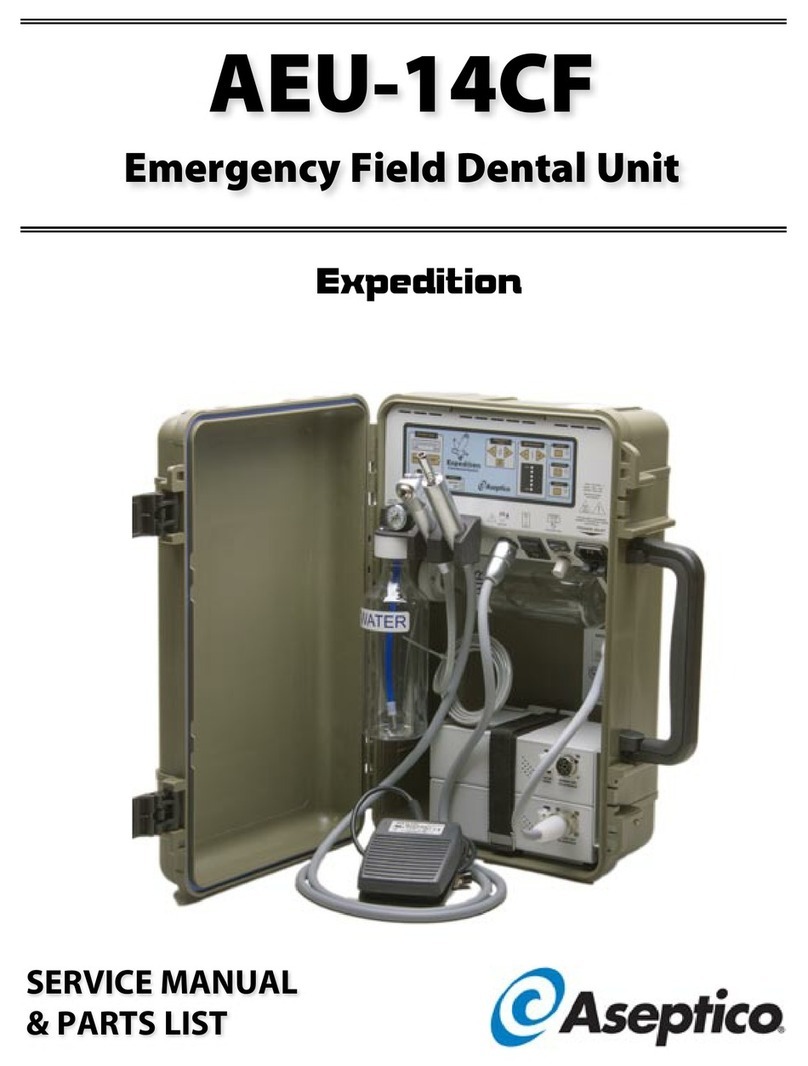
Aseptico
Aseptico AEU-14CF OPERATION, SERVICE MANUAL & PARTS LIST

BG Light
BG Light BLUEDENT XPRESS cordless Operating instructions manual

Belmont
Belmont tbCompass operating instructions

bruxane
bruxane 2go WB-01 instruction manual

B.A. International
B.A. International BA ULTIMATE 695 operating instructions
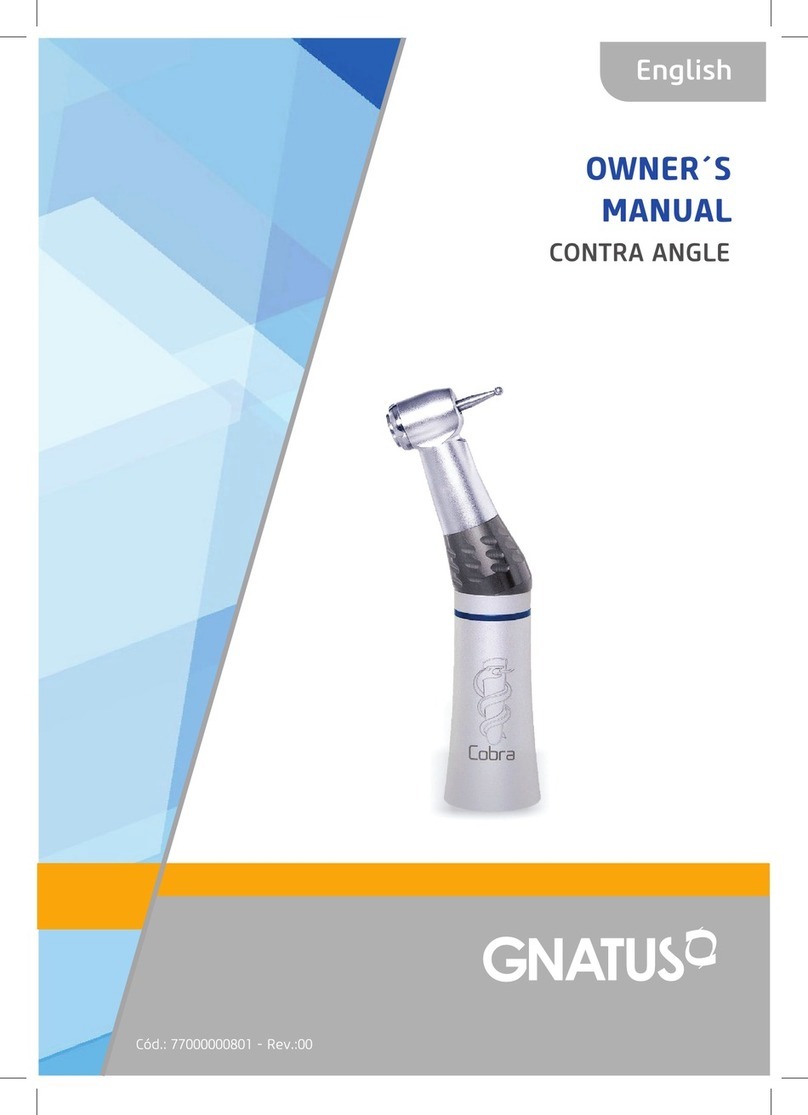
GNATUS
GNATUS COBRA CONTRA ANGLE INTRA 32 CA owner's manual