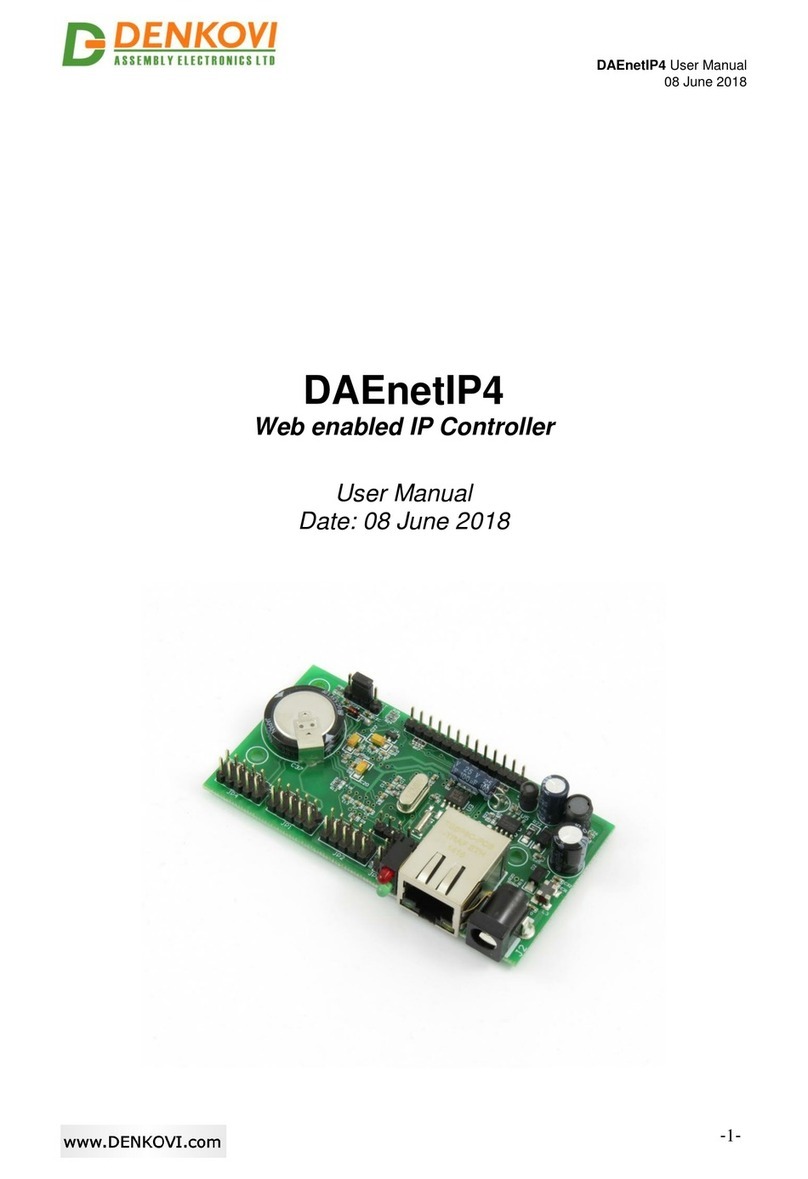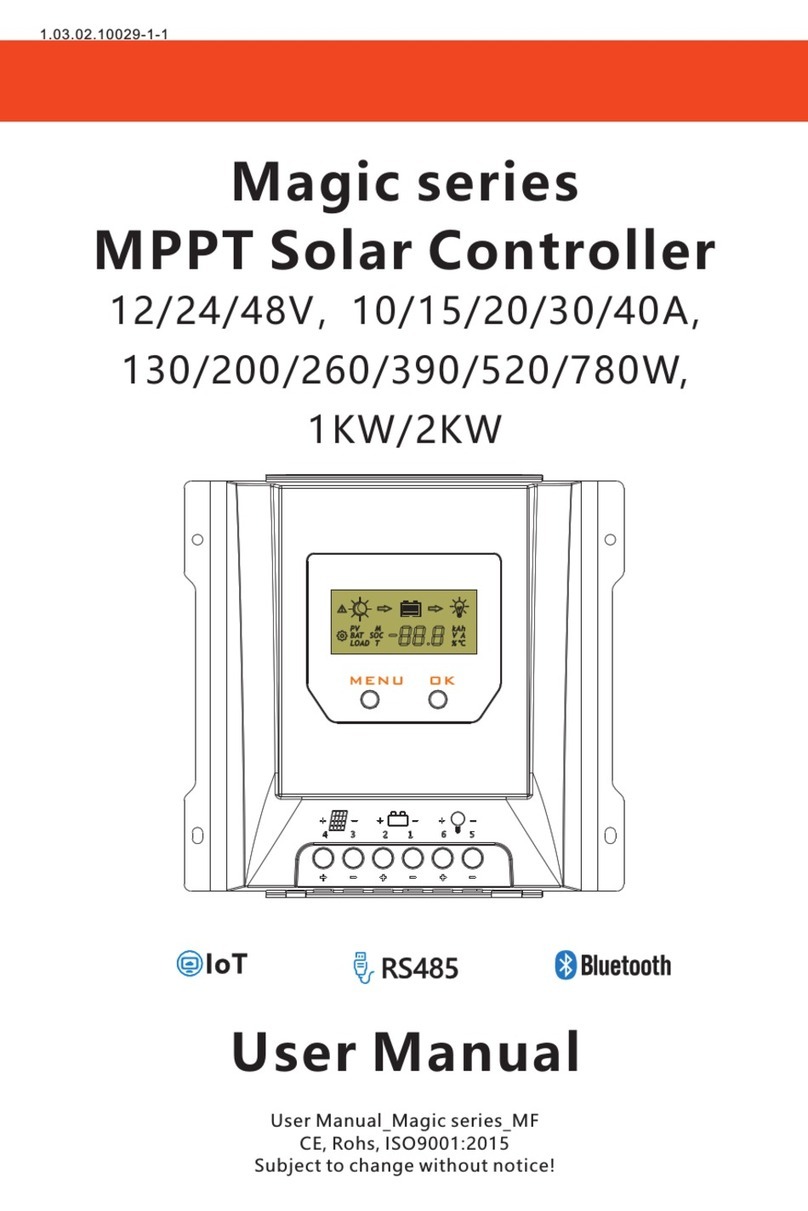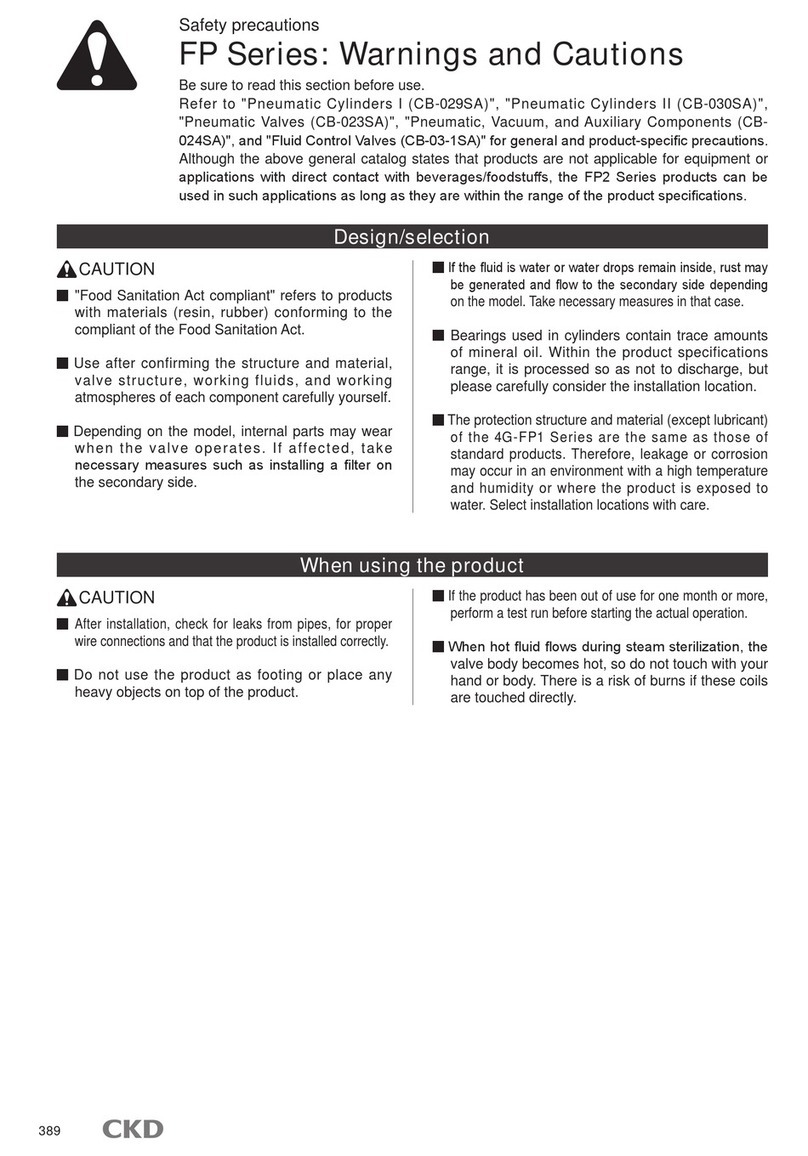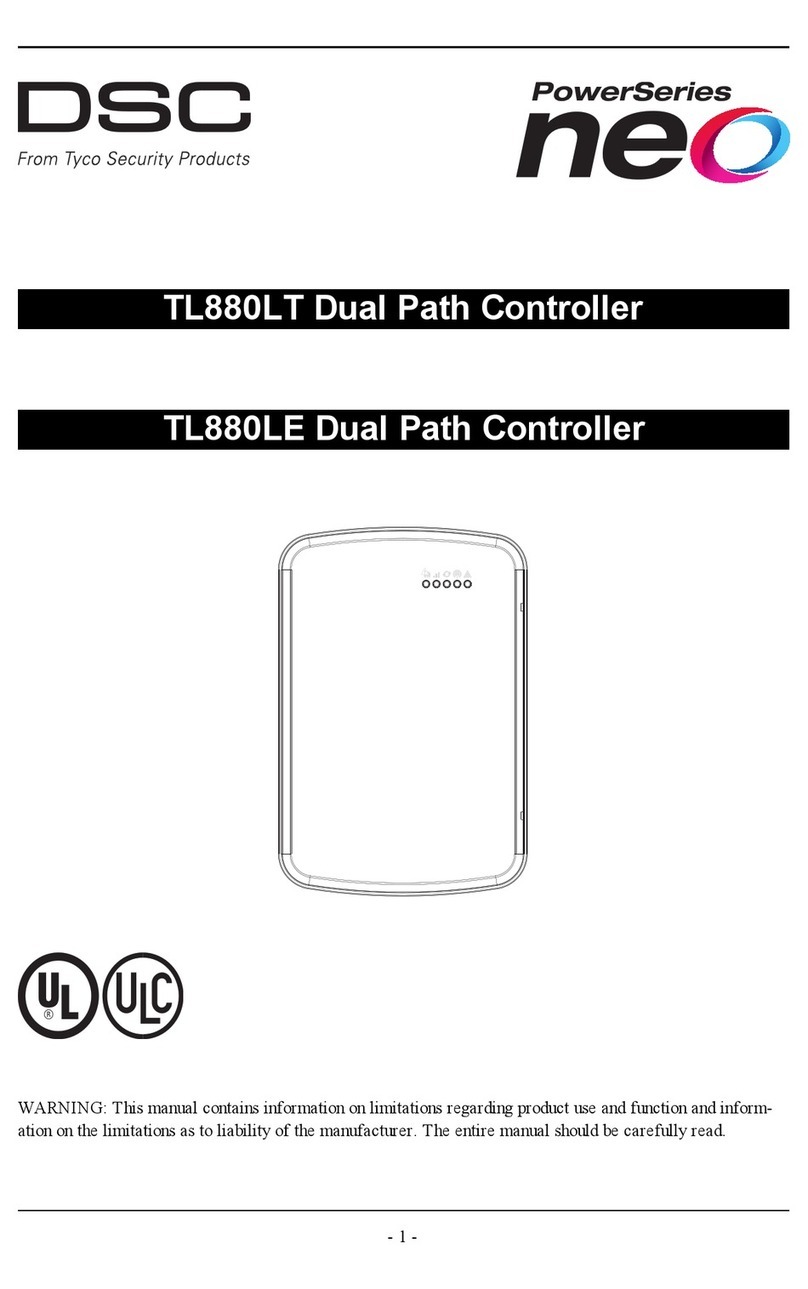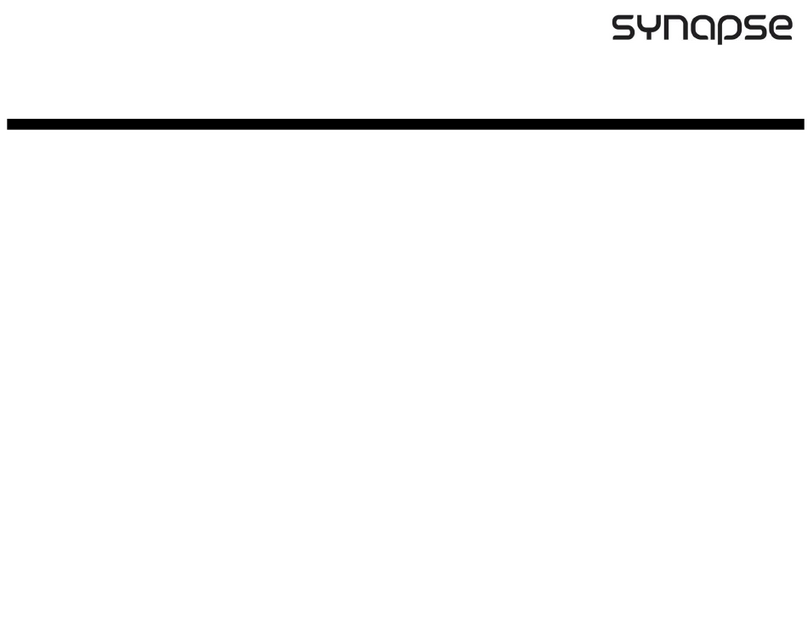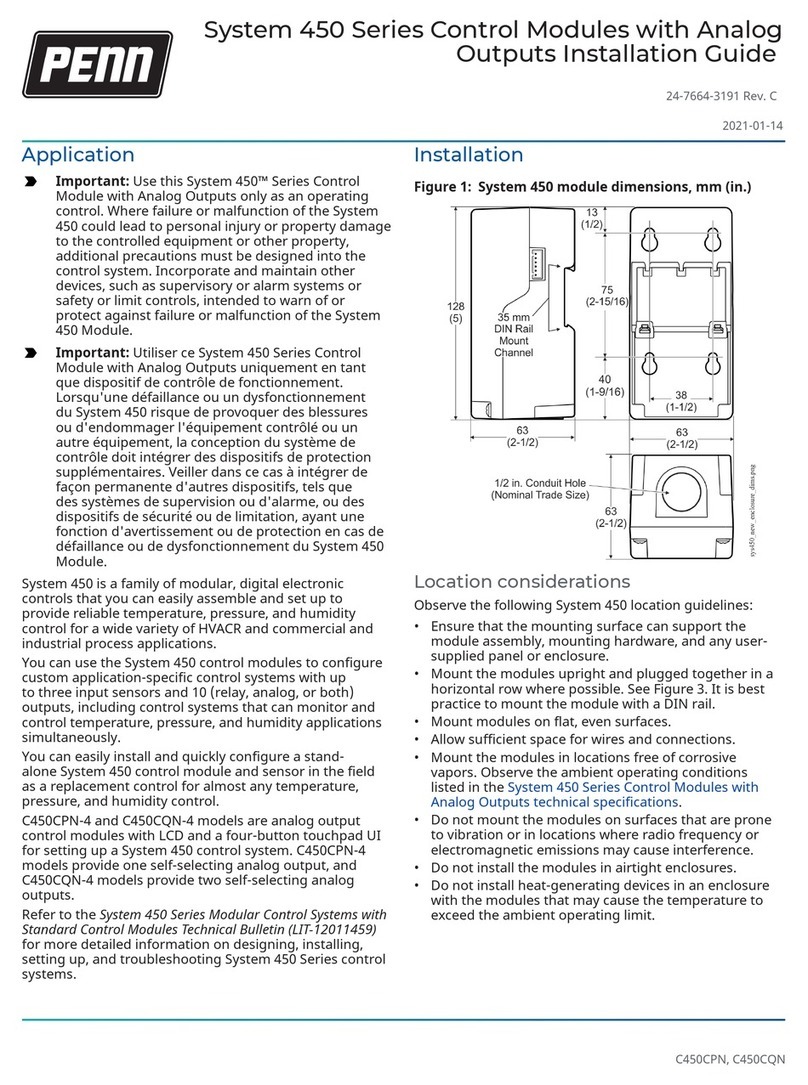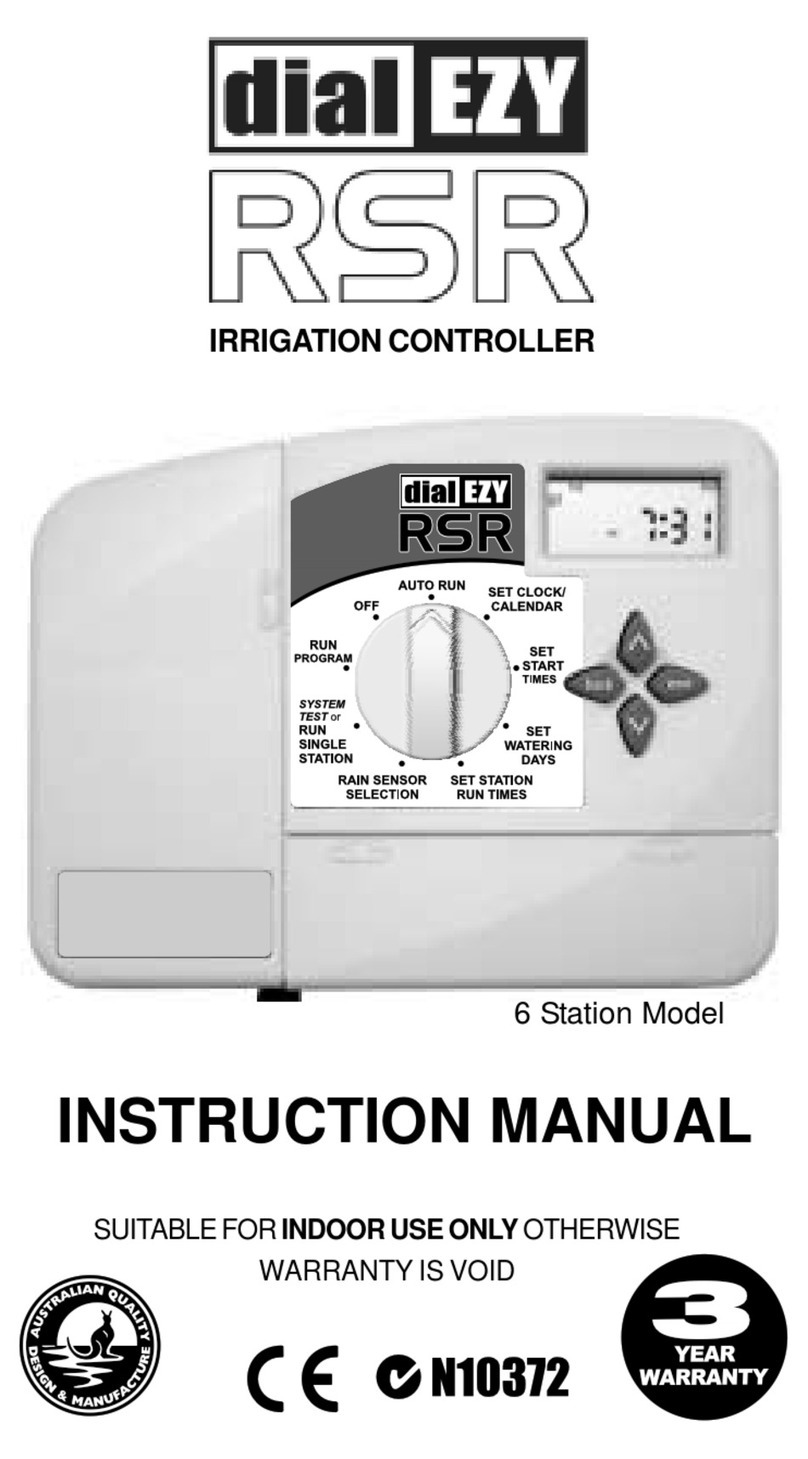Denkovi DAEnetIP2 v2 User manual

DAEnetIP2 v2 User Manual
21 Apr 2020
- 1 -
DAEnetIP2 v2
Web enabled IP Controller
User Manual
Date: 21 Apr 2020

DAEnetIP2 v2 User Manual
21 Apr 2020
- 2 -
Content
1. Features ..................................................................................................................................3
2. Technical parameters..............................................................................................................4
3. Application examples...............................................................................................................5
4. Default settings........................................................................................................................7
5. Connectors and ports ..............................................................................................................9
6. Web access...........................................................................................................................11
7. Digital outputs setting priorities..............................................................................................25
8. HTTP API ..............................................................................................................................26
9. SNMP access........................................................................................................................27
10. Appendix 1. Power supply.....................................................................................................33
11. Appendix 2. DAEnetIP2 v2 installation ..................................................................................34
12. Appendix 3. Install and power on DAEnetIP2 v2 + denkovi relay board (kit).........................36
13. Appendix 4. Port forwarding - for advanced users.................................................................43
14. Appendix 5. Software.............................................................................................................44
15. Appendix 9. Digital I/O ports (P3/P5).....................................................................................50
16. Appendix 10. Using analog inputs port (P6) ..........................................................................51
17. Appendix 11. Using analog temperature sensors..................................................................52
18. Appendix 12. Mechanical drawing.........................................................................................55
19. Appendix 12. Differences between DAEnetIP2, DAEnetIP2 rev2 and DAEnetIP2 v2 ...........56
20. Disclaimer..............................................................................................................................57

DAEnetIP2 v2 User Manual
21 Apr 2020
- 3 -
1. Features
DAEnetIP2 v2 is a multifunctional Ethernet device (IP controller) for management and control. It
could be used for industrial and home automation, access control, fire and security systems or
embedding in other systems. It is also suitable for controlling relay boards and tracking different
sensors via internet.
DAEnetIP2 v2 is the newer and improved version of the popular DAEnetIP2.
10/100 Mb Ethernet interface with Link/Activity Led
Auto-MDIX
Power supply 7.5 - 25VDC
Low power consumption (<50mA/12V)
8 analog inputs with 10 bit resolution (0-3.3VDC) (no pull-up or pull-down resistors)
16 (2x8) bit configurable digital I/O port (0-3.3VDC)
Standard protocols: ARP, IP, ICMP (ping), DHCP
Supports snmp v1 (snmpset, snmpget, snmptrap), HTTP (web server with authorization)
Configurable ports numbers for SNMP (161) and HTTP (80)
Two MAC addresses configurable for access protection
Configuration via SNMP requests or web browser
Integrated WEB server for all functions/parameters access
Reset of the digital outputs on incoming/outgoing ping timeout
Function "load outputs states from EEPROM on boot"
Each I/O line can be named by user via web browser
It can send traps according analog ADC level
An analog inputs may be referred to control one digital output according its input level
Working temperature range: 0ºC to 70ºC

DAEnetIP2 v2 User Manual
21 Apr 2020
- 4 -
2. Technical parameters
Table 2.1. Technical parameters
Parameter
Value
Size
43x55mm
Power supply voltage
7.5 - 25VDC
CPU power supply (output level 3.3VDC)
3.3V
Digital I/O count
2x8
Analog inputs count
8 (10bit ADC, Vref=3.3V)
Digital inputs count 1)
8
Default settings jumper
Yes
LED (Link, Activity,
Power On, Status)
Yes
Save I/O states
Yes
DHCP
Yes
Network parameters
IP/Mask/Default gateway
MAC lock (protection)
Yes
SNMPv1
Yes (snmpget, snmpset)
Read-Write Community String
Yes
Read-Only Community String
Yes
SNMP traps
Yes
SNMP I/O access commands
Yes
Web server for configuration/access
Yes
1) These digital inputs are the analog inputs, but the input voltage is software converted to 1 or 0

DAEnetIP2 v2 User Manual
21 Apr 2020
- 5 -
3. Application examples
3.1. Remote control
Figure 3.1. Example 1
3.2. Data acquisition
Figure 3.2. Example 2

DAEnetIP2 v2 User Manual
21 Apr 2020
- 6 -
3.3. Watchdog function
Figure 3.3. Example 3

DAEnetIP2 v2 User Manual
21 Apr 2020
- 7 -
4. Default settings
4.1. Table with default settings
These are the default (factory) settings of DAEnetIP2 v2. When you buy the module, you will
receive it with these settings. If not, you can load the default settings (see point 4.2).
Table 4.1.Default settings
Parameter
(according Web pages)
Value
DHCP
Disabled
IP
192.168.1.100
Mask
255.255.255.0
Gateway
192.168.1.1
Access MAC 1,2
000000000000
SNMP access to IP
Enabled
SNMP listen UDP port
161
SNMP Read-only community string
000000000000
SNMP RW community string
private
SNMP/Web Access network IP
192.168.1.1
SNMP/Web Access network Mask
0.0.0.0 (disabled)
Ping Timeout
6
Restart on incoming ping timeout
Disabled
Restart on remote IP timeout
Disabled
Remote monitor IP
192.168.1.1
I/O ports settings
P3,P5 - Outputs
Pull-up for inputs
Enabled
Reset I/O ports on restart
Disabled
Digital filter for ADC
Enabled
Web Server
Enabled
Web Server TCP port
80
SNMP traps target host
192.168.1.1
SNMP traps community
public
Low/High Analog Trap Threshold
0/1023 (disabled)
Analog Events –Low, High, Acc
None
Web user/password
admin/admin

DAEnetIP2 v2 User Manual
21 Apr 2020
- 8 -
4.2. Steps for loading default settings
In case the access of the module is lost, factory (default settings) may be applied and the
module parameters will be returned back as those in point 4.1 from the current document.
Figure 4.1. Loading default settings
1. Turn off the power supply of the device;
2. Move the jumper to the DEFAULT position (between pin 3 and 4 of JP2);
3. Turn on the power supply of the device;
4. Wait until the status led become ON (approximately 10 sec);
5. Remove the jumper from the DEFAULT position;
6. Turn off the power supply of the device;
7. Move back the jumper to the middle position (between pin 2 and 3 of JP2);
The module is configured with default settings.

DAEnetIP2 v2 User Manual
21 Apr 2020
- 9 -
5. Connectors and ports
5.1. DAEnetIP2 v2 ports
Figure 5.1. DAEnetIP2 v2 ports

DAEnetIP2 v2 User Manual
21 Apr 2020
- 10 -
5.2. DAEnetIP2 v2 ports description
Table 5.1. I/O Ports
Port JP3 (P3)
digital outputs
Port JP4 (P5)
digital outputs
Port JP5 (P6)
(digital/analog inputs)
Pin N
Bit
Func
Dir
Bit
Func
Dir
Bit
Func
Dir
1
1
Free
I/O
1
Free
I/O
1
Free
Ain
2
2
Free
I/O
2
Free
I/O
2
Free
Ain
3
3
Free
I/O
3
Free
I/O
3
Free
Ain
4
4
Free
I/O
4
Free
I/O
4
Free
Ain
5
5
Free
I/O
5
Free
I/O
5
Free
Ain
6
6
Free
I/O
6
Free
I/O
6
Free
Ain
7
7
Free
I/O
7
Free
I/O
7
Free
Ain
8
8
Free
I/O
8
Free
I/O
8
Free
Ain
9
-
GND
PWR
-
+3.3V
PWR
-
+3.3V(Vref)
PWR
10
-
GND
PWR
-
GND
PWR
-
GND
PWR
Legend:
o“Free” – the pin is free to be used by user.
o“XXXXXX” - the pin is reserved for special function –cannot be accessed.
o“In” – the pin is digital input
o“Out” – the pin is digital output
o"I/O" –the pin is digital input or output depending the settings
o“Ain” – analog input

DAEnetIP2 v2 User Manual
21 Apr 2020
- 11 -
6. Web access
Figure 6.1.Web access
To access the setup pages, run a web browser (Internet Explorer, Mozilla Firefox or similar),
and enter the DAEnetIP2 v2 IP address, for example: http://192.168.1.100
Figure 6.2. Open via browser
Note: You will need to have JavaScript enabled in your browser.

DAEnetIP2 v2 User Manual
21 Apr 2020
- 12 -
6.1.Login
Figure 6.3. Login page
Enter the password and click "Login" button. This will bring you to the DAEnetIP2 v2 main
configuration page which contains details for the current firmware version and build date and
provides buttons and links to obtain further details.
Note: The default username and password are admin / admin (passwords are case sensitive).
Note: When the password is entered, it is transmitted across the network in encrypted form, so
eavesdropping on the data transmission will not reveal the username and password.
Note: In order to prevent setup/control conflicts, at any given moment, only one user can be
logged in.
Note: If there is no data traffic between the Web-browser and the DAEnetIP2 v2 for time,
specified by Session Timeout parameter, the session "times out" and a new login is required.

DAEnetIP2 v2 User Manual
21 Apr 2020
- 13 -
6.2.Menu
The main menu consists of the following items, located in the left window frame:
Figure 6.4. Navigation Menu

DAEnetIP2 v2 User Manual
21 Apr 2020
- 14 -
6.3. General Settings
Figure 6.5. General Settings
Inputs Pull-ups - enable pull-up resistors for P3/P5 ports when they are configured as
digital inputs;
SNMP: cfgPortPullUps.0
Save Outputs - when checked, each time the relays state is changed, it will be saved in
non-volatile memory (EEPROM), so after reboot/restart it will be restored;
This option should be used with care in dynamic systems because of restriction in maximum write
cycles of the EEPROM (usually 100 000 write/erase cycles).
Digital Inputs Filter, ms –digital inputs filter constant. The range is from 0 up to 200 ms.
The filter is disabled when its value is set to 0;
This parameter sets a low pass software filter that removes the short-term fluctuations from the
input signal and reduces the effect of occasional spikes. Note that the higher filter constants give a
slower response to changes.
Analog Inputs Filter, sec –analog inputs filter constant. The range is from 0 up to 30 sec.
The filter is disabled when its value is set to 0;
This parameter sets a low pass software filter that removes the short-term fluctuations from the
input signal and reduces the effect of occasional spikes. Note that the higher filter constants give a
slower response to changes.

DAEnetIP2 v2 User Manual
21 Apr 2020
- 15 -
6.4. Network Settings
Figure 6.6. Network Settings
This menu lets you configure the network settings of DAEnetIP2 v2 module:
MAC Address - the MAC address of the module;
Enable DHCP - This option allows DHCP to be enabled or disabled. If DHCP is set to
Enabled, the Network page must be saved and DAEnetIP2 v2 must be rebooted before
obtaining an IP address;
SNMP: Change its bit in cfgNewMode.0
IP address - This is the IP address of the DAEnetIP2 v2. It needs to be manually assigned
only if DHCP is disabled. With DHCP enabled, this field displays the currently assigned
address;
Gateway - This specifies the IP address of the gateway router;
Subnet Mask - This is the subnet mask for the network on which the DAEnetIP2 v2 is
installed.
SNMP: cfgIP.0, cfgNetMask.0, cfgDefGW.0
You have to reboot the device for these settings to apply.

DAEnetIP2 v2 User Manual
21 Apr 2020
- 16 -
6.5. Access Settings
Figure 6.7. HTTP & XML/JSON Access
These settings let you configure the Web and SNMP access parameters of DAEnetIP2 v2:
Web Server - enable/disable the web server. If the server is disabled, then it can be
enabled again either via SNMP either via factory settings loading;
Web Server Port - port that the Web server listens for HTTP requests (default port is 80).
The port must be 80 or in the range from 1025 up to 65535;
Session Timeout, min - specifies the timeout period for HTTP sessions in minutes (1..99);
User Name - the username used for web login authentication (max 12 symbols);
Password - the password used for web login authentication (max 12 symbols);
Access MAC Address 1/2 - DAEnetIP2 v2 has MAC protection. This means that if it is
enabled it can be accessed from one/two MAC addresses. To disable the MAC protection,
the MAC Address 1/2 must be 000000000000;
SNMP: cfgMACLock1.0, cfgMACLock2.0

DAEnetIP2 v2 User Manual
21 Apr 2020
- 17 -
When using MAC filtering please note that while accessing from external networks to the
DAEnetIP2 v2 module arrive packets with MAC address of the Default Gateway. In this way it must
be always one of the both protected MAC addresses.
Network IP - this field can be used to restrict the SNMP access by specifying the IP
address of the remote client;
Network Mask - this field can be used to restrict the SNMP access by specifying the
Network mask of the remote client.
MAC Access protection is with higher priority than SNMP/Web access protection.
You have to reboot the device for these settings to apply.
It is highly recommended to log out from the web server after finishing the parameters setup.
If you don’t want to restrict the SNMP access by IP address, set the Access Mask to 0.0.0.0.
If you don’t want to restrict the access by MAC address, set the MAC Address 1/2 to
00:00:00:00:00:00.
Setting the Access Mask to 255.255.255.255 allows the SNMP access only from the exactly
specified Access IP Address.
You can allow the SNMP access to a range of IP addresses by setting an appropriate value for
Access Mask. For example setting the Access IP Address to 192.168.1.0 and Access Mask to
255.255.255.0 allows the access from IP addresses in range from 192.168.1.0 to 192.168.1.255.

DAEnetIP2 v2 User Manual
21 Apr 2020
- 18 -
6.6. SNMP Settings
Figure 6.8. SNMP Settings
6.6.1. SNMP Agent
These settings let you configure the SNMPv1 (Simple Network Management Protocol) (Version
1) access to the DAEnetIP2 v2:
Agent Port -UDP port number the SNMP agent receives requests on (default port is 161).
The port must be 161 or in the range from 1025 up to 65535;
SNMP: Change of cfgSNMPport.0
Read-only Community - community string for client‟s authentication, used in read
operations (max 12 symbols);
SNMP: cfgReadOnlyPassword.0
Read-write Community - community string for client‟s authentication, used in read/write
operations (max 12 symbols);
SNMP: cfgReadOnlyPassword.0
Access to IP Configuration - if disabled, there is an access only to the I/O ports of the
module;
SNMP: Change its bit in cfgMode.0

DAEnetIP2 v2 User Manual
21 Apr 2020
- 19 -
6.6.2. SNMP Traps
Trap Receiver IP Address - the IP address of the trap server;
Trap Receiver Port - determines the UDP port the trap message will be sent to;
Trap Community - the trap community.
You have to reboot the device for these settings to apply.
The controller generates traps each 2-3 seconds when it is in alarm zone. This is because the
SNMP trap is UDP based message and the receiving is not guaranteed.
6.7. I/O Ports Settings
DAEnetIP2 v2 has 8+8 digital I/O (P3/P5) and 8 analog inputs (P6). The analog inputs may be
used also for digital inputs (software conversion).
Figure 6.9. I/O Settings
When Input is selected, that means this pin is an input, otherwise it is configured as output.
SNMP: Change its bit in cfgP3Dir.0, cfgP5Dir.0 (1=Out, 0=In)

DAEnetIP2 v2 User Manual
21 Apr 2020
- 20 -
6.8. I/O Ports Labels
Figure 6.10. I/O Ports Labels
Identification string (max 7 chars) for all the I/O ports.
Table of contents
Other Denkovi Controllers manuals