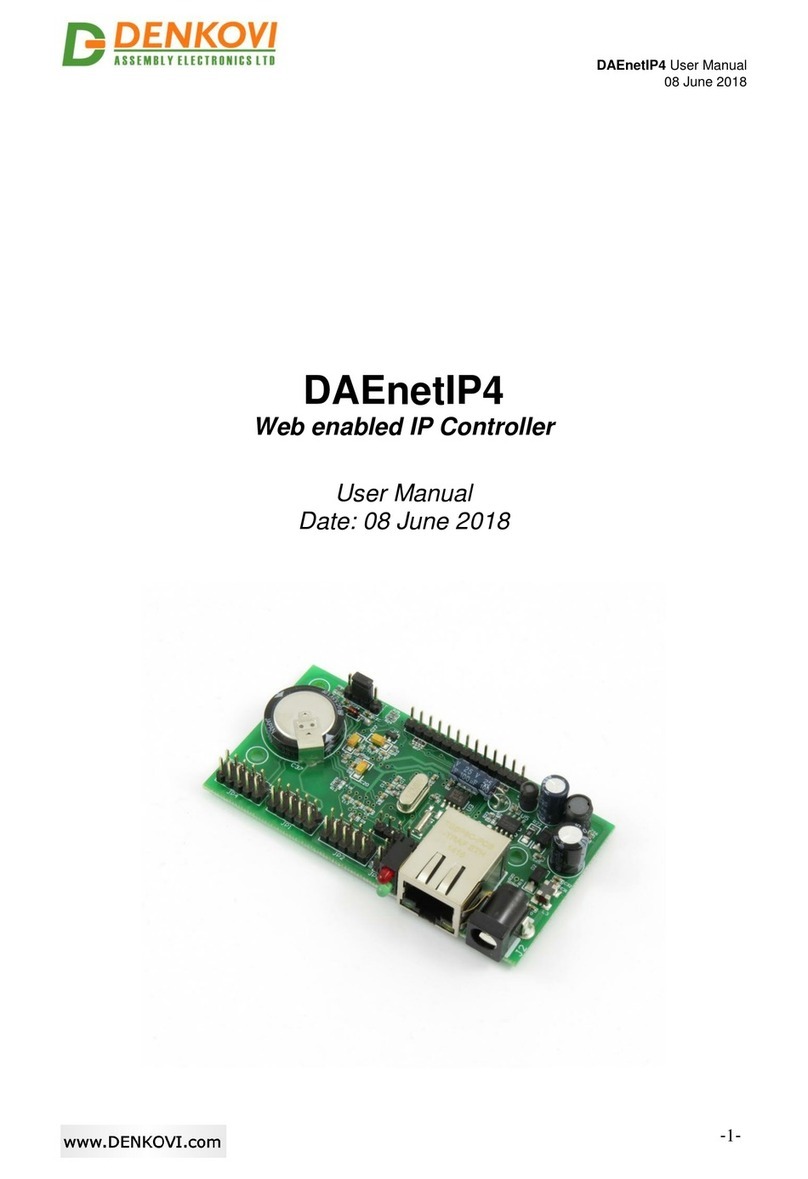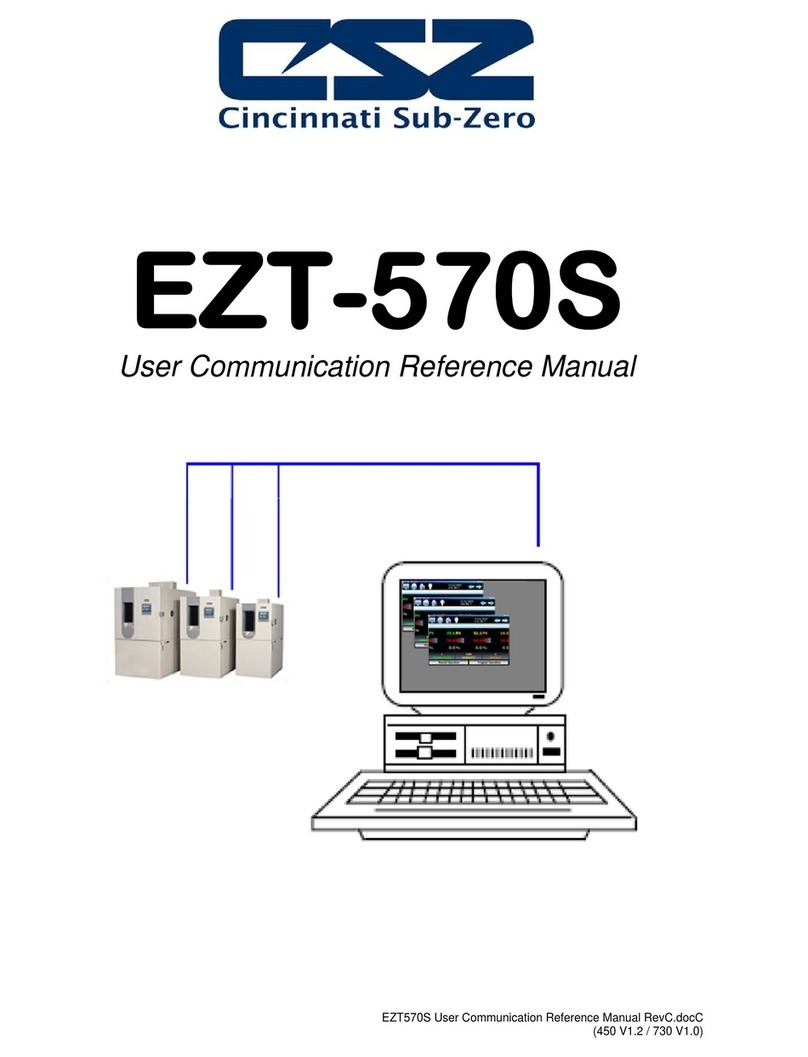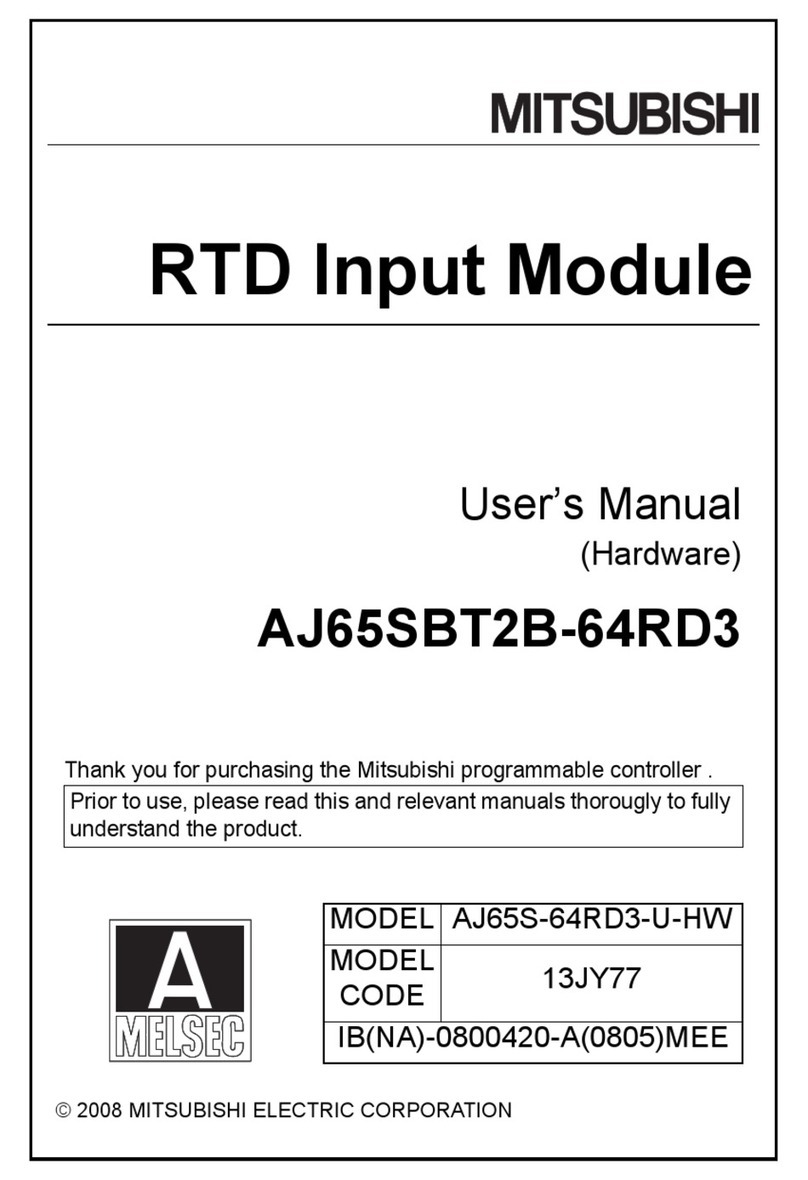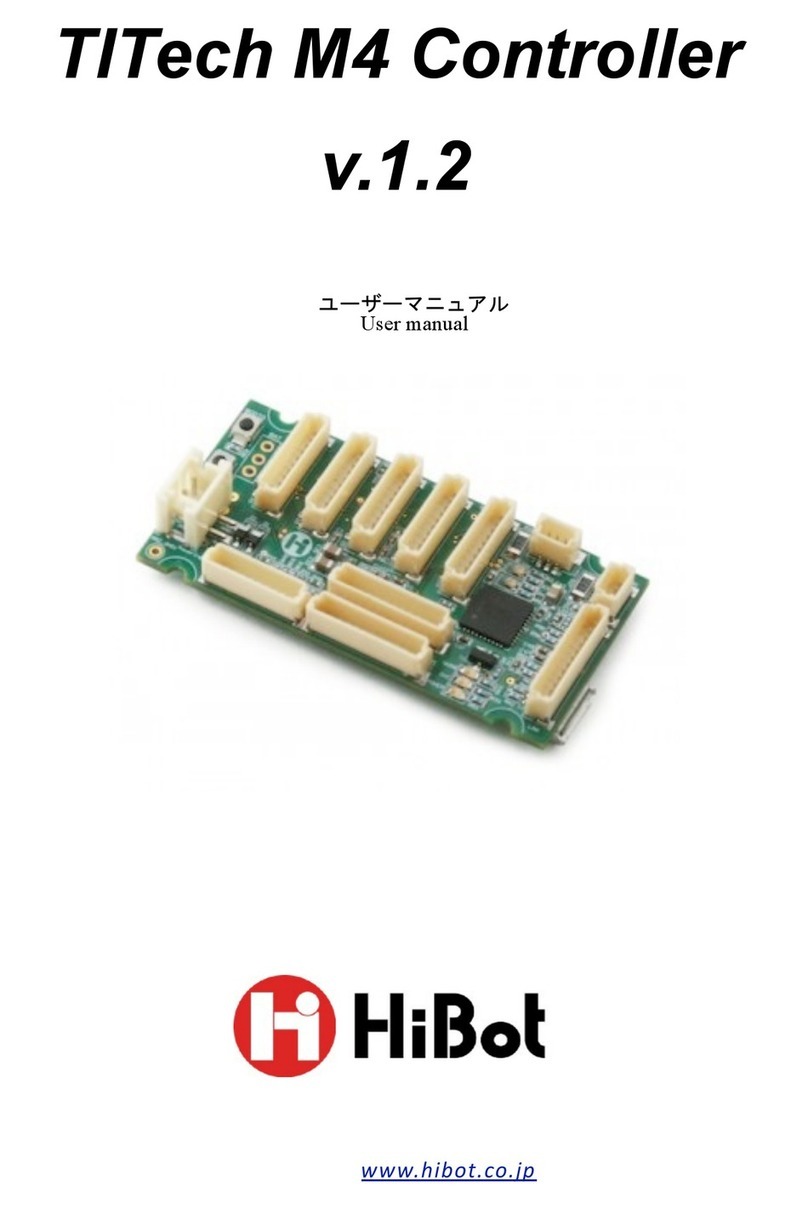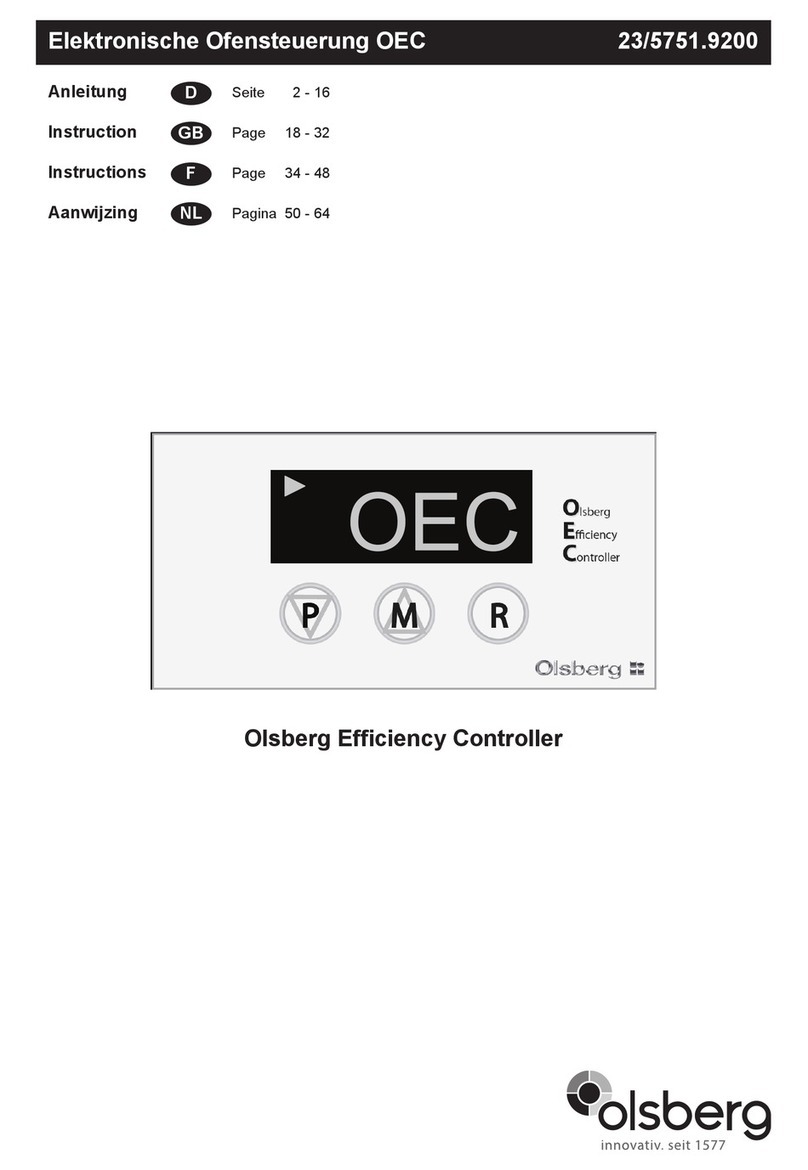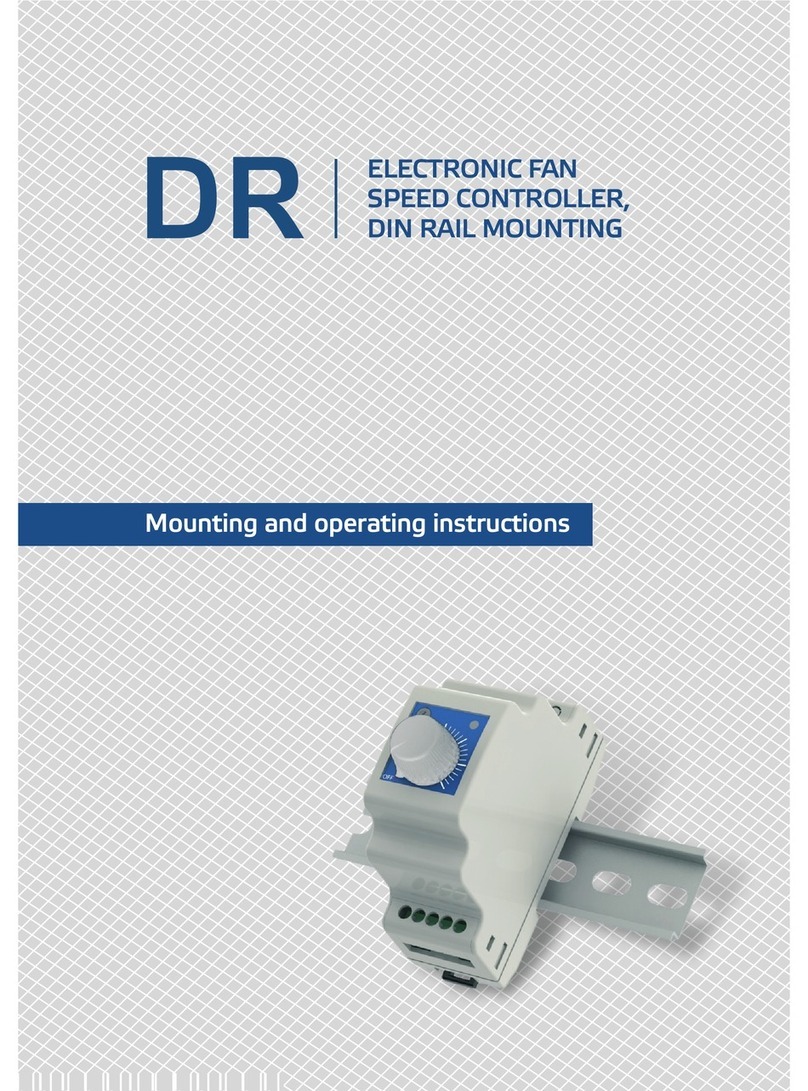Denkovi smartDEN IP-Maxi User manual

®
smartDEN IP-Maxi User Manual
09 Mar 2018
- 1 -
smartDEN IP-Maxi
Web enabled IP Controller
User Manual
Date: 09 March 2018
For firmware version: v1.24 / March 2018

®
smartDEN IP-Maxi User Manual
09 Mar 2018
- 2 -
Document Revision History
Version
Date
Comments
1.00
2018/03/09
The initial release
Trademark Notices
Microsoft and Windows are either registered trademarks or trademarks of Microsoft
Corporation in the United States and/or other countries.
Apple, Mac, Mac OS, Mac OS logo are either trademarks or registered trademarks of Apple
Computer Inc. in the United States and/or other countries.
smartDEN is registered trademark of Denkovi Assembly Electronics LTD in European Union.
Other product names and company names described in this document are trademarks or
registered trademarks.

®
smartDEN IP-Maxi User Manual
09 Mar 2018
- 3 -
Content
1. Features............................................................................................................. 4
2. Application examples ......................................................................................... 6
3. Technical parameters....................................................................................... 14
4. Connectors, ports and led indicators................................................................ 17
5. Installation........................................................................................................ 18
6. Default settings ................................................................................................ 30
7. Web access...................................................................................................... 33
8. HTTP XML/JSON operation............................................................................. 53
9. SNMP............................................................................................................... 59
10. Security considerations.................................................................................... 62
11. Mechanical drawing ......................................................................................... 63

®
smartDEN IP-Maxi User Manual
09 Mar 2018
- 4 -
1. Features
smartDEN IP-Maxi is an Ethernet module (IP controller) that can be used in a
wide range of remote monitoring, control, measurement and data-acquisition
applications. Thank to its multi-channel design (8 digital inputs, 4 analog inputs, 4
temperature inputs, 8 SPDT relays and 2 analog outputs) this device can perform
simultaneously a variety of measurement and control functions. The Web interface
allows users to configure the smartDEN IP-Maxi, as well as to monitor/control
input/output channels. smartDEN IP-Maxi provides both SNMP and XML/JSON
interface for integration with third-party developed applications.
A list of smartDEN IP-Maxi features includes:
Communication:
Fully compatible with 10/100/1000 Base-T networks, Auto-MDIX;
Protocols: TCP/IP, HTTP, DHCP, DNS, SNTP, SNMP, ICMP (ping);
Inputs:
8 digital inputs with On/Off LED (input voltage range: 0-12V DC / 0-24V DC);
8 counters (32 bit) attached to digital inputs;
4 analog inputs(input voltage range: 0-10V DC);
4 temperature inputs for sensors NTC thermistors type B57500M;
Linearization (scaling) for the analog inputs;
Programmable temperature units: Celsius/Fahrenheit;
Configurable filters for the digital/analog inputs;
Outputs:
8 SPDT relays (with NO and NC contacts);
2 analog outputs: 0-10V DC (10 bit resolution);
Single pulse feature for the relay outputs;
Web Interface:
Configuration of system parameters;
Outputs control, access current measurements;
Secure login authorization;
Access protection (by IP and MAC address);
TCP/IP Services:
HTTP server:
oRead (GET) current input/output values in XML/JSON format;
oSet outputs along with GET request parameters;
Encrypted login can be used to access XML/JSON values;
SNMP:
SNMPv2c operations: get, get-next, get-bulk, set;
SNMPv2 trap notifications (triggered by threshold events or periodically);
Standalone Mode:
Single digital input can be configured to control several relays;
Single or differential analog input can be configured to control several relays;
Week schedule table for switching relays ON/OFF at specific time without
computer (up to 30 events);

®
smartDEN IP-Maxi User Manual
09 Mar 2018
- 5 -
Real time clock (can sync up with network time servers);
Power Supply:
Supply voltage: 12V DC or 24V DC (selectable during purchase);
Additional source voltage 12V DC or 24V DC provided to power input sensors;
Power supply protection against reverse polarity;
Physical and Environment:
Working temperature range: 0 to 70°C;
DIN rail standard housing.

®
smartDEN IP-Maxi User Manual
09 Mar 2018
- 6 -
2. Application examples
The following examples show some basic applications of smartDEN IP-Maxi. The
examples are only conceptual and additional equipment/connections can be required
in actual implementations.
2.1. Electrical appliances remote control applications
smartDEN IP-Maxi can be used to control remotely electrical appliances (Fig.
2.1). Up to 8 electrical devices connected to Relays can be controlled independently.
Various integration protocols (SNMP, HTTP/XML/JSON, Web-browser access) can
be used by any modern device to control the appliances from all over the world.
Figure 2.1. Controlling electrical appliances remotely

®
smartDEN IP-Maxi User Manual
09 Mar 2018
- 7 -
2.2. Monitoring and logging applications
smartDEN IP-Maxi can be used to build monitoring and logging systems. Up to 8
various kinds of sensors for temperature, humidity, distance, light etc. can be
connected to the Analog Inputs of the device (Fig. 2.2). Provided SNMP and
HTTP/XML/JSON APIs allow for easy integration with third-party applications.
Figure 2.2. Remote sensors monitoring

®
smartDEN IP-Maxi User Manual
09 Mar 2018
- 8 -
2.3. Standalone applications with sensors and electrical devices
Once configured, smartDEN IP-Maxi can be used in standalone control
applications. For example, the events from Digital Inputs or threshold conditions of
single/differential Analog Inputs can be configured to control various devices
connected to Relay outputs (Fig. 2.3). In addition, a Week Schedule table for
switching Relays On/Off at specific time can be specified.
Figure 2.3. Standalone control of electrical devices

®
smartDEN IP-Maxi User Manual
09 Mar 2018
- 9 -
2.4. Events counter
smartDEN IP-Maxi provides 8 x 32-bit Counters (from 0 up to 232-1) attached to
the Digital Inputs that can be used to count various events - for example detect when
a person enters in a shop through the door (Fig. 2.4). Upon detecting the specified
edge/level condition smartDEN IP-Maxi increments the corresponding Counter. With
suitable software and database one could easily organize a simple monitoring and
statistic system.
Figure 2.4. Counting visitors in a shop

®
smartDEN IP-Maxi User Manual
09 Mar 2018
- 10 -
2.5. Web based thermo-regulator
Each Relay can be set to work in Regulator mode where it can be controlled only
from an Analog Input. The controller can be configured to switch different Relays
upon the value of single/differential Analog Input (one input can control many
Relays). For example, one Relay can be set for heating, another for cooling and etc.
(Fig. 2.5). All the process may be monitored online and this makes smartDEN IP-
Maxi suitable for building standalone Web enabled thermo-regulators.
Figure 2.5. Web based thermo-regulator

®
smartDEN IP-Maxi User Manual
09 Mar 2018
- 11 -
Another possible application for smartDEN IP-Maxi is differential thermo-regulator
very useful in cases when solar hot water panel must be monitored and controlled
based on two temperature sensors values. The first sensor monitors the temperature
of the panel water and the second monitors the temperature from the boiler water. If
the boiler water is cooler than the panel water, the valve is opened and the hot water
from the panel comes in to the boiler.
Figure 2.6. Differential thermo-regulator

®
smartDEN IP-Maxi User Manual
09 Mar 2018
- 12 -
2.6. Home automation
smartDEN IP-Maxi can be used in a variety of home automation tasks:
Climate: heating, ventilation and air conditioning;
Lighting: switching On/Off the electric lights in the house;
Shading: opening and closing the blinds and curtains;
Security: monitoring and control of central locking, doors and windows, etc.
A number of flexible control schemes can be set up, for example:
Use of Regulator mode of the Relays for opening and closing the blinds and
curtains depending on the level of the outside sunlight;
Use of Pulse mode of the Relays for controlling garage doors, windows, roofs
and for any other application where a certain period of time should be
maintained, etc.;
Use of integrated Week Schedule features to switch On/Off appliances up to
30 times per day in a standalone mode;
Use of “many inputs to one relay” controlling mode – each Relay can be
paired simultaneously with a Digital Input (button, switch...), Analog Input
(sensor for temperature, humidity, distance, light...), Week Schedule
command, as well can be controlled remotely (browser, SNMP,
HTTP/XML/JSON).
Figure 2.7. smartDEN IP-Maxi can be used in home automation systems

®
smartDEN IP-Maxi User Manual
09 Mar 2018
- 13 -
2.7. Irrigation systems
Other applications of smartDEN IP-Maxi include irrigation systems. Two different
modes can be combined:
Start and stop the irrigation at specific times using the Week Schedule
features;
Start and stop the irrigation depending on humidity level by applying a control
loop including a humidity or rain sensor and solenoid valve controlled by a
Relay.
Figure 2.8. smartDEN IP-Maxi can be used in home irrigation systems

®
smartDEN IP-Maxi User Manual
09 Mar 2018
- 14 -
3. Technical parameters
Table 3.1. Physical parameters
Parameter
Value
Size (L / W / H), mm
210 x 85 x 58
Weight, g
420
Operating temperature, °C
0 to 70
Table 3.2. System parameters
Parameter
Value
Power supply voltage, V DC
12 or 24 (depends on the model)
±2
Maximum current consumption, mA
450 at 12V, 300 at 24V
Protection against reverse polarity
Yes
Hardware Real Time Clock (RTC)
Yes
Default settings restore button
Yes
Reset button
Yes
Table 3.3. Digital inputs
Parameter
Value
Digital inputs number
8
Digital inputs voltage range, V DC
0 up to 30
Input switching threshold from 0 to 1, V DC
> 7.6
Input switching threshold from 0 to 1, mA
> 3.2
Input switching threshold from 1 to 0, V DC
< 4.5
Input switching threshold from 1 to 0, mA
< 1.8
Supported sensor output type
PNP
Input type
Resistive with Schmitt trigger
Protection against reverse polarity
Yes
Table 3.4. Counters
Parameter
Value
Counters number
8
Max. pulses frequency
Digital Inputs 1, 2, 3
1 ..10 Hz (See point 7.9)
Digital Inputs 4, 5, 6,
7
9 kHz
Digital Input 8
40 kHz

®
smartDEN IP-Maxi User Manual
09 Mar 2018
- 15 -
Table 3.5. Analog inputs
Parameter
Value
Analog inputs number
4
Analog inputs full scale voltage range, V DC
0 up to 10
Analog inputs absolute maximum non-
destructive voltage, V DC
24
Analog inputs resolution, bits
10
Value of LSB, mV
∼10
Input impedance, KΩ
1330
Sample period, ms
Min: 25*
Max: 300**
Protection against reverse polarity
Yes
*No communication (HTTP, SNMP) is taking place with the module
**Intensive communication (HTTP, SNMP) with the module
Table 3.6. Temperature inputs
Parameter
Value
NTC inputs number
4
Sensor type
B57500M
Units
Celsius/Fahrenheit
Sensor working temperature range
-55°C/-67°F to +155°C/311°F
Accuracy
±0.5°C / 0.9°F
Sample period, ms
Min: 25*
Max: 300**
*No communication (HTTP, SNMP) is taking place with the module
**Intensive communication (HTTP, SNMP) with the module
Table 3.7. Relays
Parameter
Value
Relays number
8
Max. Voltage
250V AC
Max. switchable current
Voltage=250V AC
10A
Voltage=125V AC
15A
Voltage=28V DC
10A
Table 3.8. Analog outputs
Parameter
Value
Analog outputs number
2
Output voltage
0 to 10V DC

®
smartDEN IP-Maxi User Manual
09 Mar 2018
- 16 -
Table 3.9. Network/protocols
Parameter
Value
Network parameters
IP/Mask/Default gateway
MAC lock (protection)
Yes
DHCP
Yes
DNS
Yes
ICMP
Yes
SNMP
SNMPv2c
SMTP traps format
SNMPv2
Web server for configuration/access
Yes
Secure HTTP/XML/JSON access
Yes

®
smartDEN IP-Maxi User Manual
09 Mar 2018
- 17 -
4. Connectors, ports and led indicators
A picture with the smartDEN IP-Maxi connectors, ports and led indicators is
shown in Fig. 4.1.
Figure 4.1. Device overview

®
smartDEN IP-Maxi User Manual
09 Mar 2018
- 18 -
5. Installation
This device must be installed by qualified personnel;
This device must not be installed directly outdoors;
Installation consists of mounting the device, connecting to an IP network,
connecting sensors, providing power and configuring via a web browser.
5.1. Box mounting
smartDEN IP-Maxi can be mounted to a standard (35 mm by 7.55 mm) DIN rail
(Fig. 5.1). Attach the module to the DIN rail by hooking the hook on the back of the
enclosure to the DIN rail and then snap the bottom hook into place.
Figure 5.1. Mounting the device to a DIN rail

®
smartDEN IP-Maxi User Manual
09 Mar 2018
- 19 -
5.2. Power supply
smartDEN IP-Maxi must be powered with 12V DC stabilized and filtered voltage.
After power on, the power led must be on and STATUS indicator must start blinking
in 5 seconds which means the module is running normally (Fig. 5.2).
Figure 5.2. smartDEN IP-Maxi power supply
Please keep the polarity and the power supply voltage range!
smartDEN IP-Maxi does not accept AC power supply voltage. It is highly
recommended to check the power supply source parameters before the
module is powered on.
The power supply equipment shall be resistant to short circuit and overload
in secondary circuit.
When in use, do not place the equipment so that it is difficult to disconnect
the device from the power supply.

®
smartDEN IP-Maxi User Manual
09 Mar 2018
- 20 -
5.3. Connecting inputs
Fig. 5.3 shows the typical connection of dry contact sensors, switches, buttons,
door sensors etc. to the Digital Inputs.
12V+
-
Fuse: 1.5A
Sw1
Fuse: 0.5A
Sw2
Sw8
Figure 5.3. Connecting SPST NO output (dry contact)
sensors, switches, buttons, door sensors etc. to the Digital Inputs
Table of contents
Other Denkovi Controllers manuals