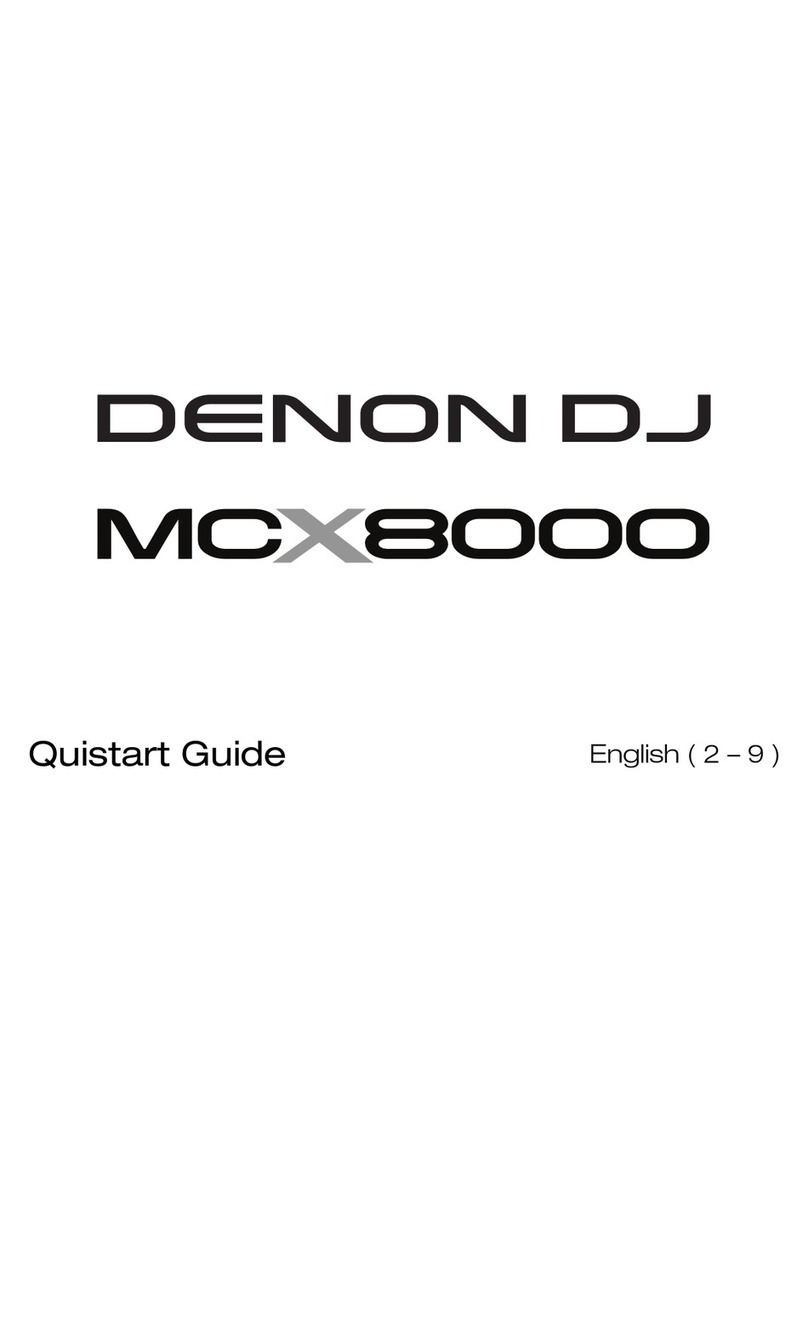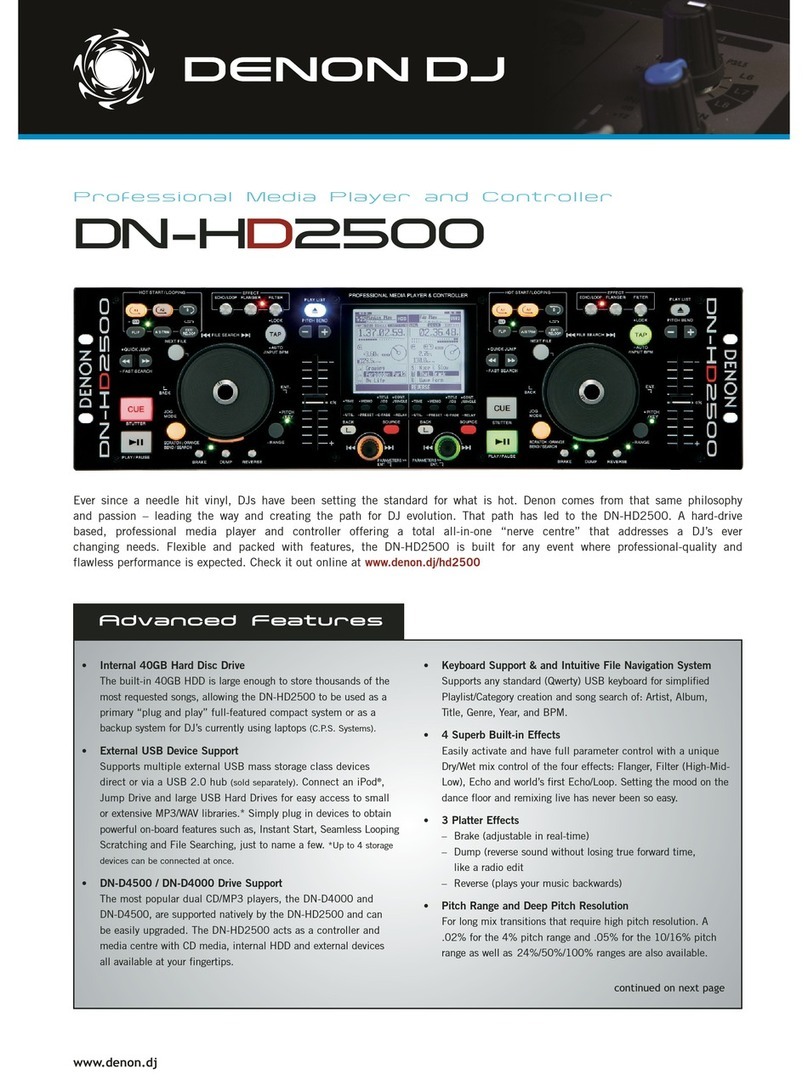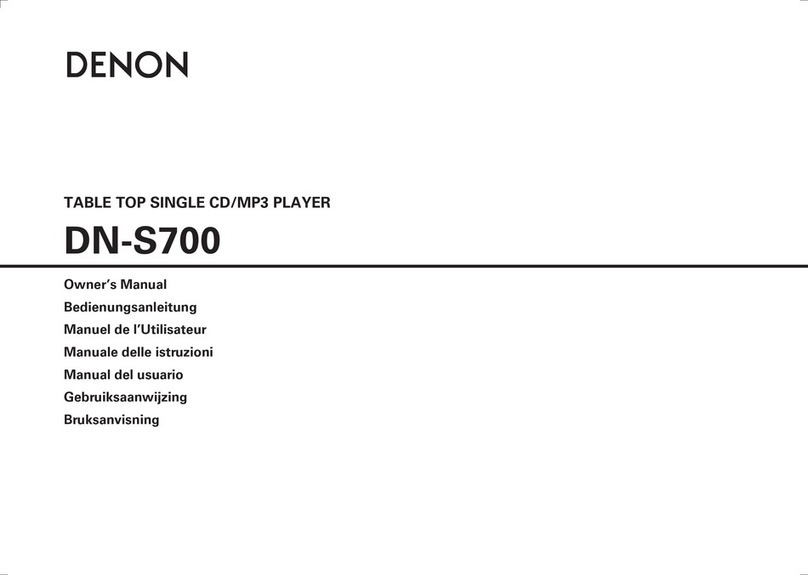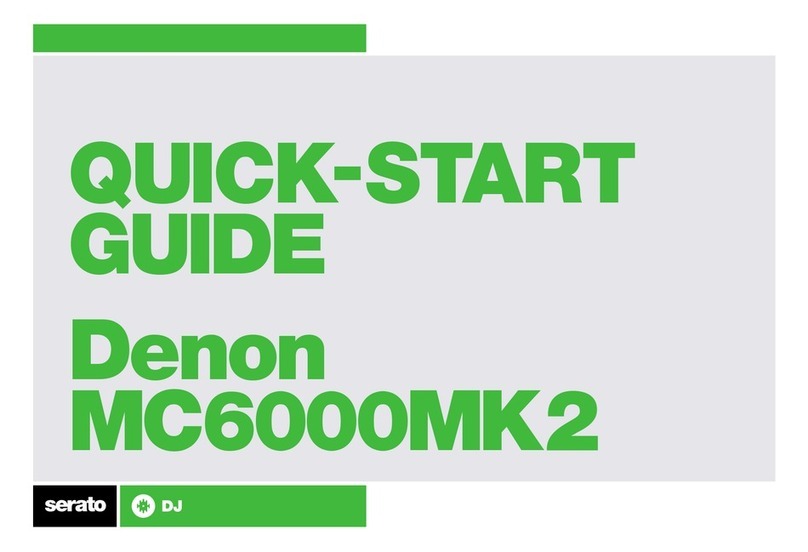6
The Denon DJ Prime 4 has 8 performance pads on each deck which can be used in 10 dierent modes.
HOT CUE mode: In this mode, pads 1-8 add or trigger existing Serato DJ Pro Cue Points. Holding shift and pressing
pads 1-8 will delete the Cue Points. If no Cue point is present on that slot/pad, pressing that pad will set a Cue point.
Holding SHIFT while pressing a pad will clear the Cue point from that pad/slot.
CUE LOOP mode: Press the HOT CUE button twice to enable Cue Loop mode. Triggering a Cue in this mode will also
activate a loop. Loop size can be changed with the left and right PARAMETER buttons. Press SHIFT while triggerring a
Cue allows you to reloop.
SAVED FLIP mode: Hold SHIFT while pressing HOT CUE button mode to enable Saved Flip Mode. Press pads 1-8 to
trigger a saved ip.
SAVED LOOP mode: In this mode, pads 1-8 select and trigger the respective Saved Loop slots or save a new
Loop (if slot is empty). Holding SHIFT while pressing pads 1-8 will retrigger the Saved Loop. Press the left and right
PARAMETER buttons to increase/decrease Saved Loop size.
AUTOLOOP mode: Press the LOOP button twice to enable Autoloop mode. In this mode pads 1-8 trigger an
Autoloop of varying sizes. Press the pad for a second time to exit an Auto Loop. Use the left and right PARAMETER
pads to halve or double loop size. Hold SHIFT + left/right PARAMETER buttons to shift the loop in either direction.
ROLL mode: Holding pads 1-8 will activate a Loop Roll of dierent sizes. Release the pad to disengage the Loop Roll.
Press the LEFT and RIGHT pads to halve or double the loop roll size.
SAMPLER mode: Press the ROLL button twice to enable Sampler mode. Pads 1-8 to trigger samples loaded into
the Serato DJ Pro Sampler. Hold SHIFT while pressing a pad to stop the sample playback once triggered, or load
a sample to the respective Sampler slot if no sample is loaded. Use the left and right PARAMETER pads to move
between sample banks, and SHIFT + left/right to cycle forward and backwards through the Sampler Output options.
SLICER mode: In this mode a specied range (or domain) is divided into eight equal sections, and these eight sliced
sections are assigned to the respective performance pads (1-8), and can be triggered by pressing them. The domain
shifts as the track duration elapses. Use the SHIFT + left/right PARAMETER buttons to decrease or increase the
domain size.
SLICER LOOP mode: Press the SLICER button twice to enter Slicer Loop mode. This is a xed Slicer Domain or
‘loop’. Pads 1-8 will trigger the slices. Use the SHIFT + left/right PARAMETER buttons to decrease or increase the
domain size.
PITCH PLAY mode: Hold SHIFT while pressing Hot Cue mode to enable Pitch Play mode. Press pads 1-8 to play Cue
points over variable pitch ranges. See the ‘Pitch Play’ section for more information.
Performance Pads