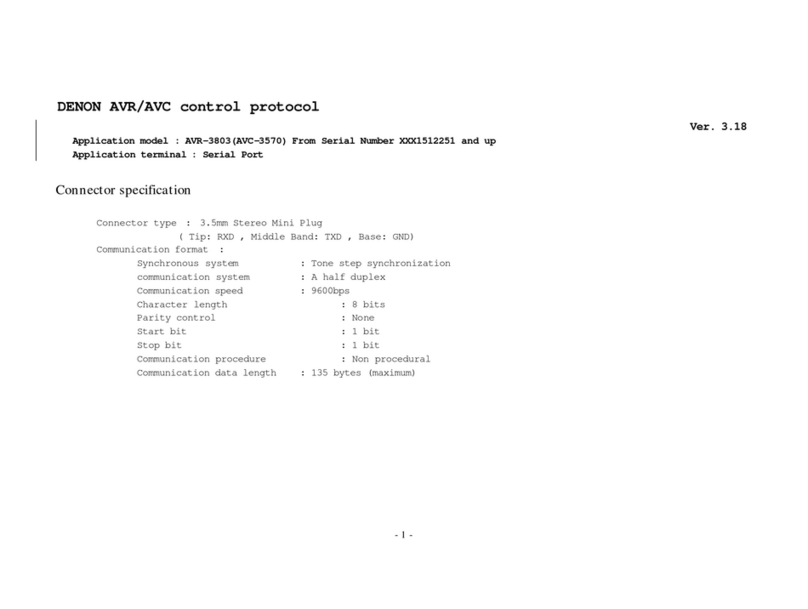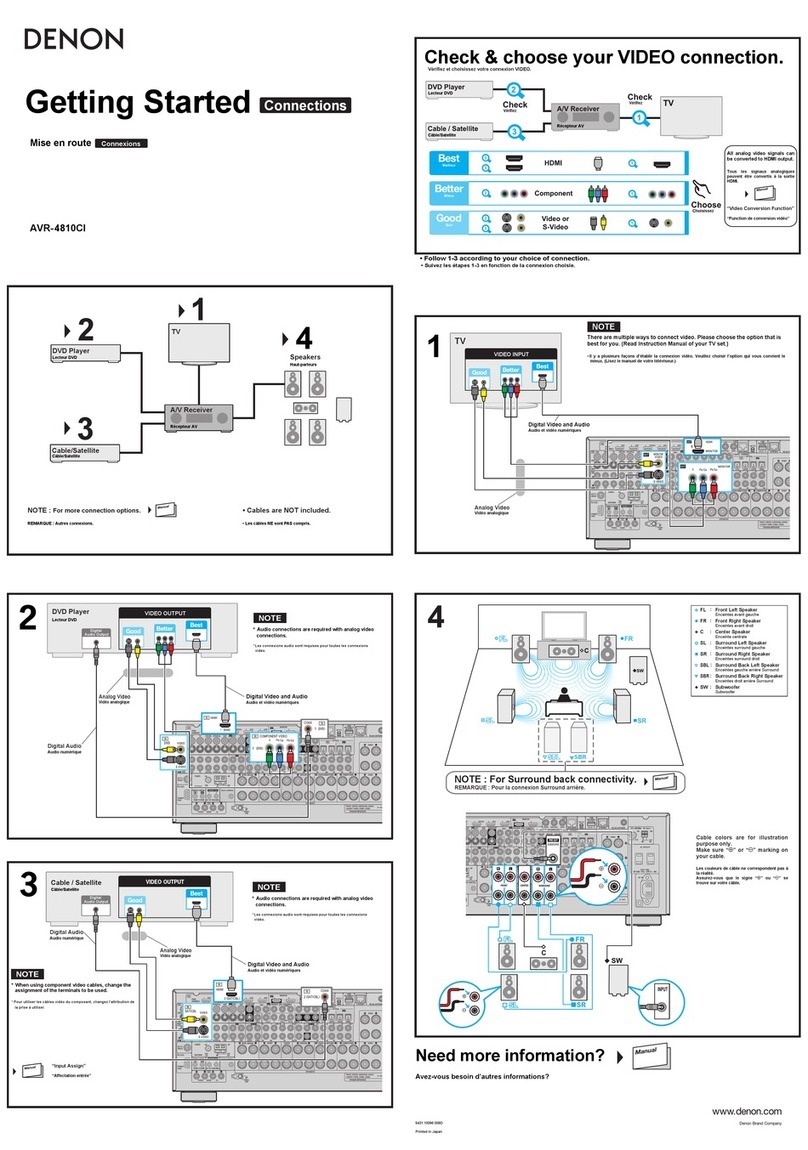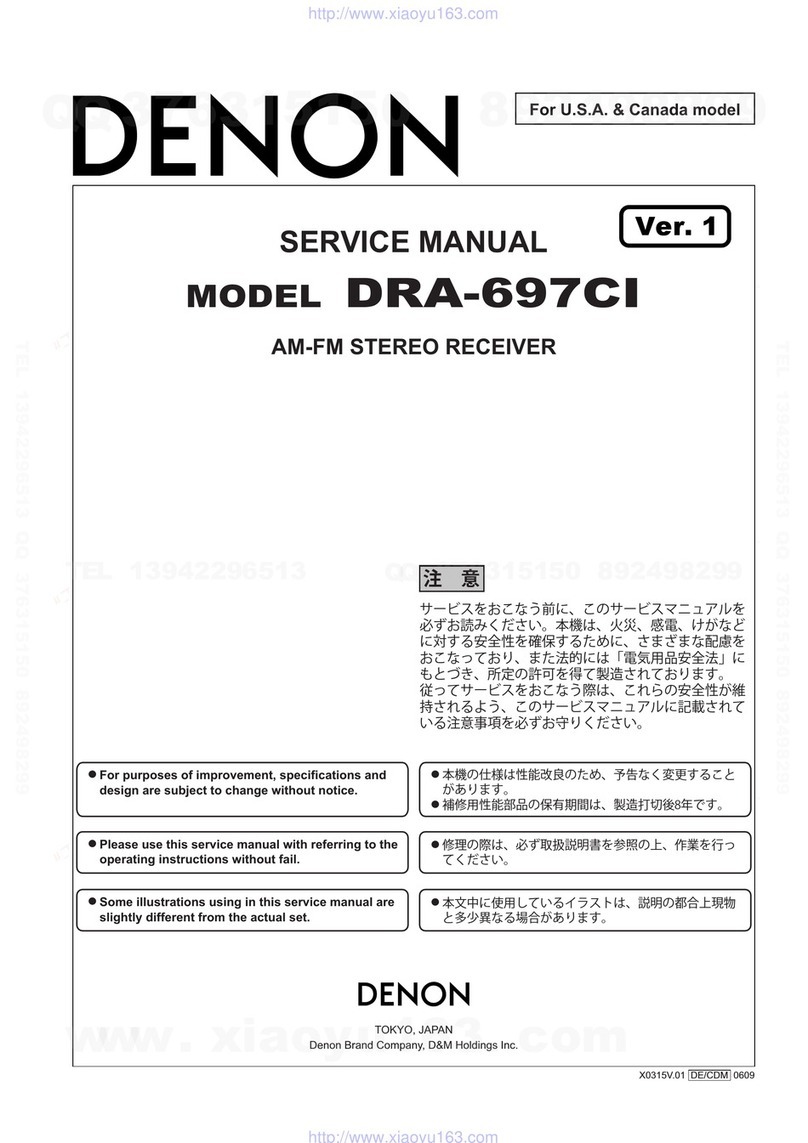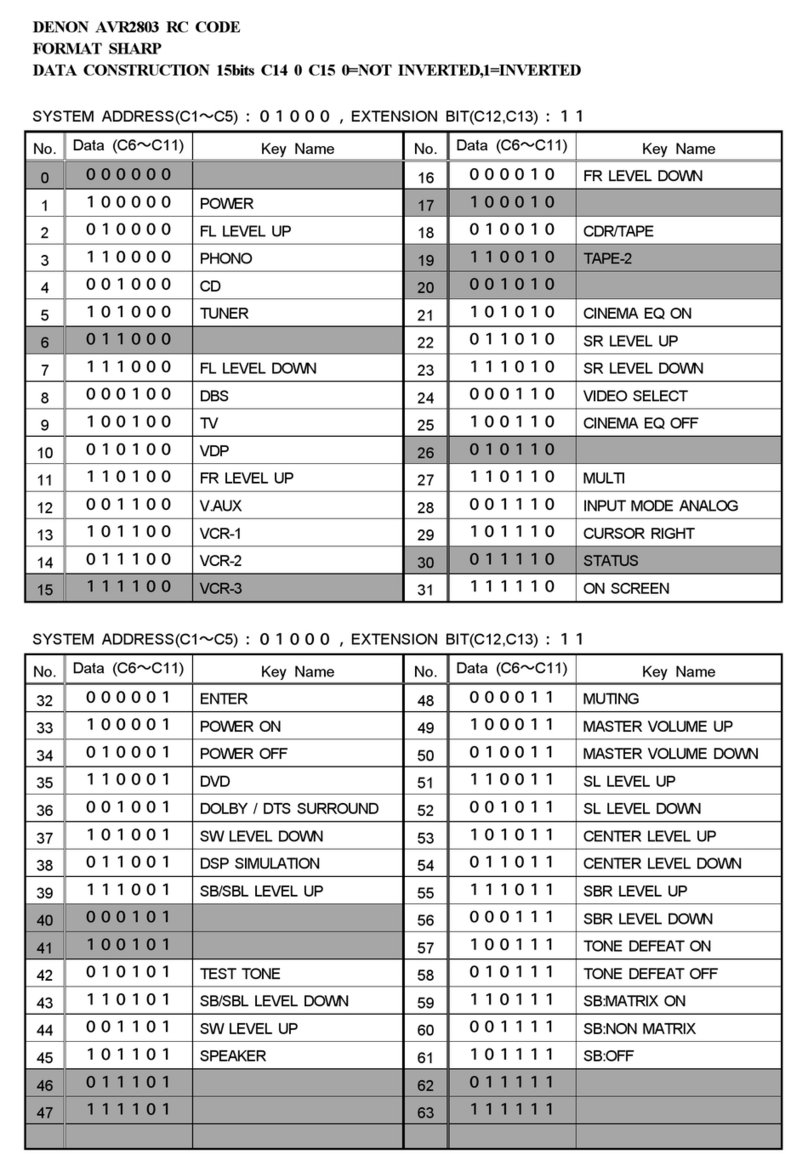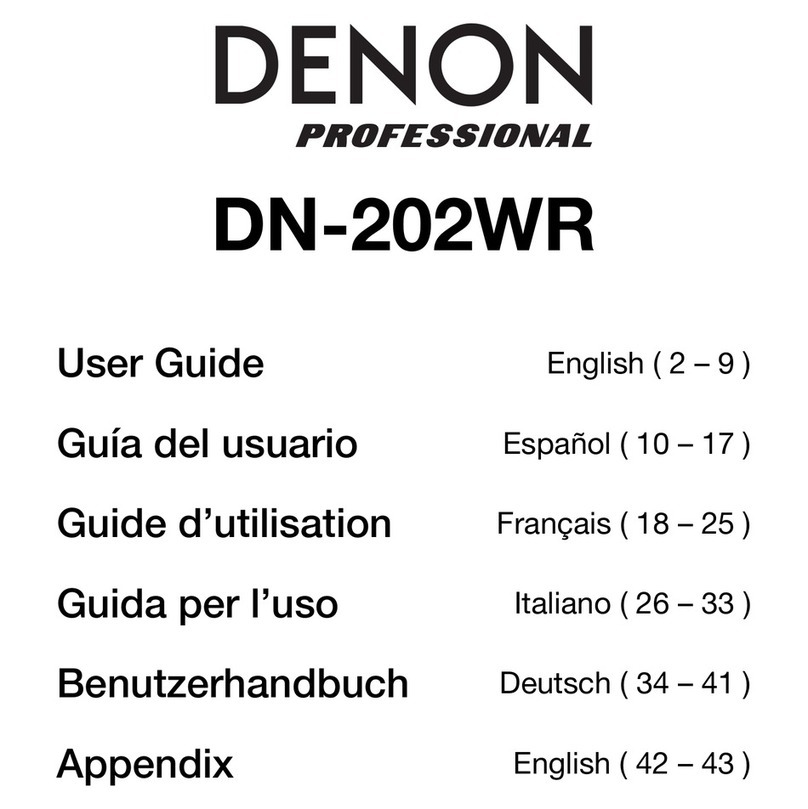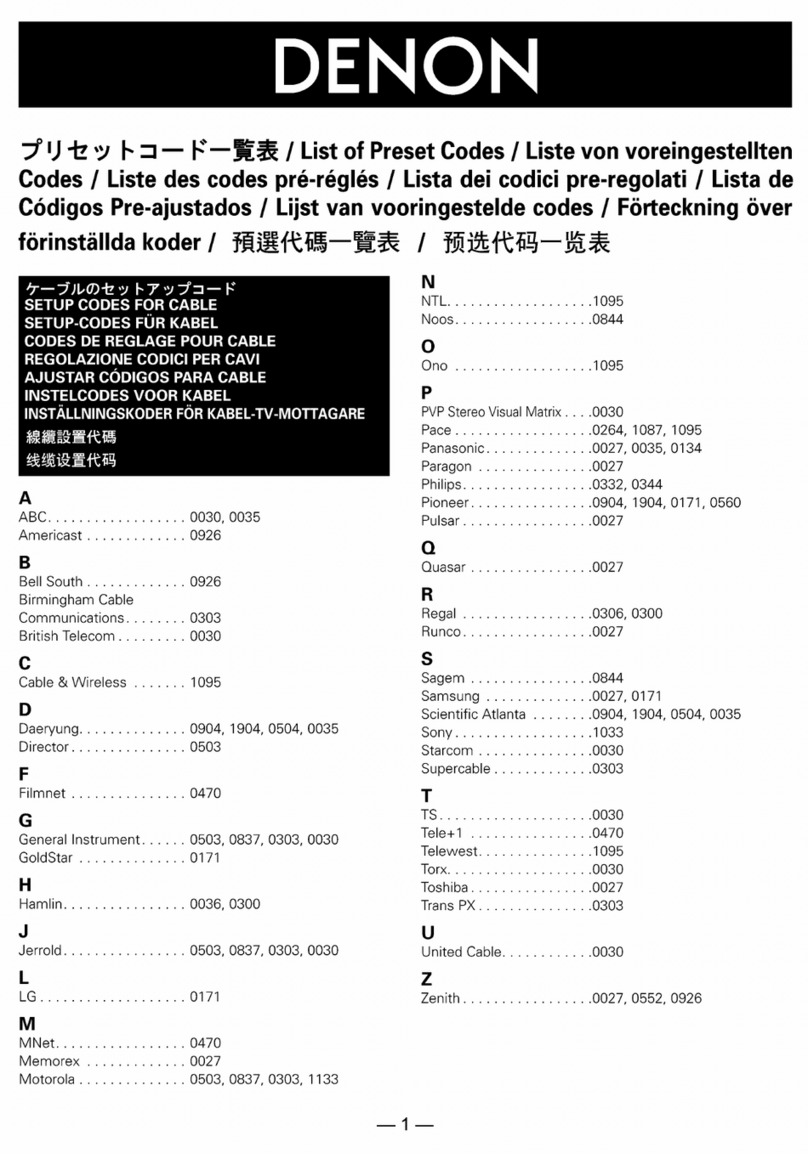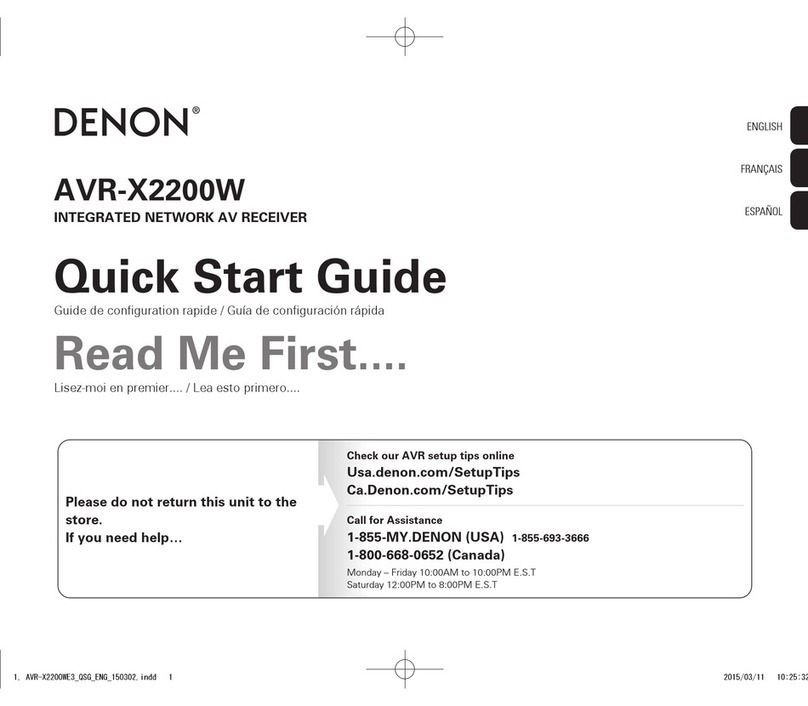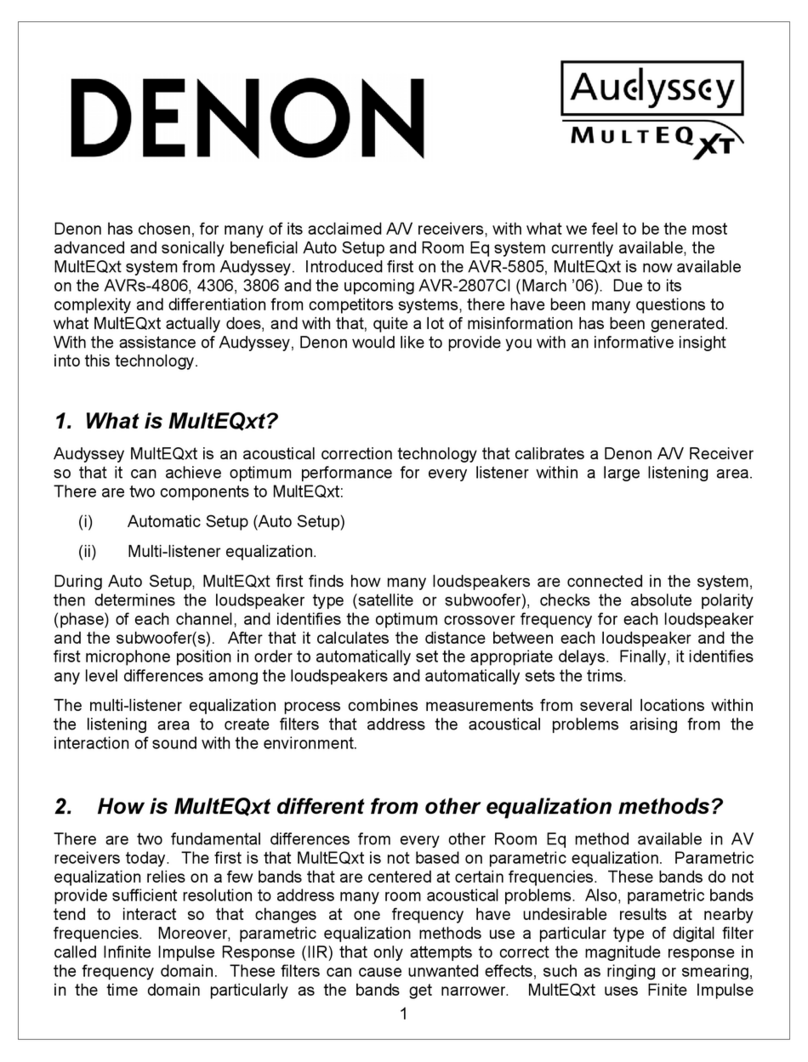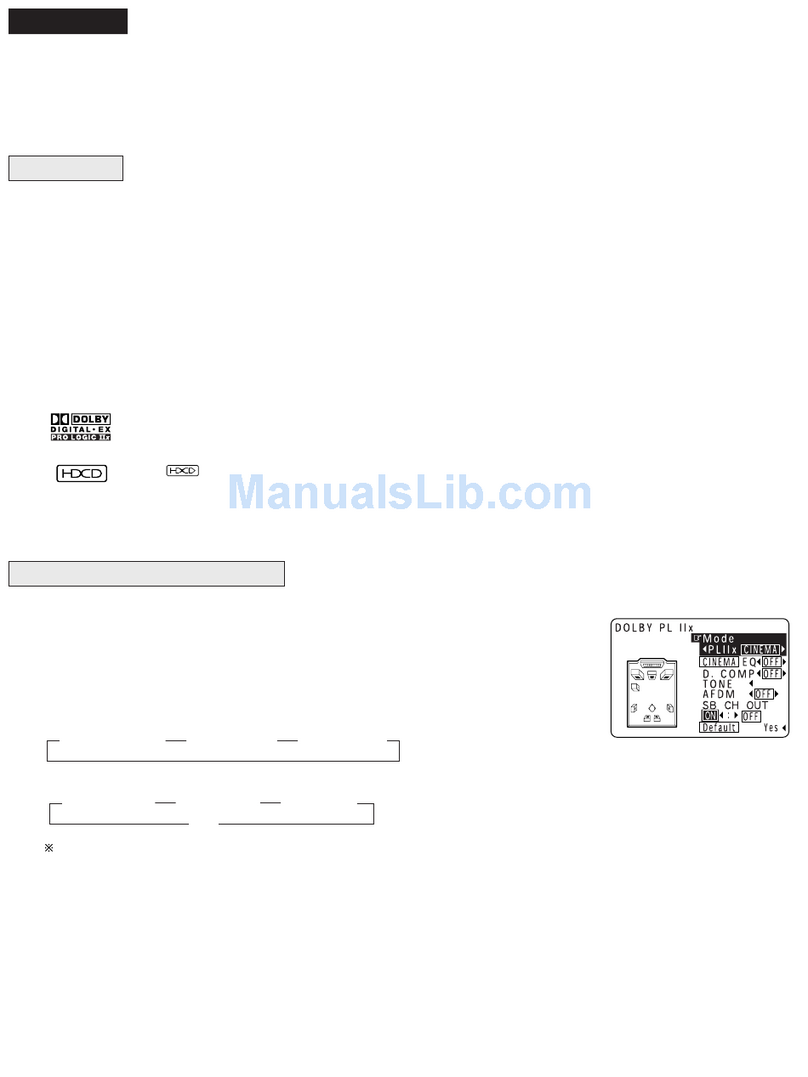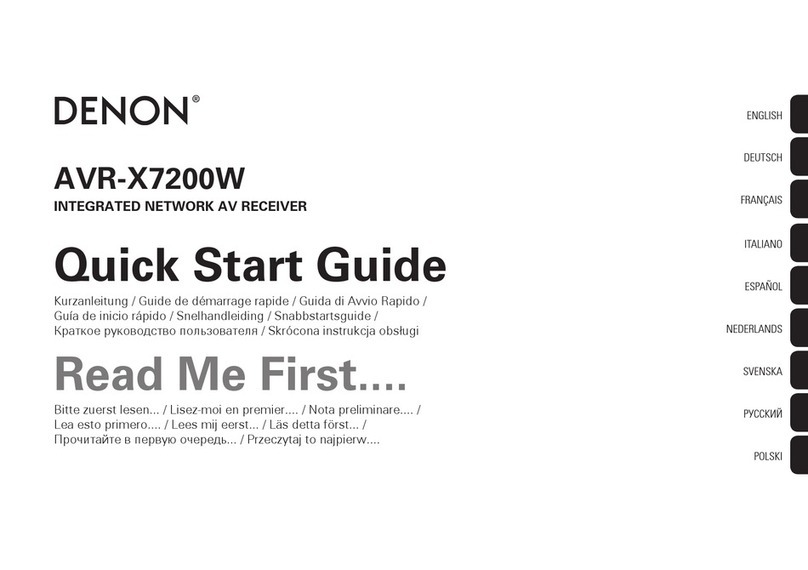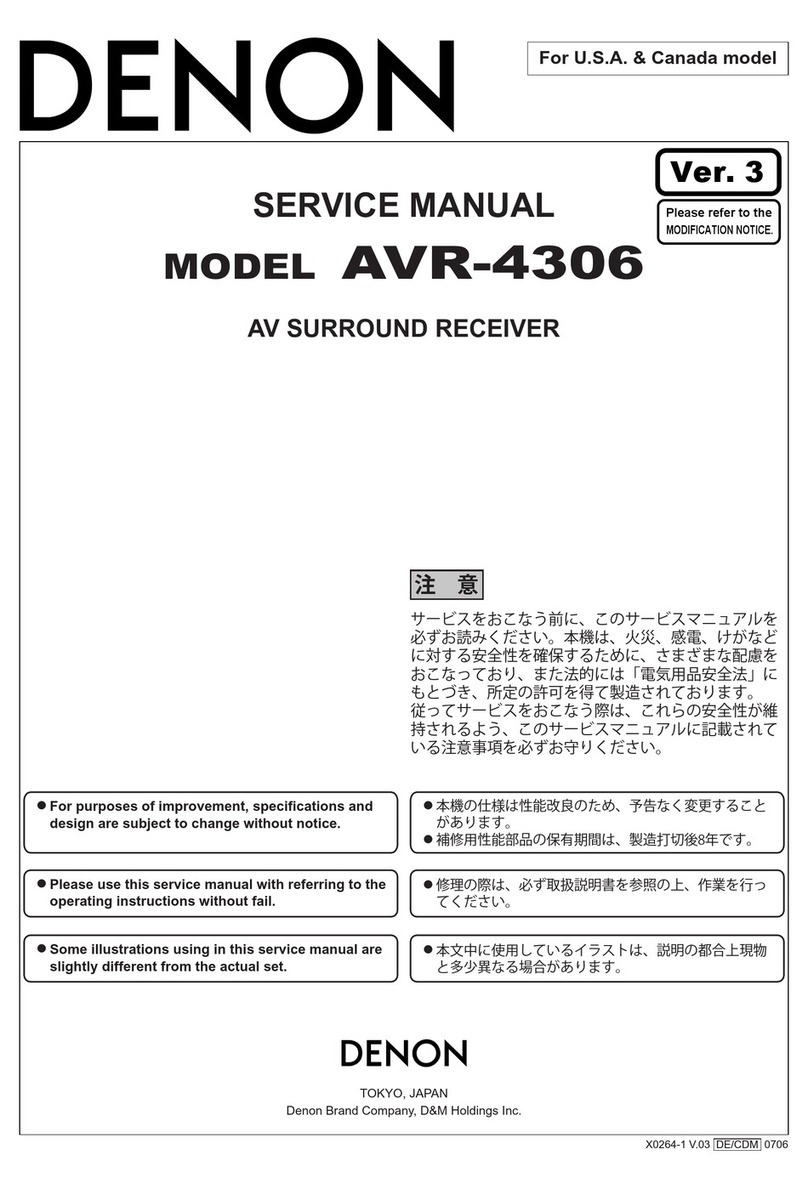TV
VIDEO INPUT
1
Check & choose your VIDEO connection.
Vérifiez et choisissez votre connexion VIDEO.
• Follow 1-3 according to your choice of connection.
• Suivez les étapes 1-3 en fonction de la connexion choisie.
There are multiple ways to connect video.
Please choose the option that is best for you.
(Read Instruction Manual of your TV set.)
Il y a plusieurs façons d’établir la connexion vidéo.
Veuillez choisir l'option qui vous convient le mieux.
(Lisez le manuel de votre téléviseur.)
All analog video signals can be converted
to HDMI output.
Tous les signaux analogiques peuvent être convertis à la sortie HDMI.
NOTE
“Video Conversion Function”
“Function de conversion vidéo”
Cable / Satellite
DVD Player VIDEO OUTPUT
VIDEO OUTPUT
2
3
Lecteur DVD
Câble/Satellite
NOTE
*
Audio connections are
required with analog video
connections.
* When using component
video cables, change the
assignment of the
terminals to be used.
*Les connexions audio sont requises
pour toutes les connexions vidéo.
*Si vous utilisez des câbles vidéo
composante, modifiez l’attribution
des terminaux à utiliser.
“Input Setup”-“Assign”
NOTE
“Input Setup”-“Assign”
*
Audio connections are
required with analog video
connections.
* If you connect Digital Cable,
you will need to change the
digital input setup on the
receiver.
*Les connexions audio sont requises
pour toutes les connexions vidéo.
*Si vous connectez le câble numérique,
il vous faudra changer la
configuration d’entrée numérique sur
le récepteur.
Digital Video and Audio
Audio et vidéo numériques
Digital Video and Audio
Audio et vidéo numériques
Analog Video
Vidéo analogique
Analog Video
Vidéo analogique
Analog Video
Vidéo analogique
Digital Audio
Audio numérique
Digital
Audio Output
Digital Video and Audio
Audio et vidéo numériques