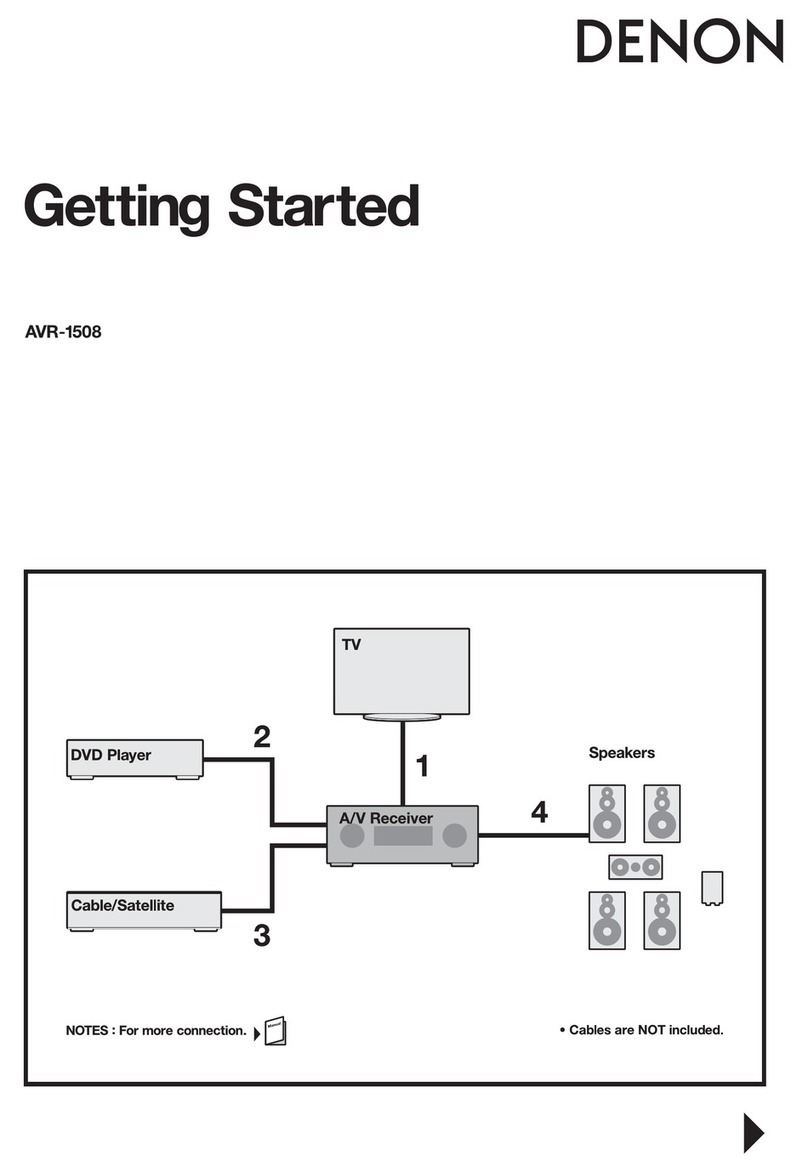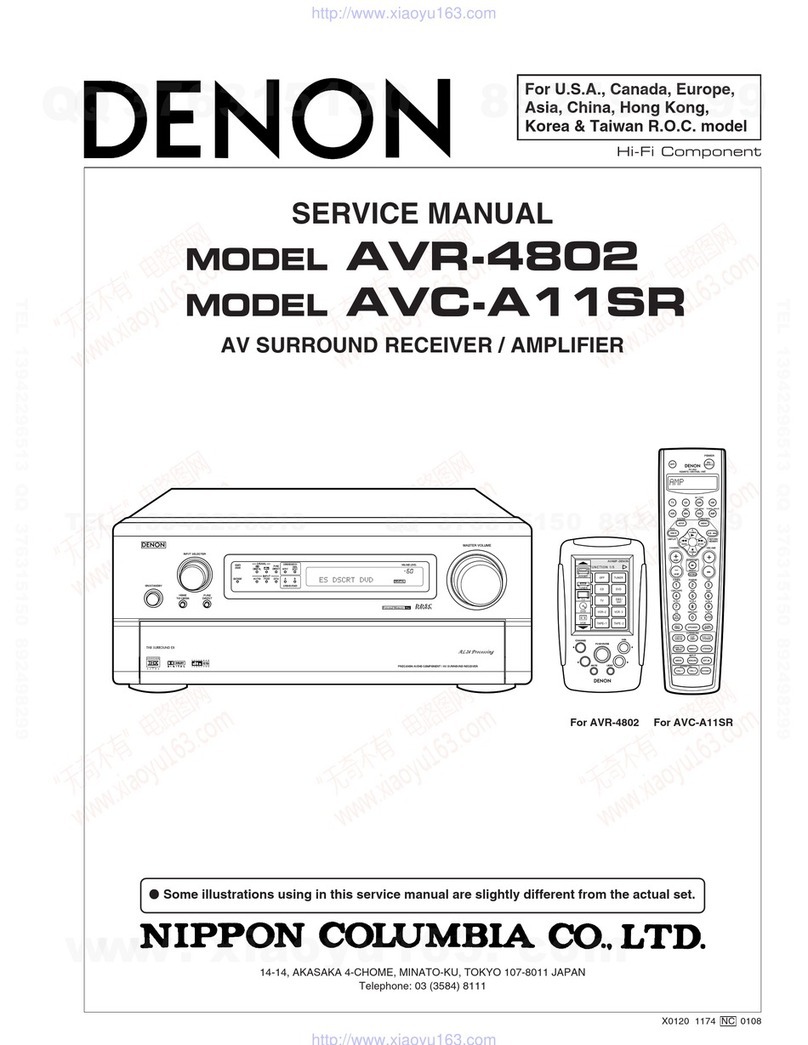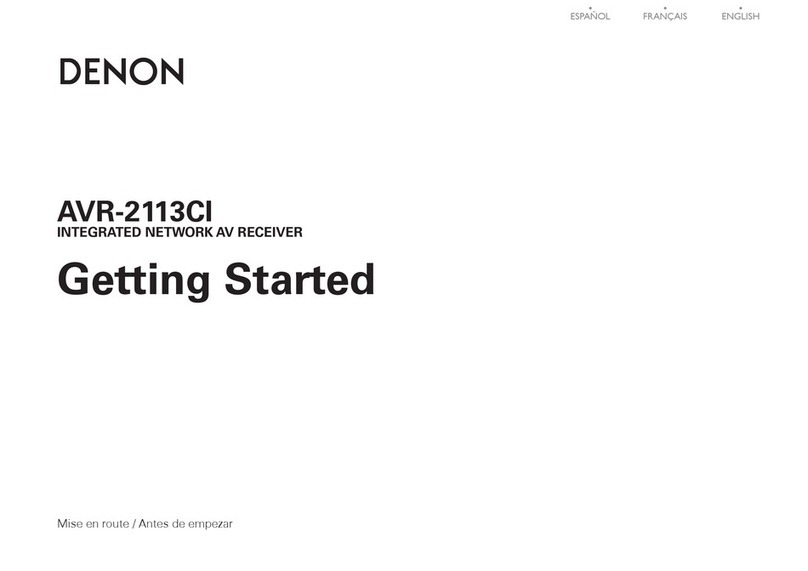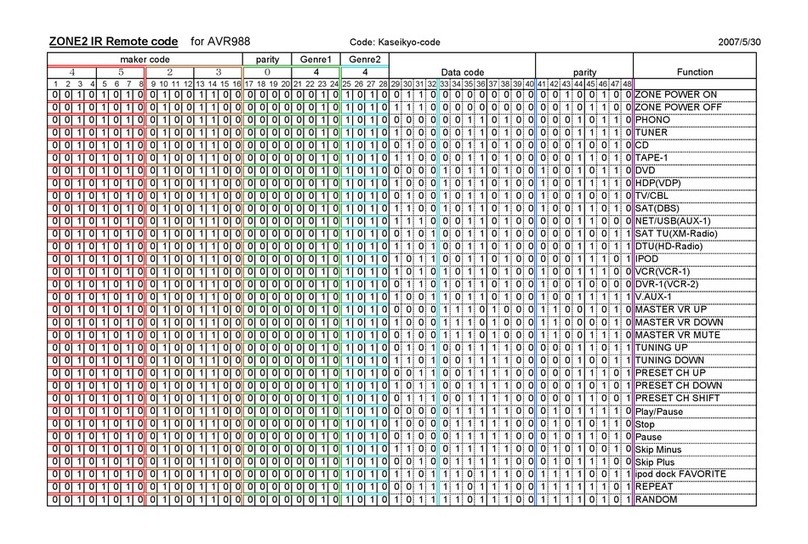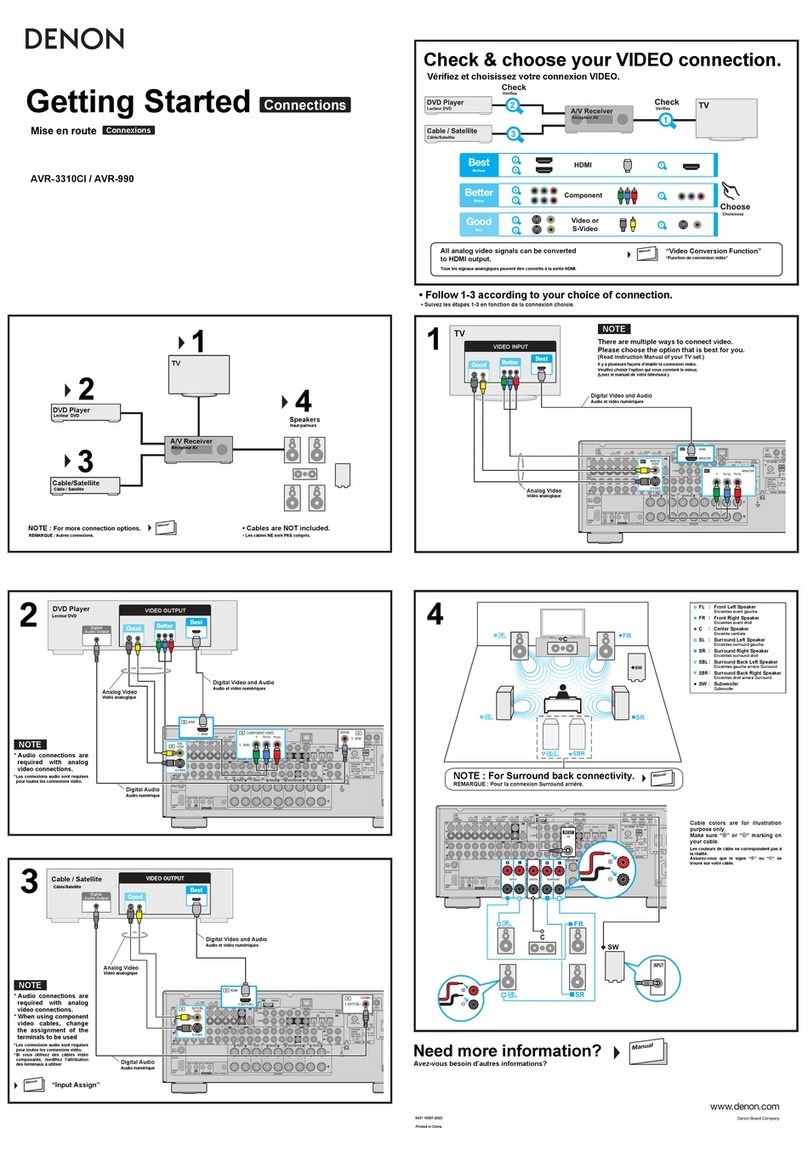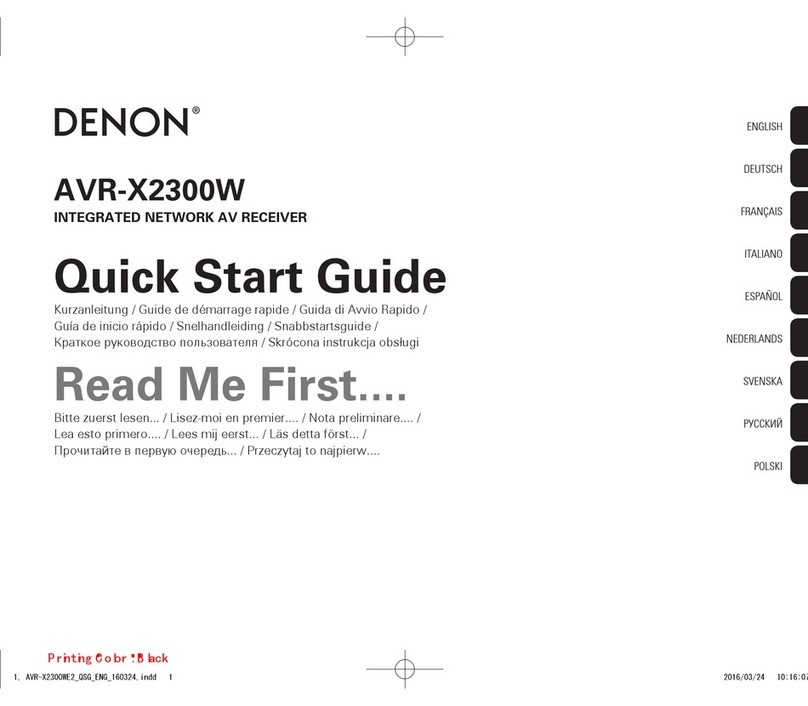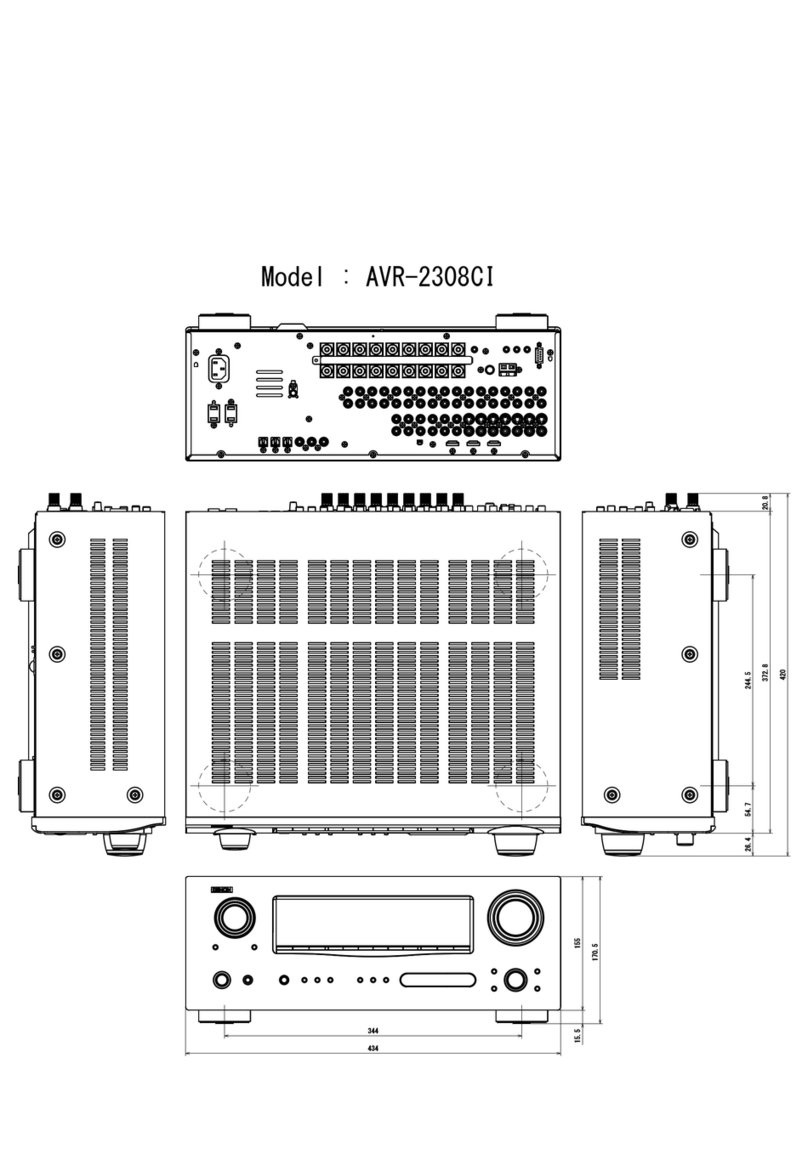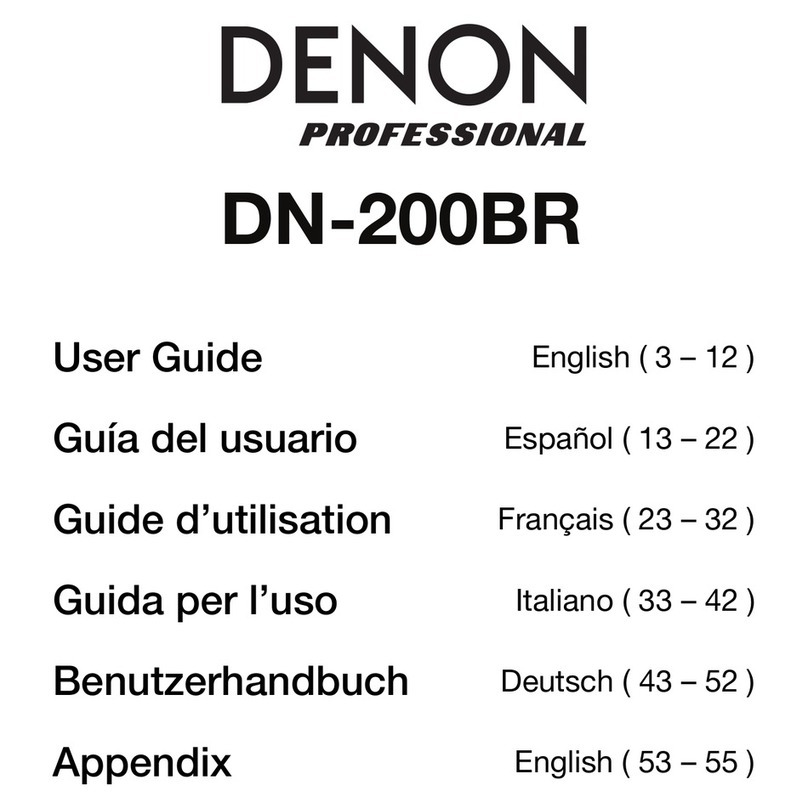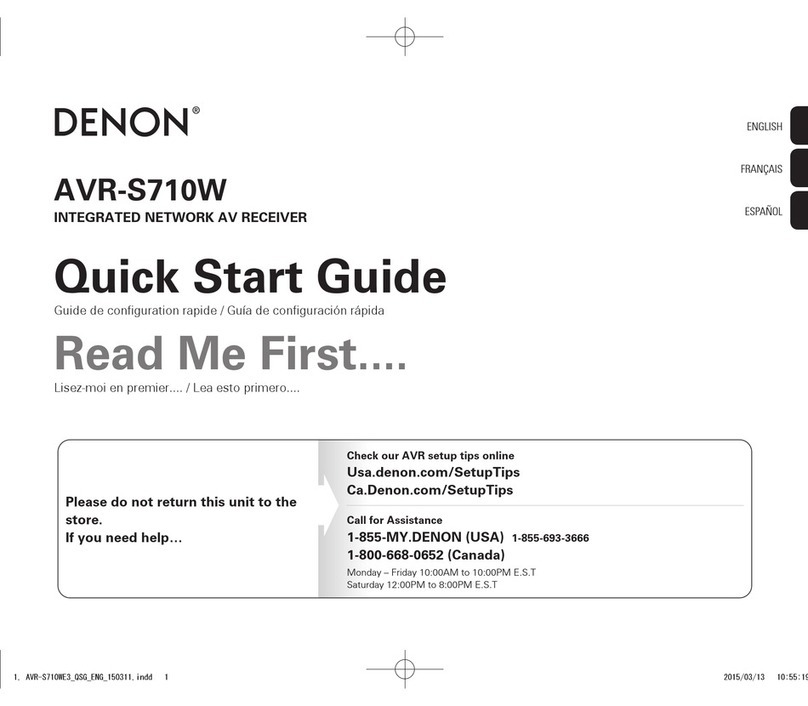Partner: Denon
Model: AVR-3805 & AVR-2805
Device Type: Receiver
Tuner_Frequency_Up/Down D Press and hold to adjust the tuner frequency.
From_Device$ S Serial signal to be routed from a 2-way serial com port.
FEEDBACK:
Power_On/Off_Fb D High to indicate the current power state of the receiver.
Main_Volume_Bar A Analog value indicating the current main zone volume level. To be displayed using
a bar graph on a touch panel.
Main_Volume_Text$ S Serial signal indicating the current main zone volume level.
Main_Volume_Mute_On/Off_Fb D High to indicate the current main volume mute state.
Input_*_Fb D High to indicate the current main zone source.
Main_Zone_On/Off_Fb D High to indicate the current main zone power state.
<Surround_Mode>_Fb D High to indicate the currently active surround mode.
<Channel>_Text$ S Serial signal indicating the current level for the channel.
Auto/PCM/DTS/ANALOG/External_In_Fb D High to indicate the currently selected digital input.
Video_Input_*_Fb D High to indicate the currently selected video break away input. These will be low if
the video and audio input are the same.
Zone_*_On/Off_Fb D High to indicate the current power state of the zone.
Zone_*_Volume_Bar A Analog value indicating the current volume level for the zone. To be displayed
using a bar graph on a touch panel.
Zone_*_Volume_Text$ S Serial signal indicating the current volume level for the zone.
Zone_*_<input>_Fb D High to indicate the currently selected source for the zone.
Tone_Defeat_On/Off_Fb D High to indicate the current state of the tone defeat.
Rear_Surround_*_Fb D High to indicate the current mode for the rear surround speakers.
Cinema_EQ_On/Off_Fb D High to indicate the current state of the cinema eq.