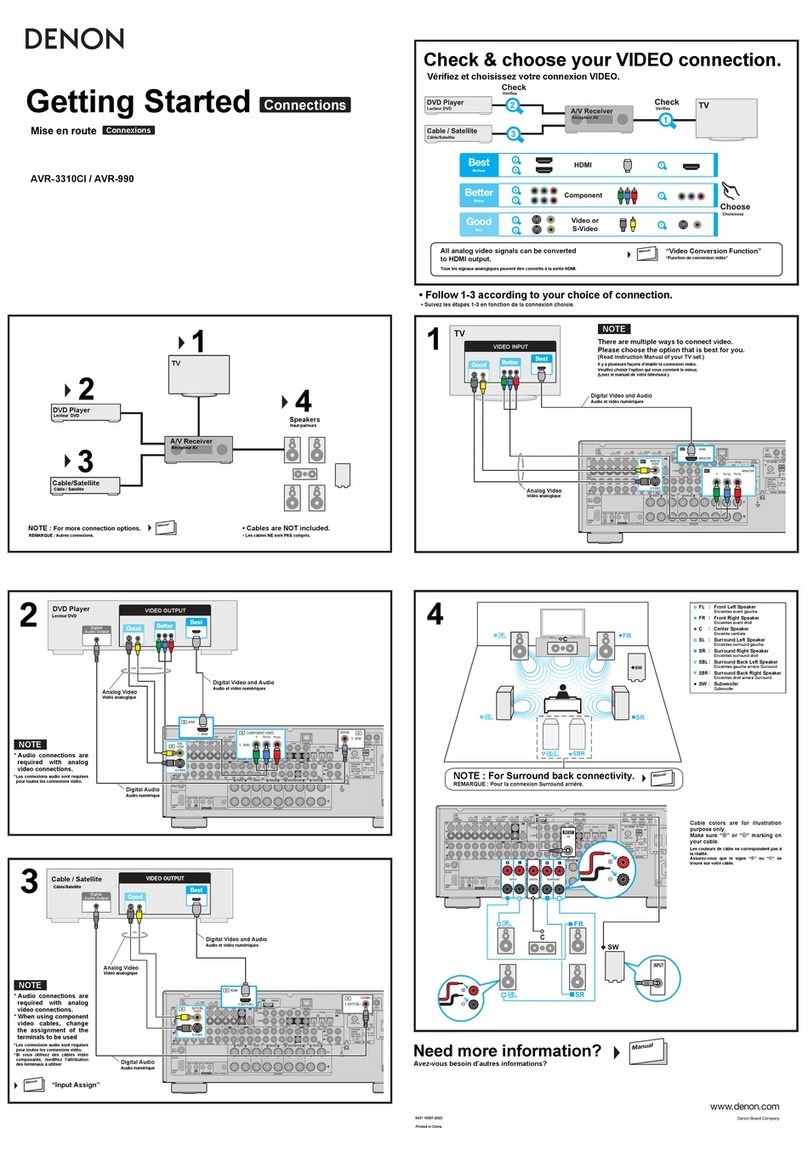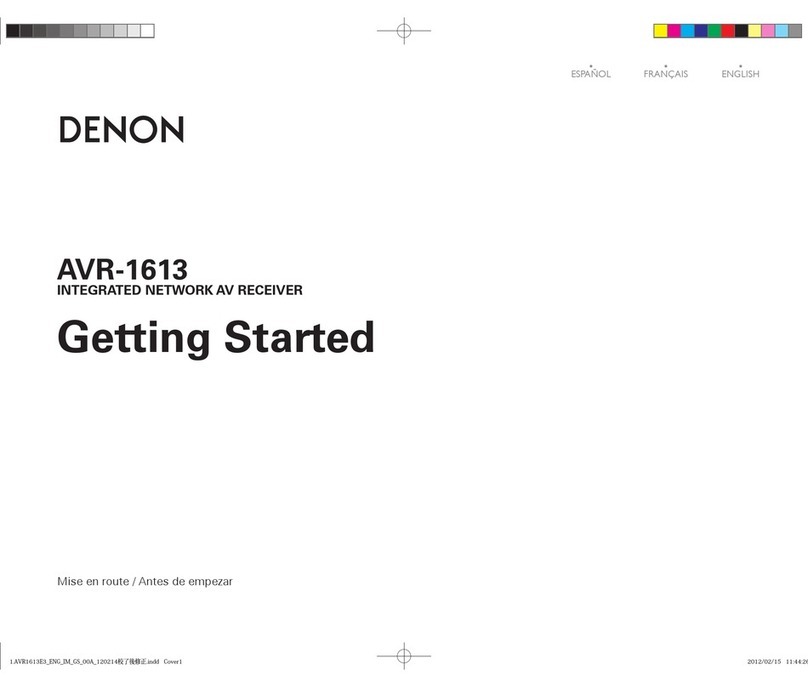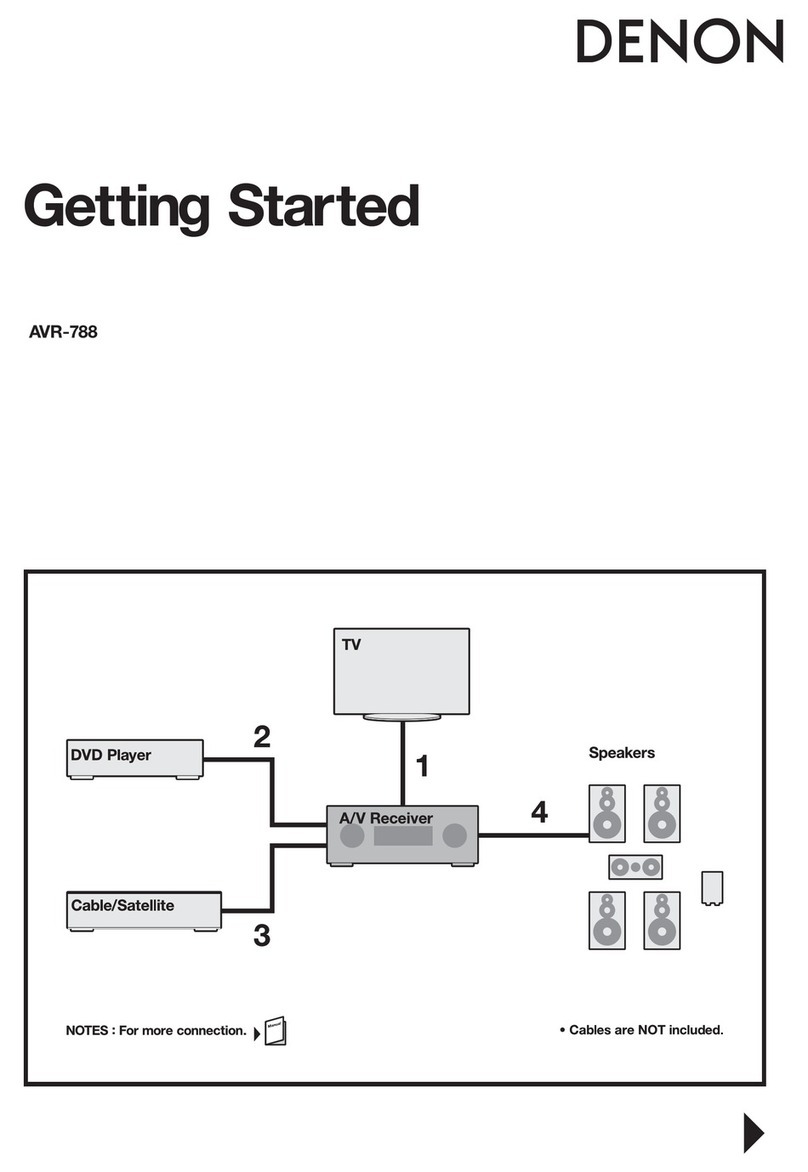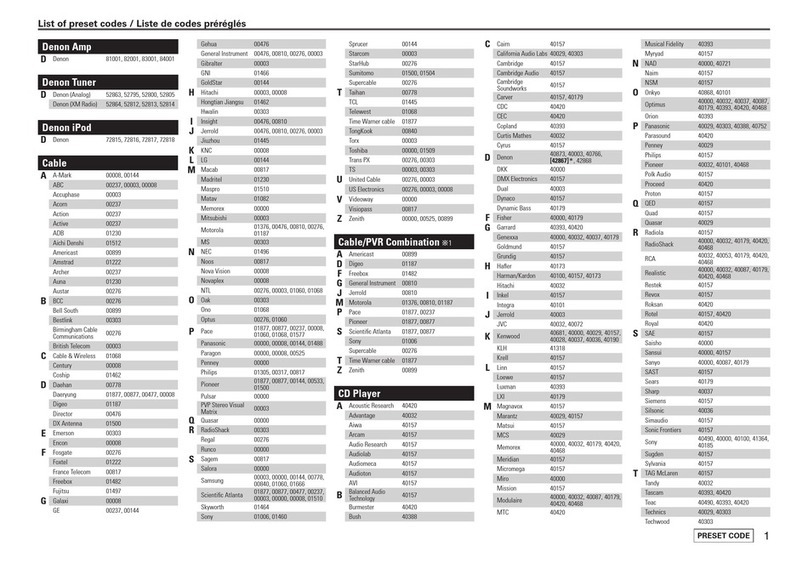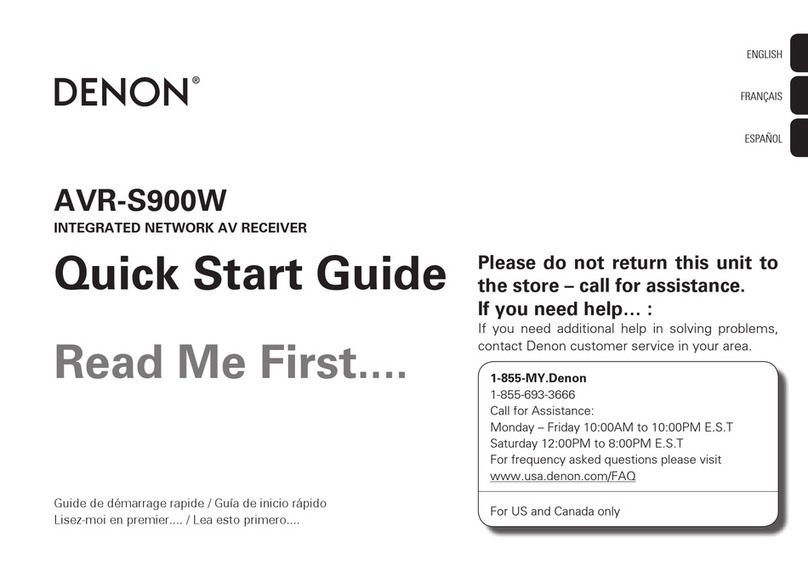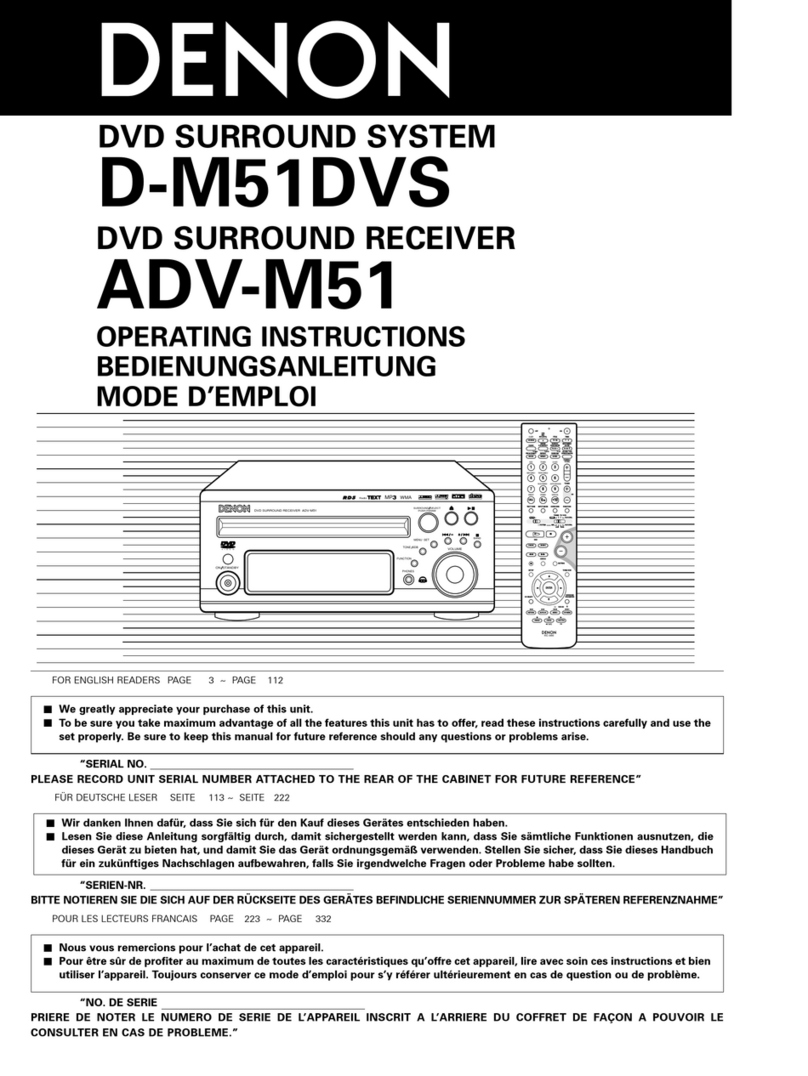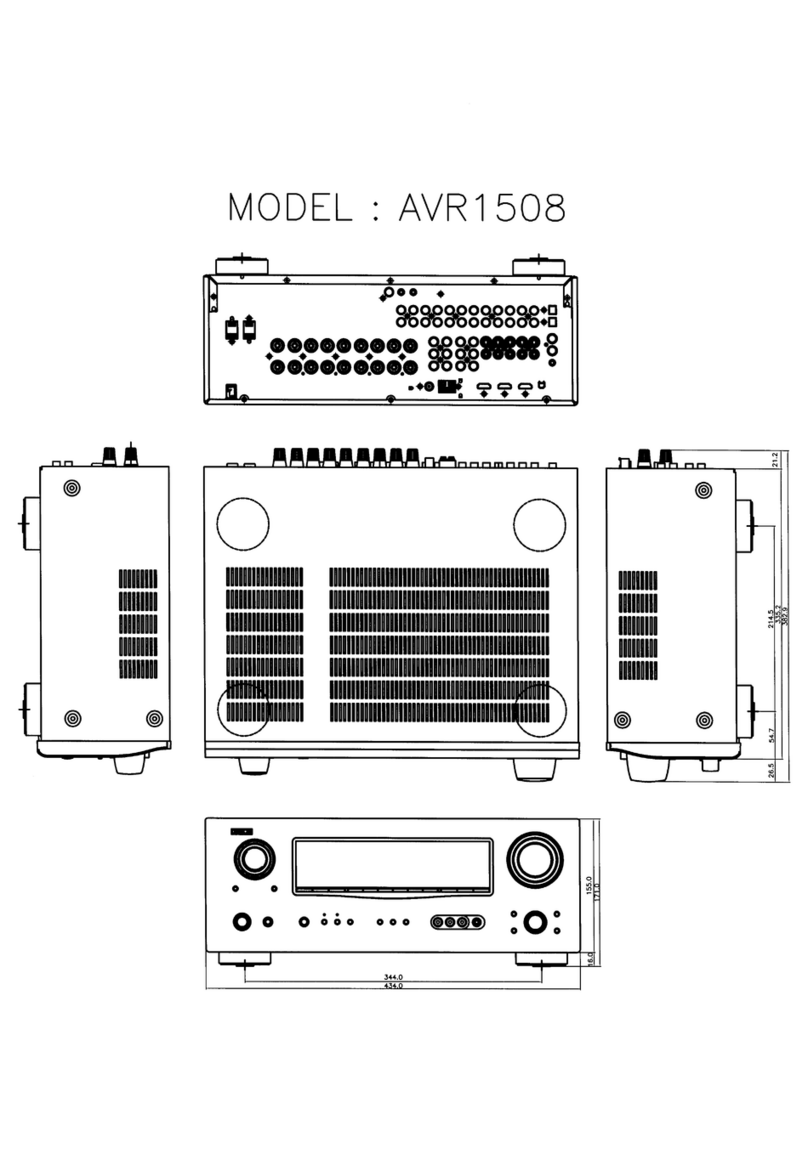II
• Avoid high temperatures.
Allowforsufcientheatdispersionwheninstalledinarack.
• Vermeiden Sie hohe Temperaturen.
BeachtenSie, dasseineausreichendeBelüftunggewährleistet
wird, wenn das Gerät auf ein Regal gestellt wird.
• Eviter des températures élevées.
Tenircompted’unedispersiondechaleursufsantelorsde
l’installation sur une étagère.
• Evite altas temperaturas.
Permite la suciente dispersión del calor cuando está
instalado en la consola.
•Избегайтевысокихтемператур.
Учитывайте значительное распределение тепла при
установкеустройстванаполку.
• Unikaj wysokich temperatur.
Jeśliurządzeniejestustawione w szafce,należyzapewnić
odpowiedniącyrkulacjępowietrza.
•Yükseksıcaklıklardankaçınınız.
Bir raf içinde kuruluysa yeterli ısı dağılımı olmasına dikkat
ediniz.
• Handle the power cord carefully.
Hold the plug when unplugging the cord.
• Gehen Sie vorsichtig mit dem Netzkabel um.
Halten Sie das Kabel am Stecker, wenn Sie den Stecker
herausziehen.
• Manipuler le cordon d’alimentation avec précaution.
Tenir la prise lors du débranchement du cordon.
• Maneje el cordón de energía con cuidado.
Sostenga el enchufe cuando desconecte el cordón de
energía.
•Будьте осторожны при включении/отключении кабеля
питания.
Привключении/отключениикабеляпитанияберитесьза
вилку.
•Obchodźsięostrożniezprzewodemzasilającym.
Odłączając przewód z gniazda elektrycznego, trzymaj
zawszezawtyczkę.
•Güçkablosunudikkatlikullanınız.
Kabloyuştençekerkenprizdentutunuz.
• Keep the unit free from moisture, water, and dust.
• Halten Sie das Gerät von Feuchtigkeit, Wasser und Staub
fern.
• Protéger l’appareil contre l’humidité, l’eau et la poussière.
• Mantenga el equipo libre de humedad, agua y polvo.
•Неподвергайтеустройствовоздействиювлаги,водыи
пыли.
•Chrońurządzenieprzedwilgocią,wodąipyłem.
• Üniteyi nem, su ve tozdan uzak tutunuz.
• Unplug the power cord when not using the unit for long
periods of time.
• Wenn das Gerät längere Zeit nicht verwendet werden soll,
trennen Sie das Netzkabel vom Netzstecker.
• Débrancher le cordon d’alimentation lorsque l’appareil
n’est pas utilisé pendant de longues périodes.
• Desconecte el cordón de energía cuando no utilice el
equipo por mucho tiempo.
•Если устройство не будет использоваться в течение
длительноговремени,отключитекабельпитанияотсети.
•Odłączprzewódzasilającyzsieci,jeśliurządzenieniejest
używaneprzezdłuższyczas.
•Ünite uzun süre kullanılmayacaksa ünitenin kablosunu
prizdençekiniz.
* (For apparatuses with ventilation holes)
• Do not obstruct the ventilation holes.
• Decken Sie den Lüftungsbereich nicht ab.
• Ne pas obstruer les trous d’aération.
•Noobstruyalosoriciosdeventilación.
•Незакрывайтевентиляционныеотверстия.
• Nie zakrywaj otworów wentylacyjnych.
•Havalandırmadeliklerinikapatmayınız.
• Do not let foreign objects into the unit.
•
Lassen Sie keine fremden Gegenstände in das Gerät kommen.
• Ne pas laisser des objets étrangers dans l’appareil.
• No deje objetos extraños dentro del equipo.
•Следите, чтобы посторонние предметы не попадали
внутрьустройства.
•Zwróć uwagę, aby do środka urządzenia nie dostały się
żadneobceprzedmioty.
•Üniteyeyabancıcisimgirmesineizinvermeyiniz.
• Do not let insecticides, benzene, and thinner come in
contact with the unit.
• Lassen Sie das Gerät nicht mit Insektiziden, Benzin oder
Verdünnungsmitteln in Berührung kommen.
• Ne pas mettre en contact des insecticides, du benzène et
un diluant avec l’appareil.
• No permita el contacto de insecticidas, gasolina y
diluyentes con el equipo.
•Предохраняйте устройство от воздействия
ядохимикатов,бензинаирастворителей.
•Chroń urządzenie przed kontaktem z środkami
owadobójczymi,benzynąorazrozpuszczalnikiem.
•Böcekilacı,benzenvetinergibimaddeleriüniteyletemas
ettirmeyiniz.
• Never disassemble or modify the unit in any way.
• Versuchen Sie niemals das Gerät auseinander zu nehmen
oder zu verändern.
•Nejamaisdémonteroumodierl’appareild’unemanière
ou d’une autre.
•Nuncadesarmeomodiqueelequipodeningunamanera.
•Никогда не разбирайте и не модифицируйте
устройство.
•Nierozbieraj urządzenia oraz niedokonujwnimżadnych
modykacji.
•Üniteyiaslahiçbirşekildesökmeyinizveüzerindedeğişiklik
yapmayınız.
nNOTE ON USE / HINWEISE ZUM GEBRAUCH / OBSERVATIONS RELATIVES A L’UTILISATION / NOTAS SOBRE EL USO /
ЗАМЕЧАНИЯ ПО ЭКСПЛУАТАЦИИ / WSKAZÓWKI DOTYCZĄCE OBSŁUGI / KULLANIM NOTLARI
DEUTSCHFRANCAISESPAÑOLPOLSKITÜRKÇE ENGLISHРУССКИЙ
CAUTION:
• The ventilation should not be impeded by covering the ventilation openings with items,
such as newspapers, tablecloths, curtains, etc.
•Nonakedamesources,suchaslightedcandles,shouldbeplacedontheunit.
• Observe and follow local regulations regarding battery disposal.
•Donotexposetheunittodrippingorsplashinguids.
•Donotplaceobjectslledwithliquids,suchasvases,ontheunit.
ACHTUNG:
• Die Belüftung sollte auf keinen Fall durch das Abdecken der Belüftungsöffnungen durch
Gegenstände wie beispielsweise Zeitungen, Tischtücher, Vorhänge o. Ä. behindert
werden.
• Auf dem Gerät sollten keinerlei direkte Feuerquellen wie beispielsweise angezündete
Kerzen aufgestellt werden.
• Bitte beachten Sie bei der Entsorgung der Batterien die örtlich geltenden
Umweltbestimmungen.
• Das Gerät sollte keiner tropfenden oder spritzenden Flüssigkeit ausgesetzt werden.
• Auf dem Gerät sollten keine mit Flüssigkeit gefüllten Behälter wie beispielsweise Vasen
aufgestellt werden.
ATTENTION:
• La ventilation ne doit pas être gênée en recouvrant les ouvertures de la ventilation avec
des objets tels que journaux, rideaux, tissus, etc.
•Aucuneammenue,parexempleunebougie,nedoitêtreplacéesurl’appareil.
• Veillez à respecter les lois en vigueur lorsque vous jetez les piles usagées.
• L’appareil ne doit pas être exposé à l’eau ou à l’humidité.
• Ne pas poser d’objet contenant du liquide, par exemple un vase, sur l’appareil.
PRECAUCIÓN:
• La ventilación no debe quedar obstruida por haberse cubierto las aperturas con objetos
como periódicos, manteles, cortinas, etc.
•Nodebecolocarsesobreelaparatoningunafuenteinamablesinprotección,comovelas
encendidas.
• A la hora de deshacerse de las pilas, respete la normativa para el cuidado del medio
ambiente.
• No exponer el aparato al goteo o salpicaduras cuando se utilice.
• No colocar sobre el aparato objetos llenos de líquido, como jarros.
ОСТОРОЖНО:
•Незакрывайтевентиляционныеотверстиятакимипредметами,какгазеты,скатерти,
шторыидр.
•Не размещайте на поверхности аппарата источники открытого огня, например
свечи.
•Обратитевниманиенаэкологическиеаспектыутилизациибатарейпитания.
•Следите,чтобынаустройствонепроливаласьвода.
•Нерасполагайтеемкости,вкоторыхсодержитсявода,наустройстве.
UWAGA:
•Nienależyograniczaćwentylacjiurządzenia,np.poprzezzakrycieotworówwentylacyjnych
gazetami,obrusem,zasłonamiitp.
•Naurządzeniuniewolnostawiaćżadnychźródełotwartegoognia,np.zapalonychświec.
•Przestrzegajlokalnychprzepisówdotyczącychutylizacjibaterii.
•Chrońurządzenieprzezzachlapaniemlubkapaniemwszelkichcieczy.
•Niestawiajnaurządzeniużadnychprzedmiotównapełnionychwodą,np.wazonów.
DİKKAT:
•Havalandırma gazete, masa örtüsü, perde ve benzeri cisimlerle kapatılarak
engellenmemelidir.
•Yananmumgibiaçıkalevkaynağıcisimleriüniteyeyaklaştırmayınız.
•Pillerinatılmasıileilgiliyerelyasavedüzenlemelereriayetediniz.
•Üniteyi,üzerinesıvıdamlamaveyasıçramaihtimaliolanyerlerdebulundurmayınız.
•Vazogibisıvıyladolucisimleriüniteninüzerinekoymayınız.