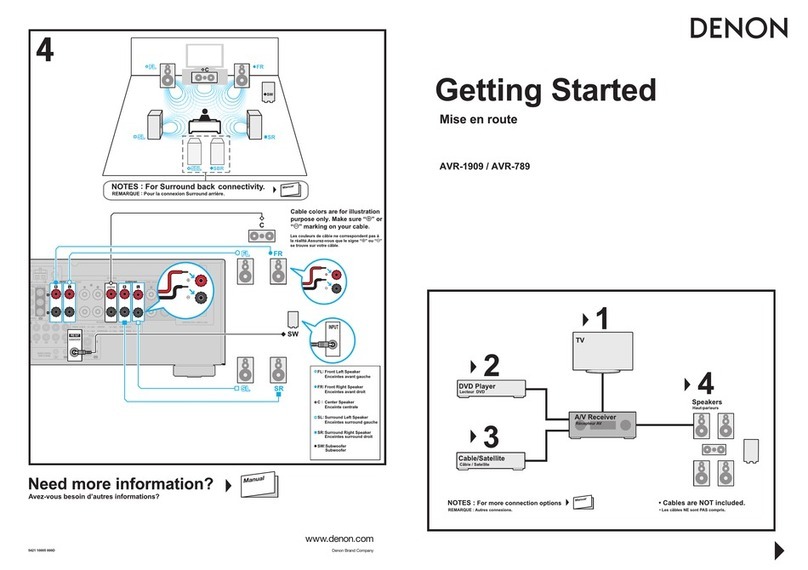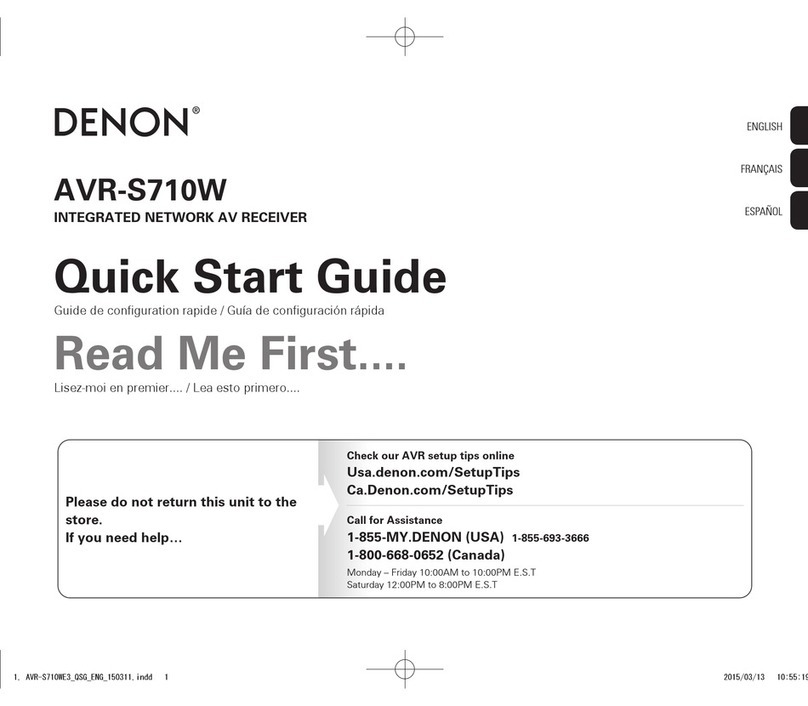Denon AVR-5805 Reference manual
Other Denon Receiver manuals

Denon
Denon AVR-1708 User manual

Denon
Denon AVR-X2400H User manual

Denon
Denon DRA-700AE User manual
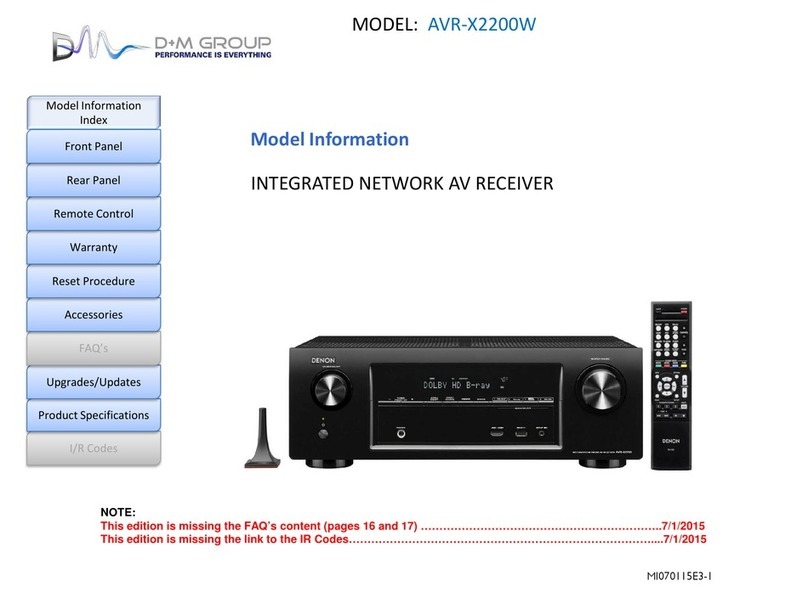
Denon
Denon AVR-X2200W User manual
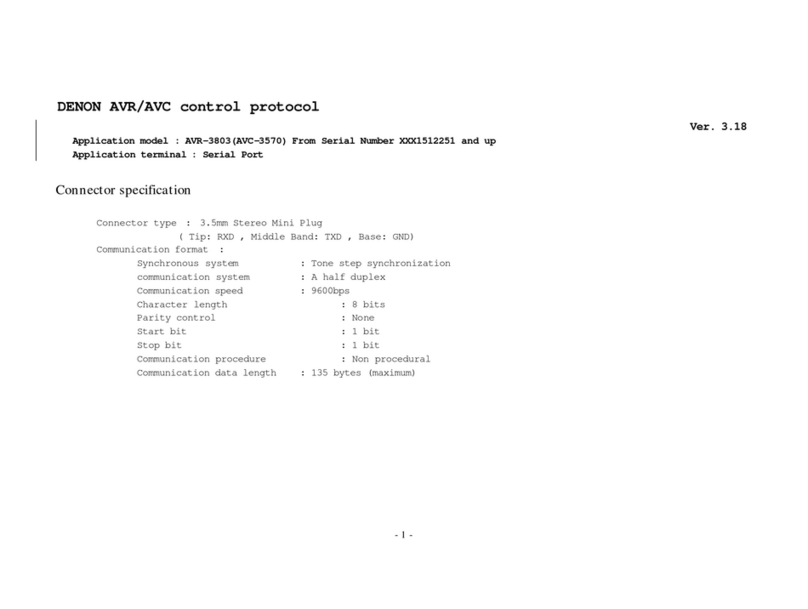
Denon
Denon AVR-3803 User manual

Denon
Denon AVR-3808CI User manual
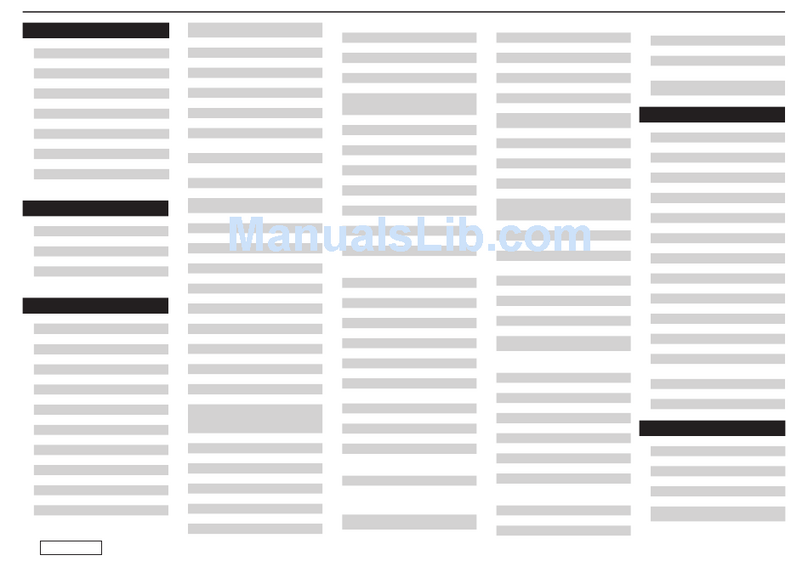
Denon
Denon AVR-4810CI Manual

Denon
Denon AVR-3805 User manual
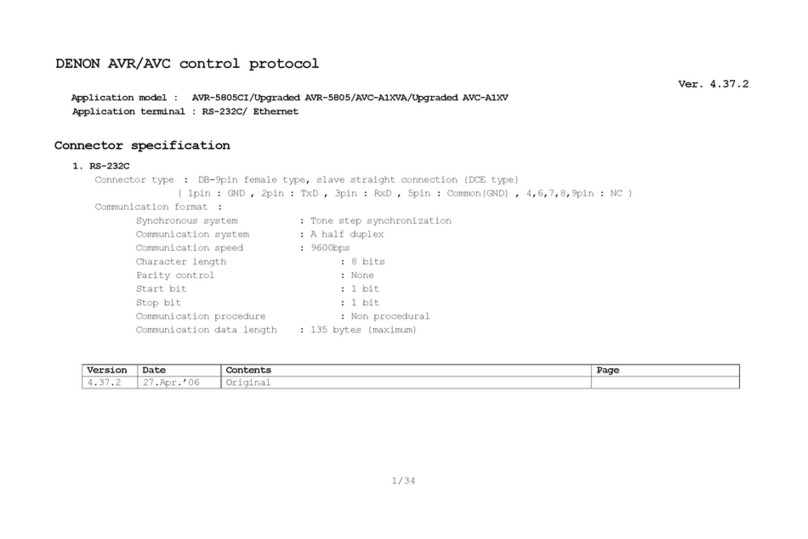
Denon
Denon AVR-5805CI AV User manual
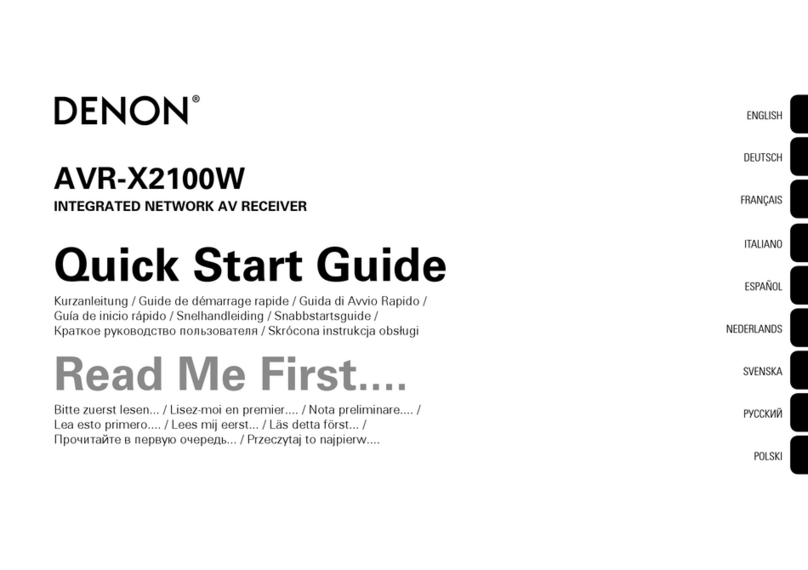
Denon
Denon AVR-X2100W User manual

Denon
Denon AVR-2105 User manual

Denon
Denon ADV-700 User manual

Denon
Denon AVR-1802 User manual

Denon
Denon Envoi Receiver 2 User manual

Denon
Denon AVR-2809CI User manual
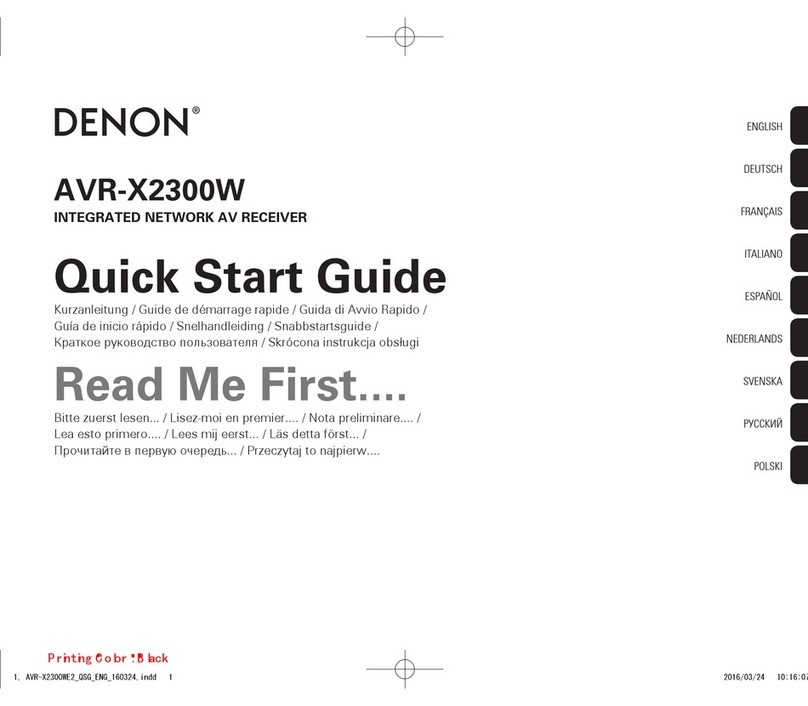
Denon
Denon AVR-X2300W User manual

Denon
Denon AVR-770SD User manual
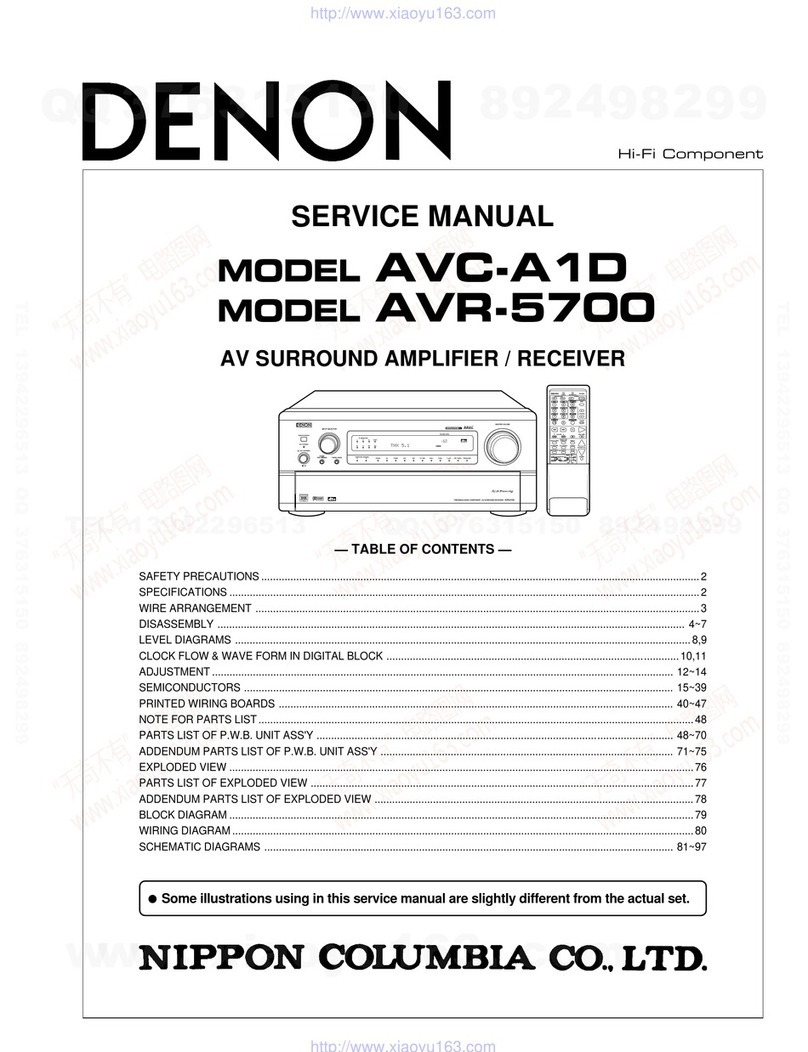
Denon
Denon AVC-A1D User manual
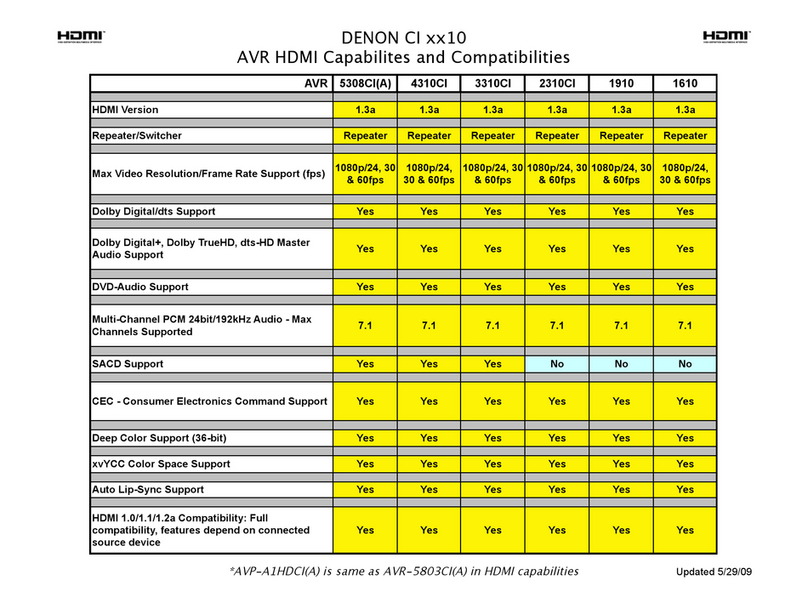
Denon
Denon AVR-1610 User manual

Denon
Denon IN-Command AVR-X4000 User manual