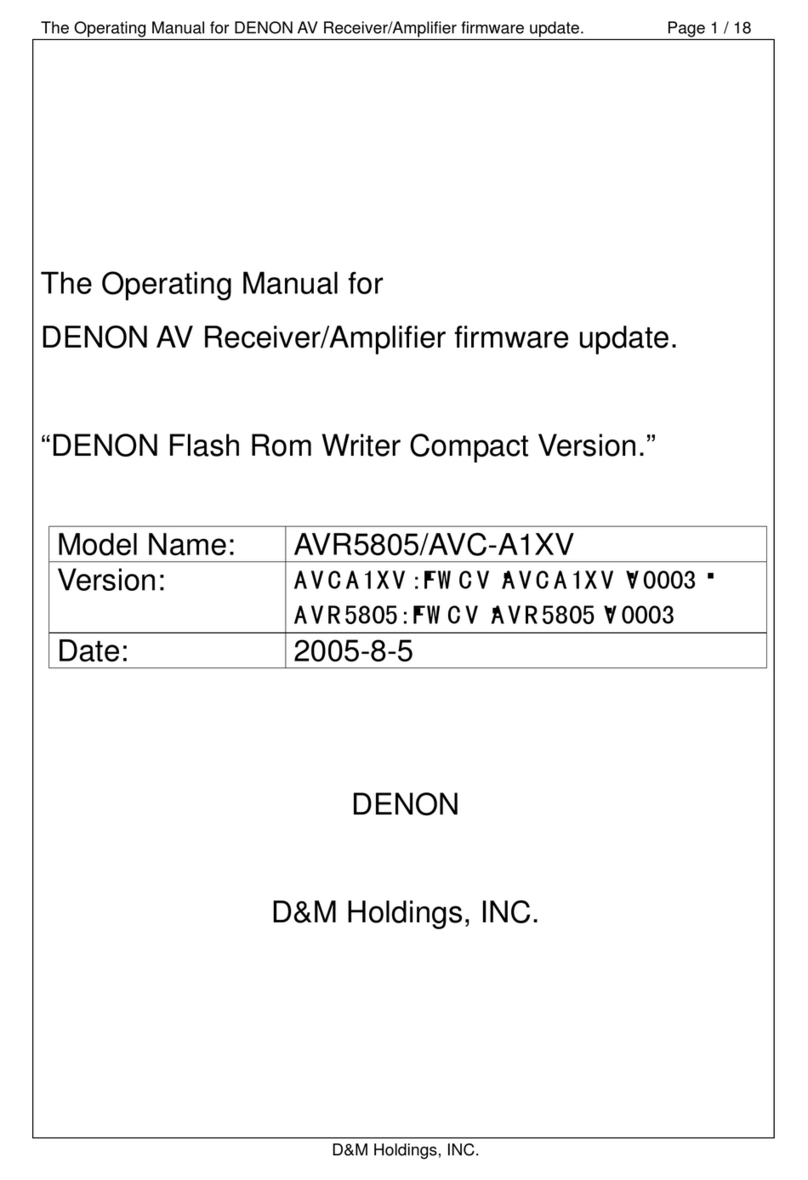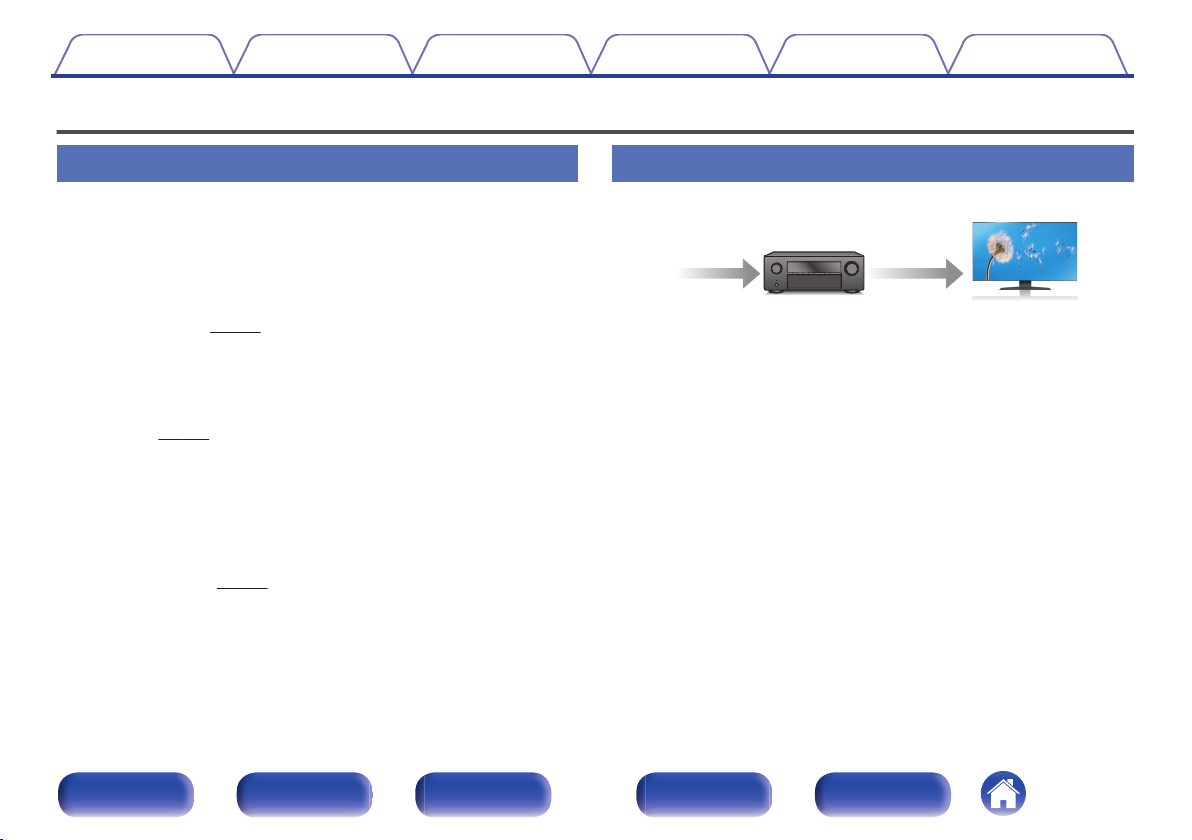Denon AVRX1500HOM User manual
Other Denon Stereo Receiver manuals
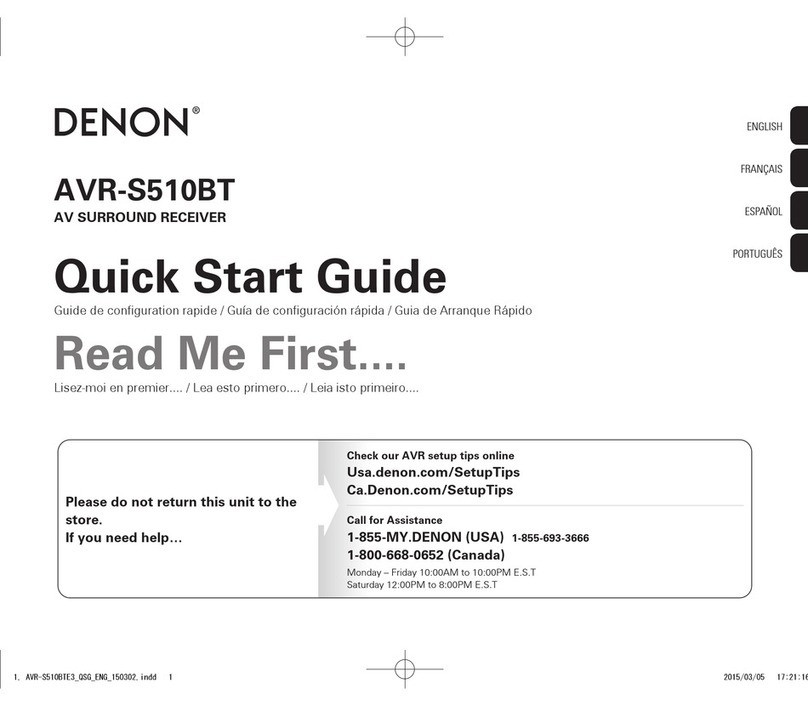
Denon
Denon AVR-S510BT User manual
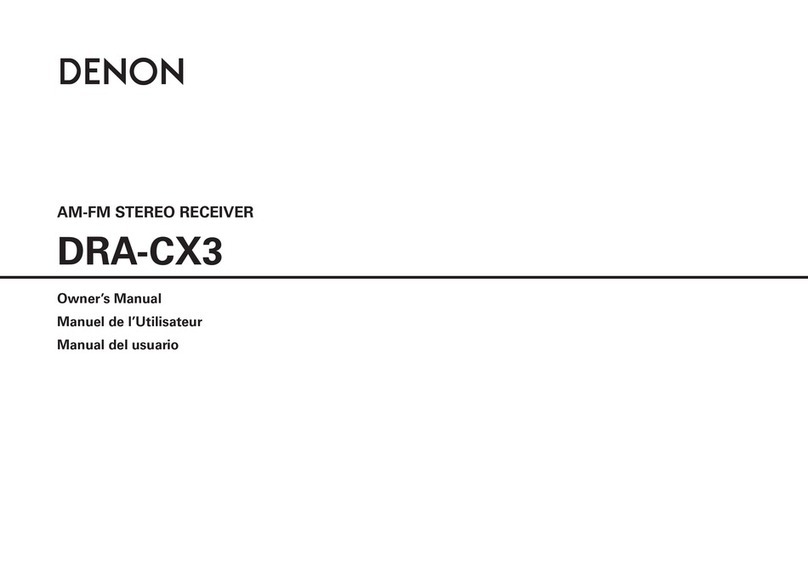
Denon
Denon DRA-CX3 User manual
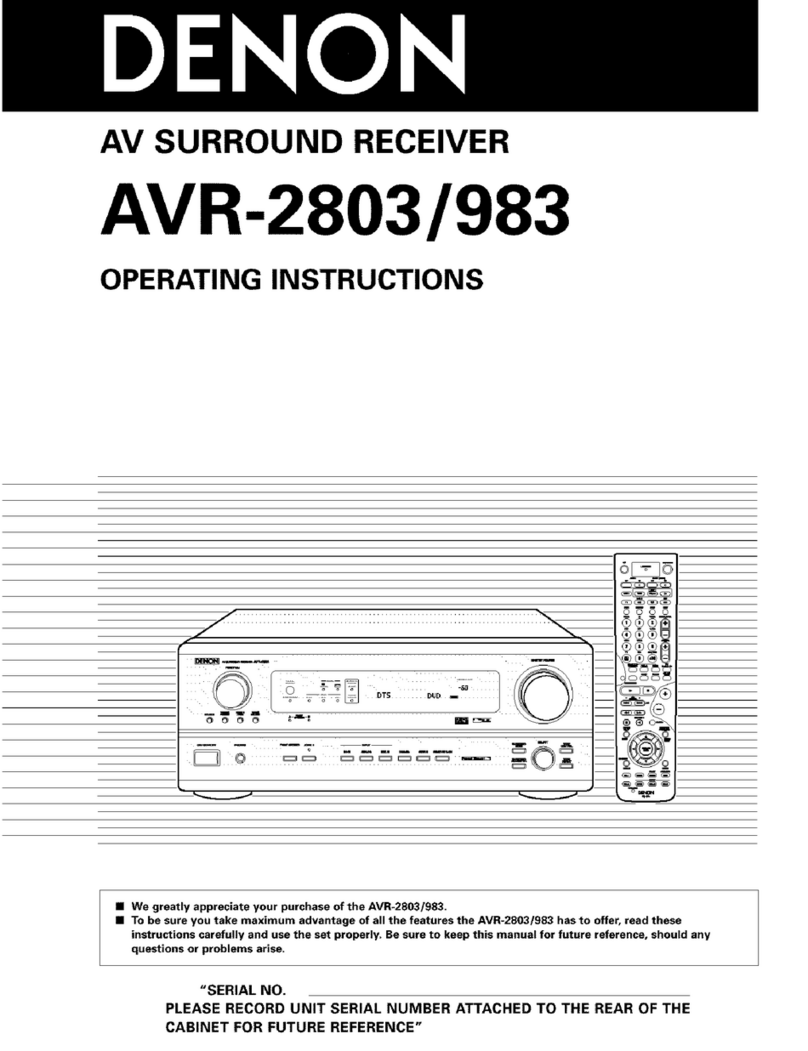
Denon
Denon AVR-2803S User manual

Denon
Denon AVR-X1500H User manual

Denon
Denon AVR-1404 User manual

Denon
Denon AVR-X3600H User manual

Denon
Denon AVR-2809CI User manual

Denon
Denon AVR-786 User manual

Denon
Denon AVR-X8500HA User manual

Denon
Denon DRA-F101 User manual

Denon
Denon AVR-391 Dimensions

Denon
Denon AVR-1708 User guide

Denon
Denon AVR-1707 User manual

Denon
Denon AVR-890 User manual

Denon
Denon AVR-982 User manual

Denon
Denon AVR-1712 User manual

Denon
Denon AVR-S970H User manual
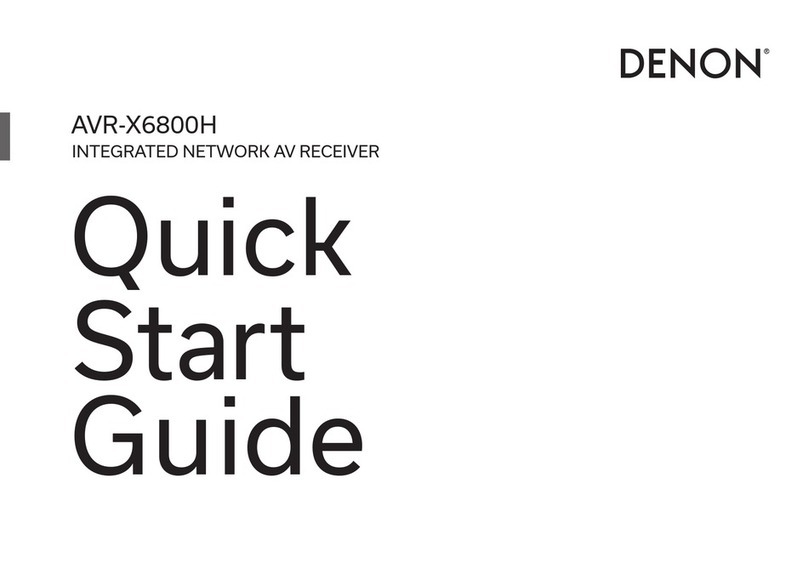
Denon
Denon AVR-X6800H User manual
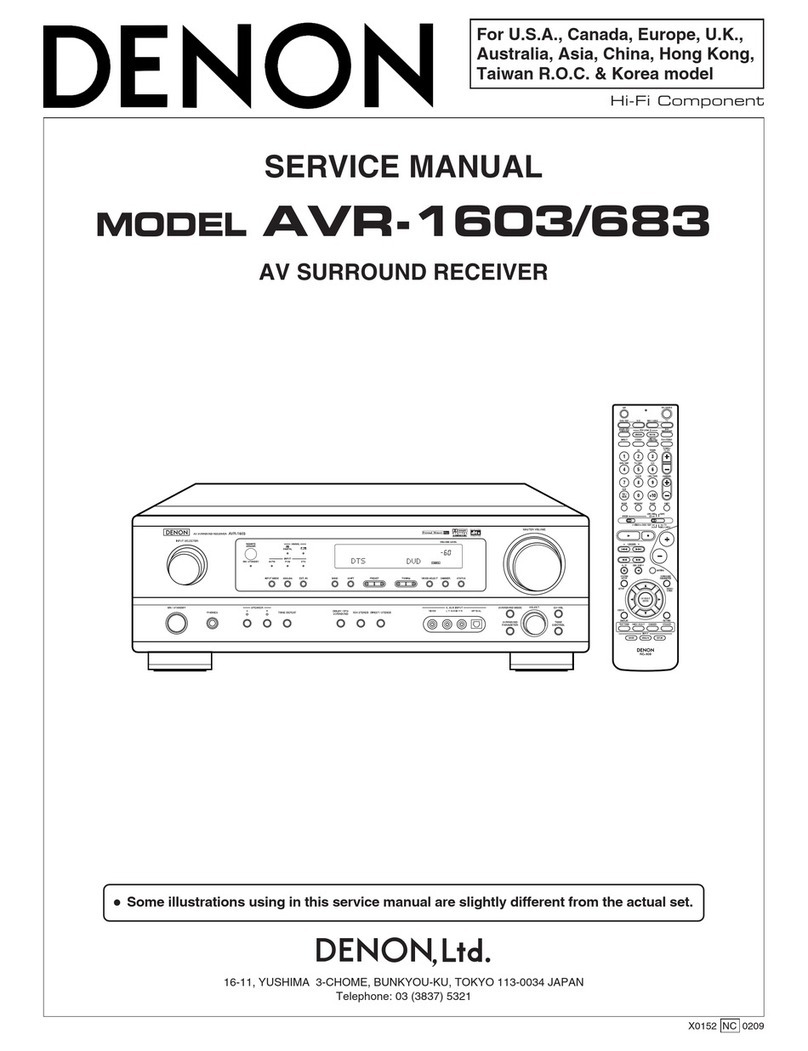
Denon
Denon AVR-1603/683 User manual

Denon
Denon DRA-297 User manual
Popular Stereo Receiver manuals by other brands

Sony
Sony XAV-1500 operating instructions

Radio Shack
Radio Shack DX-399 owner's manual

Sony
Sony STR-DE535 - Fm Stereo/fm-am Receiver operating instructions

Pioneer
Pioneer SX-1000TA operating instructions

Yamaha
Yamaha MusicCast TSR-5B3D owner's manual

Sony
Sony STR-DE335 - Fm Stereo/fm-am Receiver operating instructions