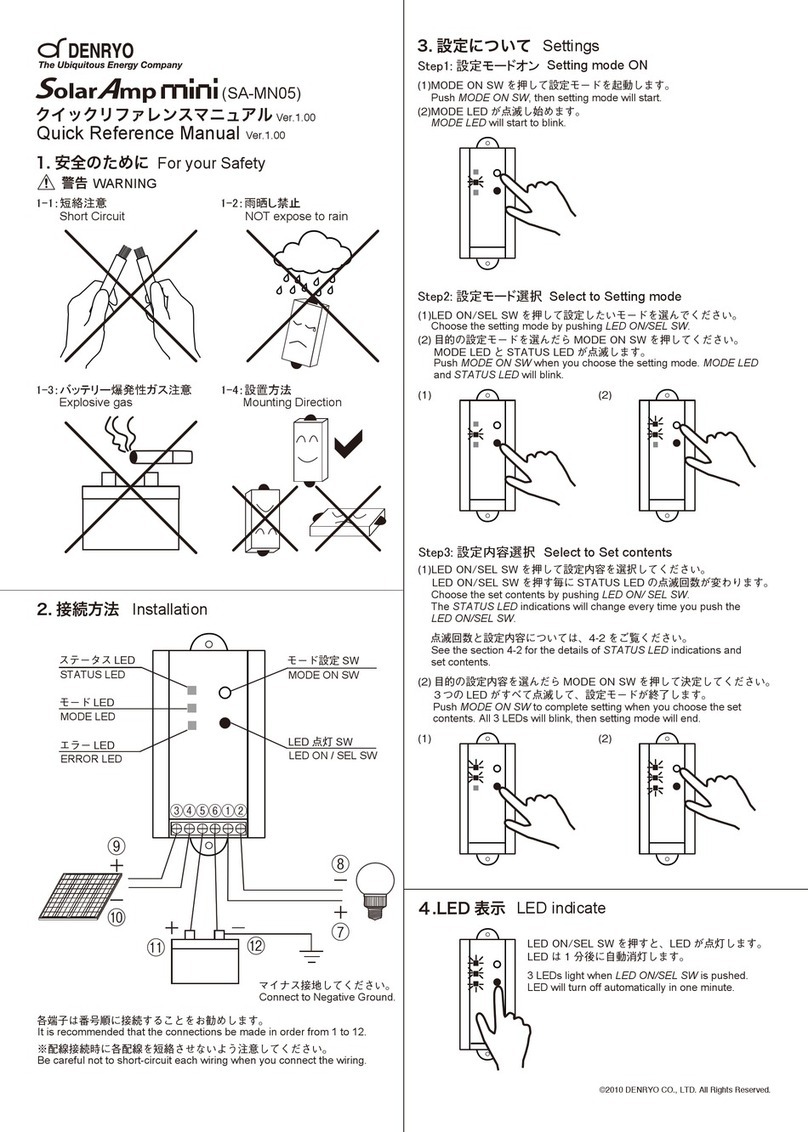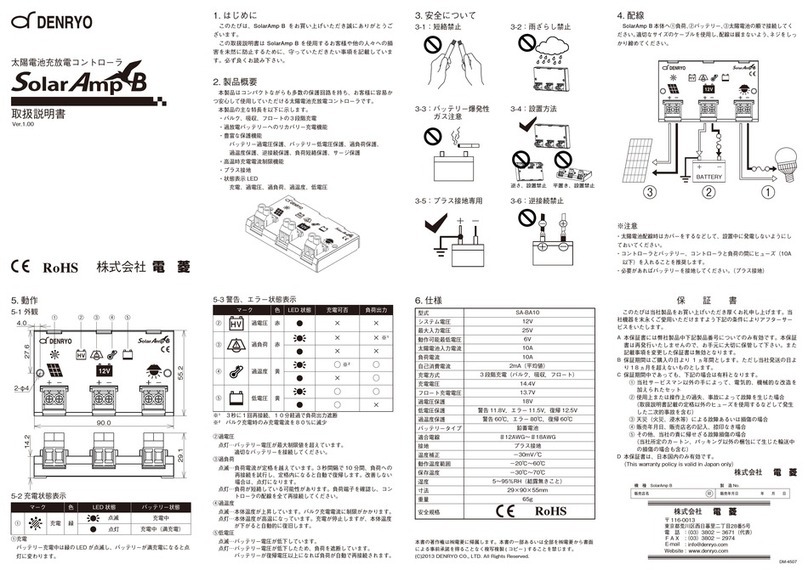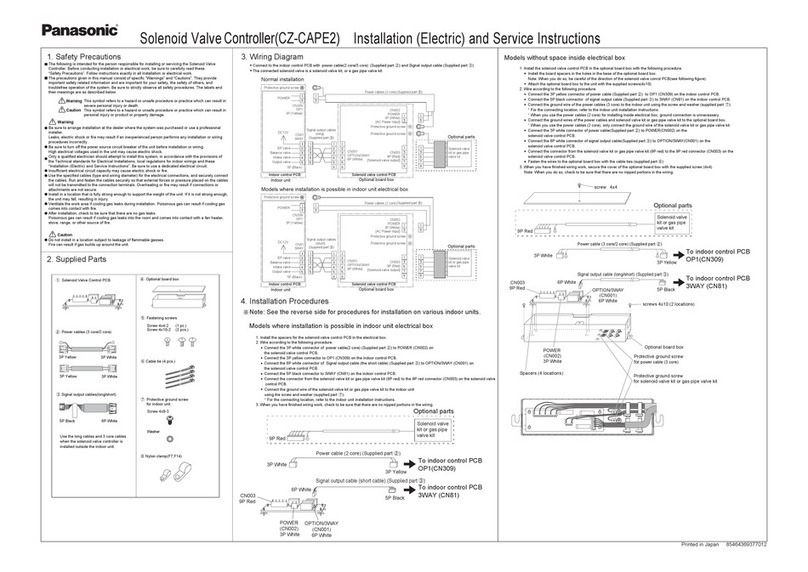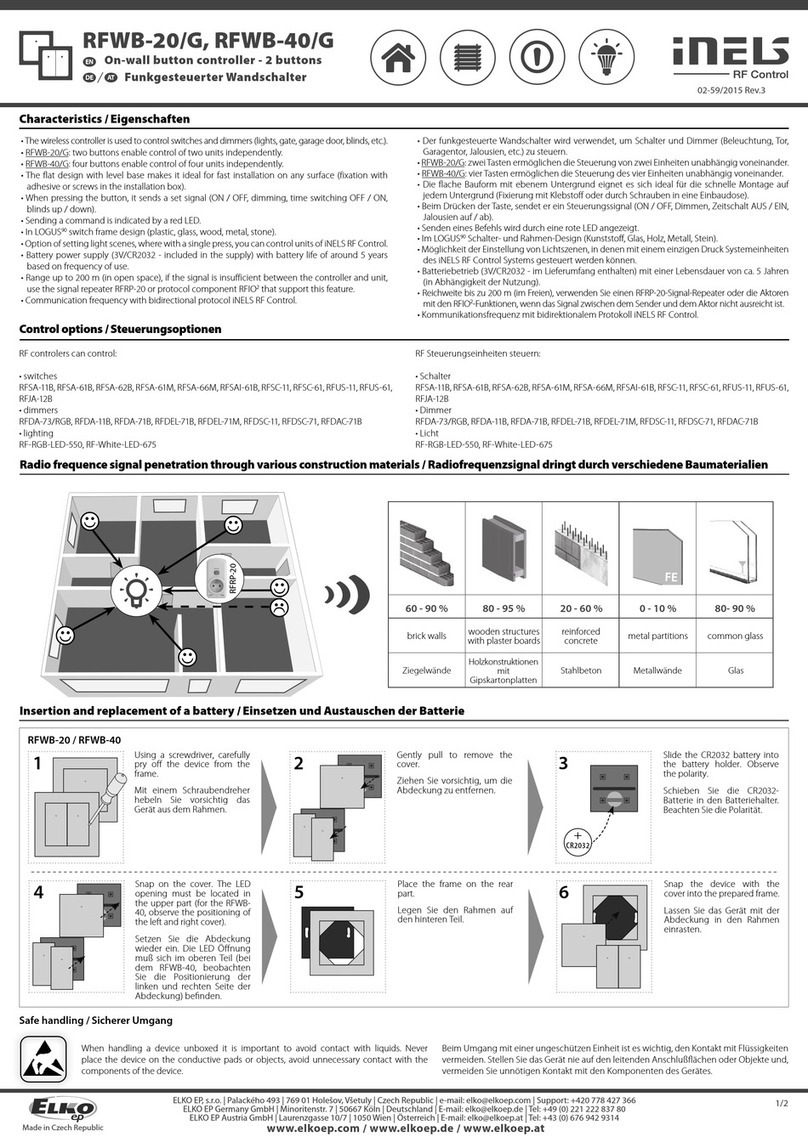DENRYO SA-MN05 User manual

SA-MN05
Ver. 2.10E
RoHS
DENRYO CO., LTD.
Solar Charge Controller
User's Manual

1. Safety Information............................................................................
2. Appearance......................................................................................
3. Connection.......................................................................................
4. Operation.........................................................................................
5. LED Indications................................................................................
6. Night Light Timer..............................................................................
7. Troubleshooting................................................................................
8. Specications...................................................................................
9. Certications....................................................................................
10. Glossary...........................................................................................
3
4
5
6
9
10
13
14
14
15
2
Contents
Thank you for purchasing the SolarAmp mini solar charge controller.
This manual contains important safety, installation and operating
instructions for the SolarAmp mini solar charge controller in order
to prevent the users from any damage. Make sure to read all of the
instructions and cautions in the manual before beginning installation.

3
−
+
+−
+
−
1. Safety Information
1-1 : Do NOT short circuit 1-2 : Protect from direct rain
1-3 : Explosion hazard 1-4 : Mounting direction
1-5 : Negative earth ground 1-6 : Do NOT reverse polarity
connection

4
MODE SW
STATUS LED
MODE LED
ERROR LED
SELECT SW
120
5
20
20
50
(mm)
MODE SW
SELECT SW
STATUS
MODE
ERROR
RESET
+ − + +− −
P V BATTERY LOAD
2. Appearance

5
−
+
+
−+ −
BATTERY
BATTERY
+ −
3. Connection
3-1 : Connect wires to
SolarAmp mini rst
Screw tightly not to loose.
3-2 : Connect to load
It is recommended to install
an external fuses (5A)
between controller and load.
3-3 : Connect to PV
Cover the PV with cloth
not to generate electricity.
3-4 : Connect to battery
It is recommended to install
an external fuses (5A)
between controller and battery.
3-5 : Connect battery to earth ground

6
Push MODE SW Push SELECT SW
STATUS LED
MODE LED
ERROR LED
STATUS LED
MODE LED
ERROR LED
STATUS LED
MODE LED
ERROR LED
4. Operation
4-1 : Setting Switches
When the SW is pushed, mode will switch as illustrated below.
Conrm the set contents by checking MODE LED and STATUS LED
blinking.
Select Setting Mode Setting Mode Details*1
MODE LED
only blinking.
MODE LED &
STATUS LED
blinking.
All LEDs blink
after the setting
is completed.
*1 Setting mode details are described on the next page.
*2 Night light timer should be available only when you choose
timer setting or rate timer setting.
MODE LED
MODE LED
MODE LED
MODE LED
Normal
Operation
Select Battery Type
LVD Voltage
Compensation
Night Light
ON/OFF Setting
Night Light
Timer Setting
Normal
Operation
(1) Select Battery
Type
(2) LVD Voltage
Compensation
(3) Night Light
ON/OFF Setting
(4) Night Light
Timer Setting
*2

7
STATUS LED
MODE LED
STATUS LED
STATUS LED
STATUS LED
MODE LED
STATUS LED
STATUS LED
STATUS LED
STATUS LED
STATUS LED
STATUS LED
MODE LED
STATUS LED
STATUS LED
STATUS LED
MODE LED
STATUS LED
STATUS LED
STATUS LED
STATUS LED
STATUS LED
Setting Mode Details
Sealed
Flooded
AGM
Gel
0V
-0.1V
-0.2V
+0.1V
+0.2V
Night Light OFF
Load is always ON.
Night Light ON
D/D
Night Light ON
Normal Timer
Night Light ON
Rate Timer
Factory Default Setting
Normal Timer 6h
Rate Timer 40%
Normal Timer 8h
Rate Timer 50%
Normal Timer 10h
Rate Timer 60%
Normal Timer 12h
Rate Timer 70%
Normal Timer 14h
Rate Timer 80%
(1) Select Battery Type (2) LVD Voltage Compensation
(3) Night Light ON/OFF Setting (4) Night Light Timer Setting
*
**
**
*

8
(1) (2)
(1)
(3)
(2)
(4)
4-2 : Reset
(1) Push MODE SW and SELECT SW simultaneously.
(2) Release your hands from both of the SWs than LED
(2) blink twice. Successfully reset will be completed.
4-3 : Factory default
(1) Push MODE SW and SELECT SW simultaneously.
(2) Keep pushing MODE SW and release your hand from
(2) SELECT SW only.
(3) MODE LED keeps to light during the MODE SW is pushed and
(3) hold for ve seconds.
(4) When MODE LED turned off, the factory default is compeleted.

9
MODE LED MODE Description STATUS LED STATUS Description
Select Battery Type
Sealed : Charging 14.1V
Float 13.7V
Flooded : Charging 14.4V
Float 13.7V
AGM : Charging 14.3V
Float 13.3V
Gel : Charging 14.3V
Float 13.7V
LVD Voltage
Compensation
0V
-0.1V
-0.2V
+0.1V
+0.2V
Night Light ON/OFF
Setting
Night Light OFF
Load is always ON
Night Light ON
D/D(Load ON All night)
Night Light ON
Normal Timer
Night Light ON
Rate Timer
Night Light
Normal Timer or
Rate Timer Setting
Normal Timer 6h
Rate Timer 40%
Normal Timer 8h
Rate Timer 50%
Normal Timer 10h
Rate Timer 60%
Normal Timer 12h
Rate Timer 70%
Normal Timer 14h
Rate Timer 80%
ERROR LED ERROR Descriptions
LVD (LOAD OFF)
Battery Error
PV Error
LVD & PV Error
STATUS LED STATUS Descriptions
Battery Level Low
Middle
Full
5. LED Indications
5-1 : STATUS LED and ERROR LED during normal operation
5-2 : MODE LED and STATUS LED during mode setting
*Factory Default Setting
*
*
*
*
*

10
6. Night Light Timer
6-1 : Multi Timer
Day Night
Four Operation Modes
Load Test Method
When the Night light mode is ON and push SELECT SW more than
two seconds, the load will turn on. When you release your hand from
SW, the load will turn off. (This method is effective only before the
load turn on in the day time).
Day
Night Light OFF (Load is always ON)
D/D Load ON (All night timer)
Normal Timer 6h
Normal Timer 8h
Normal Timer 10h
Normal Timer 12h
Normal Timer 14h
Rate Timer
40%
Rate Timer 50%
Rate Timer 60%
Rate Timer 70%
Rate Timer 80%
MODE Description
Night Light OFF Load is always ON.
Night Light ON D/D Load will turn on between dusk time
and sunrise.
Night Light ON Normal Timer Customize setting hours 6, 8, 10, 12,
14.
Night Light ON Rate Timer Choose the rate of night time 40%,
50%, 60%, 70%, 80%.

11
6-2 : Early Start Lighting Function
Day Dusk Night
Other controller's night light load ON point
SolarAmp mini early start lighting load ON point
Turn on early
SolarAmp mini has the early start lighting function. The load will start
to turn on from dusk. This function will operate the following day after
insatlling SolarAmp mini at the earliest.
Soon after installing or sudden bad weather, the load will start to turn
on by the condition of PV voltage. The conditions are as described.
(1) Solar voltage will be less than 10V.
(2) After that, solar voltage will be less than 8V.
For this reasons, you will need to wait for more than 3 minutes to start
to light at the night from charging the battery.

12
6-3 : Rate Timer Function
Winter
Summer
Day Night Day
Rate 80%
Rate 70%
Rate 60%
Rate 50%
Rate 40%
Rate 40%
Rate 50%
Rate 60%
Rate 70%
Rate 80%
SolarAmp mini rate timer is different from a traditional night-light
timer. The lighting time of load is set by a rate (%) of night time. Even
if the night time is changed seasonally, the lighting-off time will be
apporoximately at the same time. There is no need to reset the timer
setting as seasons change.

13
7. Troubleshooting
7-1 : Lighting ERROR LED
LVD : The battery voltage is low. Please charge with the battery 12.5V or more until
becoming it.
Battery : The cause is as follows.
• Battery is not connected
• Battery is low or too high voltage
• Short-circuited
• Deeply discharged battery cannot charge with recovery
Please check the wire connection and battery voltage for the system.
PV : The PV voltage is lower than battery voltage. This error will remain for about one
minute after PV begins to generate.
There is no problem though this error occurs during the night.
LVD&PV : LVD and the PV error occur at the same time.
7-2 : Battery is not charged
SolarAmp mini charge controller will not charge unless the PV voltage is higher than
battery voltage. It takes approximately 3 minutes to start charging from PV voltage. In
the event of a battery fault the charge controller will not charge. On the other hand, the
charge controller will not charge when battery is fully charged or battery voltage more
than 13V.
7-3 : Load does not operating properly
7-4 : LED does not light
7-5 : Early start lighting function does not operate
Please check LVD status of solar controller. Even If the battery voltage is over 11.5V,
once the controller become LVD, the load will NOT turn on unless the battery voltage
be over 12.5V.
SolarAmp mini automatically turns off LED. LED lights for one minute only when
SELECT SW is pushed.
The Early start lighting function does not operate on that day when the installation rst
day and the setting were changed.
Besides, when it gets dark suddenly by the bad weather, it begins to light detecting
from the power generation of the solar battery as well as an usual controller.

14
RoHS
8. Specications
Model SA-MN05
System Voltage 12 V
Max. input Voltage 25 V
Max. input Current 5 A
Max. load Current 5 A
Min. input battery Voltage 6 V
Grounding Negative ground
Self-consumption Current 1 mA
Reverse Polarity Protected Fuse:10 A
Operation Temperature - 20 〜+ 60 ℃
Storage Temperature - 30 〜+ 70 ℃
Humidity 5 〜95 %RH (non-condensing)
Dimensions (D x W x H) 20 x 50 x 120 mm
Weight 105 g
Wire Size 16AWG (1.3 mm2)〜22AWG (0.33 mm2)
Battery Type Sealed, Flooded, AGM, Gel
Charging Voltage
Sealed Battery:14.1 V
Flooded Battery:14.4 V
AGM Battery:14.3 V
Gel Battery:14.0 V
Load Disconnect Voltage 11.5 V (±0.2 V)
LVD Reconnect 12.5 V (±0.2 V)
Charging Algorithm 3-stage (Bulk, Absorption, Float)
Temperature Coefcient -30 mV/℃
9. Certications

15 DD1M-0231
© 2010-2012 DENRYO CO., LTD. All Rights Reserved.
This Document must not be copied, photocopied, reproduced or converted to any
electronic or machine-readable form in whole or in part without prior written approval
of DENRYO CO., LTD.
28-5, Nishinippori 2 Chome, Arakawa-ku
Tokyo, 116-0013 Japan
TEL : +81-3-3802-3671
FAX : +81-3-3802-2974
Website : www.denryo.com
DENRYO CO., LTD.
10. Glossary
PV :Photovoltaics Module (Solar Panel)
LVD :Low Voltage Disconnect
D/D:Dusk to Dawn
Table of contents
Other DENRYO Controllers manuals
Popular Controllers manuals by other brands
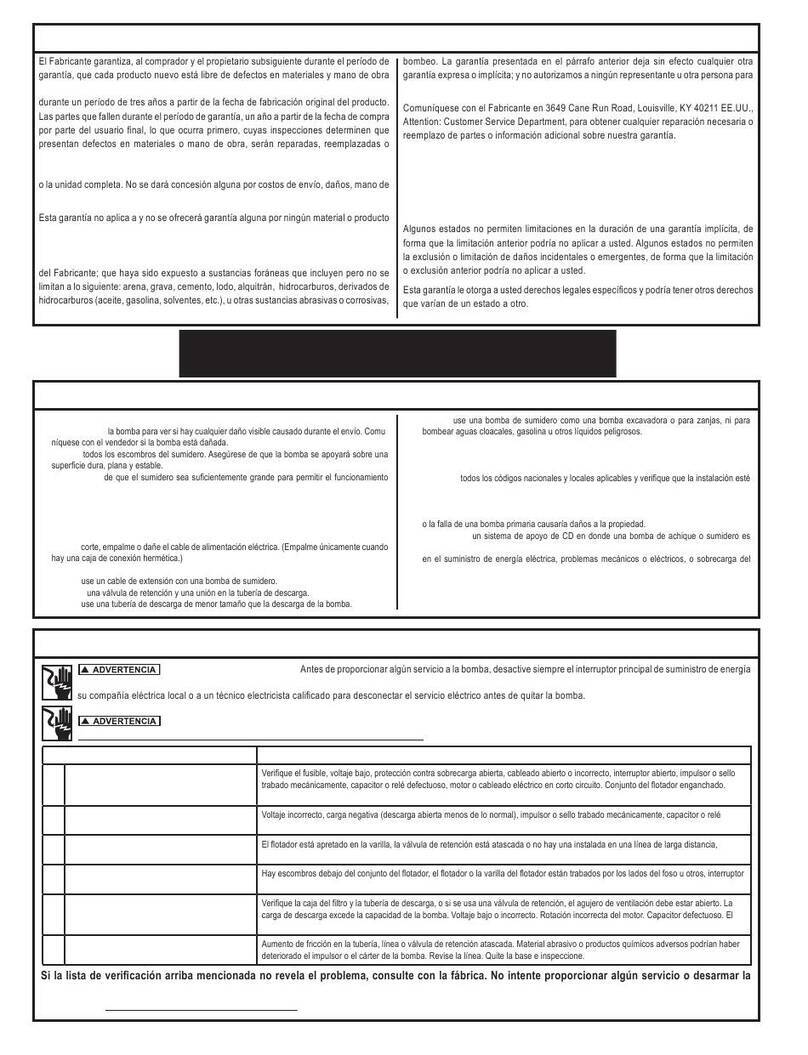
ProMinent
ProMinent DULCOMETER PH-501 Assembly and operating instructions

National Instruments
National Instruments 9862 Getting started guide

Husky
Husky 019-0332H Use and care guide
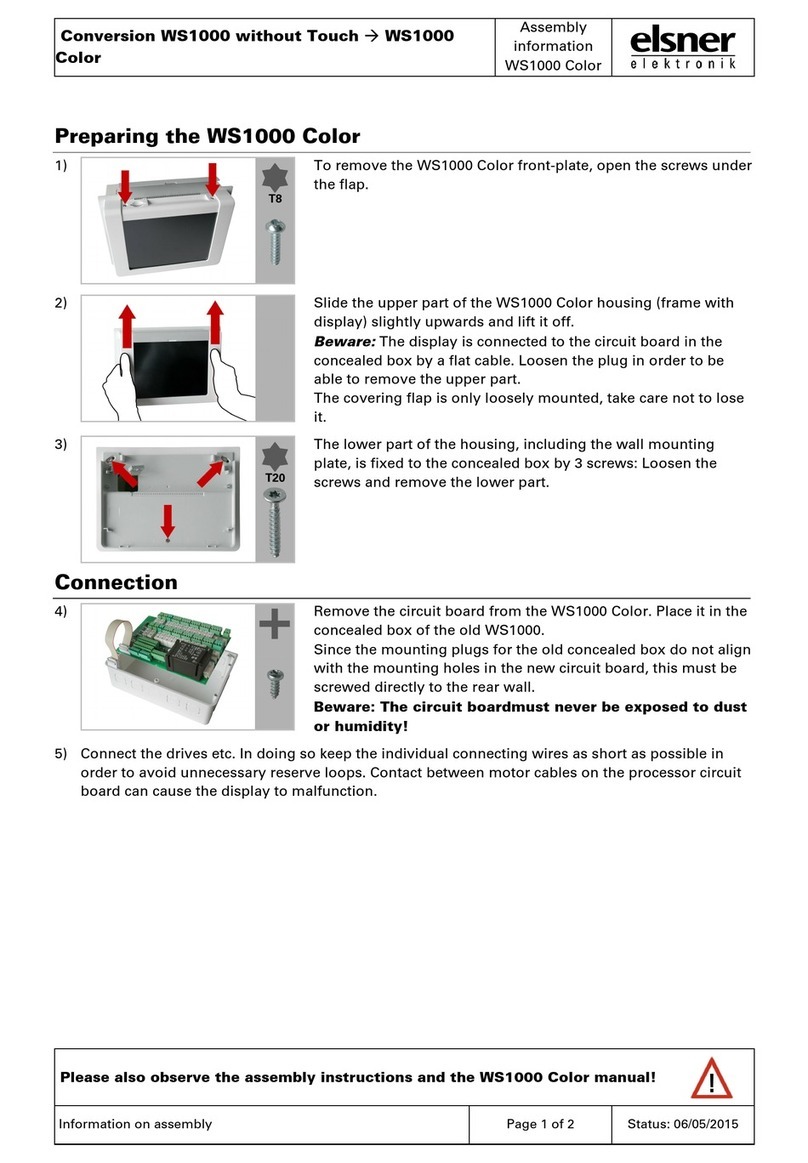
Elsner
Elsner WS1000 Color Assembly information
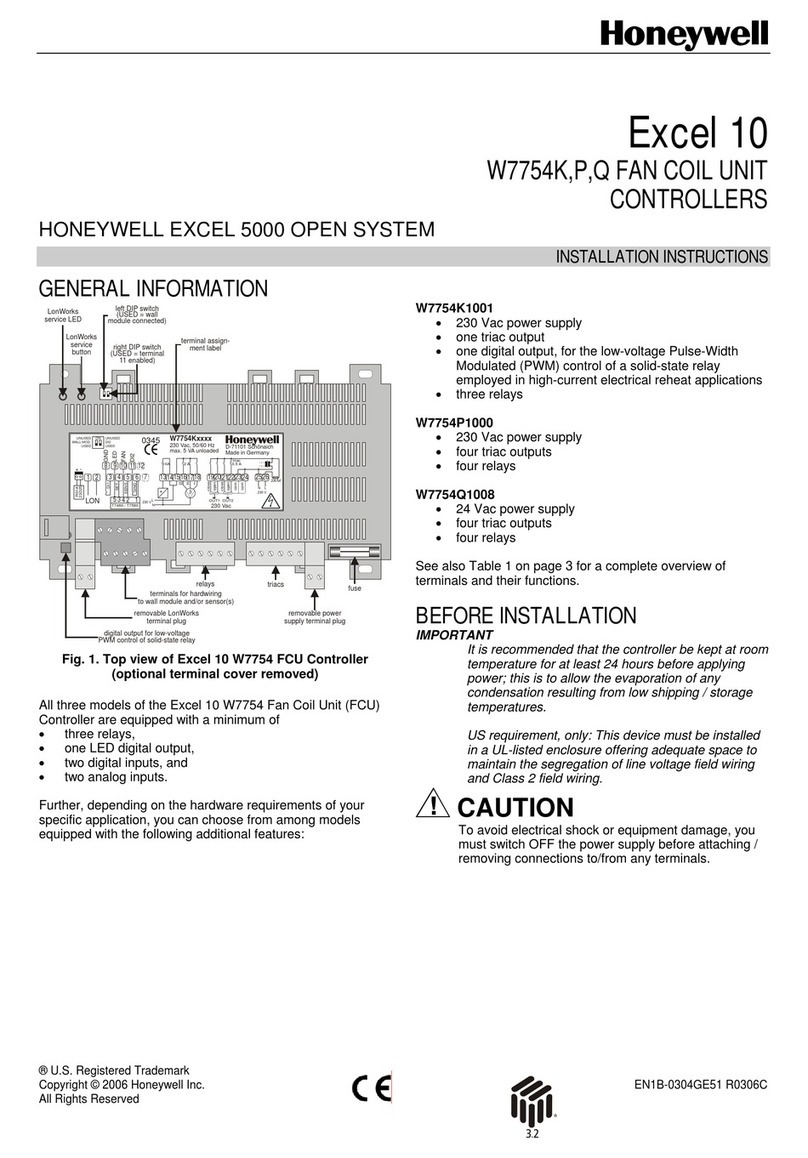
Honeywell
Honeywell Excel 10 installation instructions

Grundfos
Grundfos DPC 1-1 CSCR Installation & operating instruction