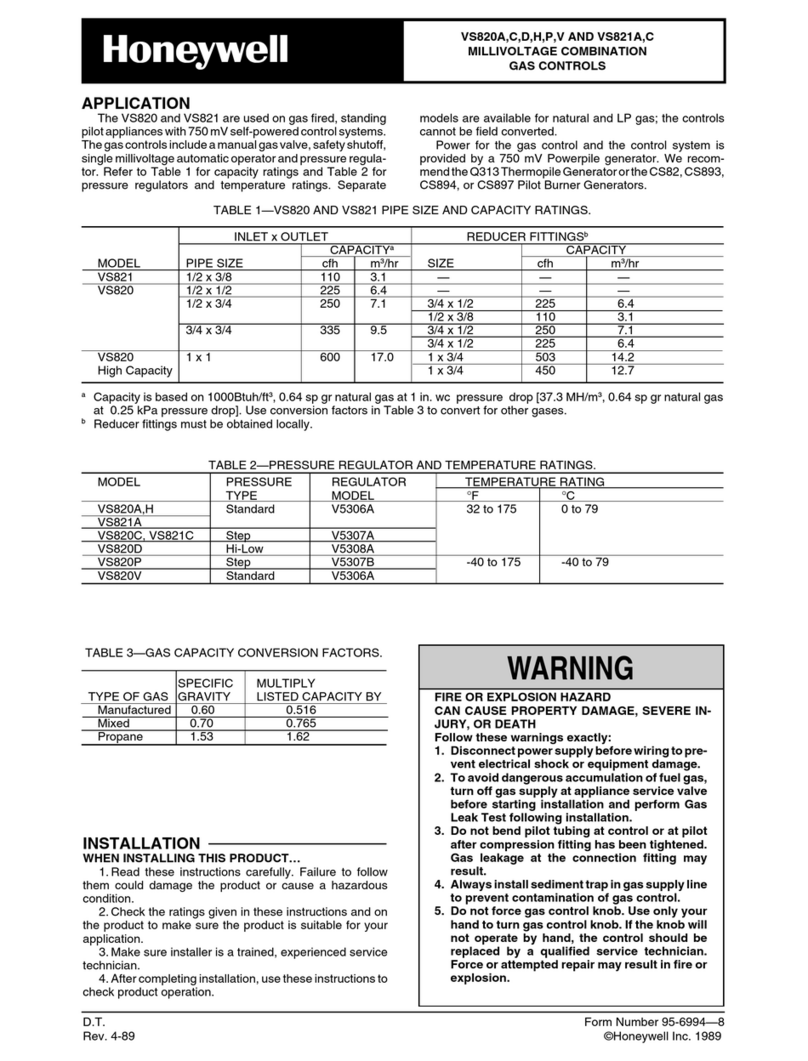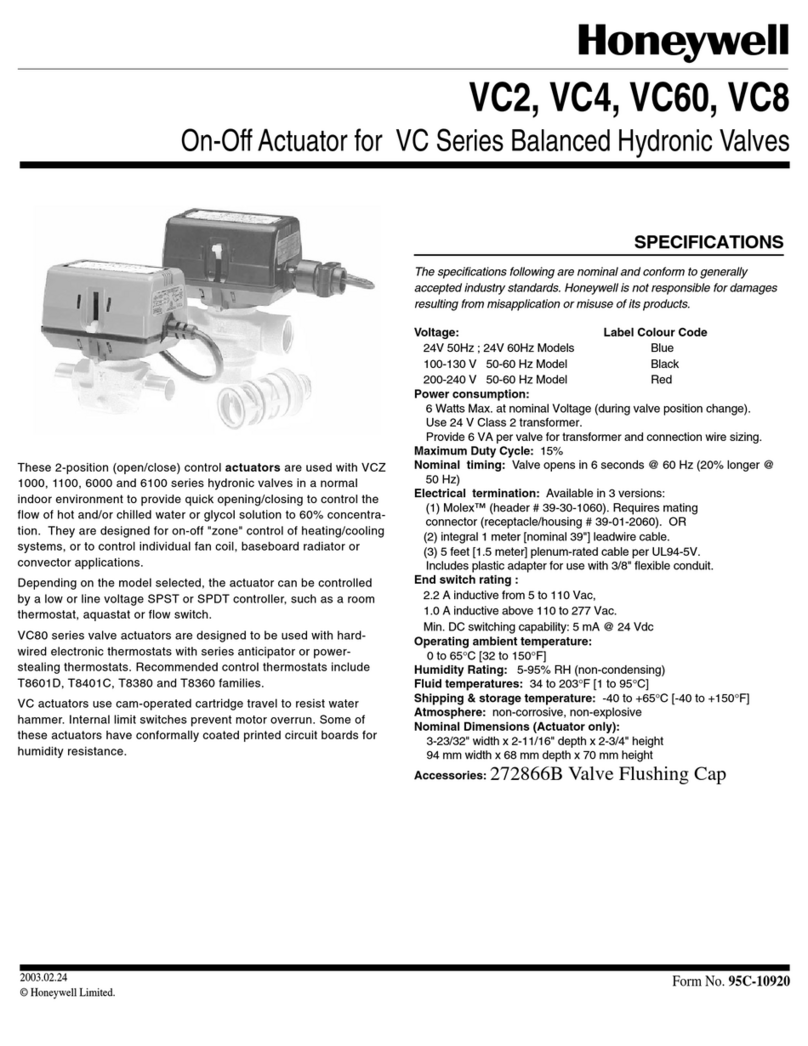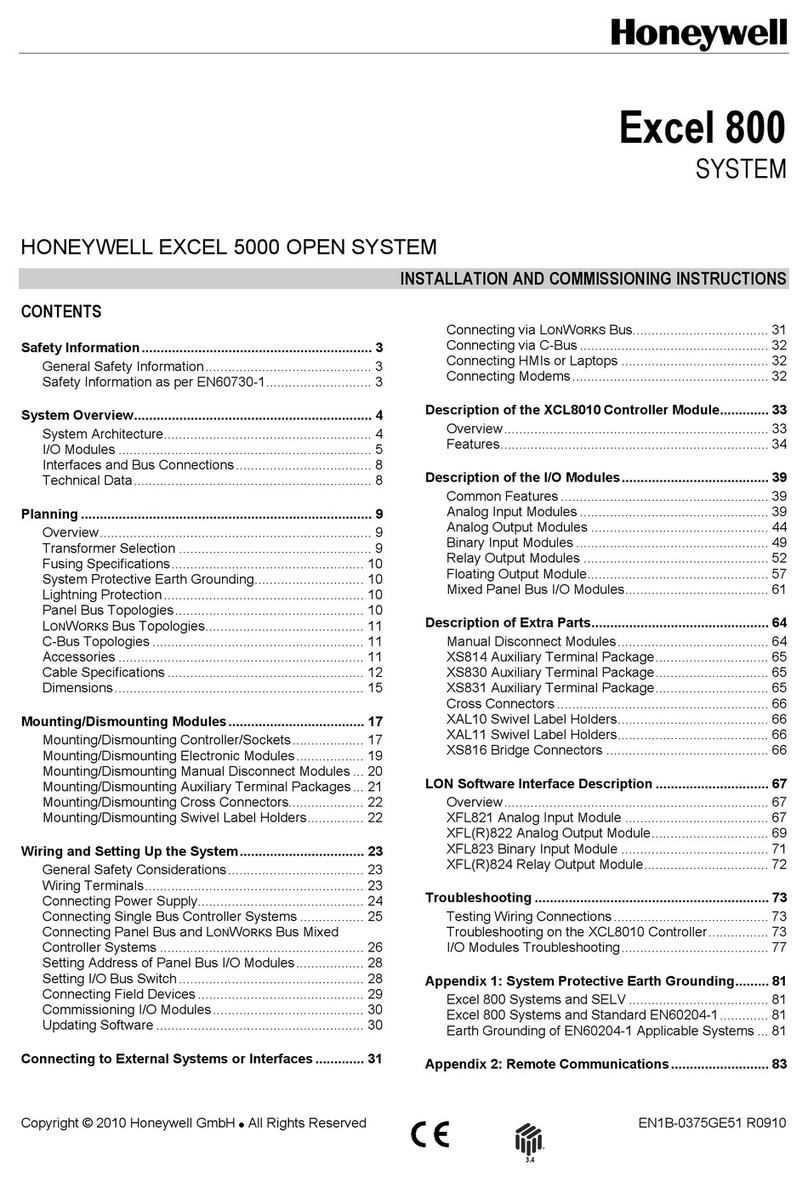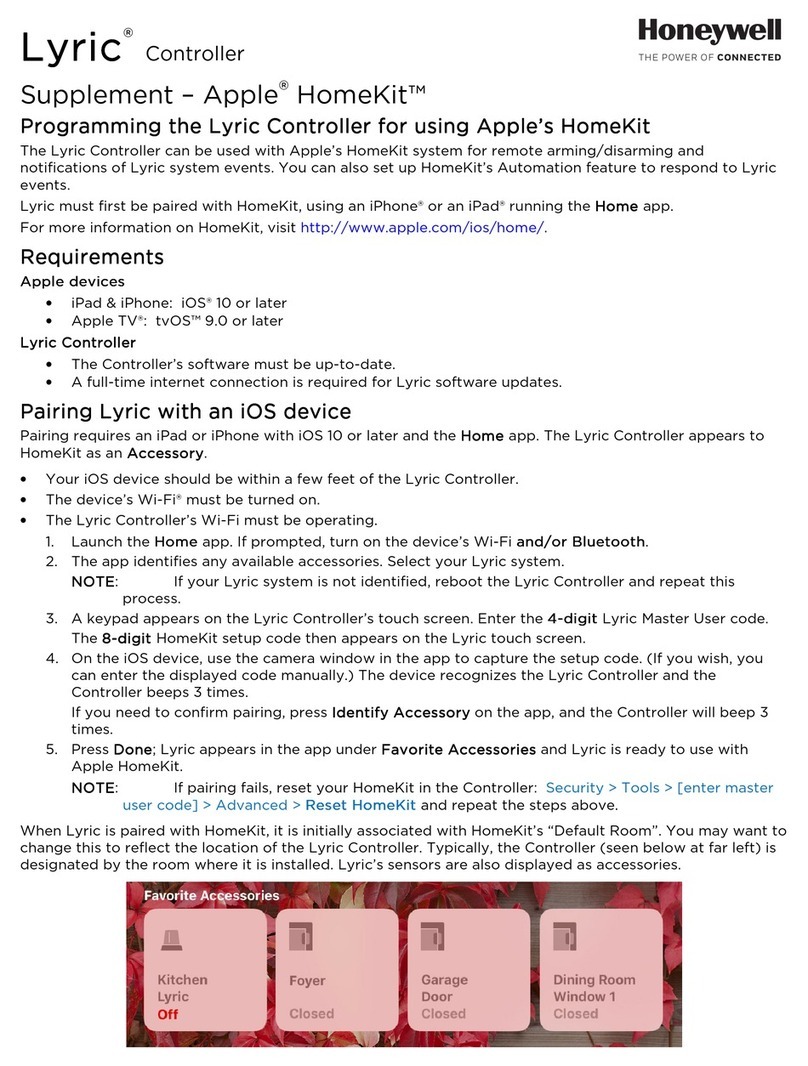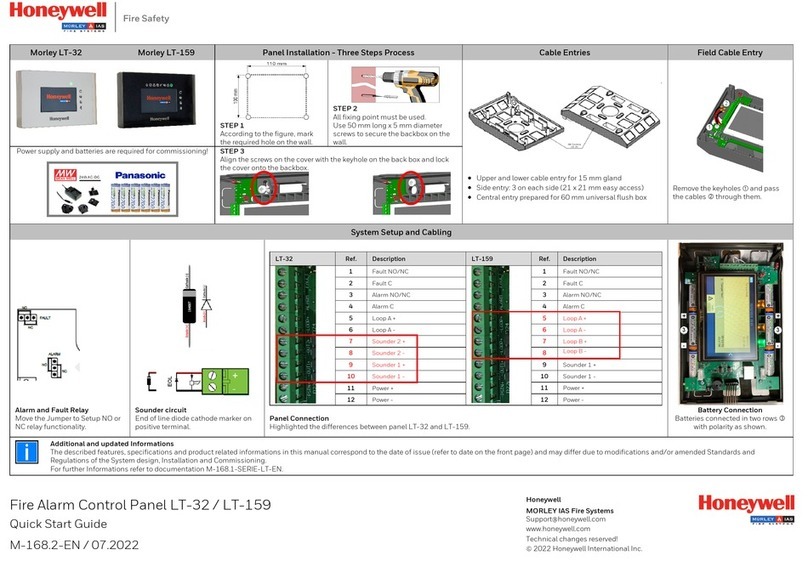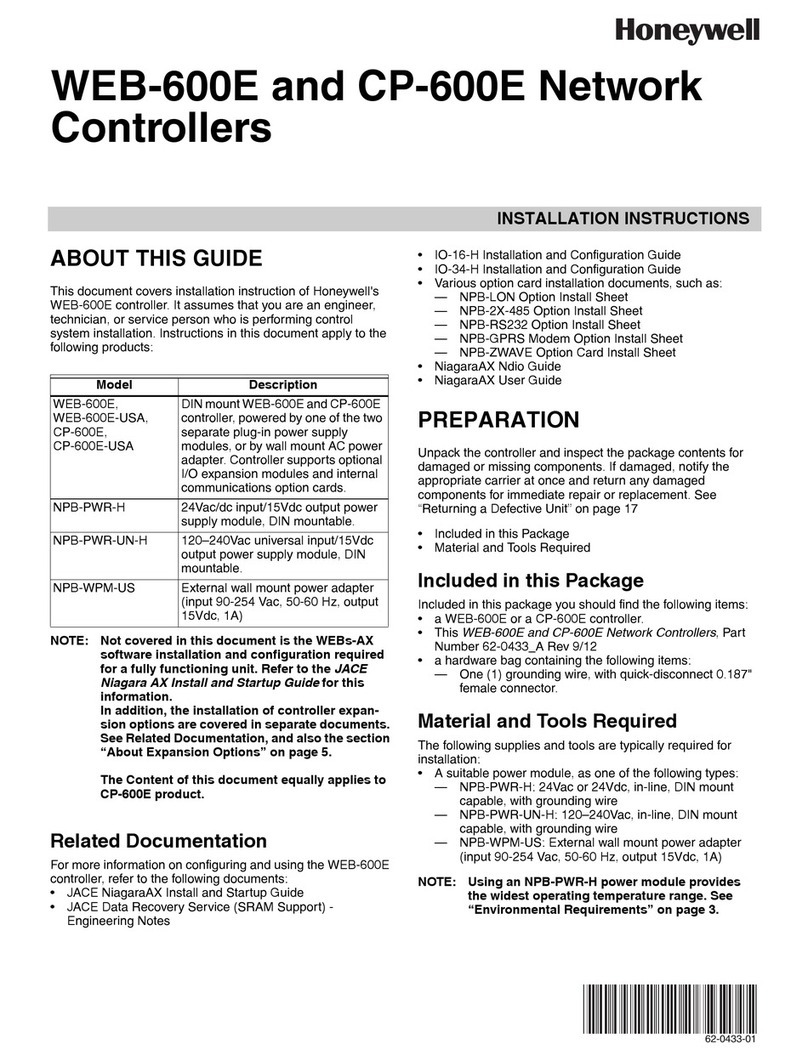EXCEL 10 W7754K,P,Q FAN COIL UNIT CONTROLLERS
EN1B-0304GE51 R0306C
5
•If the wall module's LED is OFF, then no override (from
the wall module or the LONWORKS network) is currently in
effect.
•If the wall module's LED is ON continuously, the override
button or a network command has placed the controller
into the "occupied" or "override" mode (however, if the
override button is again pushed or if a cancellation net-
work command is received or if the override time expires,
the controller will return to its scheduled occupancy
mode).
•If the wall module's LED flashes once per second, the
override button or a network command has placed the
controller into the "unoccupied" mode (however, if the
override button is again pushed or if a cancellation net-
work command is received, the controller will return to its
scheduled occupancy mode).
•If the wall module's LED flashes twice per second, a
network command has placed the controller into either
the "standby" or the "occupied" mode.
•If the wall module's LED flashes four times per second,
the controller is responding to a network management
"wink" command.
Configuration of the LED to Display Info on Occupancy Mode
The wall module's LED can also be configured to indicate the
Excel 10 W7754 FCU Controller's effective occupancy mode.
Specifically:
•If the wall module's LED is OFF, the controller is in the
"unoccupied" mode.
•If the wall module's LED is ON, the controller is in the
"occupied" mode.
•If the wall module's LED flashes once per second, the
controller is in the "standby" mode.
•If the wall module's LED flashes four times per second,
the controller is responding to a network management
"wink" command.
Configuration of the LCD to Display Info on Occupancy Mode
The T7560 Wall Module's LCD can be configured to display
various symbols to indicate the Excel 10 W7754 FCU
Controller's effective occupancy mode. Specifically:
•If
is displayed continuously, the controller is in the
"occupied" or "override" mode; if it flashes, the given
mode has been overridden.
•If
is displayed continuously, the controller is in the
"standby" mode; if it flashes, the "standby" mode has
been overridden.
•If
is displayed continuously, the controller is in the
"unoccupied" mode; if it flashes, the "unoccupied" mode
has been overridden.
NOTE: If all three of these symbols are flashing simul-
taneously, the controller is responding to a network
management "wink" command.
•means that the controller is OFF.
•and mean that the controller is OFF, but that "frost
protection" has been enabled.
LonWorks Communications
General Information
The Excel 10 W7754 FCU Controller is equipped with a free-
topology transceiver for communication on LONWORKS®
networks. The LONWORKS network is insensitive to polarity,
eliminating the possibility of installation errors due to
miswiring.
Different network configurations (daisy-chain, loop, and star
configurations, or any combination thereof) are possible (see
also Excel 50/500 LONWORKS Mechanisms Interface
Description, EN0B-0270GE51).
Connecting to the LONWORKS Network
IMPORTANT
Do not bundle wires carrying field device signals or
LONWORKS communications together with high-
voltage power supply or relay cables. Specifically,
maintain a min. separation of 3 inches (76 mm)
between such cables. Local wiring codes may take
precedence over this recommendation.
IMPORTANT
Try to avoid installing in areas of high electro-
magnetic noise (EMI).
The unit must be wired to the LONWORKS network using level
IV 22 AWG (Belden part number 9D220150) or plenum-rated
level IV 22 AWG (Belden part number 9H2201504) non-
shielded, twisted-pair, solid-conductor wire. When possible,
use Honeywell AK3781, AK3782, AK3791, or AK3792 cable
(US part numbers). See Excel 50/5000 LONWORKS
Mechanisms, EN0B-0270GE51, for details, including
maximum lengths.
Use wire with a minimum size of 20 AWG (0.5 mm2) and a
maximum size of 14 AWG (2.5 mm2).
D-71101Schönaich
Made in Germ any
W7754K,P, or Q
1 2 1 2
termination
module
D-71101Schönaich
Made in Germ any
W7754K,P, or Q
Fig. 6. Connection to LonWorks network and termination
module (here: daisy-chain network configuration)
The Excel 10 W7754 FCU Controller is connected to the
LONWORKS network via a removable terminal plug (attached
to terminals 1 and 2) permitting individual Excel 10 W7754
controllers to be connected / disconnected from the
LONWORKS network without disturbing the operation of other
devices.
Depending upon the chosen network configuration, one or two
terminations (see section "LONWORKS Termination" on page
7) may be required.
Inputs/Outputs
Wiring the Inputs/Outputs
Use a minimum size of 20 AWG (0.5 mm2) and a maximum of
14 AWG (2.5 mm2) for all input/output connections. The
maximum length of all input/output cables is 400 m.
Two wires with a total thickness of 14 AWG can be twisted
together and connected using a wire nut (include a pigtail with
this wire group and attach the pigtail to the individual terminal
block). Deviations from this rule can result in improper
electrical contact. Local wiring codes may take precedence
over this recommendation.