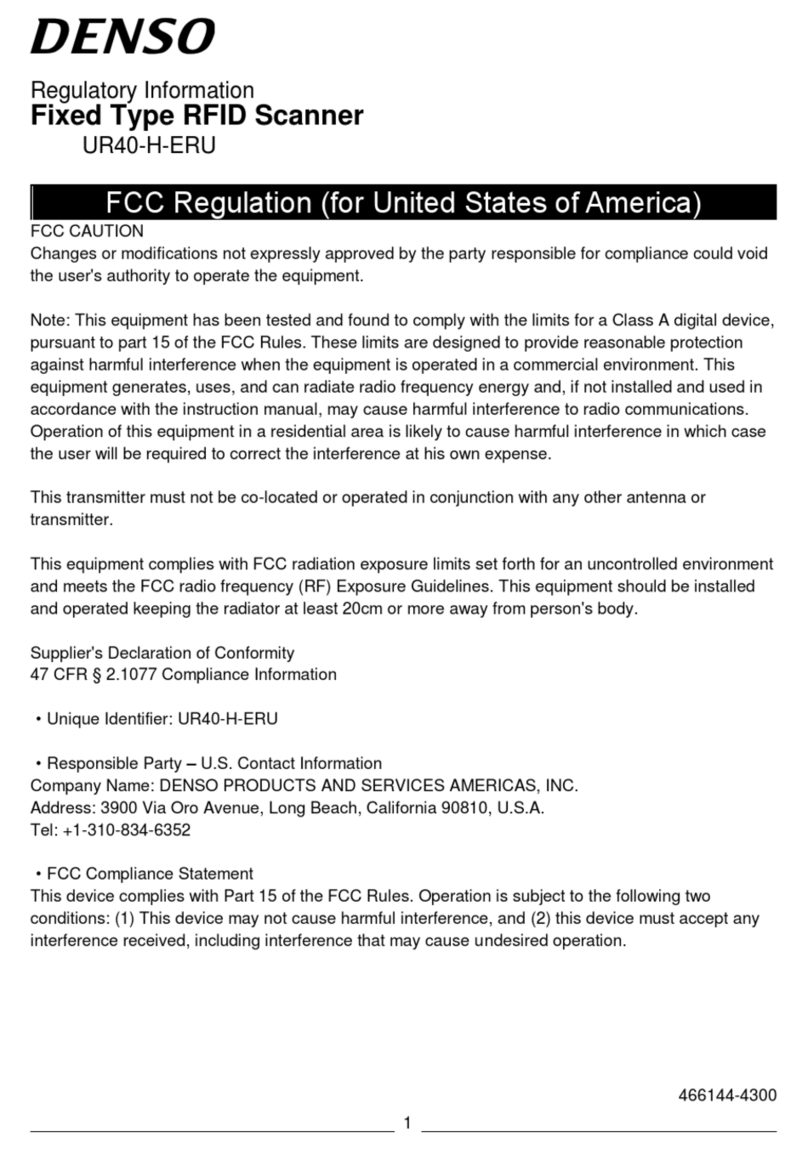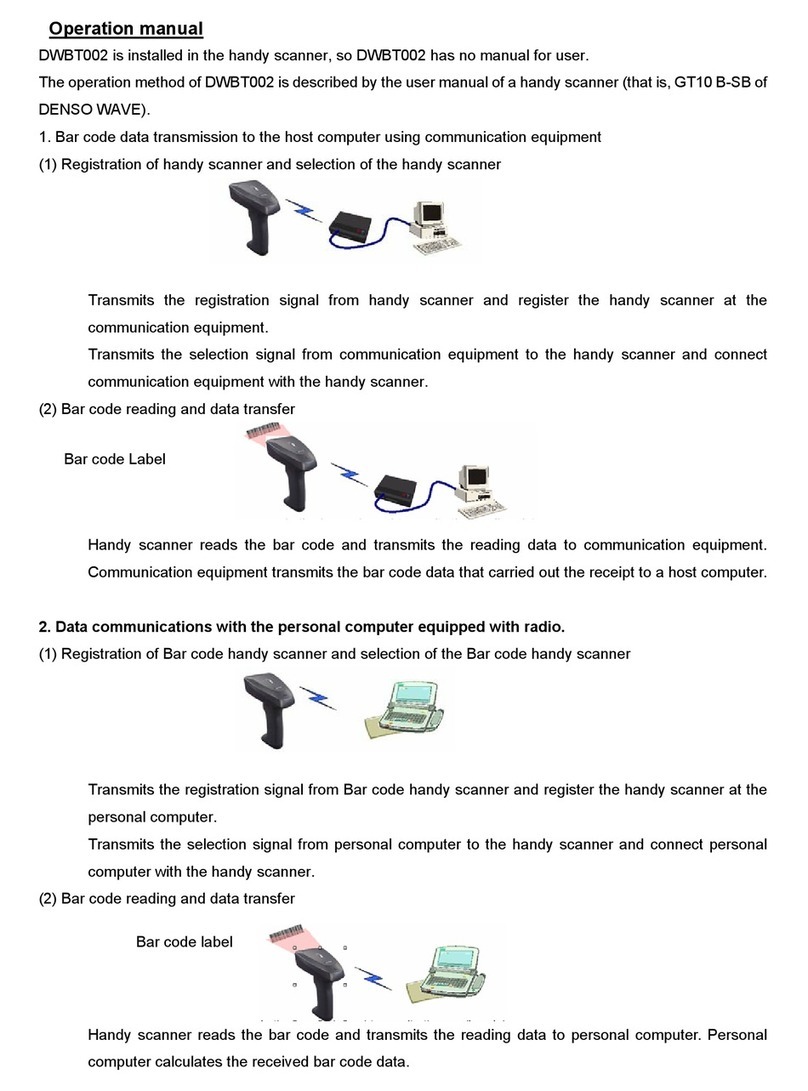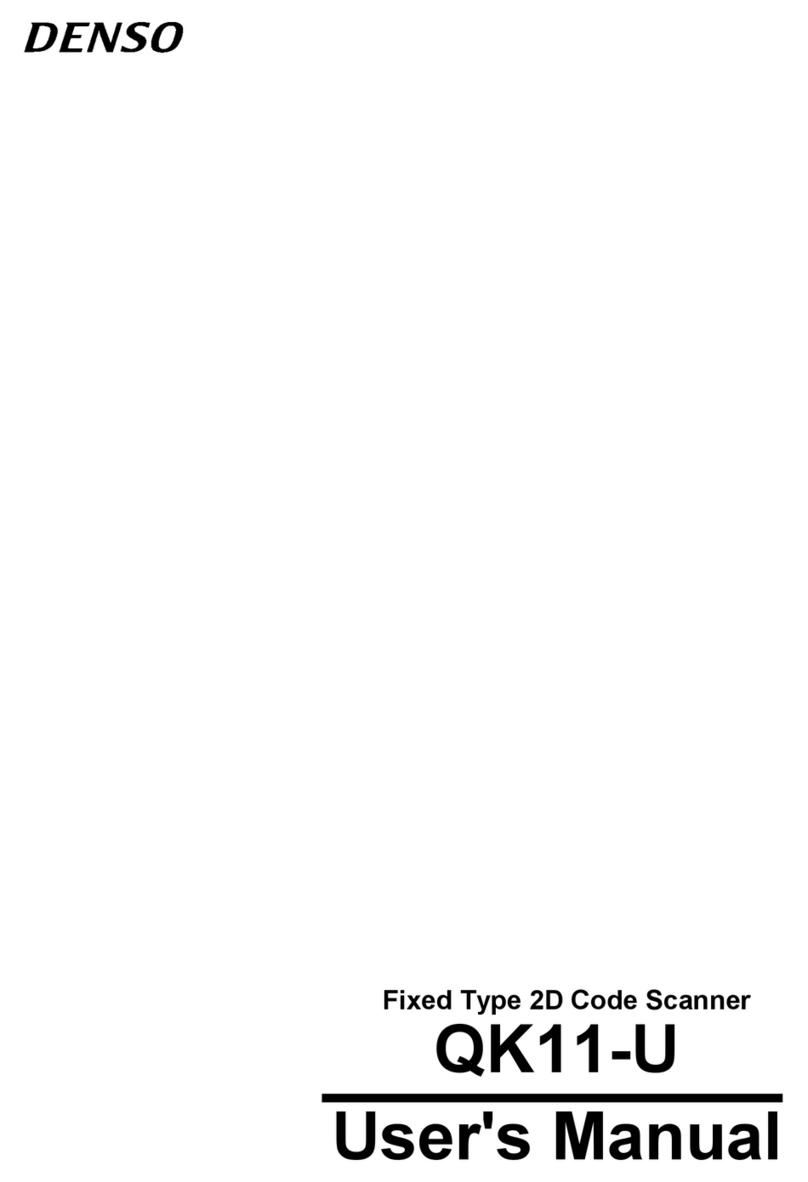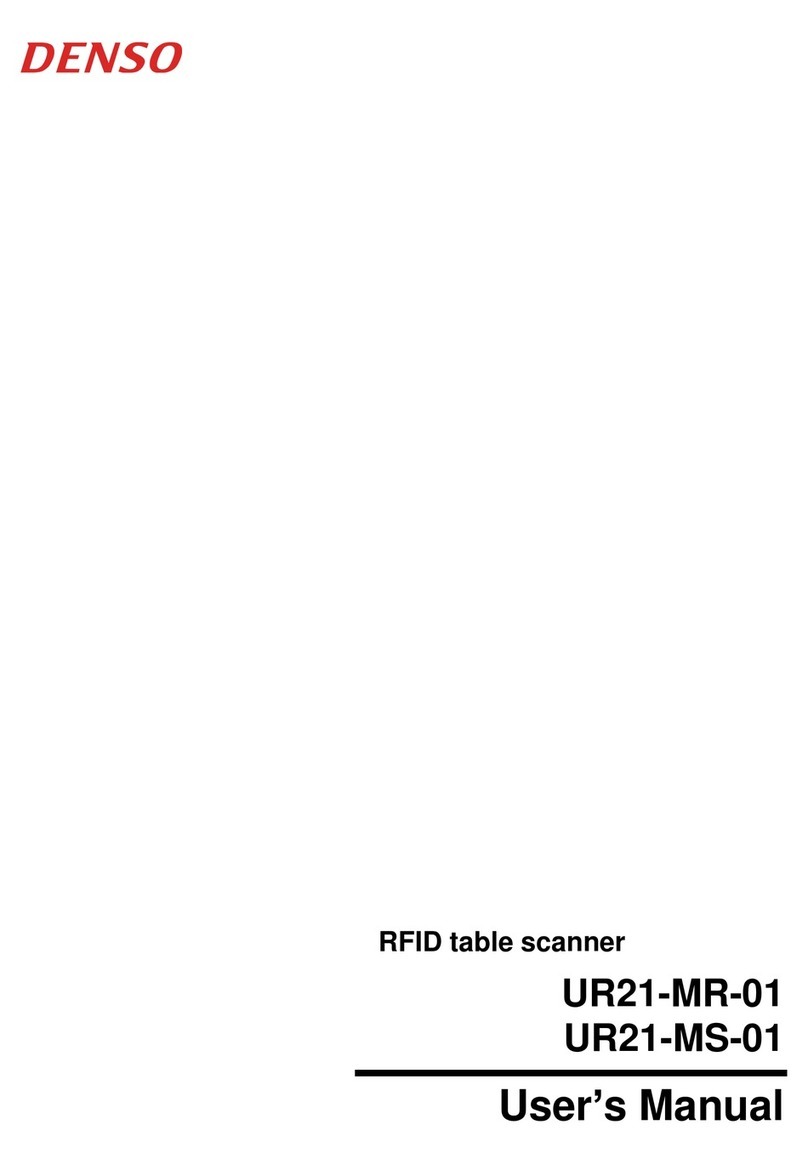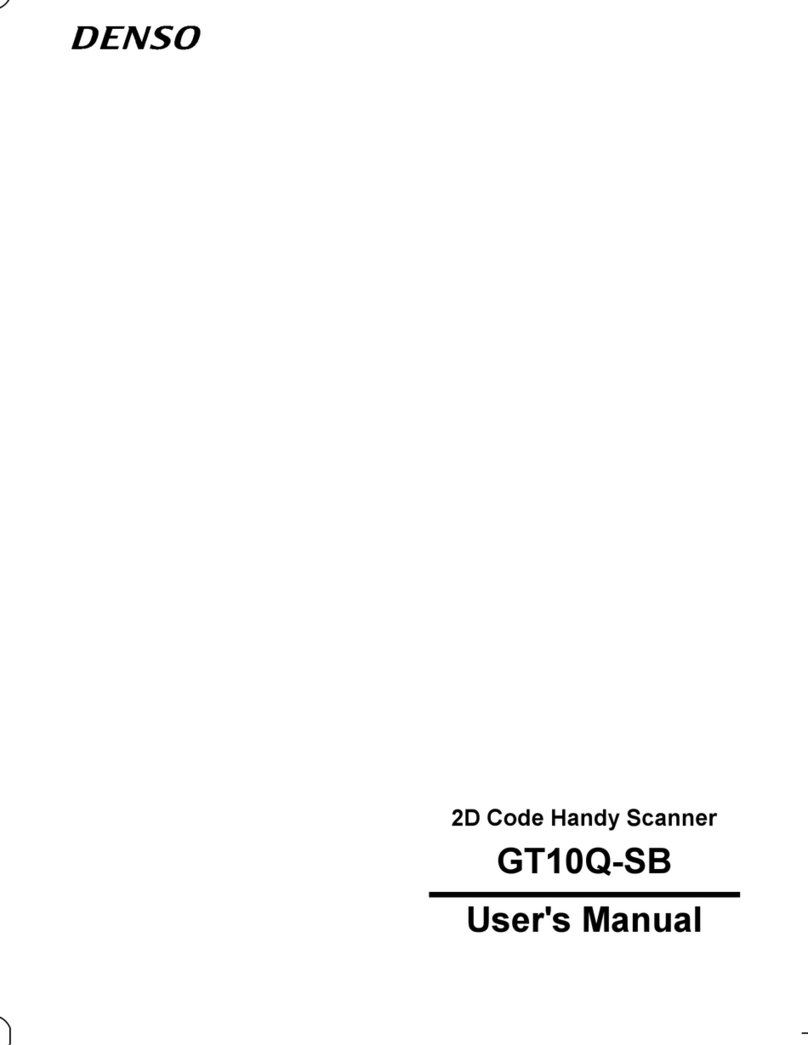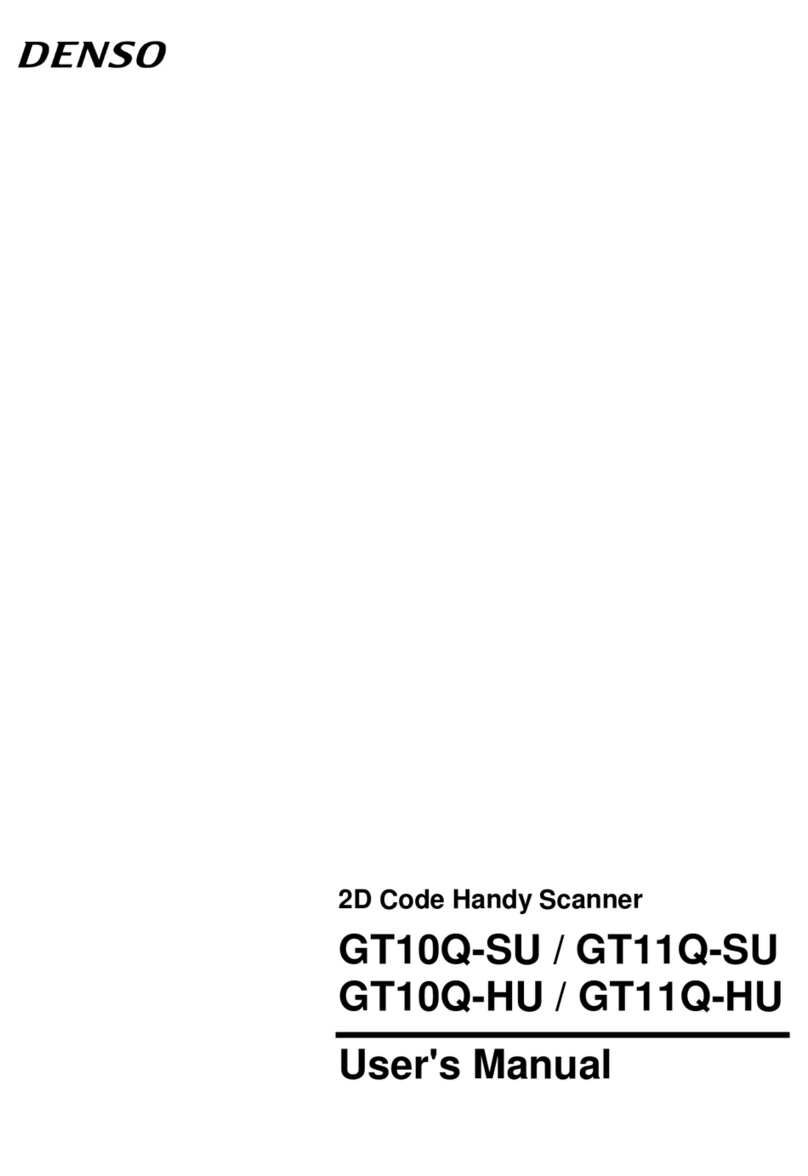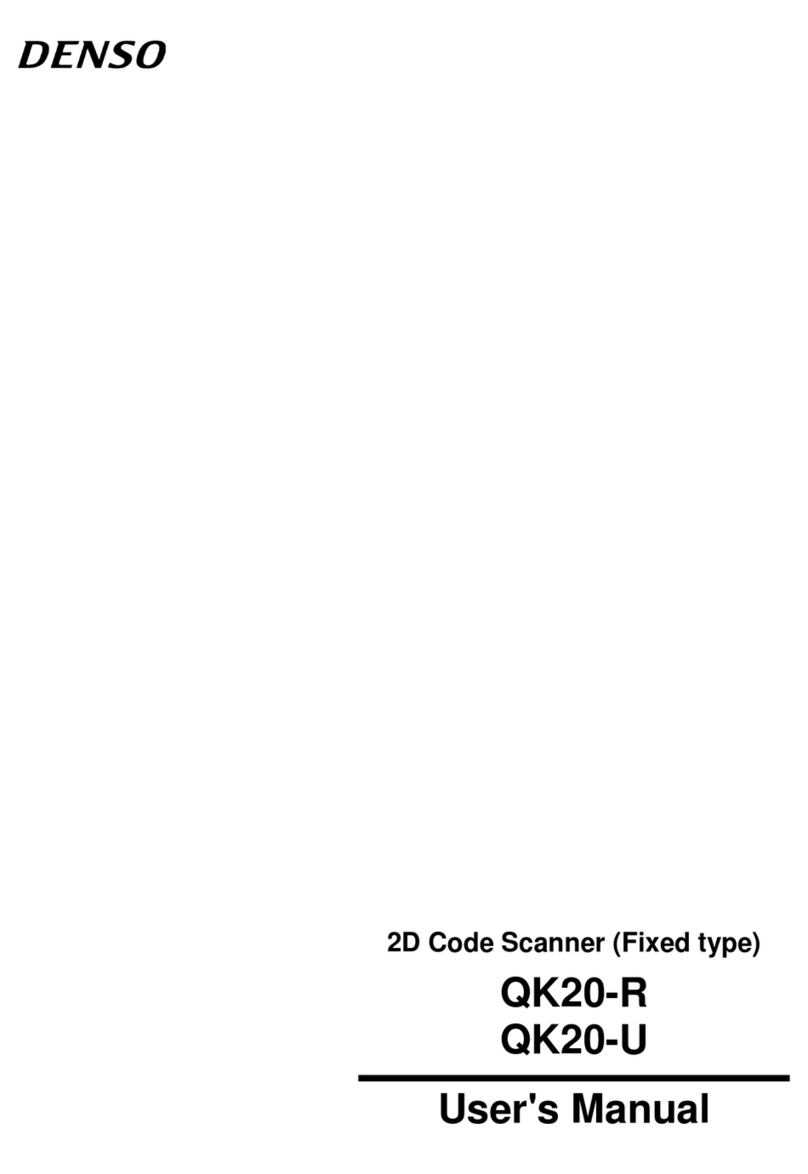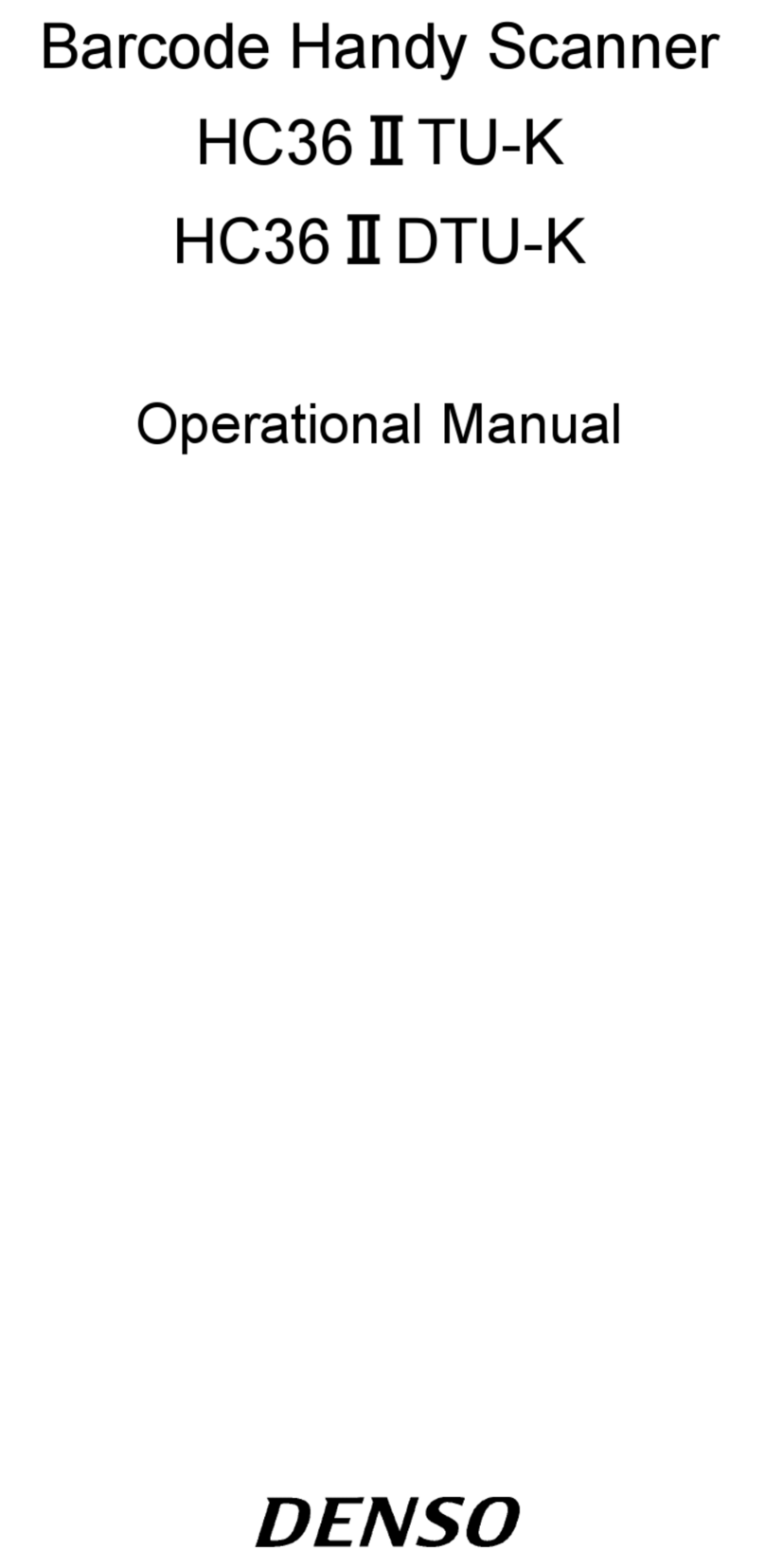Triple Pointer indicates the centre of the
scanning area as well as the readable code
size, making targeting and reading easier.
Compact size and lightweight, the QS20H achieves
superior functionality
Outstanding readability for all types of two-dimensional
codes, including bar codes and QR codes
Superior Reading Speed
Superior Features
DENSO has utilized advanced reading
technology to develop the QS20H to
provide an advanced solution for 2D codes
Stable Reading of Inferior
Labels
Thanks to advanced image processing
technology, the QS20H reads dirty and
damaged codes correctly every time.
Reading of Even Micro
2D Code (QS20H-HD)
With its high-resolution of 0.167mm,
QS20H-HD is the perfect solution for reading
micro 2D codes.
Slim body and compact
design, QS20H weighs a
mere 135g
USB Interface
USB model is also available in addition to
the conventional RS-232C interface
Built-in Image Capture
Function (QS20H-I)
The extra application available in the
QS20H-I series is the built-in image capture
function, which enables it to capture data
images such as name stamps and hand
written signatures
Easy-targeting Triple
Pointer
Capable of Reading All
2D Codes and Bar Codes
QS20H series is omni directional, making it
a highly versatile solution for all your 2D
reading requirements.
Stable Reading in Bright or
Dark Operating Conditions
Using a scan algorithm function, the QS20H
ensures superior reading in all light
conditions.
Centre of Scanning Area
Scanning area
Scanning area
Centre of Scanning Area
Application Example
Order Receipt and Dispatch
By converting order receipt and dispatch
form content to QR code, implementing a
low-cost order processing system that does
not require a network is possible.
Process Management
By converting production instruction content
to QR code, implementing an accurate and
efficient process management system is
possible.
Shipping & Receiving Management
By converting ID tags, delivery slips and
details of mixed deliveries to QR code,
speedy shipping and receiving management
can be achieved.
Switzerland •OPAL Associates AG •Motorenstrasse 116 • CH-8620 Wetzikon • Telefon +41 (0)1 931 12 22 • Telefax +41 (0)1 931 12 20 •
Email
[email protected] •
URL
http://www.opal.ch/ • OPAL Associates SA • Avenue des Boveresses 54 • Case postale 29 • CH 1000 Lausanne 21 • Telefon +41 (0)21 653 95 00 • Telefax +41 (0)21 653 95 02 • Email info@opal-holding.com • URL http://www.opalsa.ch/ •
German y •OPAL Associates GmbH • Lohnerhofstrasse 2 • D-78467 Konstanz Telefon • +49 (0)7531 813 000 • Telefax +49 (0)7531 813 00 99 •
Email
[email protected] •
URL
http://www.opalgmbh.de/ • OPAL Associates GmbH • Osterholder Allee 2 • 25421 Pinneberg •Telefon
+49
(0)4101
787
615
•
Telefax
+49(0)4101
787
616
•
Email
[email protected] •
OPAL
Associates
GmbH
•
München • Telefon +49 (0)89 12737 556 • Telefax +49 (0)89 12737 557 • Email info@opal-holding.com • OPAL Associates GmbH • Frankfurt •
Telefon +49 (0)69 8236 6501 • Telefax +49 (0)69 8236 7709 • Email info@opal-holding.com • OPAL Solutions GmbH • Wilhelmstr. 22 • 52428 Jülich •
Telefon
+49
(0)2461
936
770
•
Telefax
+49(0)2461
936
771
•
Email
[email protected] •
URL
http://www.opal-solutions.de/ •Austria •OPAL Associates GesmbH • Vorarlberger Wirtschaftspark • A-6840 Götzis • Telefon +43 (0) 5523 58833 • Telefax +43 (0)5523 521569 •
Email
[email protected] •
URL
http://www.opalgmbh.at/ OPAL Associates GesmbH • Wien • Telefon +43 (0)1 270 03 13 •