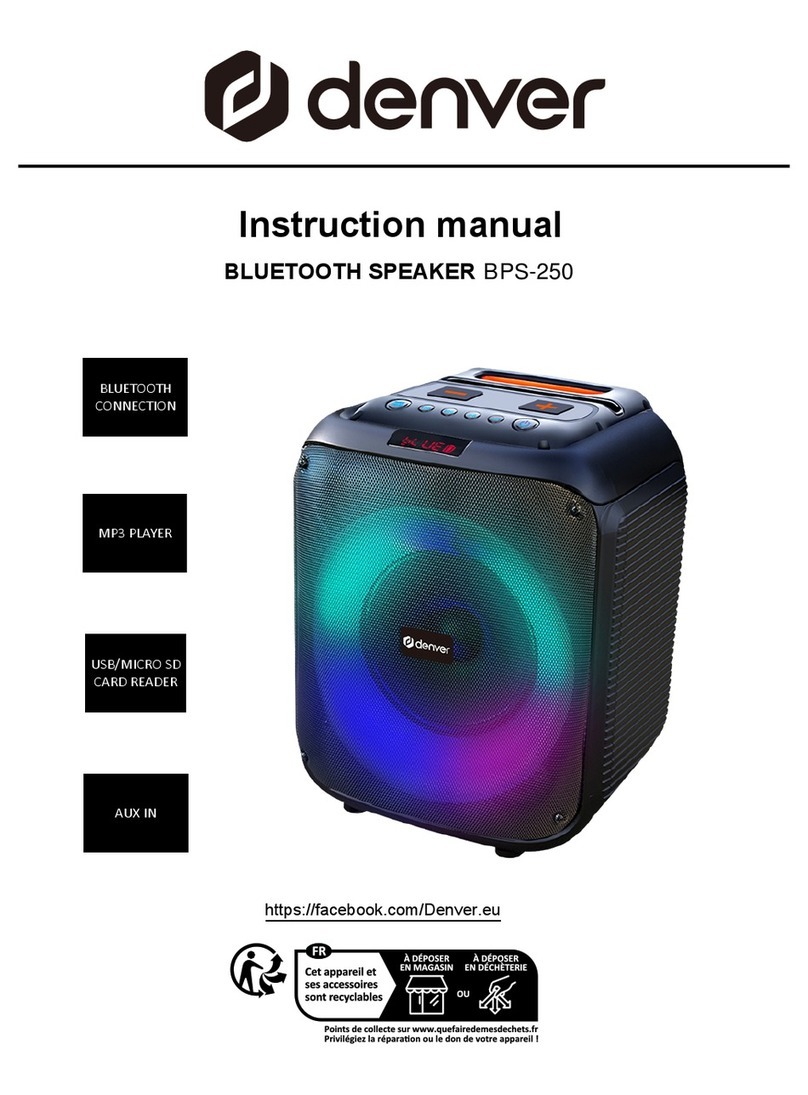Denver BTL-54NR User manual
Other Denver Speakers manuals

Denver
Denver BTS-53 User manual

Denver
Denver BTG-158 User manual

Denver
Denver BTB-410 User manual

Denver
Denver BTS-32 User manual

Denver
Denver TSP-305 User manual

Denver
Denver CSP-5165 User manual

Denver
Denver BPS-351NR User manual

Denver
Denver BTV-222NRB User manual

Denver
Denver BTS-50 User manual

Denver
Denver BTL-70 User manual

Denver
Denver BTM-610 User manual

Denver
Denver BTT-501 User manual

Denver
Denver BTS-22 User manual

Denver
Denver BTS-120 User manual

Denver
Denver TSP-505MK2 User manual
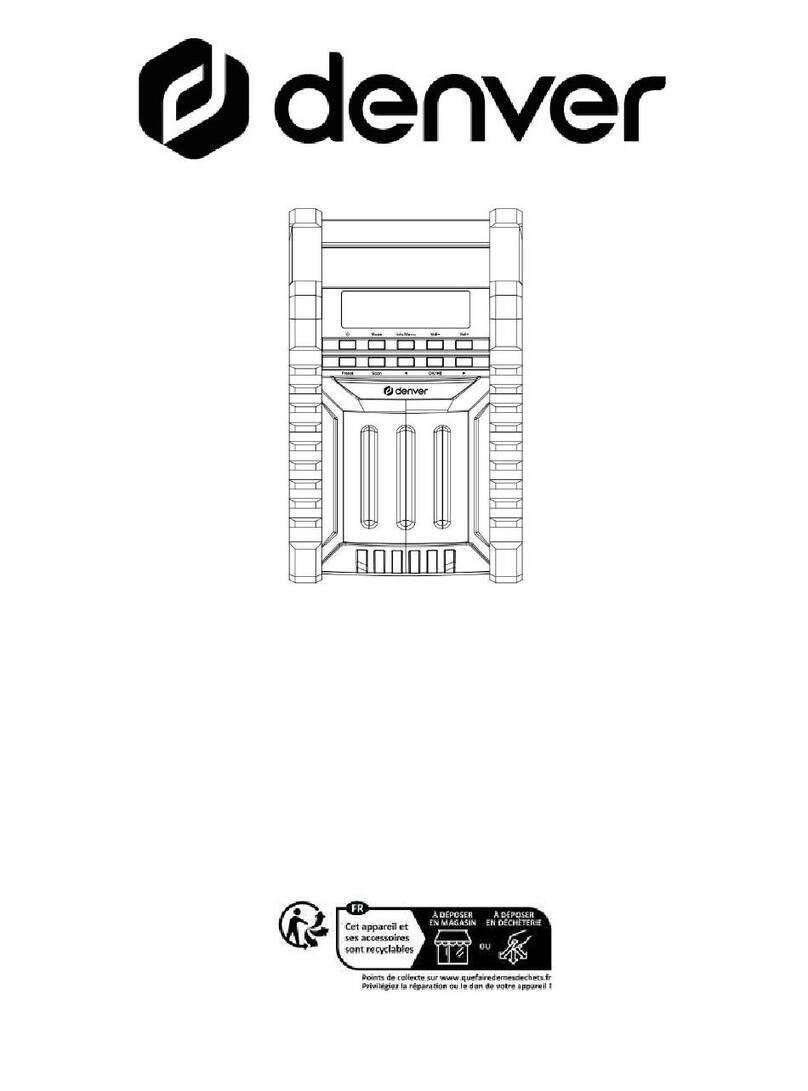
Denver
Denver WRD-60 User manual

Denver
Denver BTS-400 User manual

Denver
Denver BTL-62 User manual

Denver
Denver BPS-451 User manual
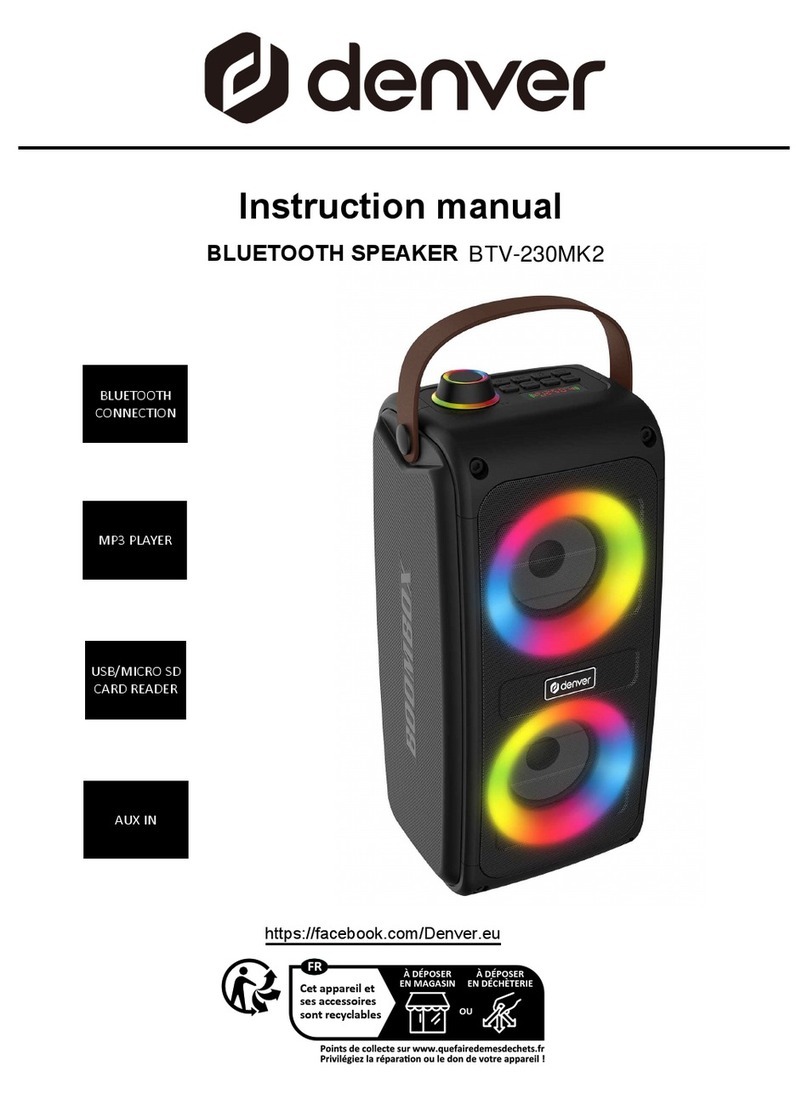
Denver
Denver BTV-230MK2 User manual