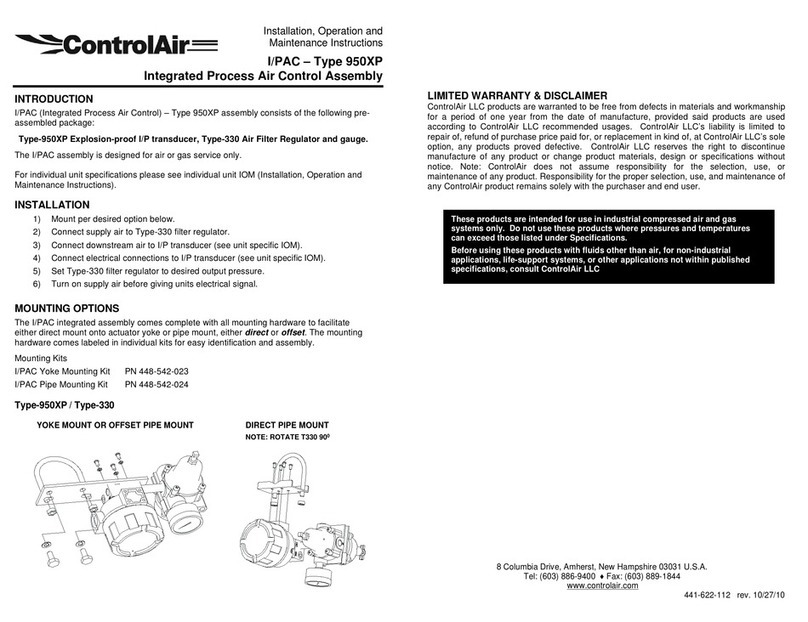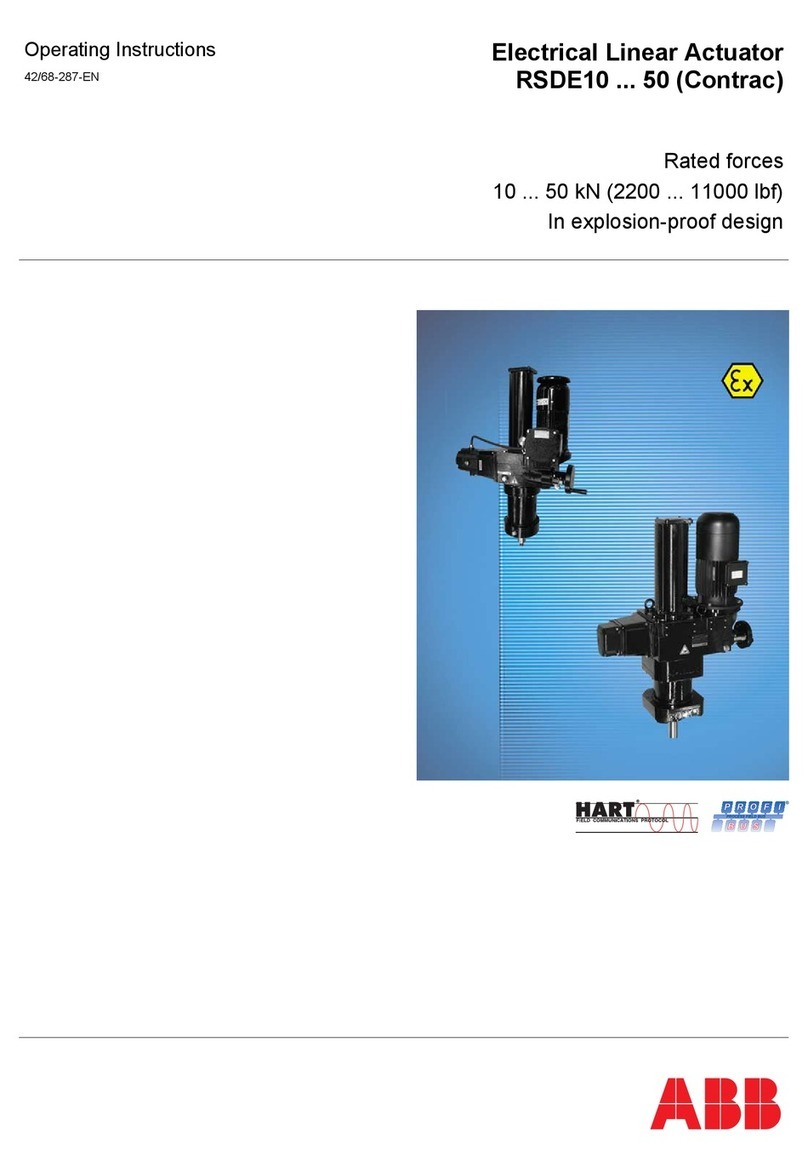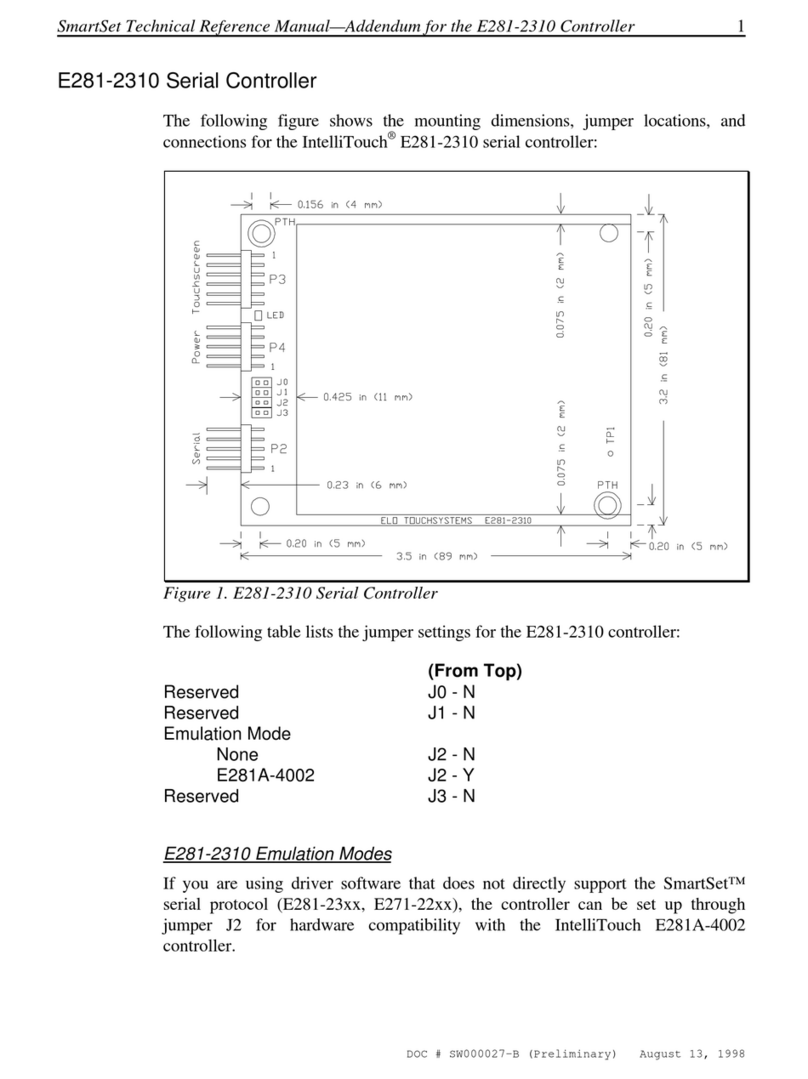VAV Zone Controller for Zoning System
Specification and Installation Instructions
VAV T4 RT-IOM-170712-ESA.docx Page | 1
Models
VAV T4 RT (4 TRIACS / pressure independent)
VAV CT 24 (Thermostat 2x4)
Description
The DEOS Zoning System provides a simple and efficient demand-
based control of pressure independent and pressure dependent
VAV zones with roof top units (RTU) in light commercial
applications (2 to 20 tons). These products provide a local BACnet
MS/TP communication bus to ensure data exchange of all required
information between the zones and the RTUs, which permits
seamless integration with a third party BMS system.
Features
Field configured VAV algorithms, inputs and outputs
Built-in actuator, 70 lb-in
On board differential pressure sensor
Simple air balancing and commissioning via thermostat
Automatically sets operation mode to pressure dependent or
independent based on the presence of air flow
Configurable PI (Proportional-Integral) function
Independent, configurable proportional control band and dead
band per ramp
Selectable internal or external temperature sensor (10KΩ)
Changeover by contact or external temperature sensor
Freeze protection
Operational Features
Backlit LCD with simple icon and text driven menus
Select thermostat’s default display
Network service port via on-board mini USB connector
Manual night set back or no occupancy override
Multi-level lockable access menu and setpoint
Selectable Fahrenheit or Celsius scale
3-wire connection to controller and 4 push buttons
Applications
Single duct, cooling only
Single duct cooling and/or heating
Up to 4 stage reheat and/or cool
Up to 4 On/Off heat and/or cool
Up to 4 time proportioned (TPM) heat or reheat
Up to 2 analog (0-10Vdc) reheat and/or cool
Up to 2 floating heat and/or cool
Pressure dependent or pressure independent
With or without auto changeover
Supply/exhaust (requires an additional VAV Controller)
Network Communication
BACnet MS/TP communication port
Select MAC address via DIP switch or via network
Automatic baud rate detection
Automatic device instance configuration
Copy & broadcast configuration via thermostat menu or
via BACnet to other controllers
BACnet scheduler
Firmware upgradeable via BACnet
Controller Specifications
70 in.lb. [8 Nm] at rated voltage
2 Universal inputs (Thermistor 10KΩ Type 3, digital 24Vac/dry contact, or 0-10Vdc)
On-board differential pressure sensor
2 analog outputs (0-10 Vdc or 2-10Vdc; selectable)
Up to 4 TRIAC outputs 24 Vac, 500mA max thermal fuse in series with each TRIAC output (on/off,
pulse, or 2 floating outputs)
Real-time clock (RTC) with super capacitor backup (approximately 3 days)
BACnet®MS/TP @ 9600, 19200, 38400 or 76800 bps (B-ASC)
24 AWG twisted-shield cable (Belden 9841 or equivalent).
Maximum 50ft (15m) between controller and thermostat
0ºC to 50ºC [32ºF to 122ºF]
-30ºC to 50ºC [-22ºF to 122ºF]
The actuator performs an auto-stroke on power up. When changing the actuator adjustment screws, cycle power
to initiate the auto-stroke.