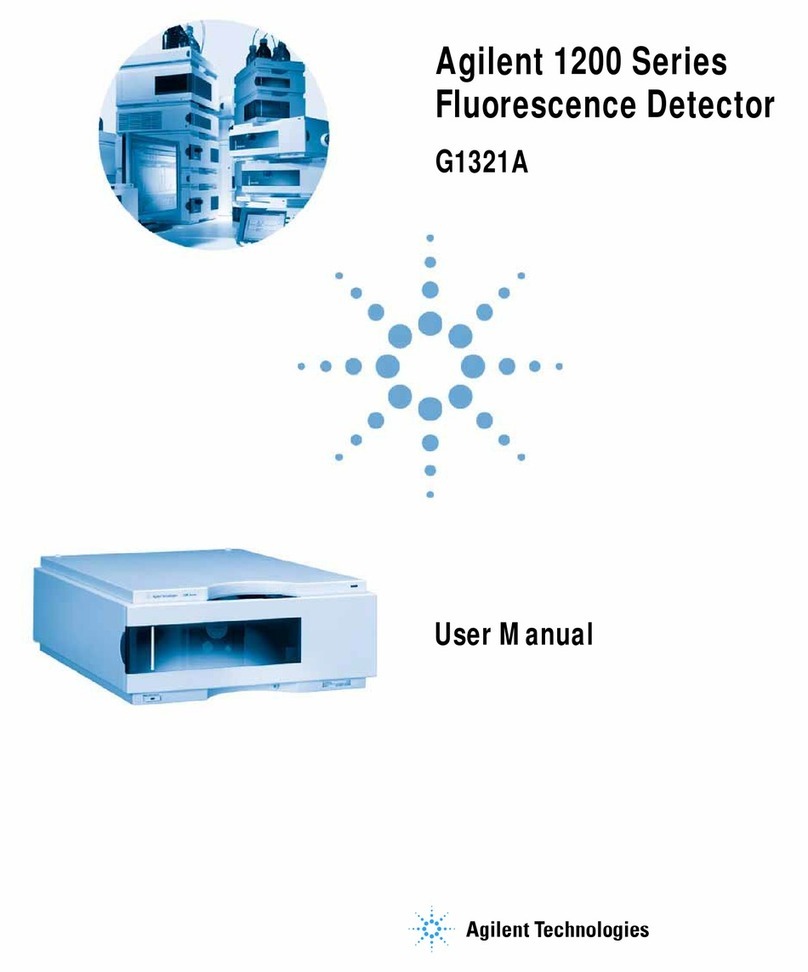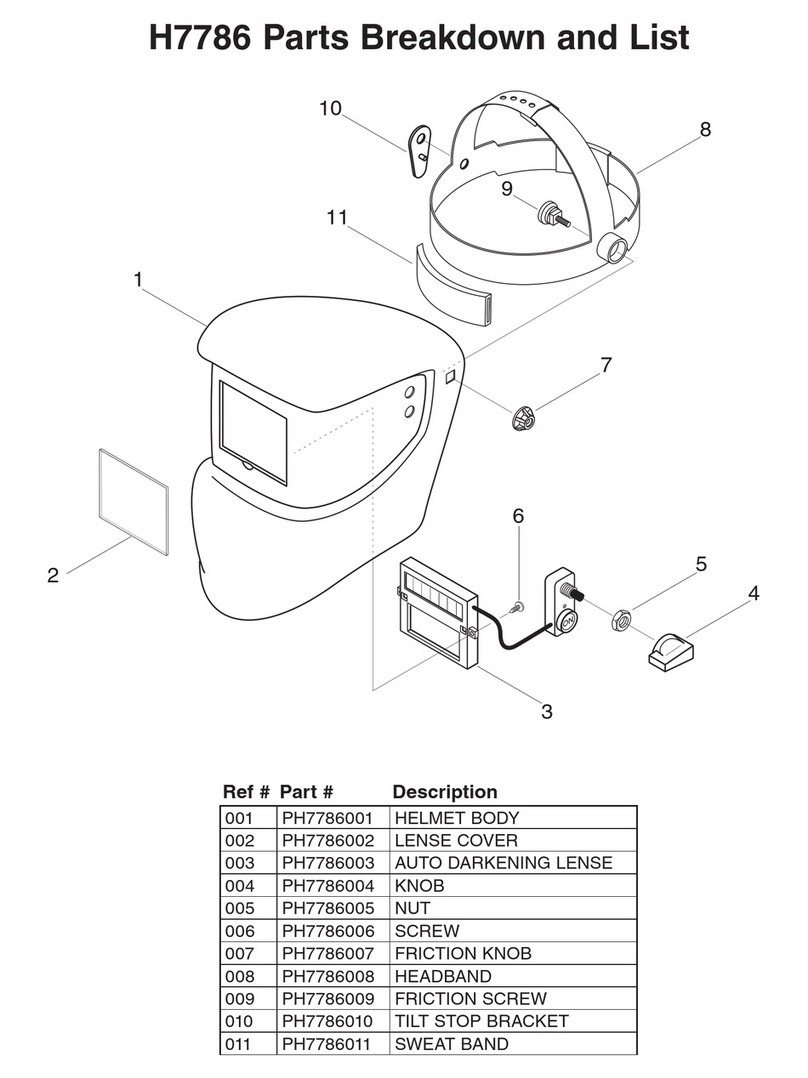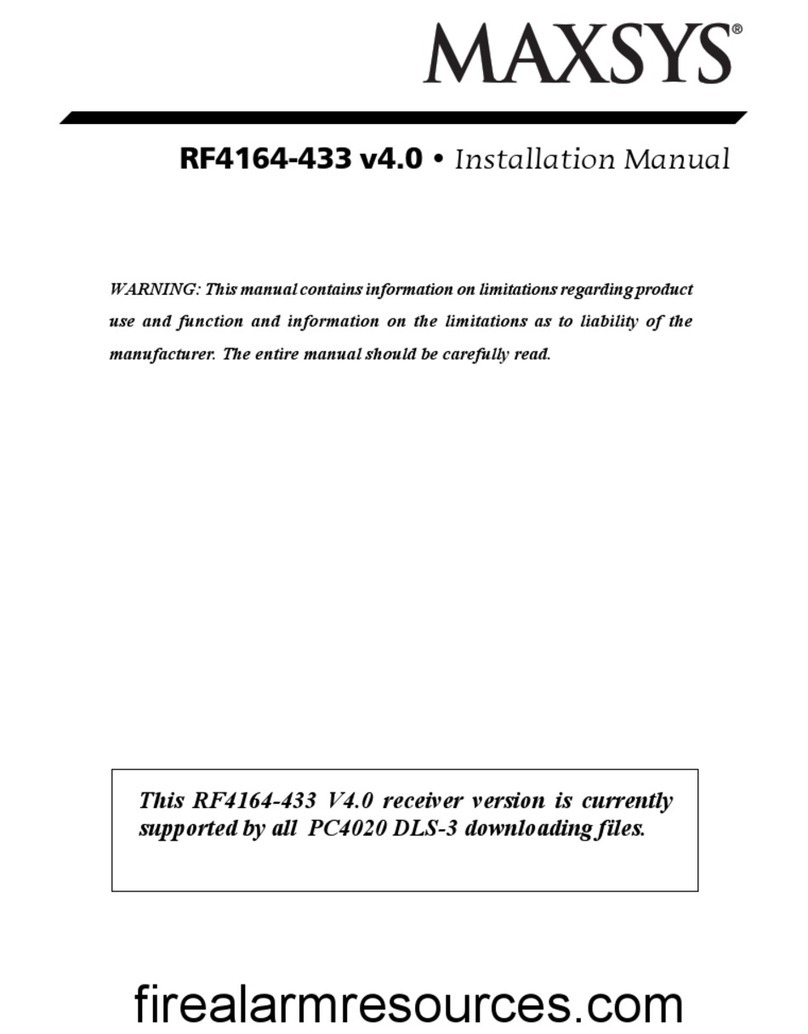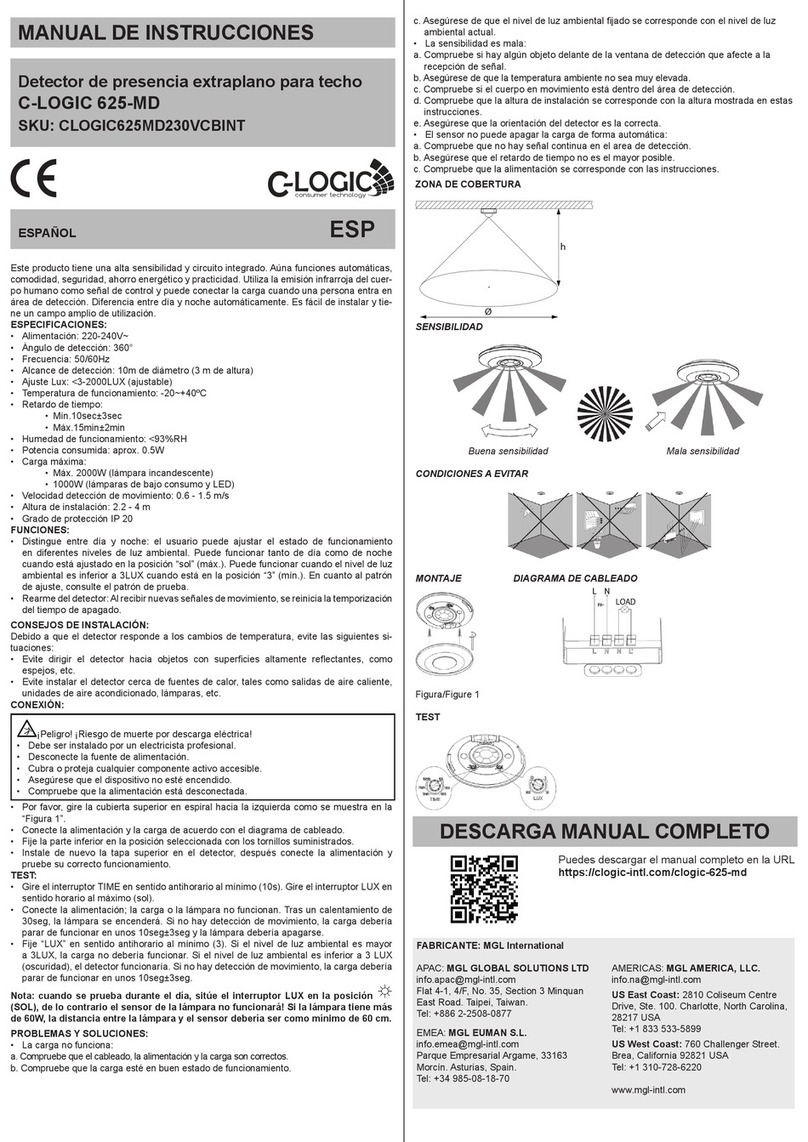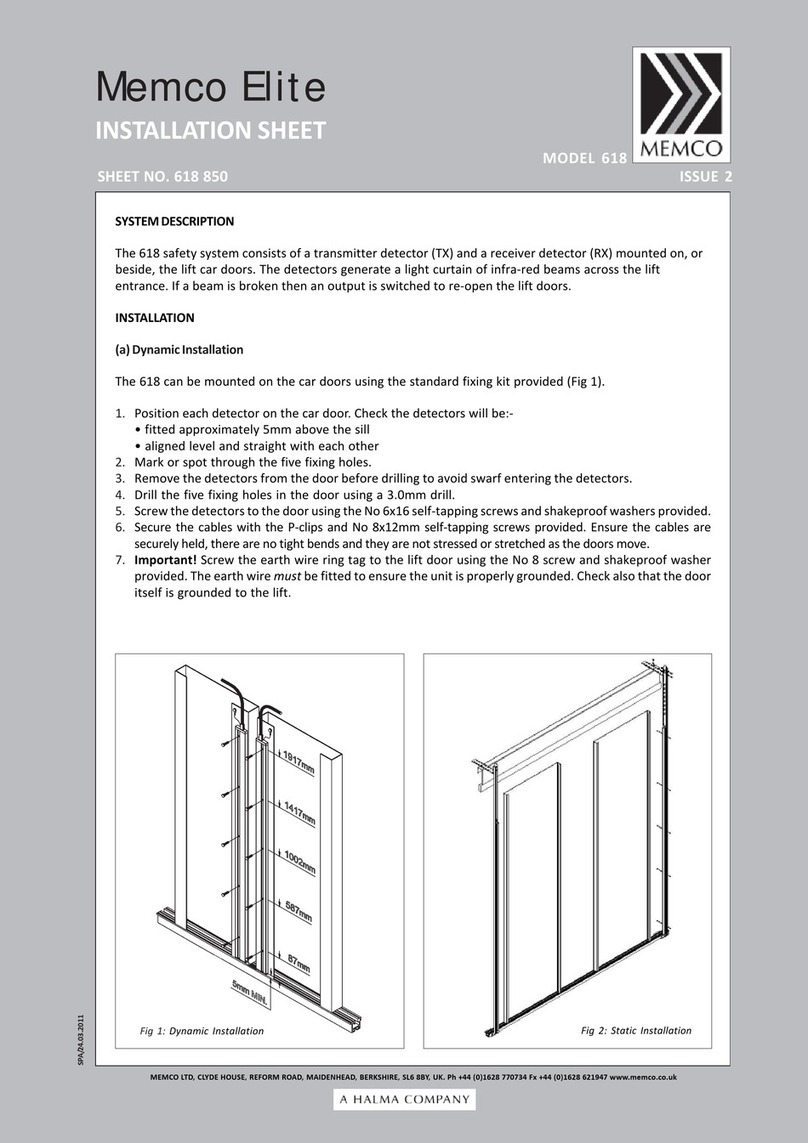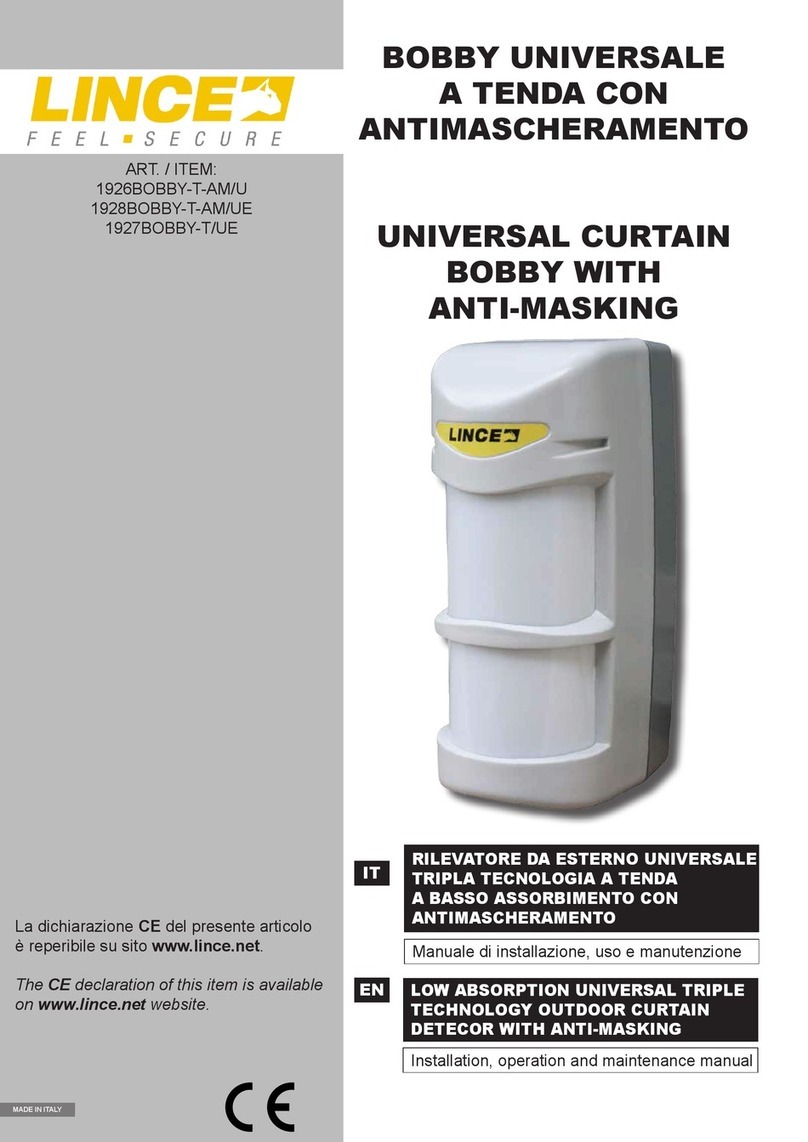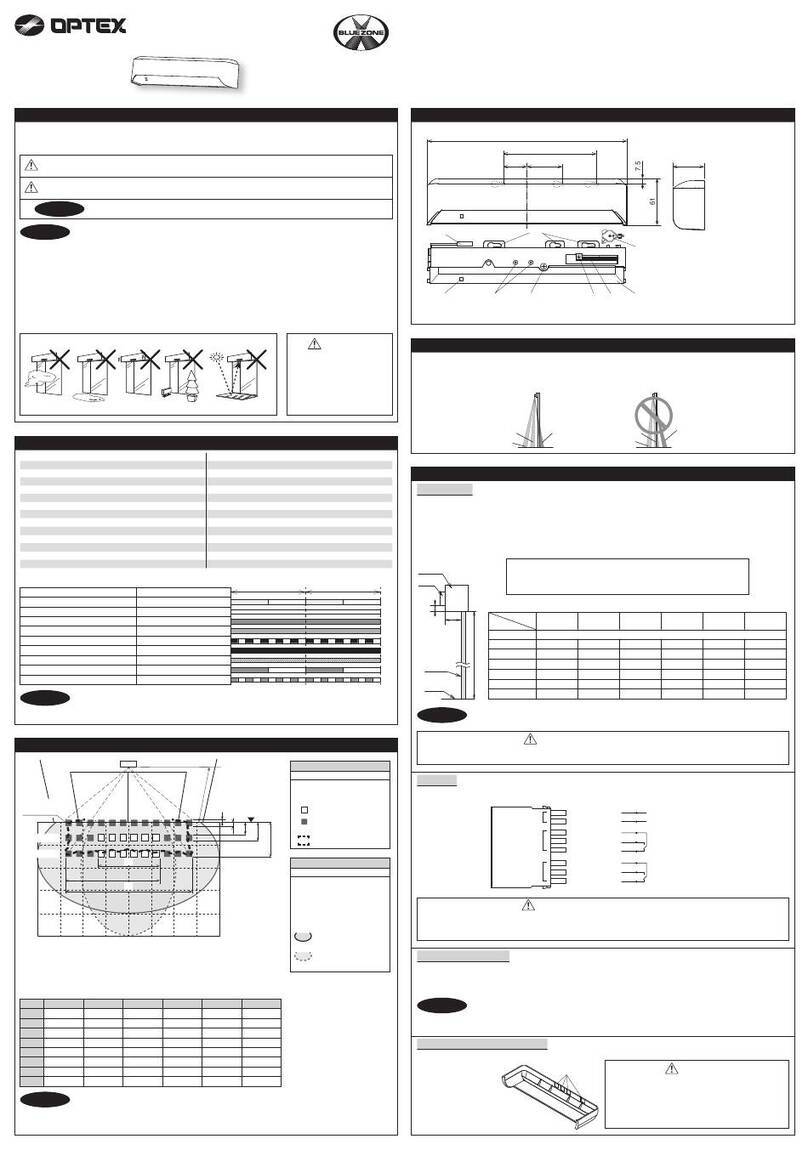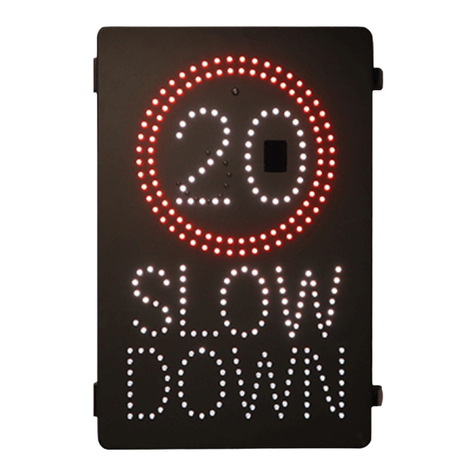Dermalog FLC1 User manual

User Guide
DERMALOG Fever Detection Application
Version 1.1
March 27, 2020

2/22 DERMALOG Fever Detection Application User Guide
This page is intentionally left blank.

COPYRIGHTS AND PROPRIETARY NOTICE
DERMALOG Fever Detection Application User Guide 3/22
Copyrights and proprietary notice
Hardware documentation:
Copyrights © 2004-2020 of DERMALOG Identification Systems GmbH. All rights reserved. This hardware
documentation is property of DERMALOG Identification Systems GmbH. The documentation or parts thereof
may in no way be copied, distributed or translated, neither in electronic, manual, optical nor any other manner,
unless prior approval by DERMALOG Identification Systems GmbH. This documentation serves information
purposes only. The data contained in the examples are fictitious, unless otherwise noted. DERMALOG
Identification Systems GmbH is not liable for any direct or indirect damages because of or in connection with the
use of the documentation as far as there is no deliberate or grossly negligent conduct.
Right to copy
DERMALOG Identification Systems GmbH permits the hardware buyer the production of copies for internal
purposes only. Each copy has to contain all notices on any copyrights, trademark rights, service marks or other
intellectual property rights. The hardware buyer has to consecutively number the copies. In addition, DERMALOG
Identification Systems GmbH reserves right to revise or change the documentation at any time without having
to inform the parties about it.
Software documentation:
Copyrights © 2004-2020 of DERMALOG Identification Systems GmbH. All rights reserved. This software
documentation is property of DERMALOG Identification Systems GmbH and is made available in connection with
a license agreement. This documentation may be used or copied only in accordance with the conditions of the
license agreement. The documentation or parts thereof may in no way be copied, distributed or translated,
neither in electronic, manual, optical nor any other manner, unless prior approval by DERMALOG Identification
Systems GmbH is given or this is expressly provided for in the license agreement. This documentation serves
information purposes only. The data contained in the examples are fictitious, unless otherwise noted.
DERMALOG Identification Systems GmbH is not liable for any direct or indirect damages because of or in
connection with the use of the documentation as far as there is no deliberate or grossly negligent conduct.
Right to copy
The license agreement of DERMALOG Identification Systems GmbH permits the licensee the production of copies
for internal purposes only. Each copy has to contain all notices on any copyrights, trademark rights, service marks
or other intellectual property rights. The licensee has to consecutively number the copies. In addition,
DERMALOG Identification Systems GmbH reserves right to revise or change the documentation at any time
without having to inform the parties about it.

REVISION HISTORY
4/22 DERMALOG Fever Detection Application User Guide
Revision history
Document
Version
Software
Version
Date
Author
Changes
1.0
1.23.4.0
2020-03-20
DERMALOG
Initial document
1.1
1.26.0.0
2020-03-27
DERMALOG
Adaption to software changes
Table 1: Revision history

TABLE OF CONTENTS
DERMALOG Fever Detection Application User Guide 5/22
Table of contents
Revision history.............................................................................................................................4
Introduction..................................................................................................................................6
Safety instructions.........................................................................................................................6
Hardware devices..........................................................................................................................6
1Audience ...........................................................................................................................7
2Document conventions ......................................................................................................7
3Overview...........................................................................................................................8
4Before you start.................................................................................................................9
4.1 Installation process ......................................................................................................................9
4.1.1 Technical requirements................................................................................................................................................9
4.1.2 Install the DERMALOG Fever Detection Application ....................................................................................................9
4.2 Calibrate the application............................................................................................................11
4.2.1 Perform an automatic calibration using 3 test persons .............................................................................................11
4.2.2 Perform a manual calibration using a medical thermometer ....................................................................................14
4.3 Best practices.............................................................................................................................16
4.3.1 Observe the operating conditions for the DERMALOG FLC1......................................................................................16
4.3.2 Position person and device properly..........................................................................................................................16
4.3.3 Mind the person’s individual conditions ....................................................................................................................17
5How do I …?.....................................................................................................................18
5.1 Measure a person’s body temperature using the DERMALOG FLC1.........................................18
6Error Messages ................................................................................................................20
6.1 Error messages...........................................................................................................................20
7Additional documentation ...............................................................................................20

INTRODUCTION
6/22 DERMALOG Fever Detection Application User Guide
Introduction
This user guide describes the installation, calibration and operation of the DERMALOG Fever Detection
Application. The system is designed for contactless measuring of a person’s temperature at a distance of 0.5 to
2 m by capturing the forehead to identify if the person has fever. It can be applied to passengers at national
borders and airports, but also on exhibitions, in shops, in offices etc.
Fever is the major symptom of infections like COVID-19, called “coronavirus” (see Figure 1).
Figure 1: Fever as the major symptom of COVID-19
The DERMALOG FLC1 detects the body temperature of a person in order to make a preselection.
The temperature detection is no medical fever measurement. In suspected cases a reference
measurement with the clinical thermometer is necessary.
Safety instructions
Before using the DERMALOG Fever Detection Application, read this user guide thoroughly. Use the application
in an appropriate manner. Keep the user guide handy for future reference.
Only authorized and trained personnel is permitted to use the DERMALOG Fever Detection Application.
The system uses external devices listed in the chapter Hardware devices. For information on use and safety
instructions, see the device manufacturer’s documentation. For information on DERMALOG devices, see chapter 7.
Hardware devices
Before you start the DERMALOG Fever Detection Application, make sure that the following device is connected
to your computer:
DERMALOG FLC1
For instructions for use and instructions on safety, see the DERMALOG FLC1 User Guide.

AUDIENCE
DERMALOG Fever Detection Application User Guide 7/22
1Audience
This document is provided for the operator of the DERMALOG FLC1.
2Document conventions
TERMS AND DEFINITIONS
Term
Definition
FLC1
DERMALOG’s camera for contactless measuring of persons’ body temperatures
COVID-19
Dangerous viral disease effecting people’s lungs and airways, also known as
“coronavirus”
SSD
Modern type of hard drive for computers (“solid-state drive”)
HDMI port
Computer interface for the connection of HDMI cable (a standard common for
computer monitors, cameras or television systems)
Table 2: Terms and definitions
TYPOGRAPHIC CONVENTIONS
Typographic Convention
Used for
bold
Important text passages
In step-by-step instructions and their prerequisites: names of applications,
products, chapters, GUI elements, tabs, screen sections and areas, keys,
menu paths
italic
Directories, file names, values, document names, messages, email addresses and
place holders in screen descriptions
lowercase
URLs and websites
Table 3: Typographic conventions
SYMBOLS AND ICONS
Symbol / Icon
Meaning
Introduces a system response
Notes, usage tips, or additional information
Indicates an important text passage
Indicates an important hint to use of hardware (only used in chapter 4.3.1
Table 4: Symbols and icons

OVERVIEW
8/22 DERMALOG Fever Detection Application User Guide
3Overview
In today´s world of fast global travel, outbreaks of infectious diseases can cross national borders within the
shortest time. The DERMALOG Fever Detection Application is designed for a fast and reliable fever check without
disrupting passenger flow. The system is easy to use and detects persons with elevated body temperature
accurately.
The DERMALOG Fever Detection Application works with the DERMALOG FLC1. This is a dynamic real-time camera
system using infrared thermal imaging for temperature measurement. For this purpose, the camera is fitted with
a thermal sensor, an RGB sensor and two 3D sensors. As a result, the system displays on a screen the live image
of the screened area with temperature displayed above the head of a person recognized. Temperatures are
shown in colors, depending on the temperature range, so the operator can easily identify any critical cases.
Suitable places to install the system are border control posts or check-in processing posts, as travelers stop here,
one by one, for a moment.
Figure 2: Fever Detection screen

BEFORE YOU START
DERMALOG Fever Detection Application User Guide 9/22
4Before you start
4.1 Installation process
4.1.1 Technical requirements
To run the DERMALOG Fever Detection Application, your computer must meet the following hardware
requirements:
Processor Intel i3/ 9th generation up to Intel i5/ 8th generation (or equivalent)
At least 8 GB RAM
At least 1 GB hard drive space (SSD recommended)
USB 3.0 interface
HDMI port for display
Additional graphics card recommended
Also, the following software requirements must be observed:
Your computer is running the Microsoft Windows 10 operating system.
.Net Framework 4.7.2 is installed.
4.1.2 Install the DERMALOG Fever Detection Application
Prerequisites:
Your computer meets the requirements stated in chapter 4.1.1.
The DERMALOG FLC1 is connected to your computer.
You have administrator user rights.
START:
STEP 1 Download the file Dermalog_FeverAppSetup.msi from the DERMALOG Support Center at
https://support.dermalog.com and save the file to your computer.
STEP 2 Navigate to the position where you have saved the download and double-click the file.
The DERMALOG Fever App Bundle Setup window is shown.

BEFORE YOU START
10 /22 DERMALOG Fever Detection Application User Guide
STEP 3 Select the check box and click the Install button.
The software is being installed.
The application files are stored in the directory c:\Program Files\DERMALOG\FeverDetectionApp.
A message shows the successful completion.

BEFORE YOU START
DERMALOG Fever Detection Application User Guide 11 /22
STEP 4 Click Close.
STEP 5 To ensure the application is installed, you can open the windows settings and search in the Apps &
Features section for Dermalog. You shall find the DERMALOG Fever Detection App and the
DERMALOG Fever App Bundle installed.
FINISH: You have installed the application.
4.2 Calibrate the application
This chapter shows you how to calibrate the DERMALOG Fever Detection Application. Calibration is required:
After installation
Whenever the ambient temperature changes by more than 2 degrees
At least once a day
The application supports two ways of calibration:
Automatic calibration using 3 test persons (to be used generally)
Manual calibration using a medical thermometer (allows manual intervention)
4.2.1 Perform an automatic calibration using 3 test persons
Prerequisites:
The DERMALOG FLC1 is connected to your computer.
The DERMALOG Fever Detection Application has been successfully installed (see chapter 4.1).
Three test persons with average body temperature are available (no fever!).

BEFORE YOU START
12 /22 DERMALOG Fever Detection Application User Guide
START:
STEP 1 If the DERMALOG Fever Detection Application is already running, press Ctrl + Rsimultaneously on
the keyboard and skip Step 2.
The Fever Detection screen for automatic calibration is shown.
STEP 2 If the DERMALOG Fever Detection Application is not yet running, click the Dermalog Fever Detection
App icon in the Windows Desktop.
The DERMALOG Fever Detection Application starts.
A message is shown.
The DERMALOG Fever Detection application starts in full screen mode. To change it to window
mode, press the F11 key on the keyboard. This will display the application in an upright window in
front of the desktop.
Only if the camera is already warmed up, click the Skip button to bypass the waiting process.
Otherwise, the waiting time is required to obtain reliable measuring results.

BEFORE YOU START
DERMALOG Fever Detection Application User Guide 13 /22
The Fever Detection screen for automatic calibration is shown.
STEP 3 Place three test persons before the FLC1 at a distance of 0.5 to 2 m and watch the temperature
shown on the screen above their heads. Replace a person if his/her temperature seems extreme.
To be placed correctly before the camera, note the recommendations in chapter 4.3. When all 3
persons are recognized, they should keep their positions unchanged till calibration has finished.
The application waits till 3 persons have been recognized, then starts calibration.
When calibration has finished, a message will be shown.
FINISH: You have performed an automatic calibration using 3 test persons.

BEFORE YOU START
14 /22 DERMALOG Fever Detection Application User Guide
4.2.2 Perform a manual calibration using a medical thermometer
Prerequisites:
The Fever Detection Application screen is shown.
You have a common medical thermometer present (available in any pharmacy).
Figure 3: Fever Detection screen
START:
STEP 1 Measure your current temperature from the forehead using the common medical thermometer.
Take five readings and calculate the average.
STEP 2 Stand before the FLC1 at a distance of 0.5 to 2 m and watch the temperature shown on the screen
above your head. If there is no difference, calibration is not required and the following steps can be
skipped.
To be placed correctly before the camera, note the recommendations in chapter 4.3 to get best
results.

BEFORE YOU START
DERMALOG Fever Detection Application User Guide 15 /22
STEP 3 On the keyboard, press Ctrl + Csimultaneously.
The Fever Settings window opens in front of the Fever Detection screen.
STEP 4 In the Fever Settings window, drag the Temperature Offset slider with the mouse to the
left or to the right till the temperature shown above your head equals the temperature obtained in
Step 1.
STEP 5 Click OK to save the setting
The Fever Settings window closes.
STEP 6 Repeat Step 2 to verify the calibration.
A difference of up to 0.3 degrees can be accepted. Otherwise repeat the calibration.
FINISH: You have performed a manual calibration using a thermometer.

BEFORE YOU START
16 /22 DERMALOG Fever Detection Application User Guide
4.3 Best practices
Follow these recommendations to protect the DERMALOG FLC1 and to obtain the best results for measuring the
person’s body temperature.
4.3.1 Observe the operating conditions for the DERMALOG FLC1
Only use the DERMALOG FLC1 indoors.
Place the DERMALOG FLC1 on a suitable mount, e.g. a stable tripod.
Observe the recommended ambient conditions for the DERMALOG FLC1 to operate:
10 °C to 30 °C (50°F to 86°F), humidity 20 –75 % non-condensing
Provide adequate space around the DERMALOG FLC1 for operation and maintenance. Air circulation is
required to cool the device. Do not restrict the air flow around the device.
Use the DERMALOG FLC1 only in a dry environment.
Keep the working environment always clean and dust-free.
Do NOT expose the DERMALOG FLC1 to:
direct sunlight
excessive dust, heat or humidity (for example, through water heater or humidifier)
an atmosphere where ammonia gas or volatile or flammable chemicals are present (for example,
alcohol, paint thinner)
vibrations
rapid temperature changes
magnetic fields (for example, if placed near loudspeakers, televisions or radios)
4.3.2 Position person and device properly
Do NOT point the DERMALOG FLC1 at a heat source because this may lead to inaccurate
measurements of the person’s body temperature. The person must also not directly be exposed
to radiation from heat sources (e.g. from a heater in the room or a lamp placed directly above
the person).
The DERMALOG FLC1 should be positioned at the person’s eye level.
The distance between the person and the DERMALOG FLC1 is between 0.5 m and 2 m.
Figure 4: Recommended alignment of DERMALOG FLC1

BEFORE YOU START
DERMALOG Fever Detection Application User Guide 17 /22
4.3.3 Mind the person’s individual conditions
4.3.3.1 Allow sufficient free space on the forehead
Because the temperature is measured on the forehead, the forehead must not completely be covered by a cap,
a veil, or similar.
Figure 5: Minimum free area on the forehead
4.3.3.2 Allow acclimation time if people come from colder or warmer areas
If a person’s forehead was exposed to cold or heat before entering the room, an acclimatization time of 15 to 30
seconds should be kept before measuring the person’s body temperature. This applies, e.g., if the person comes
from a cold outside temperature without having his forehead protected.
If a person is sweating, the sweat should be wiped off before temperature screening.
4.3.3.3 Avoid too many persons in the screening area
The system works reliable for up to five persons within the captured area at the same time. If this is exceeded,
people may pass through the area without being recognized by the camera.

HOW DO I…?
18 /22 DERMALOG Fever Detection Application User Guide
5How do I …?
5.1 Measure a person’s body temperature using the DERMALOG FLC1
The DERMALOG FLC1 detects the body temperature of a person in order to make a preselection.
The temperature detection is no medical fever measurement. In suspected cases a reference
measurement with the clinical thermometer is necessary.
Prerequisites:
You have started and calibrated the DERMALOG Fever Detection Application as described in chapter
4.2.1.
The Fever Detection Application screen is shown.
Figure 6: Fever Detection screen

HOW DO I…?
DERMALOG Fever Detection Application User Guide 19 /22
START:
STEP 1 Let the person to be screened stand before the DERMALOG FLC1 at a distance of 0.5 to 2 m.
For positioning the person before the camera, note the recommendations in chapter 4.3 to get
best results.
The screen shows the temperature of a recognized forehead in °C by colored numbers:
Blue: fake face (below 33.4 degrees)
Green: normal body temperature (33.4 to 37.7 degrees)
Yellow: fever (37.8 to 39.4 degrees)
Red: high fever (above 39.4 degrees)
Figure 7: Temperature indication for normal body temperature (left) and high fever (right)
In case of fever, a message will be shown to instruct the person on the next step required.
In rare cases, the application shows for a 10 sec. period too high temperature values. This is no
malfunction but due to the need of the measuring unit to adjust its own temperature when cooled
down. Just wait 10 seconds and repeat temperature screening. There is no need for recalibration.
To close the DERMALOG Fever Detection Application, press Alt + F4 on the keyboard.
FINISH: You have measured a person’s body temperature.

ERROR MESSAGES
20 /22 DERMALOG Fever Detection Application User Guide
6Error Messages
6.1 Error messages
Table 5 explains possible error messages.
Error Message
Possible Explanation
Proposed Solution
DERMALOG FLC1 camera
is not connected.
Cable connection between camera and
computer not established.
Check if the cable is connected on
camera side and computer side. If so,
unplug the cable from the computer
interface and plug it in again. Restart
the application.
Table 5: Error messages
7Additional documentation
DERMALOG FLC1 User Guide
Other manuals for FLC1
1
Table of contents