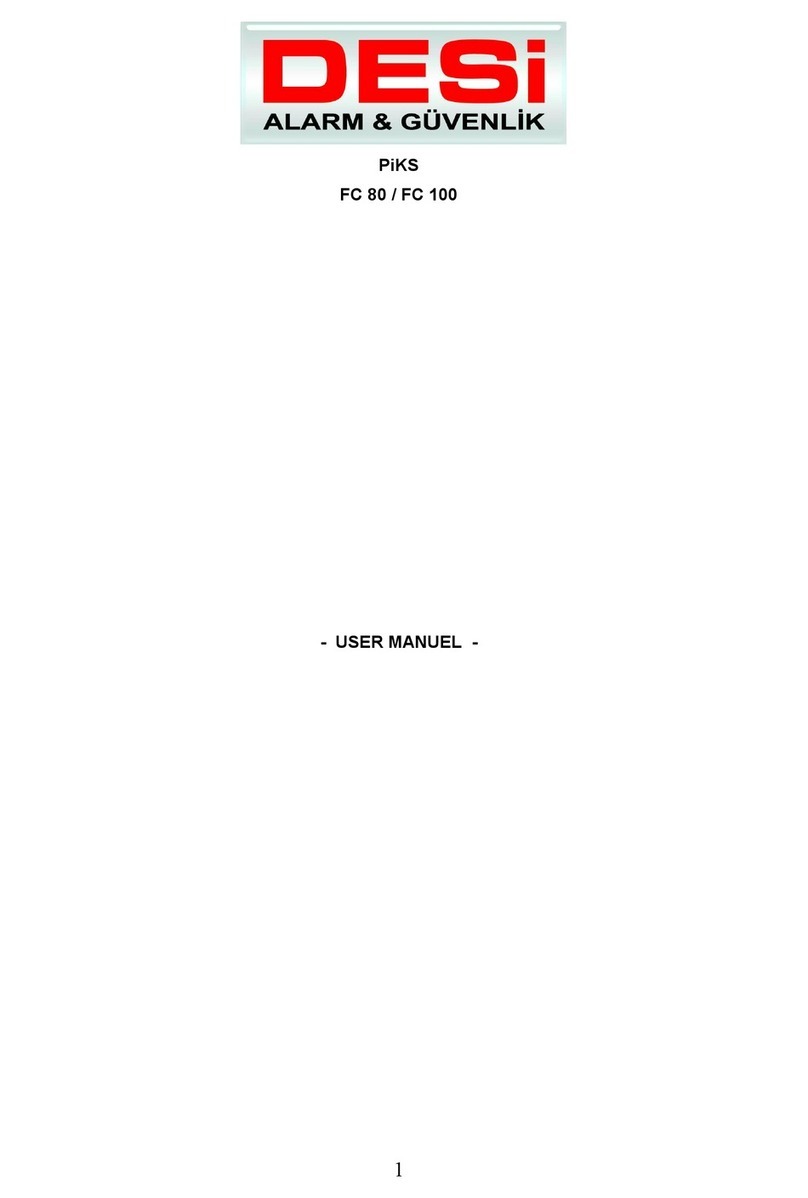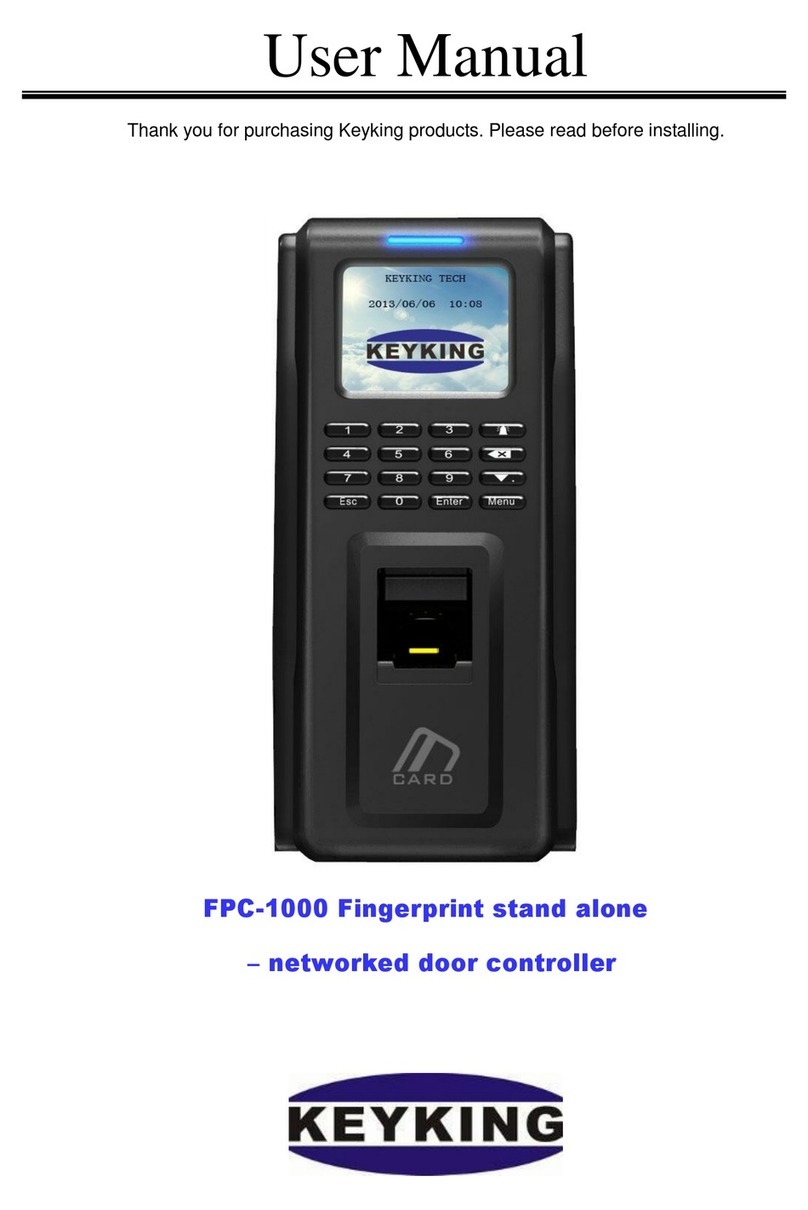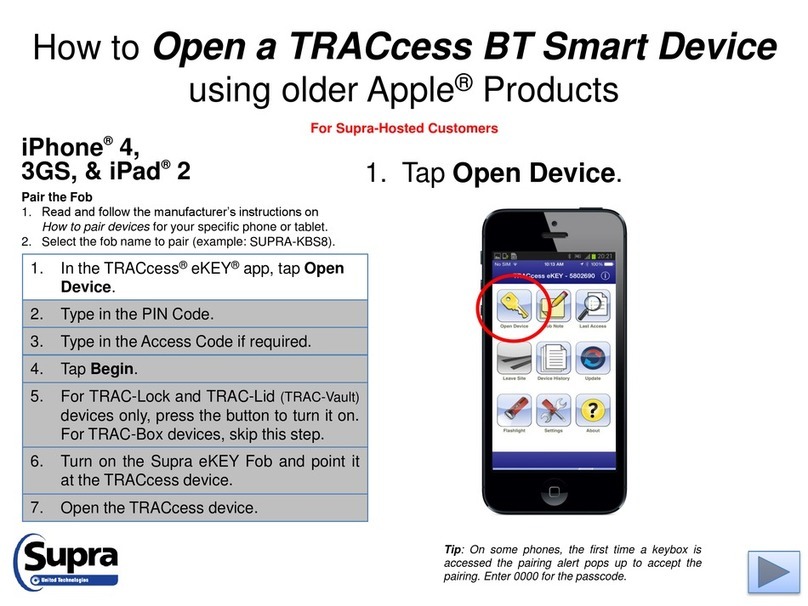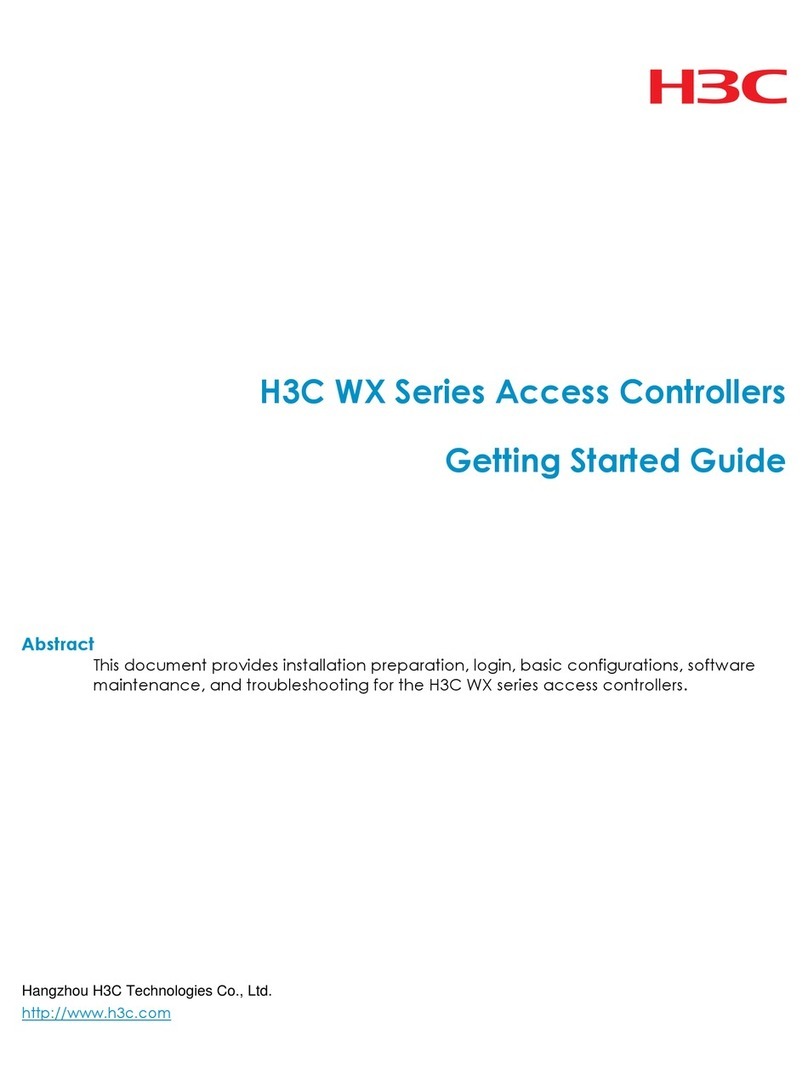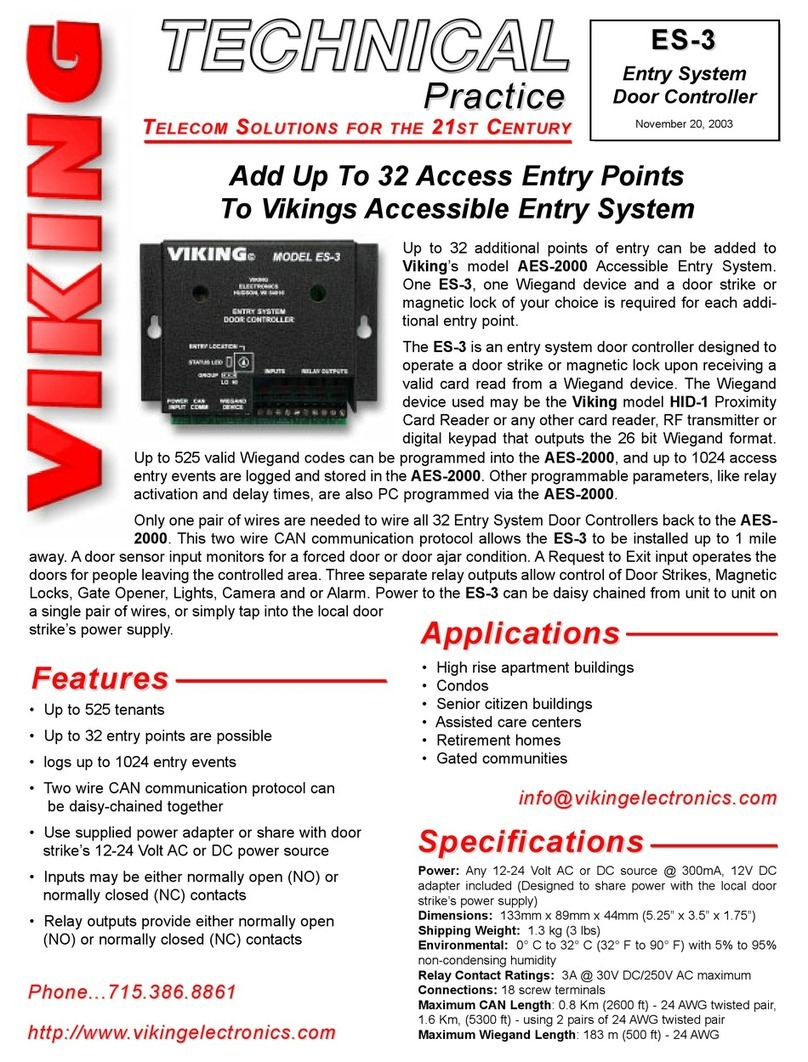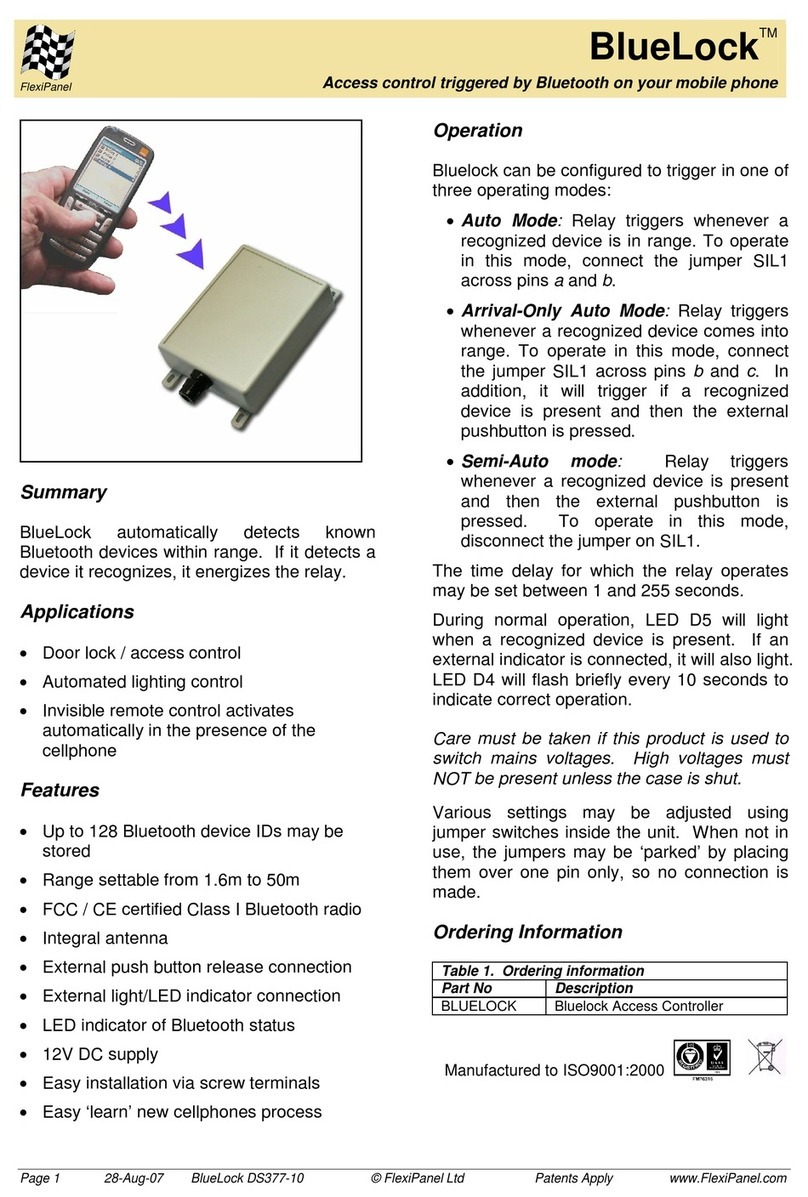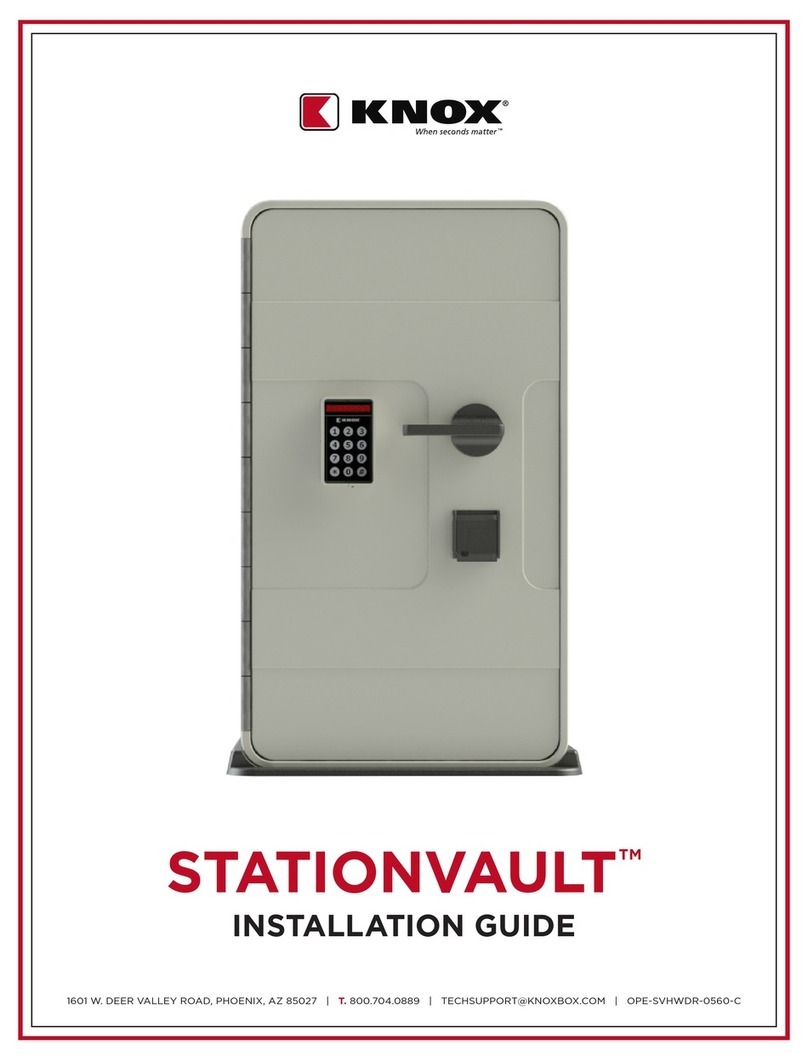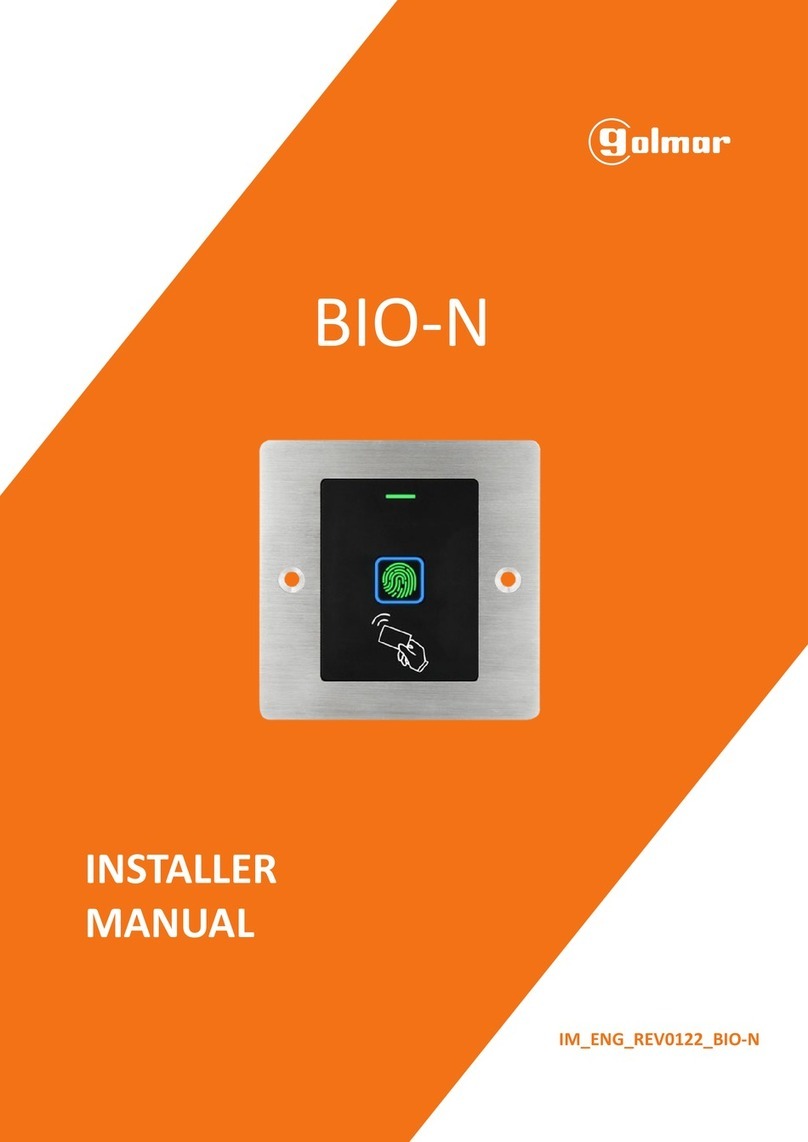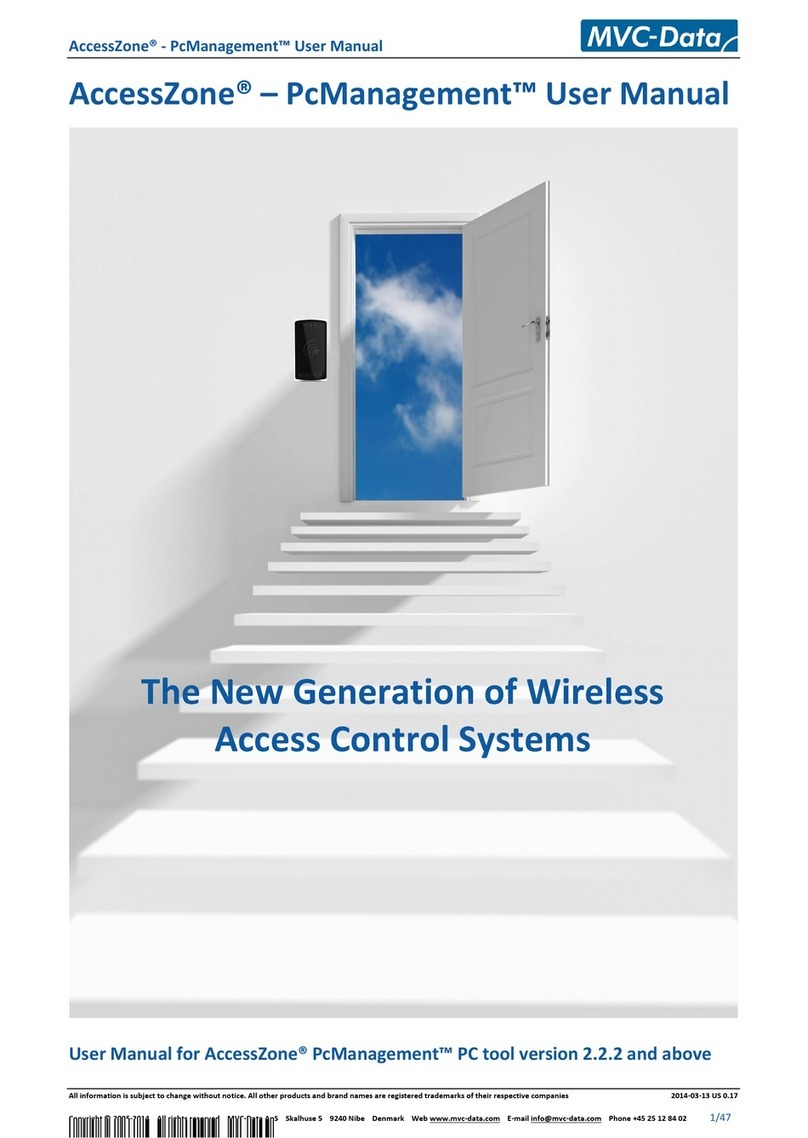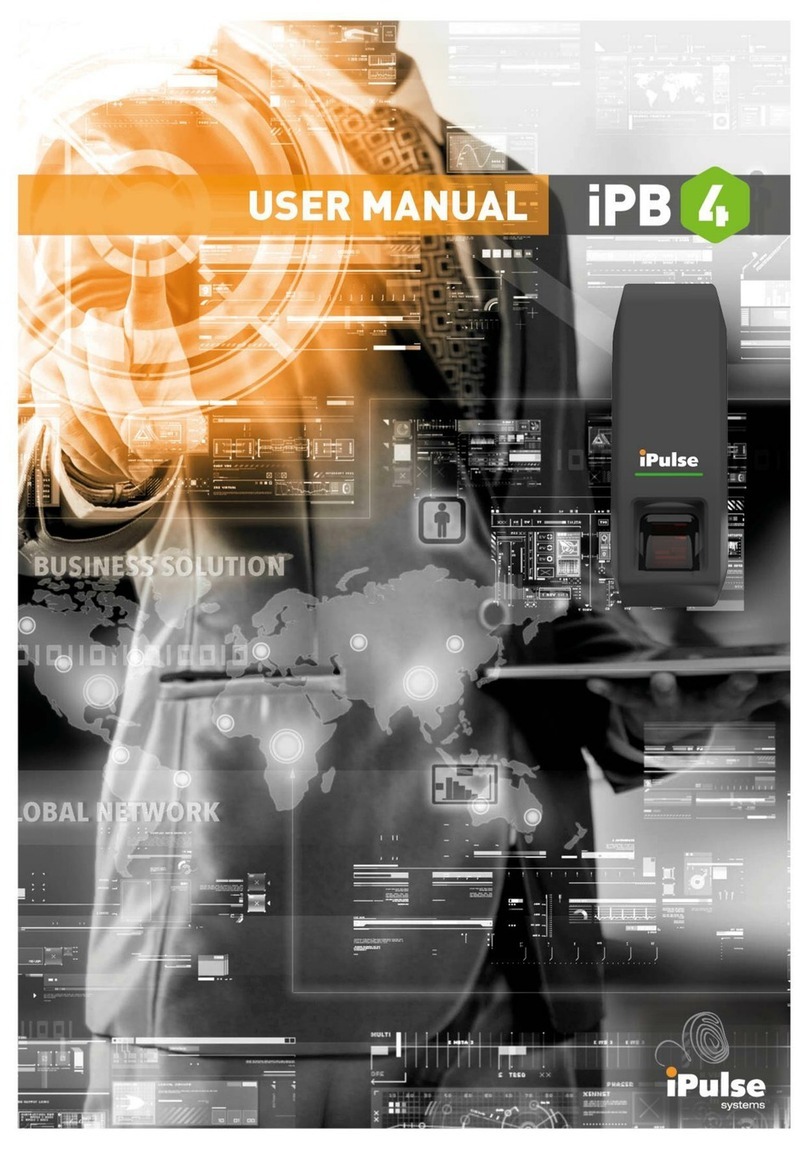DESi PiKS FC 60 User manual

PiKS
FC 60
- USER MANUEL -
1

I- GETTING STARTED
a. Master Fingerprint Enro ment Procedure
First 3 fingerprints are master fingerprints. To enroll any fingerprint or remote controller to
the system, or to erase them from the system, one of those 3 master fingerprints should give
permission.
To teach first fingerprint to the system:
- When the door is open, press button of fingerprint reader and hold. Press inside button
of system and release both buttons. Fingerprint reader module will wa e up (red light
will be on and you will hear a signal.)
- Press the “LRN” button of the control unit. You will hear a signal from control unit.
- Put the finger which you want to enroll.
- Hold the finger on the reader till the reader's led light on the upper side blin green two
times. Draw the finger bac from the reader.
- Wait till the fingerprint reader lid off. Fingerprint enrollment procedure will be finished.
To teach other two master finger, follow the coming “fingerprint enrollment procedure”
instruction.
b. Fingerprint Enro ment Procedure
- When the door is open, press button of fingerprint reader and hold. Press inside button
of system and release both buttons. Fingerprint reader module should wa e up.
Fingerprint reader module will wa e up (red light will be on and you will hear a signal)
- Press the “LRN” button of the control unit. You will hear a signal from control unit.
- Put any master finger to the reader and when you hear a signal, draw bac the finger
immediately.
- Put the finger which you want to enroll to the reader and hold till the reader's led light on
the upper side blin green two times. (You will hear a signal with blin s and you will hear
three signals when the enrollment procedure is done.)
- Draw the finger bac from the reader.
2

II- USAGE OF SYSTEM
a. Locking the door from outside
- Press fingerprint reader’s button twice.
- Door will be loc ed.
Or
- Use your ey to to loc the door.
- When you turn the ey to the loc ing side by 45 degrees, the system will automatically
loc the system.
b. Locking the door from inside
When the door closed:
- Press to the inside button of the system.
- After “bip bip” sound door will be loc ed
Or
- When you turn the handle to the loc ing side by 45 degrees, the system will
automatically loc the door.
c. Un ocking the door from outside
i. With fingerprint
When the door closed:
- Press the fingerprint reader button once
- Put the finger to the reader.
- If the fingerprint is recognized, the door will be opened.
ii. With Key (for emergancy condition)
When the door closed:
- When you turn the ey to the unloc ing side by 45 degrees, the system will
automatically unloc the door.
d. Un ocking the door from inside
First way:
- Press the inside button
- Turn the handle to the unloc ing side by 45 degrees..
Second way:
- Turn the handle to the unloc ing side by 45 degrees.
- Press the inside button
3
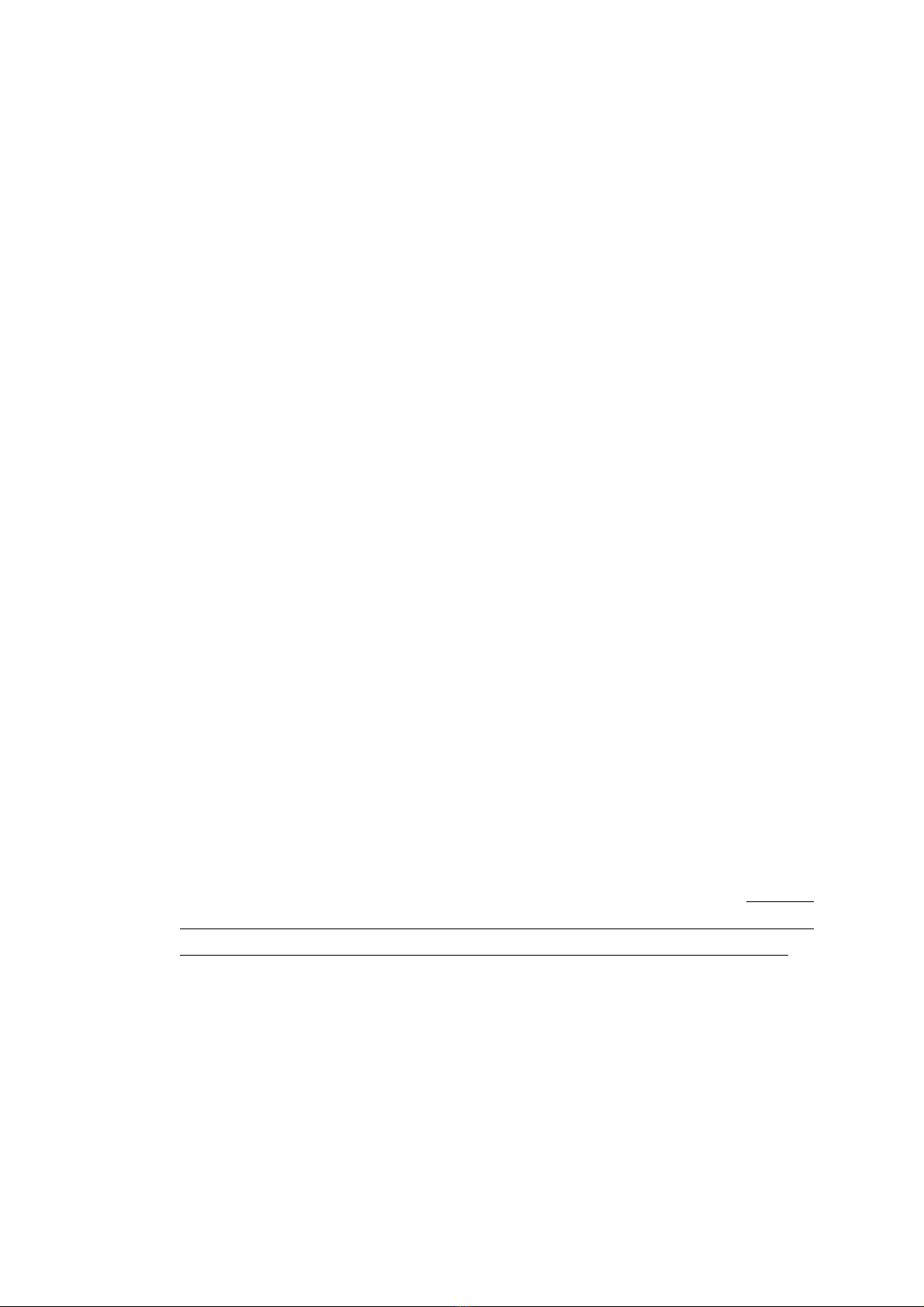
III- SPECIAL MODES
a. Night Mode (Temporari y cance ing fingerprint reader)
If you want, you can limit the entries at nights or anytime. When the system is at night mode,
the door can be open normally from inside. To open the door from outside, you need ey.
To switch the system to night mode:
- When the door is closed, press the inside button and hold.
- After 4 seconds, system will loc the door (still hold the button pressed)
- After loc ing action finished, system will start to give signal with interrupts. (still hold the
button pressed)
- After 4 seconds, you will hear another signal and system will be switched to night mode.
You can stop pressing the inside button after that signal.
When the system switched to the night mode, fingerprint reader will be disabled.
To open the door from outside:
- Use your ey to unloc and open the door.
- When you open the door, fingerprint reader will be wa e up.
- Put your finger to reader. You will hear a signal from main unit and system will activate
the motor to the unloc ing side.
- After that, system will be switched to the normal mode.
To open the door from inside:
First way:
- Press the inside button
- Turn the handle to the unloc ing side by 45 degrees..
Second way:
- Turn the handle to the unloc ing side by 45 degrees.
- Press the inside button
b. Ho iday Mode
If you want, you can limit the entries when you won’t be at home for a long time. When the
system is at holiday mode, the door cannot be opened automatically by fingerprint. You
shou d have your key with you to open the door when the system at ho iday mode .
To switch the system to holiday mode:
- When the door is open, press the inside button and fingerprint reader button together
and hold about 4 seconds.
- After 4 seconds, system will start to give signal by interrupts.
- Close the door within 8 seconds.
- When you close the door, system will automatically loc the door and system will be
switched to holiday mode.
4

When the system switched to the holiday mode, fingerprint reader will be disabled.
To open the door from outside:
- Use your ey to unloc and open the door.
- When you open the door, fingerprint reader will be on.
- Put your finger to reader. You will hear a signal from main unit and system will activate
the motor to the unloc ing side.
- After that, system will be switched to the normal mode.
IMPORTANT NOTE: BE SURE THAT YOU TAKE YOUR KEYS BEFORE SWITCHING
THE SYSTEM TO THE HOLIDAY MODE.
IV- ERASING FINGERPRINT AND REMOTE CONTROLLER
a. De eting Fingerprint
To erase fingerprint from system:
- When the door is open, press button of fingerprint reader and hold. Press inside button
of system and release both buttons. Fingerprint reader module will wa e up (red light
will be on and you will hear a signal.)
- Press the “DLT” button of the control unit. You will hear a signal from control unit.
- Put any master finger to the reader and when you hear a signal, draw bac the finger
immediately.
- Put the finger which you want to delete.
- When you hear signal, deleting procedure will be finished.
You cannot erase master fingerprints with that procedure.
b. C earing A Fingerprints (erasing master fingerprints)
To erase ALL FINGERPRINTS (master fingerprints included) from system:
- When the door is open, press button of fingerprint reader and hold. Press inside button
of system and release both buttons. Fingerprint reader module will wa e up (red light
will be on and you will hear a signal.)
- Press the “CLR” button of the control unit.
- Put any master finger to the fingerprint reader.
- All the fingerprints (masters included) will be erased in this way.
5
Table of contents
Other DESi IP Access Controllers manuals