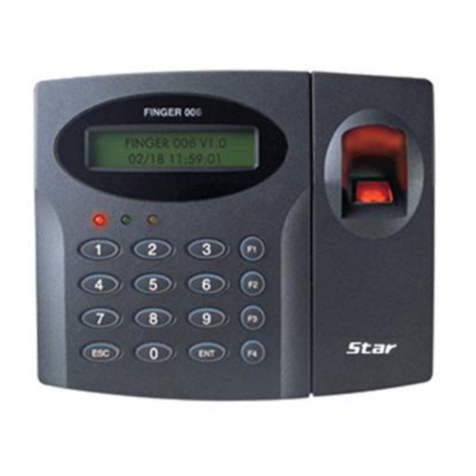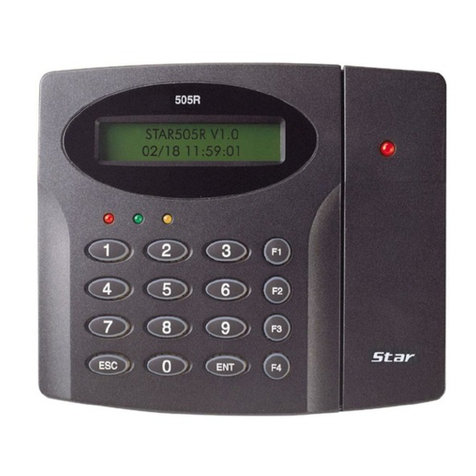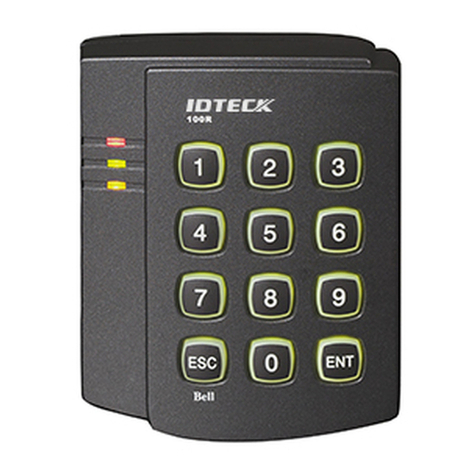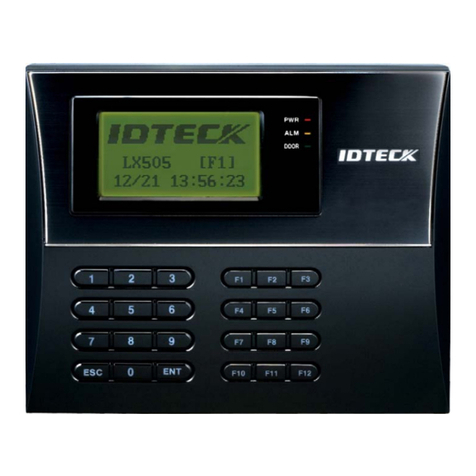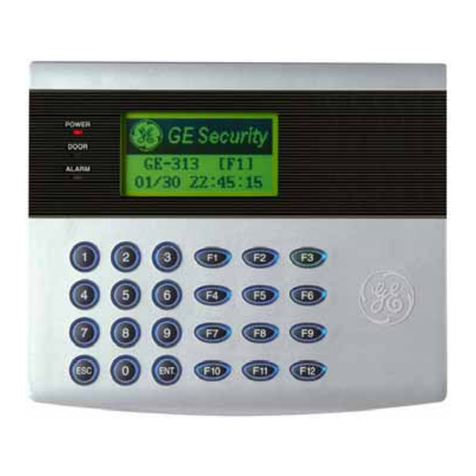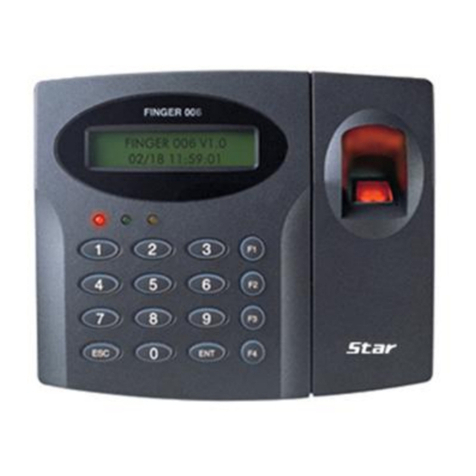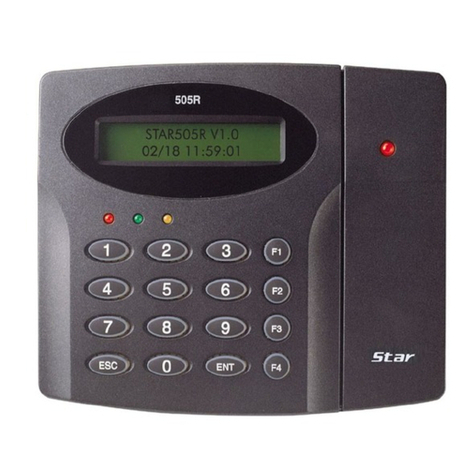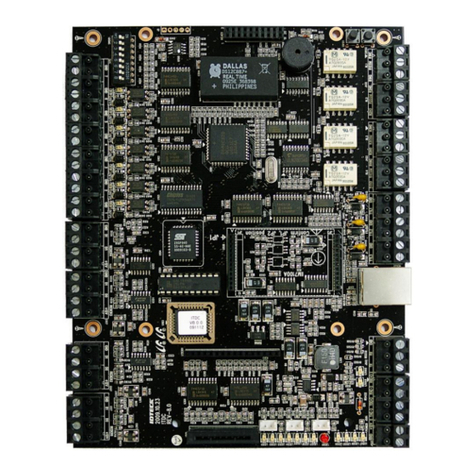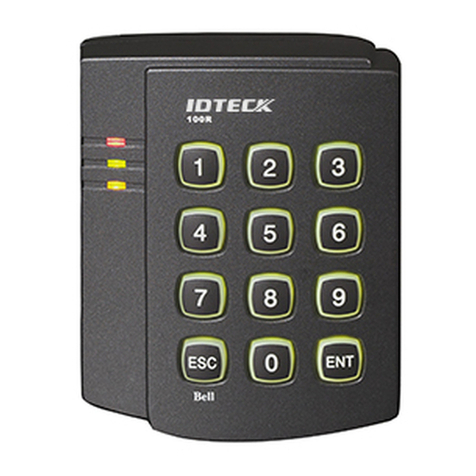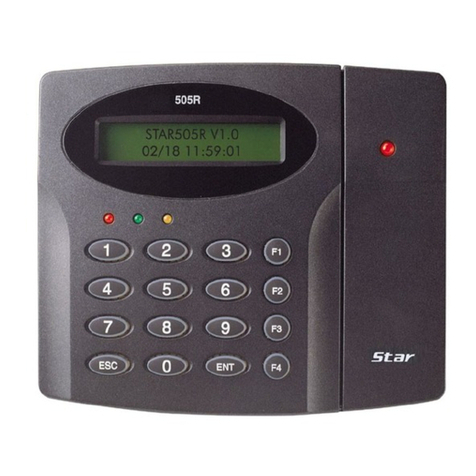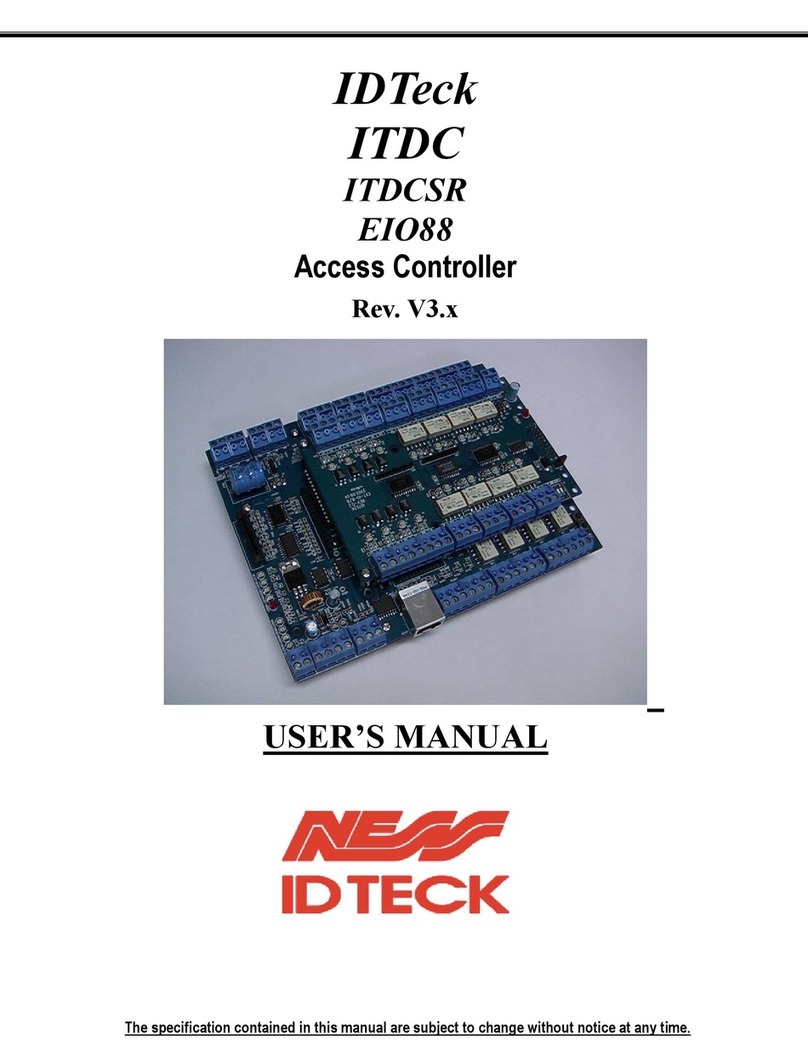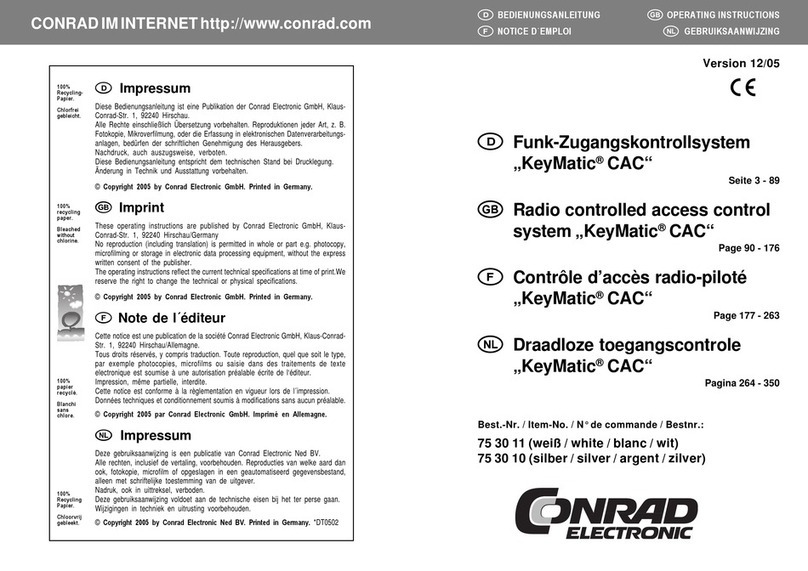p.iii
1 Dimension (Unit: inch (mm))
2 System Initialization of iCON100
3 Device Setting
3.1 26Bit / 34Bit Wiegand Setting
3.2 Board ID(Communication ID) Setting
3.3 Baud Rate Setting
4 Wiring
4.1 Power
4.2 Input Connections
Exit Button Connection (Input #1)
Door Contact Sensor Connection (Input #2)
Auxiliary Input Connection (Applied to Input #3, Input #4 and Input #5)
2.2K Resistance Connection for ‘Cut Off Check’
4.3 Output Connections
Door Lock (Power Fail Safe) Connection (Relay #1)
Door Lock (Power Fail Secure) Connection (Relay #1)
Alarm Device Connection (Relay #2)
4.4 Reader Connections
Proximity Reader Connection
Compatible Readers:
4.5 Optional Accessory Connections
Keypad and LCD Display Connection
9 COMMUNICATION
1 RS232 Communication Port Connection
2 RS-422 Communication Port Connection
2.1 RS-422 Connection (Single iCON100 Connection)
2.2 RS-422 Connection (Multiple iCON100 Connections)
3 TCP/IP Communication Port Connection (Optional)
3.1 How to Connect TCP/IP Module to iCON100
3.2 How to wire TCP/IP Communication
4 TCP/IP Converter (External Version)
10 INITIAL SETUP
1 Initialization of iCON100
2 Entering Setup Mode
3 Time / Date Setting
............................................... 20
............................................ 21
.......................................................... 21
............................................ 21
....................................... 22
...................................................... 23
................................................................ 24
............................................................... 24
..................................................... 24
.......................................... 24
................................... 24
............ 25
................................ 25
.................................................... 25
............................. 25
........................... 26
......................................... 26
.................................................... 26
.............................................. 26
..................................................... 27
.......................................... 27
........................................ 27
.................................................. 28
...................................... 28
..................................... 29
............................ 29
.......................... 30
............................. 31
................................. 31
....................................... 31
.......................................... 32
..................................................... 33
.................................................. 33
..................................................... 34
...................................................... 34