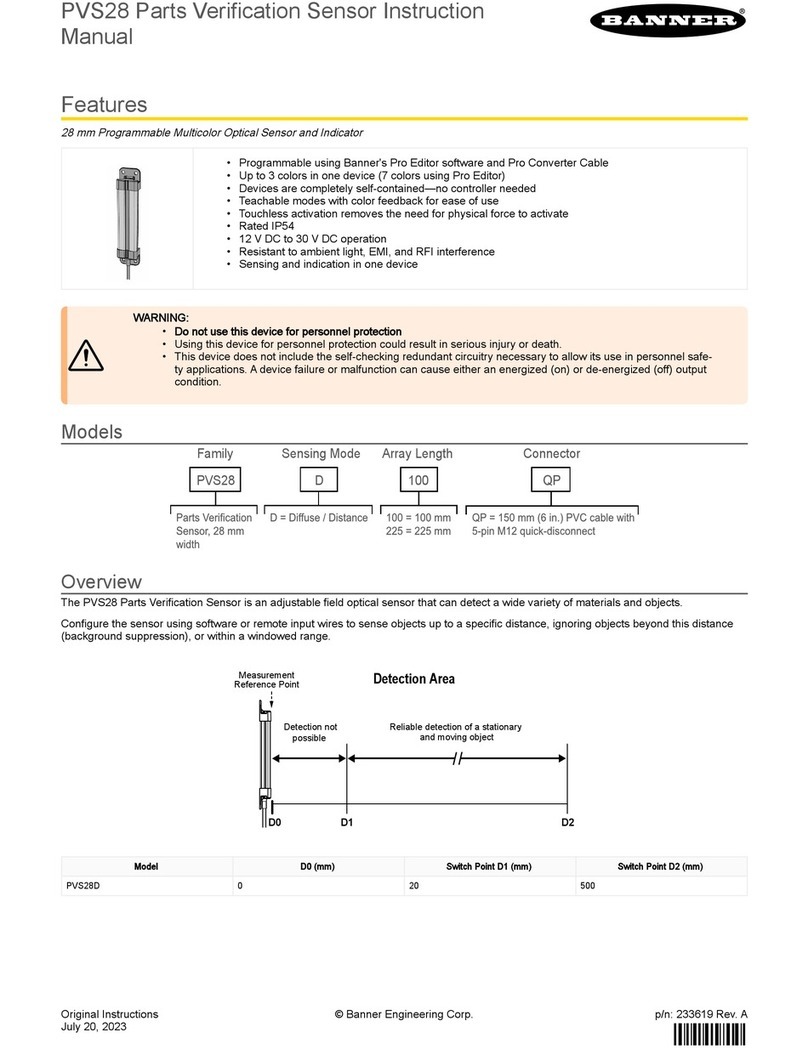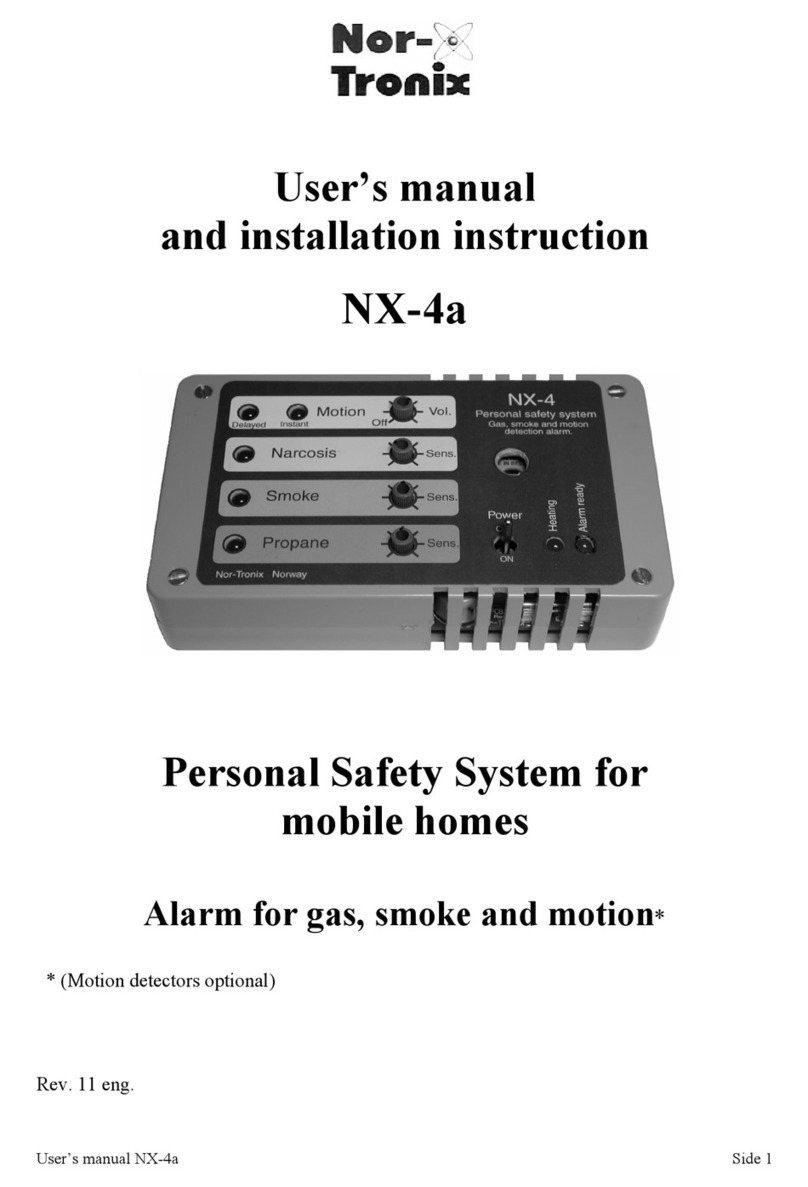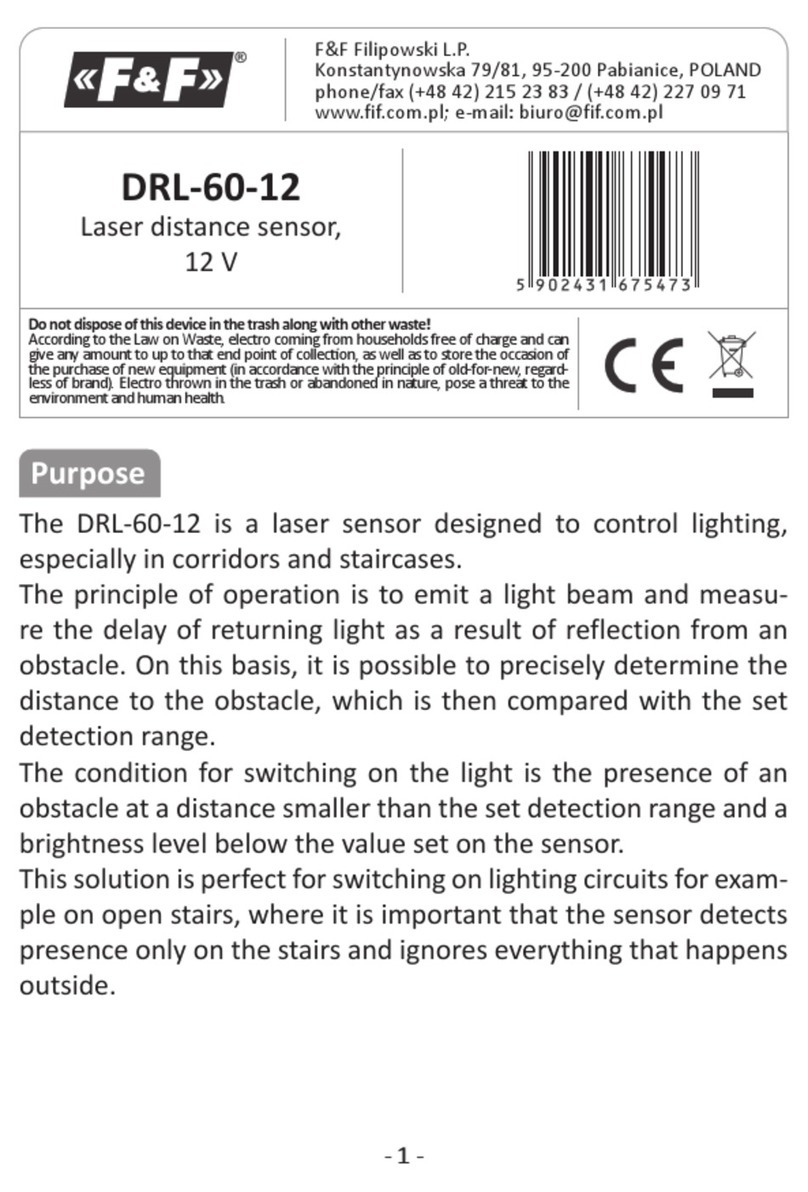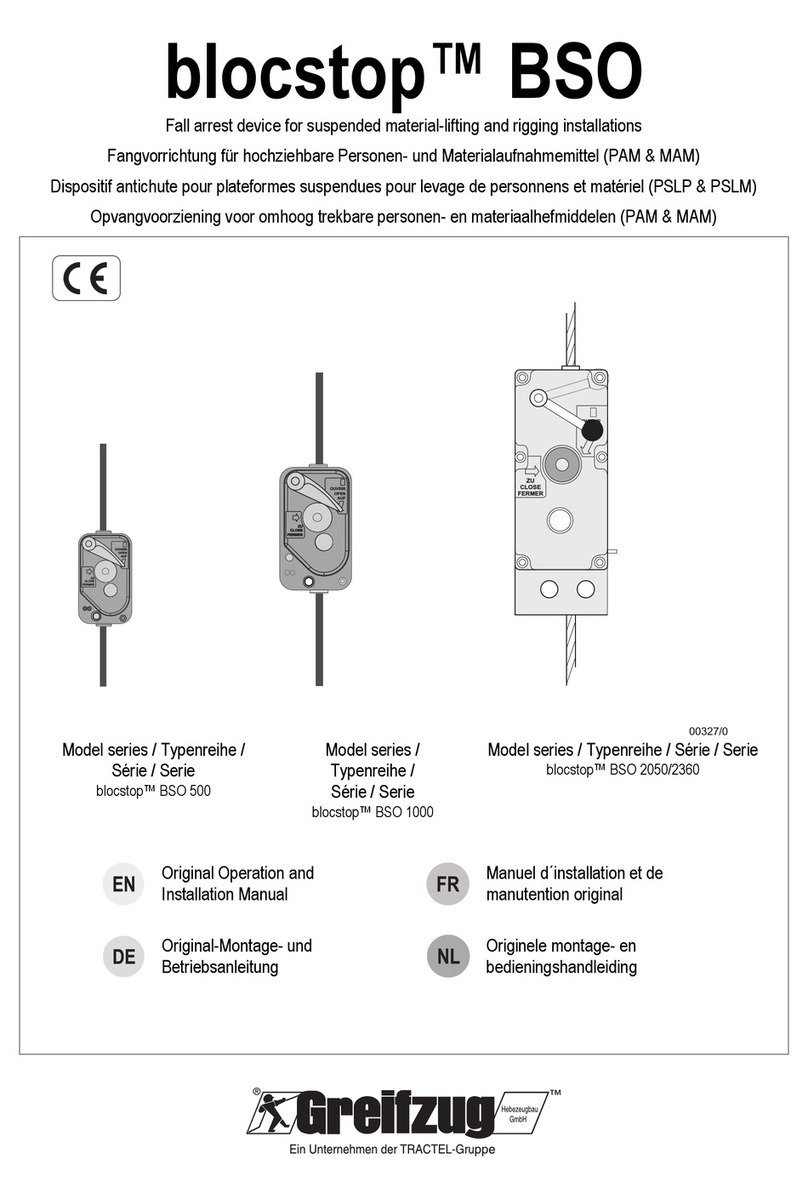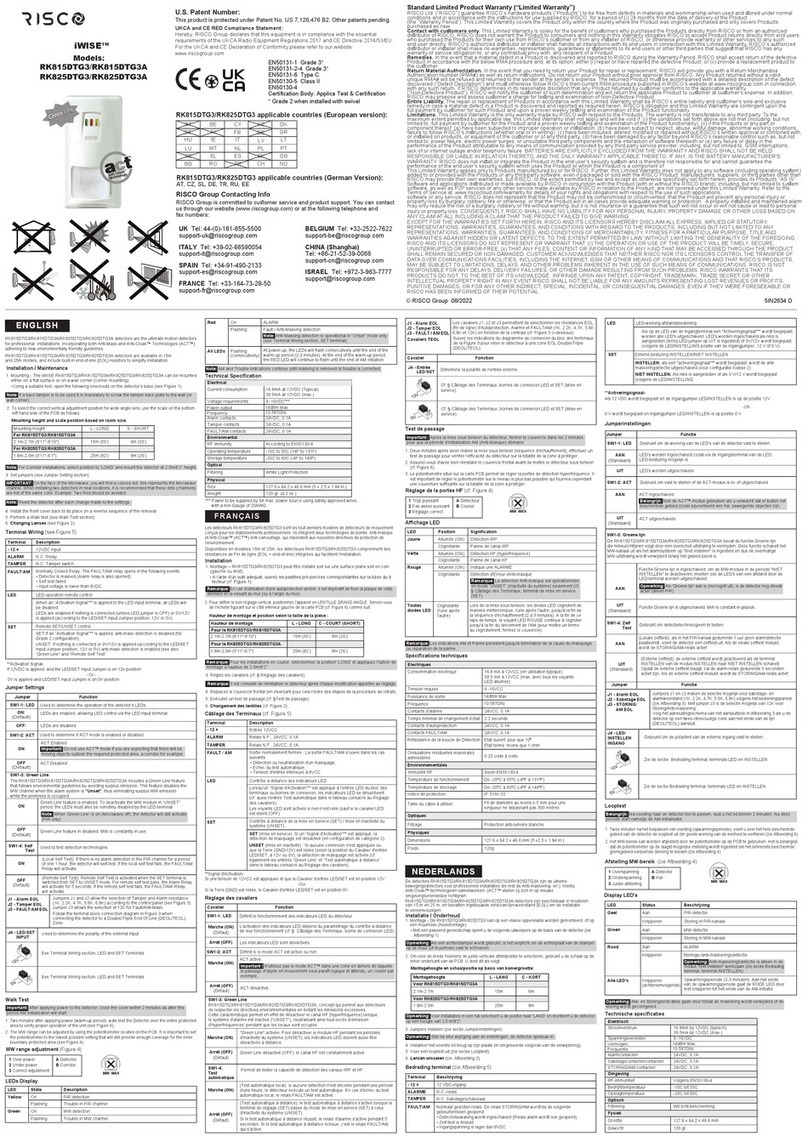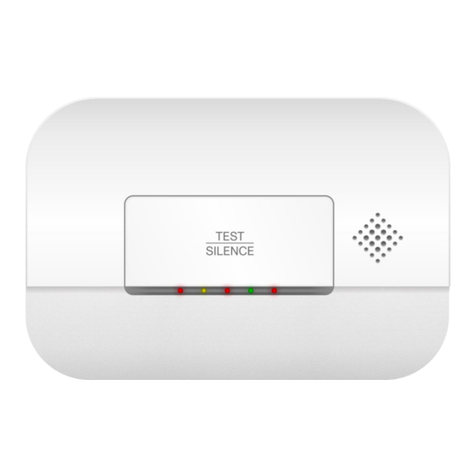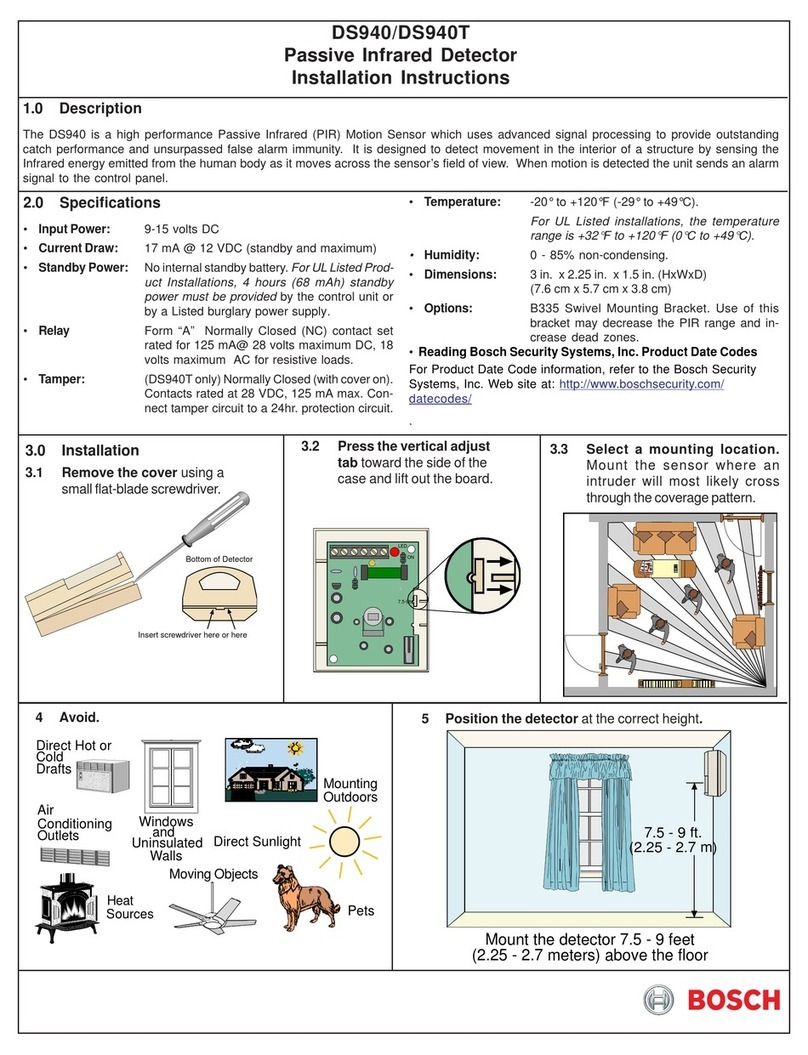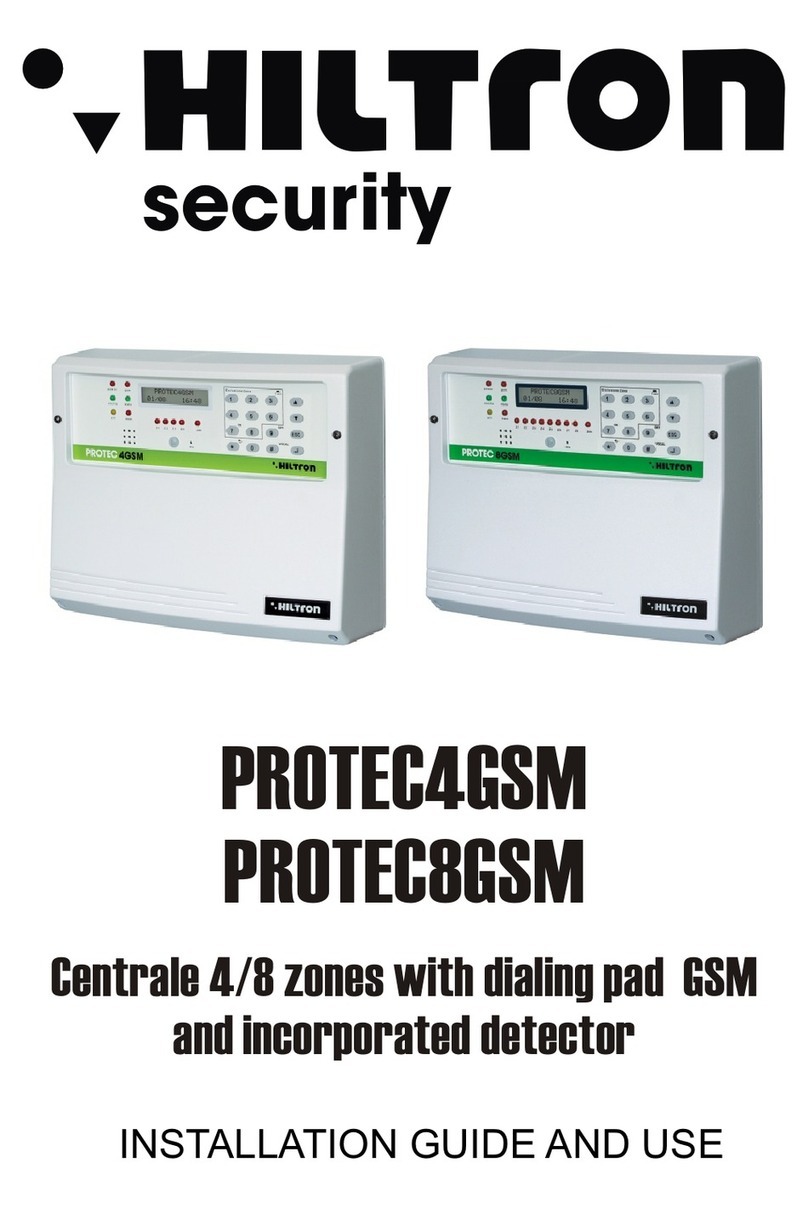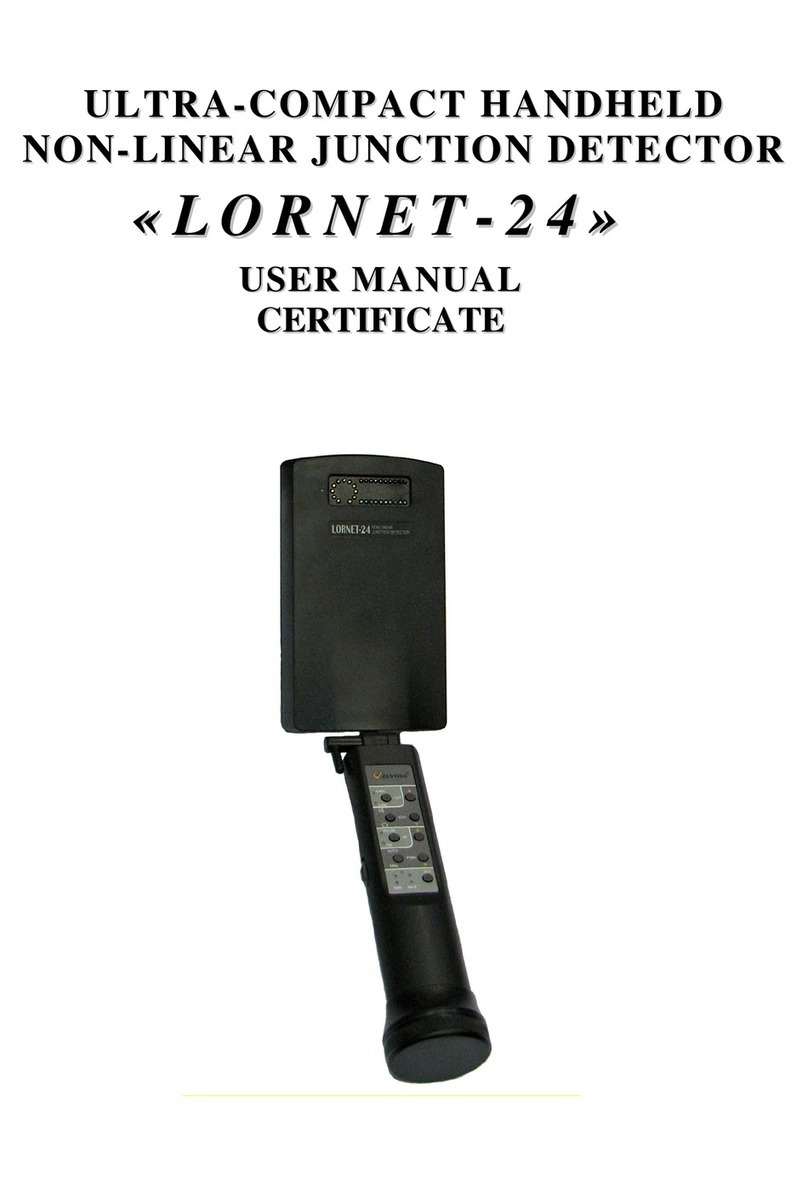Detectalia D7X User manual



Banknote Detector D7X
Quick installation guide

4
D7X
Language
English
Español
Italiano
Français
Deutsch
Português
Čeština
Nederlands
Svenska
3
16
28
40
52
64
76
88
100

6
D7X
1. Product overview
We recommend the user to verify that the box contains all of the items listed here:
• Banknote detector / 1 Unit • Power adapter / 1 Unit • User manual / 1 Unit
• Rechargeable lithium battery (optional).
• USB update cable (optional).
DC Input socket mini USB port
Battery cover
LCD Display
Sound / clear button
Direction button
Banknote feeding sensor
Power switch

SV ND CS PT DE FR IT ES EN
7
D7X
1.1 Display and controls
Battery status indicator
(when battery is inserted).
Denomination of last scanned
banknote (in DEN mode only).
Total number of scanned banknotes
(in ADD mode only).
ADD function indicator.
Error message.
Short press: Mode selection button
(ADD or DEN).
Long press: Counterfeit alarm sound
on or sound off.
Banknote exit direction indicator.
Currency.
Blue light: ON/Standby.
Red light: Error.
Green light: Genuine.
Long press: Banknote exit direction
selection.
Short press in ADD mode: Shows
counting results.
Short press: ON/clear count
Long press: OFF

8
D7X
1.2 Accessory
Optional rechargeable battery.
MODE
2. Product operation
2.1 Turning the machine on and off
■ Connect the power adapter to a 110V or 220V outlet, then connect to the machine. NOTE: Insert lithium battery (OPTIONAL).
■ Once connected, press the power switch button to turn on the machine.
□ The indicator light will light up and machine will run a self test.
□ If the test is successful, display will show the software version and currency interface.
■ Hold the power switch button for about 2 seconds to turn off machine. when the indicator lights off, it means the machine has been
successfully turned off.

SV ND CS PT DE FR IT ES EN
9
D7X
2.2 Inserting the banknote correctly
1. EUR, GBP : Insert in all directions, right-, middle or left- hand side.
2. All other currencies: Insert on the right-hand side.
3. When a suspected banknote is detected, a red light will blink. An error code will be displayed.

10
D7X
2.3 Direction | Mode | Denomination
1. Long press: Banknote exit direction selection.
2. Short press: ADD or DEN mode selection.
3. Denomination Mode (DEN). The machine will show the denomination of the last note that has been checked.

SV ND CS PT DE FR IT ES EN
11
D7X
2.4 Add | Report | Clear
1. Total count value.
2. Total banknotes veried. After 5 minutes the display will go into standby mode.
3. Total de billetes vericados. Tras 5 minutos la pantalla entrará en modo de suspensión.
3. Press button to see each denomination counted. A doublebeep will be heard when all results are shown (end of count). Only
available in ADD mode.
4. Press key once to clear the counting results.
2.5 Sound off & on
Long press : Counterfeit alarm sound on or sound off.
MODE

12
D7X
3. Currency updates
This machine does not need to be updated for the euro currency because the European Central Bank won’t produce new euro banknotes, it
may be updated if new banknotes of compatible currencies come out.
4. Error codes
E01 Banknote length error
E02 / E03 Magnetic ink properties error
E04/E05 Infrared properties error
E06 Banknote thickness error / Double note error
E07 Slant note (note not inserted straight)
E08 Metallic thread / Security strip error
E09 /10 /11 /12 Watermark error
E14 / E22 Color error
E20 Passing error / Banknote
insert error / Lid is open
E24 UV error

SV ND CS PT DE FR IT ES EN
13
D7X
5. Troubleshooting
Problem Solution
Machine alarm keeps beeping. • Check whether the main power supply is within the specied range (AC 100-240V/50-60Hz).
• Check whether the DC output is within the specied range : DC 12V±5%.
• Check whether the supply plug is well connected.
• Check whether the built-in battery is sufcient to work.
• Clear the dust on the sensors.
Banknote is jammed. • Please open the top cover to remove the banknote.

14
D7X
6. Maintenance
This machine is a precise financial detecting equipment that needs periodic maintenance.
■ Periodically check the voltage of the power supply to ensure that the voltage is within the specified range.
■ Keep the banknote detector in ventilated place and beyond strong sunshine and magnetic field.
■ Periodically clean the sensors: use a piece of cotton within a small amount of alcohol to clean all sensors, rubber wheels
and rubber synchronous belt. Keep the surface of sensors away from sharp and hard articles to avoid damage.
■ Do not attempt to disassemble the detector
1

SV ND CS PT DE FR IT ES EN
15
D7X
7. Features and specifications
Features:
■ Identify the currency automatically.
■ Show pieces of each denomination and total value of each currency type.
■ 4 way orientation - insert bills In any direction.
■ Optional battery for portability.
■ Easy to update for new currency releases via USB port.
■ Suitable for detecting EUR & USD.
Specifications:
■ Operating Temperature: 0ºC~40ºC
■ Storage Temperature: -20ºC~65ºC
■ Dimension: 140x120x60 (mm)
■ Net Weight: 0.4 kg
■ Power Supply: AC100-240V 50/60Hz or DC 12V/1.0A
■ Battery: rechargeable lithium battery 11.1V/500mAH
■ Power Consumption: <10W
■ Detecting Speed: <0.5 seconds/piece
Notice: If the machine has some faults that you can’t solve, please contact to our email inf[email protected]om

16
D7X

18
D7X
1. Partes del detector
Conector AC/DC Puerto mini USB
Cubierta de la batería
Pantalla LCD
Botón de sonido / borrar
Selección de salida de billetes
Sensor de entrada de billetes
Botón de encendido
Le recomendamos que verique si los siguientes ítems están en el paquete:
• Detector de billetes / 1 Unidad • Adaptador de corriente / 1 Unidad • Manual de usuario / 1 Unidad
• Batería de litio recargable (opcional, se vende por separado).
• Cable de actualización (opcional, se vende por separado).

SV ND CS PT DE FR IT ES EN
19
D7X
Le recomendamos que verique si los siguientes ítems están en el paquete:
• Detector de billetes / 1 Unidad • Adaptador de corriente / 1 Unidad • Manual de usuario / 1 Unidad
• Batería de litio recargable (opcional, se vende por separado).
• Cable de actualización (opcional, se vende por separado).
1.1 Pantalla y botones
Indicador de estado de la batería
(cuando se inserta la batería)
Denominación del último billete es-
caneado (en modo DEN solamente).
Valor total de los billetes escaneados
(en modo ADD solamente).
Indicador de función Suma (ADD).
Mensaje de error.
Pulsación corta: botón de selección
de Modo (ADD o DEN).
Pulsación larga: alarma contra falsos
encendida o apagada.
Indicador de dirección de
salida de los billetes.
Divisa.
Luz azul: ON/reposo.
Luz roja: error.
Luz verde: genuino.
Pulsación larga: selección de la
dirección de salida del billete.
Pulsación corta en modo ADD:
Muestra los resultados de conteo.
Pulsación corta: ON/borrar conteo.
Pulsación larga: OFF.

20
D7X
1.2 Accesorios
Batería recargable opcional.
MODE
2. Funcionamiento
2.1 Encendido y apagado de la máquina
■ Conecte el adaptador de corriente a la red de 110V o 220V, luego conéctelo a la máquina. NOTA: Inserte la batería de litio (OPCIONAL)
■ Una vez conectado, presione el botón del interruptor de encendido para arrancar la máquina.
□ La luz indicadora se encenderá y la máquina realizará una autocomprobación.
□ Si se ha iniciado correctamente, la versión del software se mostrará el símbolo de la divisa.
■ Mantenga presionado el botón de encendido durante aproximadamente 2 segundos para apagar la máquina. Cuando el indicador se
apaga, significa que la máquina se ha apagado correctamente.
Other manuals for D7X
1
Table of contents
Languages:
Popular Security Sensor manuals by other brands

Honeywell
Honeywell Ex-Or MR2500D Installation and commissioning instructions
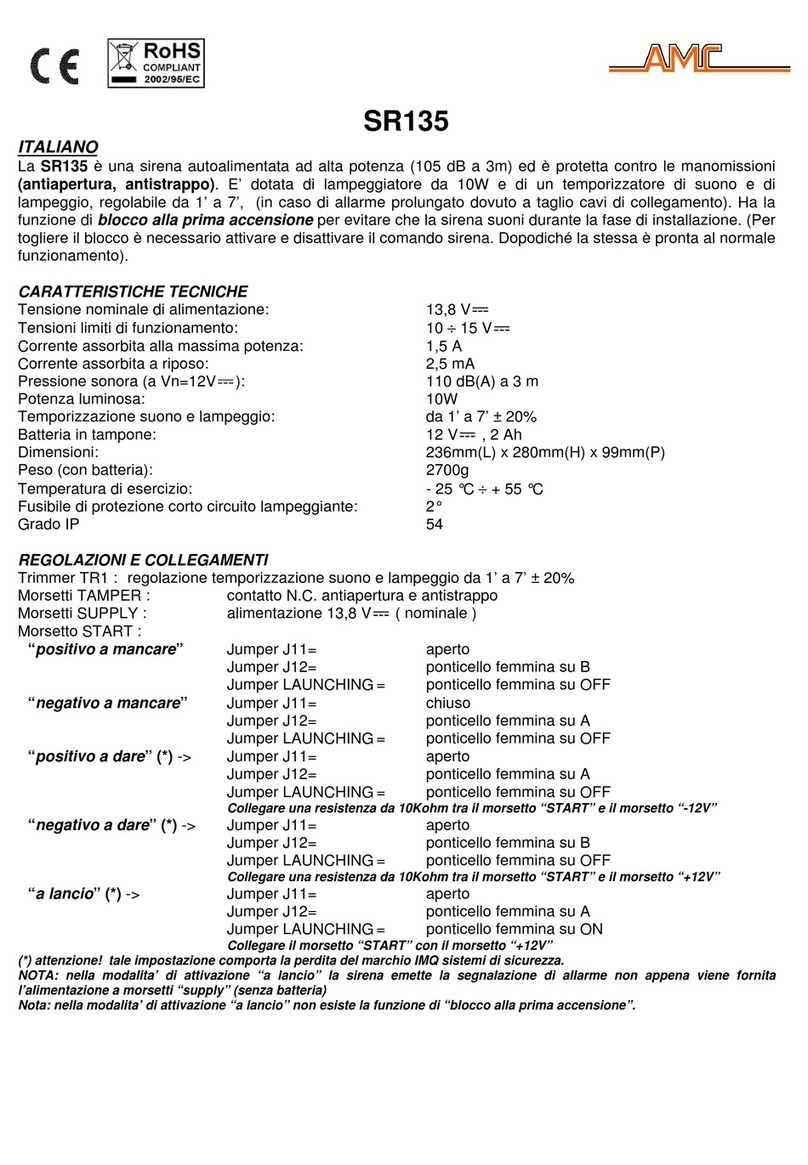
AMC
AMC SR135 quick start guide
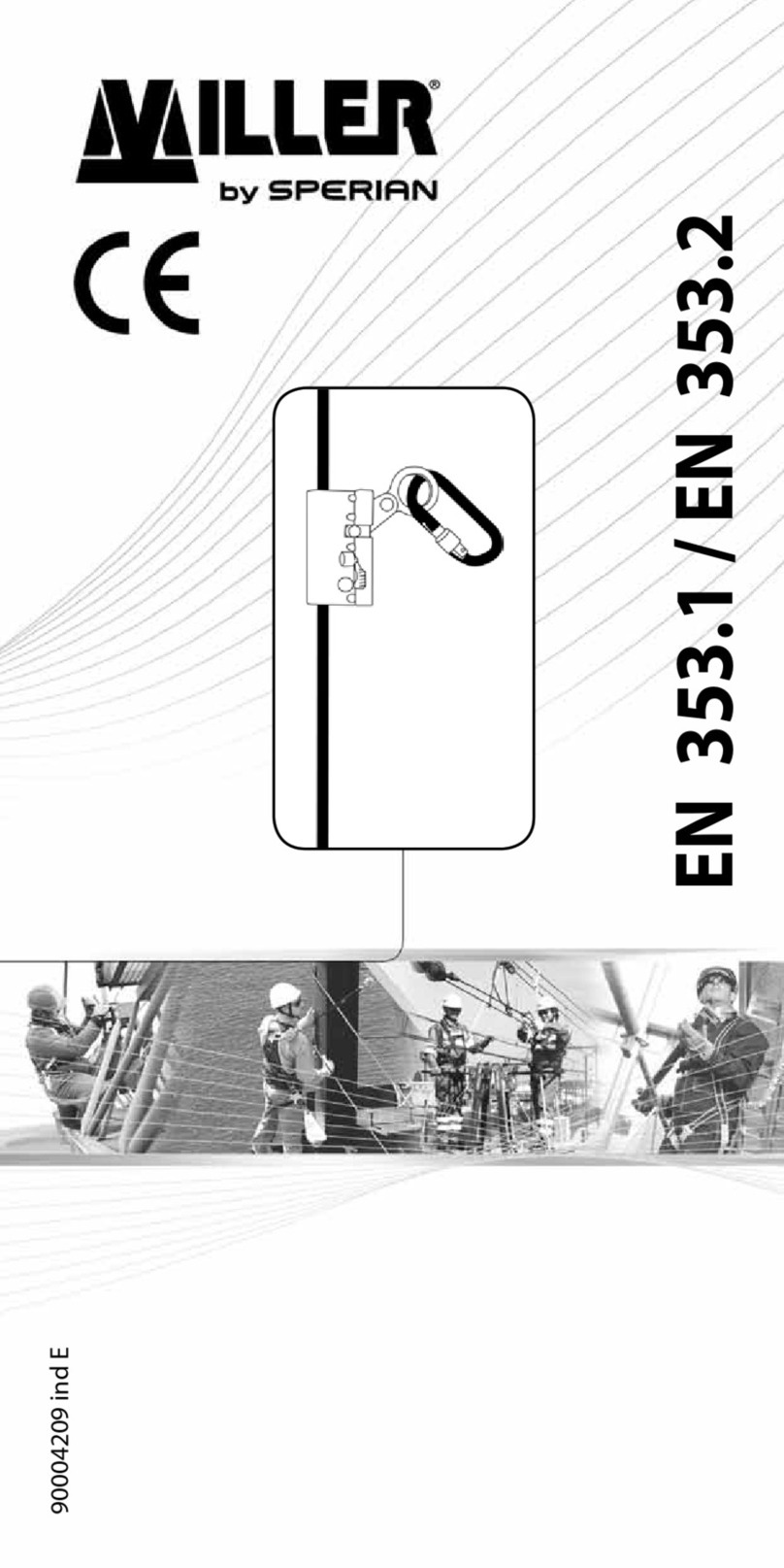
Sperian
Sperian Miller EN 353.1 manual
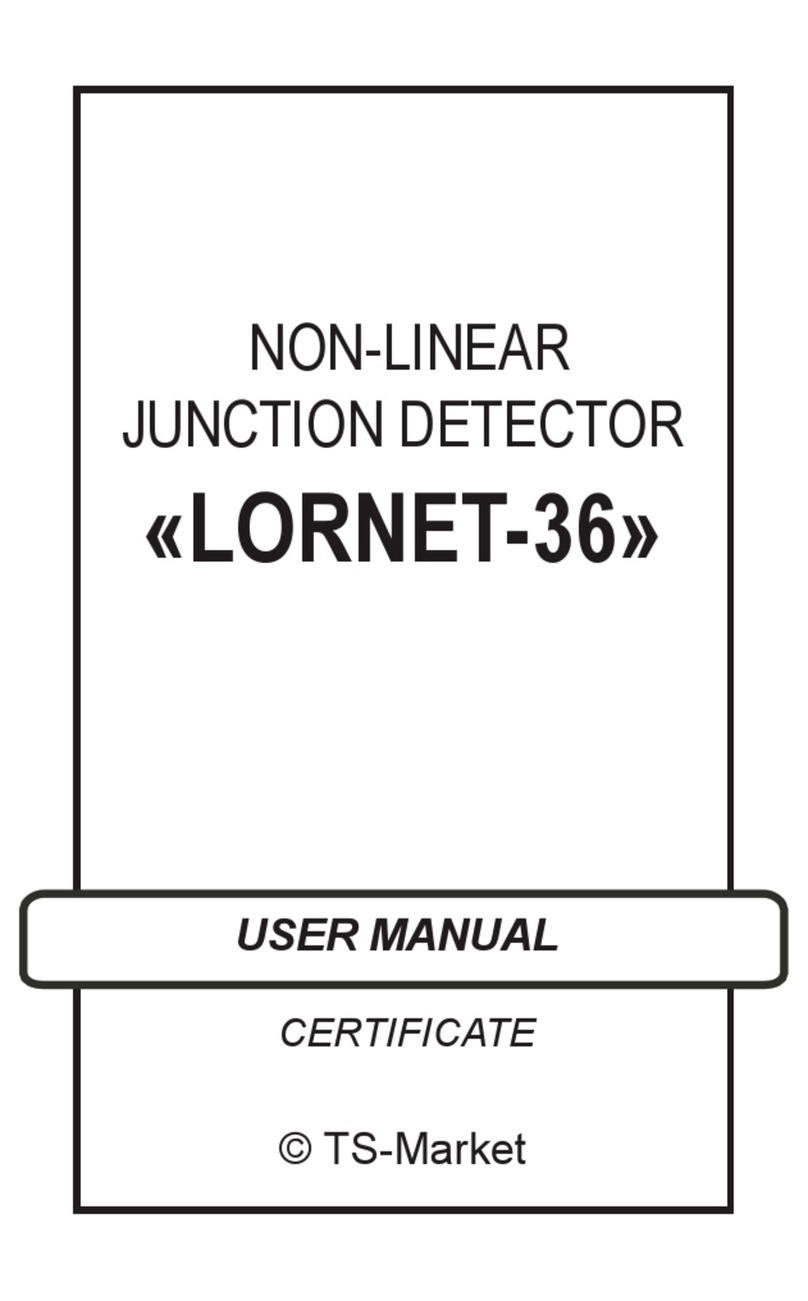
TS-market
TS-market LORNET-36 user manual

Niko
Niko Swiss Garde 360 DALI Secondary A-Comfort high ceiling... installation instructions
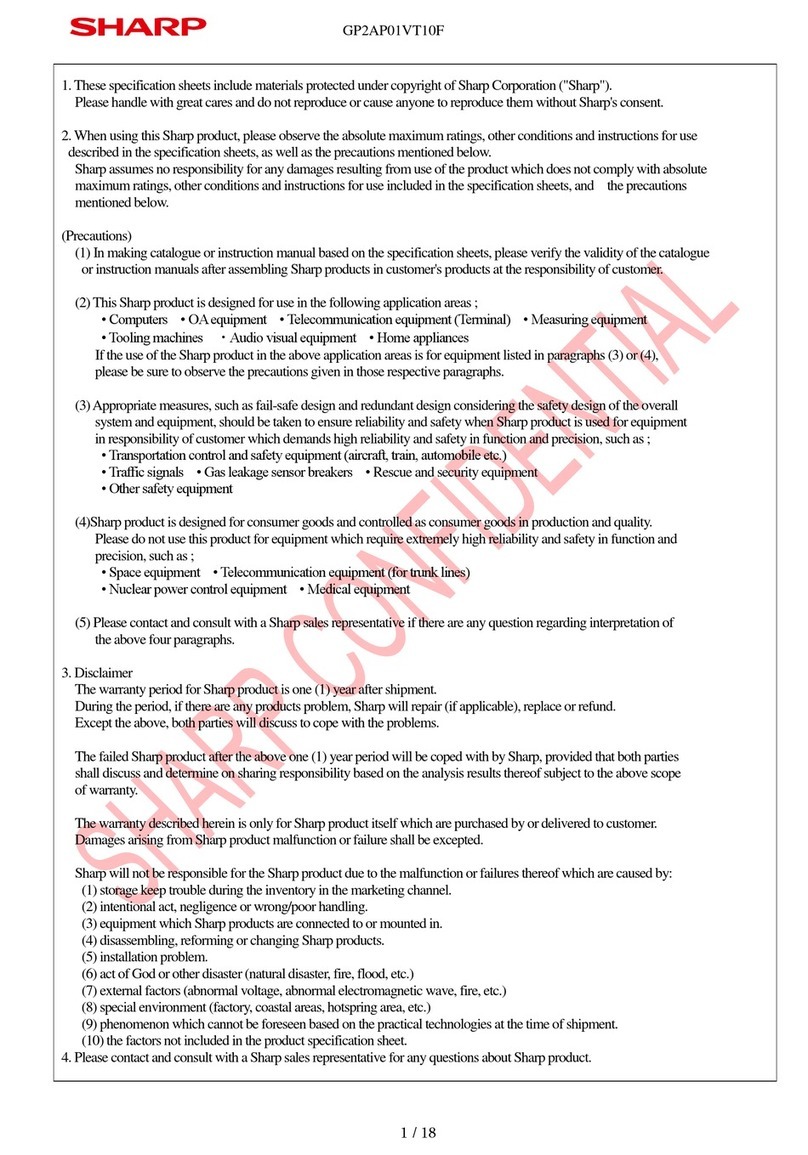
Sharp
Sharp GP2AP01VT10F manual