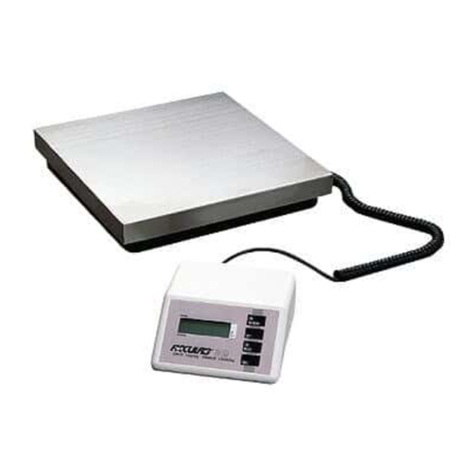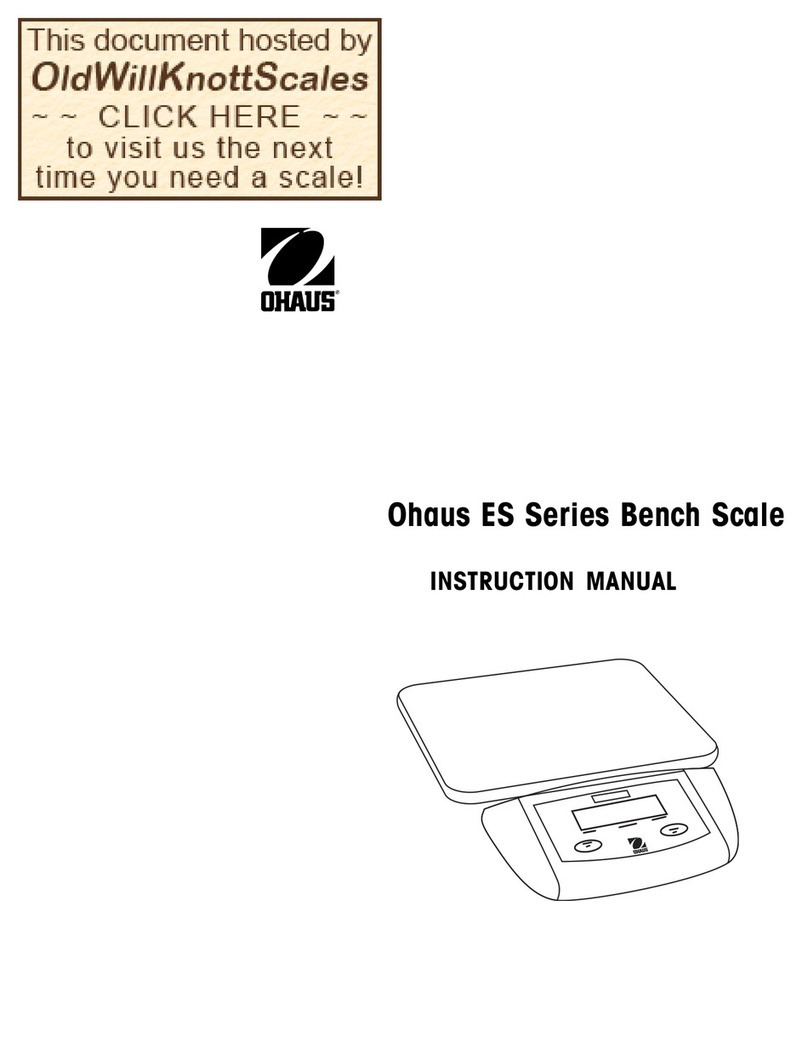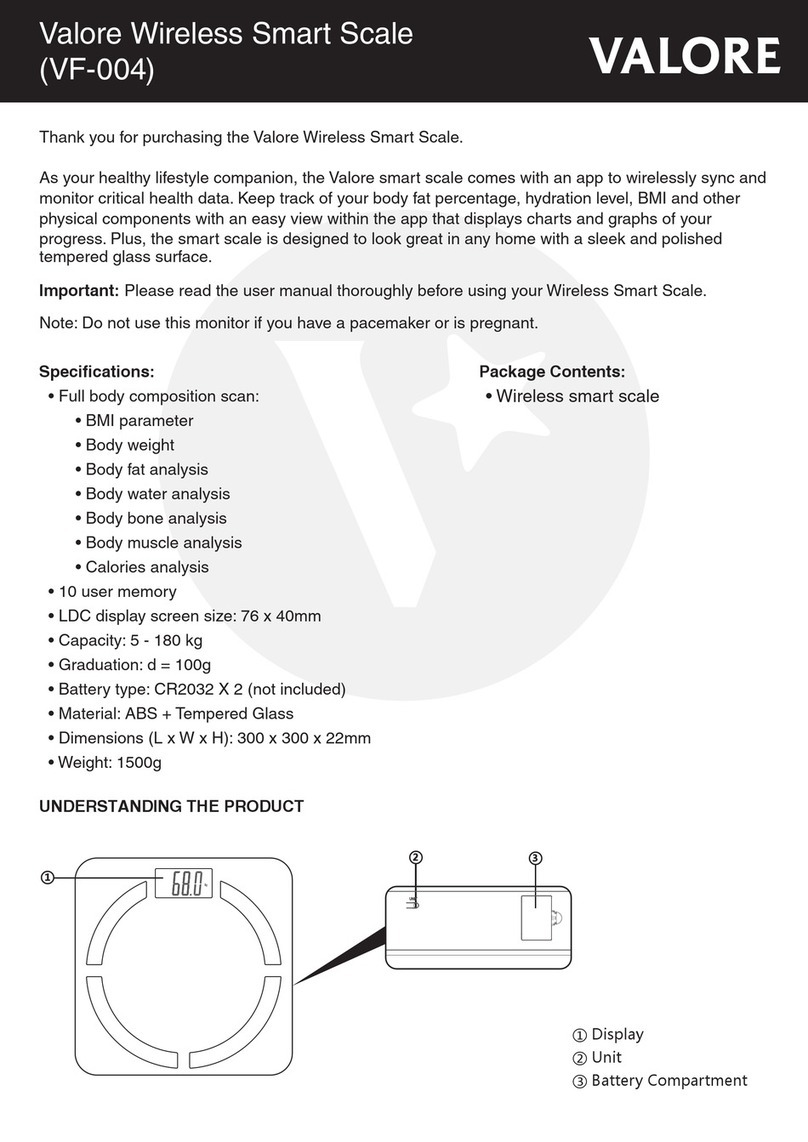Detecto VET75 User manual

1961-0397-0M ࢂVET75 Owner’s Manual I
VET75 DIGITAL
VETERINARY SCALE
Owner’s Manual

1961-0397-0M ࢂVET75 Owner’s Manual
II

8535-0250-0M ࢂVET75 Owner’s Manual I
PROPER DISPOSAL
When this device reaches the end of its useful life, it must be properly disposed of. It must not
be disposed of as unsorted municipal waste. Within the European Union, this device should be
returned to the distributor from where it was purchased for proper disposal. This is in
accordance with EU Directive 2002/96/EC. Within North America, the device should be
disposed of in accordance with the local laws regarding the disposal of waste electrical and
electronic equipment.
It is everyone’s responsibility to help maintain the environment and to reduce
the effects of hazardous substances contained in electrical and electronic
equipment on human health. Please do your part by making certain that the
device is properly disposed of. The symbol shown to the right indicates that this
device must not be disposed of in unsorted municipal waste programs.
FCC COMPLIANCE STATEMENT
This equipment generates, uses, and can radiate radio frequency and if not installed and used
in accordance with the instruction manual, may cause interference to radio communications. It
has been designed within the limits for a Class A computing device pursuant to Subpart J of
Part 15 of FCC rules to provide reasonable protection against such interference when
operated in a commercial environment. Operation of this equipment in a residential area may
cause interference in which case the user will be responsible for taking whatever measures
necessary to correct the interference.
You may find the booklet "How to Identify and Resolve Radio-TV Interference Problems"
prepared by the Federal Communications Commission helpful. It is available from the U.S.
Government Printing Office, Washington, D.C. 20402. Request stock No. 001-000-00315-4.
COPYRIGHT
All rights reserved. Reproduction or use, without express written permission, of editorial or
pictorial content, in any manner, is prohibited. No patent liability is assumed with respect to the
use of the information contained herein.
DISCLAIMER
While every precaution has been taken in the preparation of this manual, the Seller assumes
no responsibility for errors or omissions. Neither is any liability assumed for damages resulting
from the use of the information contained herein. All instructions and diagrams have been
checked for accuracy and ease of application; however, success and safety in working with
tools depend to a great extent upon the individual’s accuracy, skill, and caution. For this
reason, the Seller is not able to guarantee the result of any procedure contained herein. Nor
can they assume responsibility for any damage to property or injury to persons occasioned
from the procedures. Persons engaging in the procedures do so entirely at their own risk.

8535-0250-0M ࢂVET75 Owner’s Manual
II

8535-0250-0M ࢂVET75 Owner’s Manual III
TABLE OF CONTENTS
INTRODUCTION . . . . . . . . . . . . . . . . . . . . . . . . . . . . . . . . . . . . . . . . . . . . . . . . . . . . Page 1
SPECIFICATIONS . . . . . . . . . . . . . . . . . . . . . . . . . . . . . . . . . . . . . . . . . . . . . . . . . . . Page 1
FEATURES . . . . . . . . . . . . . . . . . . . . . . . . . . . . . . . . . . . . . . . . . . . . . . . . . . . . . . . . Page 1
UNPACKING THE SCALE. . . . . . . . . . . . . . . . . . . . . . . . . . . . . . . . . . . . . . . . . . . . . Page 1
SCALE SETUP . . . . . . . . . . . . . . . . . . . . . . . . . . . . . . . . . . . . . . . . . . . . . . . . . . . . . Page 2
AC Power Adapter . . . . . . . . . . . . . . . . . . . . . . . . . . . . . . . . . . . . . . . . . . . . . . . . Page 2
9V Battery . . . . . . . . . . . . . . . . . . . . . . . . . . . . . . . . . . . . . . . . . . . . . . . . . . . . . . Page 2
Battery Installation/Replacement . . . . . . . . . . . . . . . . . . . . . . . . . . . . . . . . . . . . . Page 2
KEYS AND FUNCTIONS . . . . . . . . . . . . . . . . . . . . . . . . . . . . . . . . . . . . . . . . . . . . .
.
Page 3
Keys . . . . . . . . . . . . . . . . . . . . . . . . . . . . . . . . . . . . . . . . . . . . . . . . . . . . . . . . . . . Page 3
Functions . . . . . . . . . . . . . . . . . . . . . . . . . . . . . . . . . . . . . . . . . . . . . . . . . . . . . . . Page 3
DISPLAY ANNUNCIATORS . . . . . . . . . . . . . . . . . . . . . . . . . . . . . . . . . . . . . . . . . . . Page 4
OPERATION . . . . . . . . . . . . . . . . . . . . . . . . . . . . . . . . . . . . . . . . . . . . . . . . . . . . . . . Page 5
CONFIGURATION . . . . . . . . . . . . . . . . . . . . . . . . . . . . . . . . . . . . . . . . . . . . . . . . . .
.
Page 6
DISPLAY MESSAGES . . . . . . . . . . . . . . . . . . . . . . . . . . . . . . . . . . . . . . . . . . . . . . . Page 7
CARE AND MAINTENANCE . . . . . . . . . . . . . . . . . . . . . . . . . . . . . . . . . . . . . . . . . . . Page 7
CALIBRATION PROCEDURE . . . . . . . . . . . . . . . . . . . . . . . . . . . . . . . . . . . . . . . . .
.
Page 8
PRECAUTIONS
Before using this instrument, read this
manual and pay special attention to all
"WARNING" symbols:
IMPORTANT ELECTRICAL
WARNING
Serial Number _____________________
Date of Purchase ___________________
Purchased Form ___________________
__________________________________
__________________________________
RETAIN THIS INFORMATION FOR FUTURE USE

8535-0250-0M ࢂVET75 Owner’s Manual
IV

8535-0250-0M ࢂVET75 Owner’s Manual 1
INTRODUCTION
Thank you for purchasing our Detecto Model VET75 Digital Veterinary Scale. The VET75
comes complete with a one-piece platform and base.
This manual will guide you through the setup and operation of your scale. Please read it
thoroughly before attempting to operate this scale and make it available for future reference.
SPECIFICATIONS
FEATURES
xMemory function to recall a stored weight value or to add to a stored value of weight.
xSelectable Auto Shut-Off feature (up to 5 minutes) turns the scale off when not used.
xZero is established on a power-up routine and maintained by auto-zero circuitry.
xHOLD function to allow the animal's weight to be retained after leaving the platform.
xDesigned for smaller pets, with a sturdy and easy-to-clean weighing platform.
UNPACKING THE SCALE
Before beginning the installation of your scale, make certain the instrument has been received
in good condition. When removing the scale from its carton, remove all plastic wrapping, foam
fillers, and cardboard material from the scale and inspect it for any signs of damage, such as
exterior dents and scratches. Keep the carton and packing material for return shipment if it
should become necessary. It is the responsibility of the purchaser to file all claims for any
damages or loss incurred during transit.
Capacity: 75 lb x 0.02 lb, 1232 oz x 0.5 oz, 35 kg x 0.01 kg
Platform Size: 20 in L x 14 in W x 2 in H (50 cm L x 35 cm W x 5 cm H)
Weight Display: 1.0-inch (25 mm) LCD with 4 1/2 active digits
Weight Units: lb, kg, oz, lb/oz
Power Requirements: 9V battery (not included) or a 100 to 240V AC 9V DC 300 mA wall
plug-in UL/CUL listed AC power adapter (not included)
Tare: 100% of scale capacity
Keys: TARE/ON/OFF, Kg / Lb, MEMORY
Operating Environment: Temperature Range: 41 to 95 °F (+5 to +35 °C)
Humidity: 35% ~ 90% RH

8535-0250-0M ࢂVET75 Owner’s Manual
2
SCALE SETUP
The VET75 Digital Veterinary Scale can be used in a fixed location with a 9V DC 300 mA AC
power adapter (not included) or as a portable scale with a 9V battery (not included).
AC Power Adapter
To apply power to the VET75 using the 100 to
240V AC 9V DC 300 mA wall plug-in UL/CUL
listed AC power adapter, insert the plug from
the power adapter cable into the power jack
on the right side of the back of the scale (as
viewed facing the display) and then plug AC
power adapter into the proper electrical outlet.
DO NOT connect the plug-in AC power adapter to the scale with a 9V battery
installed in the scale.
9V Battery
The VET75 Digital Veterinary Scale can use a 9V Alkaline battery (not included). If you wish to
operate the scale from a battery, you must first obtain and install the battery. After obtaining a
9V battery, the battery is installed in a compartment inside the scale. Access is via a
removable panel on the right end of the bottom of the scale.
Battery Installation/Replacement
1. Turn the scale over so that the display is facing down and place it on a flat, level surface,
such as a table or bench.
2. Locate the battery door on the bottom of the scale.
3. Remove the battery door by pushing in on the "arrow" and sliding the battery door in the
direction of the arrow.
4. Slide the battery door about 1/2 inch, then lift and remove the battery door exposing the
battery snap connector.
5. Connect the snap connector to a 9V battery and place the battery in the battery
compartment.
6. Place the battery door on the scale and slide it in the “opposite” direction of the arrow until
you hear it click and lock in place.
7. The scale is now ready for operation.
Push in on arrow, slide door in this
direction, and lift to remove door.
Place battery door on scale and slide in
this direction until it locks in place.
Connect snap connector
then install battery.

8535-0250-0M ࢂVET75 Owner’s Manual 3
KEYS AND FUNCTIONS
KEYS
TARE/ON/OFF
1. Press this key to turn the scale on.
2. With the scale on, press this key to zero the weight display.
3. Press and hold this key for 3 seconds to turn the scale off.
4. Press this key to Tare the weight of a container (e.g., a basket, box, or crate) up to 2%
of the scale capacity (1.5 lb or 0.7 kg).
Kg / Lb
1. Press this key to toggle between the weighing units kg, lb, oz, or lb/oz.
2. In normal mode, press and hold this key for 3 seconds to enter Configuration.
MEMORY
When the weight is stable, press this key to store the weight.
xIf the weight is less than 2.2 lb (1 kg), press this key to recall the stored value of weight.
xIf the weight is greater than 2.2 lb (1 kg), press this key to store the weight value.
xPress the MEMORY key again to return to the original weight value.
FUNCTIONS
HOLD FUNCTION
1. When the scale is turned on, the HOLD function will be automatically switched on
indicated by the arrow at the bottom left of the display flashing.
2. When the weight on the scale is greater than 1% of the scale capacity (2.44 lb / 1.1 kg)
and stable, the arrow will stop flashing and the display will lock onto the weight.
3. To disable the HOLD function, press the TARE/ON/OFF key again. The arrow at the
bottom left of the display will go off (clear).
TARE FUNCTION
1. The TARE Function will only tare the weight on the scale when the weight is over 0.88 lb
(14 oz or 400 g), otherwise, pressing the TARE/ON/OFF key will zero the weight display.
2. The TARE Function can tare weight up to 2% of the scale capacity.
3. The arrow at the bottom left of the display will flash to show the TARE function is active.
ԡԡԡԡ

8535-0250-0M ࢂVET75 Owner’s Manual
4
DISPLAY ANNUNCIATORS
The display annunciators are turned on to indicate that the scale display is in the mode
corresponding to the annunciator label or that the status indicated by the label is active.
O
This annunciator will be turned on when the weight display is stable.
This annunciator will be turned on when the scale weight has been zeroed.
This symbol will be turned on when a negative (minus) weight is displayed.
HOLD
This annunciator (arrow) at the bottom left of the display will automatically be switched on and
flash when the scale is turned on to indicate the Hold function is active.
kg
This annunciator (arrow) will be turned on to indicate that the displayed weight is in kilograms.
lb
This annunciator (arrow) will be turned on to indicate that the displayed weight is in pounds.
oz
This annunciator (arrow) will be turned on to indicate that the displayed weight is in ounces.
lb and oz
The annunciators (arrows) for both lb and oz will be turned on to indicate that the displayed
weight is in pounds and ounces.
Battery Status Symbol
A battery status symbol will be displayed when
the 9V battery is installed. The number of bars
indicates the level of charge remaining in the
battery.
4 Bars = 100%
3 Bars = 75%
2 Bars = 50%
1 Bar = 25%
No Bars = Low Battery

8535-0250-0M ࢂVET75 Owner’s Manual 5
OPERATION
DO NOT operate the keys with pointed objects (pencils, pens, etc.). Damage to
the keys resulting from this practice is NOT covered under the warranty.
Turn the Scale On
Press the TARE/ON/OFF key to turn the scale on. The scale display will show all
segments, the software revision, and then change to the selected weighing units.
Select the Weighing Unit
Press the KG / LB key to toggle between the selected weighing units, kg, lb, oz, or lb/oz.
Weighing an Animal
Place the animal to be weighed on the scale platform. Wait a moment for the scale display
to stabilize, then read the weight.
To Zero or Tare the Weight Display
1. To zero the scale display or to tare the weight of a container (e.g., a basket, box, or
crate) on the scale, press the TARE/ON/OFF key.
2. If nothing is on the scale or the weight is under 0.88 lb (14 oz or 400 g) when the
TARE/ON/OFF key is pressed, the scale will zero the weight display.
3. If a container that weighs over 0.88 lb (14 oz or 400 g) is on the scale when the
TARE/ON/OFF key is pressed, the scale will enter the Tare mode and Tare the weight
of the container (up to 2% of the scale capacity).
NOTE: This is useful when weighing an animal in a container (e.g., a basket, box, or
crate). To control the total weight, the weight of the container must be retrieved first.
Hold Weight Display
1. The HOLD function is automatically switched on when the scale is turned on.
2. The arrow at the bottom left of the scale display will be flashing to indicate the HOLD
function is active.
3. Place the animal on the scale.
4. When the weight stabilizes, the scale will beep, the arrow will stop flashing, and the
display will lock onto the weight.
5. Remove the animal from the scale and then press the TARE/ON/OFF key to exit the
Hold function.
Turn the Scale Off
Press and hold the TARE/ON/OFF key for 3 seconds to turn the scale off.

8535-0250-0M ࢂVET75 Owner’s Manual
6
CONFIGURATION
The VET75 Digital Veterinary Scale has been pre-configured at the factory and should not
require changes to use in most applications. If the factory settings do not meet the
requirements of your application, the following describes the steps to change the configuration
of the scale.
To Begin Configuration:
1. Press the TARE/ON/OFF key to turn the scale on.
2. Press and hold the Kg / Lb key for (3) seconds until the display changes to *4;.
3. Release the Kg / Lb key.
4. The display will change to # (Automatic Shutoff).
# (Automatic Shut-Off)
1. With the display showing '0-;, press the Kg / Lb key.
2. The display will change to show #.
3. Press the MEMORY key to begin the selection of the automatic shut-off time (in
seconds).
4. The display will change to show the current setting.
5. Press the Kg / Lb key to toggle through the selections,
:, :, :, :, or #.
6. When the desired time is displayed, press the MEMORY key.
7. The display will change to show #.
8. Proceed to 2'99 (Buzzer/Beeper).
'%% (Buzzer/Beeper)
1. With the display showing 1#, press the Kg / Lb key.
2. The display will change to show 2'99.
3. Press the MEMORY key to show the buzzer/beeper status.
4. Press the Kg / Lb key to toggle between:
Enabled: The display will change to #0.
Disabled: The display will change to #.
5. Press the MEMORY key.
6. Press the Kg / Lb key.
7. The display will change to show 2'99.
8. Proceed to 03 (End of Configuration).
03`
Press the Kg / Lb key to return to the beginning of Configuration or press the MEMORY
key to exit Configuration and return to normal scale operation.

8535-0250-0M ࢂVET75 Owner’s Manual 7
DISPLAY MESSAGES
The VET75 Digital Veterinary Scale is equipped with software that tests various portions of the
scale's circuitry and verifies proper operation. Should a problem be detected, a message will
be displayed alerting the operator to that condition. The following lists the messages
displayed, their meaning, and a possible solution.
MESSAGE MEANING POSSIBLE SOLUTION
!6
The batteries are near the point
where they need to be replaced.
NOTE: If the battery voltage drops
too low for accurate weighing, the
scale will automatically shut off and
you will be unable to turn it back on.
To continue to operate the scale,
replace the batteries or remove the
batteries and plug the AC power
adapter into the scale and then into
the proper electrical wall outlet.
99` xThis error is displayed when the
weight on the scale exceeds the
scale capacity.
xThis error is also displayed when
the scale is turned on if there is
weight on the scale that exceeds
the scale power-up routine and
auto-zero circuitry capacity.
xRemove the weight on the scale to
clear the error and try again.
xMake sure the scale platform is not
touching an adjacent object.
xIf the error continues, please
consult your scale service
representative.
99!` This error indicates the zero count is
below range. The scale will turn off in
(30) thirty seconds if the condition
continues.
xAfter the scale has turned off, turn
it back on to see if the error
cleared.
xIf the error continues, please
consult your scale service
representative.
CARE AND MAINTENANCE
The heart of the VET75 Digital Veterinary Scale is four precision load cells located in each
corner of the scale base. It will provide accurate operation indefinitely if protected against
overload of scale capacity, dropping items on the scale, or other extreme shocks.
xDO NOT submerge the scale in water, pour or spray water directly on the scale.
xDO NOT use acetone, thinner, or other volatile solvents for cleaning.
xDO NOT expose the scale to direct sunlight or temperature extremes.
xDO NOT place the scale in front of heating or cooling vents.
xDO clean the scale with a damp soft cloth and mild non-abrasive detergent.
xDO remove the power before cleaning with a damp cloth.
xDO provide clean AC power and adequate protection against lightning damage.
xDO keep surroundings clear to provide clean and adequate air circulation.

8535-0250-0M ࢂVET75 Owner’s Manual
8
CALIBRATION PROCEDURE
This scale was calibrated at the factory and should not require adjustment. In the event the
scale should need recalibration, the following describes the calibration of the VET75 Digital
Veterinary Scale. A qualified technician should perform this function to maintain the
instrument's high degree of accuracy.
Before beginning calibration, the following equipment is required:
20 kg calibrated test weight or
50 lb calibrated test weight
To Begin Calibration:
1. Make certain the scale is empty and turned off.
2. Press and hold the TARE/ON/OFF key,
3. Press the Kg / Lb key three times and then release both keys.
4. The display will change to show the Zero Count value. For example, .
5. Press the TARE/ON/OFF key again.
6. The display will change to show , and the scale will enter the Calibration mode.
NOTE: In the Calibration mode, press the Kg / Lb key to select kg or lb depending on
the test weight to be used.
7. Place the 20 kg (or 50 lb) calibrated test weight on the scale.
8. The display will change to show the Span Count value. For example, .
NOTE: The Span Count displayed will be in the range of 2000 ~ 16000.
9. After the Span Count stabilizes, press the TARE/ON/OFF key.
10. The display will change to show ! and start the calibration procedure.
11. After a moment, the display will change to show the calibration weight. For example,
. if using the 20 kg test weight.
12. Remove the test weight from the scale.
13. Press the TARE/ON/OFF key to turn the scale off, and then press the TARE/ON/OFF
key again to turn the scale back on.
14. The calibration is complete and the scale is ready for normal weighing operations.

STATEMENT OF LIMITED WARRANTY
Detecto Scale warrants its equipment to be free from defects in
material and workmanship as follows: Detecto warrants to the
original purchaser only that it will repair or replace any part of
equipment which is defective in material or workmanship for a
period of two (2) years from date of shipment. Detecto shall be
the sole judge of what constitutes a defect.
During the first ninety (90) days Detecto may choose to
replace the product at no charge to the buyer upon inspection of
the returned item.
After the first ninety (90) days, upon inspection of the returned
item, Detecto will repair or replace it with a remanufactured
product. The customer is responsible for paying for the freight
both ways.
This warranty does not apply to peripheral equipment not
manufactured by Detecto; this equipment will be covered by
certain manufacturer’s warranty only.
This warranty does not include replacement of expendable or
consumable parts. This does not apply to any item which has
deteriorated or damaged due to wear, accident, misuse, abuse,
improper line voltage, overloading, theft, lightning, fire, water or
acts of God, or due to extended storage or exposure while in
purchaser’s possession. This warranty does not apply to
maintenance service. Purchased parts will have a ninety (90)
day repair or replacement warranty only.
Detecto may require the suspect product to be returned to the
factory; item(s) must be properly packed and shipping charges
prepaid. A return authorization number must be obtained for all
returns and marked on the outside of all returned packages.
Detecto accepts no responsibility for loss or damage in transit.

8535-0250-0M ࢂVET75 Owner’s Manual
10
8535-0250-0M Rev A 09/23
Cardinal Scale Manufacturing Co.
102 E. Daugherty, Webb City, MO 64870 USA
Ph: 417-673-4631 or 1-800-641-2008
Fax: 417-673-2153
Technical Support: 1-866-254-8261
E-mail: tech@cardet.com
Table of contents
Other Detecto Scale manuals

Detecto
Detecto PS-4 User manual

Detecto
Detecto 6855KGEU User manual
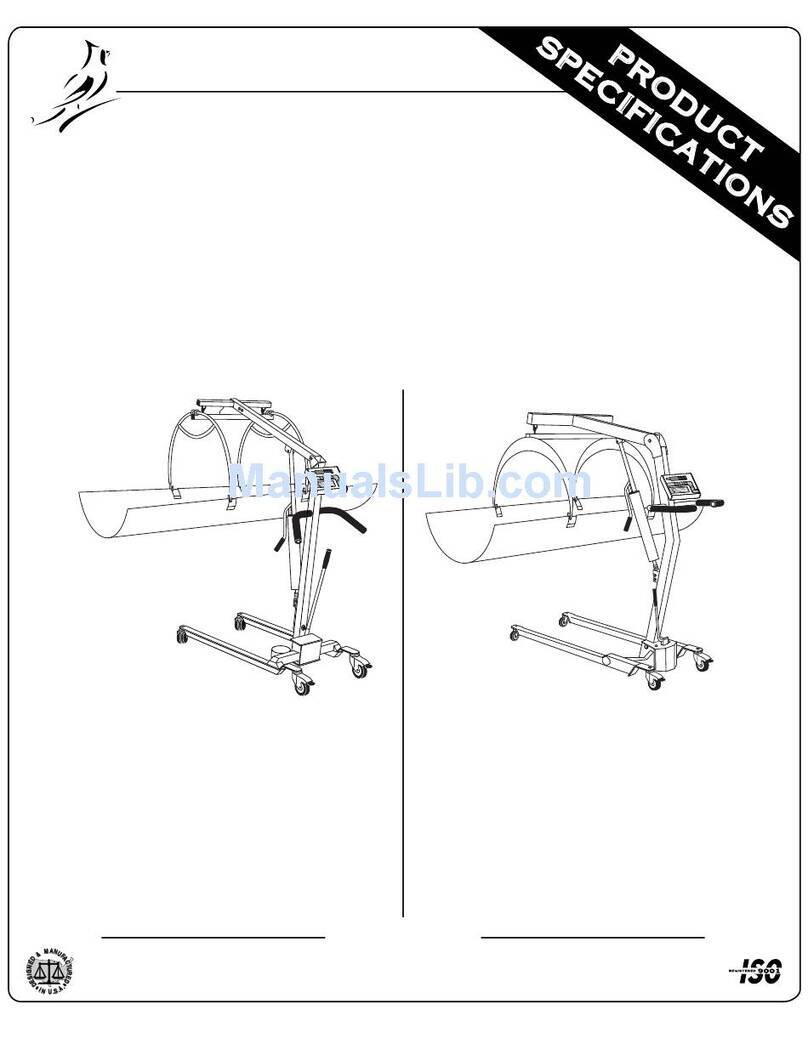
Detecto
Detecto IB400 User manual

Detecto
Detecto 6856 User manual
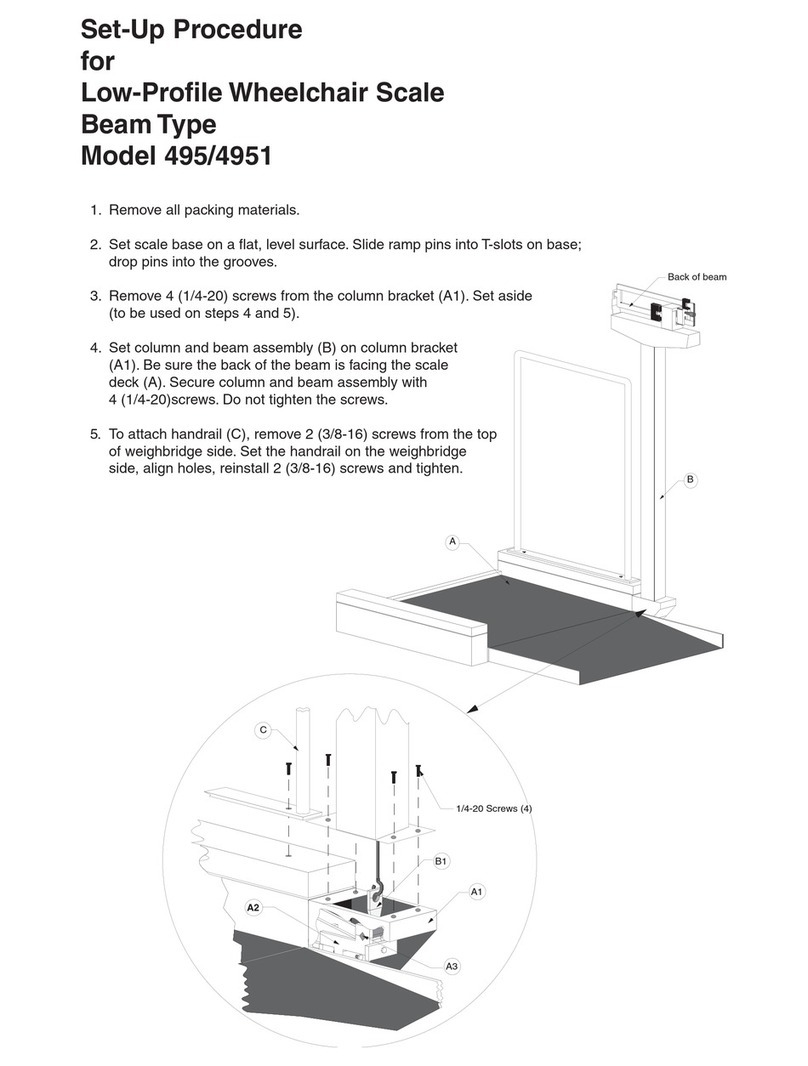
Detecto
Detecto 495 User manual

Detecto
Detecto 6745 User manual

Detecto
Detecto DR400C User manual

Detecto
Detecto DL Series User manual
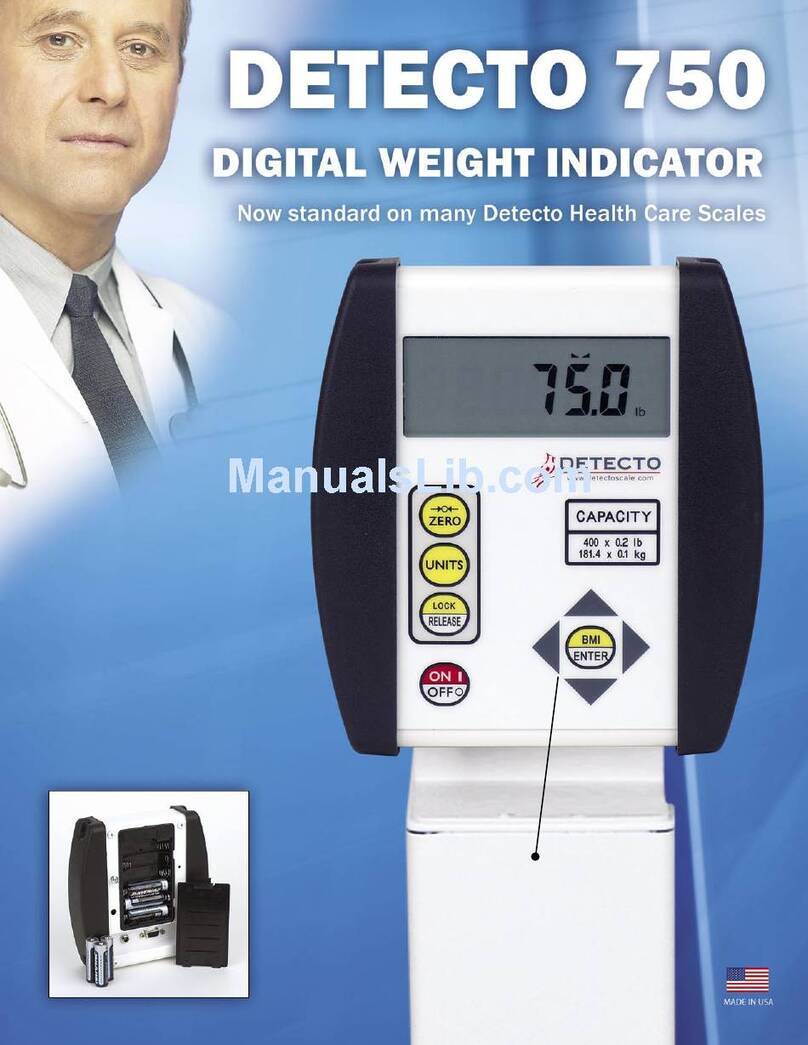
Detecto
Detecto 6027 User manual

Detecto
Detecto DL Series User manual
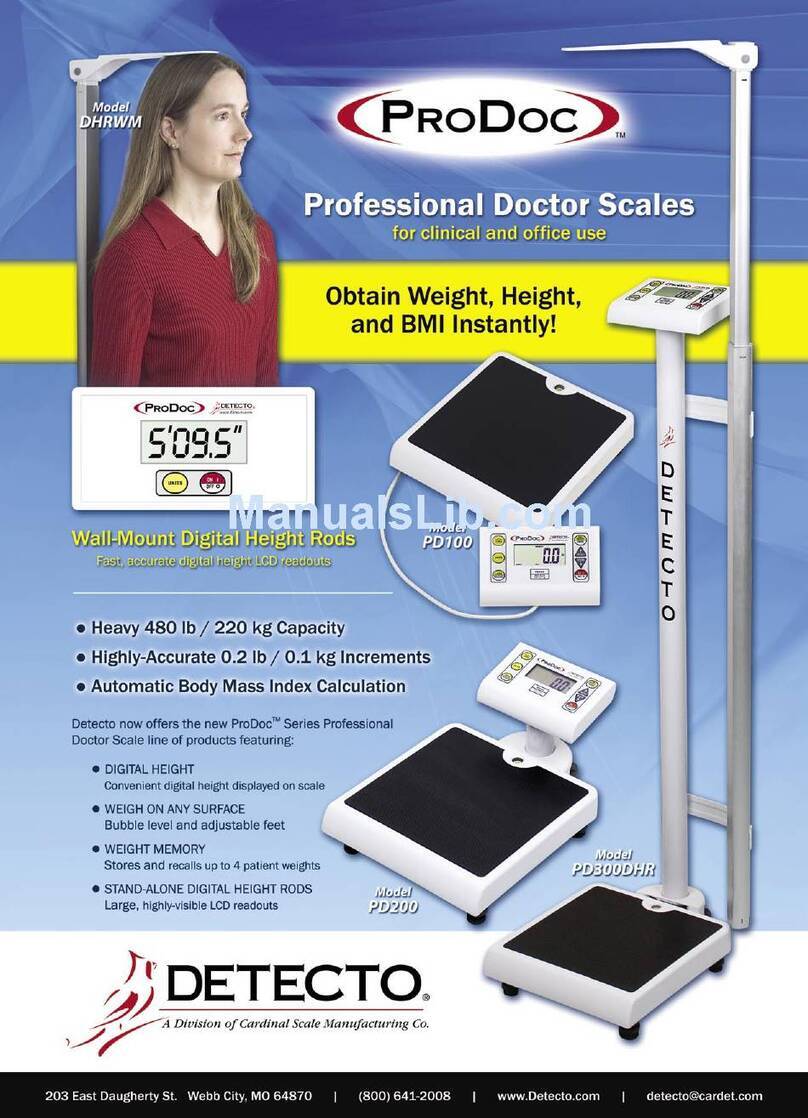
Detecto
Detecto ProDoc PD100 User manual

Detecto
Detecto D217 User manual

Detecto
Detecto 4500 Series User manual
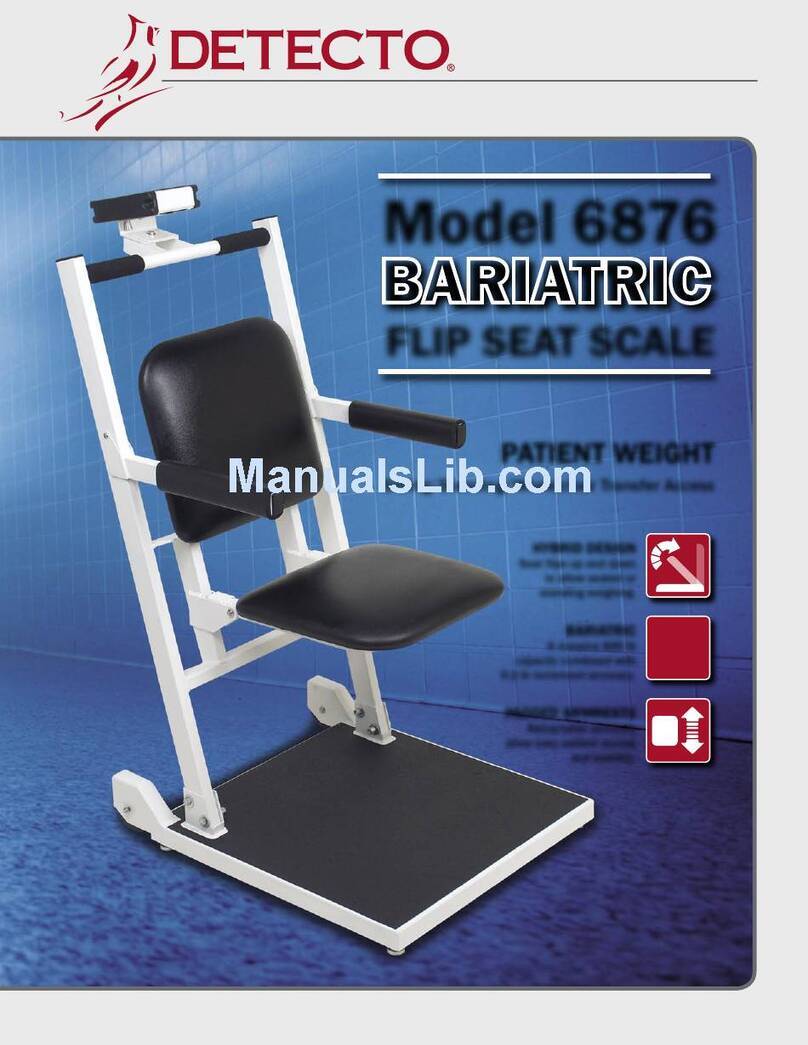
Detecto
Detecto 6876 User manual
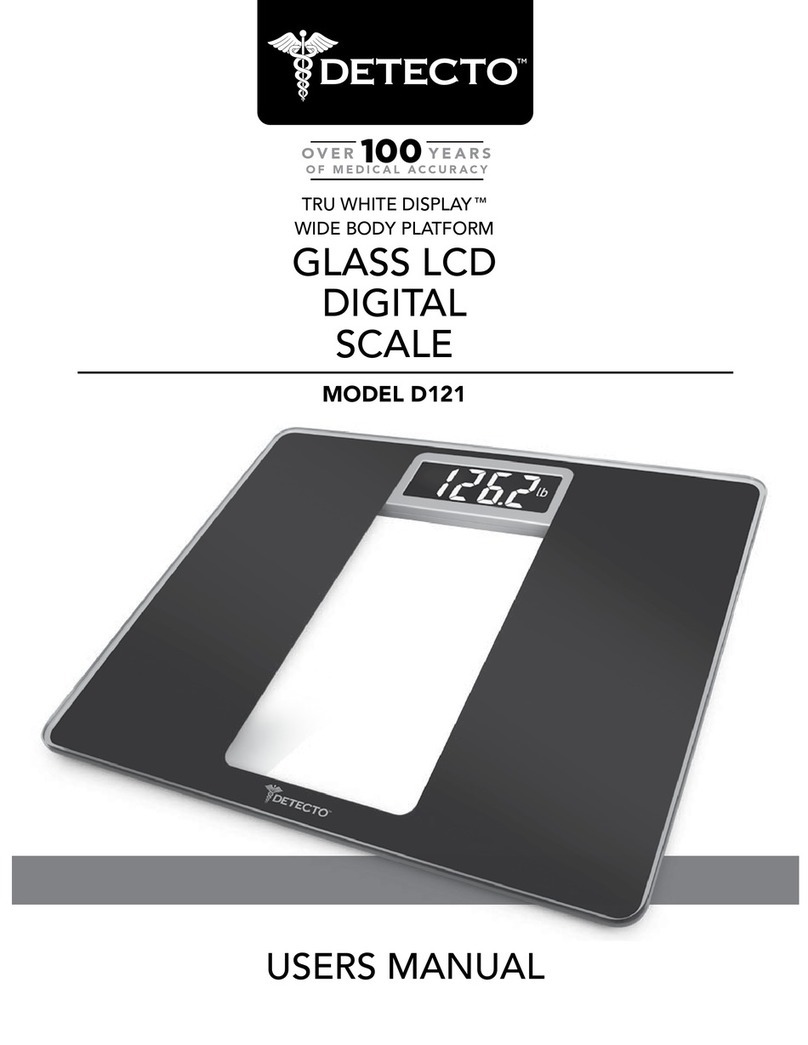
Detecto
Detecto D121 User manual

Detecto
Detecto PS-7 User manual

Detecto
Detecto D303 User manual
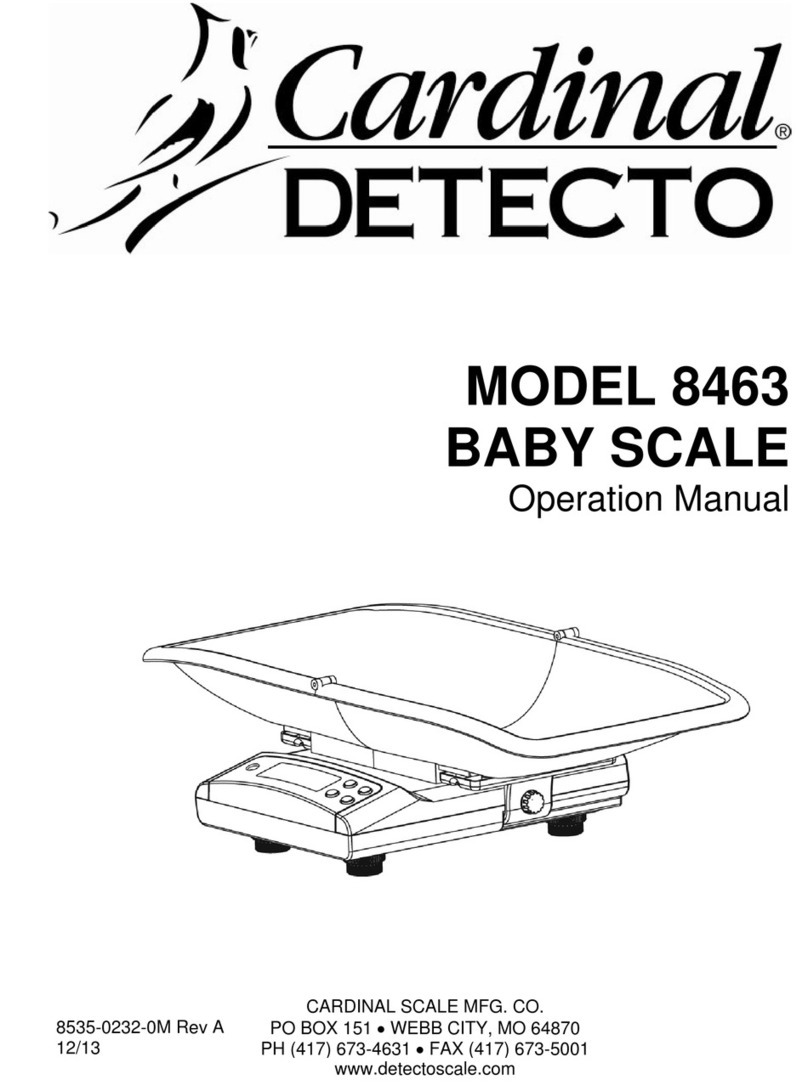
Detecto
Detecto 8463 User manual

Detecto
Detecto D228 User manual
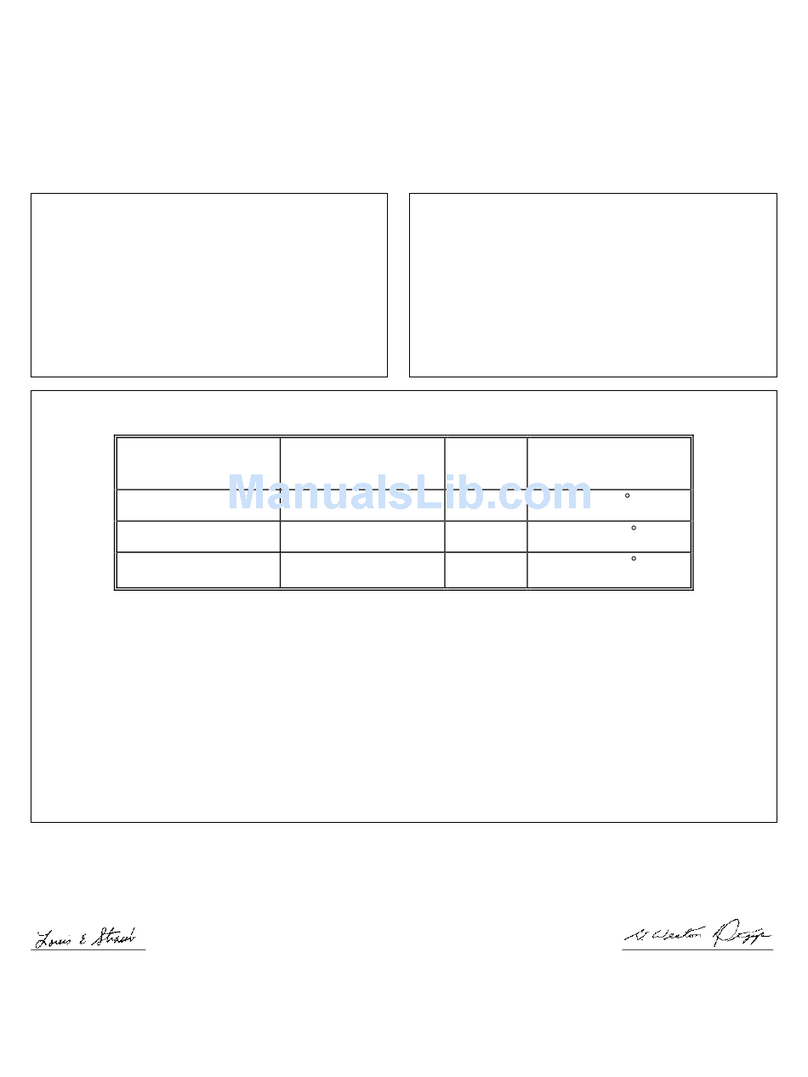
Detecto
Detecto GP-400-758C Reference guide