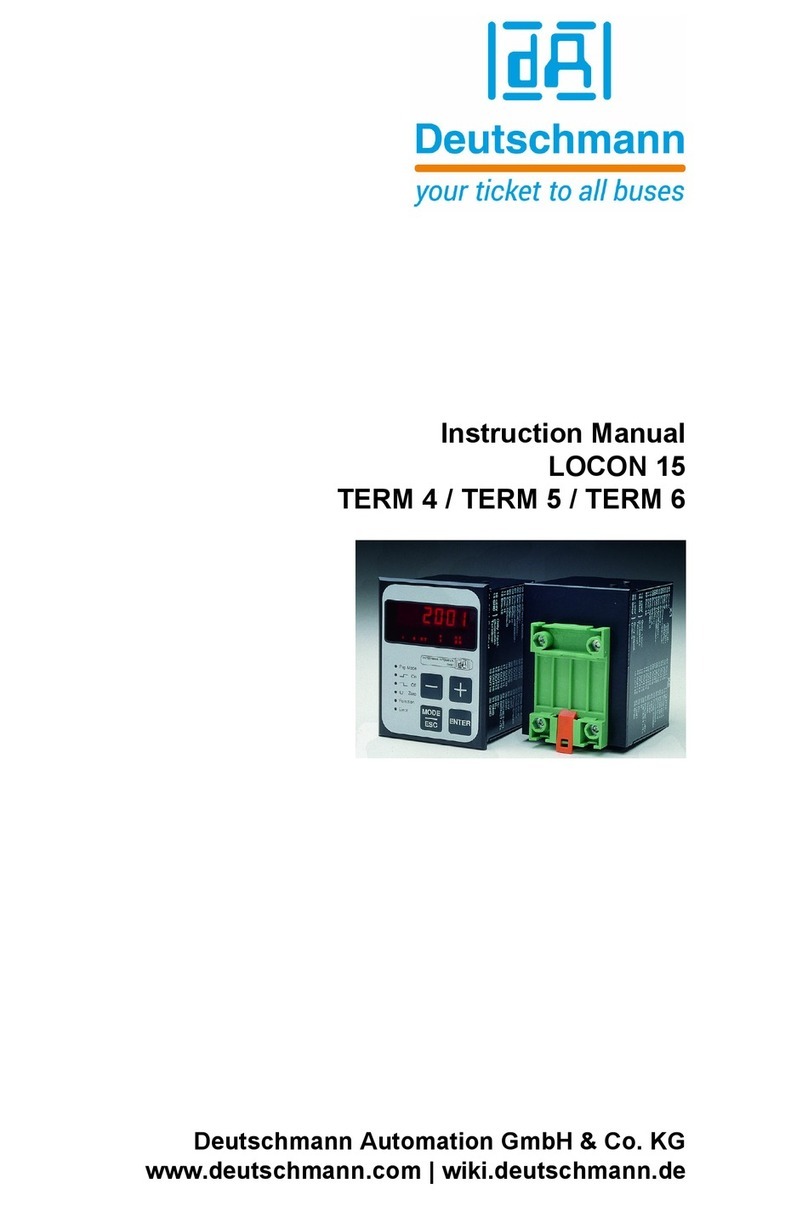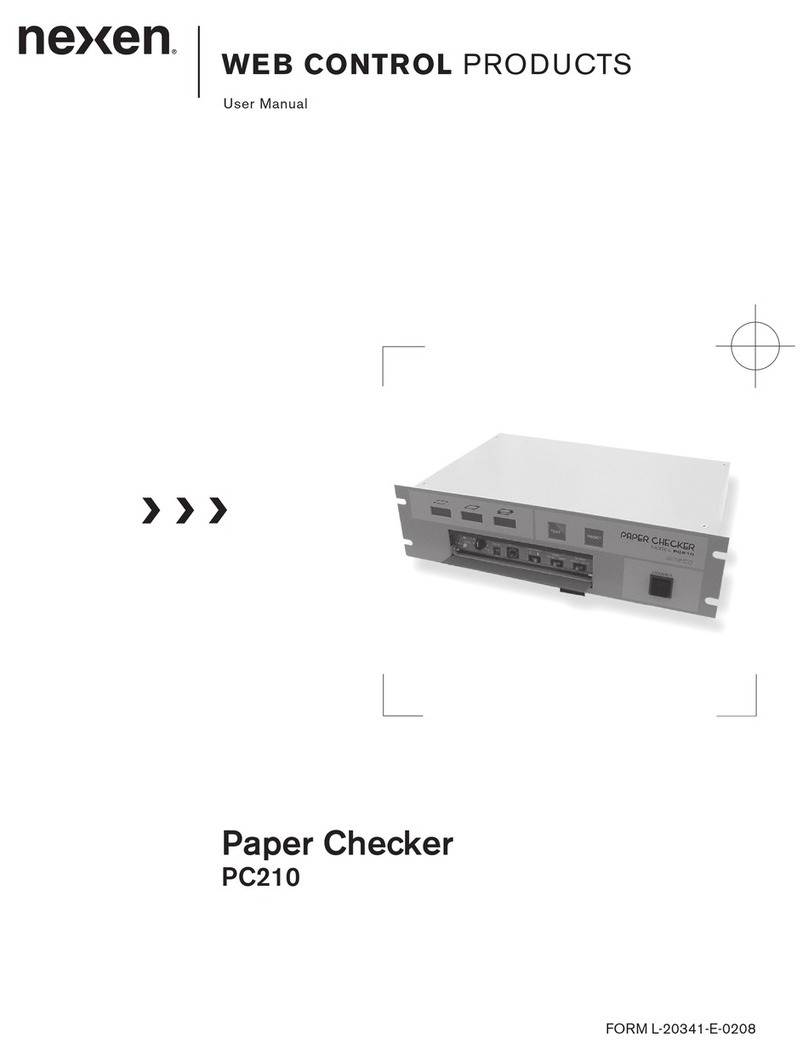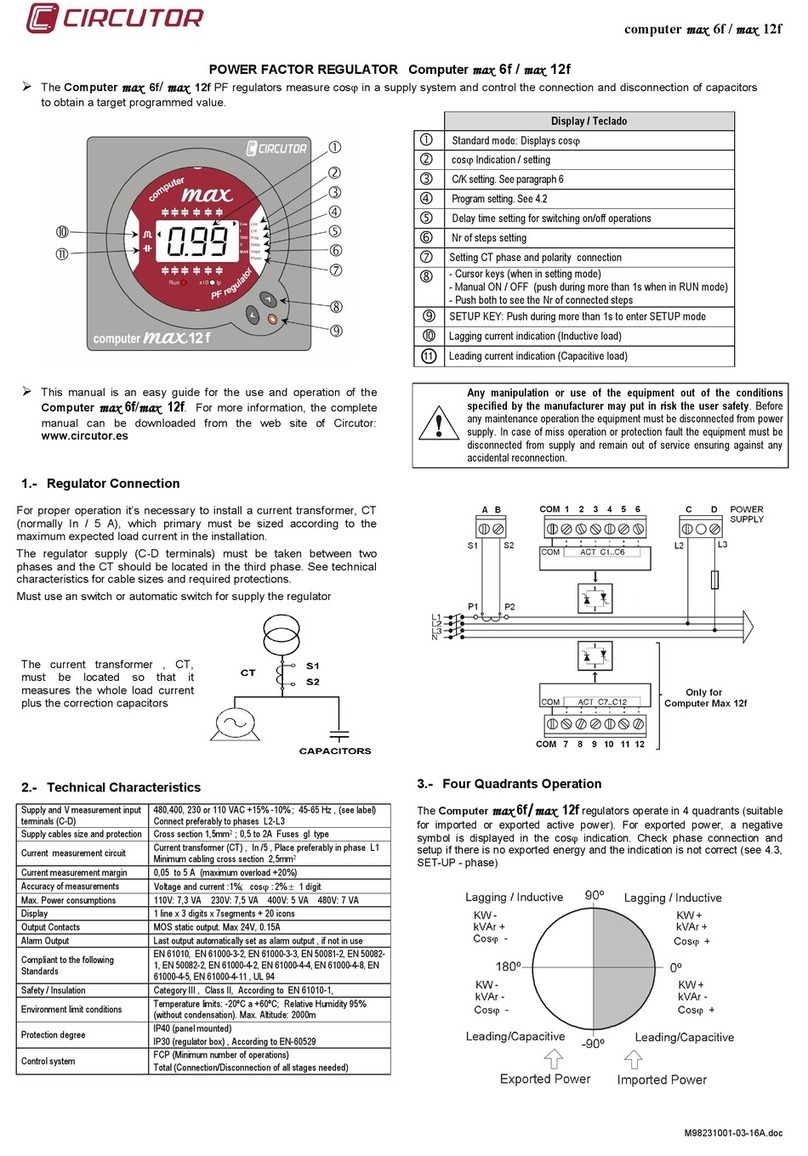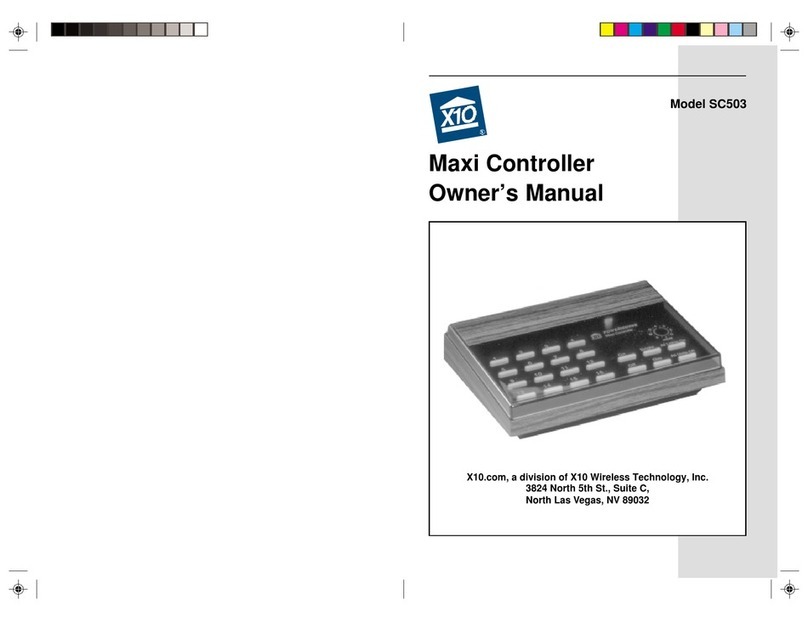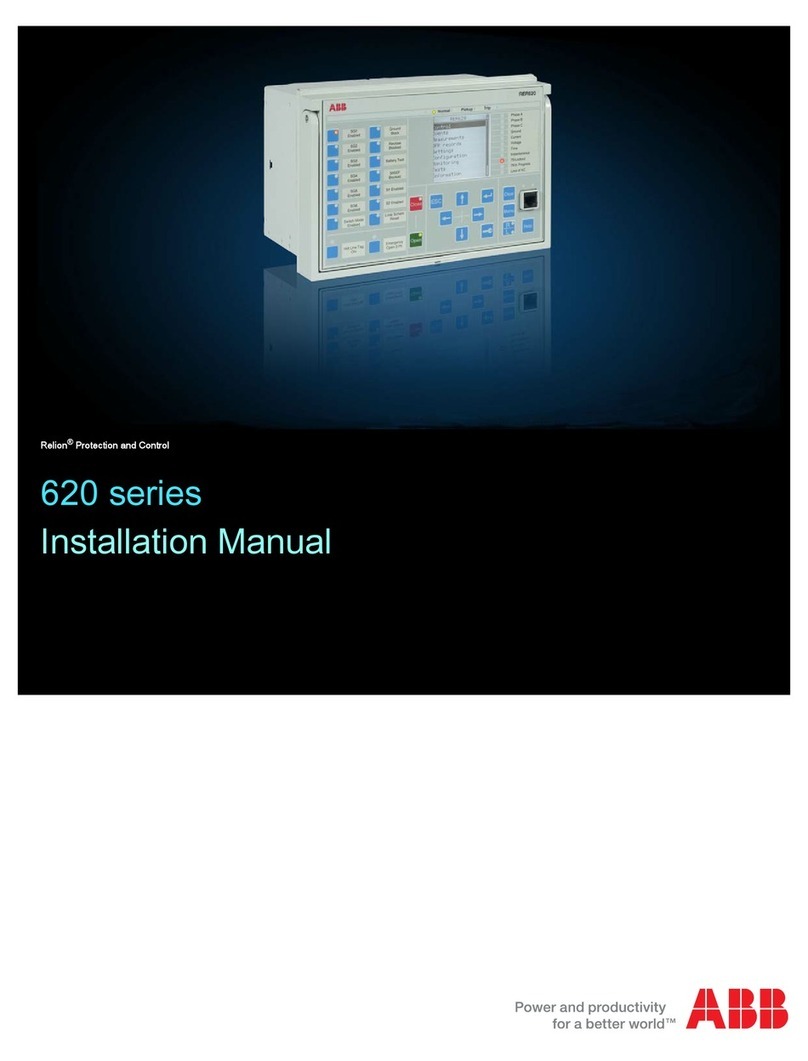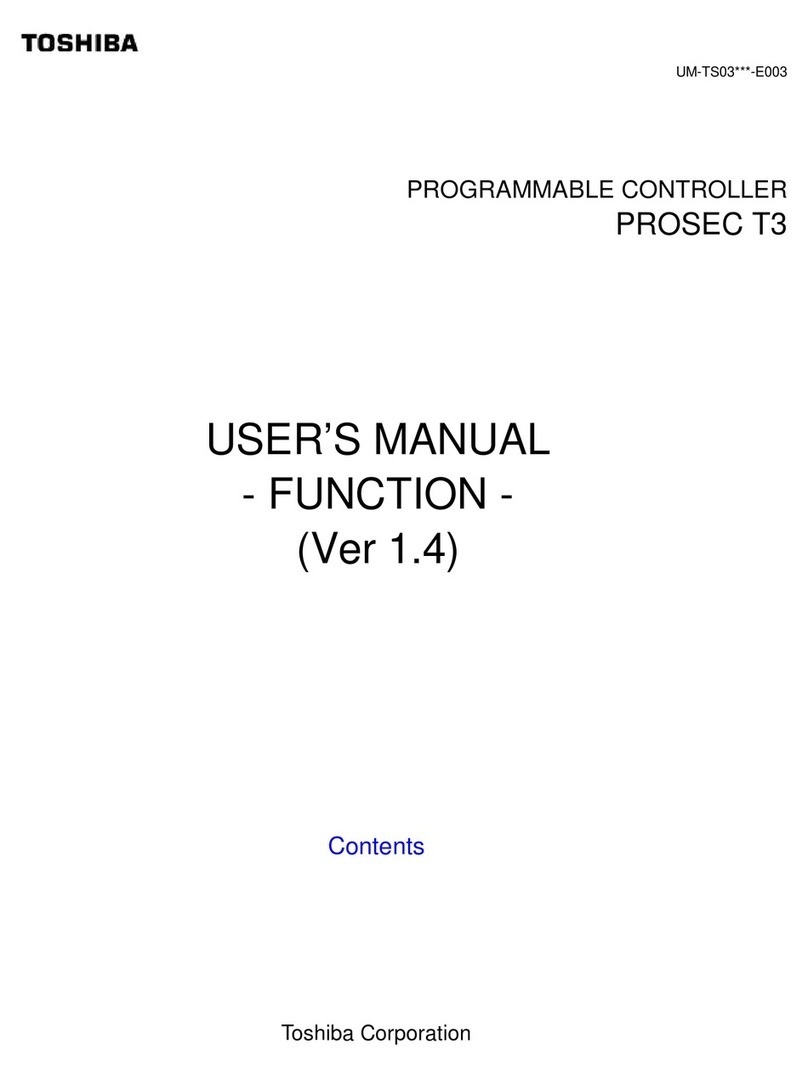DEUTSCHMANN AUTOMATION ROTARNOCK 100 User manual

Instruction manual
Electronic cam control
ROTARNOCK 100
Deutschmann Automation GmbH & Co. KG
www.deutschmann.com | wiki.deutschmann.de

Manual Art.-No. V3408E

4.12.20 Instruction manual ROTARNOCK 100 V. 3.6 3
Deutschmann Automation GmbH & Co. KG
Foreword
This operating manual provides users and OEM customers with all the information necessary for
the installation and operation of the product described in this manual.
All details contained in this manual have been checked carefully, however, they do not represent
an assurance of product characteristics. No liability can be accepted for errors. DEUTSCHMANN
AUTOMATION reserves the right to carry out alterations to the described products in order to
improve the reliability, function or design thereof. DEUTSCHMANN AUTOMATION only accepts
liability to the extent as described in the terms and conditions of sale and delivery.
All rights reserved, including translation. No part of this manual may be reproduced or proces-
sed, copied or distributed in any form whatsoever (print, copy, microfilm or any other process)
without written permission from DEUTSCHMANN AUTOMATION.
Bad Camberg, December 2020
Version 3.6 dated 4.12.20, Art.-No. V3408E
P/C: A
Copyright by DEUTSCHMANN AUTOMATION, D-65520 Bad Camberg 1994-2020

Deutschmann Automation GmbH & Co. KG
4 Instruction manual ROTARNOCK 100 V. 3.6 4.12.20

4.12.20 Instruction manual ROTARNOCK 100 V. 3.6 5
Deutschmann Automation GmbH & Co. KG
1 Introduction . . . . . . . . . . . . . . . . . . . . . . . . . . . . . . 9
1.1 On this manual . . . . . . . . . . . . . . . . . . . . . . . . . . . . . . . 9
1.1.1 Symbols . . . . . . . . . . . . . . . . . . . . . . . . . . . . . . . . . . . . 9
1.1.2 Concepts . . . . . . . . . . . . . . . . . . . . . . . . . . . . . . . . . . . 9
1.1.3 Suggestions . . . . . . . . . . . . . . . . . . . . . . . . . . . . . . . . . . 9
1.2 From the mechanical system to an electronic system . . . . . . . . . . 10
1.3 Deutschmann Automation’s range of products . . . . . . . . . . . . . . 10
2 EMC Directives for products of DEUTSCHMANN AUTOMATION . 11
3 Basic device ROTARNOCK . . . . . . . . . . . . . . . . . . . . . 12
3.1 ROTARNOCK 100 (singleturn) . . . . . . . . . . . . . . . . . . . . . . 12
3.1.1 Configuration via WINLOC 32 . . . . . . . . . . . . . . . . . . . . . . . . .12
3.1.2 ROTARNOCK 100-PB (PROFIBUS) . . . . . . . . . . . . . . . . . . . . .12
3.1.2.1 GSD file (PROFIBUS) . . . . . . . . . . . . . . . . . . . . . . . . . . . . 12
3.1.2.2 Configuration via PROFIBUS interface . . . . . . . . . . . . . . . . . . . 12
3.1.2.3 Programming via PROFIBUS . . . . . . . . . . . . . . . . . . . . . . . . 13
3.1.2.4 Operation via the PROFIBUS interface . . . . . . . . . . . . . . . . . . . 13
3.1.2.5 PROFIBUS Ident No. . . . . . . . . . . . . . . . . . . . . . . . . . . . . 13
3.1.2.6 PROFIBUS slave ID . . . . . . . . . . . . . . . . . . . . . . . . . . . . . 13
3.1.2.7 Sample project - PROFIBUS . . . . . . . . . . . . . . . . . . . . . . . . 13
3.1.2.8 Device replacement by ROTARNOCK 100 - PROFIBUS . . . . . . . . . . 13
3.1.3 ROTARNOCK 100-PN (PROFINET) . . . . . . . . . . . . . . . . . . . . .14
3.1.3.1 GSDML file (PROFINET) . . . . . . . . . . . . . . . . . . . . . . . . . . 14
3.1.3.2 Configuration via PROFINET interface . . . . . . . . . . . . . . . . . . . 14
3.1.3.3 Programming via PROFINET . . . . . . . . . . . . . . . . . . . . . . . . 14
3.1.3.4 Operation via PROFINET interface . . . . . . . . . . . . . . . . . . . . . 14
3.1.3.5 Example projects - PROFINET . . . . . . . . . . . . . . . . . . . . . . . 14
3.1.4 ROTARNOCK 100 (other bus systems) . . . . . . . . . . . . . . . . . . . .14
3.1.5 Dimensional drawing ROTARNOCK . . . . . . . . . . . . . . . . . . . . .15
4 Pin assignment ROTARNOCK . . . . . . . . . . . . . . . . . . . . 16
4.1 25-pol. D-SUB . . . . . . . . . . . . . . . . . . . . . . . . . . . . . . . 16
4.2 Assignment of the configuration plug . . . . . . . . . . . . . . . . . . . 16
4.3 9-pol. D-SUB (only with DICNET) . . . . . . . . . . . . . . . . . . . . . 17
4.3.1 9-pol. D-SUB (only with Option X89) . . . . . . . . . . . . . . . . . . . . .17
4.3.2 Pin assignment 9-pol. D-SUB at the PROFIBUS-version . . . . . . . . . . .17
4.4 Pin assignment 5-pol. plug M12 at ROTARNOCK PROFIBUS
with IP65 . . . . . . . . . . . . . . . . . . . . . . . . . . . . . . . . . . 17
4.5 Pin assignment 16-pol. round plug at ROTARNOCK PROFIBUS
with IP65 . . . . . . . . . . . . . . . . . . . . . . . . . . . . . . . . . . 17
4.6 Pin assignment 4-pol. round plug M12 (socket) d-coded at
ROTARNOCK PROFINET with IP65 . . . . . . . . . . . . . . . . . . . 18
4.7 Pin assignment 16-pol. round plug at ROTARNOCK PROFINET
with IP65 . . . . . . . . . . . . . . . . . . . . . . . . . . . . . . . . . . 18
4.7.1 Pin assignment 28pol. round plug (option IF) . . . . . . . . . . . . . . . . .18
4.8 Signal description ROTARNOCK . . . . . . . . . . . . . . . . . . . . . 20
4.9 Program selection (through TERM) . . . . . . . . . . . . . . . . . . . . 20
4.10 External program selection . . . . . . . . . . . . . . . . . . . . . . . . 20

Deutschmann Automation GmbH & Co. KG
6 Instruction manual ROTARNOCK 100 V. 3.6 4.12.20
4.10.1 Applying the corresponding voltages . . . . . . . . . . . . . . . . . . . . . 21
4.10.2 Generating the acceptance edge . . . . . . . . . . . . . . . . . . . . . . . 21
4.10.3 Graphical representation of program selection . . . . . . . . . . . . . . . . 21
4.11 Installation and initiation of ROTARNOCK 100 . . . . . . . . . . . . . . 21
4.11.1 Connection of the supply voltage . . . . . . . . . . . . . . . . . . . . . . . 22
4.11.2 Connection of the inputs and outputs . . . . . . . . . . . . . . . . . . . . 22
4.11.3 Connection of the serial RS232 interface . . . . . . . . . . . . . . . . . . 22
4.11.4 Connection of the DICNET bus interface . . . . . . . . . . . . . . . . . . . 22
5 Configurations ROTARNOCK 100 . . . . . . . . . . . . . . . . . . 24
5.1 WINLOC 32 - wizard . . . . . . . . . . . . . . . . . . . . . . . . . . . 24
5.2 TERM 6 or PROFIBUS . . . . . . . . . . . . . . . . . . . . . . . . . . 24
5.2.1 Reading and changing cam control parameters via TERM 6 . . . . . . . . 24
5.2.2 Possible error messages on the configuration . . . . . . . . . . . . . . . . 24
5.3 Parameter table . . . . . . . . . . . . . . . . . . . . . . . . . . . . . . 25
5.3.1 PNR_ENCODER_TYP - Encoder type . . . . . . . . . . . . . . . . . . . . 26
5.3.2 PNR_RESOLUTION_PER_TURN . . . . . . . . . . . . . . . . . . . . . . 26
5.3.3 PNR_ENCODER_INVERT . . . . . . . . . . . . . . . . . . . . . . . . . . 26
5.3.4 PNR_LANGUAGE - language selection . . . . . . . . . . . . . . . . . . . 26
5.3.5 PNR_DEADTIME_TYP . . . . . . . . . . . . . . . . . . . . . . . . . . . . 26
5.4 Configuration parameters ROTARNOCK 100 . . . . . . . . . . . . . . 26
5.4.1 Inputs and logic functions . . . . . . . . . . . . . . . . . . . . . . . . . . 26
5.5 Angle-time cam . . . . . . . . . . . . . . . . . . . . . . . . . . . . . . 26
5.6 Direction cams . . . . . . . . . . . . . . . . . . . . . . . . . . . . . . 26
5.7 Encoder monitoring . . . . . . . . . . . . . . . . . . . . . . . . . . . . 27
5.8 Run-control-output . . . . . . . . . . . . . . . . . . . . . . . . . . . . 28
5.9 Incremental output (generation of A/B-track) . . . . . . . . . . . . . . . 28
5.10 Logic functions (optional) . . . . . . . . . . . . . . . . . . . . . . . . . 28
5.10.1 Logic functions and explanation of the used symbols . . . . . . . . . . . . 29
5.10.2 Priorities of the logic operations . . . . . . . . . . . . . . . . . . . . . . . 29
5.10.3 Operation mode of the shift register . . . . . . . . . . . . . . . . . . . . . 29
5.10.3.1 Example for the use of a shift register . . . . . . . . . . . . . . . . . . . 29
5.10.4 Trigger conditions . . . . . . . . . . . . . . . . . . . . . . . . . . . . . . 30
5.10.5 Example 1 . . . . . . . . . . . . . . . . . . . . . . . . . . . . . . . . . . 30
5.10.6 Graphical illustration of example 1 . . . . . . . . . . . . . . . . . . . . . . 31
5.10.7 Example 2 . . . . . . . . . . . . . . . . . . . . . . . . . . . . . . . . . . 31
5.11 Count cam . . . . . . . . . . . . . . . . . . . . . . . . . . . . . . . . 31
5.12 Offline programming . . . . . . . . . . . . . . . . . . . . . . . . . . . 32
5.13 Data backup and documentation on PC . . . . . . . . . . . . . . . . . 32
6 Networking terminals with cam controls and PCs . . . . . . . . . 33
6.1 RS232 link . . . . . . . . . . . . . . . . . . . . . . . . . . . . . . . . 33
6.2 RS485 link (DICNET) . . . . . . . . . . . . . . . . . . . . . . . . . . . 33
6.3 Cable type for DICNET . . . . . . . . . . . . . . . . . . . . . . . . . . 33
6.3.1 Earthing, shielding . . . . . . . . . . . . . . . . . . . . . . . . . . . . . . 34
6.3.2 Line termination at DICNET . . . . . . . . . . . . . . . . . . . . . . . . . 34

4.12.20 Instruction manual ROTARNOCK 100 V. 3.6 7
Deutschmann Automation GmbH & Co. KG
6.4 Comparison DICNET - RS232 . . . . . . . . . . . . . . . . . . . . . . 34
6.5 Connection examples . . . . . . . . . . . . . . . . . . . . . . . . . . . 35
6.5.1 DICNET link LOCON-TERM . . . . . . . . . . . . . . . . . . . . . . . . . .35
6.5.2 RS232 link LOCON - TERM . . . . . . . . . . . . . . . . . . . . . . . . . .36
6.5.3 DICNET link LOCON-TERM-PC . . . . . . . . . . . . . . . . . . . . . . .37
6.6 Short instuction . . . . . . . . . . . . . . . . . . . . . . . . . . . . . . 38
7 Commissioning and self-test . . . . . . . . . . . . . . . . . . . . 40
7.1 Commissioning of the terminal . . . . . . . . . . . . . . . . . . . . . . 40
7.1.1 Self-test of the terminal . . . . . . . . . . . . . . . . . . . . . . . . . . . .40
7.2 Commissioning of the cam control . . . . . . . . . . . . . . . . . . . . 40
7.2.1 Self-test of the cam control . . . . . . . . . . . . . . . . . . . . . . . . . .41
7.3 Configuration and initialisation . . . . . . . . . . . . . . . . . . . . . . 41
7.3.1 ROTARNOCK 100 parameter table . . . . . . . . . . . . . . . . . . . . . .41
7.3.2 Parameter description . . . . . . . . . . . . . . . . . . . . . . . . . . . . .41
7.3.2.1 Reverse rotational direction, encoder . . . . . . . . . . . . . . . . . . . . 41
7.3.2.2 Encoder resolution . . . . . . . . . . . . . . . . . . . . . . . . . . . . . 41
7.3.2.3 Virtual encoder value (gear factor) . . . . . . . . . . . . . . . . . . . . . 41
7.3.2.4 Type of idle time compensation . . . . . . . . . . . . . . . . . . . . . . . 42
7.3.2.5 DICNET-device number (GNR) . . . . . . . . . . . . . . . . . . . . . . . 42
7.3.2.6 Zero offset . . . . . . . . . . . . . . . . . . . . . . . . . . . . . . . . . . 42
7.3.2.7 Scaling for speed display . . . . . . . . . . . . . . . . . . . . . . . . . . 42
8 Technical details . . . . . . . . . . . . . . . . . . . . . . . . . . . 43
8.1 Technical data ROTARNOCK 100 . . . . . . . . . . . . . . . . . . . . 43
8.2 ROTARNOCK 100 memory expansion . . . . . . . . . . . . . . . . . . 43
8.3 Specification of the input levels . . . . . . . . . . . . . . . . . . . . . . 43
8.4 Specification of the output drivers . . . . . . . . . . . . . . . . . . . . . 44
8.5 Estimation of the cycle time . . . . . . . . . . . . . . . . . . . . . . . . 44
8.6 Switching accuracy of the Deutschmann cam controls . . . . . . . . . . 44
8.6.1 Timing diagram . . . . . . . . . . . . . . . . . . . . . . . . . . . . . . . .46
8.7 Function of the idle time compensation . . . . . . . . . . . . . . . . . . 46
8.7.1 Path-dependent idle time compensation . . . . . . . . . . . . . . . . . . .47
8.7.2 Time-controlled idle time compensation . . . . . . . . . . . . . . . . . . . .47
8.7.3 Direct idle time compensation . . . . . . . . . . . . . . . . . . . . . . . . .47
8.7.4 Optimization of dynamics . . . . . . . . . . . . . . . . . . . . . . . . . . .47
8.8 Environmental specifications of the ROTARNOCK-series . . . . . . . . 47
8.9 DICNET®. . . . . . . . . . . . . . . . . . . . . . . . . . . . . . . . . 48
8.10 Communication interface . . . . . . . . . . . . . . . . . . . . . . . . . 48
8.11 Coding device numbers . . . . . . . . . . . . . . . . . . . . . . . . . . 49
9 Error messages . . . . . . . . . . . . . . . . . . . . . . . . . . . 50
9.1 Error number 1..19 (irrecoverable error) . . . . . . . . . . . . . . . . . 50
9.2 Error number 20..99 (warning) . . . . . . . . . . . . . . . . . . . . . . 50
9.3 Error number 100..199 (serious error) . . . . . . . . . . . . . . . . . . 52
9.4 Error number 200-299 (terminal error) . . . . . . . . . . . . . . . . . . 53

Deutschmann Automation GmbH & Co. KG
8 Instruction manual ROTARNOCK 100 V. 3.6 4.12.20
10 Order Code . . . . . . . . . . . . . . . . . . . . . . . . . . . . . . 54
10.1 Cam control ROTARNOCK 100 . . . . . . . . . . . . . . . . . . . . . 54
10.1.1 Explanation of the order designation . . . . . . . . . . . . . . . . . . . . . 54
10.2 Scope of delivery . . . . . . . . . . . . . . . . . . . . . . . . . . . . . 54
10.2.1 Scope of delivery ROTARNOCK 100 . . . . . . . . . . . . . . . . . . . . 54
11 Servicing . . . . . . . . . . . . . . . . . . . . . . . . . . . . . . . 55
11.1 Returning a unit . . . . . . . . . . . . . . . . . . . . . . . . . . . . . . 55
11.2 Internet . . . . . . . . . . . . . . . . . . . . . . . . . . . . . . . . . . 56

4.12.20 Instruction manual ROTARNOCK 100 V. 3.6 9
Deutschmann Automation GmbH & Co. KG Introduction
1 Introduction
1.1 On this manual
This manual documents installation, functions and operation of the Deutschmann unit specified
on the cover sheet and in the header.
1.1.1 Symbols
Particularly important text sections can be seen from the adjacent pictogram.
You should always follow this information since, otherwise, this could result in
malfunctions or operating errors.
1.1.2 Concepts
The expressions ‘LOCON’, ‘ROTARNOCK’ and TERM are frequently used throughout this Man-
ual with no further model specifications. In such cases, the information applies to the entire
model series.
1.1.3 Suggestions
We are always pleased to receive suggestions and wishes etc. and endeavour to allow for these.
It is also helpful if you bring our attention to any errors.

Introduction Deutschmann Automation GmbH & Co. KG
10 Instruction manual ROTARNOCK 100 V. 3.6 4.12.20
1.2 From the mechanical system to an electronic system
The purpose of electronic cam controls is not only to take the place of mechanical controllers but
to render their function more precise and simpler, to provide a universal range of application and
to reduce wear.
The mechanical cam control actuates a switch over sections of a circle, and this switch is closed
over the length of this section. Such a section is defined as a "cam".
Each switch represents one output. Several circuits arranged in parallel produce the number of
outputs.
Picture 1: Mechanical cam control
This basic principle has been adopted from the mechanical cam controls. A cam is programmed
for an output by entering a switch-on point and a switch-off point. The output is switched on
between these points.
Thanks to twenty years of experience, consistent further development and the use of ultra-mod-
ern technology, DEUTSCHMANN AUTOMATION has now become one of the leading suppliers
of electronic cam controls.
1.3 Deutschmann Automation’s range of products
A detailed and up-to-date overview of our product range can be found on our homepage at
http://www.deutschmann.de.

4.12.20 Instruction manual ROTARNOCK 100 V. 3.6 11
Deutschmann Automation GmbH & Co. KGEMC Directives for products of DEUTSCHMANN AUTOMATION
2 EMC Directives for products of DEUTSCHMANN AUTOMATION
The installation of our products has to be carried out considering the relevant EMC directives as
well as our internal instructions.
For more information see ’EMC Directives’ on our homepage at http://www.deutschmann.de.

Basic device ROTARNOCK Deutschmann Automation GmbH & Co. KG
12 Instruction manual ROTARNOCK 100 V. 3.6 4.12.20
3 Basic device ROTARNOCK
3.1 ROTARNOCK 100 (singleturn)
ROTARNOCK is a cam control integrated into the encoder housing, which, depending on the
device version, has 12 to 16 hardware outputs and, if supported, 32 software outputs. The tech-
nical data can be found in the appendix.
The programming takes place via a PC in connection with the software package "WINLOC32" or
via an external control unit, which however is not necessary for operation.
The connection between ROTARNOCK and a terminal or a PC is made either via an RS232
interface or via the DICNET bus (RS485) according to the chapter "Networking terminals with
cam controls and PCs". The devices of the ROTARNOCK series are also available with a
PROFIBUS or PROFINET connection. You can find more detailed information on this in the
"Cam controls with Fieldbus connection" user manual.
ROTARNOCK 100 with other bus systems on request.
3.1.1 Configuration via WINLOC 32
The ROTARNOCK 100 has, depending on the device version, a serial RS232 or an RS485
(DICNET) interface. With these, the ROTARNOCK can be configured using the WINLOC 32 soft-
ware. These include:
•Dead time compensation: bit-wise, block-wise, block-wise I/O and bit-wise I/O. The delivery
status is bit-wise dead time compensation.
•Logic inputs: (only ROTARNOCK with bus system)
•Speed display: The scaling is freely adjustable, the default value is 60 revolutions/min.
•Angle-time outputs: 16 available
•Direction cams: This can be used to define whether cams of an output switch only in the
positive direction or only in the negative direction or in both directions (default).
3.1.2 ROTARNOCK 100-PB (PROFIBUS)
ROTARNOCK 100-PROFIBUS is a device optimized for Fieldbus connections with a high-end
performance range. 16 hardware outputs are supplemented by 32 software outputs available via
PROFIBUS to a total of 48. Angle-time cams and optionally 16 software inputs with logic functi-
ons and numerous other performance features characterize this device.
3.1.2.1 GSD file (PROFIBUS)
The ROTARNOCK can be preconfigured via the GSD file when it is integrated into the network
will. This creates a plug-and-play functionality. All parameters are exchanged
sent directly from the master to the new ROTARNOCK. Find the GSD file "R100.GSD"
On our homepage (www.deutschmann.de).
3.1.2.2 Configuration via PROFIBUS interface
The configuration via PROFIBUS is done directly via the communication profile for Deutschmann
Cam controls (see corresponding manual V2064) carried out.

4.12.20 Instruction manual ROTARNOCK 100 V. 3.6 13
Deutschmann Automation GmbH & Co. KG Basic device ROTARNOCK
3.1.2.3 Programming via PROFIBUS
The cams and dead times are programmed via PROFIBUS in the data block. A corresponding
STL file for the data block can be generated using the data block generator.
Further information on this can be found in the “Cam controls with Fieldbus connection” manual.
3.1.2.4 Operation via the PROFIBUS interface
When operating via the PROFIBUS interface, ROTARNOCK has two modes via WINLOC32
selectable.
1. S7 mode (delivery status) for operation on a Simatic S7 (see also manual Art.
No.: V3058 "Cam controls with Fieldbus connection")
2. Communication profile mode for operation via the "communication profile for
Deutschmann Cam controls ". (see also manual item no .: V2064)
If the selected mode in the device is not the same as that in the GSD file
a configuration error occurs in the master.
The GSD file "R100.GSD" can be found on our homepage (www.deutschmann.de).
3.1.2.5 PROFIBUS Ident No.
From firmware version V2.1 the Ident No. = 3606h. If you have a current device (> V2.1) in
want to replace an existing project, you can change the Ident No. to the old version
Reset 3231h by entering "STRG" + "N" and confirming the security query.
3.1.2.6 PROFIBUS slave ID
The PROFIBUS address (ID) is set at ROTARNOCK via WINLOC32 or the PROFIBUS master
set.
3.1.2.7 Sample project - PROFIBUS
A general example project for the ROTARNOCK 100 with PROFIBUS interface is available in the
download area of the website. https://www.deutschmann.de/en/support/downloads/
Enter "ROTARNOCK 100" in the search field. You can download the S7 sample project
PROFIBUS (ZIP file) under Software.
3.1.2.8 Device replacement by ROTARNOCK 100 - PROFIBUS
The following ROTARNOCKs with a PROFIBUS interface can be replaced by a ROTARNOCK
100 with a PROFIBUS interface:
1. ROTARNOCK 1-PB: The existing project must be adapted.
See https://wiki.deutschmann.de/index.php?title=ROTARNOCK_100_(English)
2. ROTARNOCK 2-PB: The existing project must be adapted.
See https://wiki.deutschmann.de/index.php?title=ROTARNOCK_100_(English)
3. ROTARNOCK 4-PB: By adapting the Ident No. from 3606h to 3231, the existing project
can be retained without changes.
4. ROTARNOCK 80-PB: Existing project must be adapted.
See https://wiki.deutschmann.de/index.php?title=ROTARNOCK_100_(English)

Basic device ROTARNOCK Deutschmann Automation GmbH & Co. KG
14 Instruction manual ROTARNOCK 100 V. 3.6 4.12.20
3.1.3 ROTARNOCK 100-PN (PROFINET)
ROTARNOCK 100- PROFINET is a device optimized for Fieldbus connections with a high-end
performance range. 12 hardware outputs are supplemented by 32 software outputs available via
PROFINET to a total of 44. Angle-time cams and optionally 16 software inputs with logic functi-
ons and numerous other performance features characterize this device.
Note: The 32 software outputs have a delay in the millisecond range. The same also applies to
the process data, such as encoder position and speed, which are transferred to the PROFINET.
Real-time evaluation of these parameters is not possible; in contrast to the available 12 hardware
outputs that switch in real-time.
3.1.3.1 GSDML file (PROFINET)
The ROTARNOCK can be preconfigured via the GSDML file when it is integrated into the net-
work
will. This creates a plug-and-play functionality. All parameters are exchanged
sent directly from the master to the new ROTARNOCK. The GSDML file “GSDMLROTARNOC-
K100.zip ”can be found on our homepage (www.deutschmann.de).
3.1.3.2 Configuration via PROFINET interface
The configuration via PROFINET is done directly via the communication profile for Deutschmann
Cam controls (see corresponding manual V2064) carried out.
3.1.3.3 Programming via PROFINET
The cams and dead times are programmed via PROFINET in the data structure stone.
A corresponding STL file for the data block can be generated using the data block generator.
Further information on this can be found in the “Cam controls with Fieldbus connection” manual.
3.1.3.4 Operation via PROFINET interface
When operating via the PROFINET interface, ROTARNOCK has two modes via WINLOC32
selectable.
1. S7 mode (delivery status) for operation on a Simatic S7 (see also manual Art.
No.: V3058 "Cam controls with Fieldbus connection")
2. Communication profile mode for operation via the "communication profile for
Deutschmann Cam controls ". (see also manual item no .: V2064)
If the selected mode in the device is not the same as that in the GSDML file
a configuration error occurs in the master.
The GSDML file "GSDML-ROTARNOCK100.zip" can be found on our homepage
(www.deutschmann.de).
3.1.3.5 Example projects - PROFINET
For the ROTARNOCK 100 with PROFINET interface, 2 sample projects are available in the
download area of the website. https://www.deutschmann.de/en/support/downloads/
Enter "ROTARNOCK 100" in the search field. You can download the relevant files under Soft-
ware.
1. S7 sample project - PROFINET (ZIP file)
2. TIA sample project - PROFINET (ZIP files)
3.1.4 ROTARNOCK 100 (other bus systems)
ROTARNOCK 100 with other bus systems on request.

4.12.20 Instruction manual ROTARNOCK 100 V. 3.6 15
Deutschmann Automation GmbH & Co. KG Basic device ROTARNOCK
3.1.5 Dimensional drawing ROTARNOCK
Picture 2: Dimensional drawing ROTARNOCK RS232 or RS485, option IF, version IP65
Picture 3: Dimensional drawing ROTARNOCK RS232 or RS485 or PROFIBUS, version IP54
Picture 4: Dimensional drawing ROTARNOCK with PROFIBUS or Fieldbus, version IP65
x = 69 mm at ROTARNOCK with RS-interface, version IP54 or IP65
x = 81 mm at ROTARNOCK with PROFIBUS-interface, version IP54
x = 98 mm at ROTARNOCK with PROFIBUS-interface / Fieldbus, version IP65

Pin assignment ROTARNOCK Deutschmann Automation GmbH & Co. KG
16 Instruction manual ROTARNOCK 100 V. 3.6 4.12.20
4 Pin assignment ROTARNOCK
ROTARNOCK is delivered in the standard type (RS485-DICNET) with 2 plugs, one 25-polar and
another 9-polar D-SUB-plug (pin in each case).
The 9-polar-plug serves only for the installation of a configurator for the DICNET-bus, with which
the participant-number in the network and, if necessary, a bus terminating resistor is configured.
Ex works this plug has the configuration "Instrument number 0 with bus termination".
If the ROTARNOCK features a RS232-interface, this plug is dropped without being replaced.
A delivery with a 28-pol. roundplug (option IF) is also possible.
Optionally ROTARNOCK is delivered with a PG-screwing and a 16-polar cable.
4.1 25-pol. D-SUB
The pin assignment of the 25-pol. D-SUB-plug (pin),which is the standard is as follows:
4.2 Assignment of the configuration plug
The 9-polar D-SUB-plug serves to adjust the device number in the DICNET and allows to acti-
vate an internal bus terminating resistor.
The device number is connected to the plug with a binary code, where a connection to GND is
made at those pins that are marked with "0" in the list, the other pins remain not wired.
If for instance the device number 6 is to be set, the pins DICNET-No1 and DICNET-No8 must be
connected to GND, the remaining connections are not wired.
For activating the bus terminating resistor the pins DICNET+ with R+ and DICNET- with R- must
be linked, otherwise the pins remain not wired.
Function Cable color Pin 25pol. socket
Output 1 White 1
Output 2 Brown 2
Output 3 Green 3
Output 4 Yellow 4
Output 5 Gray 5
Output 6 Pink 6
Output 7 Violet 7
Output 8 Gray/pink 8
Output 9 White/green 9
Output 10 Brown/green 10
Output 11 White/yellow 11
Output 12 Yellow/brown 12
Output 13 White/grey 13
Output 14 Gray/brown 14
Output 15 White/pink 15
Output 16 Pink/brown 16
DICNET+/Tx-ROTARNOCK Pink/red 17
DICNET-/Rx-ROTARNOCK Gray/red 18
ProgSelect1 White/black 19
ProgSelect2 Brown/black 20
ProgSelect4 Gray/green 21
ProgSelect8 Yellow/gray 22
ProgSelectStart Pink/green 23
24 V-DC Red + yellow/black 24
GND Blue + black 25

4.12.20 Instruction manual ROTARNOCK 100 V. 3.6 17
Deutschmann Automation GmbH & Co. KG Pin assignment ROTARNOCK
4.3 9-pol. D-SUB (only with DICNET)
The pin assignment of the 9-pol. D-SUB-plug (pin) is as follows:
4.3.1 9-pol. D-SUB (only with Option X89)
The pin assignment of the 9-pol. D-SUB (socket) is as follows:
4.3.2 Pin assignment 9-pol. D-SUB at the PROFIBUS-version
4.4 Pin assignment 5-pol. plug M12 at ROTARNOCK PROFIBUS with IP65
(socket + pin)
Pin - incoming bus
Socket - continuing bus
4.5 Pin assignment 16-pol. round plug at ROTARNOCK PROFIBUS with IP65
Pin No. Significance
1 DICNET No. 1
2 DICNET No. 2
3 DICNET No. 4
4 DICNET No. 8
5 GND
6 DICNET-
7R-
8 DICNET+
9R+
Pin No. Significance
1 +24V/DC (Output)
2 GND (Output)
3RX
4TX
5 GND
6 not connected
7 not connected
8 not connected
9 not connected
Pin-No. Name Function
1 shield
2 not connected
3 B not-inverted input-/output-signal from PROFIBUS
4 not connected nc
5 M5 DGND-data reference potential
6 P5 5V supply voltage
7 not connected
8 A inverting input-/output-signal from PROFIBUS
9 not connected
Pin-No. Name
1P5
2A
3M5
4B
5 shield
Pin-No. Name Function
1 output 1
... ...
8 output 8

Pin assignment ROTARNOCK Deutschmann Automation GmbH & Co. KG
18 Instruction manual ROTARNOCK 100 V. 3.6 4.12.20
* The I/O-signals 9 - 12 can either be used as output or as input to the external PROFIBUS-ID-
selection. When switching on it is checked if +24V are applied at the pins 9 - 12. If so, then this
very pin is read-in as the corresponding ID. Otherwise this pin is available as output.
4.6 Pin assignment 4-pol. round plug M12 (socket) d-coded at ROTARNOCK
PROFINET with IP65
4.7 Pin assignment 16-pol. round plug at ROTARNOCK PROFINET with IP65
4.7.1 Pin assignment 28pol. round plug (option IF)
9* I/O 9 output 9 or external PB-ID-selection 1
10* I/O 10 output 10 or external PB-ID-selection 2
11* I/O 11 output 11 or external PB-ID-selection 4
12* I/O 12 output 12 or external PB-ID-selection 8
13 Tx
14 Rx
15 24 VDC
16 GND
Pin-No. Name
1 TD + (RJ45 Pin 1)
2 RD + (RJ45 Pin 3)
3 TD - (RJ45 Pin 2)
4 RD - (RJ45 Pin 6)
Pin-No. Name
1 Output 1
... ...
12 Output 12
13 Tx
14 Rx
15 24 VDC
16 GND
Function Cable color Pin 28pol. socket
Output 1 White 1
Output 2 Brown 2
Output 3 Green 3
Output 4 Yellow 4
Output 5 Gray 5
Output 6 Pink 6
Output 7 Violet 7
Output 8 Gray/pink 8
Output 9 White/green 9
Output 10 Brown/green 10
Output 11 White/yellow 11
Output 12 Yellow/brown 12
Output 13 White/grey 13
Output 14 Gray/brown 14
Output 15 White/pink 15
Output 16 Pink/brown 16
DICNET+/Tx ROTARNOCK Pink/red 17
R+ Gray/blue 18
DICNET-/Rx-ROTARNOCK Gray/red 19
R- Pink/blue 20
ProgSelect1 White/black 21
ProgSelect2 Brown/black 22
ProgSelect4 Gray/green 23
ProgSelect8 Yellow/grey 24
ProgSelectStart Pink/green 25
nc - 26

4.12.20 Instruction manual ROTARNOCK 100 V. 3.6 19
Deutschmann Automation GmbH & Co. KG Pin assignment ROTARNOCK
Note: The DICNET-ID is set through the DIP switch at the back of the unit. The
switch is accessible after removing the protecting cover (screw top). Please
take the meaning from the below table
24 V-DC Red + yellow/black 27
GND Blue + black 28
DIP switch position DICNET-ID
00
11
22
33
44
55
66
77
88
99
A10
B11
C12
D13
E14
F15

Pin assignment ROTARNOCK Deutschmann Automation GmbH & Co. KG
20 Instruction manual ROTARNOCK 100 V. 3.6 4.12.20
4.8 Signal description ROTARNOCK
4.9 Program selection (through TERM)
In total the device supports 64 programs. Please take a look at the manual for the corresponding
terminal to learn how the program change-over is made.
The external program change-over of the programs 0 - 15 is another possibility (see also chapter
4.10 ’External program selection’).
4.10 External program selection
For external program selection, the new program must be applied in the form of a binary code
(see chapter "Coding device and program numbers") at the connector strip and then a leading
edge must be generated at pin "ProgStart", whereby the High level (24V) must be held for at
least 200 ms.
The following steps are required if, for example, program 7 (binary 0111) is to be activated:
Function Significance Stan-
dard
PB PB
IP65
PN
Output 1 ...
Output 8
Output block 1
Each output 24V / 0.3A plus-switching (PNP), short-circuit-
proof
Total current of the output block maximum 1 A
X X X X
Output 9 ...
Output 16
Output block 2
Each output 24V / 0.3A plus-switching (PNP), short-circuit-
proof
Total current of the output block maximum 1 A
X X - -
Output 9-12 Output block 2
Each output 24V / 0.3A plus-switching (PNP), short-circuit-
proof
Total current of the output block maximum 1 A
- - X X
DICNET+,
DICNET-
Data line for networking via the DEUTSCHMANN-bus system
DICNET (see chapter "DICNET®"). X - - -
Rx Receive signal RS232 X X X X
Tx Transmission signal RS232 X X X X
24 V DC Supply voltage 24 Volt DC X X X X
GND Ground potential of the cam control X X X X
R+, R- Terminating resistor connections for DICNET. Required, if
LOCON 32 is operated as first or last device in DICNET (see
also chapter "DICNET®").
X - - -
ProgNo 1 ...
ProgNo 8
in case of external program selection the program number is
set at these pins. The coding takes place in a binary way
referring to the chapter "Coding device numbers".
X X - -
ProgStart If this pin is connected with 24V, the program number is taken
over at the pins ProgNo1 to ProgNo64 (see above). X X - -
nc Not connected
Shield
A Inverted input/output signal - X X -
B Not-inverted input/output signal - X X -
P5 5V supply voltage - X X -
M5 Data reference potential - X X -
Incremental
output
Two output to complement an A/B-signal - X -
Ext. PB-ID
selection
An external PB-ID selection from ID 1-15 can be performed
at the pins 9-12 through applying 24V. - X -
RD - Receive Data - - - - X
RD + Receive Data + - - - X
TD - Transmission Data - - - - X
TD + Transmission Data + - - - X
Table of contents
Other DEUTSCHMANN AUTOMATION Controllers manuals