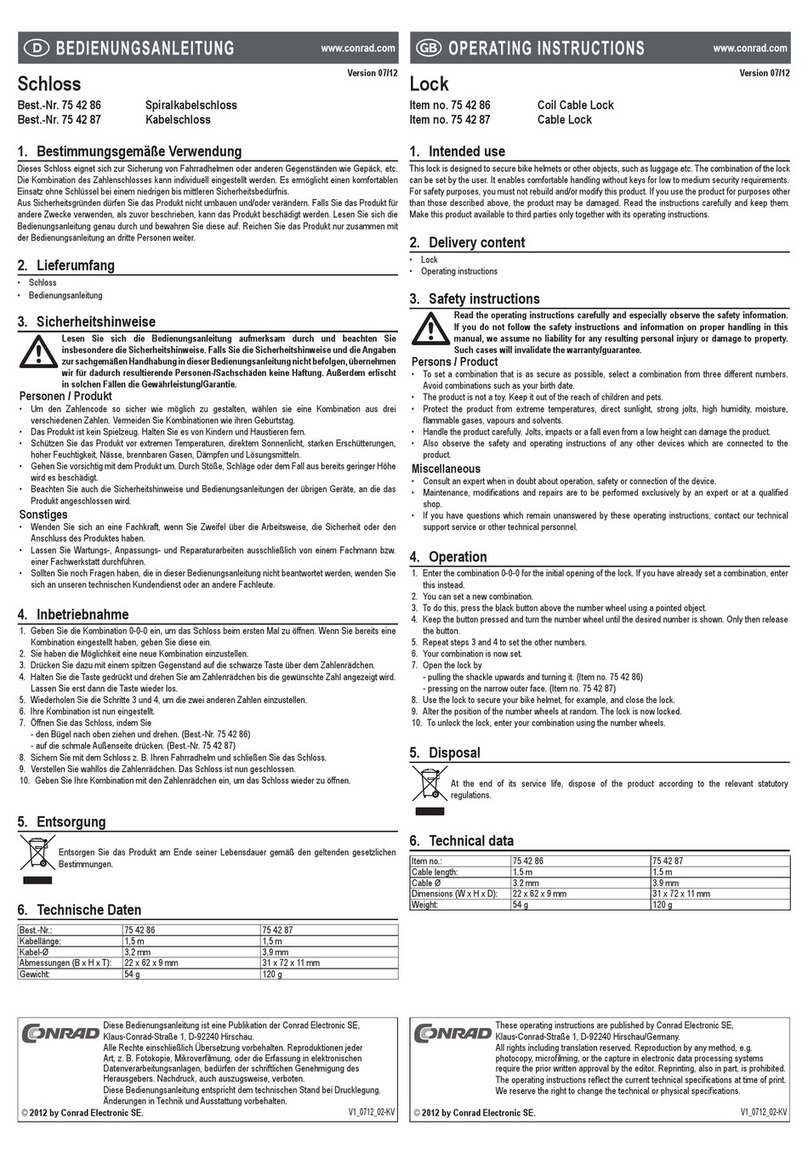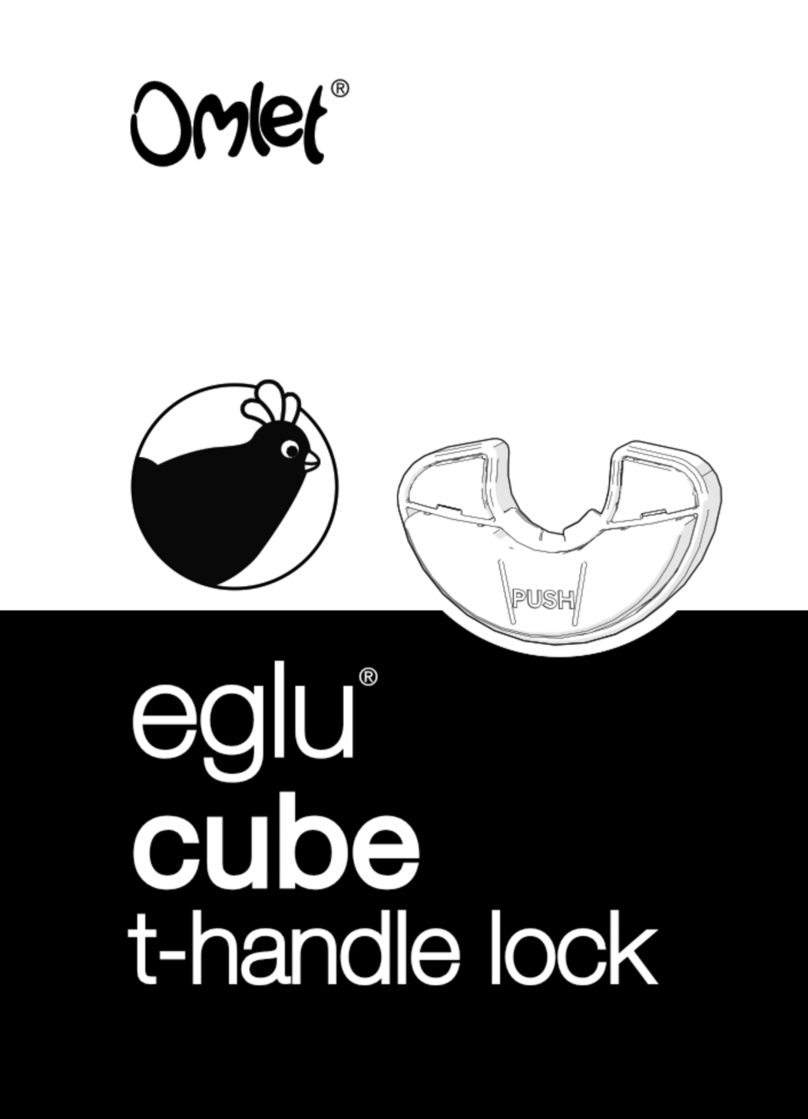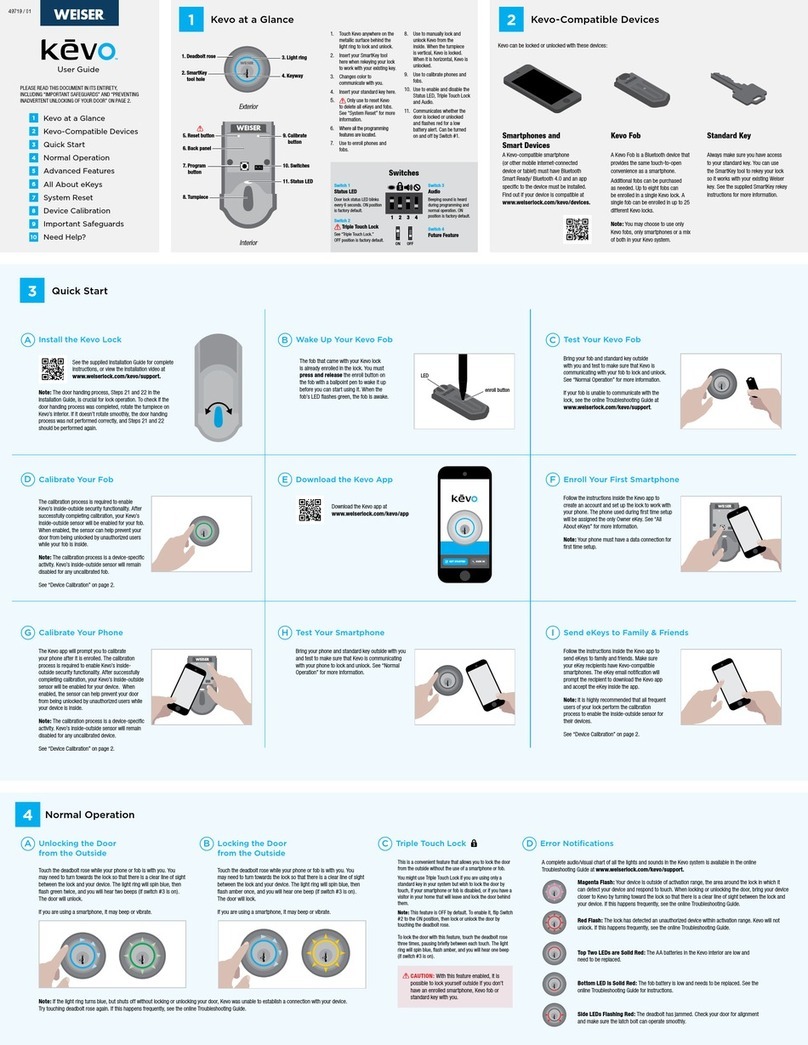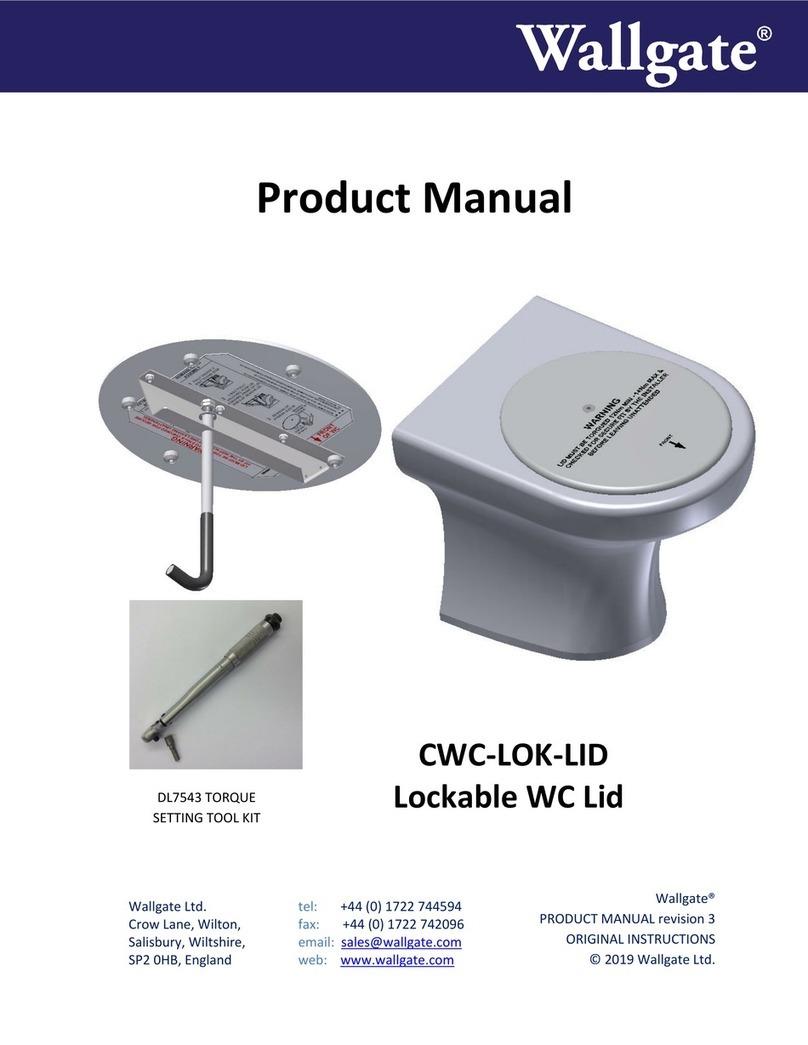Press OK. unlocking indicator light will twinkle.
Input the new password consisted of 4-15 digits.
Press OK, hear a long di.... sound, unlocking indicator light is on temporary password
already been set.
Note:
Temporary password can be used for 1 time only.
Input current management password + OK, buzzer gives out.
a long di.... sound, unlocking indicator light is on.
Press OK at least 2 seconds, unlocking indicator light if twinkle, press OK again.
Input “4,3”, press OK, when you heard a long di.... sound, means public mode already
been turned off.
4.Turn on/off Fake Pin code function
Input current management password + OK, buzzer gives out a long di.... sound,
unlocking indicator light is on.
Press OK at least 2 seconds, unlocking indicator light if twinkle, press OK again.
Input “4,2”, press OK, when you heard a long di.... sound means Fake Pin code mode
already been turned on.
Input “4,1”, press OK, when you heard a long di.... sound means Fake Pin code mode
already been turned off.
3.Turn off public mode
2.Turn on public mode, set temporary password
Turn on public mode
Input current management password + OK, buzzer gives out a long di.... sound,
unlocking indicator light is on.
Press OK at least 2 seconds, unlocking indicator light if twinkle, press OK again.
Input “4,4” , press OK, when you heard a long di.... sound means public mode already
been set.
Set temporary password
2/3