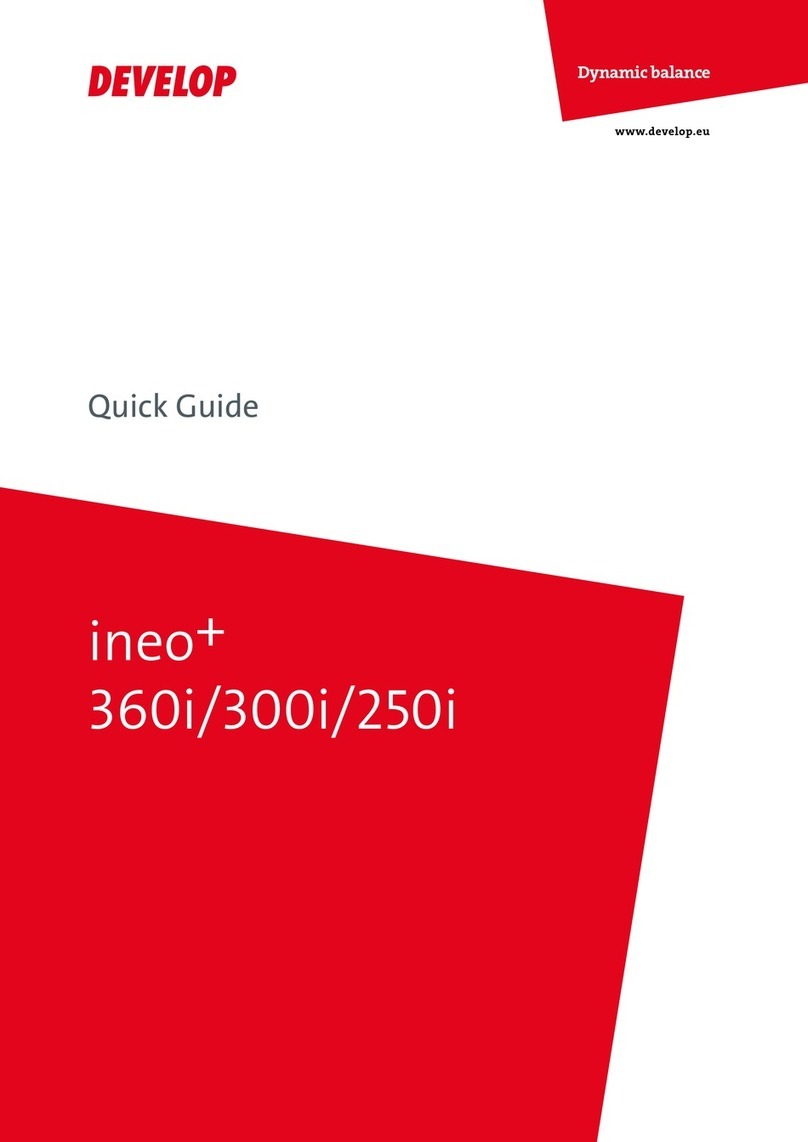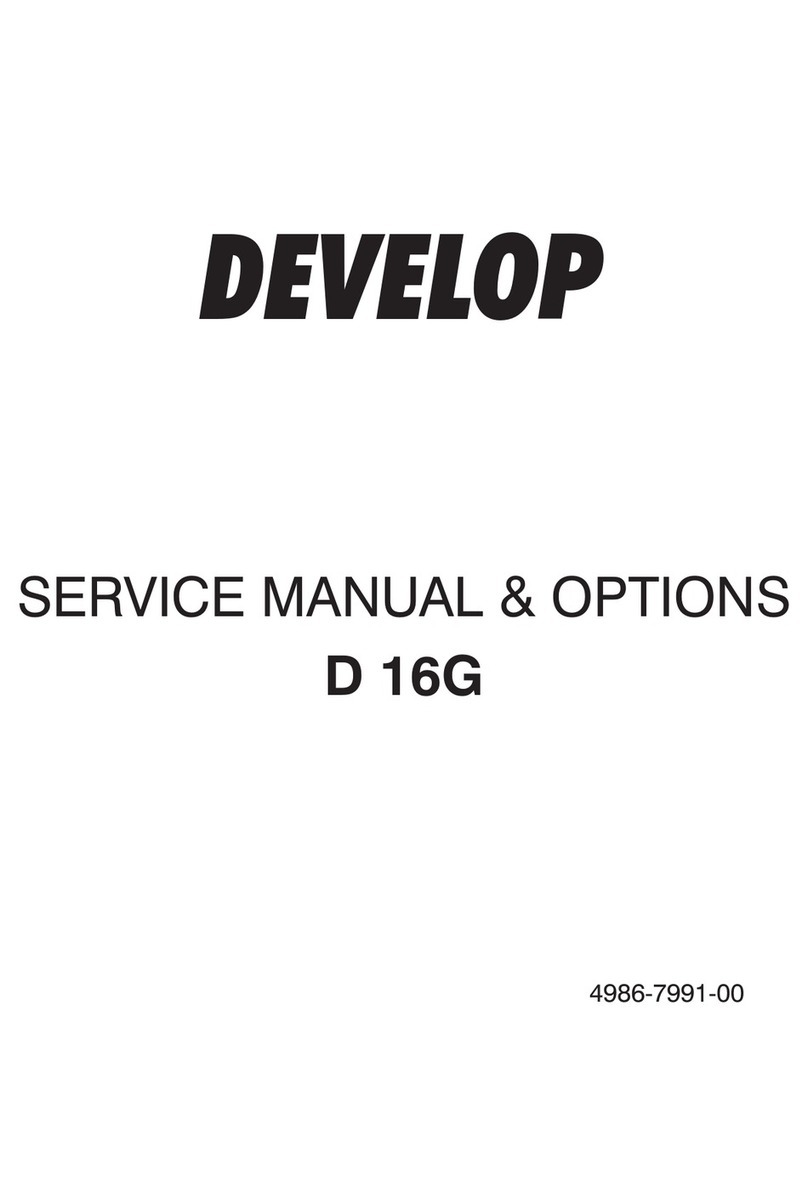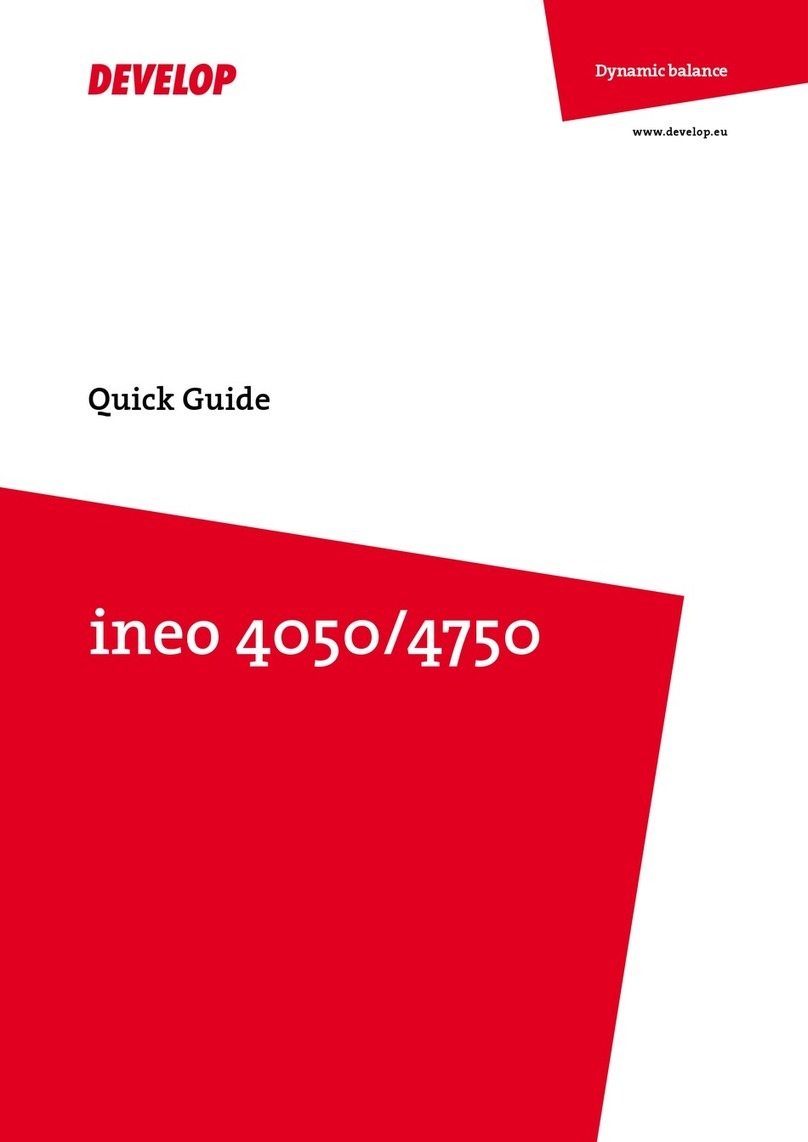Quick Reference 3/3ineo 4422
Scan to USB memory
1. Load the original(s) into the ADF or
on the scanner glass.
2. Plug the USB memory device into
the USB port.
3. Tap Scan to USB.
Note: If the USB Drive screen does
not appear, then tap USB Drive on
the home screen
4. Make the desired settings.
5. Press the Start key or tap on
Scan.
Scan to e-mail
1. Load the original(s) into the ADF or
on the scanner glass.
2. Tap E-mail on the home screen.
3. Enter the needed information
4. If necessary, configure the file type
settings.
5. Press the Start button or tap
Send.
Scan to FTP
1. Load the original(s) into the ADF or
on the scanner glass.
2. Tap FTP on the home screen.
3. Enter the needed information
4. If necessary, configure the file type
settings.
5. Press the Start button or tap
Send.
Send a fax
1. Load the original(s) into the ADF or
on the scanner glass.
2. Tap Fax on the home screen.
3. Enter the needed information.
4. If necessary, configure the fax
settings.
5. Press the Start button or tap
Send.
Create a shortcut
1. Tap Shortcut Center on the home screen.
2. Select the shortcut type.
3. Tap Create Shortcut.
4. Make the desired settings.
5. Tap Save.
6. Enter the shortcut name.
7. Tap OK.
Send documents to multiple destinations
1. Load the original(s) into the ADF or
on the scanner glass.
2. Tap E-mail or Fax on the home
screen.
3. If necessary, configure the set-
tings.
4. Tap on .
5. Select multiple destinations.
6. Tap Add.
7. Enter the needed information
8. Press the Start button or tap
Scan.
Copy multiple pages onto a single sheet
1. Load the original(s) into the ADF or
on the scanner glass.
2. Tap Copy on the home screen.
3. Tap Settings.
4. Tap Pages per Side.
5. Make the desired settings.
6. Press the Start key or tap Copy.
Use a shortcut
1. Load the original(s) into the ADF or
on the scanner glass.
2. Press # and enter the shortcut
number.
3. Press the Start key.