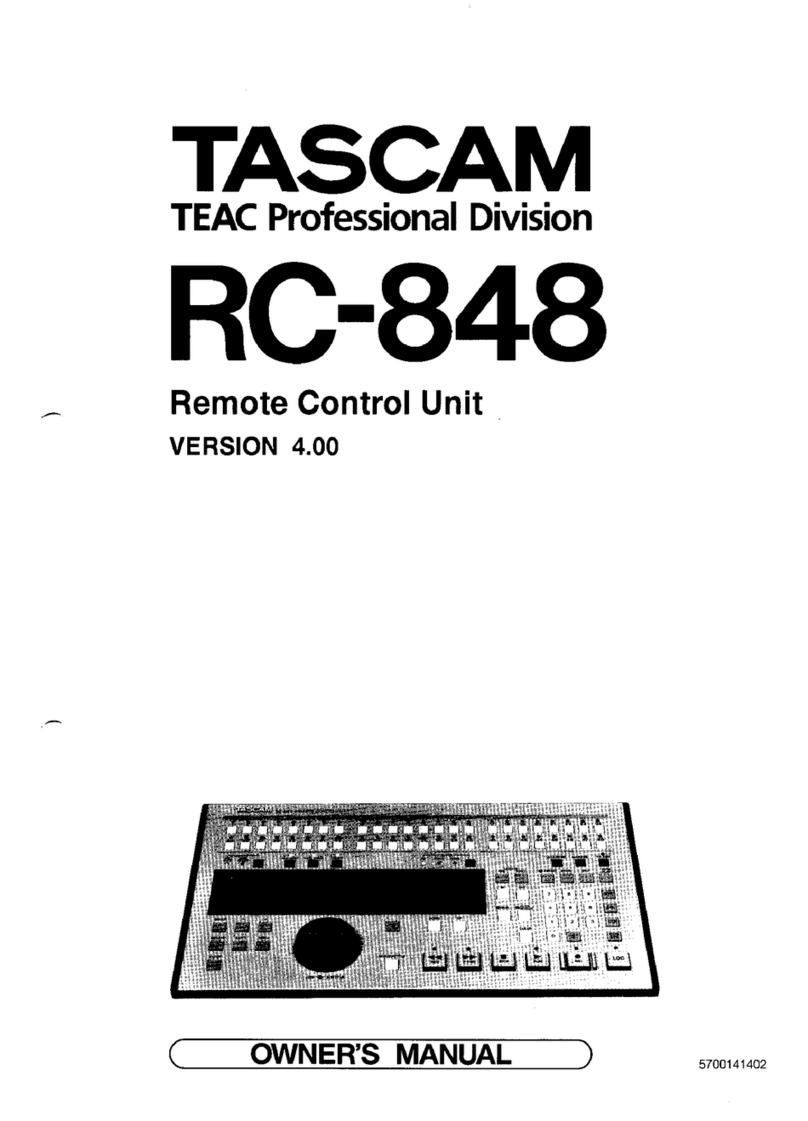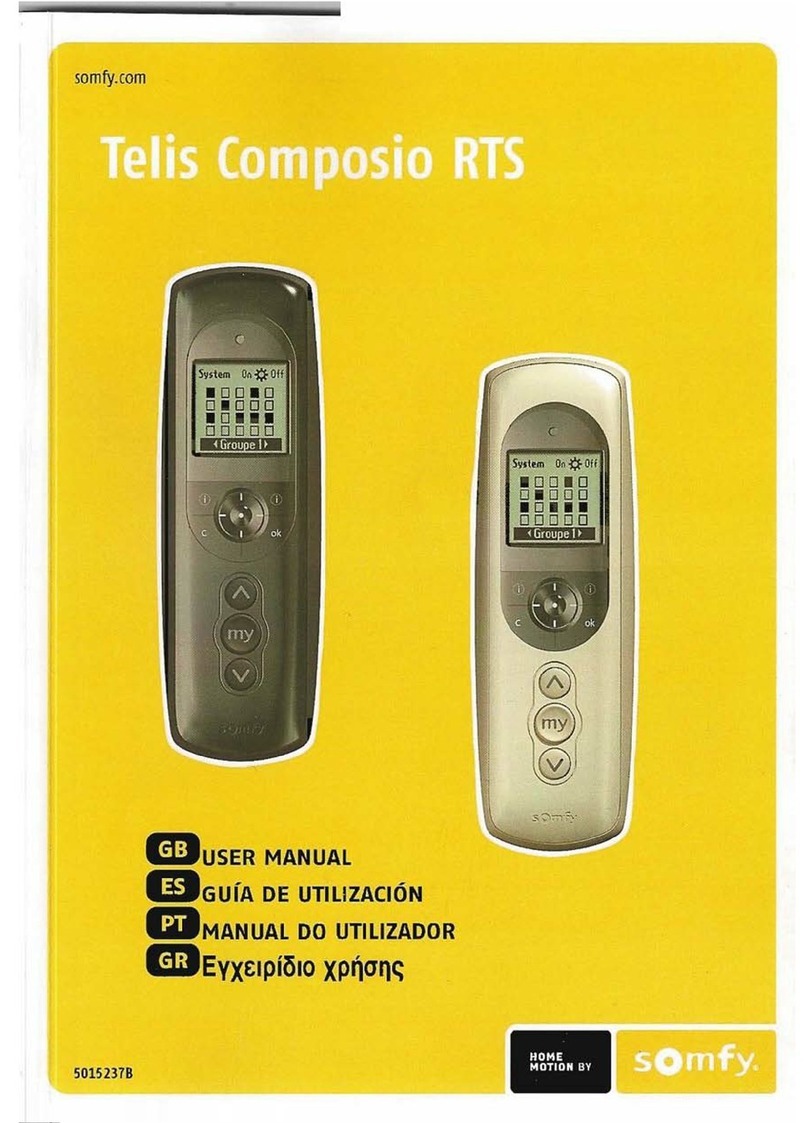devention DEVO-12 User manual

User Manual for DEVO-12 Page 1 of 238
User Manual for DEVO-12
Part one: General information...................................................................................................... 5
1.0 General information........................................................................................................................................5
1.1 Foreword................................................................................................................................................5
1.2 Important statements..............................................................................................................................6
1.3 Safety needing attention..........................................................................................................................6
1.4 Attention before flight..............................................................................................................................6
2.0 Features.........................................................................................................................................................7
2.1 Features of DEVO-12..............................................................................................................................7
2.2 Features of RX1201................................................................................................................................7
3.0 Specification...................................................................................................................................................8
3.1 DEVO-12 specification............................................................................................................................8
3.2 Receiver specification.............................................................................................................................8
4.0 Definition of DEVO-12.....................................................................................................................................9
4.1 Panel definition.......................................................................................................................................9
4.2 Rear definition......................................................................................................................................10
4.3 Wiring Diagram.....................................................................................................................................11
4.4 Function keys in panel ..........................................................................................................................12
5.0 Control stick adjustment................................................................................................................................12
5.1 Control stick length adjustment .......................................................................................................12
5.2 Control stick tension adjustment............................................................................................................13
6.0 Neck strap usage..........................................................................................................................................13
7.0 Stick mode switch...................................................................................................................................14
8.0 Switches between left-hand and right-hand throttles ................................................................................16
8.1 Right-hand throttle switched to left-hand throttle.....................................................................................16
8.2 Left-hand throttle switched to right-hand throttle...............................................................................20
5.5 Stick tension adjustment ............................................................................................错误!未定义书签。
9.0 Training function...........................................................................................................................................22
10.0 Customized fixed ID....................................................................................................................................25
11.0 Installation requirements for receiver............................................................................................................28
12.0 Installation requirement for DEVO-12 Battery pack.......................................................................................29
12.1 Matters needing attention on battery pack............................................................................................30
12.2 DEVO-12 battery charging..................................................................................................................30
12.3 Voltage parameters.............................................................................................................................31
12.4 Indication for charging status...............................................................................................................31
Part two: Helicopter................................................................................................................... 32
1.0 System menu.........................................................................................................................................32
1.1 Language setting..................................................................................................................................34
1.2 Skin selection.......................................................................................................................................34
1.3 Display.................................................................................................................................................35
1.4 Buzzer warning.....................................................................................................................................36
1.5 Date & Time.........................................................................................................................................36
1.6 TFT screen calibration ..........................................................................................................................38
1.7 Stick mode...........................................................................................................................................39
1.8 Stick and lever......................................................................................................................................39
1.9 Power amplifier.....................................................................................................................................41
1.10 About..................................................................................................................................................42

User Manual for DEVO-12 Page 2 of 238
2.0 Model menu .................................................................................................................................................42
2.1 Model select.........................................................................................................................................42
2.2 Model name..........................................................................................................................................43
2.3 Model copy...........................................................................................................................................44
2.4 Model wireless copy..............................................................................................................................46
2.5 Model reset...........................................................................................................................................48
2.6 Type select...........................................................................................................................................49
2.7 Trim system..........................................................................................................................................50
2.8 Stick position........................................................................................................................................51
2.9 Warning................................................................................................................................................53
2.10 Device select......................................................................................................................................54
2.11 Device Output.....................................................................................................................................56
2.12 Swash type.........................................................................................................................................59
2.13 Fixed ID..............................................................................................................................................60
3.0 Function Menu..............................................................................................................................................63
3.1 Reverse Switch.....................................................................................................................................63
3.2 Travel adjust.........................................................................................................................................64
3.3 Sub Trim ..............................................................................................................................................64
3.4 Dual Rate and Exponential....................................................................................................................65
3.5 Throttle hold.........................................................................................................................................70
3.6 Throttle curve .......................................................................................................................................72
3.7 Mix tothrottle........................................................................................................................................74
3.8 Gyro sensor..........................................................................................................................................75
3.9 Governor..............................................................................................................................................77
3.10 Tail curve............................................................................................................................................78
3.11 Dual pitch...........................................................................................................................................79
3.12 Swash mix..........................................................................................................................................81
3.13 Pitch curve..........................................................................................................................................82
3.14 Program mix.......................................................................................................................................85
3.15 Monitor...............................................................................................................................................89
3.16 Fail safe..............................................................................................................................................89
3.17 Trainer................................................................................................................................................91
3.18 Timer..................................................................................................................................................94
Part three: Airplane.................................................................................................................... 97
1.0 System menu.........................................................................................................................................97
1.1 Language setting..................................................................................................................................98
1.2 Skin selection.......................................................................................................................................98
1.3 Display.................................................................................................................................................99
1.4 Buzzer warning...................................................................................................................................100
1.5 Date & Time.......................................................................................................................................101
1.6 TFT screen calibration ........................................................................................................................102
1.7 Stick mode .........................................................................................................................................103
1.8 Stick and lever....................................................................................................................................103
1.9 Power amplifier...................................................................................................................................105
1.10 About................................................................................................................................................106
2.0 Model menu ...............................................................................................................................................106
2.1 Model select.......................................................................................................................................107
2.2 Model name........................................................................................................................................107

User Manual for DEVO-12 Page 3 of 238
2.3 Model copy.........................................................................................................................................109
2.4 Model wireless copy............................................................................................................................110
2.5 Model reset.........................................................................................................................................112
2.6 Type select.........................................................................................................................................113
2.7 Trim system........................................................................................................................................114
2.8 Stick position......................................................................................................................................115
2.9 Warning..............................................................................................................................................117
2.10 Device select....................................................................................................................................118
2.11 Device Output...................................................................................................................................120
2.12 Wing type.........................................................................................................................................124
2.13 Fixed ID............................................................................................................................................130
3.0 Function Menu............................................................................................................................................133
3.1 Reverse switch...................................................................................................................................133
3.2 Travel adjust.......................................................................................................................................133
3.3 Sub trim..............................................................................................................................................134
3.4 Dual rate and exponential ...................................................................................................................135
3.5 Throttle hold.......................................................................................................................................138
3.6 Throttle curve .....................................................................................................................................140
3.7 Snap roll.............................................................................................................................................143
3.8 Differential..........................................................................................................................................145
3.9 Balance..............................................................................................................................................148
3.10 Gyro sensor......................................................................................................................................149
3.11 Governor..........................................................................................................................................151
3.12 Aileron to Rudder Mix........................................................................................................................152
3.13 Elevator to flap mix ...........................................................................................................................153
3.14 Rudder to aileron/elevator mix...........................................................................................................154
3.15 Flap system......................................................................................................................................156
3.16 Aileron to flap mix.............................................................................................................................158
3.17 Pitch curve........................................................................................................................................159
3.18 Program mix.....................................................................................................................................162
3.19 Monitor.............................................................................................................................................165
3.20 Fail safe............................................................................................................................................165
3.21 Trainer..............................................................................................................................................167
3.22 Timer................................................................................................................................................170
Part four: Glider........................................................................................................................173
1.0 System menu.............................................................................................................................................173
1.1 Language setting................................................................................................................................174
1.2 Skin selection.....................................................................................................................................174
1.3 Display...............................................................................................................................................175
1.4 Buzzer warning...................................................................................................................................175
1.5 Date & Time.......................................................................................................................................176
1.6 TFT screen calibration ........................................................................................................................178
1.7 Stick mode .........................................................................................................................................179
1.8 Stick and lever....................................................................................................................................179
1.9 Power amplifier...................................................................................................................................181
1.10 About................................................................................................................................................182
2.0 Model menu ...............................................................................................................................................182
2.1 Model select.......................................................................................................................................182

User Manual for DEVO-12 Page 4 of 238
2.2 Model name........................................................................................................................................183
2.3 Model copy.........................................................................................................................................184
2.4 Model wireless copy............................................................................................................................186
2.5 Model reset.........................................................................................................................................188
2.6 Type select.........................................................................................................................................189
2.7 Trim system........................................................................................................................................190
2.8 Stick position......................................................................................................................................191
2.9 Warning..............................................................................................................................................193
2.10 Device select....................................................................................................................................194
2.11 Device Output...................................................................................................................................196
2.12 Wing type.........................................................................................................................................200
2.13 Fixed ID............................................................................................................................................203
3.0 Function menu............................................................................................................................................206
3.1 Reverse switch...................................................................................................................................206
3.2 Travel adjust.......................................................................................................................................207
3.3 Sub trim..............................................................................................................................................208
3.4 Dual rate and exponential ...................................................................................................................209
3.5 Motor hold..........................................................................................................................................212
3.6 Flaperon mix.......................................................................................................................................213
3.7 Camber system ..................................................................................................................................214
3.8 Differential..........................................................................................................................................216
3.9 Balance..............................................................................................................................................217
3.10 Gyro sensor......................................................................................................................................218
3.11 Rudder to spoiler mix........................................................................................................................219
3.12 Aileron to rudder mix.........................................................................................................................220
3.13 Elevator to flap mix ...........................................................................................................................222
3.14 Aileron to flap mix.............................................................................................................................223
3.15 Flap to tip-aileronmix........................................................................................................................223
3.16 Flap rate...........................................................................................................................................224
3.17 Brake system....................................................................................................................................225
3.18 Program mix.....................................................................................................................................227
3.19 Monitor.............................................................................................................................................231
3.20 Fail safe............................................................................................................................................231
3.21 Trainer..............................................................................................................................................232
3.22 Timer................................................................................................................................................236
Welcome to use DEVO-12 transmitter.
Note: read thoroughly the manual before using, and keep it in a safe place for the
future reference.

User Manual for DEVO-12 Page 5 of 238
User Manual of DEVO-12 transmitter
Part one: General information
1.0 General information
1.1 Foreword
DEVO-12 takes 2.4GHz Direct Sequence Spread Spectrum (DSSS) technology,
features automatic ID binding, automatic ID assignment, and also features
customizedly fixed ID setup. The usage of wireless copy function keeps you away
from the trouble in wire link-up. Three mode types of Helicopter, Airplane, and Glider
are available to meet your requirements for different models. Touch screen with wide
area is used and it offers you convenient operation. USB Online update technology
ensures one transmitter in hand forever not to be out of date and makes it full of vigor.

User Manual for DEVO-12 Page 6 of 238
1.2 Important statements
1) The transmitter is suitable for experienced radio controlled aircraft modelers
beyond 14 years old.
2) Flying the model aircraft in approved ground is a must.
3) We are not responsible for any safety caused by operation, usage or control as
soon as the transmitter is sold out.
4) We consign our distributors to offer technical support and service after sale.
Please contact the local distributors for problem solutions caused by usage,
operation, maintenance, etc.
1.3 Safety needing attention
1) Far away from obstacle and people.
RC aircraft in flights is uncertain of flight speed and status, which potential risk exists
in when flying. Please keep your radio controlled aircraft far away from people, high
buildings, high-tension line, etc, and avoid operating in rain, storms, thunder and
lightening.
2) Away from humidity environment
Radio controlled aircraft should be kept away from humidity and vapor because it is
composed of complicated precise electronic elements and mechanic parts.
3) Proper operation
Use original spare parts to upgrade, modify or maintain your equipment in order to
assure its safety. Please operate your equipment within the range of functions
permitted. It is forbidden to use out of the safety laws or regulations.
4) Safety operation
Operate your equipment according to your body status and flight skills. Fatigue,
listlessness and mis-operation will increase the possibilities of accidental hazard.
5) Away from heat sources
The inside of the transmitter is composed of precise electronic components and
mechanical parts. Keep it far away form heat sources and sunshine to avoid distortion,
or even damage caused by high temperature.
6) Correct charging method
Use the assorted charger to charge the battery for your DEVO-12. The usage of the
charger should be within the range of rated voltage.
1.4 Attention before flight
1) Ensure the battery packs of both transmitter and receiver are fully saturated.
2) Ensure both the throttle stick and the throttle trim of your DEVO-12 stay at the
lowest positions before operation.
3) Strictly obey the order of TURN-ON and TURN-OFF before operation. When
starting your flight, turn on your DEVO-12 first, and connect the battery to the
aircraft last. When turning off the aircraft, disconnect the battery first, and turn off
your DEVO-12 last. An upset in the order may cause your aircraft out of control.

User Manual for DEVO-12 Page 7 of 238
Cultivate a correct habit of turn-on and turn-off.
4) Ensure whether the directions and actions of all the servos in your RC aircraft are
correct when executing commands of the transmitter. Using broken servos will
result in unforeseen dangers.
2.0 Features
2.1 Features of DEVO-12
1) The DEVO-12 adopts 2.4 GHz Direct Sequence Spread Spectrum (DSSS)
technology and features both automatic ID binding and ID assignment. It can also
be customizedly set as fixed ID code.
2) USB online update makes you always enjoy the latest program.
3) Hi-frequency output power is adjustable.
4) Wireless data transmission between two DEVO-12 helps experience the training
function.
5) Up to 60-model data can be saved.
6) DEVO-12 adjusting the gyro sensitivity makes hovering flight and fancy flight in
an easy way.
7) Ultra big size TFT touch screen with graphic interface features direct and
convenient setting.
8) Shape design accords with human engineering, and provides comfortable
holding.
9) Both the length and tension of the sticks can be amendable.
10) DEVO-12 can be freely switched among Modes 1, 2, 3, and 4.
11) DEVO-12 is suitable for Helicopter, Airplane, and Glider. In the Helicopter mode,
there are four flight modes, each of which can be freely set and its parameters
can be personalizedly adjusted to meet the requirement for F3C or 3D aerobatic
flight.
2.2 Features of RX1201
1) Adopt 2.4GHz Direct Sequence Spread Spectrum (DSSS) that features fast
reaction and strong anti-jamming protection.
2) Double receiving circuits effectively assure stability of receiving signal.
3) The single chip as CPU provides super-strong analyzing ability.
4) RX-12 maintains memories of both the frequency and ID code when it’s changed
a new battery pack with DEVO-12 powered on
5) It can be customizedly set as fixed ID and automatic ID assignment. .

User Manual for DEVO-12 Page 8 of 238
3.0 Specification
3.1 DEVO-12 specification
Encoder ………………………..12-channel micro computer system
Frequency ……………………... 2.4GHz DSSS
Output power ………………….. ≤100 mW
Current drain ……………………≤400 mA (at 100 mW)
Power supply ………………….... LiPo 3.7V 3,000 mAh
Output pulse ……………………. 1000 – 2000 mS (1500 Neutral)
3.2 Receiver specification
Type ………………………………2.4GHz 12 channels
Sensitivity ……………………….. 95 dbm
Frequency interval ……………… ≥4 M
Weight …………………………… 15 g
Dimension ………………………. 48.6X32.3X17.3 mm

User Manual for DEVO-12 Page 9 of 238
4.0 Definition of DEVO-12
4.1 Panel definition
N/O English Your language N/O English Your language
1 Antenna 17 Hook eyelet
2 AUX 6 18 AUX 6
3 Throttle Hold 19 MIX
4 RUDD D/R 20 TRN
5 GEAR 21 FMOD
6 ELEV D/R 22 AILE D/R
7 AUX 2 23 Right key
8 AUX 4 24 AUX 5
9 Left Key 25 AUX4
10 ELEV/AILE Stick 26 THRO Trim

User Manual for DEVO-12 Page 10 of 238
11 ELEV Trim 27 Throttle stick
12 RUDD Trim 28 AILE Trim
13 Power SW 29 ENT
14 EXT 30 R+
15 UP+ 31 L-
16 DN- 32
33
4.2 Rear definition
1. AUX 5
2. Regulation holes for throttle stick tension.
3. Charge socket (CHG): input DC at 5V, 500-1000 mA; Polarity: .
4. AUX 4

User Manual for DEVO-12 Page 11 of 238
5. Battery compartment cover
6. Digital Signal Converter socket (DSC): for simulator flight practice via
computer (You need software and its dongle which are available in hobby
shops, and for training.
4.3 Wiring Diagram
N/O English Your language N/O English Your language

User Manual for DEVO-12 Page 12 of 238
1 Receiver
DEVO-RX1201 10 Gear servo
2 Antenna 11 AUX 1
3 Battery 12 AUX 2
4 Power switch 13 AUX 3
5 Charge jack 14 AUX 4
6 Elevator servo 15 AUX 5
7 Aileron servo 16 AUX 6
8 Throttle servo 17 AUX 7
9 Rudder servo 18
4.4 Function keys in panel
There are 6 functional keys in the panel of DEVO-12. Below are the details:
1) EXT: Resetting key. Press EXT to exit the menu.
2) ENT: Confirmation key. Press ENT to get access to the system or the function
mode.
3) UP+: Function-selecting key. Move cursor up to the forward function item.
4) DN-: Function-selecting key. Move cursor down to the next function item.
5) R+: Move cursor rightwards to increase the setting value.
6) L-: Move cursor leftwards to decrease the setting value.
5.0 Control stick adjustment
The control stick adjustment includes parts: control stick length adjustment and
control stick tension adjustment.
5.1 Control stick length adjustment
1) Prolong the stick length: CCW rotate the stick head until the length you desire,
and then CCW tighten the stick sleeve.
2) Shorten the stick length: CW rotate the stick sleeve until the length you desire,
and then CW tighten the stick head.

User Manual for DEVO-12 Page 13 of 238
5.2 Control stick tension adjustment
Clockwise rotate the stick tension screw through the regulation hole in the rare panel
of DEVO-12 for tightening the tension of the corresponding stick by a Phillips
screwdriver, and counterclockwise rotate the stick tension screw for loosening the
tension.
6.0 Neck strap usage
There is a concealable hook eyelet in the face panel of DEVO-12. It will pop up as you
press the hook eyelet. The neck strap can be connected to the eyelet. The eyelet
located at the center helps to get the best balance of your DEVO-12.

User Manual for DEVO-12 Page 14 of 238
English Your language
1 Concealed status
2 Popup status
3 Hook eyelet
7.0 Stick mode switch
There are total four stick modes from MODE 1 through MODE 4. The left-hand throttle
includes MODE 1 and MODE 3, and the right-hand throttle contains MODE 2 and
MODE 4. Below are the sketch maps:
1) Left-hand stick includes MODE 2 and MODE 4.
MODE 2
MODE 4

User Manual for DEVO-12 Page 15 of 238
2) Right-hand stick includes MODE 1 and MODE 3.
MODE 1
MODE 3
English Your language

User Manual for DEVO-12 Page 16 of 238
1 Throttle
2 Rudder
3 Aileron
4 Elevator
8.0 Switches between left-hand and right-hand
throttles
The throttle switches between the left hand and right hand will be successful if both
the MECHANICAL switch and ELECTRONIC switch are finished, separately. Below
are the methods for switching.
8.1 Right-hand throttle switched to left-hand throttle
1) MECHANICALswitch
Open the battery compartment cover in the rear of your DEVO-12. Push rightwards
and take out the battery pack.
Remove the left lateral, right lateral, and rear non-slipping blocks, respectively.

User Manual for DEVO-12 Page 17 of 238
English Your language
1 Lateral non-slipping block
2 Rear non-slipping block
3 Remove the block from the semicircle hole
Remove the fixed screws A1~A5, B1~B5, and then remove the base plate.

User Manual for DEVO-12 Page 18 of 238
English Your language
Base plate
Remove the screws C1 and C2.
Open the left and right switch caps, respectively, and then unscrew the screws C3 and
C4. And remove the rear cover. Note: don’t break the wires inside.

User Manual for DEVO-12 Page 19 of 238
English Your language
Left switch cap
Right switch cap
Below are shown the inside views of left and right throttle sets, respectively. Use cross
screwdriver to loosen and remove Linkage Fixed Screw, Screw F, Screw G, and
Throttle Control Spring in right throttle set, respectively, and then mount them in the
corresponding positions in left throttle set. And then adjust the stick tension according
to your habit.
English Your language
Right throttle set
Left throttle set
Linkage Fixed Screw
Throttle Control Spring
2) ELECTRONIC switch
Touch the shortcut icon to enter System Menu. Touch the shortcut icon
to enter the interface of Stick Mode, and then select the mode you desire.

User Manual for DEVO-12 Page 20 of 238
Touch to save and exit after the selection is finished.
The switch from right-hand throttle to left-hand throttle is finished after both the
MECHANICAL and ELECTRONIC switches changed, respectively. And the
transmitter is ready to normally work now.
8.2 Left-hand throttle switched to right-hand throttle
1) MECHANICALswitch
Refer to the above “MECHANICAL switch” to open the transmitter cover.
Below are shown the inside views of left and right throttle sets, respectively. Use cross
screwdriver to loosen and remove Linkage Fixed Screw, Screw F, Screw G, and
Throttle Control Spring in left throttle set, respectively, and then mount them in the
corresponding positions in right throttle set. And then adjust the stick tension
according to your habit.
2) ELECTRONIC switch
Table of contents
Other devention Remote Control manuals
Popular Remote Control manuals by other brands
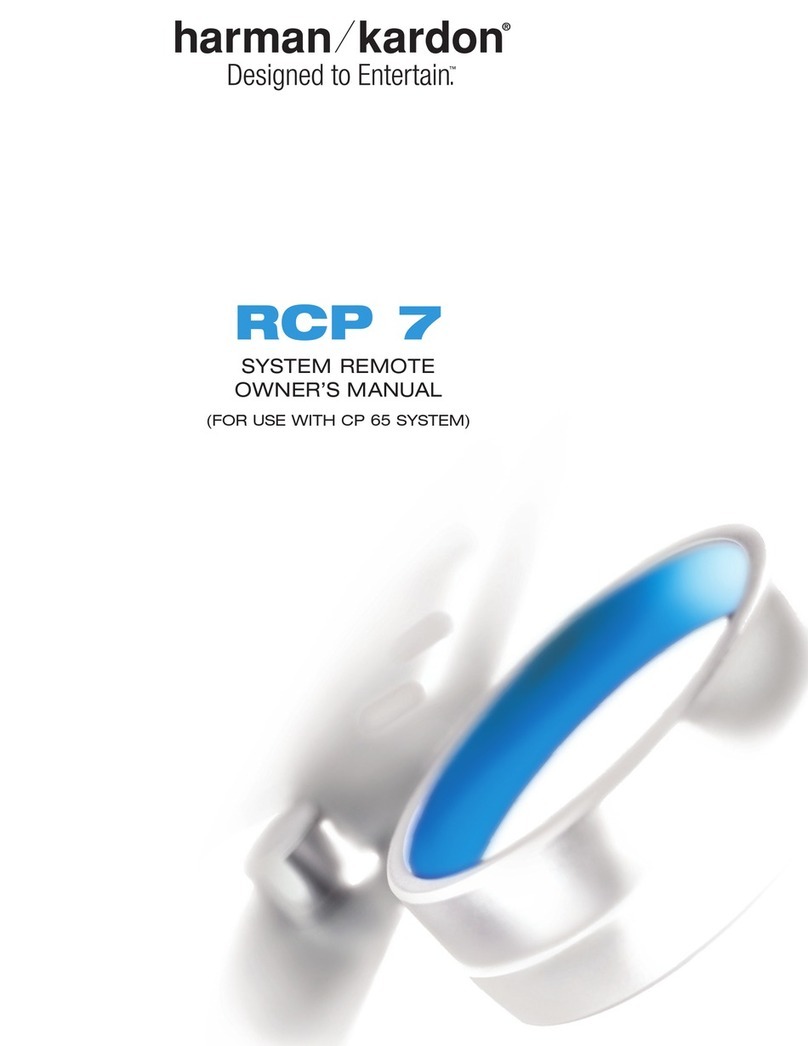
Harman Kardon
Harman Kardon RCP 7 owner's manual
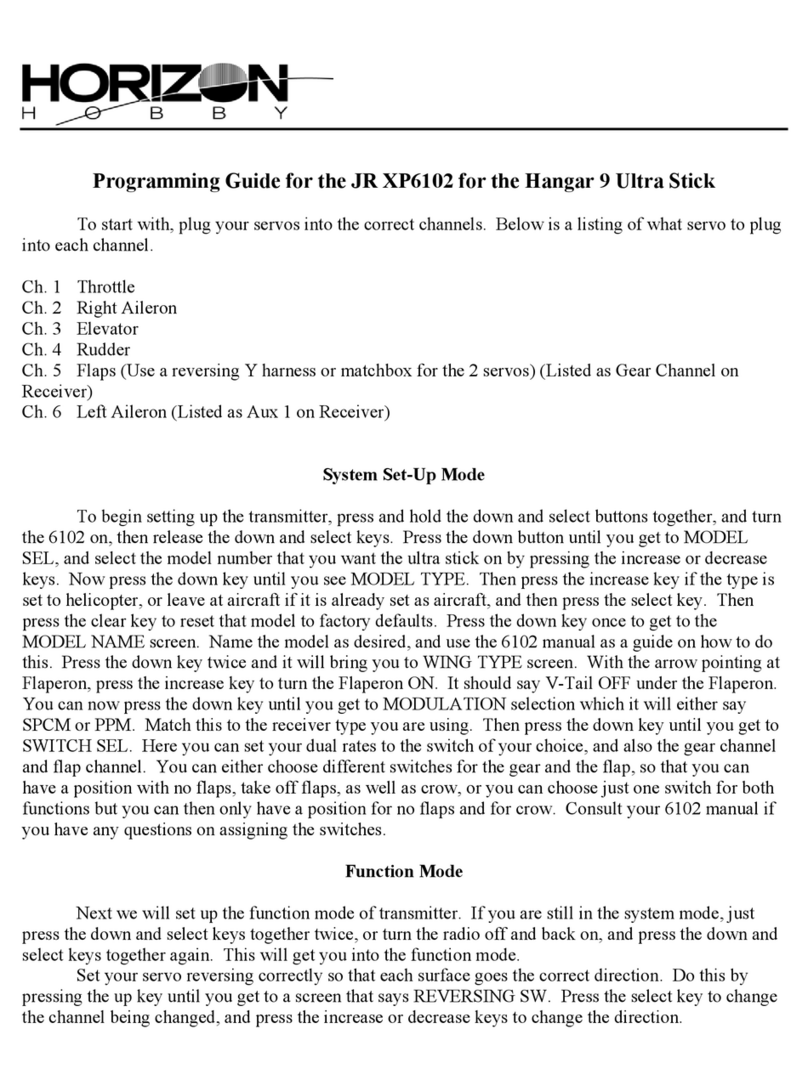
Horizon Hobby
Horizon Hobby JR XP6102 Programming guide

Butterfly Technology
Butterfly Technology PIQS M3 user manual

Coway
Coway BA08 Easy guide

Tech4home
Tech4home T4HU1722 45K Khamsin user manual

Hearth and Home Technologies
Hearth and Home Technologies RCT-MLT-IV Installation and operating instructions