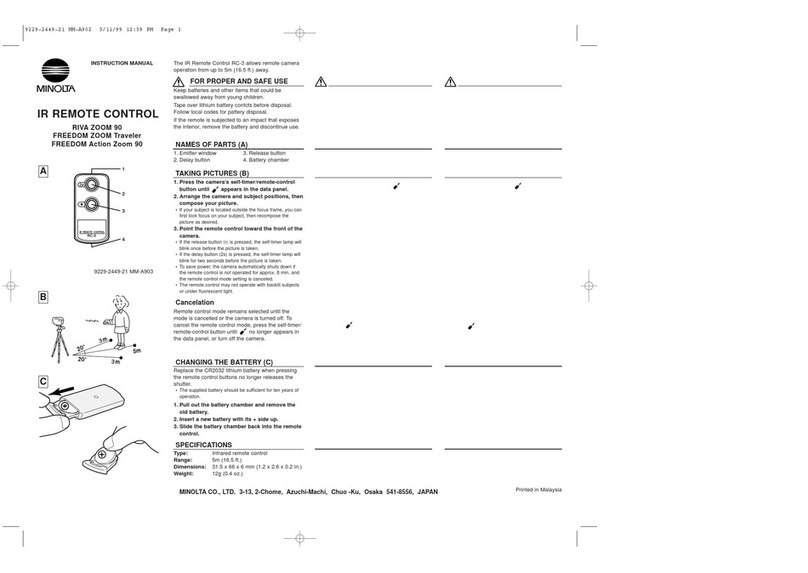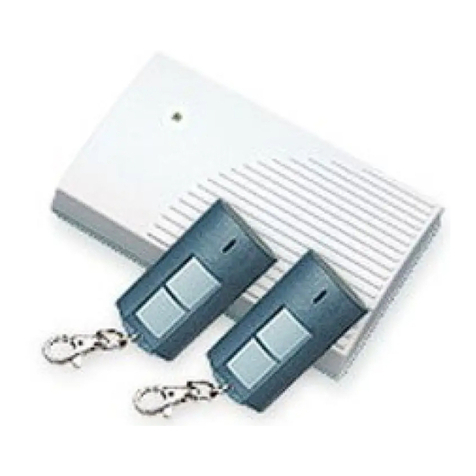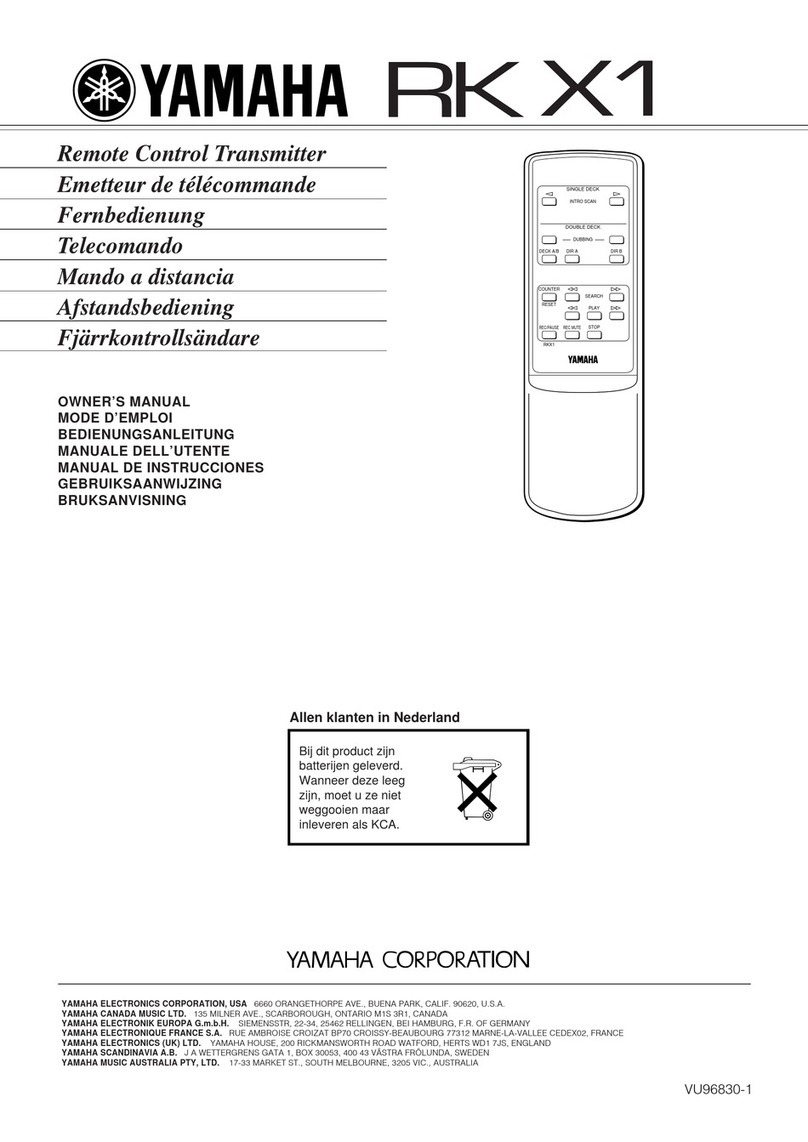Devialet Remote User manual

Switch on the remote using the button
underneath and let it boot for 10 seconds
Bring the Remote near Phantom
until it emits a sound
Let’s go
1. START 2. FUNCTIONS
Play/Pause
Volume scroll wheel
Next/Previous
Information
Standby mode*
* Press the Devialet icon for 3 seconds to activate standby mode for your
Phantom(s). To exit standby mode, simply press the power button on
the back of your speaker(s) once
3. RESET
For more information, please visit our website:
www.devialet.com
1. DÉMARRAGE
- Allumer la Remote à l’aide du bouton à l’arrière.
Laissez-la démarrer pendant 10 secondes.
- Approcher la Remote de Phantom jusqu’à
ce que celui-ci émette un signal sonore
- C’est parti !
2. FONCTIONS
Mode veille, Suivant/Précédent, Play/Pause
3. RÉINITIALISER
Pour s’appairer à un nouveau Phantom lancer le mode
appairage en faisant un appui long sur les touches Précédent
et Suivant simultanément.
1. START
- Schalten Sie die Fernbedienung mit der Taste auf ihrer
Unterseite ein und lassen Sie sie 10 Sekunden lang hochfahren.
- Nähern Sie sich dem Phantom mit der Fernbedienung,
bis ein Ton erzeugt wird.
- Let’s go
2. FUNKTIONEN
Standby-Modus, Weiter/Zurück, Wiedergabe/Pause
3. RESET
Um die Fernbedienung mit einem neuen Phantom zu koppeln,
starten Sie den Pairing-Modus, indem Sie gleichzeitig lange
auf die Tasten "Zurück" und "Weiter" drücken.
Nähern Sie sich dann der Fernbedienung in der Nähe von
Phantom, bis ein Ton ausgegeben wird.
1. COMENZAR
- Encienda el control remoto usando el botón debajo
y espere 10 segundos a que arranque.
- Acerce el control remoto al Phantom hasta que
emita un sonido.
- Todo listo
2. FUNCIONES
Modo de espera, Siguiente/anterior, Reproducir/pausar
3. REINICIAR
Para emparejar el control remoto con un nuevo Phantom,
inicie el modo de emparejamiento presionando
prolongadamente los botones Anterior y Siguiente
simultáneamente. Después, acerce el control remoto
al Phantom hasta que emita un sonido.
DEUTSCHFRANÇAIS ESPAÑOL
To pair the Remote with a new Phantom, launch the
pairing mode by pressing simulteanously Previous
and Next buttons for 3 seconds. Then, bring the
Remote near Phantom until it emits a sound.
REMOTE
Start
Micro USB slot for charging

Switch on the remote using the button
underneath and let it boot for 10 seconds
Bring the Remote near Phantom
until it emits a sound
Let’s go
1. START 2. FUNCTIONS
Play/Pause
Volume scroll wheel
Next/Previous
Information
Standby mode*
* Press the Devialet icon for 3 seconds to activate standby mode for your
Phantom(s). To exit standby mode, simply press the power button on
the back of your speaker(s) once
3. RESET
For more information, please visit our website:
www.devialet.com
1. DÉMARRAGE
- Allumer la Remote à l’aide du bouton à l’arrière.
Laissez-la démarrer pendant 10 secondes.
- Approcher la Remote de Phantom jusqu’à
ce que celui-ci émette un signal sonore
- C’est parti !
2. FONCTIONS
Mode veille, Suivant/Précédent, Play/Pause
3. RÉINITIALISER
Pour s’appairer à un nouveau Phantom lancer le mode
appairage en faisant un appui long sur les touches Précédent
et Suivant simultanément.
1. START
- Schalten Sie die Fernbedienung mit der Taste auf ihrer
Unterseite ein und lassen Sie sie 10 Sekunden lang hochfahren.
- Nähern Sie sich dem Phantom mit der Fernbedienung,
bis ein Ton erzeugt wird.
- Let’s go
2. FUNKTIONEN
Standby-Modus, Weiter/Zurück, Wiedergabe/Pause
3. RESET
Um die Fernbedienung mit einem neuen Phantom zu koppeln,
starten Sie den Pairing-Modus, indem Sie gleichzeitig lange
auf die Tasten "Zurück" und "Weiter" drücken.
Nähern Sie sich dann der Fernbedienung in der Nähe von
Phantom, bis ein Ton ausgegeben wird.
1. COMENZAR
- Encienda el control remoto usando el botón debajo
y espere 10 segundos a que arranque.
- Acerce el control remoto al Phantom hasta que
emita un sonido.
- Todo listo
2. FUNCIONES
Modo de espera, Siguiente/anterior, Reproducir/pausar
3. REINICIAR
Para emparejar el control remoto con un nuevo Phantom,
inicie el modo de emparejamiento presionando
prolongadamente los botones Anterior y Siguiente
simultáneamente. Después, acerce el control remoto
al Phantom hasta que emita un sonido.
DEUTSCHFRANÇAIS ESPAÑOL
To pair the Remote with a new Phantom, launch the
pairing mode by pressing simulteanously Previous
and Next buttons for 3 seconds. Then, bring the
Remote near Phantom until it emits a sound.
REMOTE
Start
Micro USB slot for charging

Switch on the remote using the button
underneath and let it boot for 10 seconds
Bring the Remote near Phantom
until it emits a sound
Let’s go
1. START 2. FUNCTIONS
Play/Pause
Volume scroll wheel
Next/Previous
Information
Standby mode*
* Press the Devialet icon for 3 seconds to activate standby mode for your
Phantom(s). To exit standby mode, simply press the power button on
the back of your speaker(s) once
3. RESET
For more information, please visit our website:
www.devialet.com
1. DÉMARRAGE
- Allumer la Remote à l’aide du bouton à l’arrière.
Laissez-la démarrer pendant 10 secondes.
- Approcher la Remote de Phantom jusqu’à
ce que celui-ci émette un signal sonore
- C’est parti !
2. FONCTIONS
Mode veille, Suivant/Précédent, Play/Pause
3. RÉINITIALISER
Pour s’appairer à un nouveau Phantom lancer le mode
appairage en faisant un appui long sur les touches Précédent
et Suivant simultanément.
1. START
- Schalten Sie die Fernbedienung mit der Taste auf ihrer
Unterseite ein und lassen Sie sie 10 Sekunden lang hochfahren.
- Nähern Sie sich dem Phantom mit der Fernbedienung,
bis ein Ton erzeugt wird.
- Let’s go
2. FUNKTIONEN
Standby-Modus, Weiter/Zurück, Wiedergabe/Pause
3. RESET
Um die Fernbedienung mit einem neuen Phantom zu koppeln,
starten Sie den Pairing-Modus, indem Sie gleichzeitig lange
auf die Tasten "Zurück" und "Weiter" drücken.
Nähern Sie sich dann der Fernbedienung in der Nähe von
Phantom, bis ein Ton ausgegeben wird.
1. COMENZAR
- Encienda el control remoto usando el botón debajo
y espere 10 segundos a que arranque.
- Acerce el control remoto al Phantom hasta que
emita un sonido.
- Todo listo
2. FUNCIONES
Modo de espera, Siguiente/anterior, Reproducir/pausar
3. REINICIAR
Para emparejar el control remoto con un nuevo Phantom,
inicie el modo de emparejamiento presionando
prolongadamente los botones Anterior y Siguiente
simultáneamente. Después, acerce el control remoto
al Phantom hasta que emita un sonido.
DEUTSCHFRANÇAIS ESPAÑOL
To pair the Remote with a new Phantom, launch the
pairing mode by pressing simulteanously Previous
and Next buttons for 3 seconds. Then, bring the
Remote near Phantom until it emits a sound.
REMOTE
Start
Micro USB slot for charging

Switch on the remote using the button
underneath and let it boot for 10 seconds
Bring the Remote near Phantom
until it emits a sound
Let’s go
1. START 2. FUNCTIONS
Play/Pause
Volume scroll wheel
Next/Previous
Information
Standby mode*
* Press the Devialet icon for 3 seconds to activate standby mode for your
Phantom(s). To exit standby mode, simply press the power button on
the back of your speaker(s) once
3. RESET
For more information, please visit our website:
www.devialet.com
1. DÉMARRAGE
- Allumer la Remote à l’aide du bouton à l’arrière.
Laissez-la démarrer pendant 10 secondes.
- Approcher la Remote de Phantom jusqu’à
ce que celui-ci émette un signal sonore
- C’est parti !
2. FONCTIONS
Mode veille, Suivant/Précédent, Play/Pause
3. RÉINITIALISER
Pour s’appairer à un nouveau Phantom lancer le mode
appairage en faisant un appui long sur les touches Précédent
et Suivant simultanément.
1. START
- Schalten Sie die Fernbedienung mit der Taste auf ihrer
Unterseite ein und lassen Sie sie 10 Sekunden lang hochfahren.
- Nähern Sie sich dem Phantom mit der Fernbedienung,
bis ein Ton erzeugt wird.
- Let’s go
2. FUNKTIONEN
Standby-Modus, Weiter/Zurück, Wiedergabe/Pause
3. RESET
Um die Fernbedienung mit einem neuen Phantom zu koppeln,
starten Sie den Pairing-Modus, indem Sie gleichzeitig lange
auf die Tasten "Zurück" und "Weiter" drücken.
Nähern Sie sich dann der Fernbedienung in der Nähe von
Phantom, bis ein Ton ausgegeben wird.
1. COMENZAR
- Encienda el control remoto usando el botón debajo
y espere 10 segundos a que arranque.
- Acerce el control remoto al Phantom hasta que
emita un sonido.
- Todo listo
2. FUNCIONES
Modo de espera, Siguiente/anterior, Reproducir/pausar
3. REINICIAR
Para emparejar el control remoto con un nuevo Phantom,
inicie el modo de emparejamiento presionando
prolongadamente los botones Anterior y Siguiente
simultáneamente. Después, acerce el control remoto
al Phantom hasta que emita un sonido.
DEUTSCHFRANÇAIS ESPAÑOL
To pair the Remote with a new Phantom, launch the
pairing mode by pressing simulteanously Previous
and Next buttons for 3 seconds. Then, bring the
Remote near Phantom until it emits a sound.
REMOTE
Start
Micro USB slot for charging
Other manuals for Remote
1
Table of contents
Other Devialet Remote Control manuals