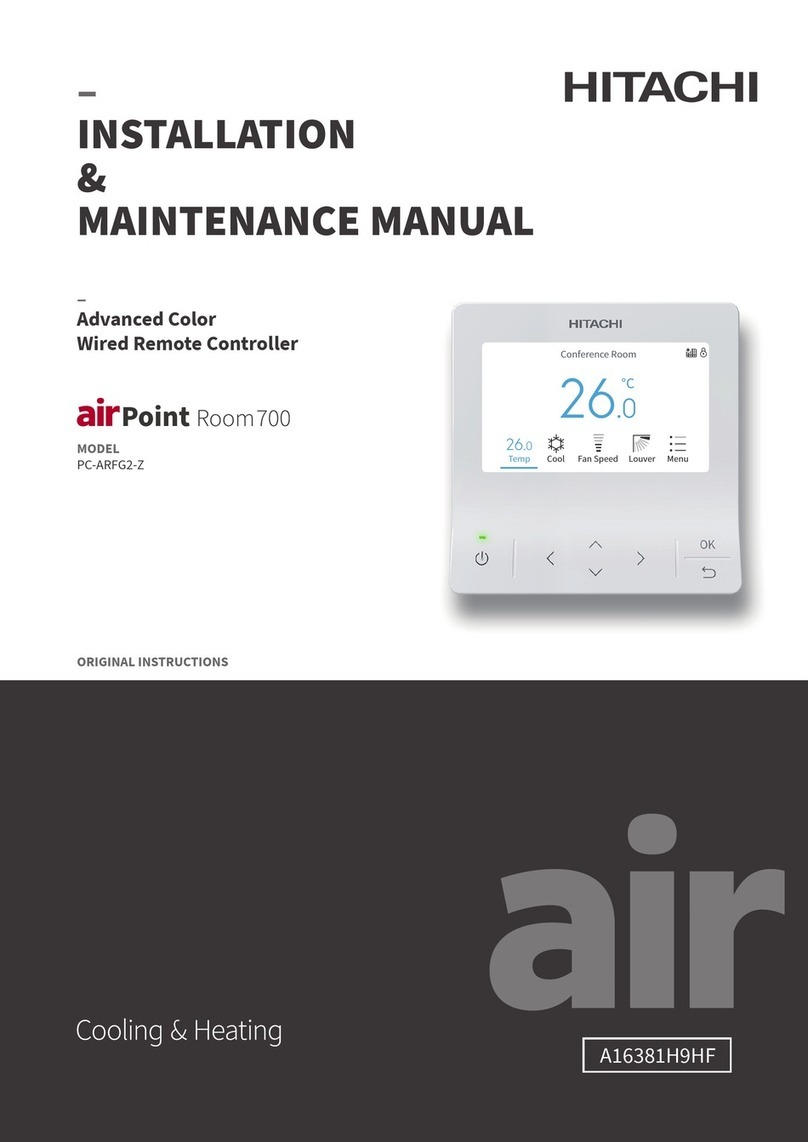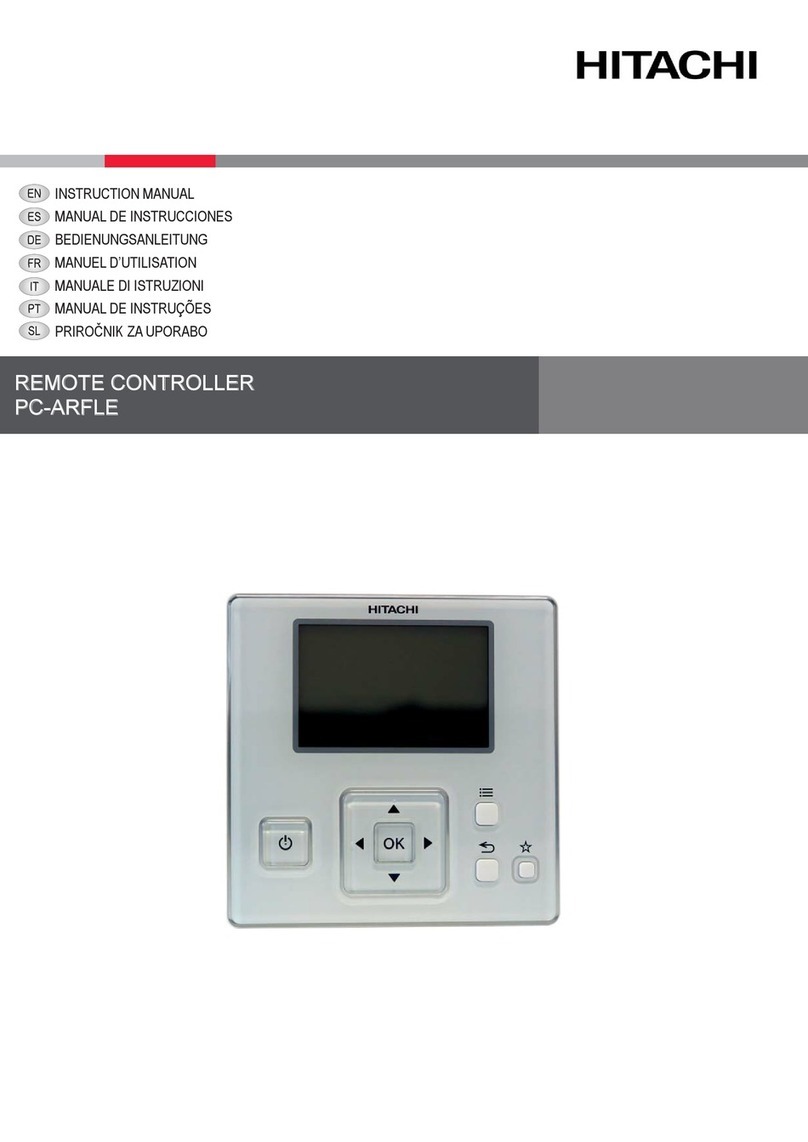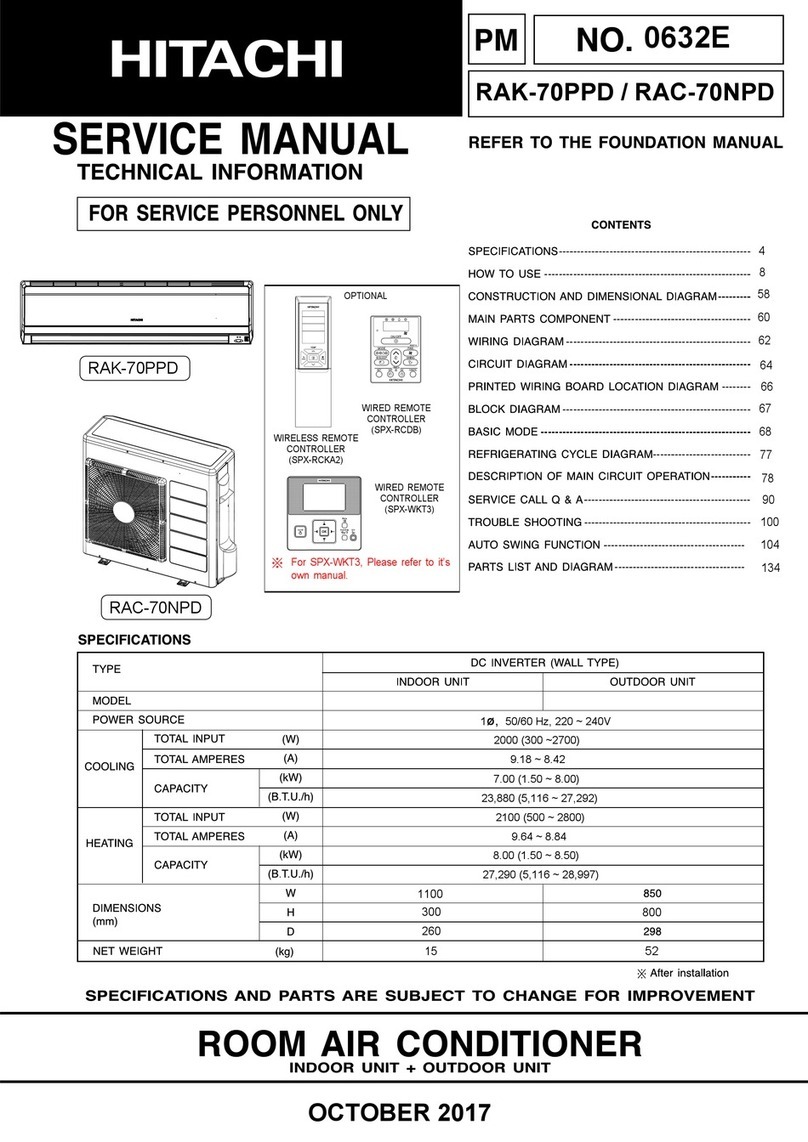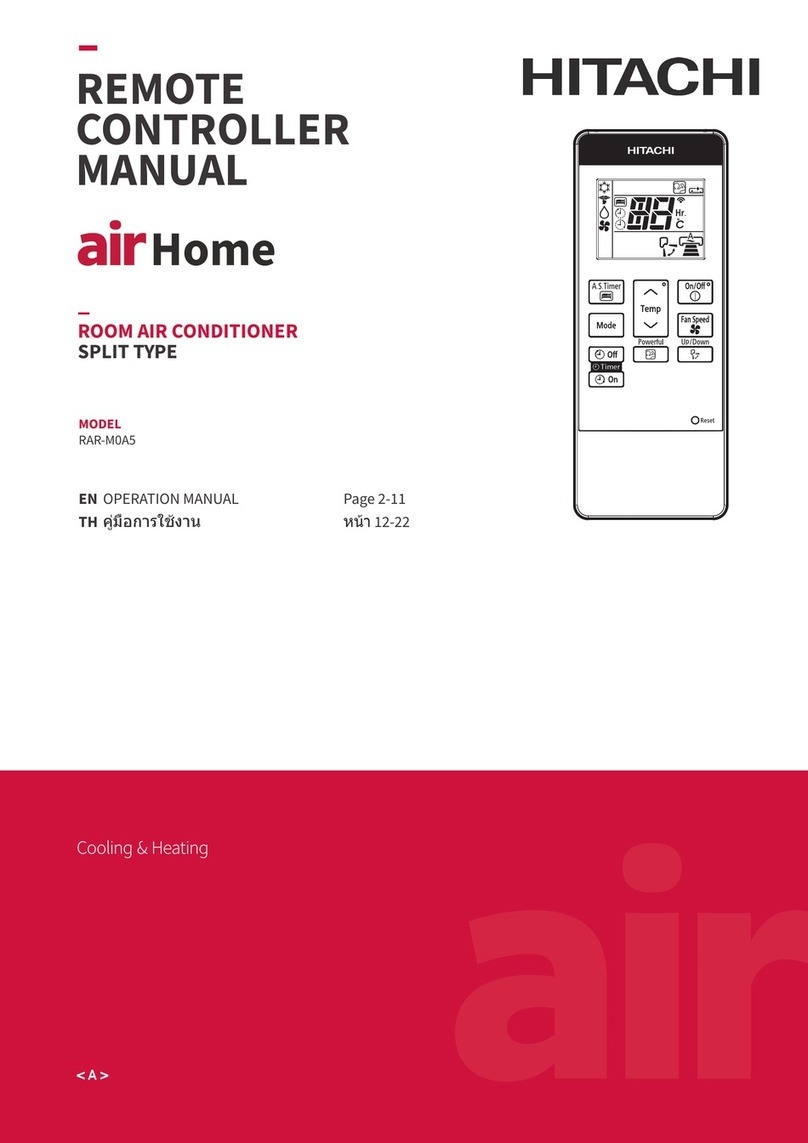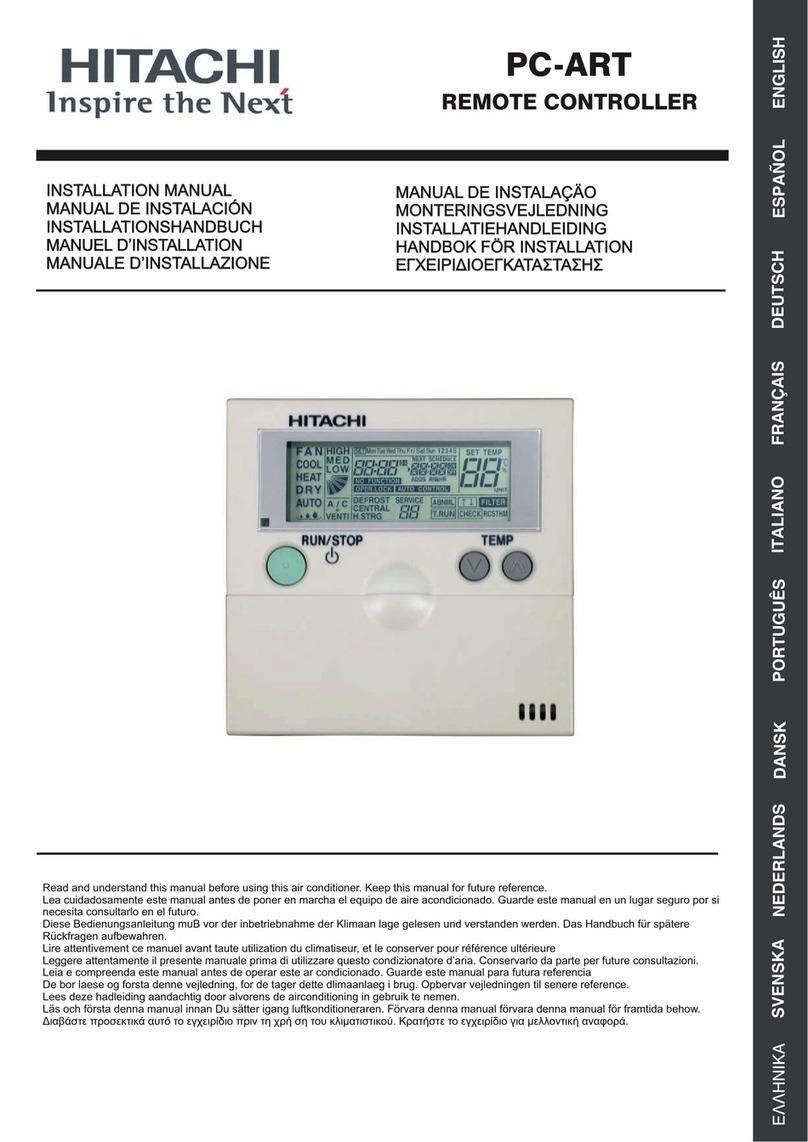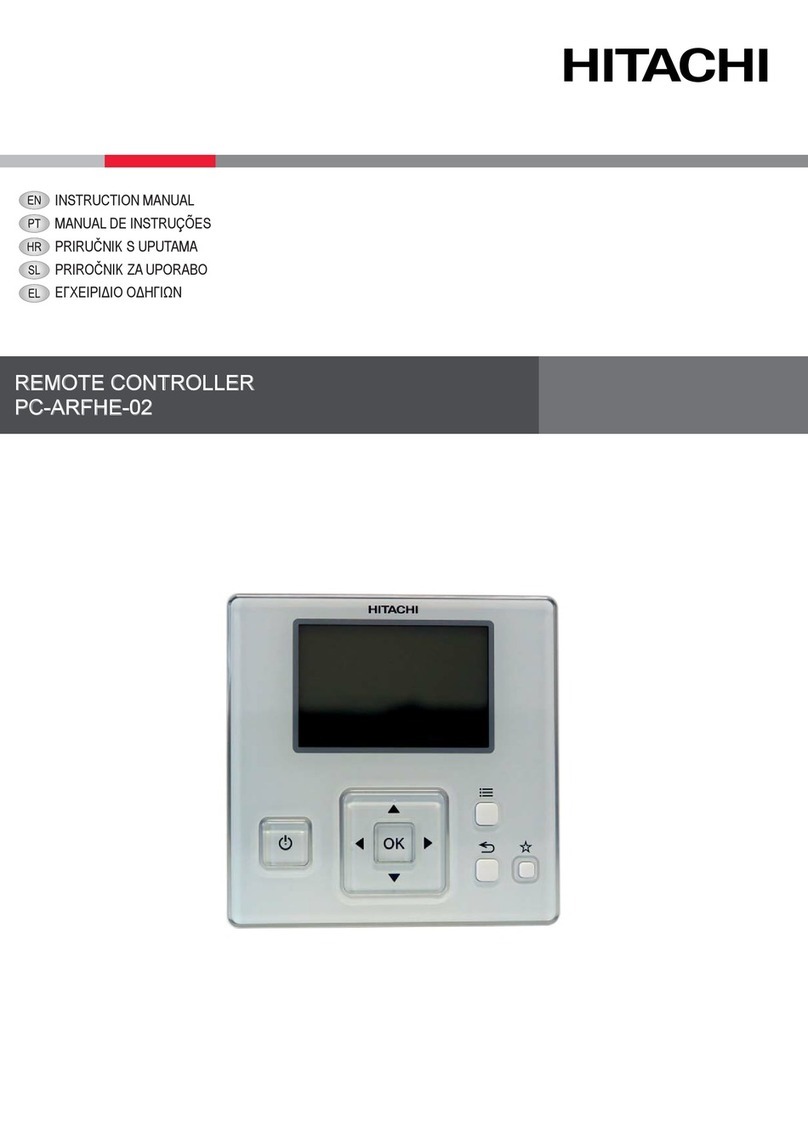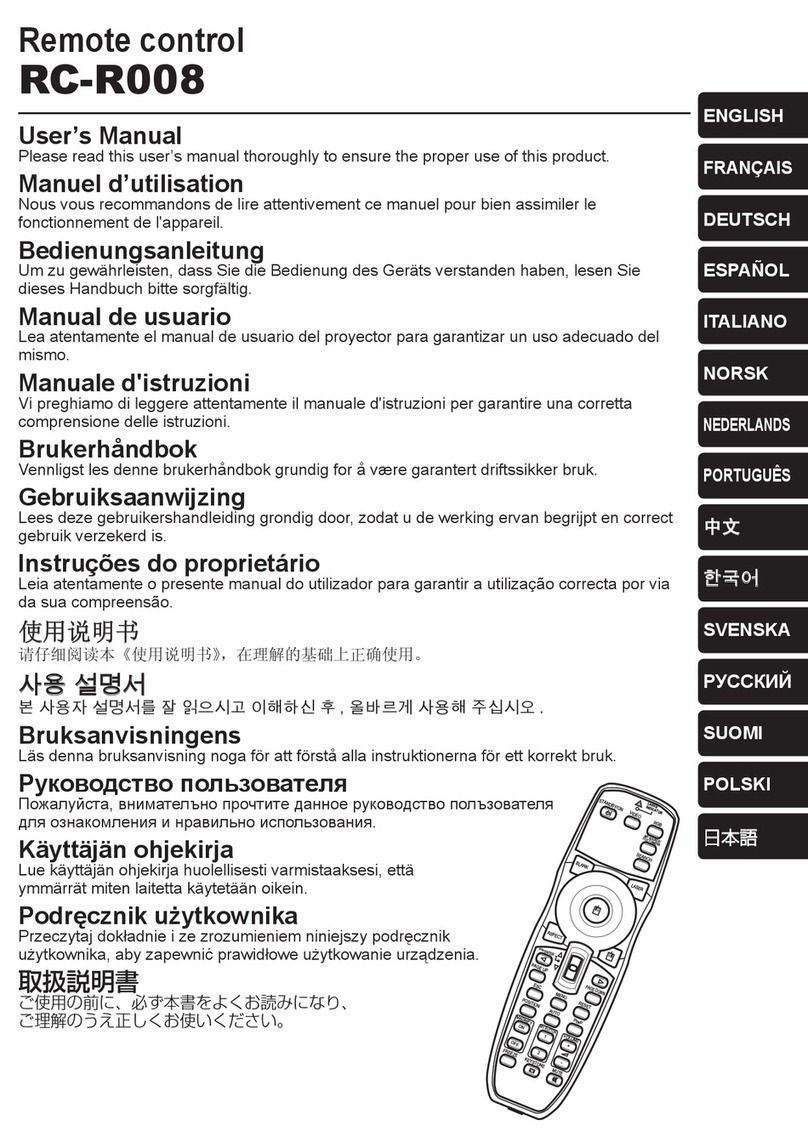●
●
●
●
●
●
●
●
●
●
When the outdoor temperature or indoor humidity are not suitable for FrostWash operation, only fan operation
is carried out, FrostWash operation will be done again when room air conditioner is in standby mode.
Sometimes the heat exchanger may not freeze depending on the conditions of the room.
When the ON timer reaches the set time during FrostWash operation, it will stop the FrostWash operation
and start the operation of setting mode.
If the interval of the OFF to ON timer is less than 2 Hours , FrostWash operation may not be complete. In that
case, it will restart FrostWash operation when room air conditioner is in standby mode.
To return to normal FrostWash (Auto mode) interval (42 hours), please stop operation of air conditioner and
operate FrostWash (Auto mode) or FrostWash (Manual mode).
When FrostWash operation has not been operated in last 84 hours , FrostWash kicks in automatically after
halting the operation even if a human sensor detects a person in the room.
When FrostWash is stopped during FrostWash operation, the unit automatically restart FrostWash operation
at the next operation stop.
Accumulated operating hours of the air conditioner have exceeded 42 hours
Air conditioner is operated for more than 30 minutes and stops, such as cooling operation
Human sensor detects somebody is in room for 15 minutes and over 4 times; or not in room for 15 minutes
FrostWash start FrostWash end
120min (max)
not in room
not in roomAbout 8 min
About 30 minutes or more
Operation such as
cooling operation
Operation such as
cooling operation Fan operation
Last FrostWash
Running Stop Running Stop
Auto Stop
FrostWash
120min (max)
Auto Stop
FrostWash
in roomin room
15 min
in room
Accumulated operating hours of the air conditioner
have exceeded 42 hours
FrostWash end
not in room
About 15 min
detect human
in room or not in room
detect human
in room or not in room
15 min
detect human
in room or not in room
in room
15 min
detect human
in room or not in room
in room
●
1
2
FrostWash (Auto) and Fan Reverse (Auto) enable.
When FrostWash (Auto) and Fan Reverse (Auto) is enabled,
If FrostWash (Auto
)
and Fan Reverse (Auto
)
is displayed on the LCD.
is disappeared on the LCD.
When FrostWash (Auto) and Fan Reverse (Auto) is disable,
FrostWash (Auto) and Fan Reverse (Auto) disable.
FrostWash (Auto Mode) and Fan Reverse (Auto Mode)
■
How to enable indoor FrostWash (Auto) and Fan Reverse (Auto)
■How to disable indoor FrostWash (Auto) and Fan Reverse (Auto)
Note : Frostwash (Auto Mode) and Fan Reverse (Auto Mode) all set and cancel by Temperature Up button
or Down button and Frostwash button combination as above.
FrostWash auto start conditions