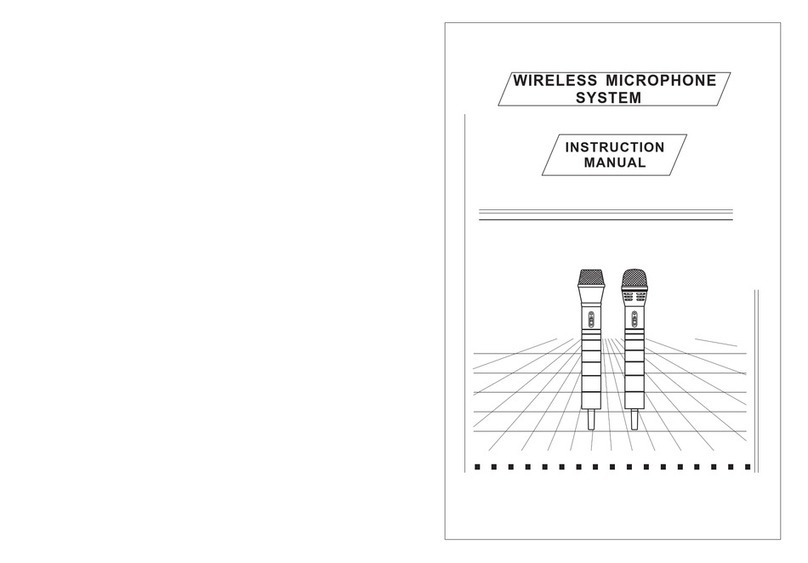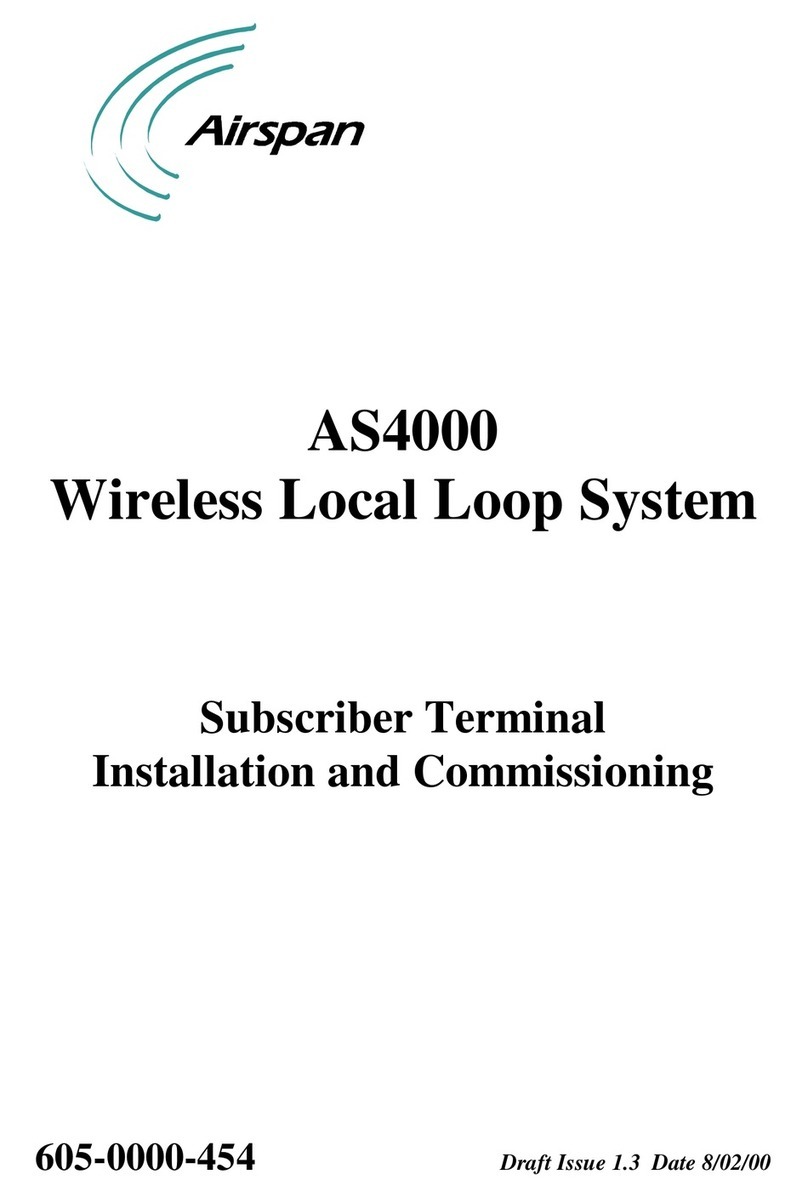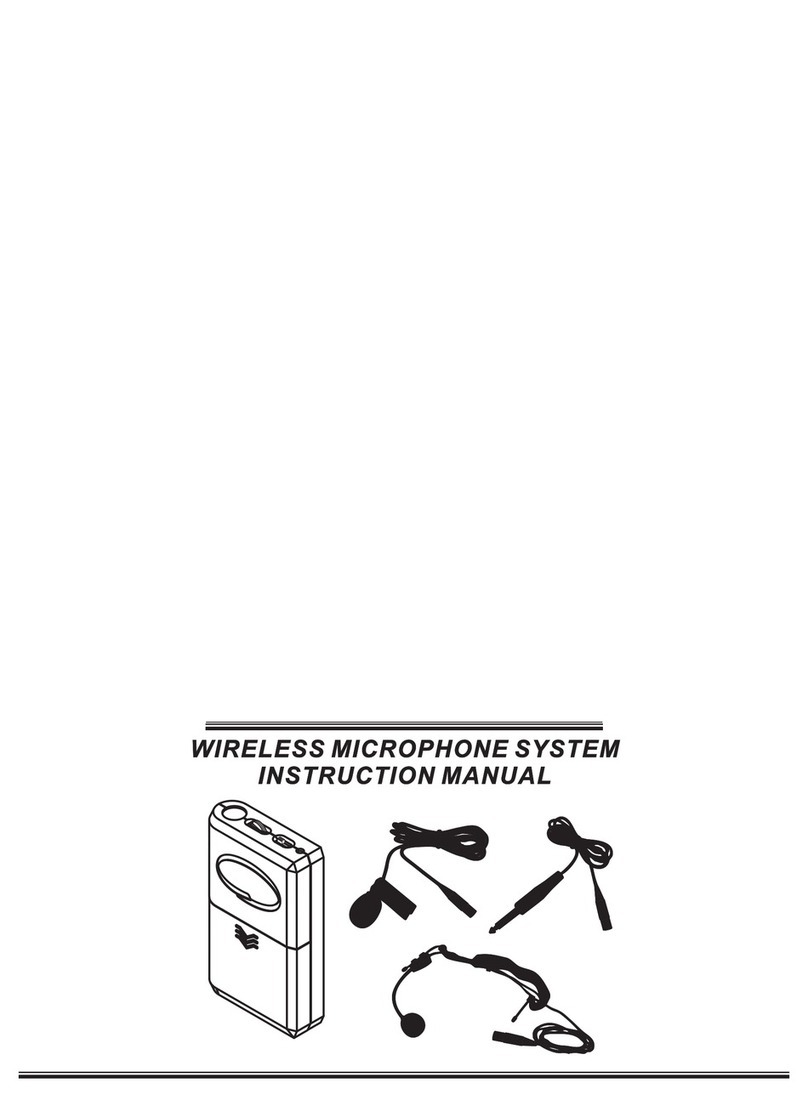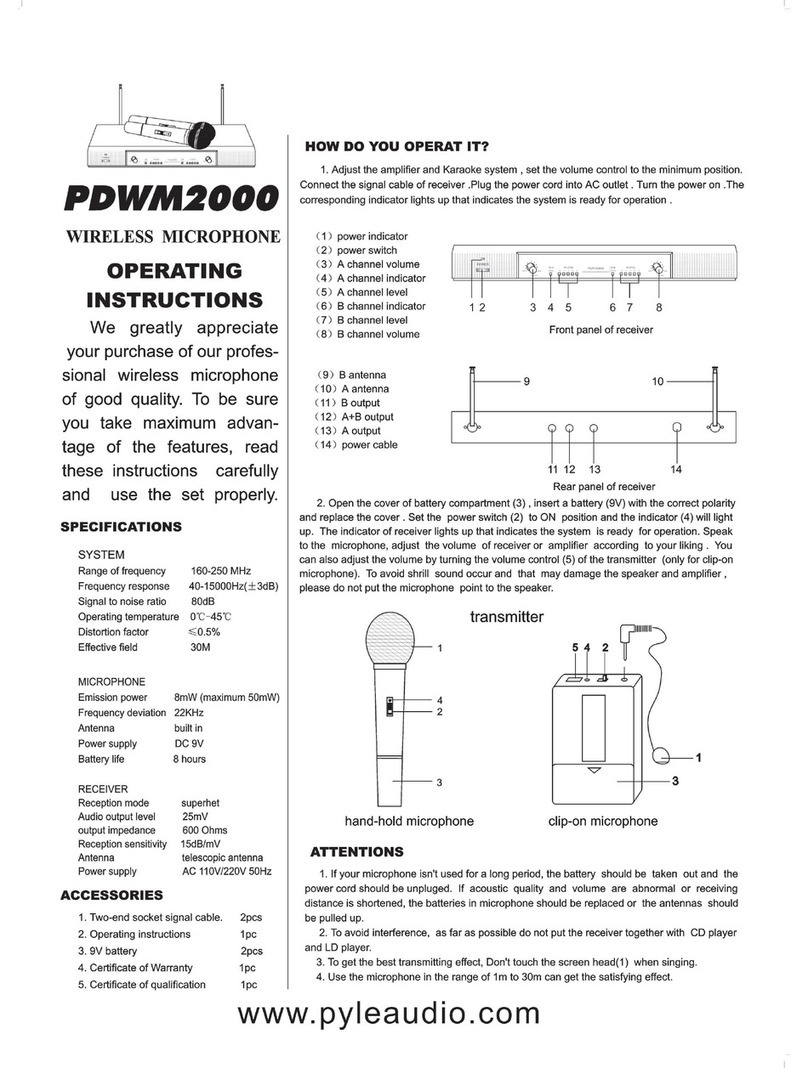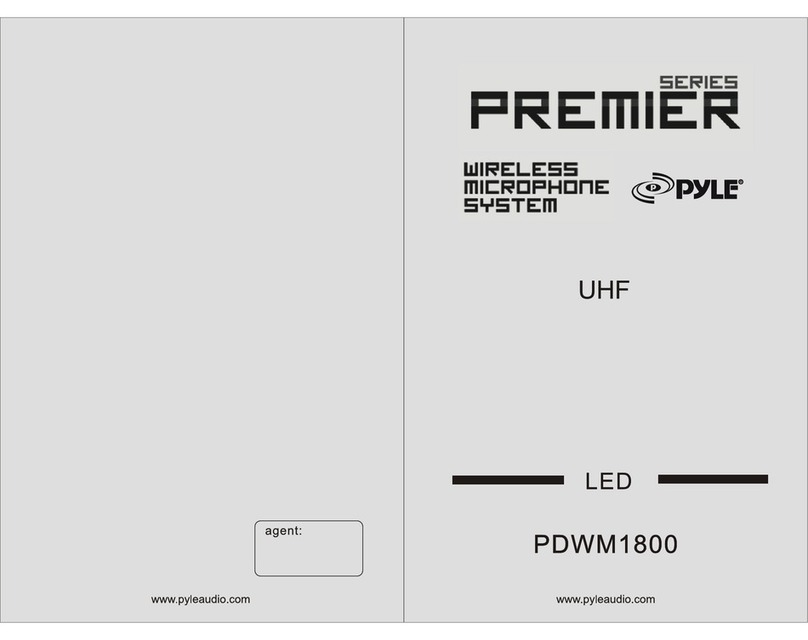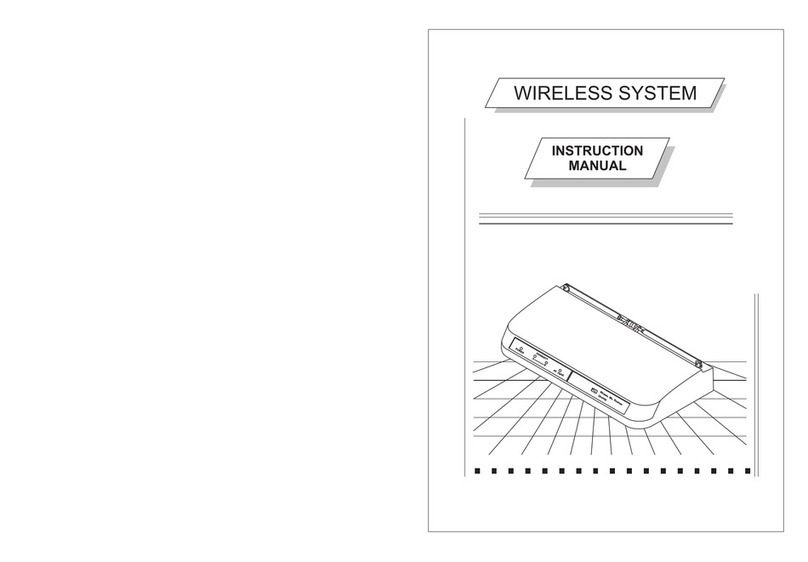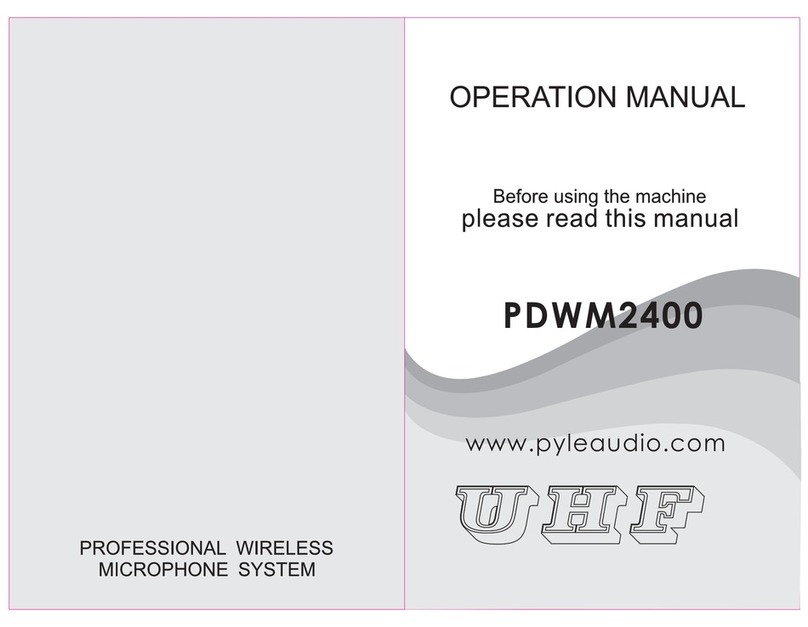CAUTION
1. Keep this device away from high temperature. Don't expose this device to direct
sunshine or near the hot equipment.
2. Don't place the device in the environment of humidity and dirts.
3. Place the device in a ventilated environment.
4. Don't pull the power cord while unplug the device. Please hold he plug to unplug.
5. Unplug the device from mains power supply if you will not use the device for a
long time.
6. Your operation must be subjected to the specied voltage marked on the device
and complied with this manual.
7. Don't open chassis! It is very dangerous either open the chassis or put your hand
inside the chassis. If the device is not working properly, unplug the device at once
and contact your retailer or the nearest distributor.
PARTS DESCRIPTION
1. Power switch
2. Wireless volume control
3. RF indicator
4. Power indicator
5. Wired MIC volume control
6. Wired MIC input jack
7. Recording output jack
8. Treble control
9. Bass control
10. ECHO control
11. Charge indicator
12. DC input jack
13. Retractable antenna
14. Speaker
15. AC IN jack
OPERATION
1. POWER SUPPLY
a. AC power: Please conrm your current AC power is same as the voltage marked
on the device.
b. DC power: DC power can be input from DC IN jack. If you use car battery, the
power should be 12V-15V. Please note the correct polarity.
c. Built-in rechargeable battery: you can also use built-in rechargeable battery.
2. Turn on power switch of amplier, power indicator will light.
3. Open the battery cover of the transmitter. Put a 9V battery into battery compartment
and then close the battery cover. Keep transmitter at least 1M from the receiver to
prevent feedback. Turn on transmitter, RF indicator on receiver will light.
Adjust wireless microphone volume to suitable level. The wireless system is now
ready to use.
4. Wired MIC can connect to MIC in jack and its volume can be adjusted separately.
Wire microphone and wireless microphone can be used at the same time.
5. Adjust TREBLE/BASS to suitable level. When feed-back comes from amplier,
please reduce TREBLE. If feedback still exists, reduce the volume slightly.
6. REC OUT can connect to recorder player or external amplier.
RECHARGING
1. Connect amplier to AC power, charge indicator will light. The unit starts to charge
rechargeable battery. DC power can not charge the battery.
2. During charging you can use the unit at the same time.
3. When using rechargeable battery, if the unit stops producing sound, this means
the rechargeable battery power is low. Connect AC power to charge the battery.
Charging time is about 8~10 hours.
4. Please charge this device every 2 months if you don't use the device for a long
period of time.
5. Unplug th unit from mains power supply if you are not going to use this device for
a long time or after charging.
www.PyleUSA.com2www.PyleUSA.com 3