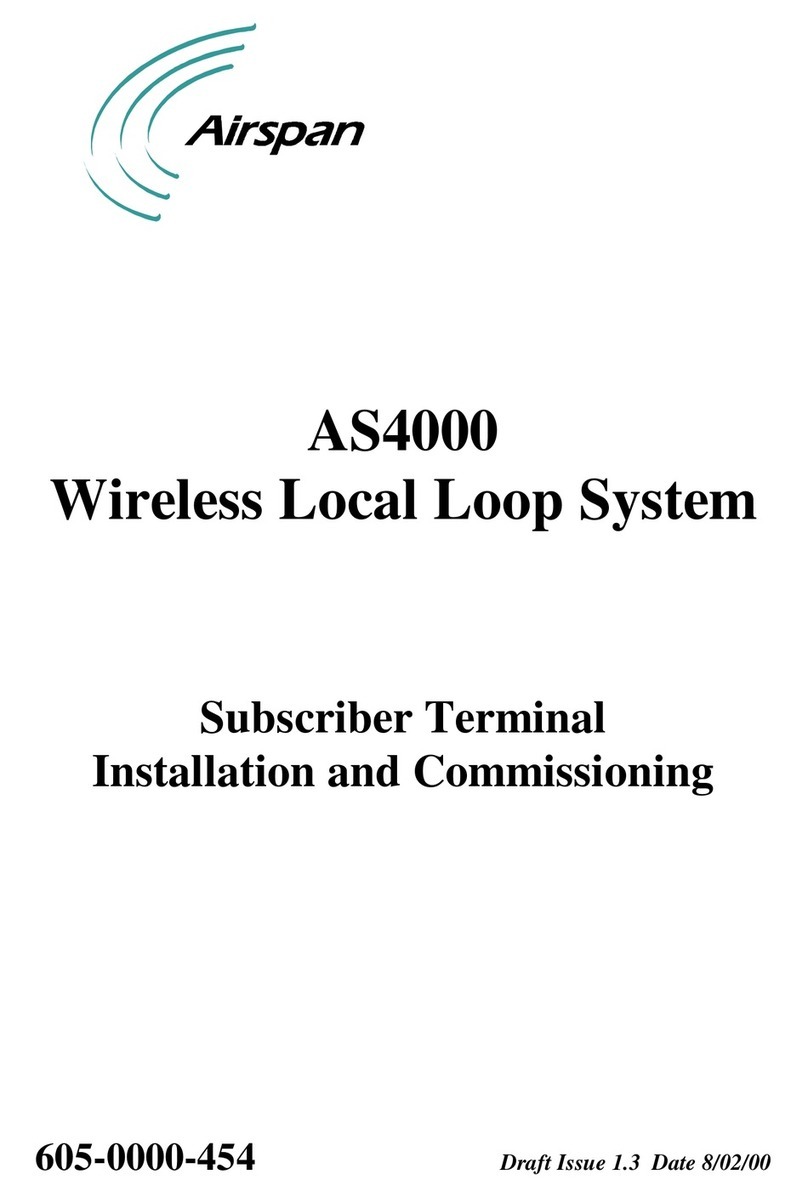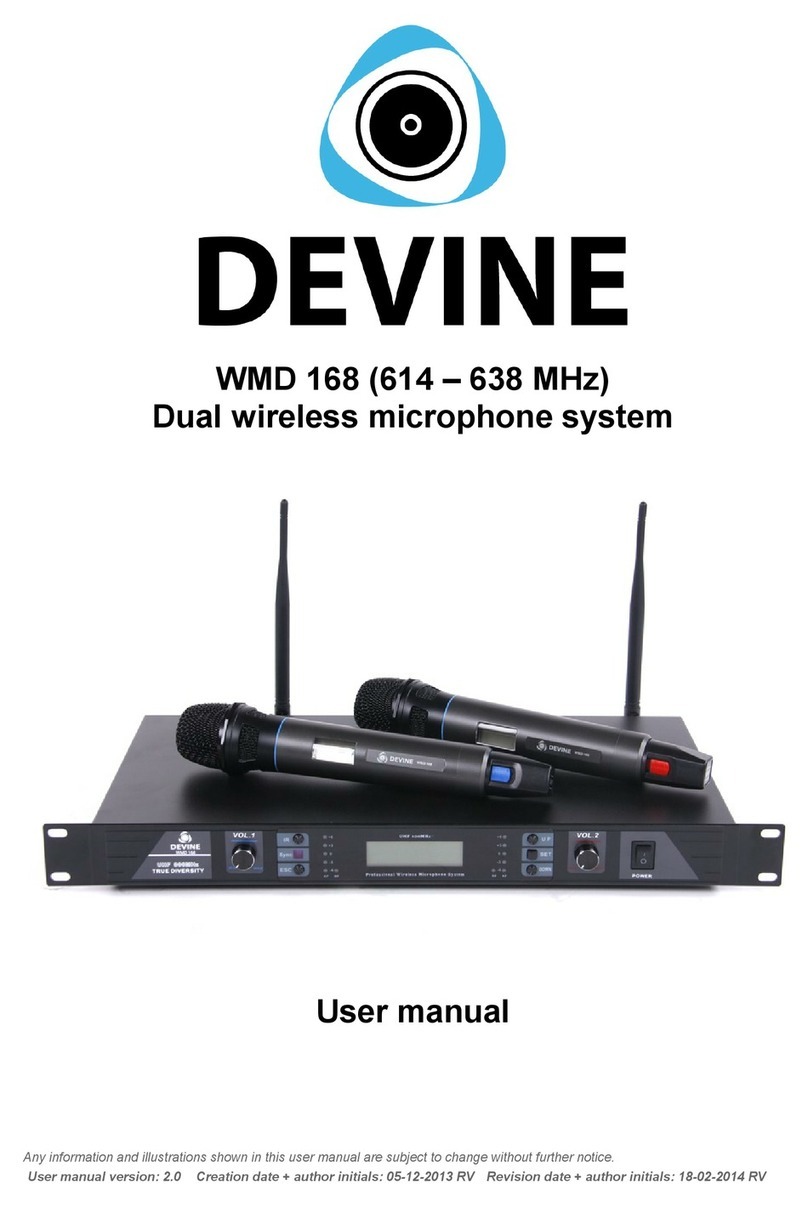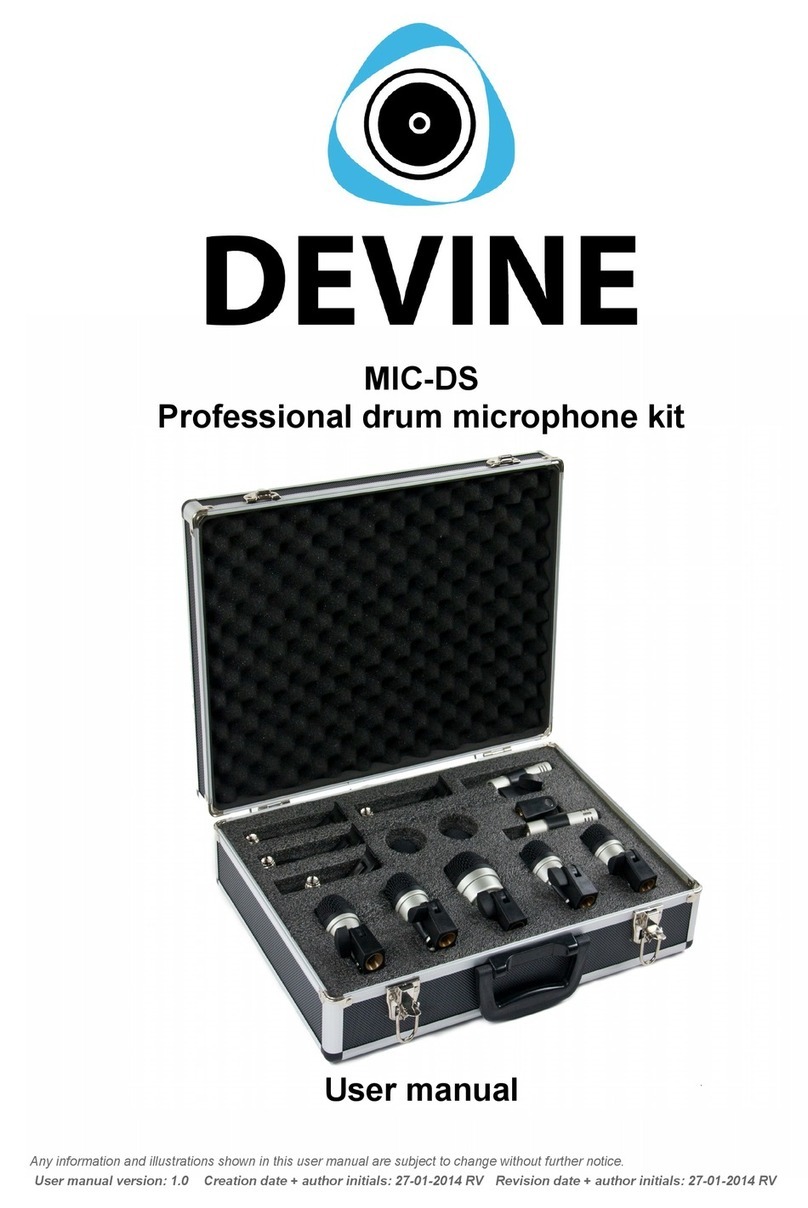Use of this System
This wireless microphone system provides a large num er of options and features. It is therefore
recommended that the tips and advice included elow is read in detail to ensure that you get the est out of
this system while using it safely.
Ensure Optimal Transmitter and Recei er Signal Strength
In areas where there is a large amount of wireless traffic (for example, in a street of pu s, restaurants, or
venues, all of which may use wireless ackground music or live performance equipment), it is always
possi le that other wireless traffic may affect the wireless performance of your system.
In the worst case, this can cause serious pro lems with the performance of the WMD-50 Solo/Duo
microphone system.
To prevent or overcome these possi le pro lems, the following measures can e taken:
– Make sure that any other transmitting or receiving device or equipment that operates using the same or
similar frequency and is moved at least 1 metre away from the system.
– As much as possi le, try to maintain a clear ‘line of sight’ etween the transmitter and receiver and ensure
that nothing is locking the signal transmission. O structions can include walls, furniture, or audience
mem ers. The less the signal is locked, the more sta le the signal ecomes.
– A good tip is to place the receiver in a relatively high position. This will increase the ‘line of sight’ of the
receiver so that it can etter detect the signal from the transmitter (handheld microphone).
Switching the Recei er On
Before switching the receiver on, ensure that it is placed in an optimum position (as descri ed a ove) and on
a sta le surface. Connect the DC power supply to the power input of the receiver and plug the power supply
into a compati le mains power socket. Use the Power utton of the receiver to switch it on and off.
Connecting the Microphone System to an Audio Installation
On its own, this microphone system is not a le to produce sound. As such, the receiver has een fitted with a
6.35 mm TS jack output socket so that it can e connected to an external audio system.
An external audio system usually includes an active speaker, mixer, or amplifier.
If in dou t, your local retailer will e a le to offer advice regarding the ca les you need to use. However,
most audio systems come fitted with a standard 6.35 mm TS jack input, in which case, the included jack
ca le can e used to connect the WMD-24 Solo / Duo. If the audio equipment is fitted with a 3-pin XLR
microphone input, then a 6.35 mm jack to XLR ca le or a jack to XLR adapter can e purchased separately
and used to connect the WMD-24 Solo / Duo to the audio installation.
The WMD-50 Solo and Duo oth come fitted with two independent 3-pin XLR outputs that can e used to
send the separate signals of oth microphones. This offers a huge advantage, since the sound of oth
microphones can e individually fine-tuned and different effects (like echo) can e added to each
microphone signal using your mixer.
Display
The receiver screen displays a lot of practical information, some of which can
also e read on the microphone display screens.
The asic information includes the microphone frequency and microphone
channel. The frequency of this kind of microphone system cannot e adjusted.
Microphone Technique
A microphone is not a complicated device. Anyone can speak into a microphone and the device will ensure
that the sound is sent to any connected external audio equipment. But, to ensure optimum sound quality and
prevent causing damage to any external audio equipment, using the correct microphone technique is
essential.
Make sure that the microphone is held securely y the ody. The ody is the part of the microphone
extending from the attery compartment to the ase of the microphone grille. Ideally, the microphone needs
The information included in this user manual is subject to change at any time and without notification:
Version:
1.0
Date and author initials: 04-08-2020 RV Revision and author initials: -