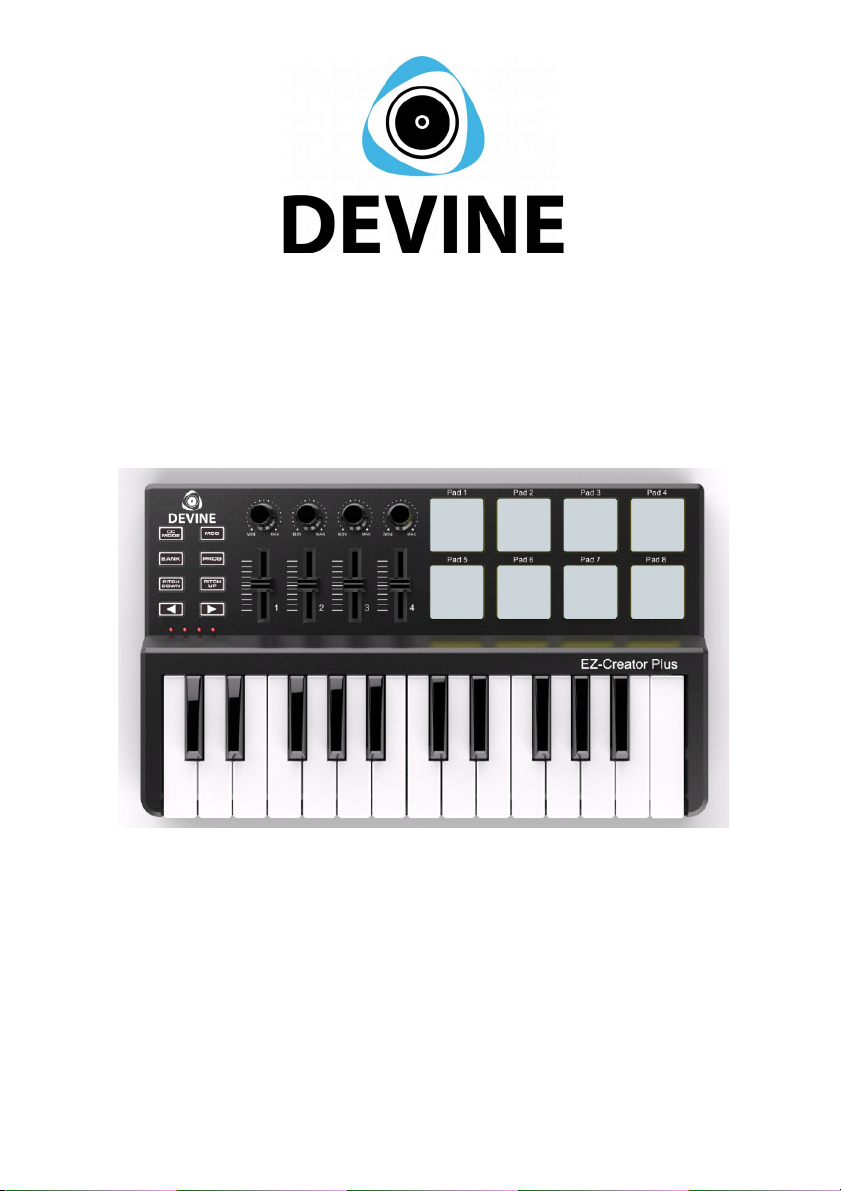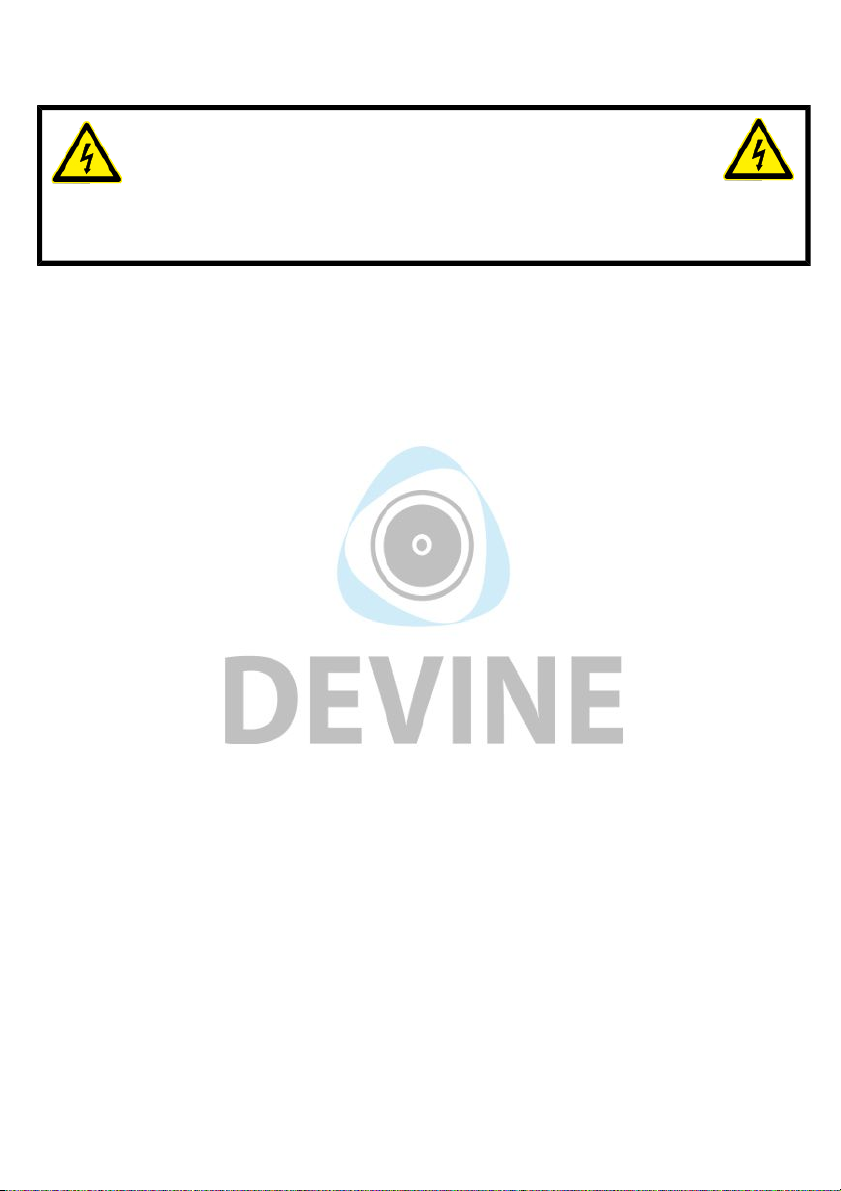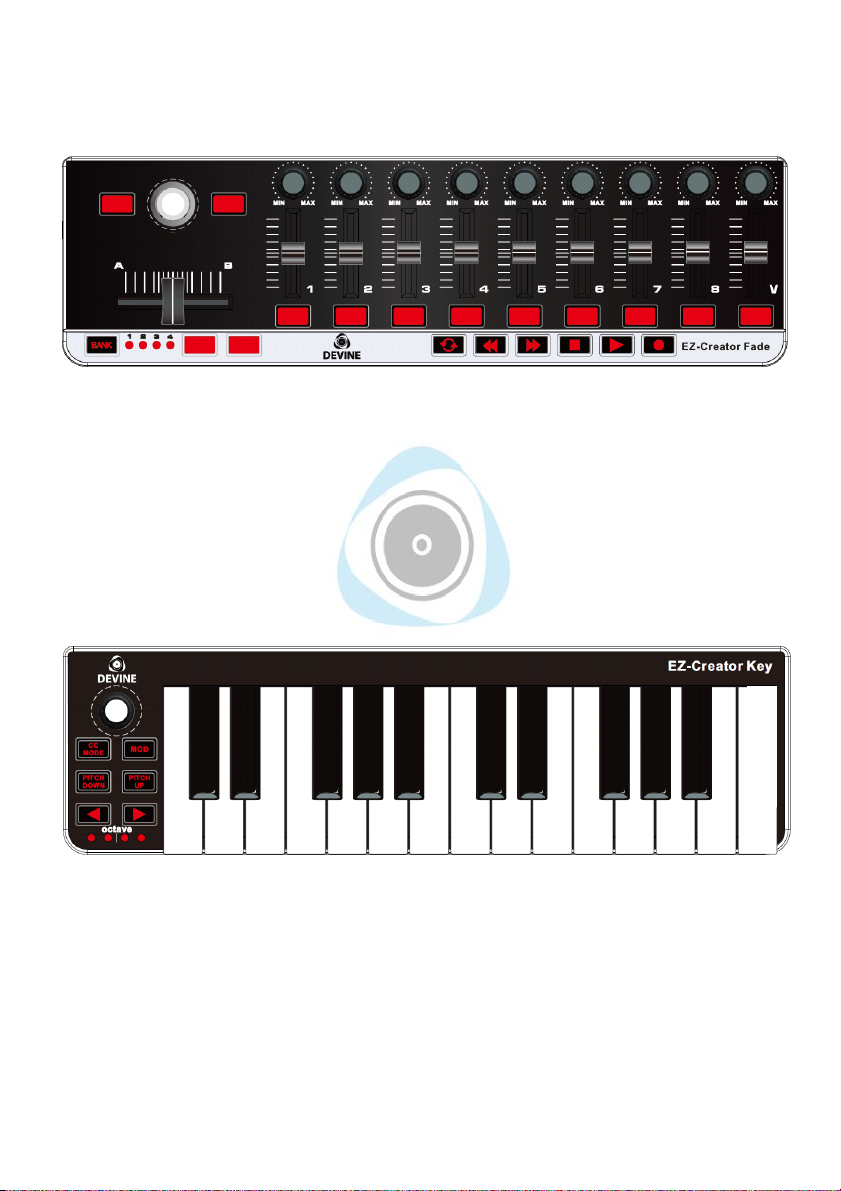through a cold outside environment into a warm indoor environment), it should not be turned
on until it has reached room temperature. This is necessary to prevent moisture from
forming in the device, which could lead to electric shocks.
Guidelines and operation of this device
- This device is intended for indoor use by adults.
- This device is not suitable for use by children, and should always be operated by an adult.
- This device may only be used in a suitable environment where no damage to the device
can occur. Do not use the device in moist or dusty environments such as:
- indoor swimming pools where chlorine is used
- beaches where there is sand and salt
- outdoors
- indoors in spaces where intense heat sources are present, or where it reaches
temperature levels that would be considered uncomfortable for a person
- Avoid impacts and collisions during use and transport. Do not transport the device while it
is in use. Avoid using e cessive force when installing and operating the device.
- The user should become familiar with the functions of this device before using it.
- Should the device not be used in the manner described in this user manual, damages or
even injuries could occur. Devine cannot be held responsible for any injuries or damages
that occur as a result of improper use of this product.
Storage and transport
- This product is not designed for mobile use. It should be transported in the original
packaging or in a padded bag/case that offers sufficient protection.
- This device is not designed for permanent (24/7) use. The e pected lifespan of the device
will not be affected by occasionally turning the device off. Disconnect the device or turn off
the power when it is not actively in use.
- If the device will not be used for a longer period of time, it should be disconnected and
stored in a dust-free environment.
- Do not e pose the device to e treme temperature differences.
Housing
- Inspect the device's housing frequently, and always just before use. Avoid operating the
device if there are large dents or cracks, or if screws are missing. Do not use the device if
the housing is not in good condition.
Contact your dealer or a qualified technician if you are unsure about the state of the device.
- Check the device and the screws for corrosion. Corrosion must not be present on this
device. Contact your dealer or a qualified technician if you find any corrosion on the screws.
Every power and signal connector should be securely mounted. Do not use the device if the
connectors are not secure.
Avoid dust and dirt build-up. Clean the device once a month by disconnecting it from the
power supply and wiping it down with a dry or slightly moist cloth. If the device is used
frequently, the cleaning intervals should increase.
Symbol explanation
The information in this user manual is subject to change at any time without notice.
Version:
1.0
Date of creation and author's
initials:23-06-2018 RV
Revision date and author's initials: -