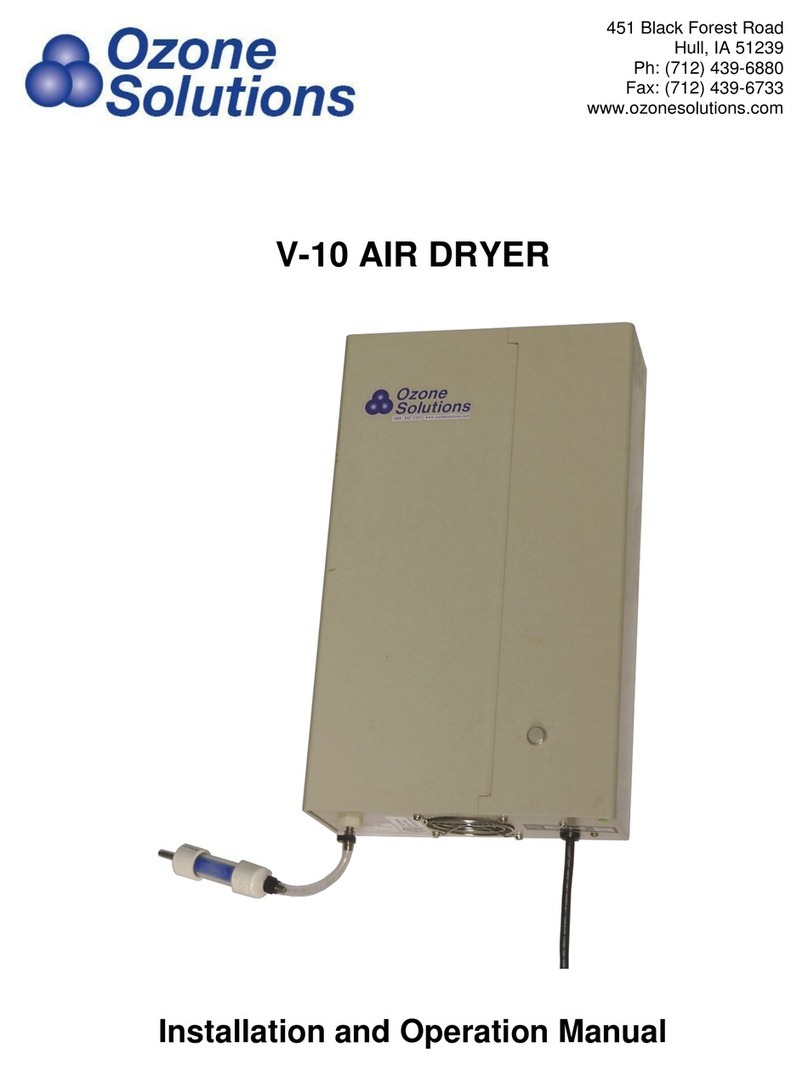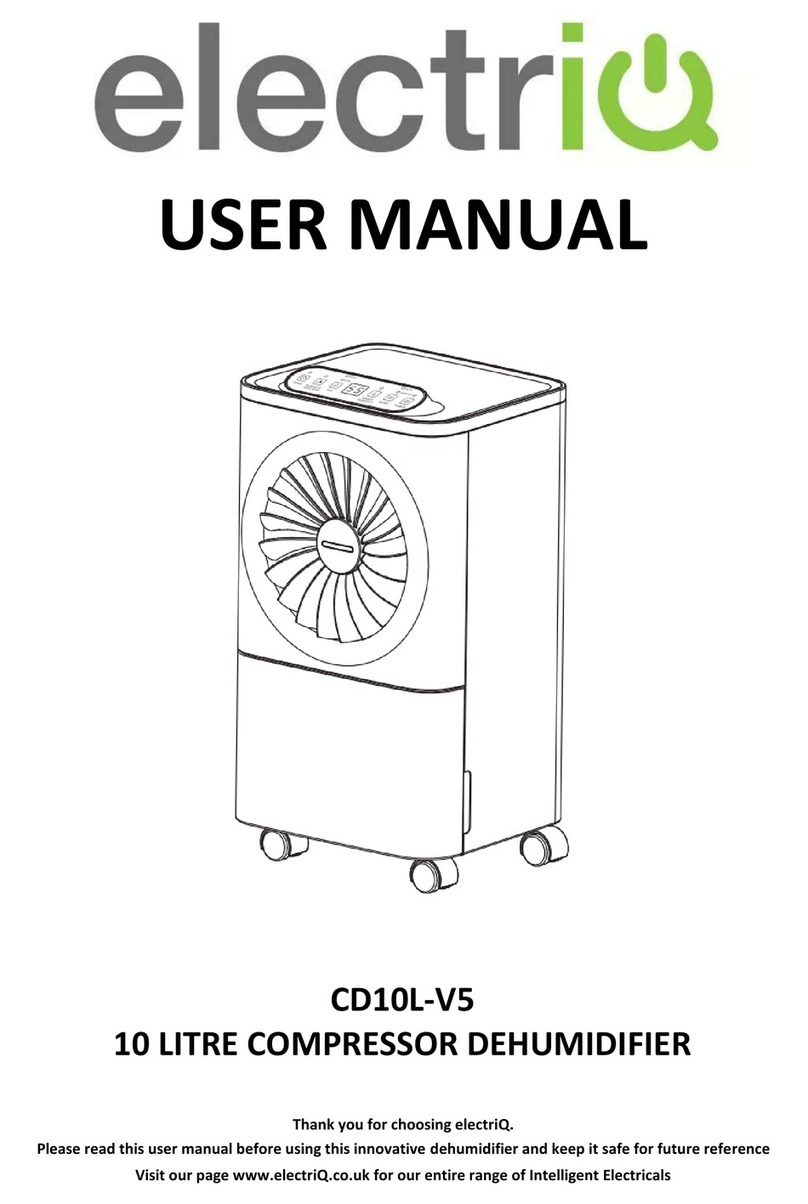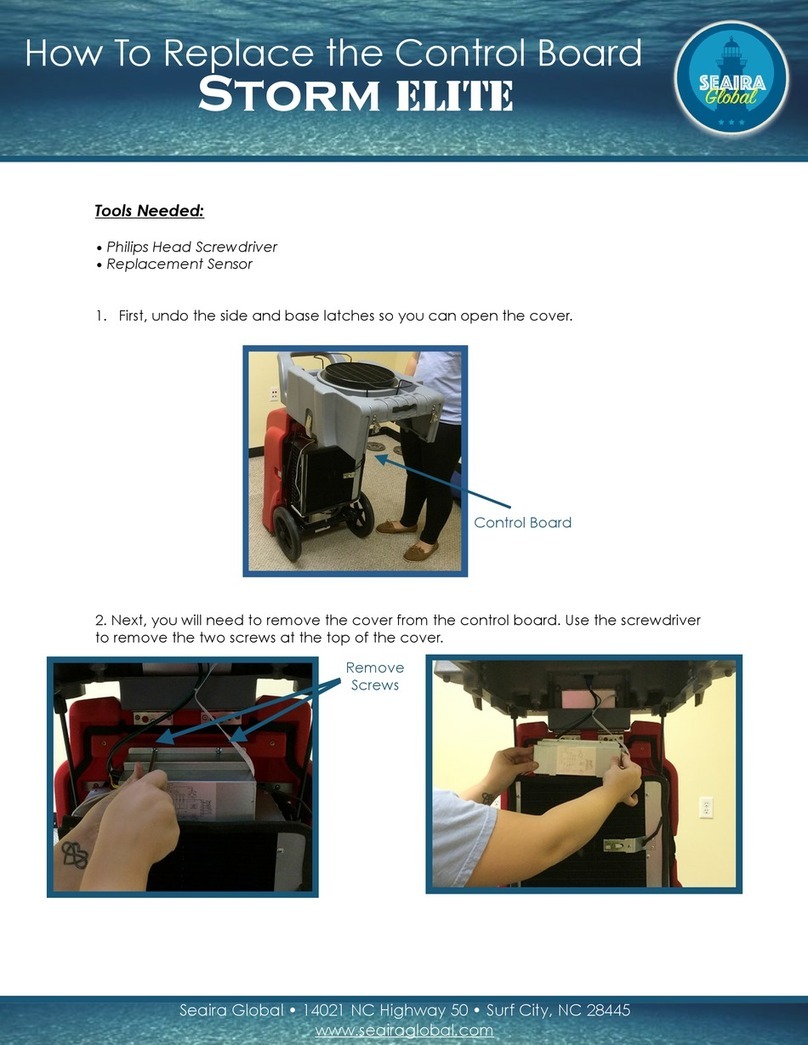DEVOLA YL-208E User manual
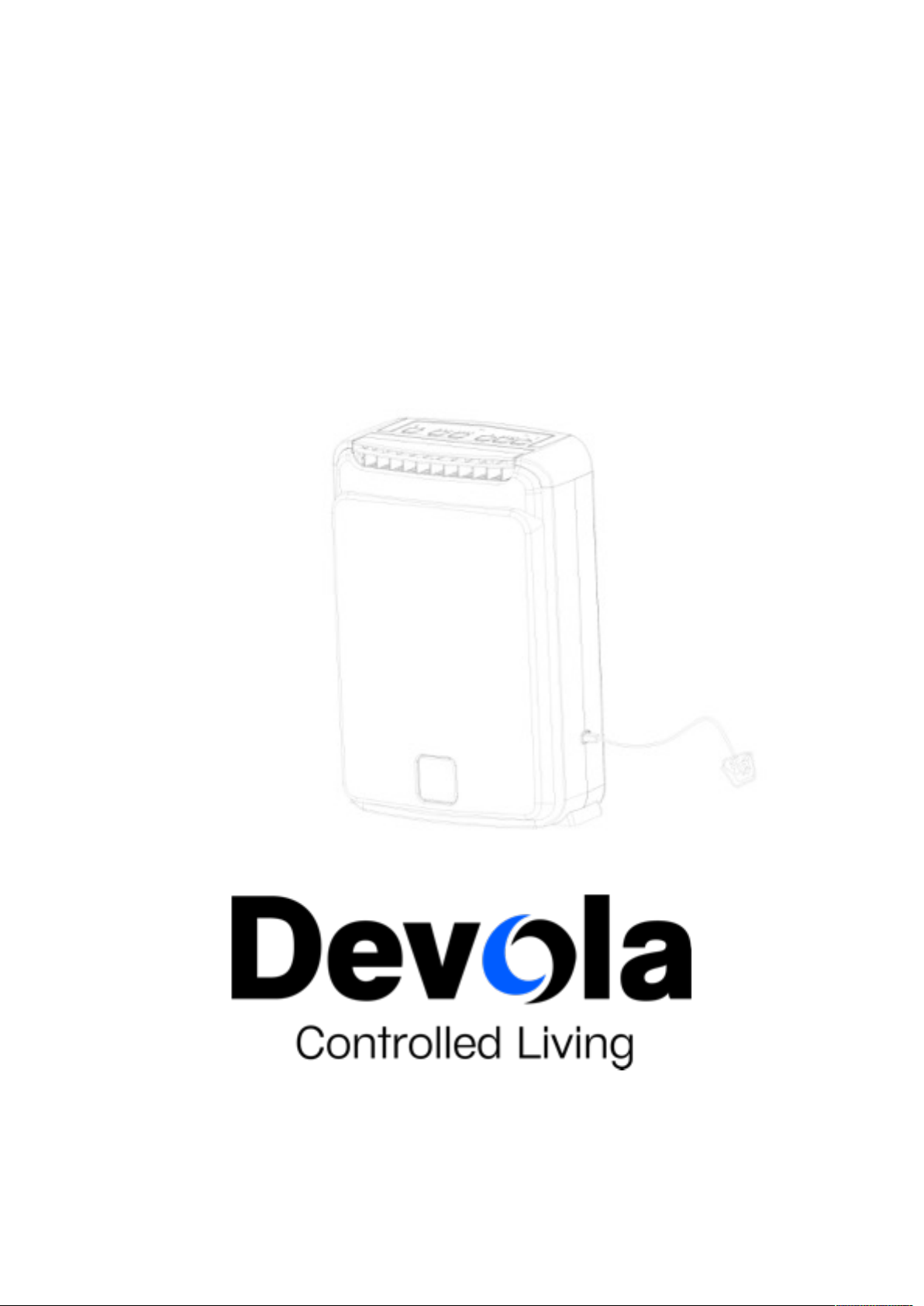
Instruction Manual
8 Litre
Desiccant Dehumidifier
Please read this manual in full before operating the
appliance and retain in a safe place for future reference

Safety Instructions
This appliance is designed for domestic use ONLY. Any other use may result is in fire, electric
shock, damage to property and injury to persons.
DO NOT operate the appliance with a damaged power cable or plug, after a malfunction or has
been dropped or damaged in any way. Return to an authorised service centre for evaluation and
repair.
This appliance should be operated in the upright position on a flat, level surface.
Ensure the air inlets and outlets are not blocked or obstructed in any way. Allow a 30cm
clearance around the appliance.
DO NOT place/store objects on top of the appliance.
To prevent the risk of electric shock, DO NOT immerse the appliance, plug or power cable in
water or spray with liquids.
Turn the power OFF at the appliance before removing the plug.
Always unplug the appliance when not is use or moving location. DO NOT remove the plug from
the socket outlet by pulling the cable. Remove by pulling the plug.
Always empty the water tank before storing the appliance.
Close supervision is required when operating the appliance near children or animals.
This appliance can be used by children aged from 8 years and above and persons with reduced
physical, sensory or mental capabilities or lack of experience and knowledge if they have been
given supervision or instruction concerning the use of the appliance in a safe manner and
understand the hazards involved.
DO NOT run the power cord under carpets or rugs. Arrange the power cord away from area’s
where it may cause a trip hazard. DO NOT operate the power cable near sharp edges.
Where possible, avoid the use of an extension cable as they may overheat and cause a risk of
fire.
Repairs must be carried out by a qualified service person ONLY.
ONLY operate from a power supply as indicated on the rating label.
Do not clean the appliance with organic solvent.
This instruction manual is an integral part of the appliance and should be stored for safe keeping
and must always accompany the appliance in the event of ownership transfer or for reference to
by a service engineer.
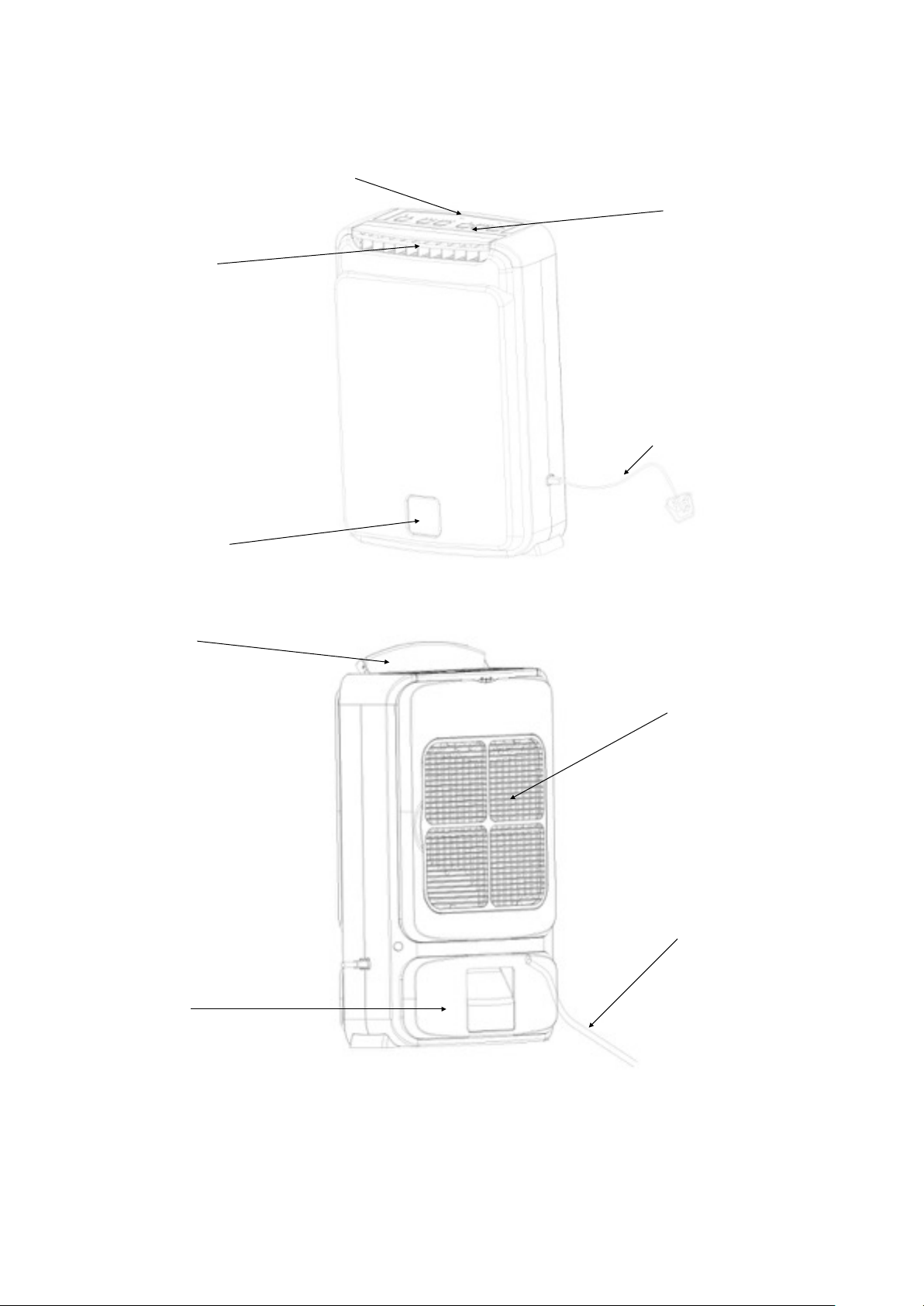
Knowing Your Dehumidifier
Air Outlet
Control Panel
Water Level
Indicator
Carry Handle
Power Cable & Plug
Air Intake & Filter
Continuous Drain
(optional)
Water
Container
AirLouvre

60%
Operating Your Dehumidifier
POWER:
Press to switch the appliance ON (3 beeps will sound). Press again to switch the
appliance OFF.
SPEED:
‘M’ mode is set when the appliance is switched ON. Press the mode button to control
the fan speed through the sequence below. (L – Low, M – Medium, H – High). The
corresponding LED will illuminate on the control panel and side panel.
HUMIDITY:
Continuous operation is set when the appliance is first switched ON. To change the
required relative humidity press the HUMID button through the sequence below. The
corresponding LED will illuminate.
Note: Humidity selection applies to Low and Medium mode. High mode is fixed in
CONTINUOS operation.
In CONTINUOUS operation the desiccant wheel will operate to remove ALL moisture
present in the air & fabric of the building. At 40%, 50% & 60% the appliance will operate to
achieve the set humidity. Once achieved, the desiccant wheel will stop operating until the
relative humidity rises above the set humidity.
MEDIUM
HIGH
LOW
CONTINUOUS
40%
50%
60%
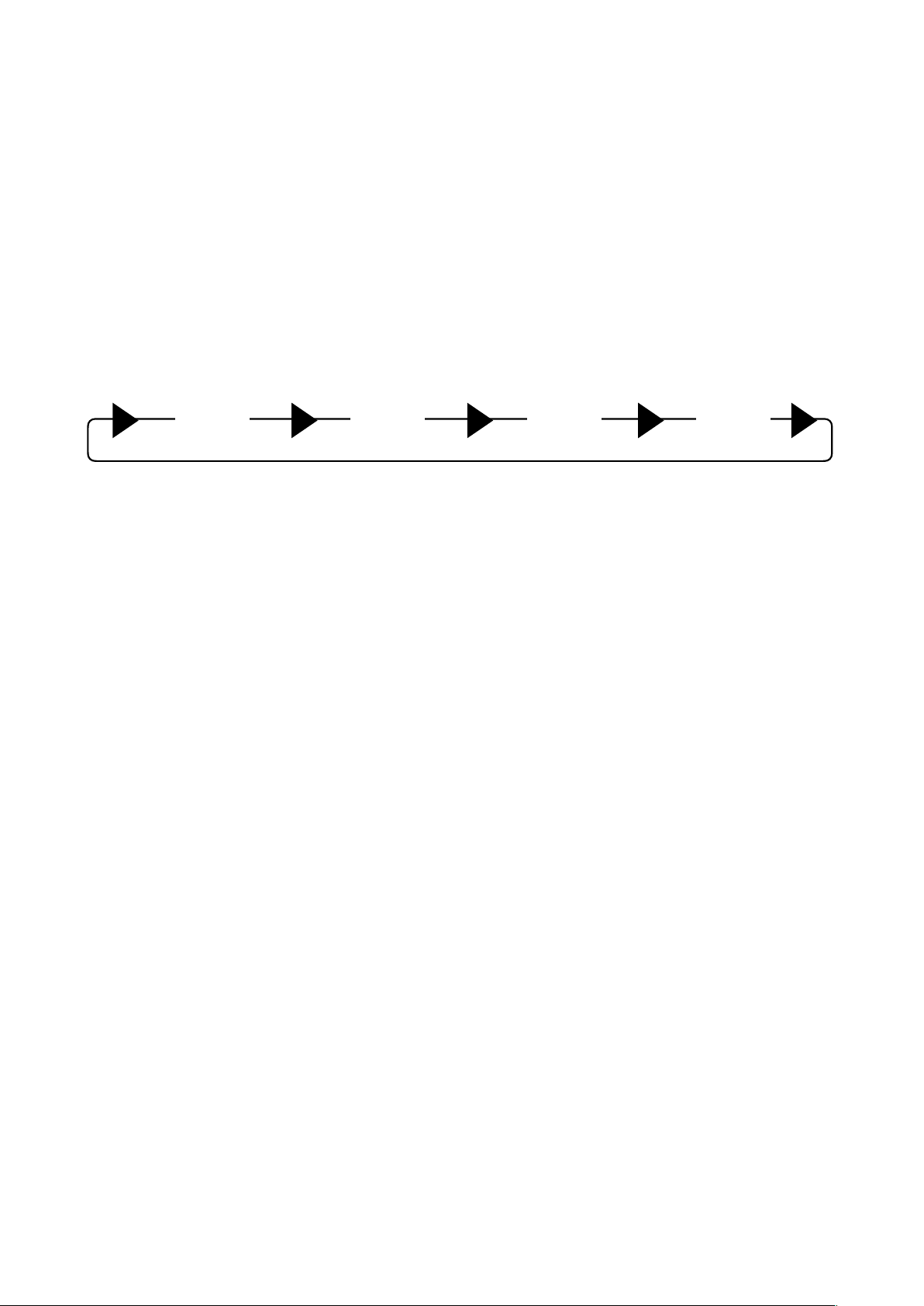
8 Hours
4 Hours
2 Hours
1 Hour
Operating Your Dehumidifier continued
Press the TIMER button to set the running hours (1,2,4 or 8 hours). When the timer is set the
corresponding LED will illuminate displaying the time setting.
ION:
Ionizers use electricity to create negative electrons. These electrons stream into the air and
attract oxygen molecules. At this point, they become negative ions and are attracted to
airborne particles. These molecules build up around the particles until they become too
heavy to remain air borne and fall to the ground.
ALARM:
The alarm will sound and the ALARM LED will illuminate if a malfunction is detected. The
appliance will shut down automatically if the internal temperature is too high. Disconnect the
appliance from the mains socket outlet and wait for 15 minutes before re-‐connecting the
appliance to the mains socket outlet and continuing with normal operation. If the alarm fault
continues; contact your authorised service agent immediately for further advice.
WATER FULL L.E.D:
When the water container is full, an alarm will sound (BEEP) ten times and the WATER FULL
L.E.D will flash. The appliance will stop dehumidifying. The water container must be emptied
and re-installed before the appliance will continue with it’s operation.
OVERHEAT PROTECTION:
The appliance will shut down if the internal temperature becomes too high. In the event of
overheating; switch the appliance OFF and unplug from the socket outlet. Allow the appliance to
cool down for 15 minutes and resume normal operation. Overheating may be caused by the air
intake or air outlet being obstructed. Always allow a 30cm clearance around the appliance.
AUTO SWING:
The louvre automatically turns to the upright position when the appliance is first switched ON.
Press once and the air louvre will move from 90° upright position to 45° to aid clothes drying; the
SWING LED will illuminate. Press again and the air louvre will return to the 90° angle and the
SWING LED turns o!.
TIMER:
Press the timer button through the sequence below:-

EMPTYING THE WATER CONTAINER:
When the water container is full, an alarm will sound
(BEEP) ten times and the WATER FULL L.E.D will
flash. The appliance will stop dehumidifying.
DO NOT move the appliance while the tank is full as
this may lead to water spillage and create a potential
hazard.
To remove the water tank, grip the tank firmly and pull
outwards. Any spillage should be dried immediately to
avoid a potential hazard.
CONTINUOUS DRAIN OPERATION:
1. Ensure the appliance is unplugged from the power socket outlet.
2. Remove the condensate tank.
3. Feed the flexible drain hose through the water container aperture and attach to the water
spigot.
4. Return the water container back in to the appliance taking care not to dislodge or kink the drain
hose.
5. To ensure the condensate water drains away correctly, no part of the drain hose must be
above the water spigot height.
Water Spigot
Operating Your Dehumidifier continued
HANDLE
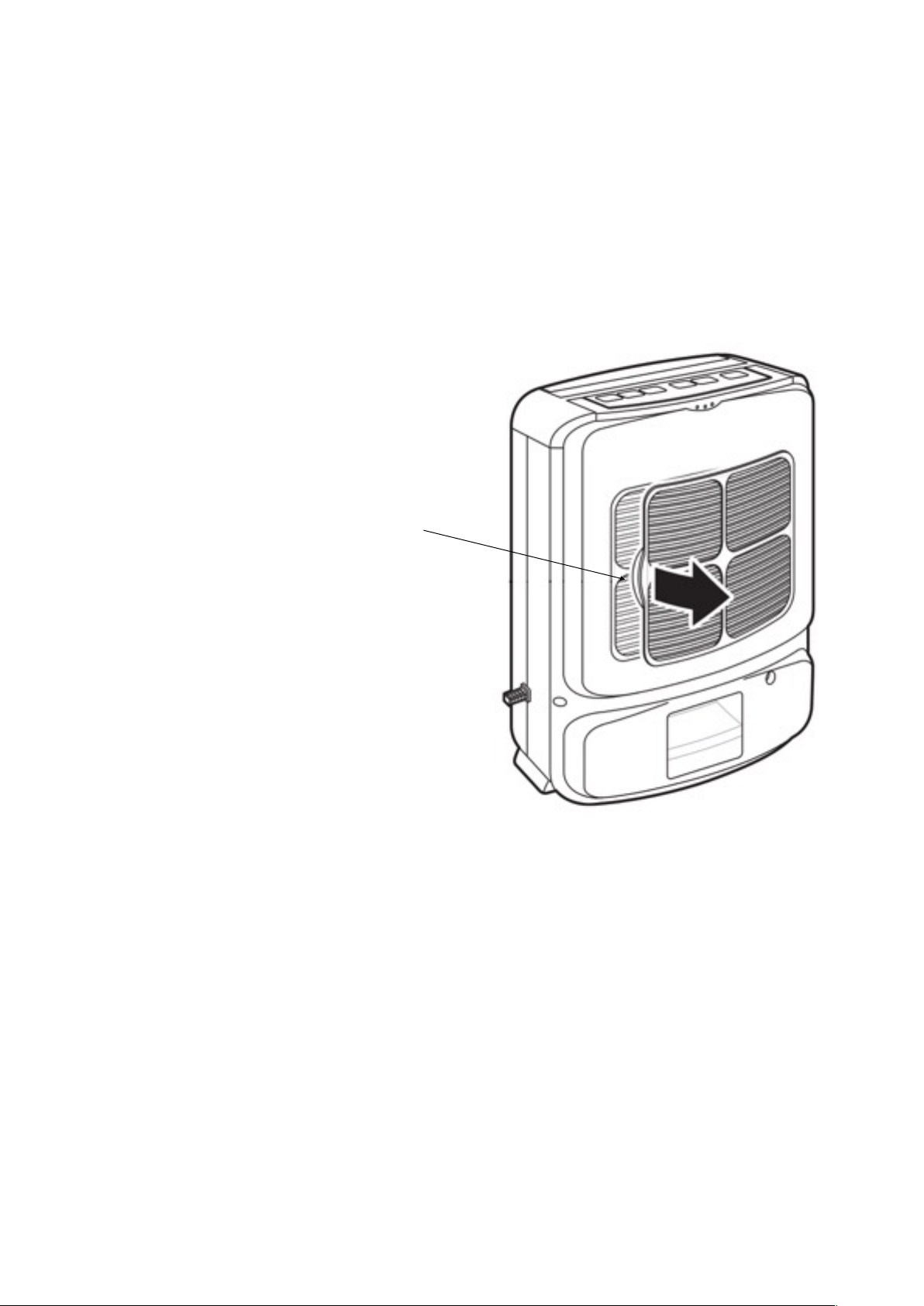
CLEANING:
Ensure the appliance is switched OFF and the appliance is disconnected from the mains socket
outlet.
Use a soft, moist cloth to remove dirt and dust. Wipe dry.
DO NOT use detergents,chemicals or solvents to aid cleaning.
DO NOT spray with water or chemicals.
Filter tab
DO NOT use the appliance without it’s filter!
Filter Maintenance & Cleaning
Turn OFF the appliance and disconnect from the mains power outlet.
Remove the filter located at the back of the appliance by pulling the filter tab outwards.
Clean the filter using clean water and allow to dry. Alternatively, clean using a vacuum cleaner
hose and suitable attachment.
Refit the clean filter into the appliance.

Safety Features
POWER FAILURE:
Once power is restored after a power failure, the appliance will automatically restart at the
selected settings prior to the power failure.
TURNING THE APPLIANCE OFF:
After turning the appliance OFF using the POWER button, the fan will continue to run for a short
period of time. This is a normal procedure and helps to cool & protect the internal
components.
During this period, DO NOT remove the appliance from the electrical socket outlet; wait
for the fan to stop running.
WATER FULL ALARM:
Once the condensate tank is FULL the alarm will sound ten times and the WATER FULL LED
will illuminate. The appliance will stop dehumidifying automatically. The dehumidifying
process will only restart once the condensate tank has been emptied and re-installed. Once
re-installed correctly the LED will turn o!. DO NOT attempt to modify or remove the float
mechanism; this could result in the tank overflowing.
THERMAL SAFETY PROTECTION:
This appliance is fitted with an internal heater as part of the dehumidification process. Should
an overheat situation occur; the appliance will automatically power down. It is important that
the air intake and air outlet are ALWAYS clear of obstructions to avoid the appliance
overheating.
If the appliance shuts down due to thermal cut‐out; disconnect from the mains socket outlet
and wait for 15 minutes before re-‐connecting the appliance to the mains socket outlet and
continuing with normal operation.
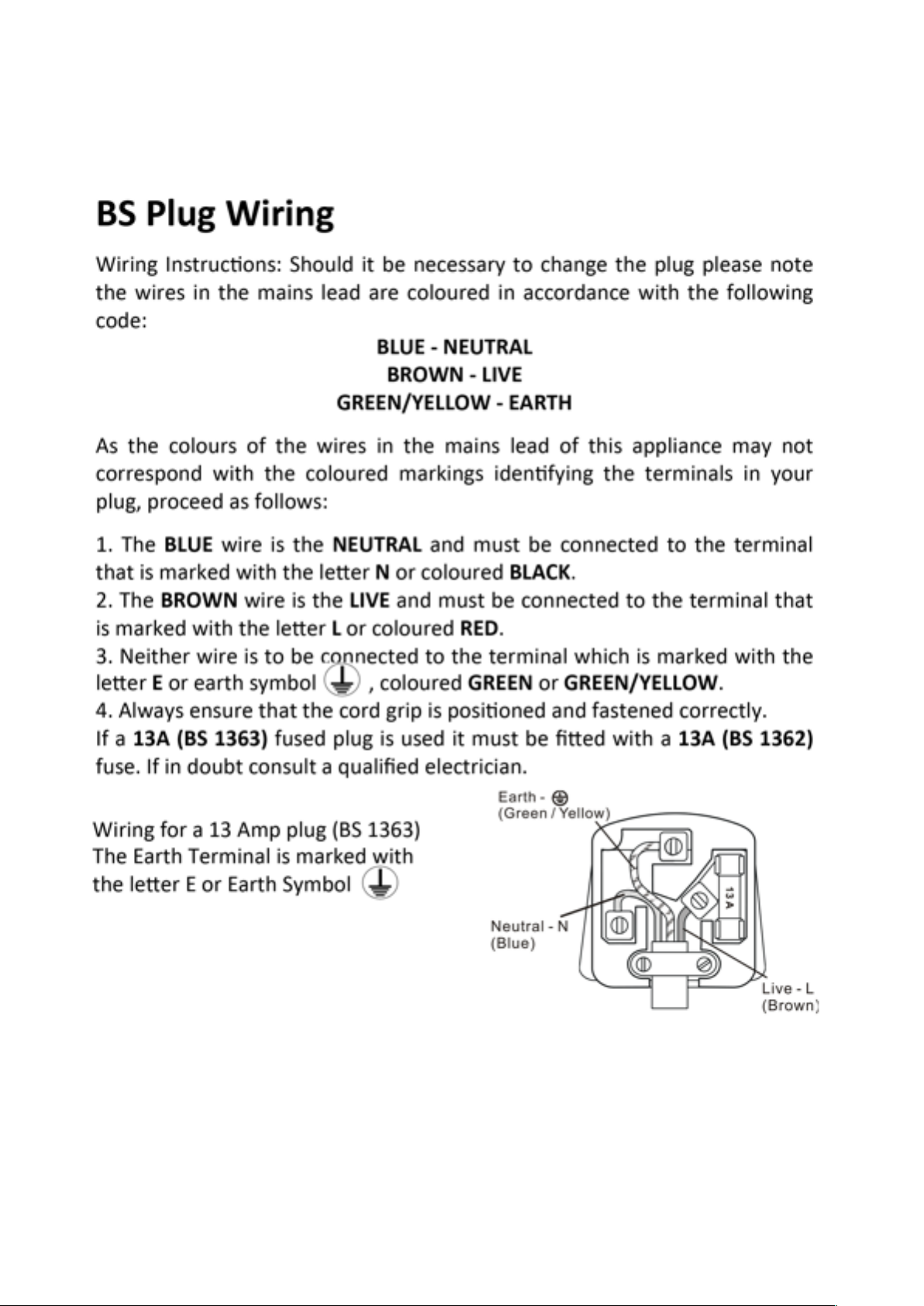
Technical Data
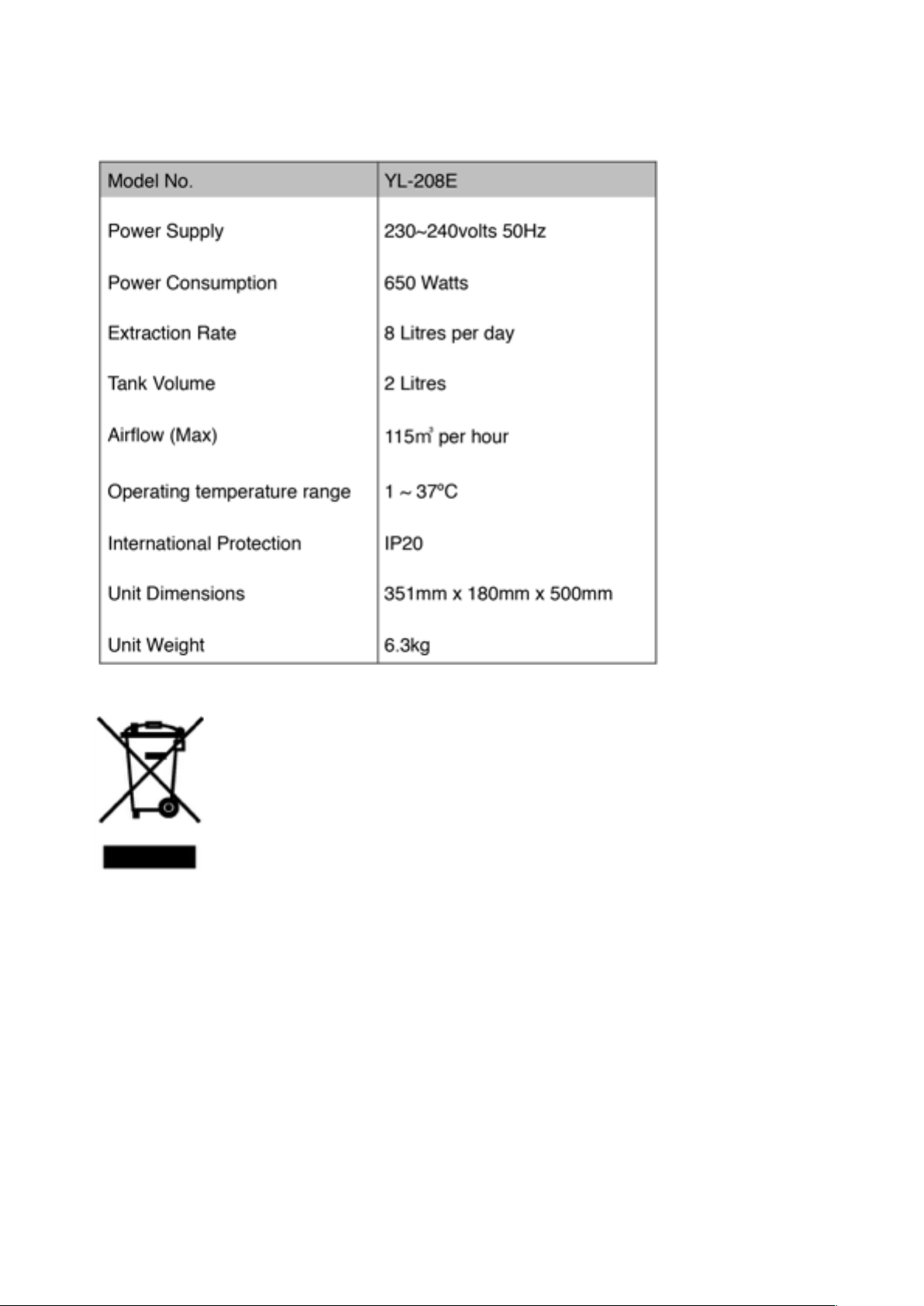
Technical Data
The crossed out Wheelie Bin logo is used to highlight electrical products
that should not be disposed of with normal household waste. Please
visit www.recycle-more.co.uk to find where your nearest recycling point
is and recycle this product at the end of its life. For more information on
disposal contact your local authority.
Devola (A Love Shopping Direct Company)
97 Walsall Road
Birmingham
B42 1TX
Tel: 0800 043 4243
Website: www.devola.co.uk
Customer Services
Table of contents
Other DEVOLA Dehumidifier manuals