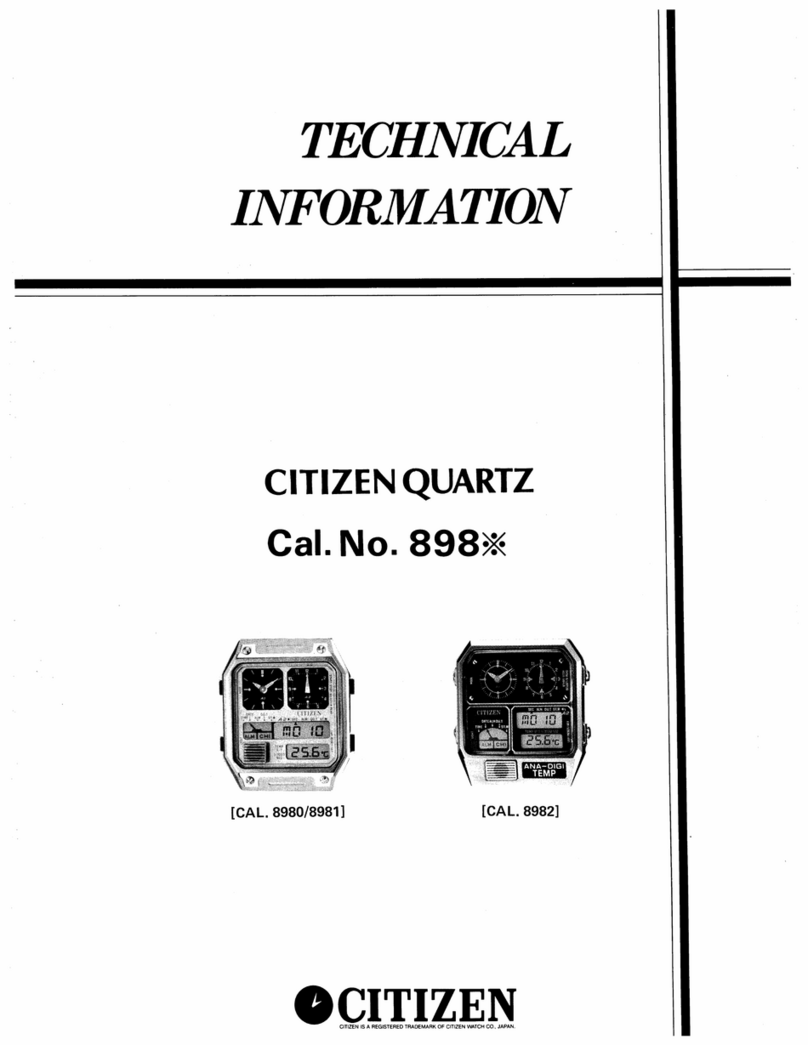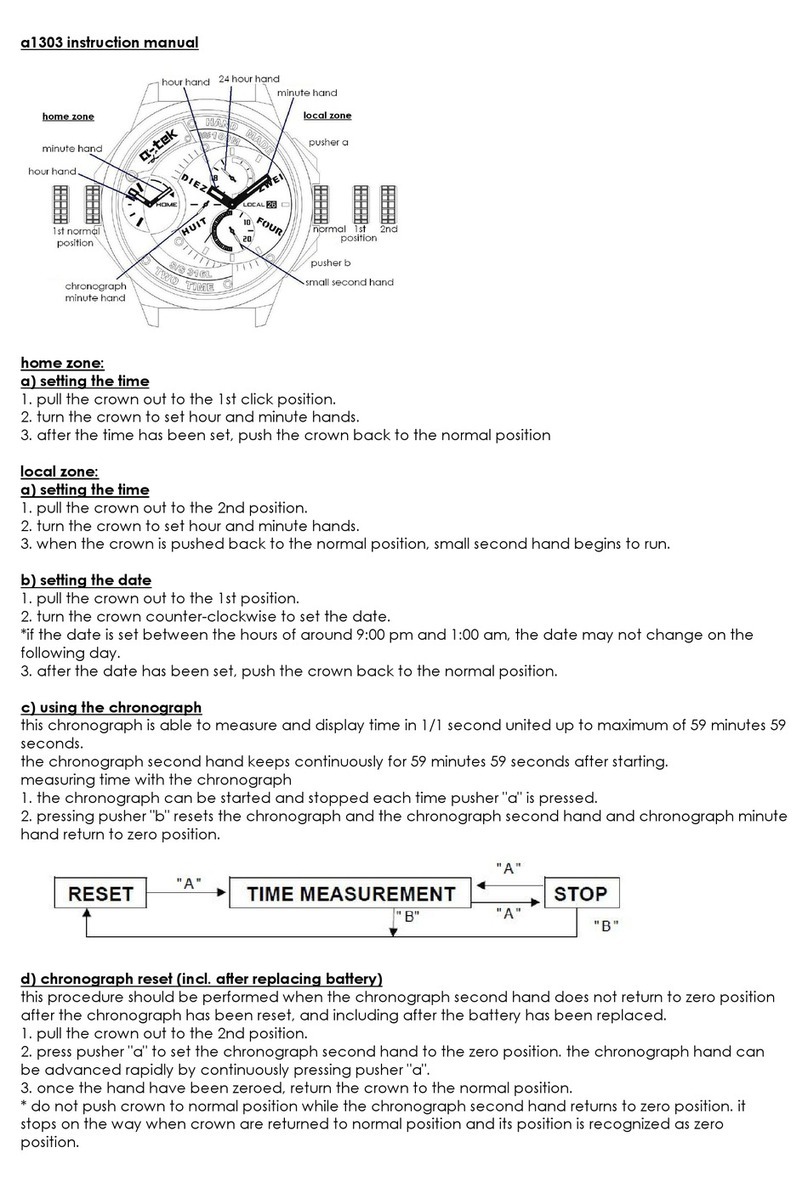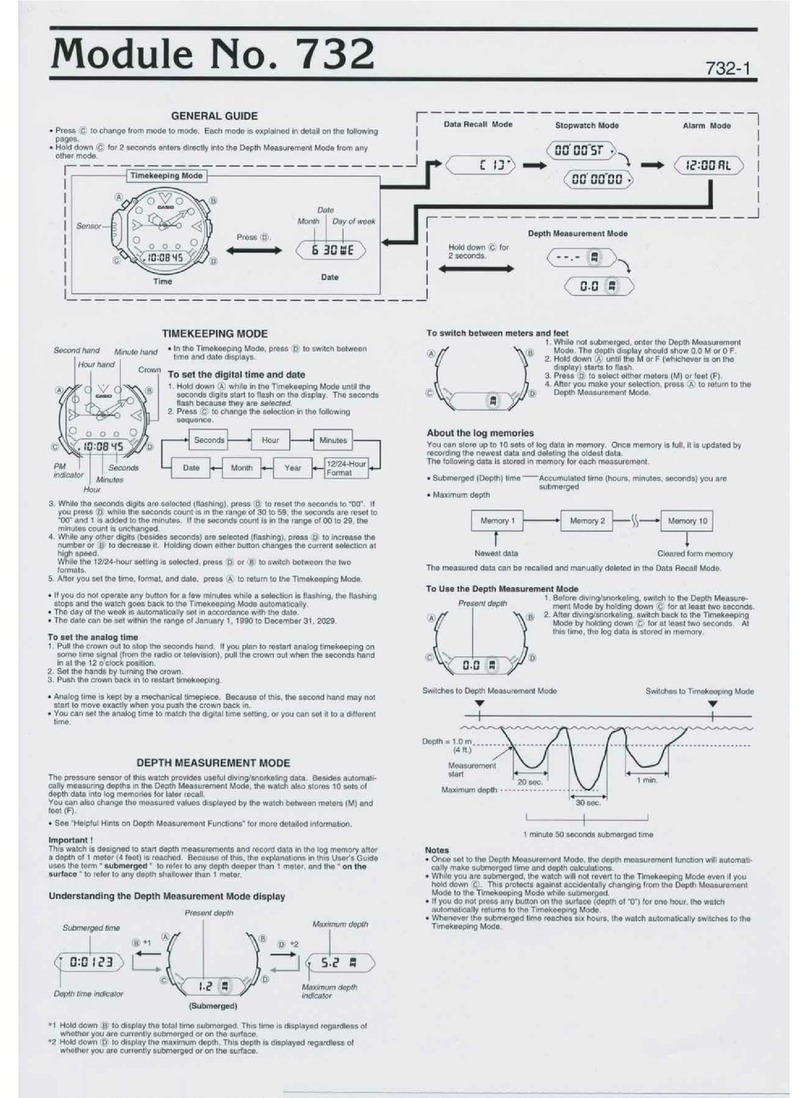Devon TREAD 2 User manual


enGlish
TREAD 2 OPERATING MANUAL

DEVON timepieces are manufactured in California with state-of-the-art technology
and innovative processes. Each one must pass strict quality controls and undergo
rigorous testing throughout the manufacturing process before leaving our factory.
The international warranty of your watch runs for a period of two years from the date
of purchase and covers manufacturing defects that arise during normal usage. For your
convenience, a copy of the user manual and the warranty information are available on
our website, www.devonworks.com.
We invite you to visit the customer portal of our website at www.devonworks.com/
registration in order to register your Tread 2 and validate its warranty. Should your
watch need servicing, please bring it to an authorized DEVON retailer or send an
Please accept our warmest welcome to the DEVON brand, and know that we sincerely
appreciate the trust you’ve placed in us.
Kind regards,
Scott Devon
Thank you for purchasing the Tread 2, the second line of timepieces from DEVON.
The Tread 2 was designed, developed and manufactured in California,
USA to the highest standards the laws of physics allow.
WELCOME

DISPLA
Y
minutes
seconds /
battery life
hours
minutes
hours
The Tread 2 case has been tested to prevent water
penetration to a static water depth of 1 atmosphere
(ATM), which is equal to 10 meters or 33 feet.
In order to avoid damage to the watch, please never
operate the crown when it is wet.
WATER RESISTANCEDISPLAY
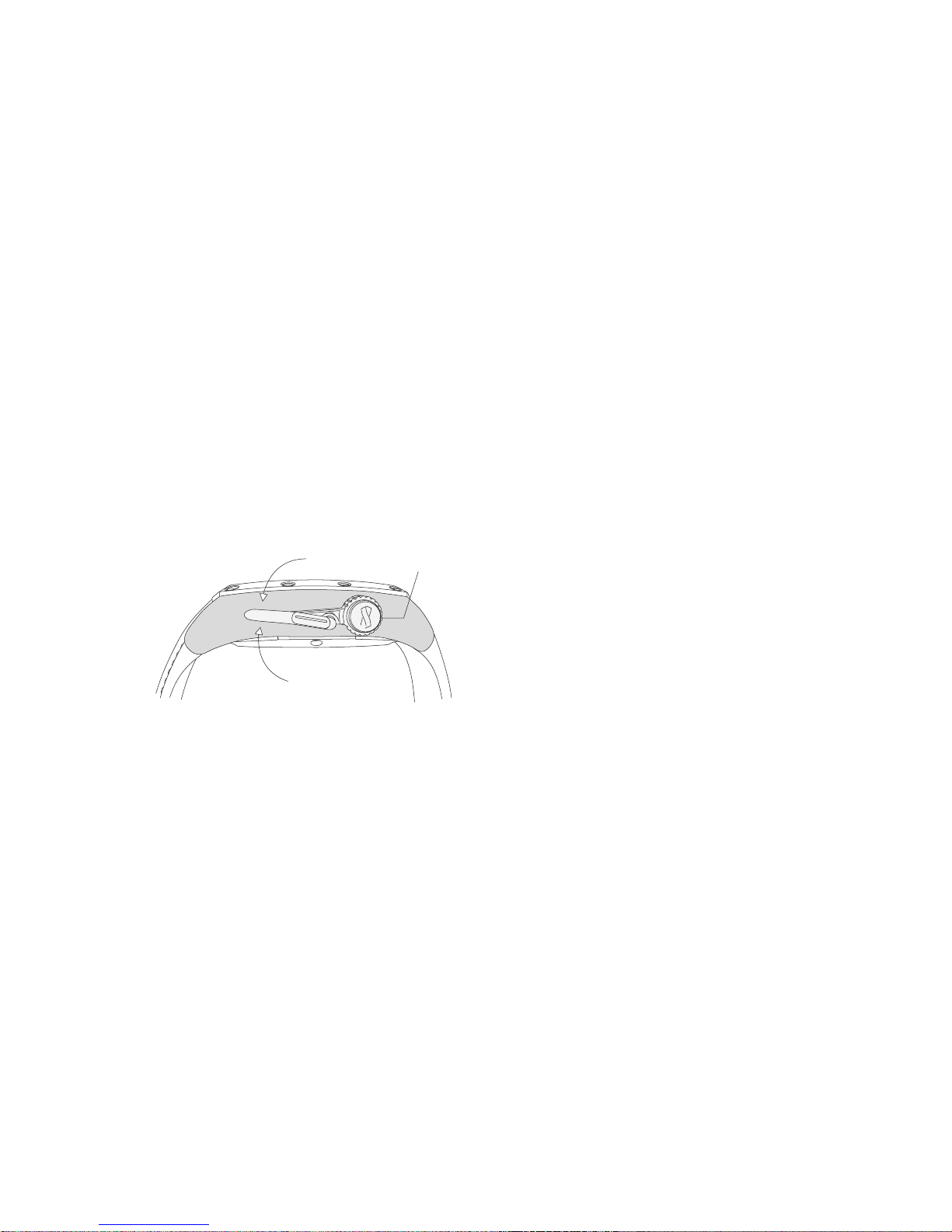
DISPLAY
minutes
seconds /
battery life
hours
ON / OFF
To turn the Tread 2 ON / OFF:
Push crown button IN momentarily
and RELEASE.
If the Tread 2 is entering into ON
mode, the Time Belts will cycle
to the current time.
If the Tread 2 is entering
into OFF mode, the Time
Belts will advance to the
12:00 position and then
advance the minute
belt to indicate battery
life (see Battery Life
Indicator).
TIME SET
The TIME SET mode of the Tread 2 allows the user
to adjust the time.
To enter TIME SET mode:
While the watch is turned on, push the crown
button IN for greater than 3 seconds until the hour
belt rotates a full revolution to indicate hour TIME
SET mode has been entered.
To adjust hour indicator belt one position:
Push crown lever DOWN and RELEASE.
To adjust hour indication belt multiple positions:
Push crown lever DOWN and HOLD.
Once the hour belt position is correct, push
crown button IN momentarily and RELEASE. The
Tread 2 will rotate the vertical belt a full revolution
to indicate minute TIME SET mode has been
entered.
To adjust minutes indicator belt one position:
Push crown lever DOWN and RELEASE.
To adjust minutes indicator belt multiple positions:
Push crown lever DOWN and HOLD.
To exit TIME SET mode:
Push crown button IN momentarily and RELEASE.
The Tread 2 will advance both the hour and
minute belts a full revolution to indicate the exit
from TIME SET mode.
NOTE: The Tread 2 will resume timekeeping at
zero seconds of the time that was set, therefore
performing this step at the instant a reference clock
hits 0 seconds will insure synchronization.
down push
up

CHRONOGRAPH
The Tread 2 is equipped with a chronograph
(stopwatch) function. When used as a chronograph,
the horizontal belt represents minutes and the
vertical belt represents seconds.
To enter CHRONOGRAPH Mode:
During normal time display, pull the crown lever
UP momentarily. The horizontal belt will advance
to 12 and the vertical belt will advance to 00.
To start or stop the chronograph:
Push the crown button IN momentarily and
RELEASE. The stopwatch will count seconds
on the vertical belt. Once 60 seconds is reached
the horizontal belt will advance to 1 to track that
a minute has passed. The stopwatch will then
automatically roll over to 1 min again after 10
minutes and 59 seconds has past.
To reset the chronograph:
Push the crown lever DOWN momentarily and
RELEASE.
To exit the chronograph:
Pull the crown lever UP momentarily. The vertical
and horizontal belts will now advance back to the
current hour and minute reading and continue
displaying the current time.
NOTE: Extended use in CHRONOGRAPH mode
causes significant drain on the battery
SECONDS MODE
Although the Tread 2 is not equipped with a
second belt, SECONDS mode will allow you to use the
minute belt to indicate the advancing of seconds.
To view the current seconds reading:
During normal time display, push the crown
lever DOWN momentarily. The minute belt will now
advance to the current second reading and begin
ticking.
NOTE: While in this mode you will not be able
to see the current minute reading, however, the
internal clock will continue to track the correct
time.
To exit SECONDS mode:
Push the crown lever DOWN momentarily. The
minute belt will revert back to the current minute
reading.
NOTE: Extended use in SECONDS mode causes
significant drain on the battery.

DISPLAY
minutes
seconds /
battery life
hours
BATTERY
BattEry LifE indiCatOr
The Battery Life Indicator is
automatically entered when
the watch is turned OFF.
The minute belt will ad-
vance to a number between
0 and 10 to indicate the
percentage of battery life
remaining when the Tread
2 enters OFF mode. For
instance: if 9 is indicated,
the battery has 90% power
reserve; if the 5 is indicated,
the battery has 50% power
reserve, and so on.
If a low battery is detected by the Tread 2, the
Tread 2 will automatically turn off. This allows the
internal circuitry to retain the correct time before
the battery level is completely depleted. This is an
indication that the Tread 2 should be placed onto
the charging station.
If the Tread 2 is not placed on the charging
station, the battery will continue to drain. The
Tread 2 must be placed in the charging station
within a short period of time to retain the set time.
Once the battery level is brought back to a usable
level, the Tread 2 can be turned on again.
During LOW BATTERY Mode, the Tread 2 may be
turned on again to show the current time, but will
not be allowed to enter into SECONDS mode or
CHRONOGRAPH mode.
The Tread 2 is charged through an inductively
coupled wireless charging system. Plug the Tread 2
box into an electrical receptacle using the included
DC power adapter. To enable charging, place the
Tread 2 on its specialized cradle in the Tread 2 box.
Once the watch is placed in the cradle, the charging
of the internal battery will start.
NOTE: The watch must be fully engaged in the cradle
in order to charge.
As the battery is charged, the battery level indicator in-
creases showing the current level of the battery. Battery
charging will automatically stop when the battery is full.
Once the battery is fully charged, the charging circuitry will
continue to trickle charge the battery to ensure it remains
fully charged. Because of this technology it is not possible
to overcharge the battery of the Tread 2.
The Tread 2 is supplied with 100-240V charger plug.
In some regions, a plug adapter may be required. See
www.devonworks.com for more information on obtaining
the correct adapter for your region.
LOW BattEry indiCatOr
CHARGING

The Tread 2 is equipped with the highest quality
rechargeable battery. With normal use, your
battery should not need to be replaced for many
years. When the battery needs replacement please
use only those that are supplied by an authorized
Devon Works retailer or service center.
CARE AND MAINTENANCE
The Tread 2 is designed and manufactured to
function and retain its beauty and character, however
care should be taken to protect your watch from
extenuating circumstances. Avoid shocks, whether
physical, thermal or other. Avoid exposure to extreme
temperatures (greater than 60°C/140°F, less than
0°C/32°F) or acute temperature changes.
The Tread 2 is manufactured from many
different materials and each material has its own
characteristics and reacts differently to contact
with varying chemicals. While one material
may withstand the effects of many chemicals,
others may not have the same resistance. For
this reason, DEVON recommends avoiding direct
contact with solvents, detergents, perfumes,
cosmetics etc., since they may damage the
strap, case, or gaskets.
The lens on the Devon Tread 2 watch is
manufactured from top quality sapphire. While
sapphire provides an extremely hard surface
that resists scratches, sapphire is brittle and can
crack under extreme forces.
REPLACEMENT
GEnEraL CarE ChEMiCaL rEsistanCE
NOTE: The internal charging cradle within the Tread
2 box can be removed from the box in order to be
used as a stand-alone charger. First, unplug the
power adapter from the back of the box. Then re-
move the charger stand by holding the box with one
hand and pulling up on the cradle with the other.
Once the stand is removed, the velvet insert can
be removed f rom th e stand. Plug the power
adapter back into the stand and use the charging
stand as needed.

CLEaninG
The Tread 2 should never be submerged in any
cleaning solution. Steam cleaning and high-pressure
compressed air should also be avoided when
cleaning the Tread 2. For light cleaning, gently wipe
the surfaces of the Tread 2 with a soft, non-abrasive,
lint-free cloth to remove any loose dirt and dust. For
a heavier cleaning, start by using a jeweler’s blower
to remove loose dust and debris from the surface
and crevices of your watch. Lightly loosen caked-
on debris with a soft brush or other small, soft tool.
Blow away the particles with the jeweler’s blower.
Dampen a non-abrasive cloth, and then wring out
as much water as possible. Rub the cloth gently
over the watch face and case. If a stronger cleaning
agent is needed, isopropyl or rubbing alcohol may be
used. For isopropyl alcohol, use four parts alcohol
to one part water. Dampen a non-abrasive cloth in
the solution, and then wring out as much solution as
possible. Rub the cloth gently over the watch face
and case. For cleaning within the crevices of the
Tread 2, dip a cotton swab in water or the isopropyl
alcohol solution. Rub off as much moisture from
the tip as possible onto a paper towel to prevent it
from collecting on the watch’s surface. Avoid using
any abrasive cleaners on your watch as they cause
scratches. Also avoid the use of soap products as
soap leaves residue.
To clean the wrist-strap, dampen a cloth in clean
water. Rub this over your rubber or leather band
to remove dirt. If the band is rubber, this is all the
cleaning you should do. If your timepiece features a
leather watchband instead of a rubber one, you may
clean it with traditional leather cleaner. Use leather
conditioner on your top-grain (smooth) leather band
occasionally to prevent it from drying. You should do
this once every few months, or when the band feels
dry (necessary frequency will vary). Wipe the leather
band down again with a soft, dry cloth after applying
the conditioner.
Minor scratches are common, especially on watches
that get daily use. The safest way to remove scratches
is always to have the watch serviced by an authorized
Devon retailer or service center.
The Tread 2 should be cleaned and serviced every
2-5 years depending on use and wear. You can send
the watch to your authorized Devon retailer or service
center to have this service performed. Sending your
watch to a Devon service center is the only way to
ensure that the replacement parts are genuine Devon
parts. Your Devon watch will also be returned with
papers documenting the authenticity of the repairs
performed by a Devon service center.
MaintEnanCE and rEpairs

Belts not moving
•Is the watch in Time-Set mode?
If the watch is in Time-Set mode the belts
will be stationary. To exit the mode, press the
crown button in and release. The watch should
begin to keep time.
•Is the watch turned off?
If the watch is displaying 12:00 constantly,
it could be switched off or in Chronograph
mode. Push the crown lever up and release. If
the watch was in Chronograph mode, this will
exit the mode. If no change is made, press the
crown button in and release. If the watch was
off, it will begin its homing routine.
If none of these items resolve the issue, there may
be trouble with the battery or charging systems.
Consult the Battery and Charging section for more
information.
Unresponsive Crown
•Is the watch otherwise functioning?
If the watch is keeping time but the crown switch
is unresponsive, it is likely that something has
malfunctioned in the crown mechanism. The
watch will need to be returned for service and
repair.
•When was the last time the battery was
charged?
The watch continuously monitors the state of
the battery. If the power level drops too low,
the microcontroller will shut down the belts
to conserve power. This allows the watch to
continue to store the correct time until it can
be charged again. Charging the watch for 5-6
hours should return it to a fully charged state.
Consult the Battery and Charging section of
this document for more information.
TROUBLESHOOTING
syMptOMs, CausEs and pOssiBLE sOLutiOns
Battery and Charging
•Battery Life
The capacity of all batteries decreases as they
are used. When new, the Tread 2 should last up
to 2 weeks. For best performance the watch
should be charged as often as possible. There
is no need to allow the battery to become fully
depleted before charging – in fact this can lead
to shorter battery life. Several factors could
contribute to reduced battery performance.
•Is the watch set properly in the cradle?
If the watch is not seated fully in the charging
cradle, the induction coils will not properly
couple and the watch will not charge. If using
a travel charger the box lid must be closed and
latched to secure the watch to the charging
cradle.
•Is the correct power adapter being used?
All the chargers require the same 12 Volt 0.65
Amp adapter.
•How long was the watch on the charger?
Normally it should take about 5-6 hours to
fully charge the Tread 2. Charging overnight
(12 hours) can help ensure the watch is fully
charged. It is most efficient to charge the
watch when it is off.
•Is the watch presently cold?
Lithium-polymer batteries are sensitive to
excessive cold. The effective capacity of the
battery decreases rapidly as temperature
drops below 0°C.
•Is the watch warm or hot when removed from
charger?
Some warming is normal as a result of the
energy dissipated when charging, however
if the watch is exceedingly warm (too hot to
touch) this may indicate a serious problem. The
charger should be immediately unplugged and
the watch and charger returned for testing and
service.

Belts misaligned
•Numbers are not centered in their respective
windows in the Indicator Plate?
Though rare, at times the sensors will incorrectly
detect the position of the belts. When this
occurs the effected belts will not be centered
in their respective windows on the indicator
plate. The problem can usually be corrected by
turning the watch off and then on again.
•What are the ambient lighting conditions?
If the watch continues to misalign it may
be the case that the ambient lighting
conditions are affecting the sensors. This
often happens in sunlight or fluorescent
lighting. Move to a dimly lit room or shade
the watch with your hand and turn the
watch off and then on again.
•Is there a Rollover Misalignment?
Rollover Misalignment occurs when a
belt has lost synchronization with the
microcontroller. The watch will not turnover
when it should. For example the hour belt
will advance when the minute belt passes
a number other than “00”. This issue is
similar to the other alignment issues and
can usually be resolved by turning the
watch off and then back on.
If problems persist the watch will need to be returned
for adjustment.
stUCk or worn Belts
•Are the belts damaged or the numbers worn or
darkened?
The belts are constructed of high quality
aerospace materials. The same technology is
used in aircraft flight instrumentation. However,
as with all mechanical devices, parts do wear
over time. If the belts are worn, they can be
replaced.
•One or two belts not moving.
As the belts wear, parts of one belt may get
caught on another belt or other internal parts
of the watch. If this occurs, one of the belts
will cease to advance while the remaining belt
continues to keep time. To correct this problem
the watch will need to be returned for service
and repair.

physiCal proBlems
•Is the lens damaged or cracked?
Sapphire is a durable material; however
impact and other stresses can damage it.
If the cracked or damaged lens needs to be
replaced, the watch will need to be returned for
repair.
•Condensation?
If the watch has spent some time in a warm
humid environment and is then moved to
a much cooler environment, condensation
may accumulate on the lens and other parts,
both inside and outside of the watch. After
some time in the cooler environment the
condensation should clear up.
•Is there water inside the watch?
Water inside of the watch is detrimental to its
operation. Even more damaging is sea water. If
water is present inside of the watch, it should
be turned off immediately. Do not attempt to
subsequently charge or otherwise operate the
watch. If possible, the back cover and battery
should be removed as soon as possible. The
watch should then be returned to DEVON for
service and repair.
LIMITED WARRANTY
Your Devon timepiece and charging cradle (“Time-
piece”) was manufactured in the United States of
America in accordance with the highest quality standards
and left the manufacturing workshop in flawless
condition after a series of stringent inspections.
Devon Works, LLC (“Devon”) warrants that your
Timepiece will be free from manufacturing or material
defects for two years from the date of retail purchase
(one year from the date of retail purchase for the battery,
as discussed below). This warranty is not assignable
and is made only to direct retail purchasers from Devon
authorized retailers. Any attempted assignment of
this warranty shall be null and void. During the warranty
period, as Devon’s sole and exclusive obligation
under this limited warranty, Devon will repair or replace
any Timepiece with a manufacturing defect or material
defect. Please contact your Devon retailer or service
center to Devon for any required repairs.
Please visit www.devonworks.com/registration in
order to register your Tread 2 and activate its warranty.
If you prefer, your retailer can also register your
watch for you after your purchase. A print-out of
your warranty registration must accompany any
Timepiece presented for in-warranty repair.
The limited warranty shall not apply to normal wear
and tear, or to Timepieces subjected to misuse,
abuse, neglect, damage, theft, accident, improper
storage or improper maintenance, or Timepieces
which have been altered or repaired (including battery
replacement) by anyone other than Devon or its
authorized representatives.

BATTERY WARRANTY
The limited warranty includes replacement coverage
for a defective battery for one year from the date of
retail purchase. However, the warranty does not
cover batteries that have failed or are exhibiting
diminished capacity, except when the failure or
diminished capacity is the result of a manufacturing
or material defect. After some period of time that will
vary depending on use, you may find that your bat-
tery will no longer power your Timepiece for as long
as it did when new, requiring you to charge more
frequently. Rechargeable batteries have a limited
number of charge cycles and may eventually need to
be replaced. You can purchase replacement batteries
directly from Devon or its authorized service providers.
In order not to void the limited warranty for your
Timepiece, Devon requires the replacement of the
battery in your Timepiece be performed by a Devon
authorized retailer or service provider. Devon also
recommends having only Devon authorized retailers
or service providers handle battery replacement
outside the warranty period as well. As with all batteries,
proper disposal is essential. Devon disposes of your
battery in an environmentally friendly manner. Check
with your local waste or recycling company to de-
termine the disposal method for your area should
you choose to replace your battery yourself. Putting
any battery directly in the trash harms
the environment.
THIS EXPRESS WARRANTY IS MADE IN LIEU OF ALL OTHER WARRANTIES, EXPRESSED OR IMPLIED,
INCLUDING, WITHOUT LIMITATION, THE IMPLIED WARRANTIES OF MERCHANTABILITY AND FITNESS FOR
PURPOSE, ALL OF WHICH ARE HEREBY DISCLAIMED, AND IS MADE IN LIEU OF ALL OTHER OBLIGATIONS
AND LIABILITIES OF DEVON. DEVON NEITHER ASSUMES, NOR AUTHORIZES ANY OTHER PERSON TO
ASSUME FOR DEVON, ANY OTHER LIABILITY IN CONNECTION WITH THE SALE OF DEVON TIMEPIECES.
IN NO EVENT SHALL DEVON, NOR ANY OF ITS AUTHORIZED REPRESENTATIVES, BE LIABLE FOR ANY
COMMERCIAL LOSS OR SPECIAL, PUNITIVE, INDIRECT, INCIDENTAL, OR CONSEQUENTIAL DAMAGES.

中文
TREAD 2 使用说明书

采用最新技术和创新工艺打造的 DEVON 腕表,出产自加利福尼亚州。在出厂前
的整个制造过程中,每一只腕表都必须通过严格的质量控制,并接受严密的测试。
自购买之日起,本公司为您提供为期两年的全球联保服务,保修范围包括正常
使用过程中产生的制造瑕疵。为便于您查询,我们在网站 www.devonworks.com
上提供用户手册副本和保修信息。
我们诚邀您访问我们网站的客户门户 www.devonworks.com/registration,以登记您
的 Tread 2 并验证保修。如果您的腕表需要维修,请送至获授权的 DEVON 零
们联系。.
热烈欢迎您选择 DEVON 品牌,对于您所给予我们的信任,我们表示衷心的感谢。
谨上,
Scott Devon
感谢您购买 Devon 品牌推出的首款腕表 Tread 2。Tread 2 按照物理定律所允许的最高标
准在美国加利福尼亚州设计、开发和制造而成。
欢迎使用

DISPLA
Y
minutes
seconds /
battery life
hours
Tread 2 的表壳经过测试,可在 10 米深的静水中
防止进水。为避免损坏您的腕表,请勿在它沾水时
调动巴的。
防水显示
分钟
小时

开启/关闭 时间设定
用户可使用 Tread 2 的时间设定模式调整时间。
若要进入时间设定模式:
当腕表处于开启状态时,按下巴的按钮并等待
3 秒以上,待小时皮带转过一整圈
则代表已经进入小时时间设定模式。
若要将小时指示皮带调整一位:
将巴的向下拨一下再松开。
若要将小时指示皮带调整多位:
将巴的向下拨并按住。
待小时皮带显示正确位置之后,短暂按下巴的
按钮并松开。待 Tread 2 上的纵向
皮带转过一整圈则代表已经进入分钟时间设定
模式。
若要将分钟指示皮带调整一位:
将巴的向下拨一下再松开。
若要将分钟指示皮带调整多位:
将巴的向下拨并按住。
若要退出时间设定模式:
短暂按下巴的按钮并松开。待 Tread 2 上的小
时和分钟皮带同时转过一整 圈则代表已经退出
时间设定模式。
注意:Tread 2 恢复计时状态时将从所设时间的第
零秒开始,因此请在参考 时钟显示 0 秒的瞬间进
行本操作以保证时间同步。
DISPLAY
minutes
seconds /
battery life
hours
若要开启/关闭 Tread 2:
短暂按下巴的按钮并松开。
如果 Tread 2 进入开启模式,
时间皮带将转到当前时间。
如果 Tread 2 进入关闭模式,
时间皮带会移至 12:00 位置,
而分钟皮带则会指示电池剩余电量。
(请参阅“电池寿命指示”)。
向下 按压
向上

Tread 2 提供了计时器(秒表)功能。用作计时器
时,横向皮带代表分钟、纵向皮带代表秒钟。
要进入计时器模式:
在正常时间显示状态下,将巴的向上拨一下再
迅速松开。横向皮带将跳到 12、纵向皮带跳
到 00。
计时器的开始和停止:
短暂按下巴的按钮并松开。此时秒表的纵向皮
带开始读秒。满 60 秒则纵向皮带进 1,表示
已经满一分钟。经过 10 分 59 秒之后,秒表
将自动回滚到 1 分。
计时器复位:
将巴的向下拨一下再松开。
要退出计时器:
将巴的向上拨一下再松开。横向皮带和纵向皮
带读数将跳回当前小时和分钟,重新显示当前
时间。
注意:过度使用计时器模式会显著加快电池消耗。
秒钟模式
虽然 Tread 2 并无秒钟皮带,但您可在秒钟模式下
使用分钟皮带来显示秒钟。
要查看当前秒钟读数:
在正常时间显示状态下,将巴的向下拨一下再迅
速松开。此时分钟皮带就会进入当前秒钟读数状
态并开始滴答。
注意:虽然本模式下看不到当前分钟读数,但内
部时钟仍将继续追踪正确时间。
要退出秒钟模式:
将巴的向下拨一下再迅速松开。此时分钟皮带将
重新显示当前分钟读数。
注意:过度使用秒钟模式会显著加快电池消耗。
计时器功能
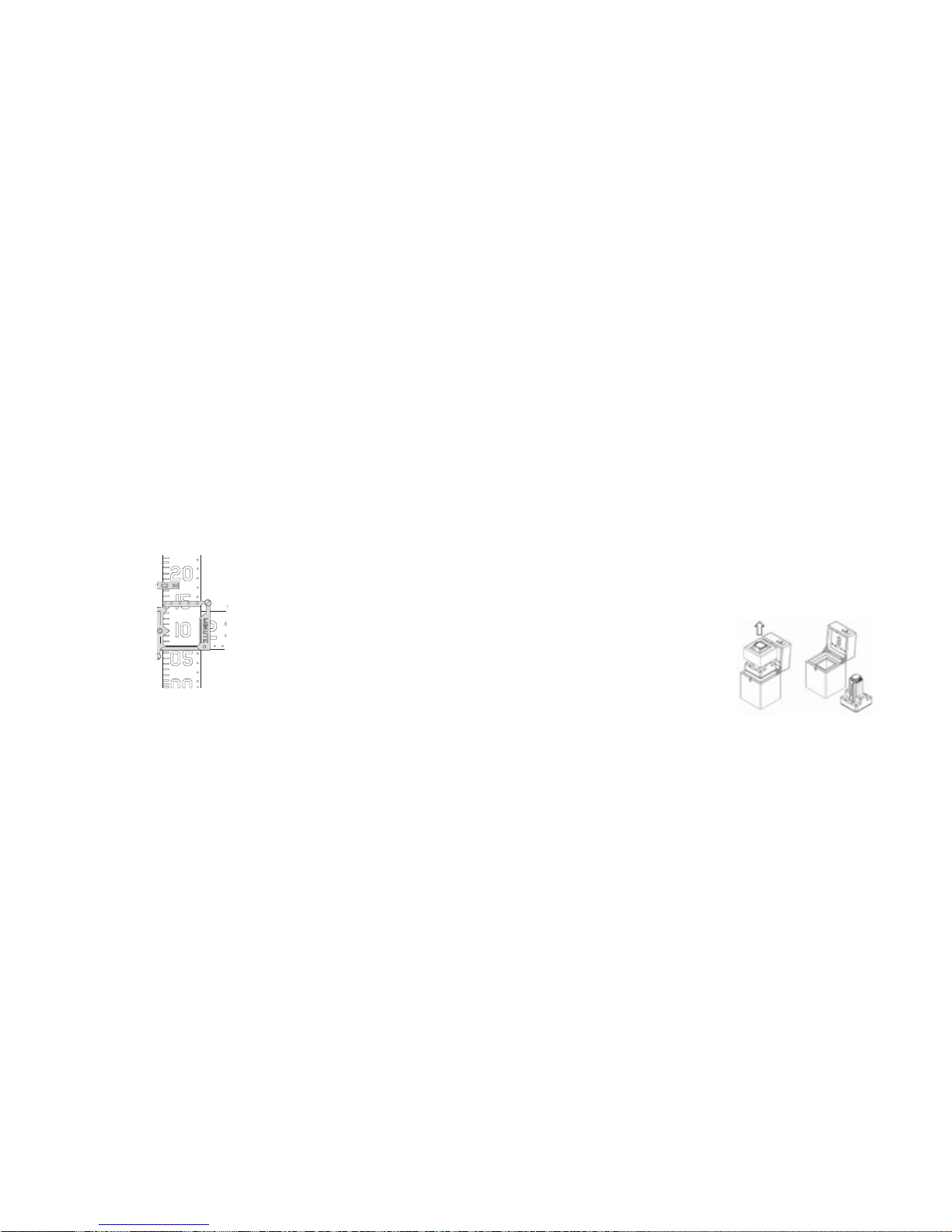
电池
关闭腕表后将自动进入电池
剩余电量指示。
Tread 2 进入关闭模式后,
分钟皮带将跳出一个 0 和
10 之间的数字以指示剩余
的电池
寿命。例如 9 代表电池还
余 90% 电量;5 则代表
电池还余 50% 电量,以
此类推。
若 Tread 2 检测到电量过低,就会自动关
闭。如此可让内部电路保留正确时间,直至
电池电量完全耗尽。此时表明应将 Tread 2
插到充电座上。
如果不将 Tread 2 插到充电座上,电池电量
就会继续消耗。必须尽快将 Tread 2 插到
充电座上才能保持设定时间。待电池充至可
用电量,即可重新启动 Tread 2。
在低电量模式下也可以重新启动 Tread 2 来
显示当前时间,但不能进入秒钟模式和计时
器模式。
Tread 2 的充电是通过电感耦合无线充电系统完成
的。请用内附的直流电源适配器,将 Tread 2 表盒
插到电插座中。要充电时,请将 Tread 2 放置在
Tread 2 表盒中的专用充电座上。放好后,其内部
电池即开始充电。
* 注意:必须将腕表在充电座内插好才可充电。
电池充电时电量指示将会增高,显示出当前电量。
充满后自动停止充电。不过电池充满电后,充电
电路仍会对其进行点滴式充电以确保保持在满充状
态。由于采用了这种技术,故而 Tread 2 的电池不
会充电过度。
Tread 2 可使用 100-240V 的电源进行充电。
不过某些地区可能需要用转接头。请参见 www.
devonworks.com 详细了解如何购买适用于您所在
地区的转接头。
注意:Tread 2 表盒中的内部充电座也可以拆
出来作为单独的充电器使用。为此,请先
拔下表盒背面的电源适配器。然后一手握住
表盒、另一手将充电座拔起即可拆下。拔出
后即可拿掉上面的丝绒垫。将电源适配器重
新插到充电座上即可重新用其充电。
DISPLAY
minutes
seconds /
battery life
hours
低电量指示电池寿命指示
充电

Tread 2 采用的是高质量顶级充电电池。正
常使用条件下可支持多年无需更换。若确须
更换,请务必使用正规 Devon Works 零售
店或维修中心所提供的电池。
保养维护
Tread 2 设计细致入微、制作精良,可保其功
能、美观和个性恒久如新,但仍应注意避免一
些不必要的破坏。碰撞、骤冷骤热,都应避
免。不要暴露在极端温度(超过 60°C/140°F
或低于 0°C/32°F)下,也应避免极端的温度
变化。
Tread 2 的制作涉及到多种多样的材料,每
种材料都有其独特属性,与各种化学物质的
反应也各有不同。因此即使某种材料能耐受
多种化学品,其他材料也未必有相同的耐受
性。
Devon Tread 2 腕表上的镜片采用的是顶级
人造蓝宝石。虽然蓝宝石的表面硬度很高很
难划伤,但比较脆,大力之下容易开裂。
还应避免直接接触各种溶剂、清洁剂、香
水、化妆品等,因为这些容易破坏表带、表
壳和密封垫。
更换电池
耐化学腐蚀一般性保养
Table of contents
Languages:
Other Devon Watch manuals
Popular Watch manuals by other brands

Chronos Manufactures
Chronos Manufactures Chrono Diamond Argos 11200 Instruction manual / International Guarantee

Citizen
Citizen H909 ECO-DRIVE Abbreviated Instruction
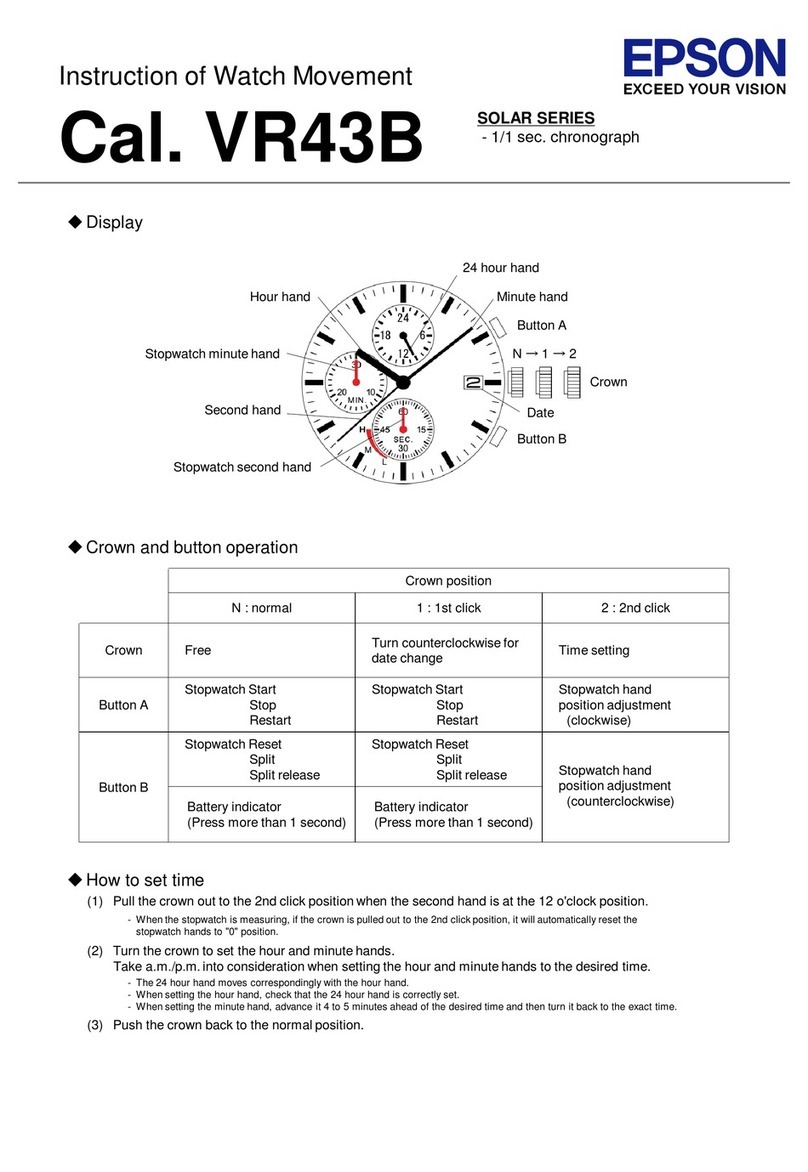
Epson
Epson Solar Series instructions
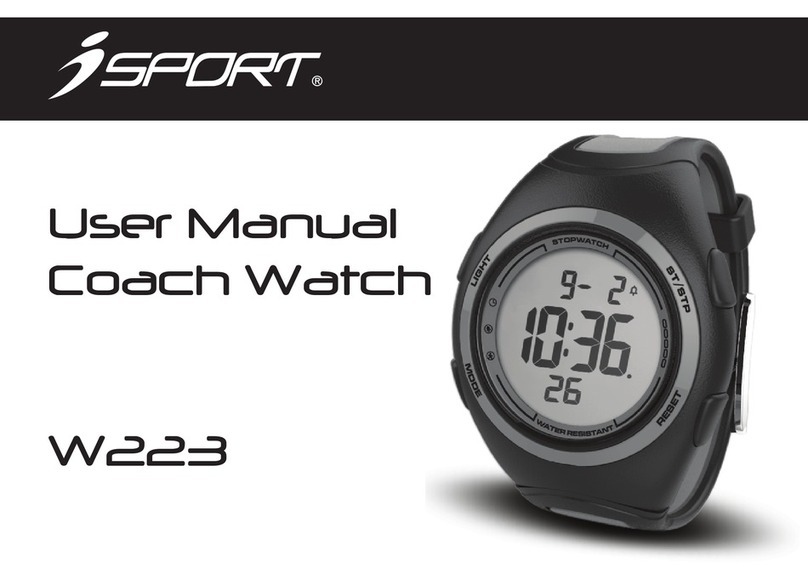
iSport
iSport W223 user manual

IWC Schaffhausen
IWC Schaffhausen AQUATIMER DEEP THREE operating instructions

Christopher Ward
Christopher Ward C7 Rapide Chronometer Limited Edition Owner's handbook