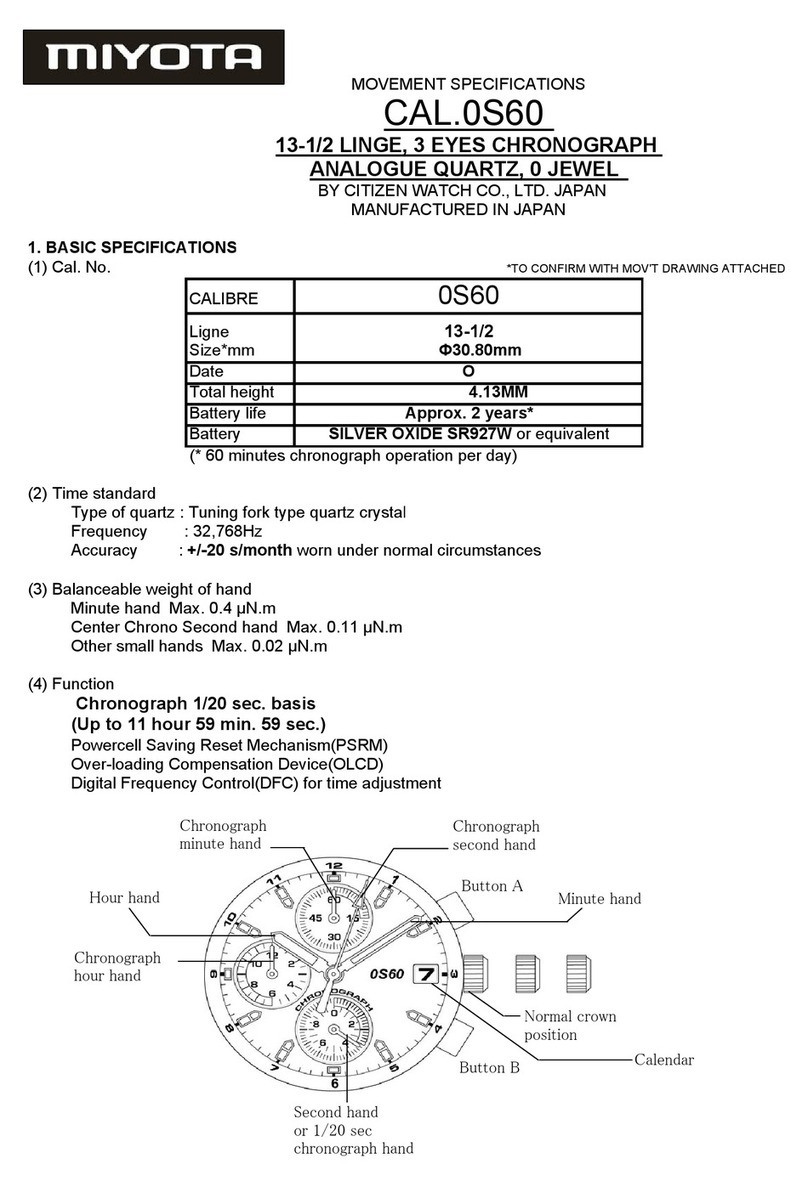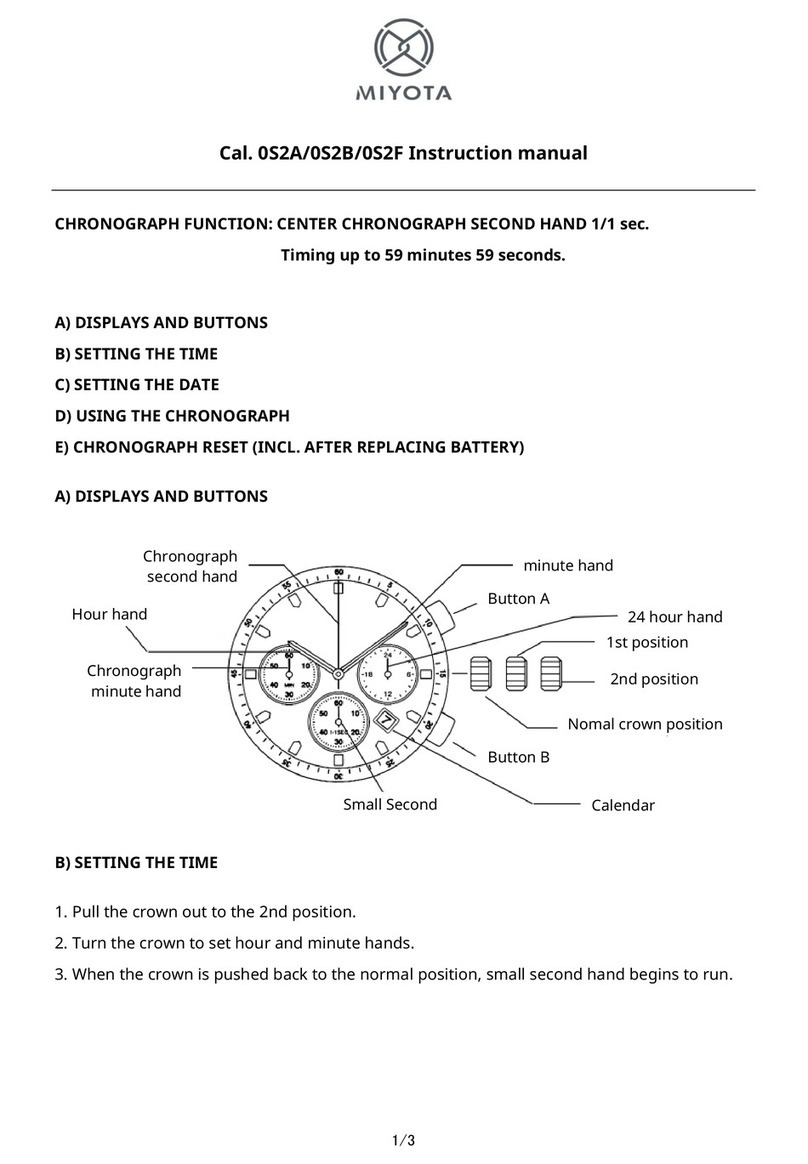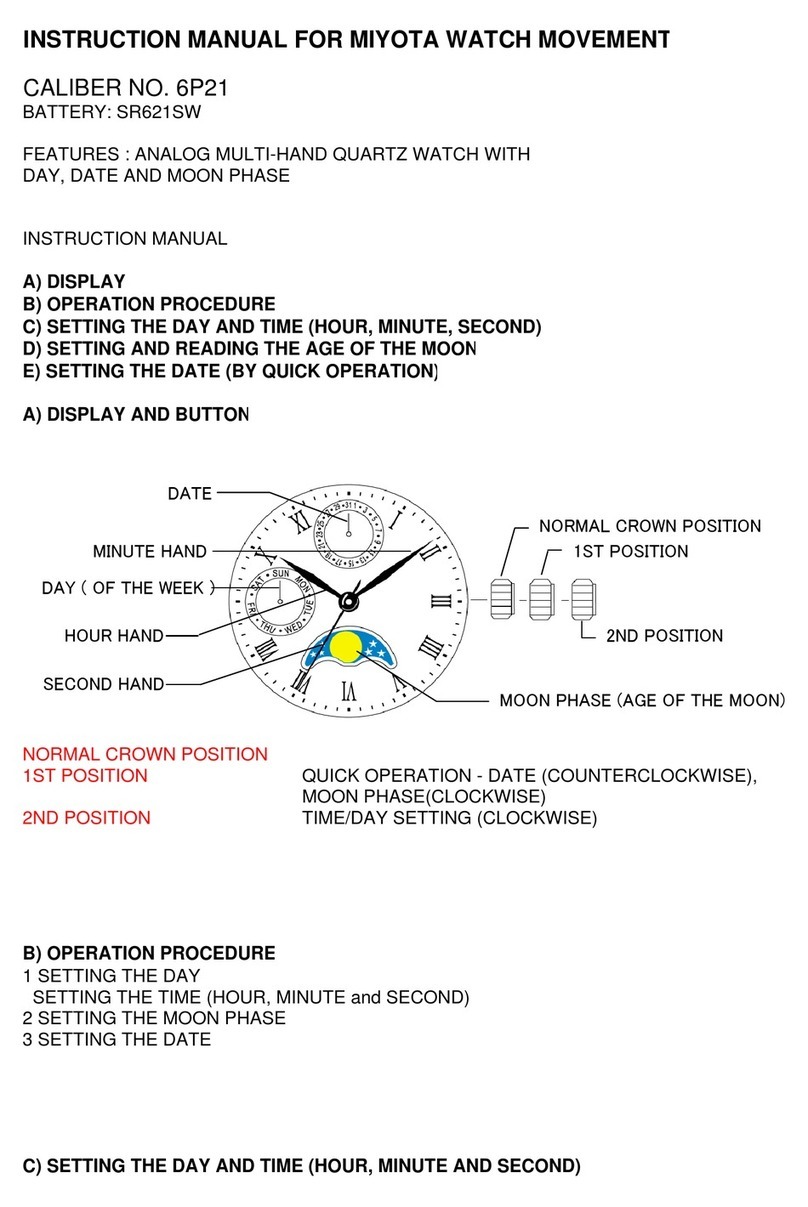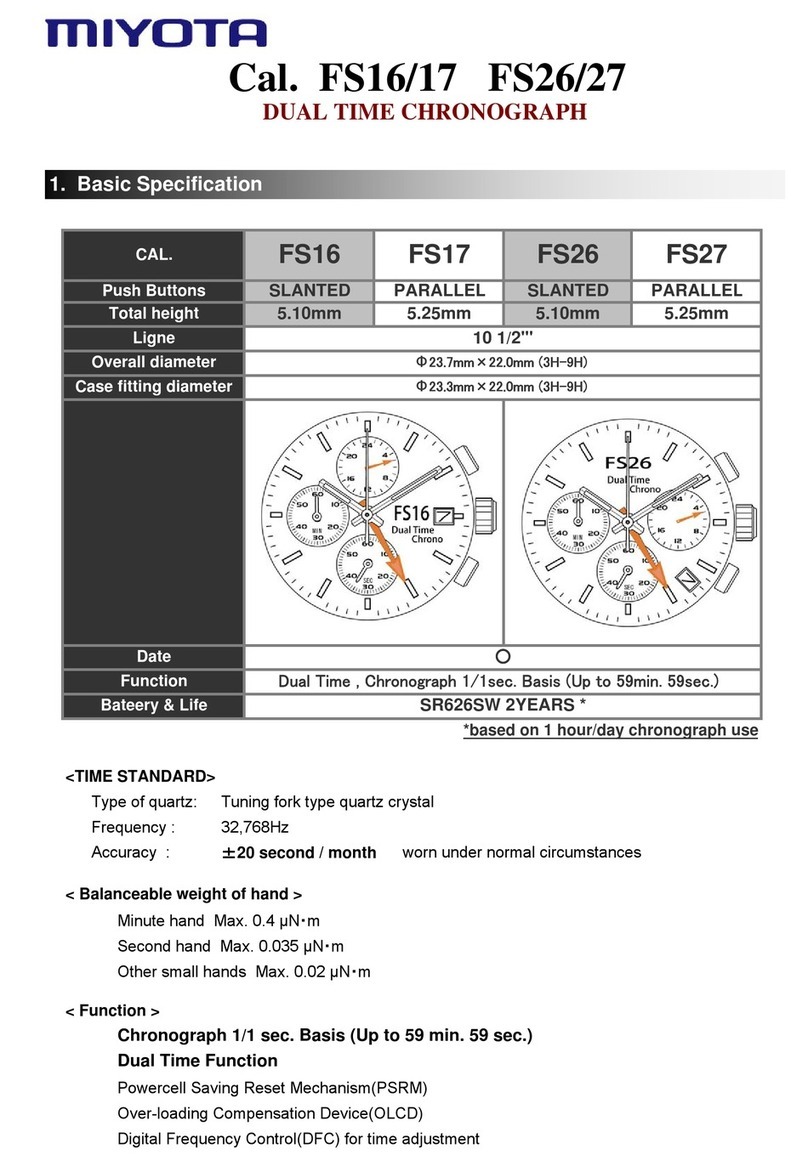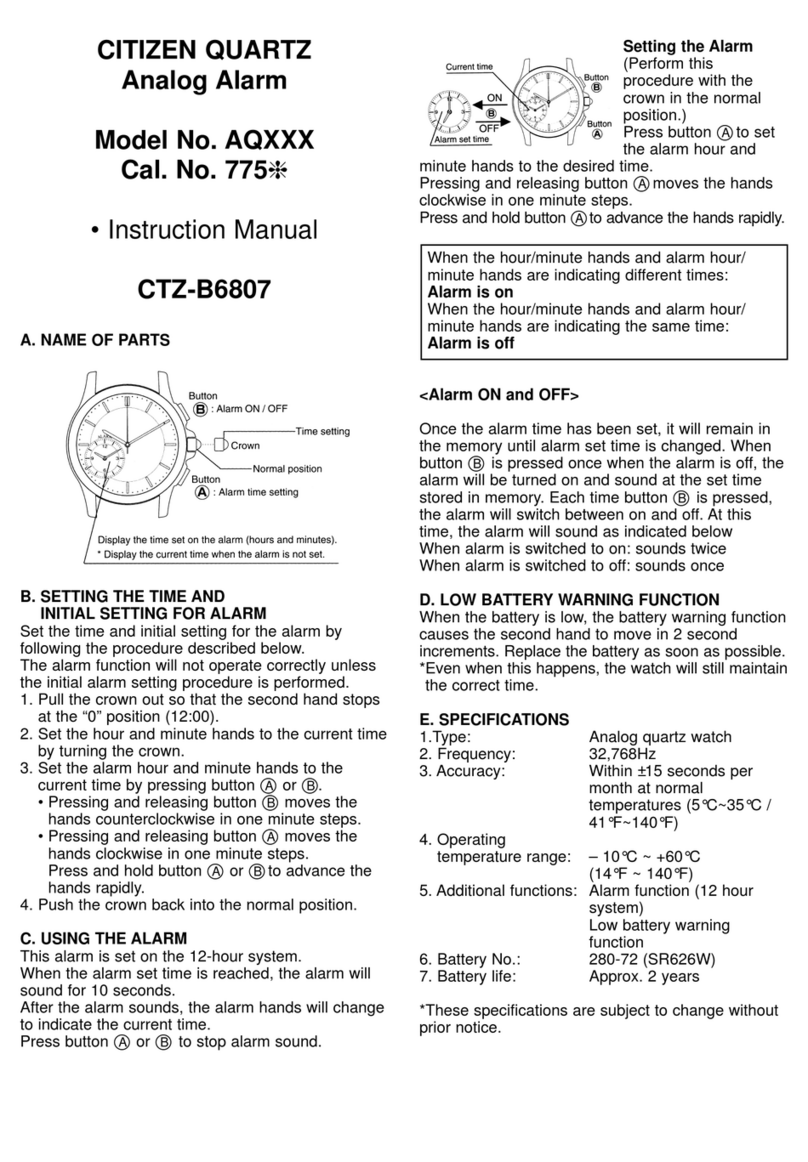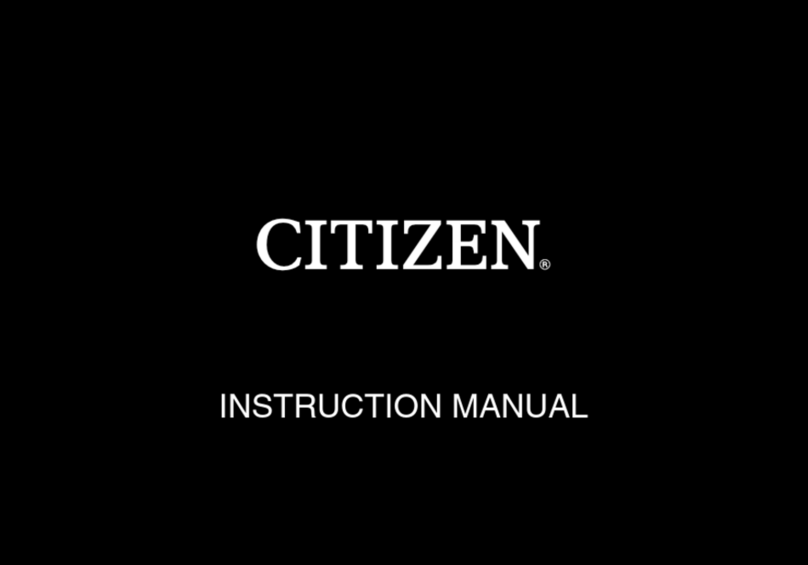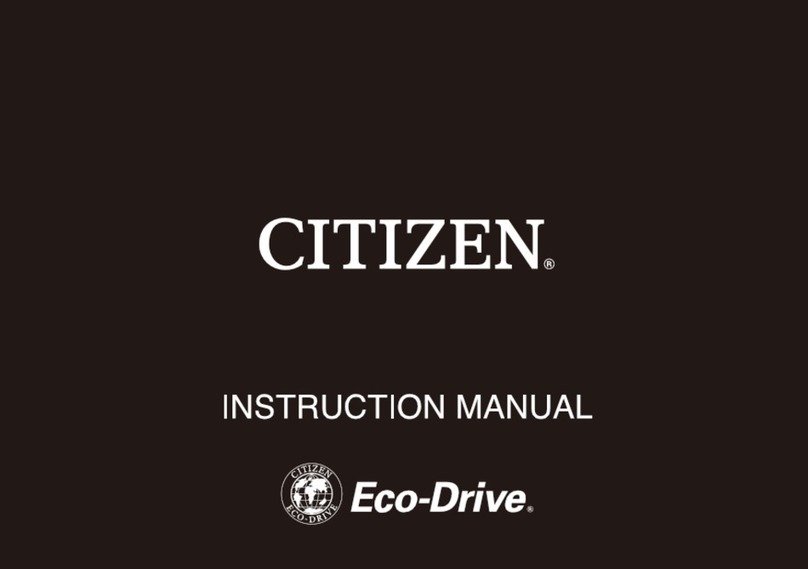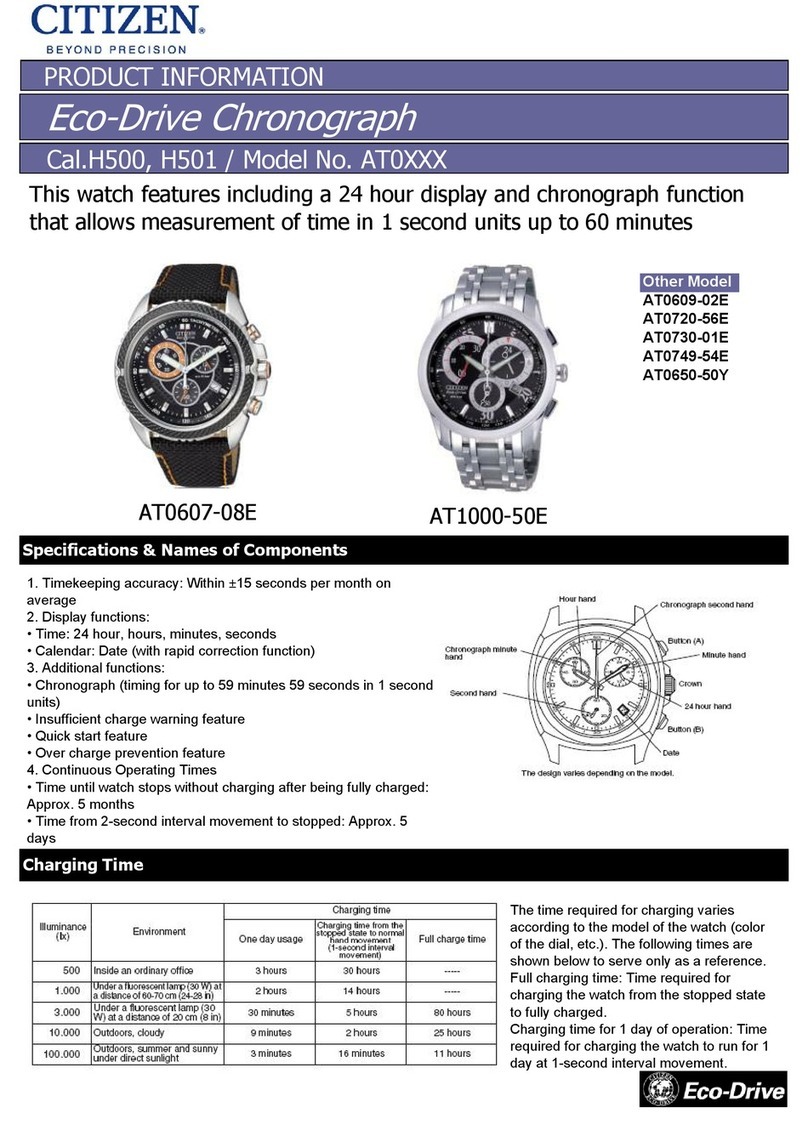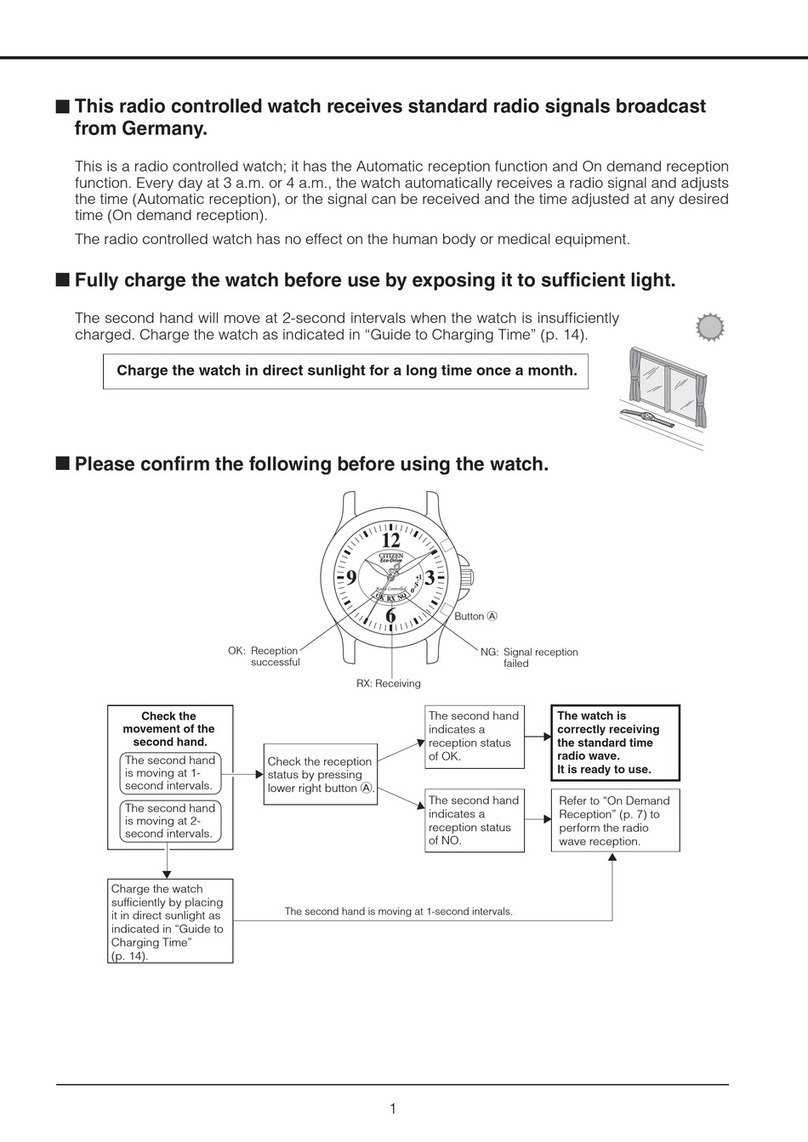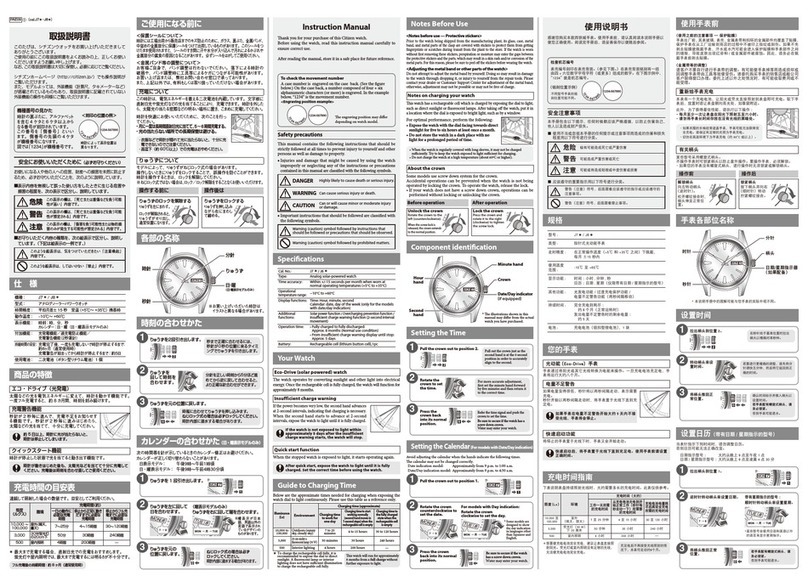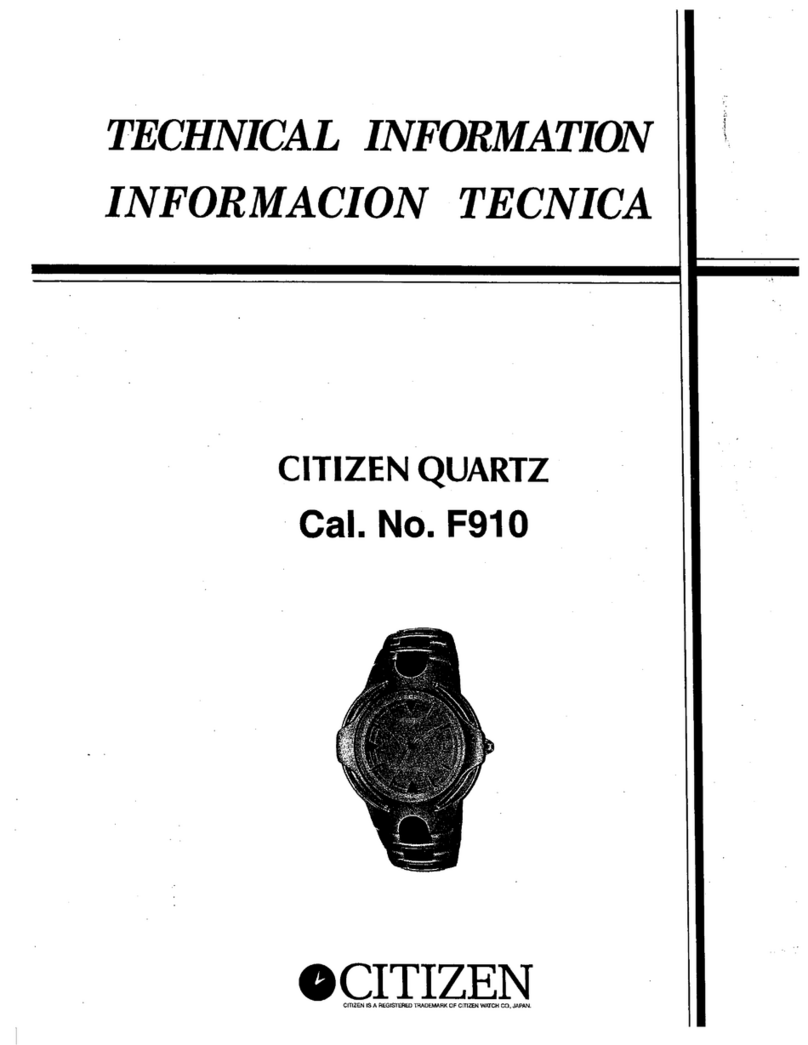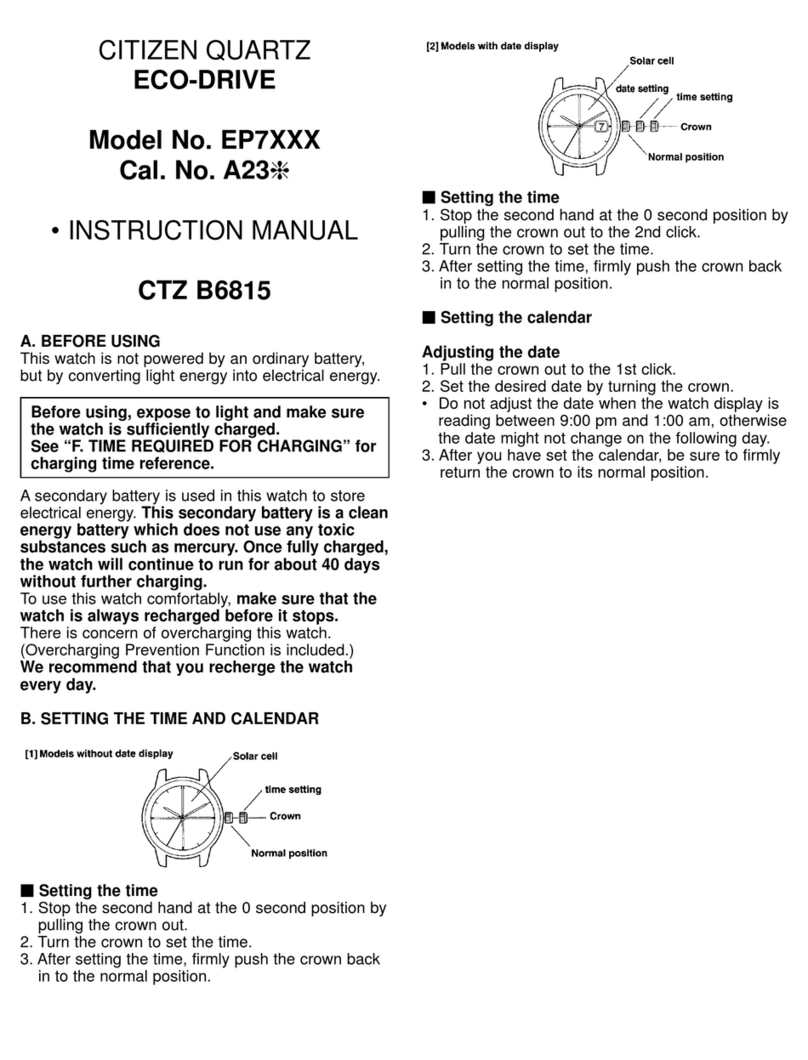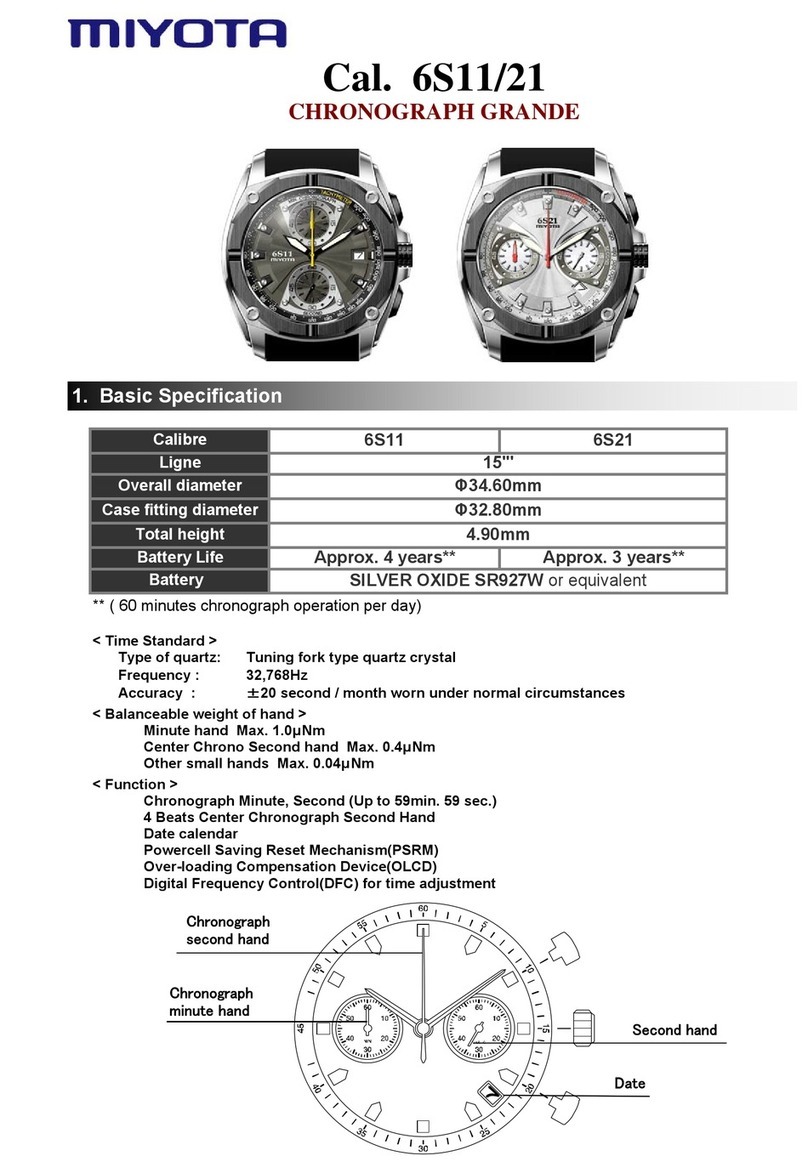3/4
Adjusting the time and calendar manually
• Check world time setting in Setting the world time beforehand.
1.
Pull the crown out to position 2.
The second hand points to 30 seconds and stops.
2.
Press and release the lower right button A.
The second hand points 0 second and time and calendar become adjustable.
3.
Press and release the lower right button Arepeatedly to
change the hand/indication to be corrected.
• Each time you press button
A
, the target changes as follows:
Minute → hour/24-hour → date → year/month → day of week →(back to
the top)
• The hands and indications slightly move when selected to show they
become adjustable.
4.
Rotate the crown to adjust the hand/indication.
• The hour and 24-hour hands and date indication move synchronously.
• When you rotate the crown quickly a few times, the hand/indication will
move continuously. To stop the rapid movement, rotate the crown in either
direction.
• Year and month are indicated with the second hand.
12
1
2
3
4
5
6
7
8
9
10
11
“Month” corresponds to one of
the 12 zones shown in the figure
below.
Each number means month.
“Year” corresponds to the years
since leap year and is indicated
with markers in the zone of each
month. Years since leap year:
0
(Leap year)
Years since leap year:
1
Years since leap year:
2
Years since leap year:
3
0
1
2
3
5.
Repeat steps 3 and 4.
6.
Push the crown in to position 0in accordance with a reliable
time source to finish the procedure.
The second hand starts moving from 0 second.
H909 Abbreviated instruction
Turning off the signal reception (reception OFF)
You can turn off the signal reception on aircrafts or in areas where use of radio
waves is prohibited.
• When some conditions are met, the watch will start automatic satellite time
signal reception (circumstantial reception).
1.
Pull the crown out to position 1.
2.
Press and hold the upper right button Bfor 2 seconds or more.
The second hand indicates the current setting of the time signal reception.
Signal reception
setting Second hand Description
On (30 seconds
position)
LON
PAR
ATH
RUH
DXB
KHI
DEL
DAC
BKK
BJS
TYO
ADL
SYD
NOU
AKL
MDY
HNL
ANC
LAX
DEN
CHI
Circumstantial reception is
performed.
Off (OFF)
LON
PAR
ATH
RUH
DXB
KHI
DEL
DAC
BKK
BJS
TYO
ADL
SYD
NOU
AKL
MDY
HNL
ANC
LAX
DEN
CHI
Circumstantial reception is not
performed.
3.
Press and release the lower right button A.
• Each time you press button
A
, the setting of the time signal reception
changes.
4.
Push the crown in to position 0to finish the procedure.
Checking and adjusting the leap second setting
1.
Pull the crown out to position 2.
2.
Press and release the upper right button B.
Using the “0:00:00” position as the starting point, the minute and second
hands indicate the leap second setting.
The leap second setting is specified according to the time of shipment.
Ex.) When the leap second setting is “−35
seconds”*
When the leap second setting is “−65
seconds”
The hands point to “0 minute 35
seconds”.
The hands point to “1 minute 5
seconds”.
*as of January 2013
Turn the crown to adjust the setting if the leap second is not correct.
3.
Push the crown in to position 0to finish the procedure.