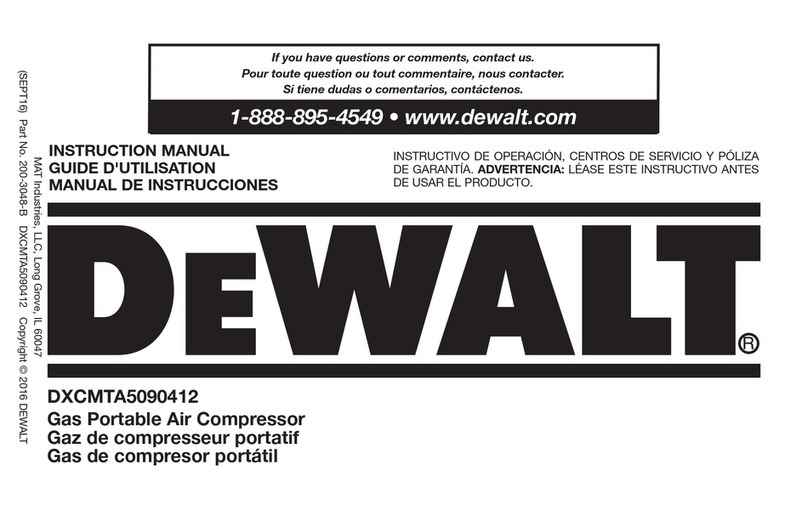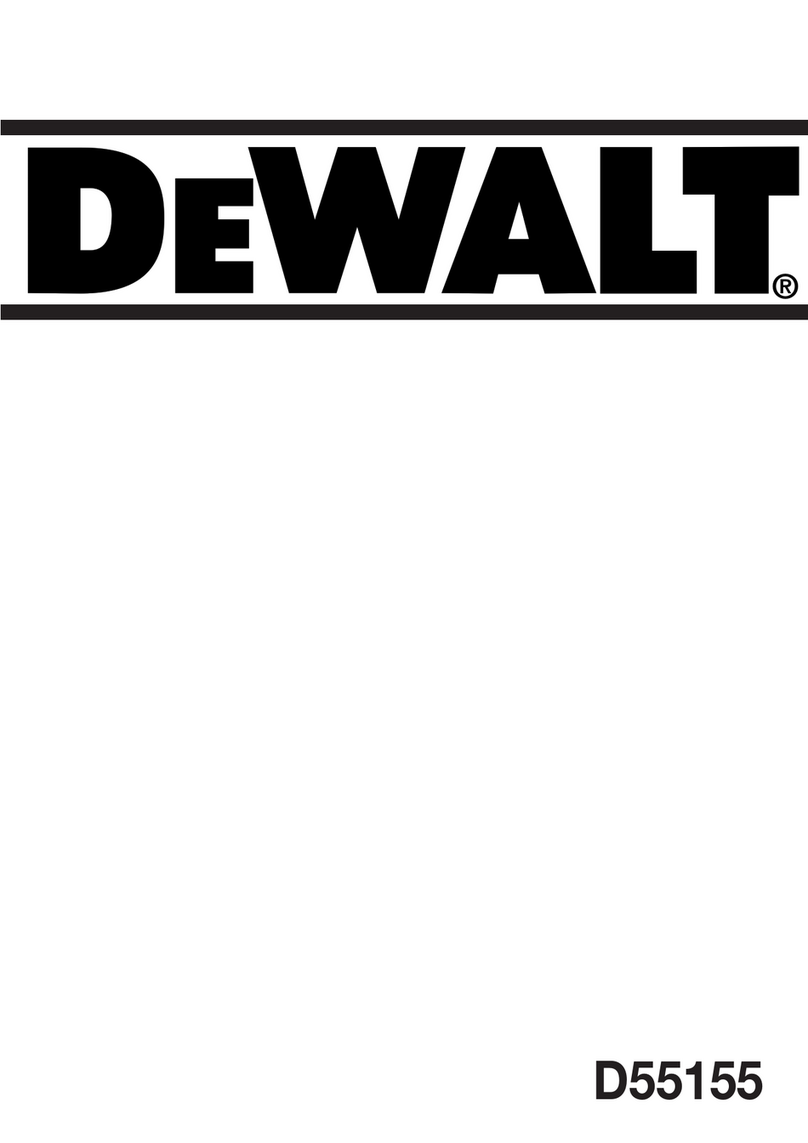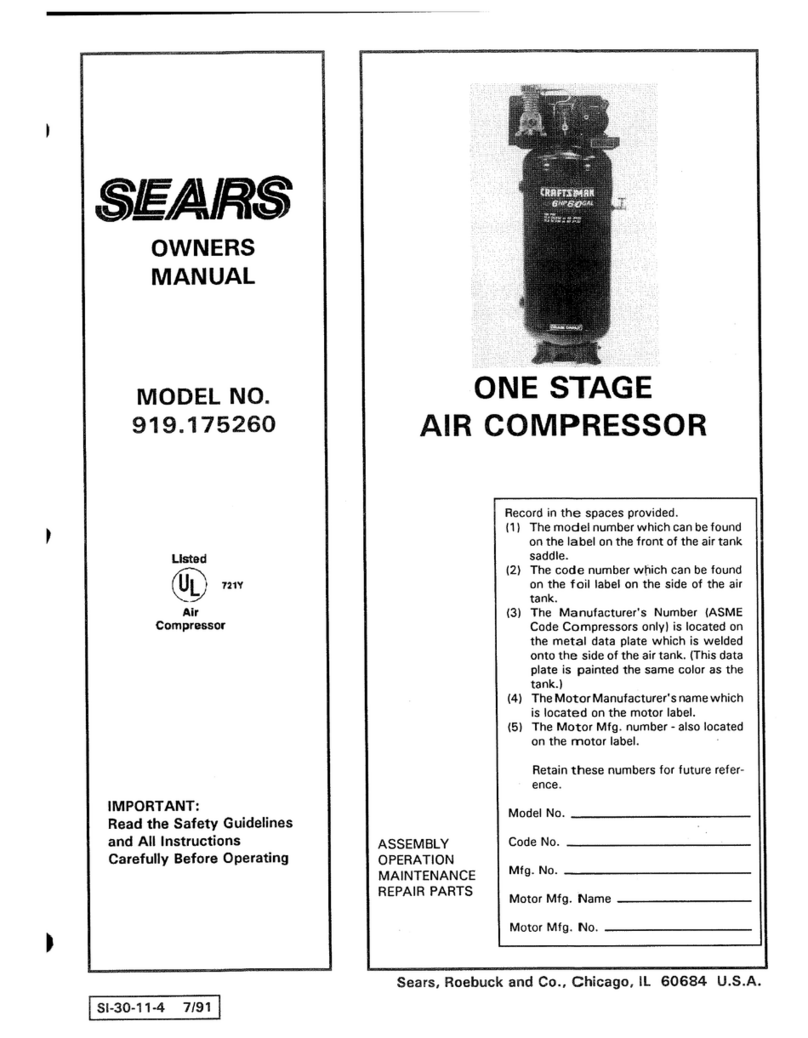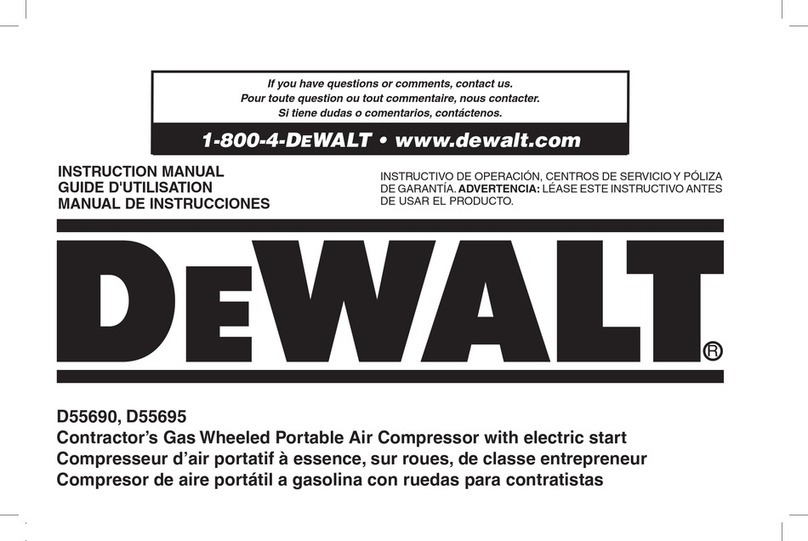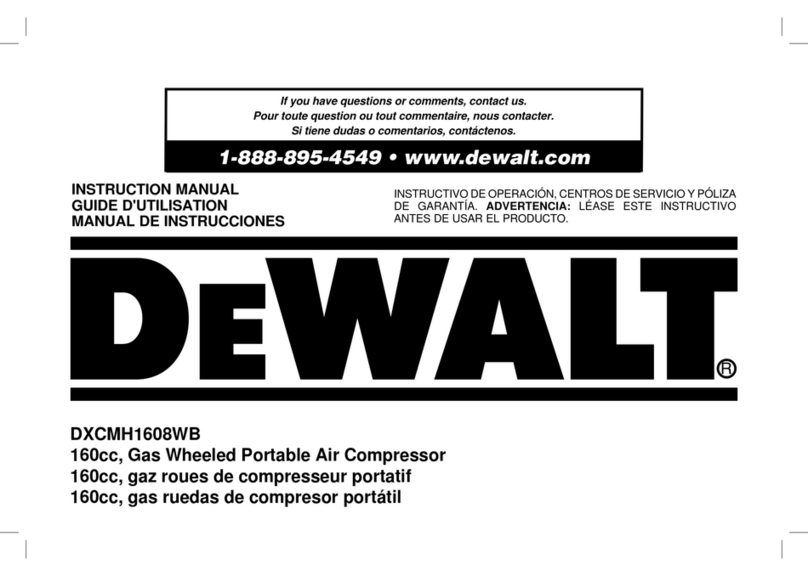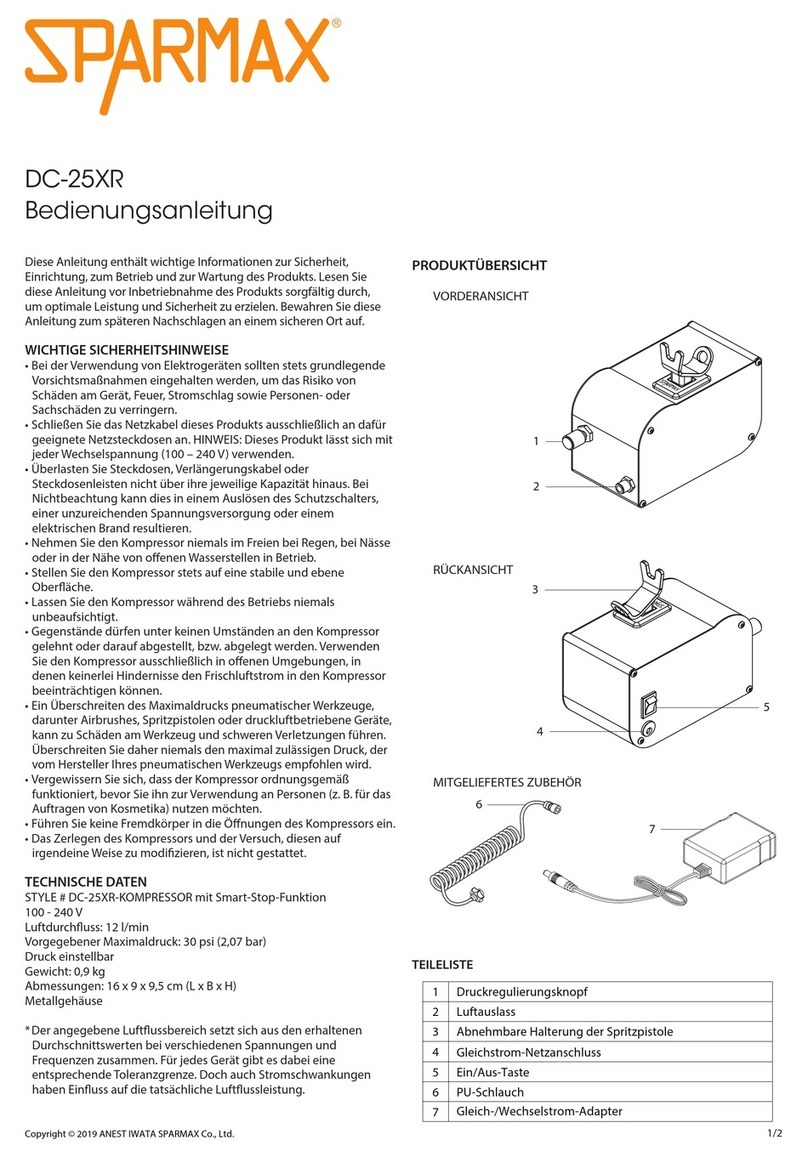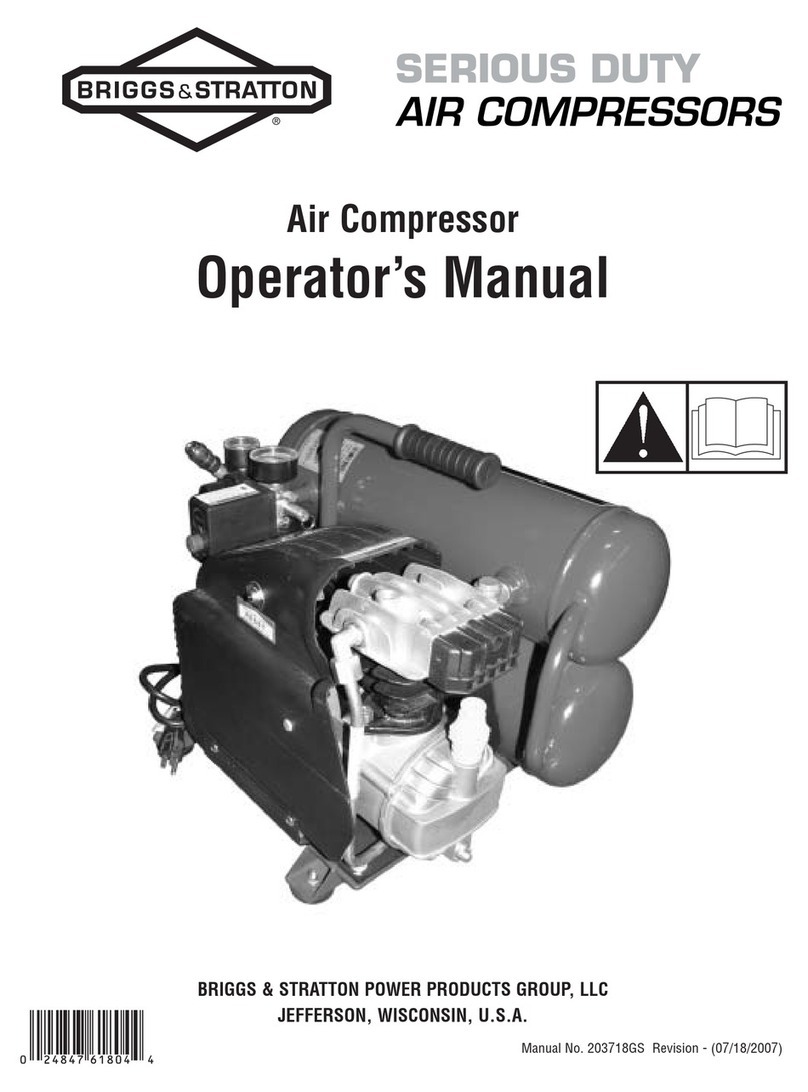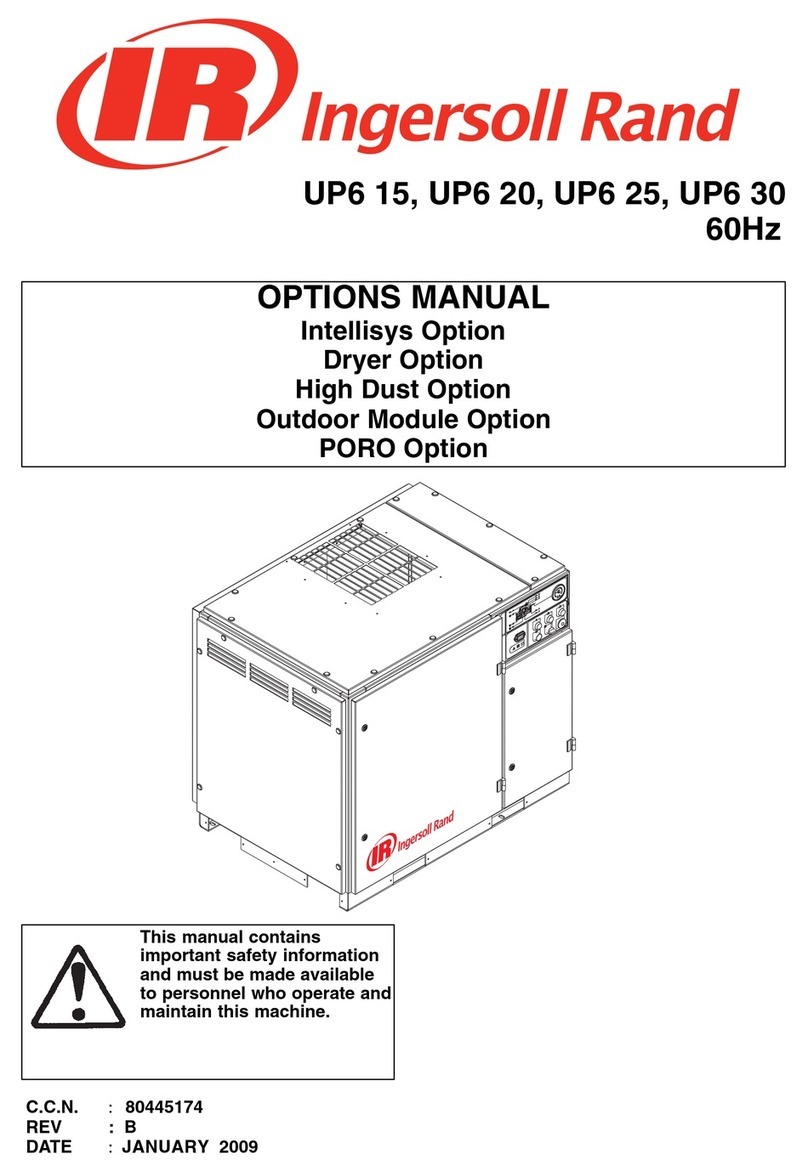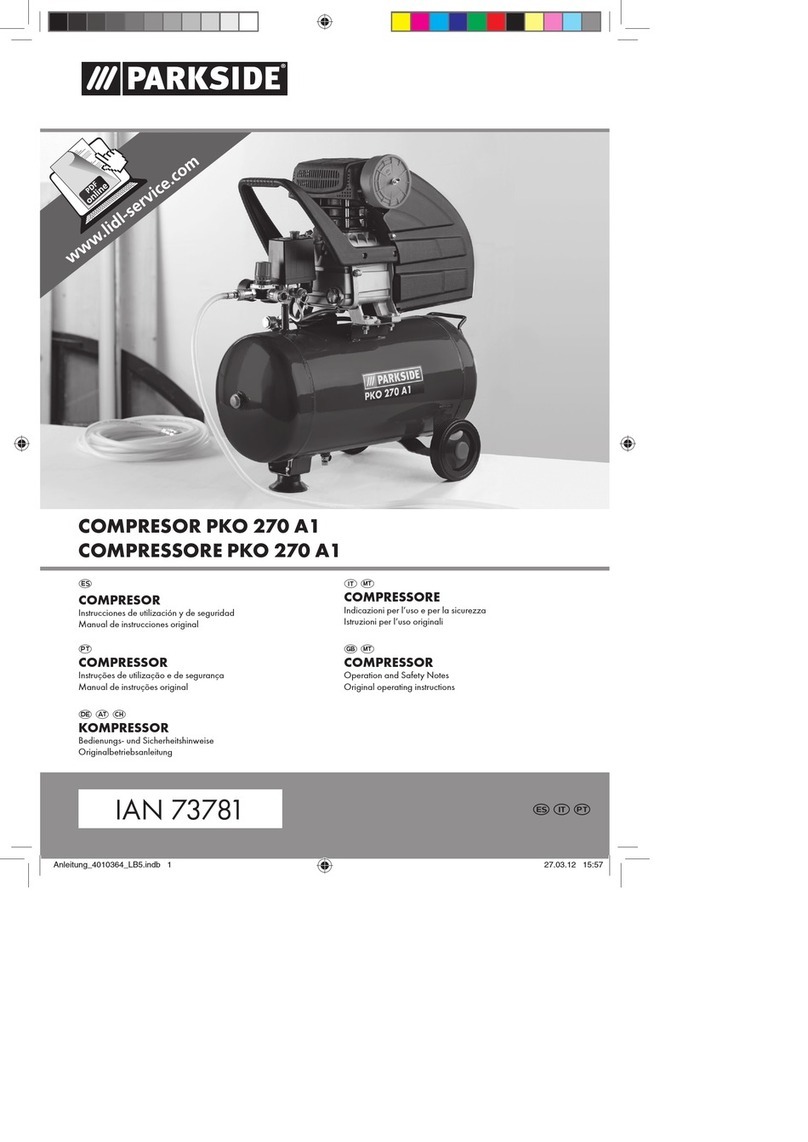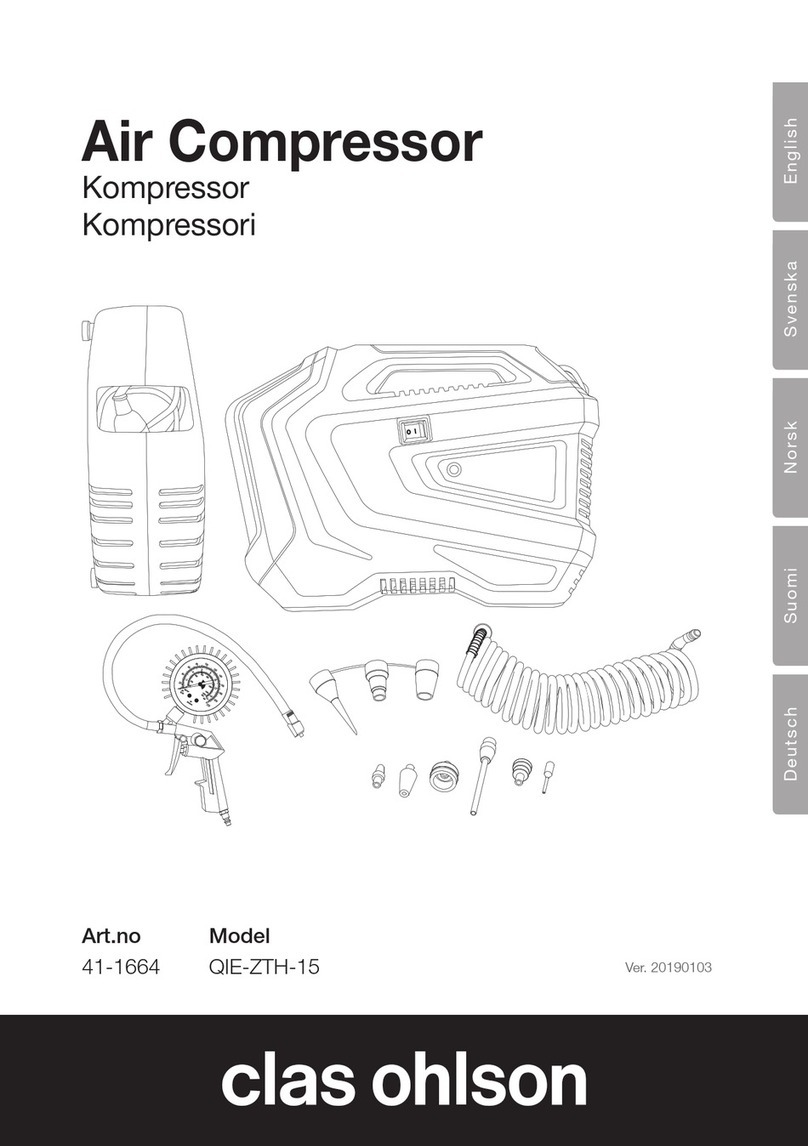9
English
When the "Discovering" box appears, press it.
When the "ADD" button appears, press it.
Setup is complete! Your compressor will appear in the "Air
Compressor Settings" of the COMPRESSOR MANAGER screen.
Troubleshooting
If no device is found:
• Make sure you are within 30 feet, of your air compressor with
the Device on it, get closer if you are not.
Pairing Device To Mobile Application (continued)
11:53 99%
Pump Oil Change Interval in Months: Ex: "6
Pump Filter Check Interval Hrs: Ex: "50
Pump Filter Check Interval Months: Ex: "6
Fastener Torque Inter val in Hours: Ex: "200
Fastener Torque Inter val in Months: Ex: "12
Electric Motor Horespower: Ex: "3.7
Compressor Run Hours: 0
Average Kwh Cost $: Ex:"$0.12
Tank Drain Notication:
Daily Maintenance Notication:
Daily Alert Time
On
On
Air Compressor Monitoring System
AIR COMPRESSOR SETTINGS
PAIR DEVICE
SET DAILY TIME
11:53 99%
Pump Oil Change Interval in Months: Ex: "6
Pump Filter Check Interval Hrs: Ex: "50
Pump Filter Check Interval Months: Ex: "6
Fastener Torque Inter val in Hours: Ex: "200
Fastener Torque Inter val in Months: Ex: "12
Electric Motor Horespower: Ex: "3.7
Compressor Run Hours: 0
Average Kwh Cost $: Ex:"$0.12
Tank Drain Notication:
Daily Maintenance Notication:
Daily Alert Time
On
On
Air Compressor Monitoring System
AIR COMPRESSOR SETTINGS
PAIR DEVICE
SET DAILY TIME
ADD
AIRLINK™
11:53 99%
Pump Oil Change Interval in Months:
Ex: "6
Pump Filter Check Interval Hrs:
Ex: "50
Pump Filter Check Interval Months:
Ex: "6
Fastener Torque Inter val in Hours:
Ex: "200
Fastener Torque Inter val in Months:
Ex: "12
Electric Motor Horespower:
Ex: "3.7
0
Ex:"$0.12
Daily Maintenance Notication:
Daily Alert Time
On
O
Discovering
AirLink 62:BB -- 36 BC:33:AC:BD:62:BB
Air Compressor Monitoring System
AIR COMPRESSOR SETTINGS
• Make sure you press "PAIR DEVICE" on phone within 30
seconds after the device flashes red & blue.
• Make sure there are batteries in the device.
• Make sure you did not connect the device through the
"Bluetooth" setting on your phone, it must be connected
through the Air Compressor Monitoring System application
only.
• If your app and device stop interacting check for system
updates on your IOS or Android phone. Check DEWALT
Air Compressor Monitoring System APP occasionally for
updates to the APP.
Adding A Compressor
If you want to add additional compressors:
1. Go to the main menu by pressing .
2. Select "COMPRESSOR MANAGER."
3. Press "ADD NEW."
NOTICE: Each compressor requires a separate Air Compressor
Monitoring Device.
4. Follow the steps above to add another compressor model.