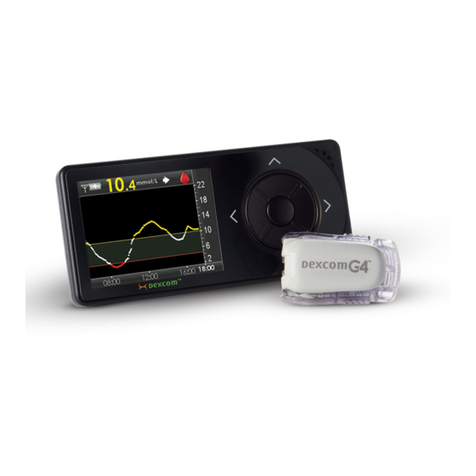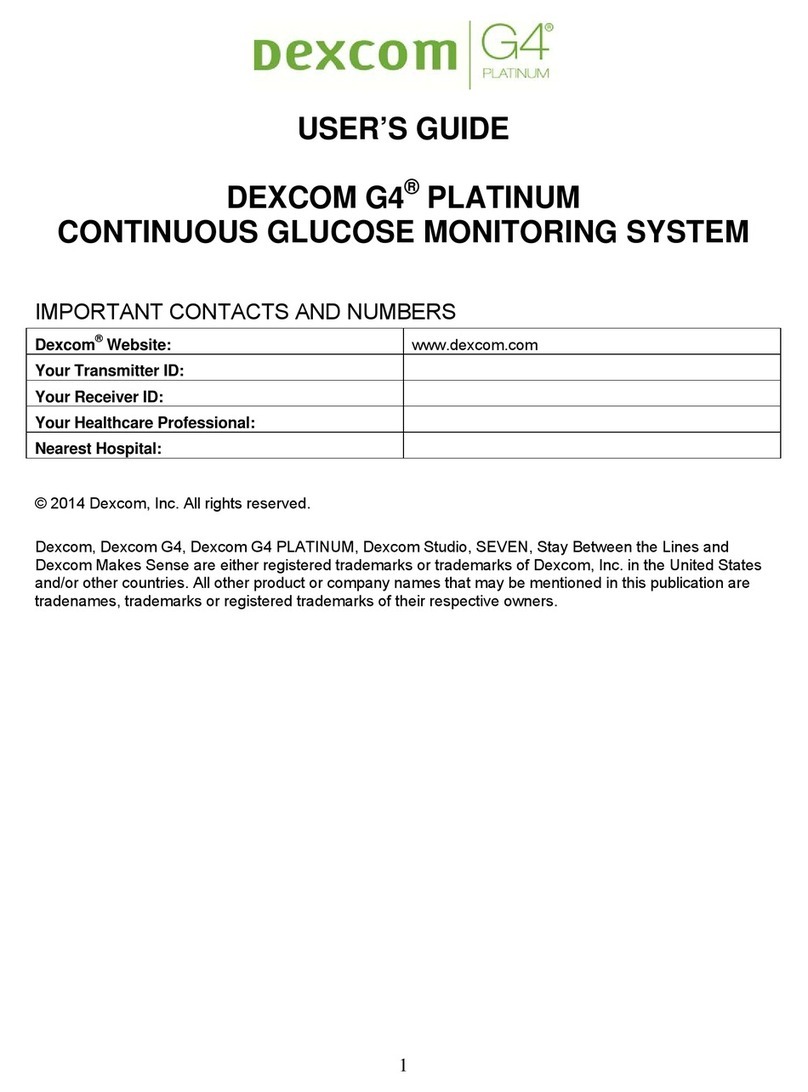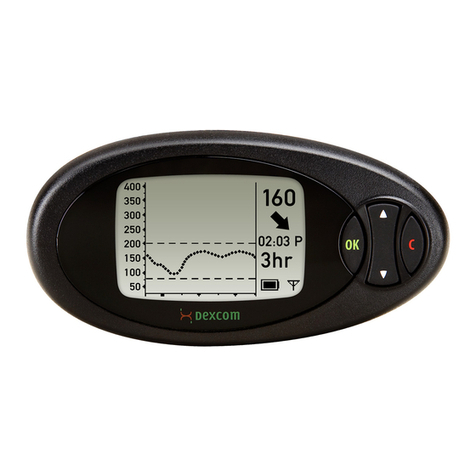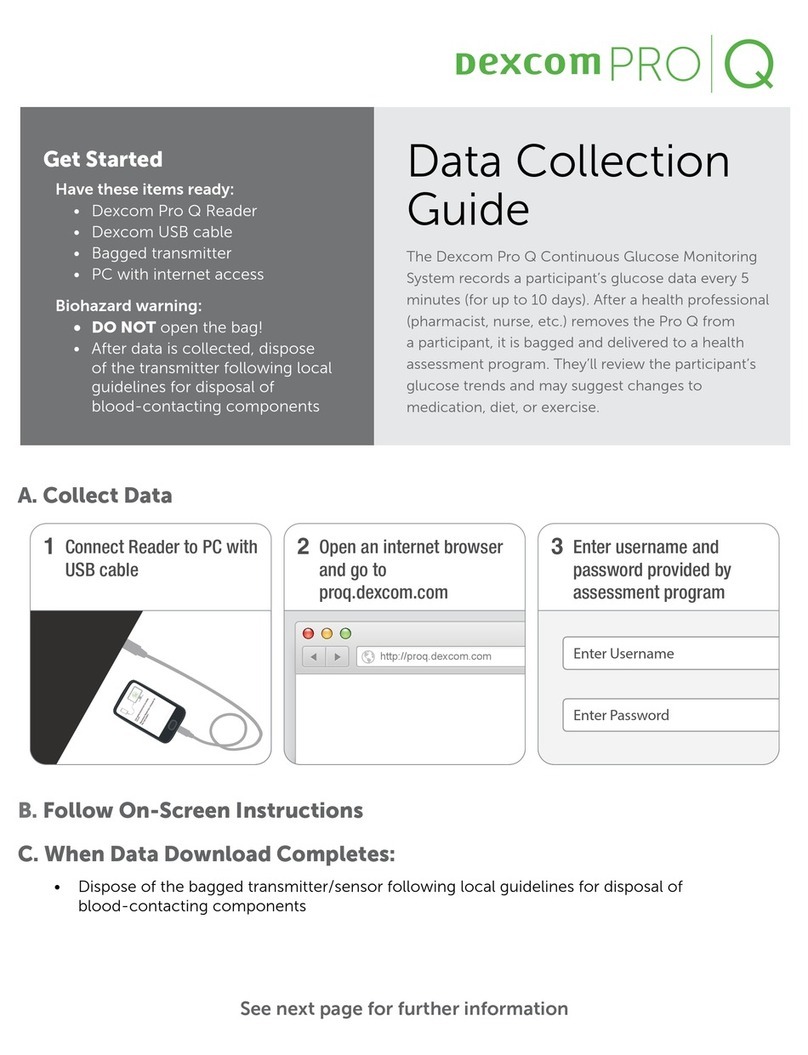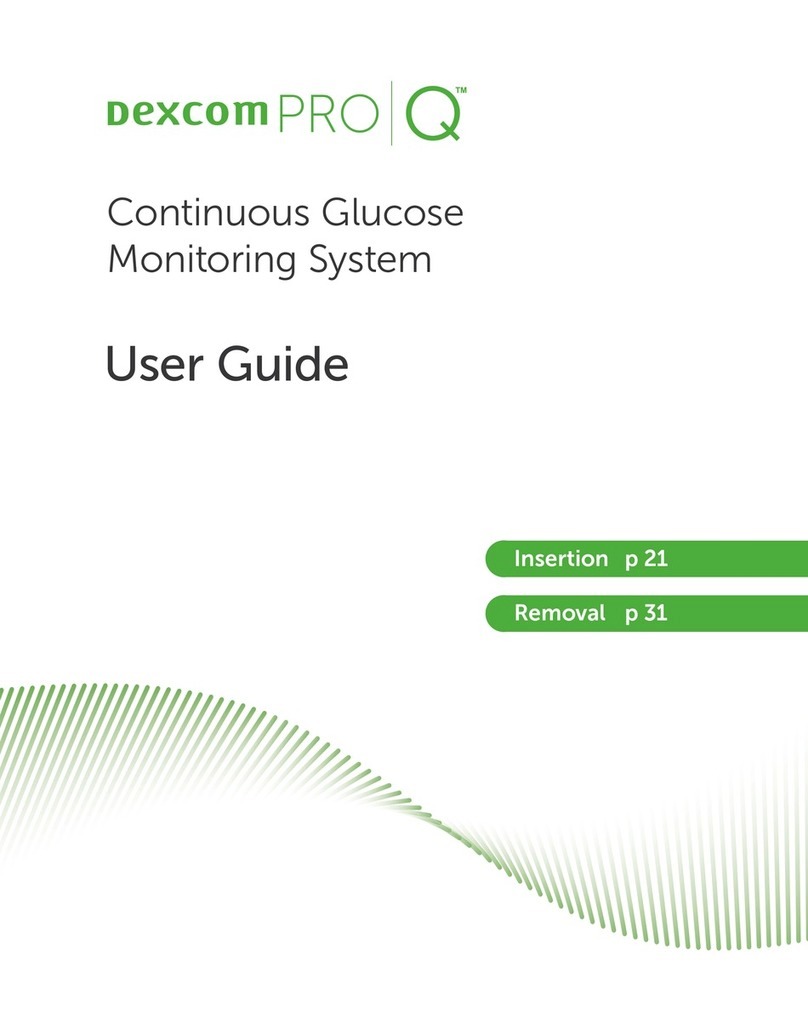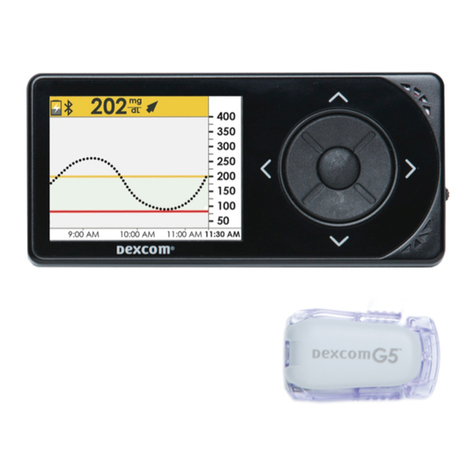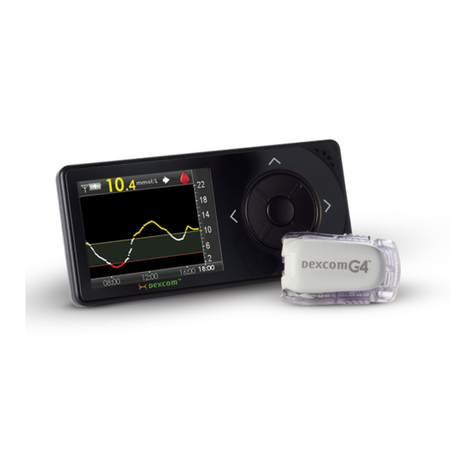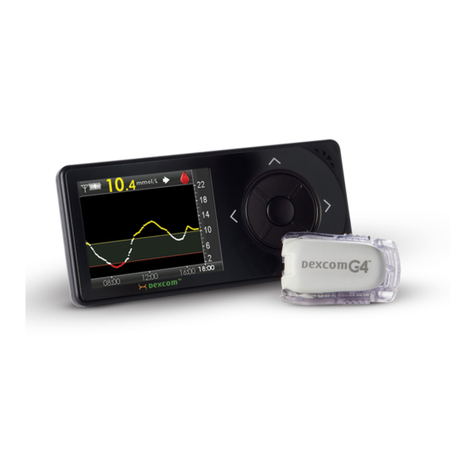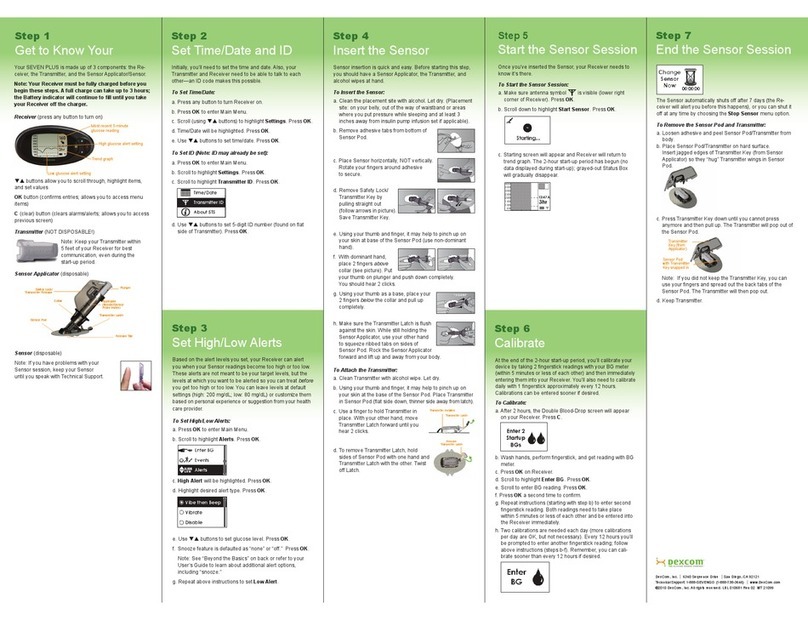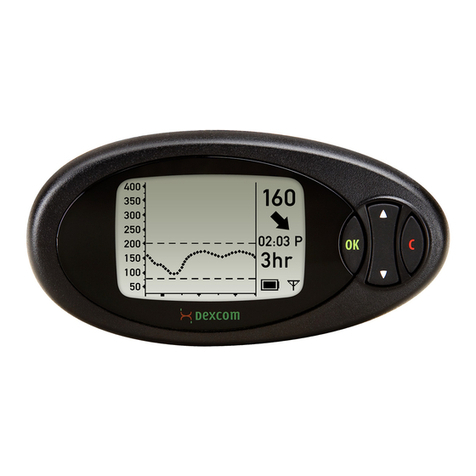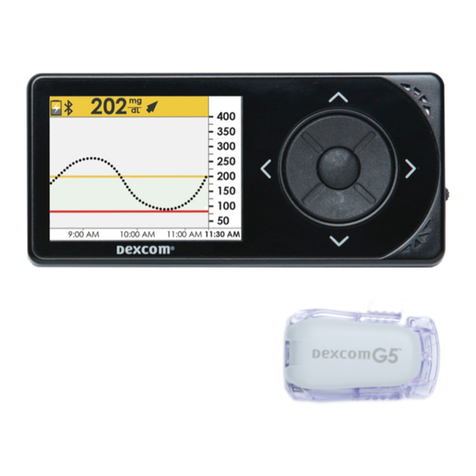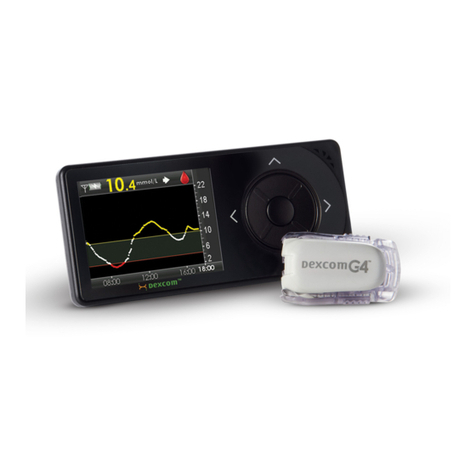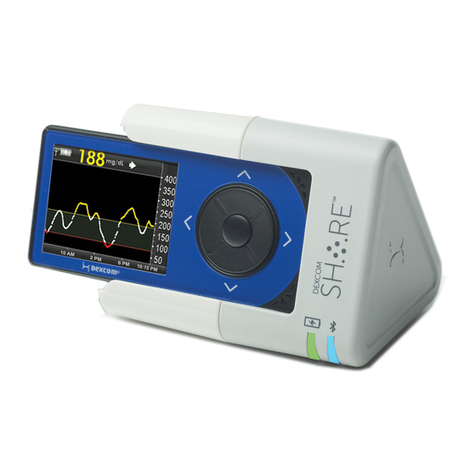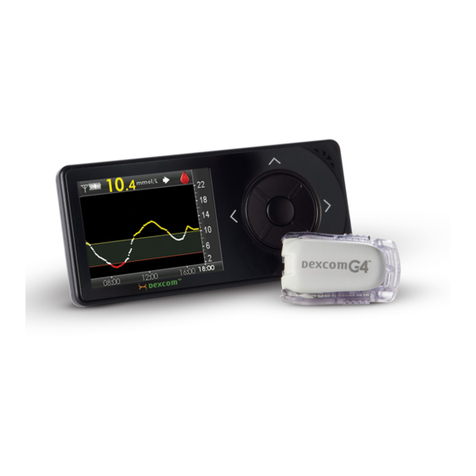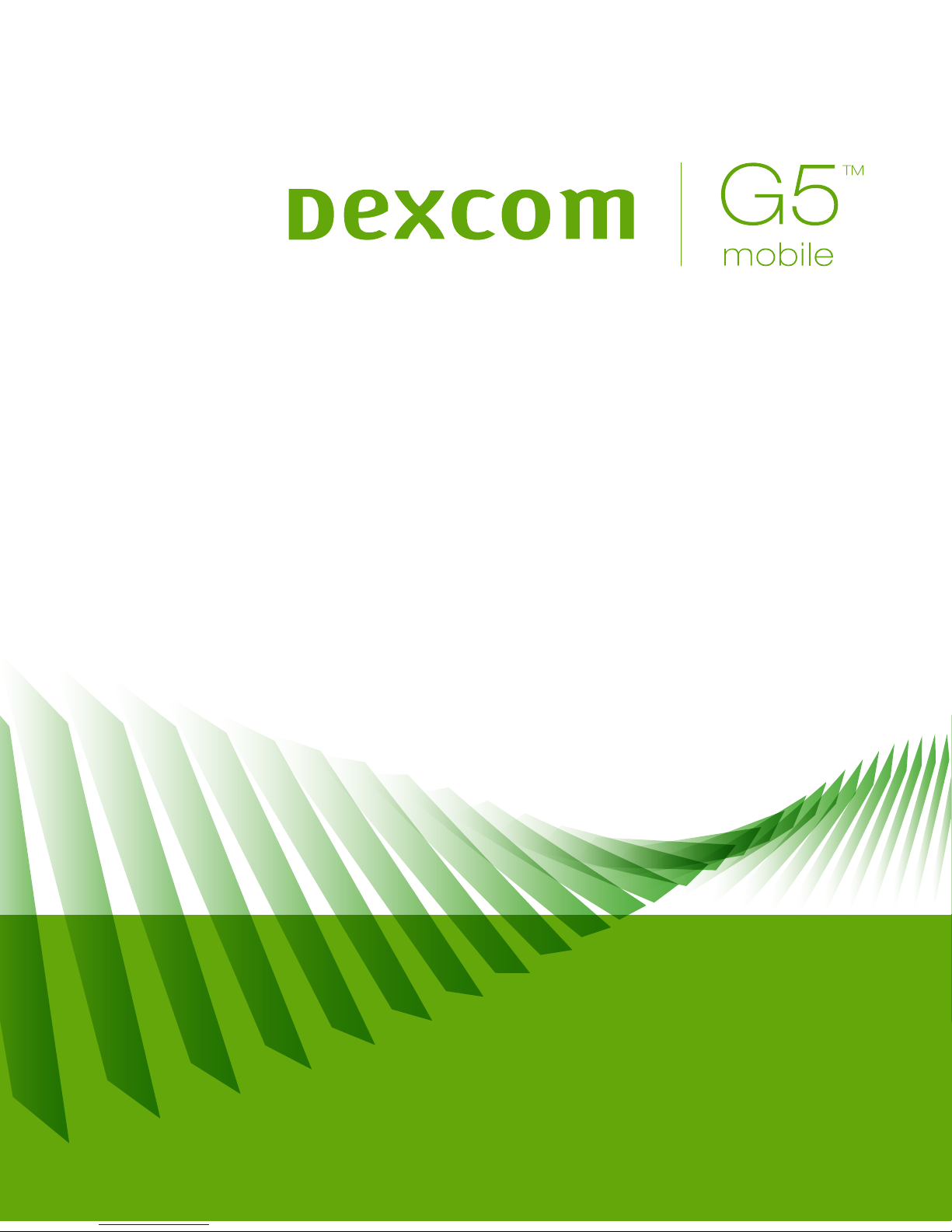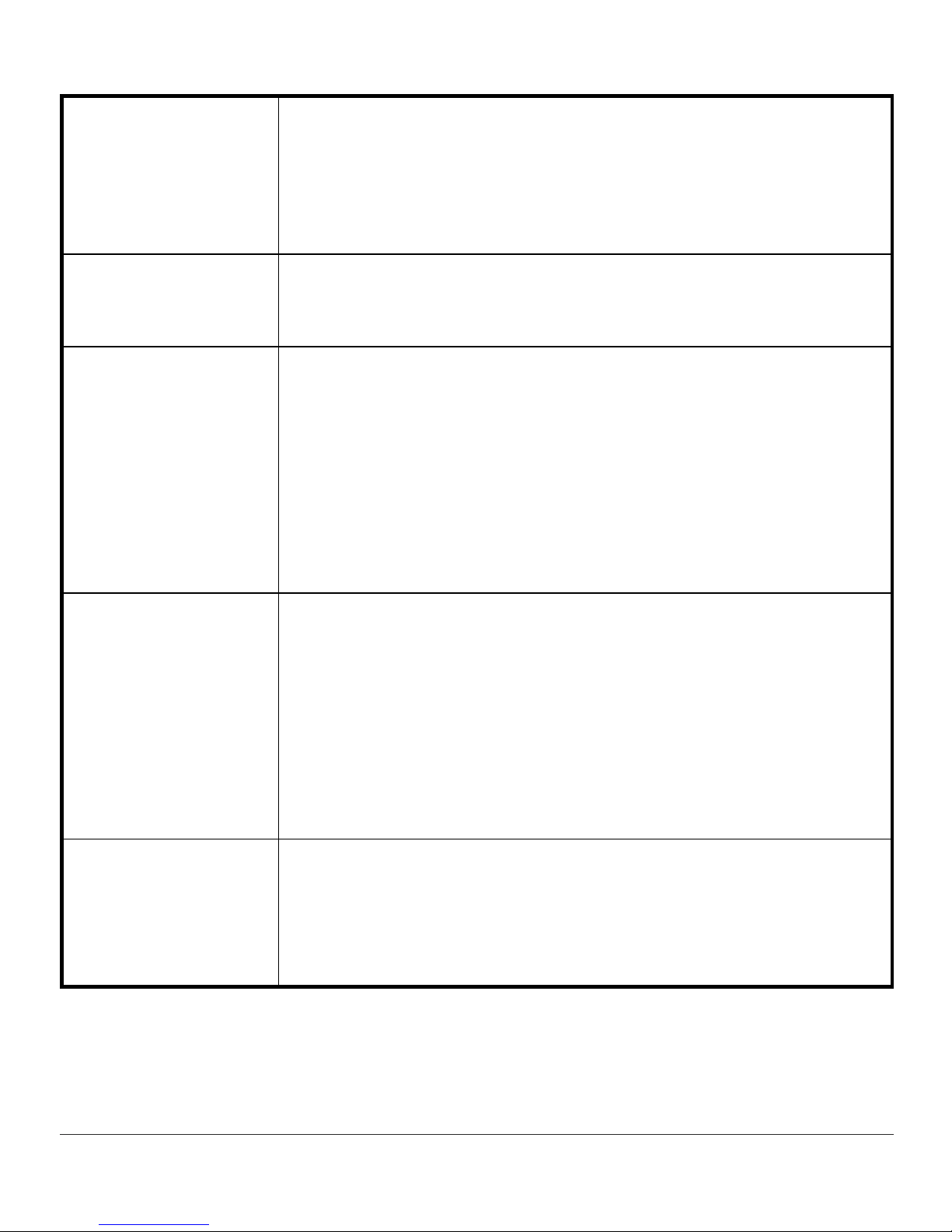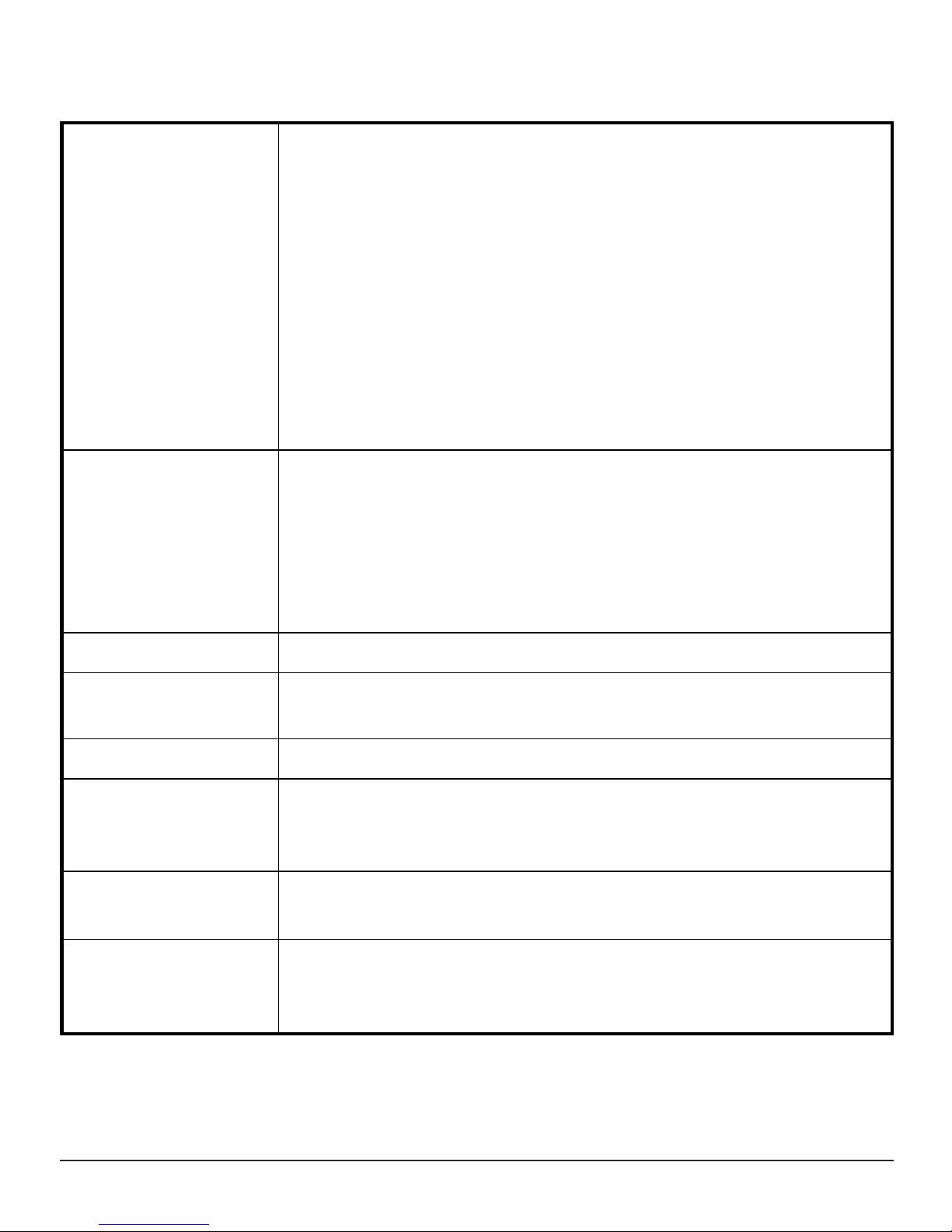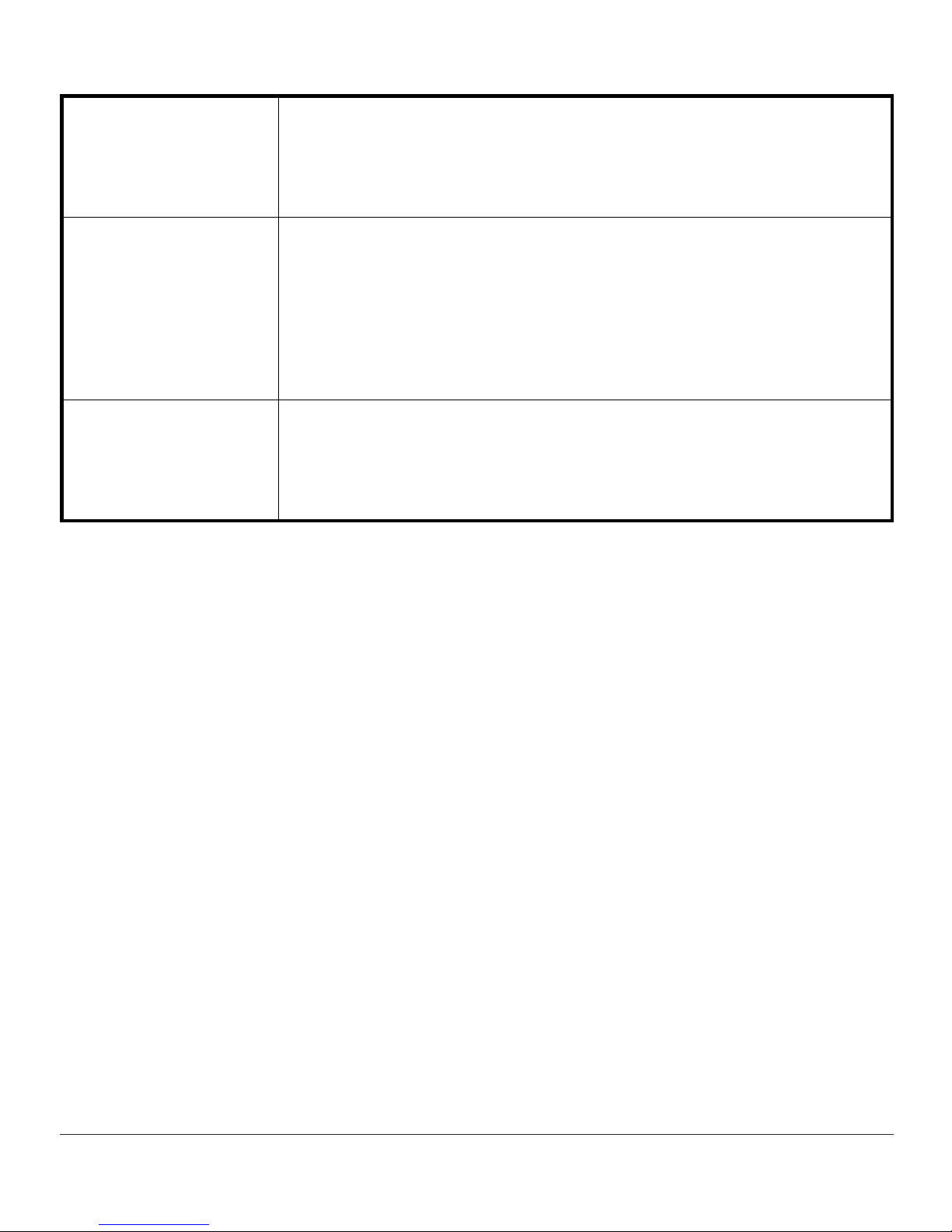Dexcom G5 Mobile System User Guide
2Table of Contents
9.1 Introduction to Home Screens ......... 133
9.2 Safety Statements ..................... 133
9.3 Overview of Home Screen ............. 134
9.4 Rate of Change Arrows ................ 145
9.5 Error Messages ........................ 146
Chapter 10 - Daily Events Affect Your
Glucose Trends and Patterns 153
10.1 Introduction ............................ 153
10.2 What Is an Event? ...................... 153
10.3 Entering Events......................... 162
10.4 Viewing Events ......................... 170
Chapter 11 - Sensor Glucose Alarm and
Alerts 173
11.1 Introduction ............................ 173
11.2 Safety Statements ..................... 174
11.3 Alarm and Alerts ....................... 175
11.4 Alarm and Alerts Screens.............. 177
11.5 App: Alarm/Alert Recommended
Settings................................. 183
11.6 Receiver: Default Beeps and
Vibrations............................... 184
11.7 Clearing Alarm/Alerts .................. 188
Chapter 12 - On the Go With G5: Customizing
Your Alarm and Alerts 191
12.1 Introduction ............................ 191
12.2 Safety Statement....................... 192
12.3 Changing App Alarm and Alerts ....... 192
12.4 Changing Receiver Alarm and Alerts .. 204
Part 4: Everything Else G5
Chapter 13 - Warranty: The Fine Print 215
13.1 Introduction ............................ 215
13.2 Receiver Warranty Information ........ 215
13.3 Transmitter Warranty Information ..... 217
13.4 Dexcom’s Obligations Under the Limited
Warranty................................ 219
Chapter 14 - How to Take Care of Your
Dexcom G5 Mobile CGM System 221
14.1 Introduction ............................ 221
14.2 Basic Maintenance..................... 222
14.3 Storage ................................. 226
14.4 Checking App and Receiver
Information ............................. 227
14.5 System Disposal ....................... 228
Chapter 15 - On the Go With Dexcom G5
Mobile CGM System: Getting Through
Security 229
15.1 Introduction ............................ 229
15.2 Going Through Security................ 229
Chapter 16 - Need Help? You’re Not
Alone! 233
16.1 Dexcom Technical Support ............ 233
16.2 Patient Care Team...................... 234
16.3 Sales Support Team.................... 235
16.4 Corporate............................... 235
Chapter 17 - Technical Information 237
17.1 Device Performance Characteristics .. 237
17.2 Product Specifications ................. 275
17.3 FCC Requirements ..................... 283
Chapter 18 - Troubleshooting 285
18.1 Introduction ............................ 285
18.2 Safety Statements ..................... 285
18.3 Troubleshooting ........................ 287
Chapter 19 - Symbols on Package Labels 299
Part 5: Sharing Is Caring
Chapter 20 - Dexcom Share™303
20.1 Learning About Dexcom Share ........ 303
20.2 Dexcom Share Overview............... 307
20.3 Risks and Benefits ..................... 309
20.4 Safety Statement....................... 310
20.5 Setting up Dexcom Share.............. 313
20.6 Using Dexcom Share ................... 323
20.7 Dexcom Follow™App .................. 328
20.8 Troubleshooting ........................ 330
Index 333