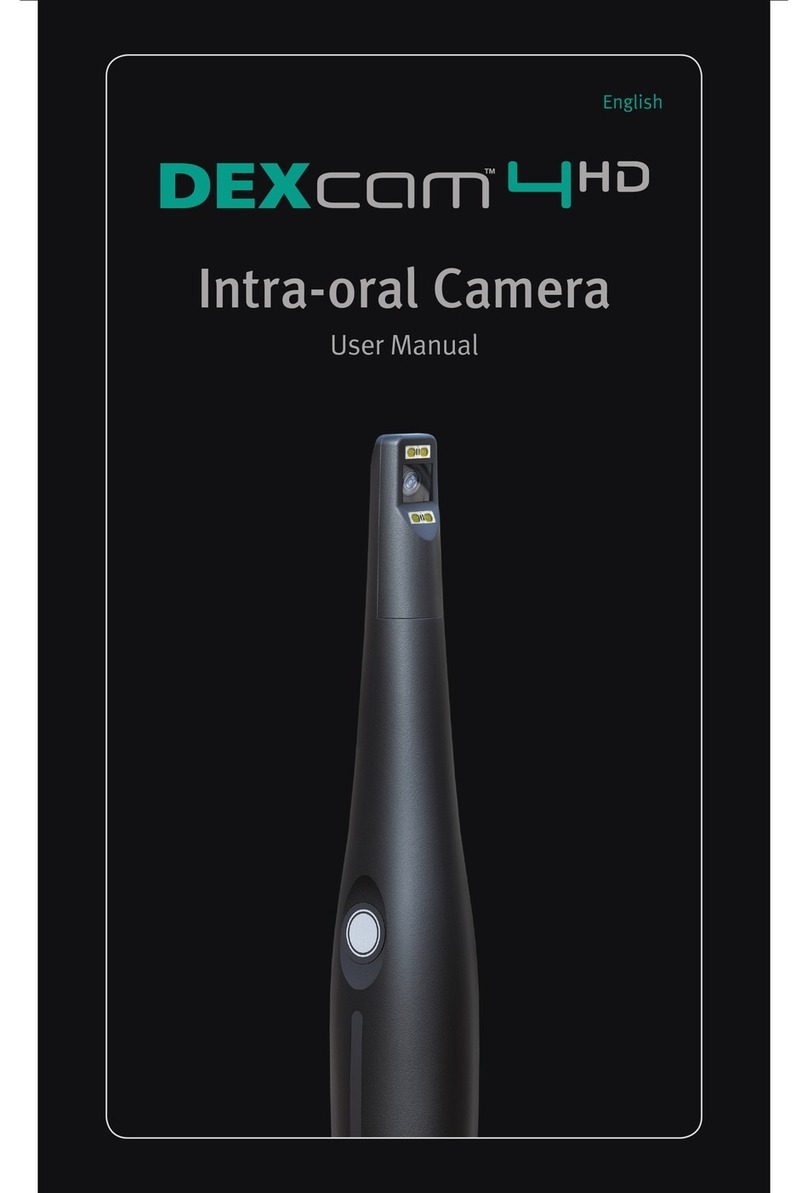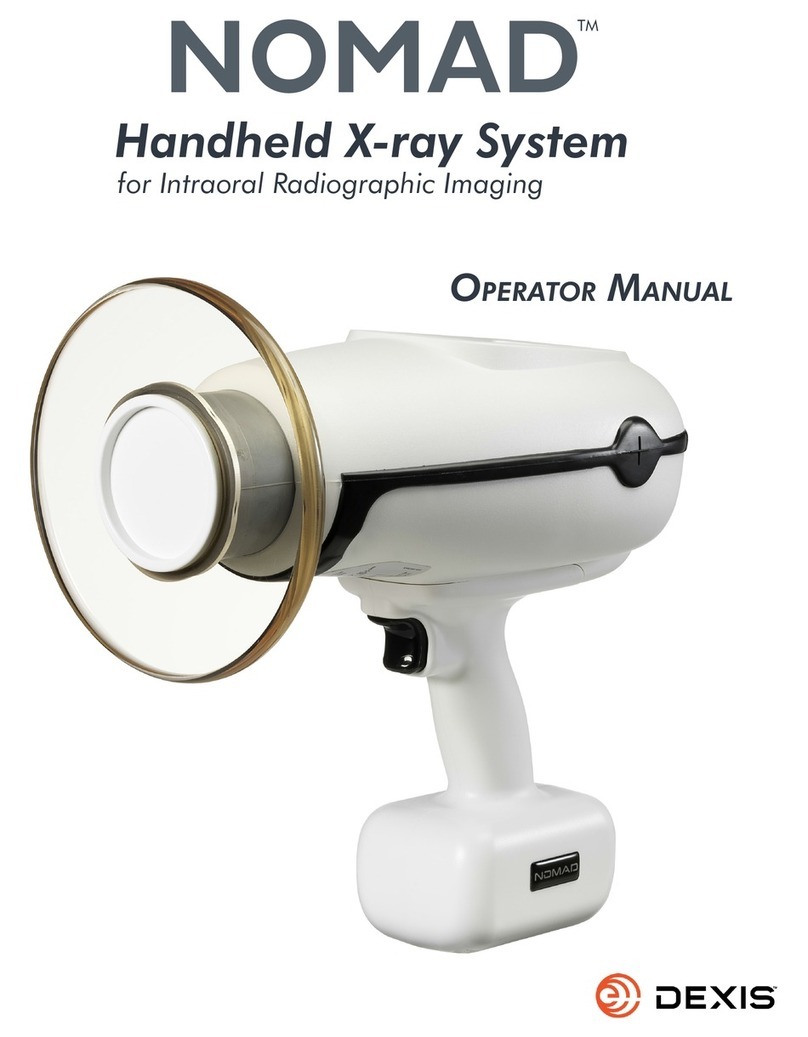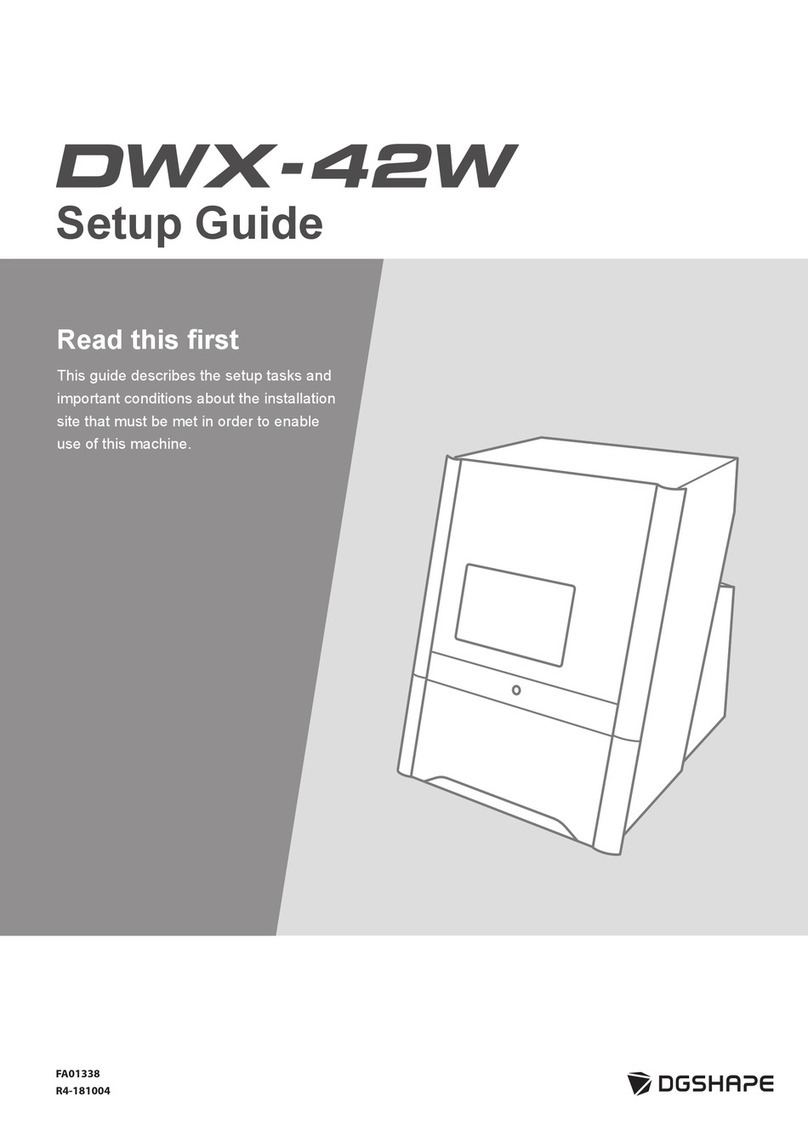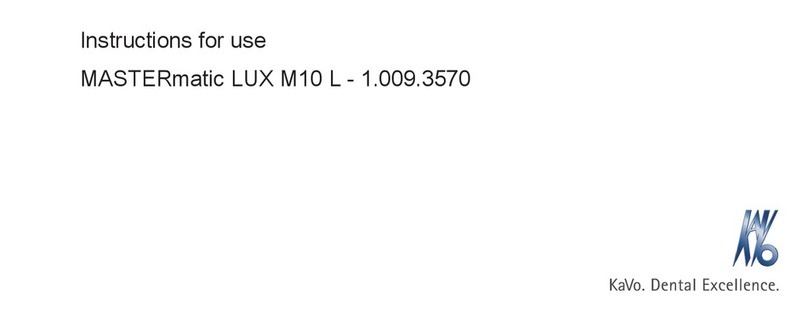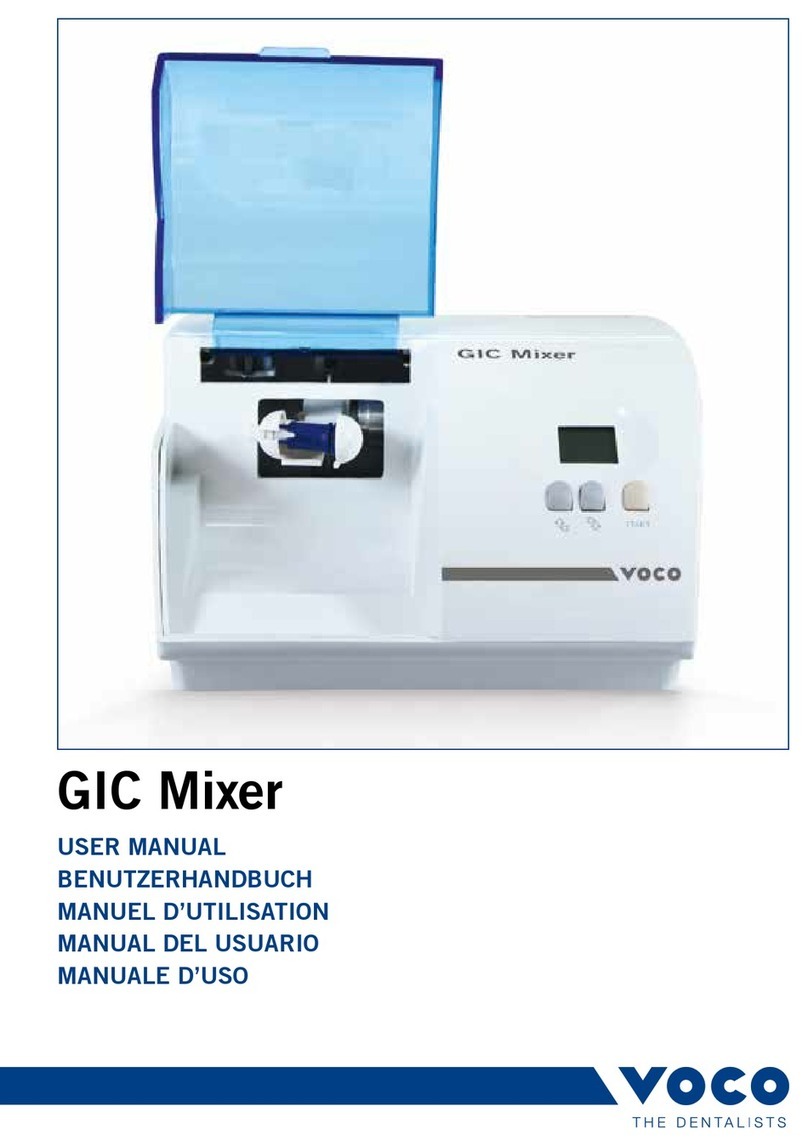DEXIS FOCUS User manual

FOCUS™ Intraoral X-ray
User manual
224451-PTU rev. 1
ENGLISH


Contents
1 Disclaimer.............................................................................................................................. 5
2 Introduction........................................................................................................................... 6
2.1FOCUS™ Intraoral X-ray............................................................................................................ 6
2.2 Intended use............................................................................................................................. 6
2.3 User profile................................................................................................................................6
2.4 Signal words..............................................................................................................................6
2.5Symbols that may appear on the device or its parts..................................................................7
2.6 Type and version.......................................................................................................................9
2.7Labels on the device.................................................................................................................9
2.8 Configurations........................................................................................................................... 9
2.9Radiation protection guidelines................................................................................................10
2.10Manufacturer's liability........................................................................................................... 11
2.11Disposal and recycling.......................................................................................................... 11
3 Overview..............................................................................................................................12
3.1 Main parts............................................................................................................................... 12
3.2 Cones......................................................................................................................................13
3.3 Control panel...........................................................................................................................14
4Using the device............................................................................................................... 16
4.1Precautionary actions for safe use.......................................................................................... 16
4.2Powering on/off the device...................................................................................................... 16
4.3Changing the cone..................................................................................................................16
4.4Setting up the exposure program............................................................................................17
4.5Patient positioning................................................................................................................... 19
4.6 Taking an image......................................................................................................................19
4.7Monitoring X-ray dose levels................................................................................................... 20
5Device settings.................................................................................................................. 21
5.1Exposure program settings......................................................................................................21
5.2Changing the default exposure time settings...........................................................................22
5.3Default exposure time settings................................................................................................ 23
6Error messages................................................................................................................. 24
7Maintenance....................................................................................................................... 25
7.1 Cleaning.................................................................................................................................. 25
7.2 Disinfecting..............................................................................................................................25
7.3Periodic maintenance.............................................................................................................. 25
7.4Radiation dose measurement.................................................................................................. 26
7.5Changing the fuses................................................................................................................. 26
8Technical data....................................................................................................................27
8.1Technical specifications...........................................................................................................27
8.2 EMC declaration......................................................................................................................32
FOCUS™iii

1Disclaimer
1Disclaimer
FOCUS™ Intraoral X-ray User manual, 224451-PTU r1.
Copyright © 05-2022 by PaloDEx Group Oy. All rights reserved.
FOCUS™ is either a registered trademark or trademark of PaloDEx Group Oy.
DEXIS™ is a registered trademark or a common law trademark of Dental Imaging Technologies Corporation.
All other trademarks are property of their respective owners.
Documentation, trademark and the software are copyrighted with all rights reserved. Under the copyright
laws the documentation may not be copied, photocopied, reproduced, translated, or reduced to any
electronic medium or machine-readable form in whole or part, without the prior written permission of
PaloDEx Group Oy.
The original language of this manual is English .
PaloDEx Group Oy reserves the right to make changes in specification and features shown herein, or
discontinue the product described at any time without notice or obligation. Contact your PaloDEx Group Oy
representative for the most current information.
The manufacturer has no liability for consequential damage, personal injury, loss, damage or expense
directly or indirectly caused by the use of the product. No agent, distributor or other party is authorized to
give warranty or other liability on behalf of the manufacturer with respect to its products.
Manufacturer:
PaloDEx Group Oy
Nahkelantie 160
FI-04300 Tuusula
FINLAND
Tel. +358 10 270 2000
www.dexis.com
Download this manual in digital format or order one in printed format for no additional cost from:
http://www.dexis.com
Make sure that you get the manual that applies to your device.
For service, contact your local distributor.
FOCUS™5

2Introduction
2Introduction
2.1FOCUS™ Intraoral X-ray
FOCUS (hereafter called “device”) is a microprocessor controlled intraoral X-ray device with a HF DC
generator. The device produces high quality dental images with film, imaging plates or digital sensors.
The well-balanced support arm is easy to move and very stable, keeping the device motionless during the
exposure. The proprietary design of the device has the VHF DC generator built into the horizontal part of the
support arm. This makes the device more reliabile and easier to install and service.
The VHF DC generator keeps the patient dose to the minimum. The user friendly remote control has
preprogrammed anatomical time settings, making the exposure selection quick and effortless. These
settings can be reprogrammed if needed.
Other user settings include selecting 60 or 70 kV, setting exposure times between 0.02 and 3.2 seconds,
and pediatric or adult modes. Exposures can be made directly from the remote control panel or with an
optional remote exposure button. With a choice of arm lengths and ability to mechanically mount the device
in different configurations, FOCUS is a fully customizable X-ray system.
As the manufacturer we strongly recommend that you read this manual before taking the device in use.
NOTICE! The device must be installed according to the Installation manual by a qualified technician.
Only trained personnel should be allowed to operate the device.
NOTICE! Report any incident, related to use of this device, having a serious effect on the health of a
patient, user or other person to the manufacturer and to the local competent authority.
2.2Intended use
The device is intended to be used for producing diagnostic X-ray radiographs of dentition, jaws and other
oral structures.
CAUTION! USA only: Federal law restricts this device to sale by or on the order of a dentist or other
qualified professional.
2.3User profile
FOCUS is intended only for professionally qualified dental or medicinal personnel. The typical user is a dental
nurse with specific training for using dental X-ray devices.
2.4Signal words
The following signal words and labels are used in this document:
WARNING! Indicates a hazardous situation which, if not avoided, could result in death or serious
injury.
CAUTION! Indicates a hazardous situation which, if not avoided, could result in minor or moderate
injury.
NOTICE! Highlights suggestions which will result in enhanced installation, reliability, or operation.
Not used for safety related hazards.
6FOCUS™

2Introduction
2.5Symbols that may appear on the device or its parts
Manufacturer
Date of manufacture
Medical device
Serial number
Catalog or model number
Lot number
Caution
Radiation warning
Radiation generating unit
X-ray source assembly: emitting
Type B Applied part
Dangerous voltage
On or enabled
Off or disabled
Ethernet
Connector for remote control
Protective earth (ground)
Focal spot
Total X-ray filtration
Do not reuse
Recyclable
FOCUS™7

2Introduction
Operating instructions
Refer to operating instructions for more information. The operating
instructions can be supplied electronically or in paper format.
Caution: Federal law restricts this device to sale by or on the order of a
licensed healthcare practitioner.
This symbol indicates that the waste of electrical and electronic equipment
must not be disposed as unsorted municipal waste and must be
collected separately. Please contact an authorized representative of the
manufacturer for information concerning the decommissioning of your
equipment.
CE (0537) symbol
UKCA (UK Conformity Assessed) marking
NRTL Mark
Conforms to AAMI ES60601-1:2006. Certified to CSA.
Swiss authorised representative
Importer
n
Maximum number of boxes that can be stacked on the bottom box
(Packaging)
8FOCUS™

2Introduction
2.6Type and version
The type, serial number and version of the device is written in the device type label and on the tubehead.
The device is Class I, Type B and with IP 20 protection.
The focal length is specified in the cone label in addition to type and version.
The software version is momentarily shown on remote control display after powering on the device.
2.7Labels on the device
Labels on the picture are for reference purposes only. Actual texts and images may not be accurate.
2.8Configurations
WARNING! USE LIMITATION: The device or its parts must not be changed or modified in any way
without approval and instructions from the manufacturer. The use of accessories, transducers, and
cables other than those specified may result in degraded ELECTROMAGNETIC COMPATIBILITY of
the device.
WARNING! If you suspect any electro-magnetic interference affecting or caused by the device,
call service. Portable and mobile RF communications equipment can interfere with operation of the
medical electrical equipment.
NOTICE! To maintain safe and correct operation of the device, only the approved accessories
should be used. All the standard and optional items and approved accessories are suitable for use
within the patient environment.
FOCUS™9

2Introduction
All accessories, items and configurations listed in this chapter can be ordered separately. Contact your local
authorized representative for more assistance.
Each device is equipped with a remote control with 10 m (32.8 ft) 8 wire cable with RJ-45 plugs.
MOUNTING CONFIGURATIONS:
• Wall mounting with narrow wall mount plate
• Wall mounting with wide wall mount plate
• Integration for other mounting structure with OpenMount™ configuration
ARM LENGTH CONFIGURATIONS:
The device is available in 3 different arm lengths.
CONFIGURATION HORIZONTAL ARM LENGTH REACH
Short reach 50 cm 176 cm / 69 in
Medium reach 65 cm 191 cm / 75 in
Extra long reach 90 cm 216 cm / 85 in
CONES:
The device is available with 7 different cones to be used on the X-ray tube. See chapter Cones on page
13 for cone illustrations:
• Short cone, round (SSD 229 mm/9”, Ø60 mm)
• Short cone, rectangular, small (SSD 229 mm/9”, 28x36 mm)
• Short cone, rectangular (SSD 229 mm/9”, 35x45 mm)
• Long cone, round (SSD 305 mm/12”, Ø60 mm)
• Long cone, rectangular (SSD 305 mm/12”, 35x45 mm)
• Short cone, full metal, rectangular (SSD 229 mm/9”, 35x45 mm)
• Long cone, full metal, rectangular (SSD 305 mm/12”, 35x45 mm)
OTHER ACCESSORIES:
• Additional remote control panel (one device can have up to 2 panels)
• Remote exposure switch (one device can have up to 2 switches)
2.9Radiation protection guidelines
The device emits X-ray radiation for medical purposes. The device may cause an injury if used improperly.
The instructions contained in this manual must be read and followed when operating the device. All
government and local regulations pertaining to radiation safety must be observed.
NOTICE! USA: Many provisions of these regulations are based on recommendations of the National
Council on Radiation Protection and Measurements. Recommendations for dental X-ray protection
are published in NCRP Reports available from NCRP Publications
Personal radiation monitoring and protective devices are available and recommended for staff members.
It is also recommended to provide the patient with a protective apron. Consult the physician before taking
images of pregnant patients.
WARNING! The device must not be used in rooms where explosive hazards exist.
Use the device with radiation protection in accordance with IEC 60601-1-3 (and/or local requirements).
PROTECTION BY DISTANCE:
In all examinations the user of the X-ray equipment should wear protective clothing. The operator does not
need to be close to the patient during normal use. The protection against scatter radiation can be achieved
by using the remote control or the remote exposure button not less than 2 m (7 ft) from the focal spot and
10 FOCUS™

2Introduction
the X-ray beam. The cable length of the optional remote exposure button is approximately 10 m (32 ft).
The operator should maintain visible contact with the patient and technique factors. This allows immediate
termination of radiation by the release of the exposure button in the event of a malfunction or disturbance.
WARNING:
This x-ray device may be
dangerous to patient and operator
unless safe exposure factors
and operating instructions are
observed.
2.10Manufacturer's liability
As a manufacturer we can only assume liability of safe and reliable operation of this device when:
• The device installation was performed by authorized technician according to the Installation manual
• The device is used according to this user manual.
• Maintenance and repairs are performed by authorized service technician.
• Original or authorized spare parts and accessories are used with the device.
If service on the device is performed, a work order describing the type and extent of repair must be
provided by the service technician. This must contain information of changes of nominal data or work
range performed. The work order must furthermore indicate the date of repair, the name of the company
concerned and a valid signature. User should keep this work order for future references.
2.11Disposal and recycling
When the unit does no longer meet the manufacturer's intended operational specifications, despite proper
maintenance and repair, then the unit is no longer serviceable and should be replaced. Follow all regulations
on disposal of waste parts.
The device has at least the following parts that should be regarded as non-environmentally friendly waste
products:
• X-ray source assembly
• All electronic circuits and electronic boards
• Plastic parts
FOCUS™11

3Overview
3Overview
3.1Main parts
1. Mounting system
• Narrow wall mount (default)
• Wide wall mount
2. Connection box with mains wiring and power switch
3. Horizontal arm
• Short reach
• Medium reach
• Extra long reach
• OpenMount™ arm for integration to unspecified mounting systems
4. Scissors arm
5. Tube head
6. Cone
7. Remote control panel
8. Optional: Remote exposure switch
Use original FOCUS accessory remote exposure switch (recommended) or install a third party remote
switch if it fulfills the following requirements:
• Type: momentary push button
• Contact rating 1A @ 120 VAC or 28 VDC (or better)
• Contact resistance: max. 100 mΩ
• Dielectric strength 1000 Vrms
12 FOCUS™

3Overview
3.2Cones
Short cone, round
SSD 229 mm/9”, Ø60 mm
Short cone, rectangular
SSD 229 mm/9”, 35x45 mm
Long cone, round
SSD 305 mm/12”, Ø60 mm
Long cone, rectangular
SSD 305 mm/12”, 35x45 mm
Short cone, full metal, rectangular
SSD 229 mm/9”, 35x45 mm
Long cone, full metal, rectangular
SSD 305 mm/12”, 35x45 mm
FOCUS™13

3Overview
3.3Control panel
Function Icon Description
Maxillary molar
Maxillary cuspid
Maxillary incisors
Bitewing
Mandibular molar
Mandibular cuspid
Mandibular incisors
Occlusal
Press to select the tooth type to be imaged.
Exposure settings are adjusted to the default
values assigned for the selection.
Exposure button with ready light Ready for exposure light turns on when the
device is set up and ready to take exposures.
Press and hold down the exposure button to
take an exposure.
Exposure warning light Light turns on (yellow) when the device
produces X-rays.
14 FOCUS™

3Overview
Function Icon Description
Patient size selection Selection for patient size; Child or Adult.
Patient size selection affects the radiation
output of the device.
Digital mode selection Select between the use of Digital intraoral
sensors and imaging plates (ON) or
conventional Film (OFF).
Voltage selection Set X-ray tube voltage to 60 kV or 70 kV.
Exposure time and DAP display Shows the selected exposure time for the
current exposure and a DAP (Dose Area
Product, mGycm2) value.
For more information on the DAP value, see
chapter Monitoring X-ray dose levels on page
20.
Up and Down arrows Adjust the exposure time for an imaging
program or scroll through device settings.
FOCUS™15

4Using the device
4Using the device
4.1Precautionary actions for safe use
Check that the device can be set in all required positions without making contact with any objects.
WARNING! Proper grounding cannot be ensured unless the device is connected to properly wired
hospital grade outlet.
WARNING! If the patient is using a pacemaker, consult the pacemaker manufacturer before taking
an exposure to confirm that the device does not interfere with the operation of the pacemaker.
WARNING! Make sure that you do not touch the patient and any exposed electrical connectors
simultaneously.
4.2Powering on/off the device
1. Power the device ON (I). The power switch is located at the bottom of the connection box.
2. The system will reset and run a self-test.
3. The display on the control panel will light up and show the previously used exposure time. Also, light
indicators will illuminate showing the previously used values for the digital, Auto and kV selection.
4. The ready light next to the exposure button will illuminate (Green) when the device is ready for
exposure with the selected imaging settings.
5. Turn the power switch to OFF (O) position to power off the device after use.
WARNING! Power off the device in case of any errors or unexpected operation.
4.3Changing the cone
The device can be used with round or rectangular and short or long cones.
The default exposure programs are programmed to be used with the SHORT ROUND cone. If a different
length or shape cone needs to be used, change the cone and adjust the exposure program according to
chapter Exposure program settings on page 21.
1. To detach the cone from the tubehead, rotate it counterclockwise and pull it off.
16 FOCUS™

4Using the device
2. To attach the cone to the tubehead, push it in and rotate clockwise to lock the cone in place.
NOTICE! Make sure that the values set in the programming mode correspond to the cone length
and shape.
4.4Setting up the exposure program
1. Press the Voltage selection button to select between 60 kV or 70 kV. The LEDs in the control panel
will indicate which selection is active.
2. Press the patient size button to select between two patient sizes; Adult (lower) or Pediatric (upper).
The LEDs in the control panel will indicate which selection is active.
3. Press the Digital exposure mode button to set up the device for taking images with a digital intraoral
sensor. If you use conventional film imaging plates leave this inactive. The D LED indicates if the
selection is active.
4. Press one of the tooth buttons to select which part of the dentition is intended to be imaged. The LEDs
in the control panel will indicate which selection is active.
FOCUS™17

4Using the device
5. Press the up and down buttons to adjust the exposure time manually if needed.
The default exposure time is based on:
• Tooth selection
• Patient size
• Exposure mode (film or digital)
• kV selection
• Film speed *
• Cone length *
* Default settings for the device can be adjusted in the Program Mode. See chapter Exposure program
settings on page 21 for more information.
18 FOCUS™

4Using the device
4.5Patient positioning
NOTICE! Always use disposable covers or sterilize the imaging plates and digital sensors before
using them on patients to prevent cross contamination.
NOTICE! Move the device carefully so that you do not hit the patient with the device and its parts
during the patient positioning.
1. Place the imaging plate / digital sensor to the patient's mouth according to the image to be taken.
2. Adjust the patient's head to the correct position according to the image to be taken.
3. Bring the tube head to approximate the skin surface of the patient's head.
4. Align the tube head so that the imaging plate / digital sensor in the patient's mouth is perpendicular to
the X-ray beam.
NOTICE! The horizontal angle of the tube head and cone is indicated on the scale located
around the vertical joint of the tube head.
5. Use the focal length as long as possible to keep the absorbed dose as low as reasonably achievable.
Examples of patient, imaging plate / digital sensor and tube head positioning:
Maxillary occlusal Maxillary anterior Maxillary molar
Mandibular occlusal Mandibular anterior Mandibular molar
Mandibular canine Bitewing
4.6Taking an image
NOTICE! If the device is used in an extremely high electromagnetic environment, interferences may
affect the image quality. If interference appears, contact your local authorized representative for
more assistance.
1. Ensure the correct patient positioning, imaging parameter selections and that the device is in Ready
state with the indicator light turned green.
2. Ask the patient to stay still during the whole imaging process.
3. Protect yourself from radiation according to the local legislation.
FOCUS™19

4Using the device
4. Press and hold the exposure button down to take the image.
NOTICE! A yellow exposure warning light is illuminated and an audible exposure signal is played
during the exposure.
5. Release the exposure button after the device stops playing an audible exposure signal.
6. The actual exposure time is shown on the display of the control panel.
4.7Monitoring X-ray dose levels
After an image has been taken, the device can show a calculated DAP (Dose Area Product, mGycm2) value
for the program. The DAP value calculation is based on the exposure program settings, so make sure that
the correct settings and cone type is selected before reading the DAP value.
1. Press Digital mode and Down arrow buttons simultaneously.
2. The mGycm2 LED is illuminated and the DAP value is shown on the display.
NOTICE! The DAP value is shown for 5 seconds.
20 FOCUS™
This manual suits for next models
7
Table of contents
Other DEXIS Dental Equipment manuals
Popular Dental Equipment manuals by other brands
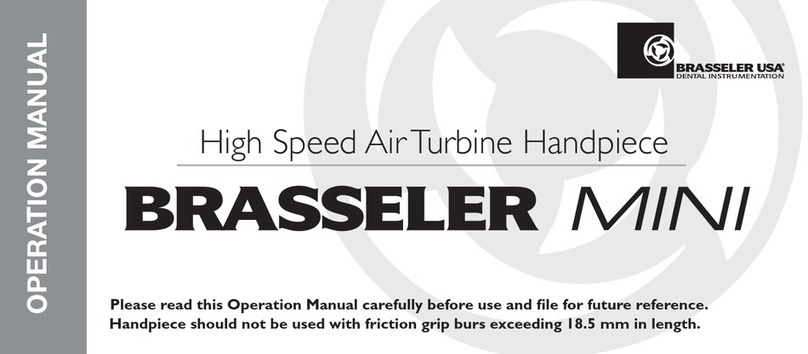
BRASSELER USA
BRASSELER USA Brasseler Mini Operation manual
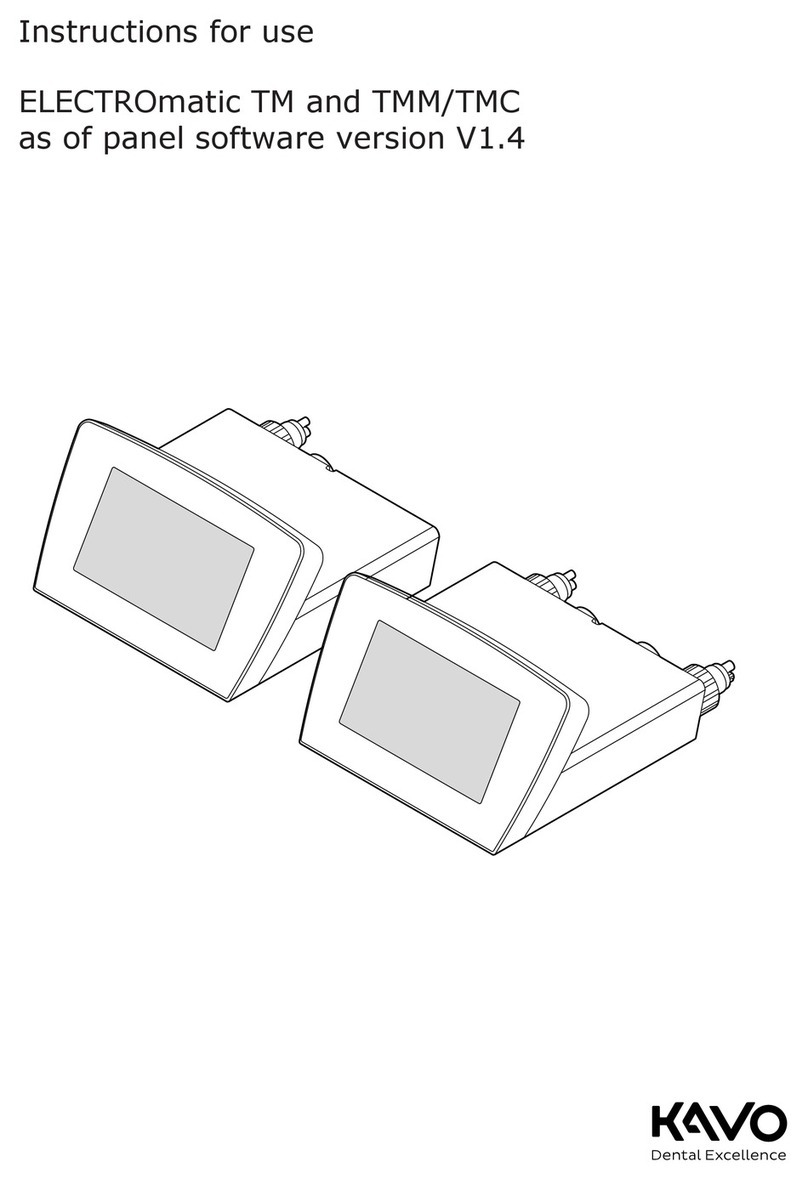
KaVo
KaVo ELECTROmatic TM Instructions for use

DKL CHAIRS
DKL CHAIRS L2-ECO operating instructions

Bofa
Bofa DWX-52DCi user manual

Carestream DENTAL
Carestream DENTAL CS 760 Safety, Regulatory and Technical Specifications
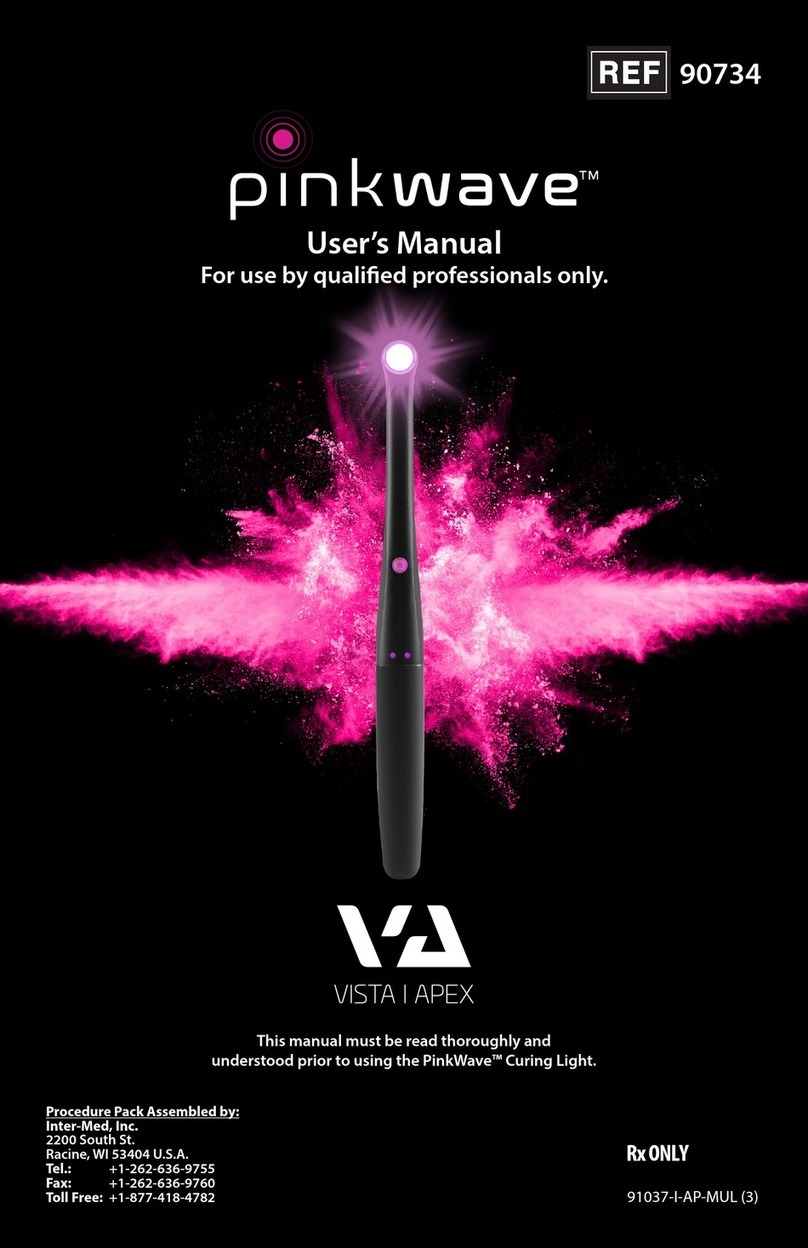
Vista Apex
Vista Apex pinkwave 90734 user manual