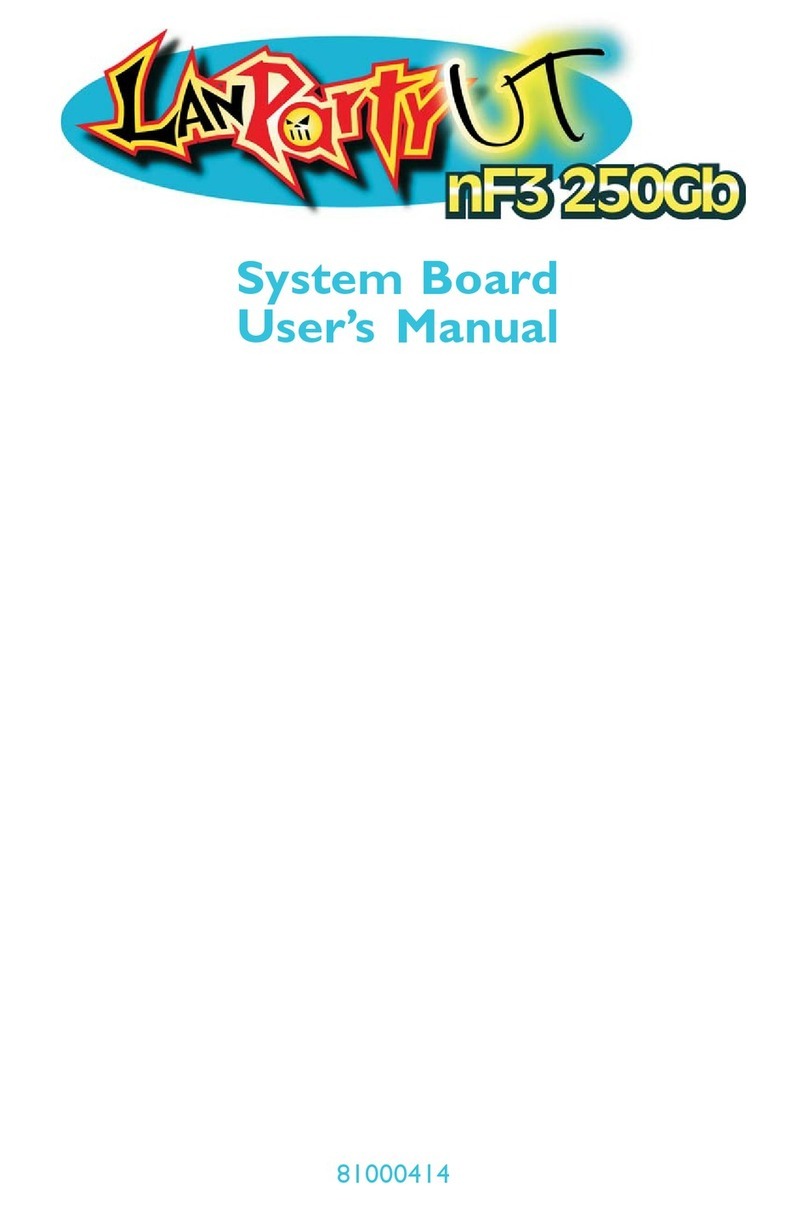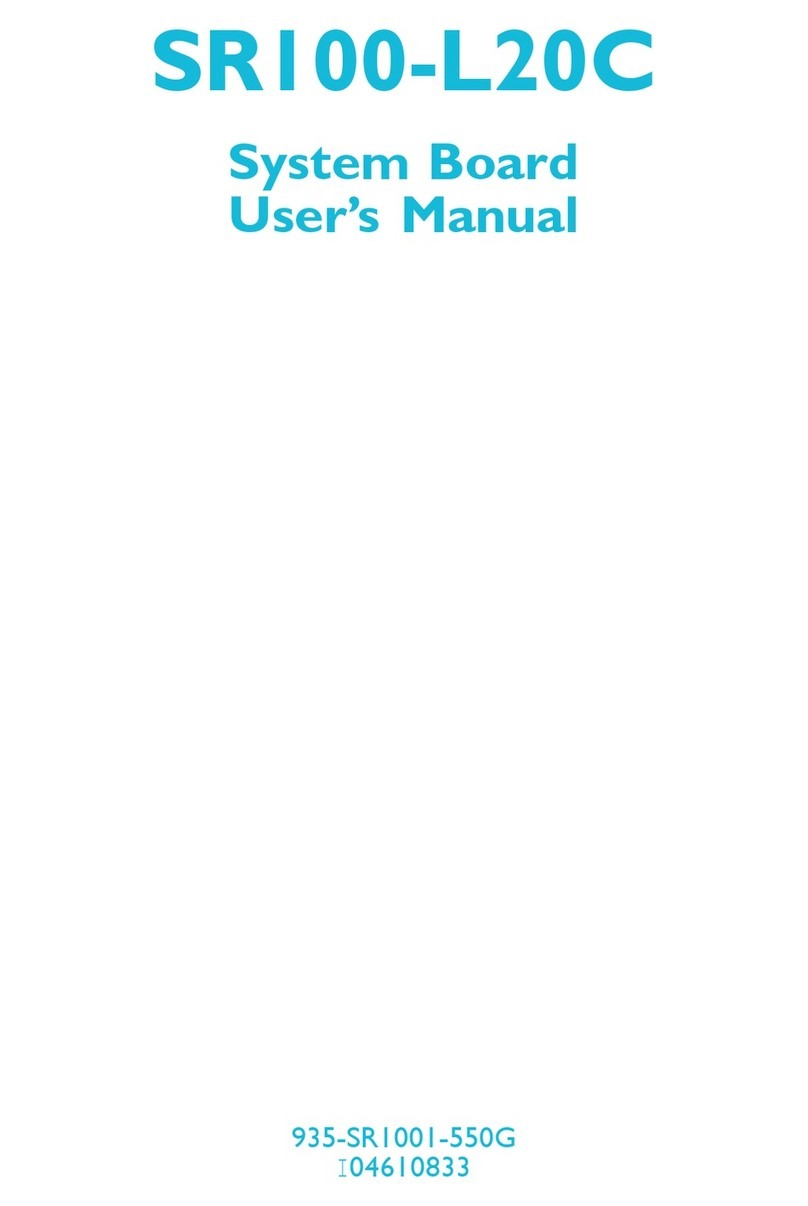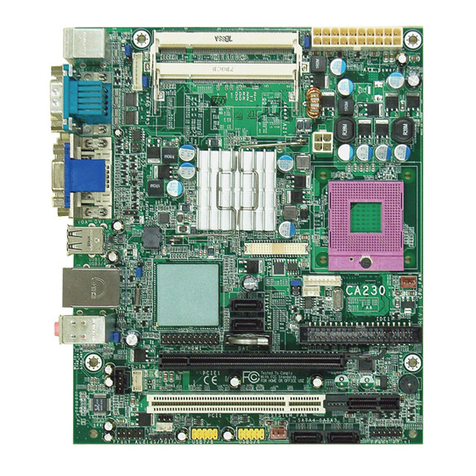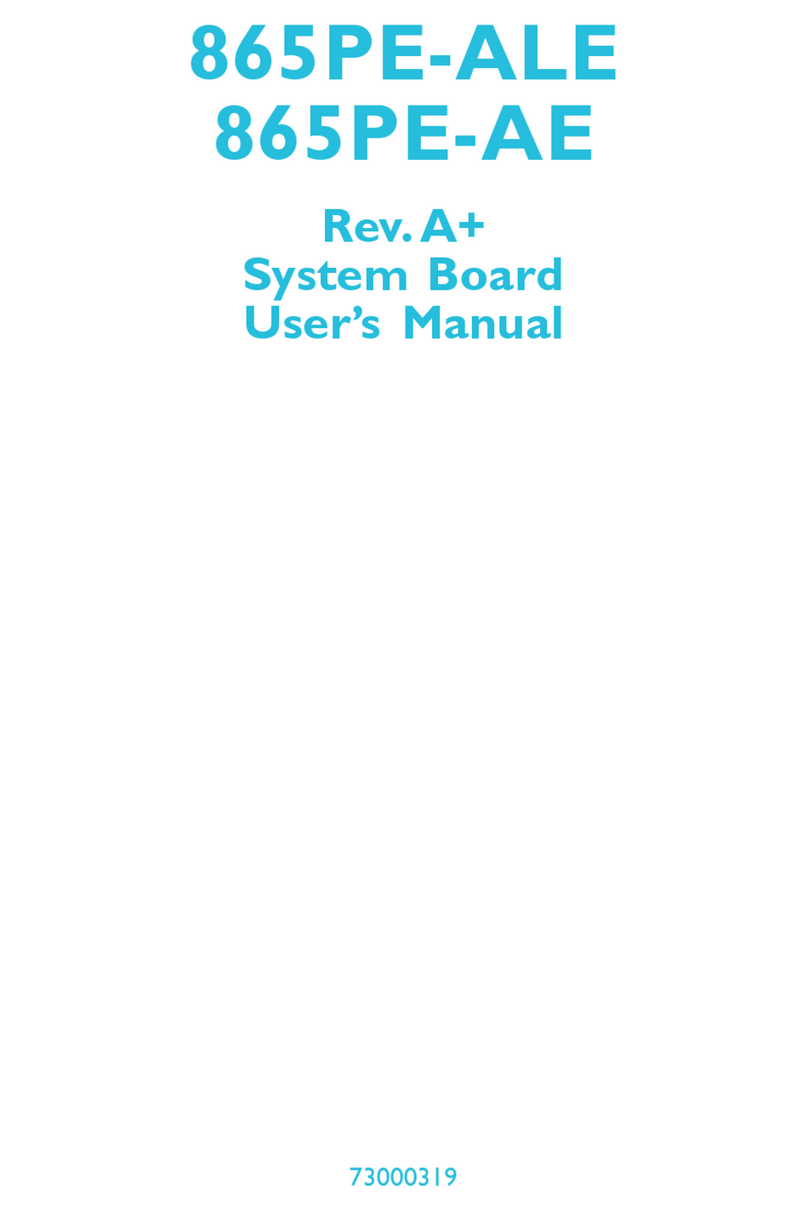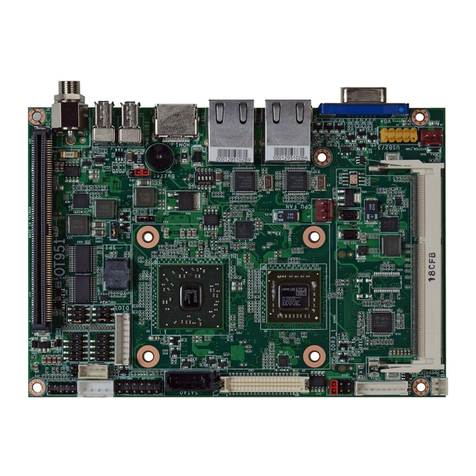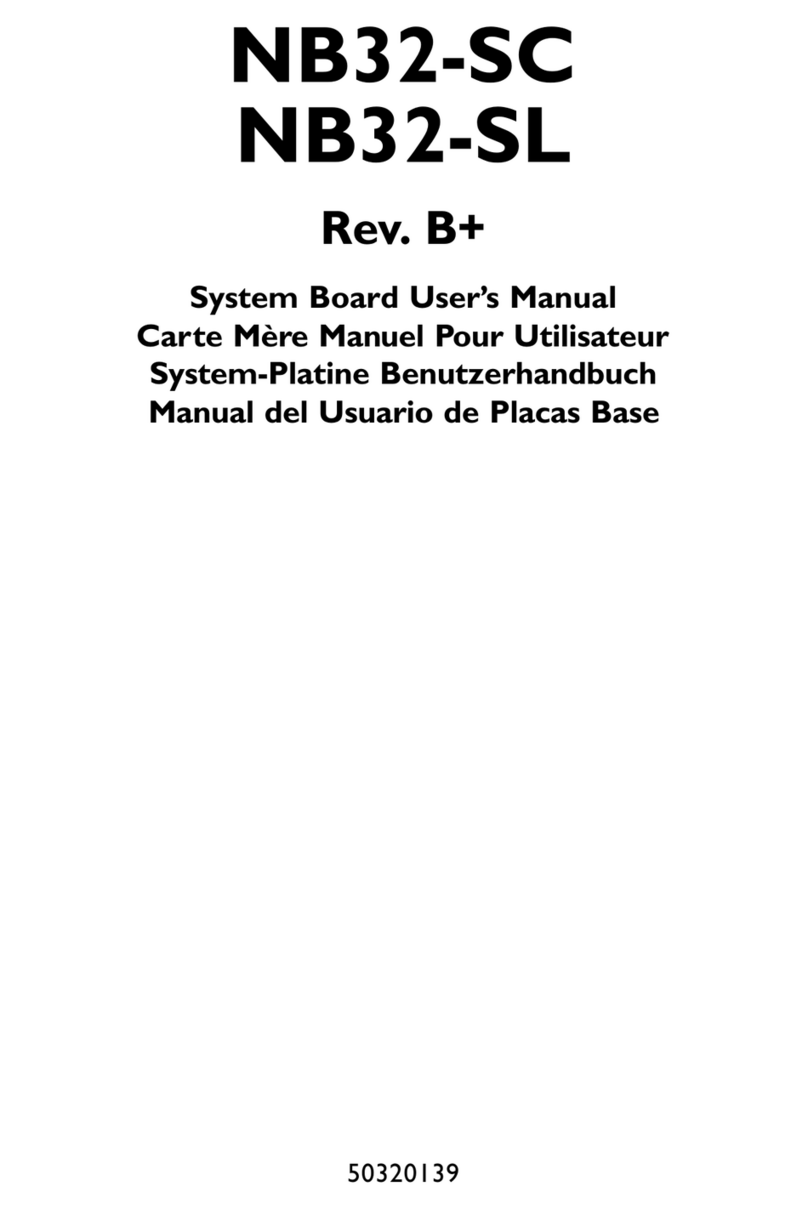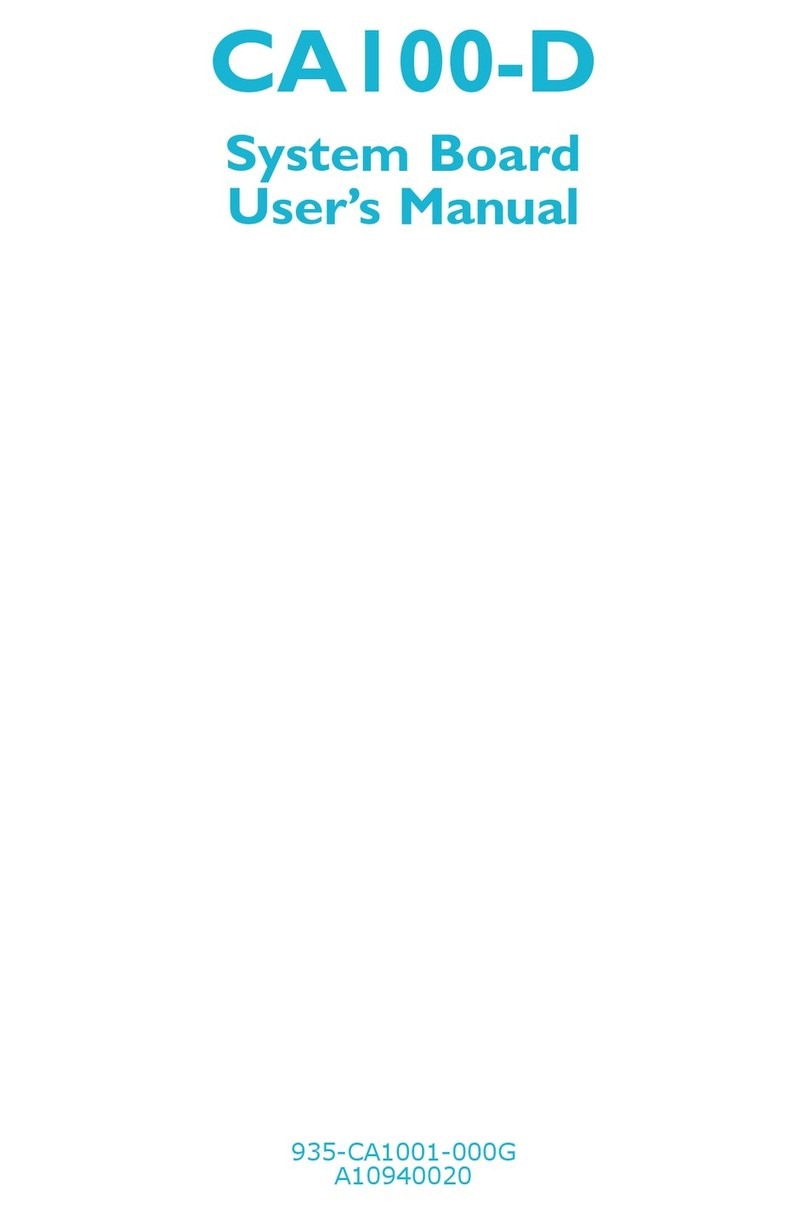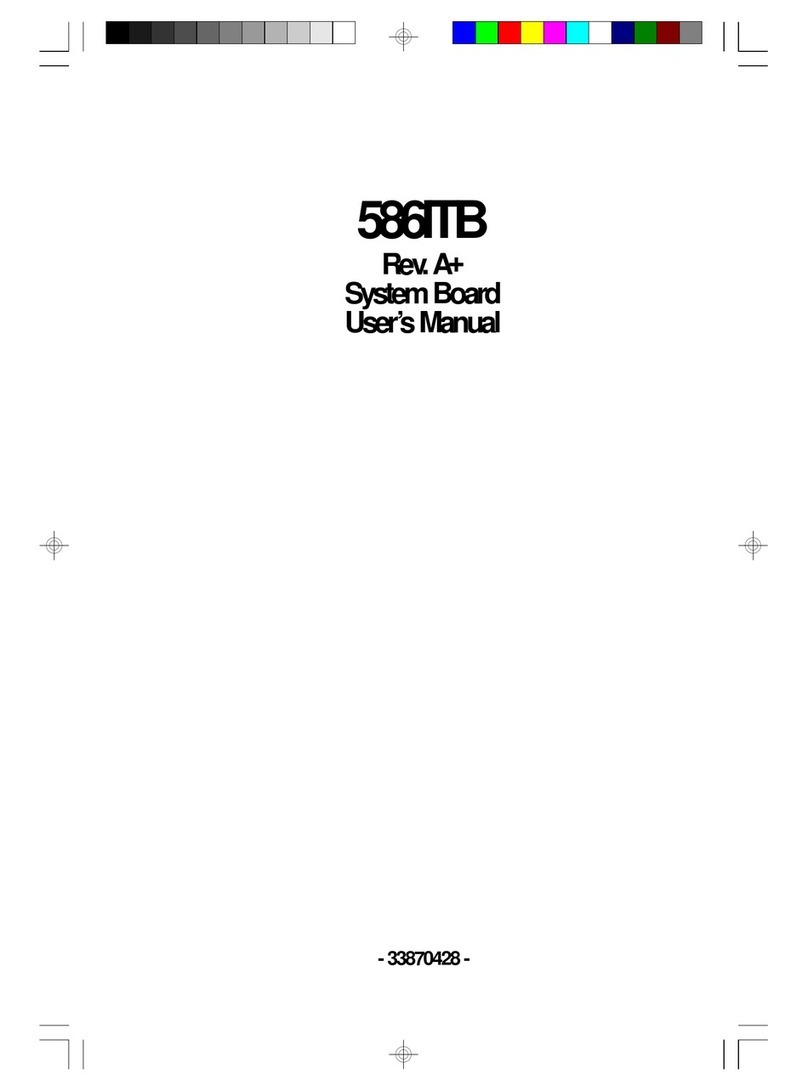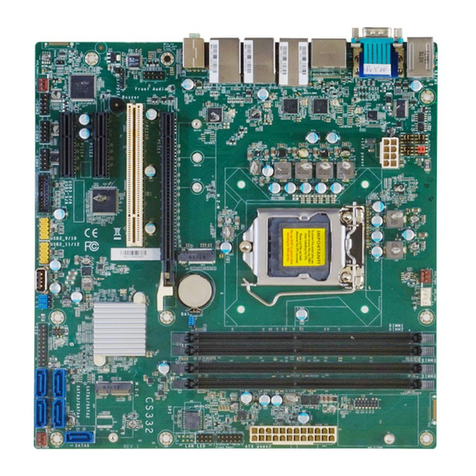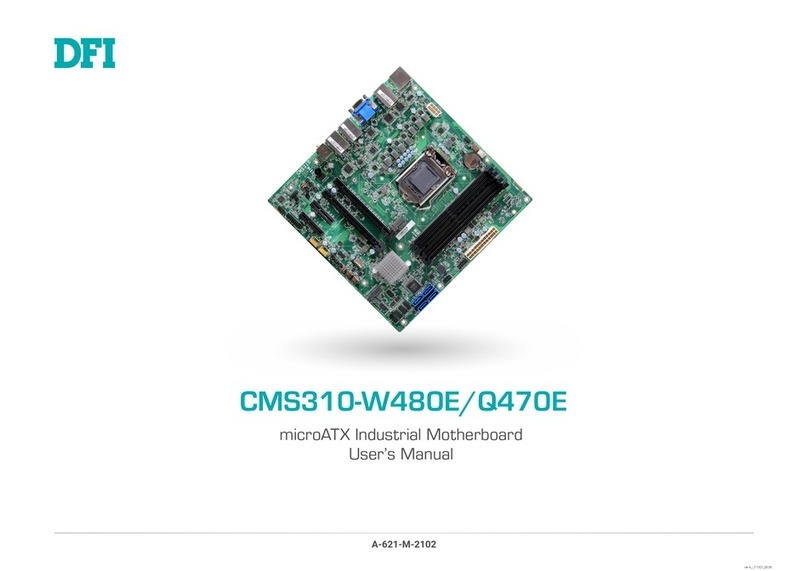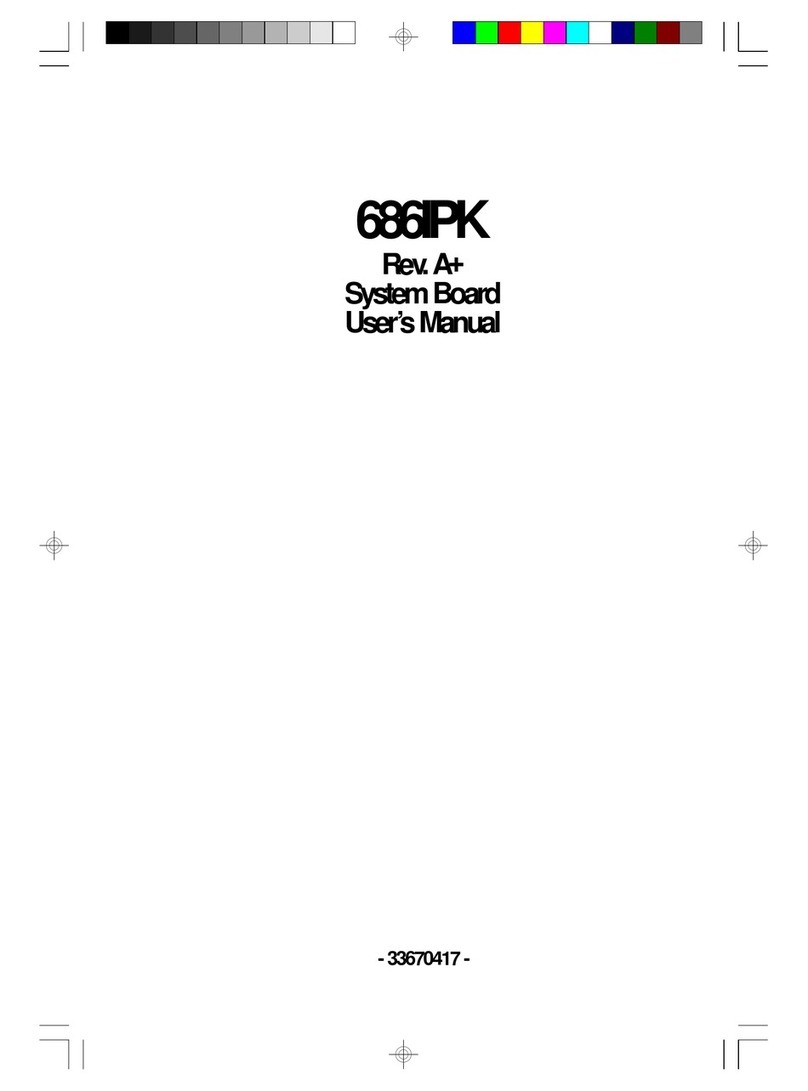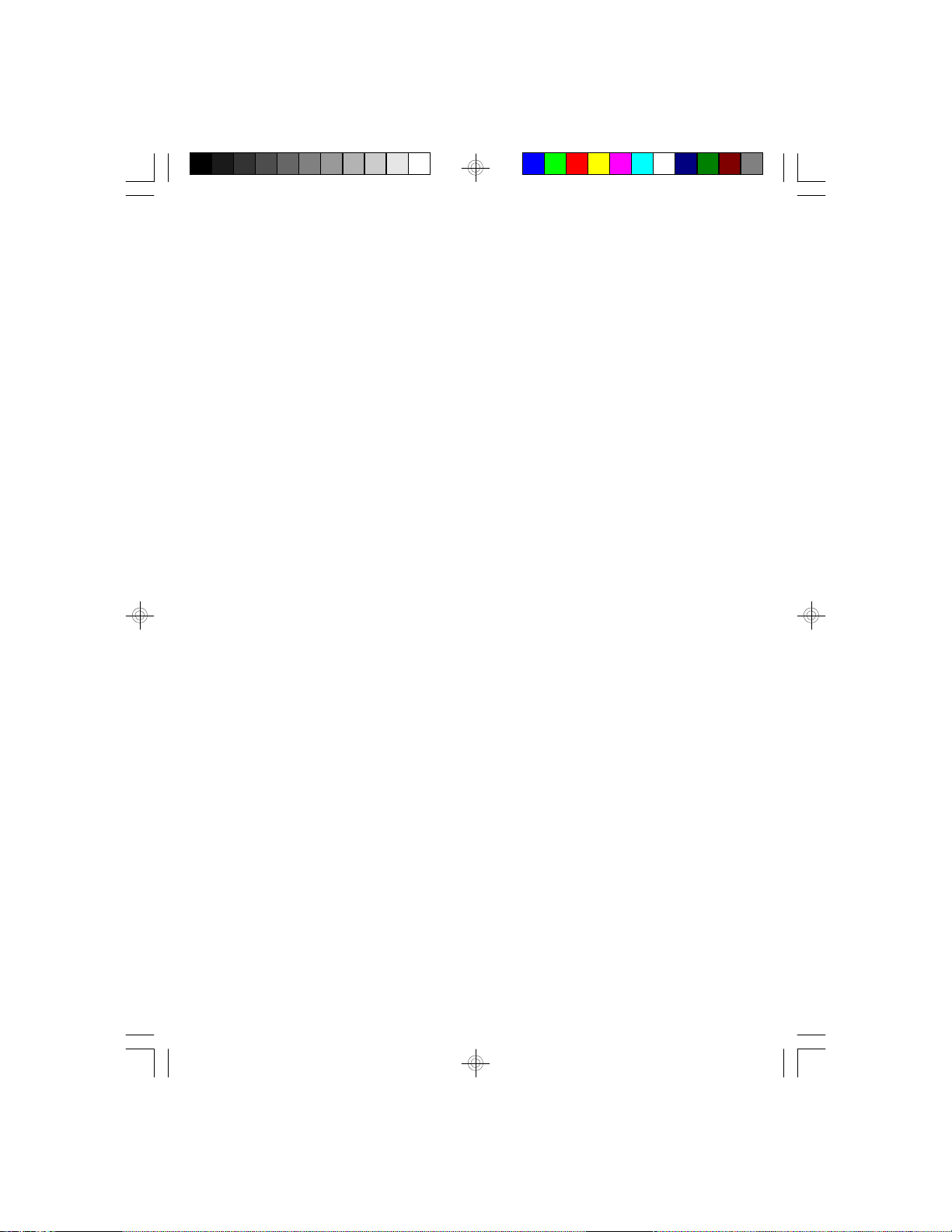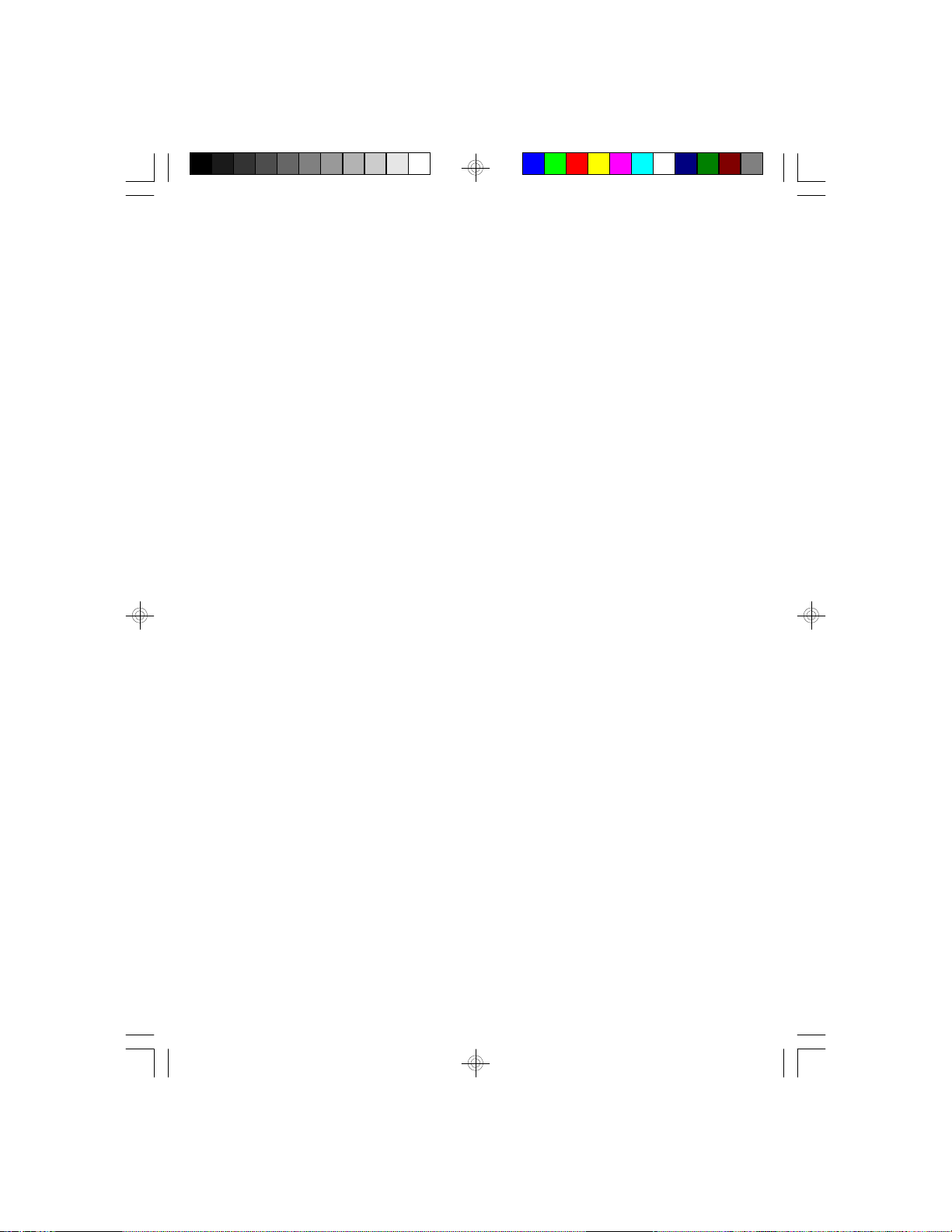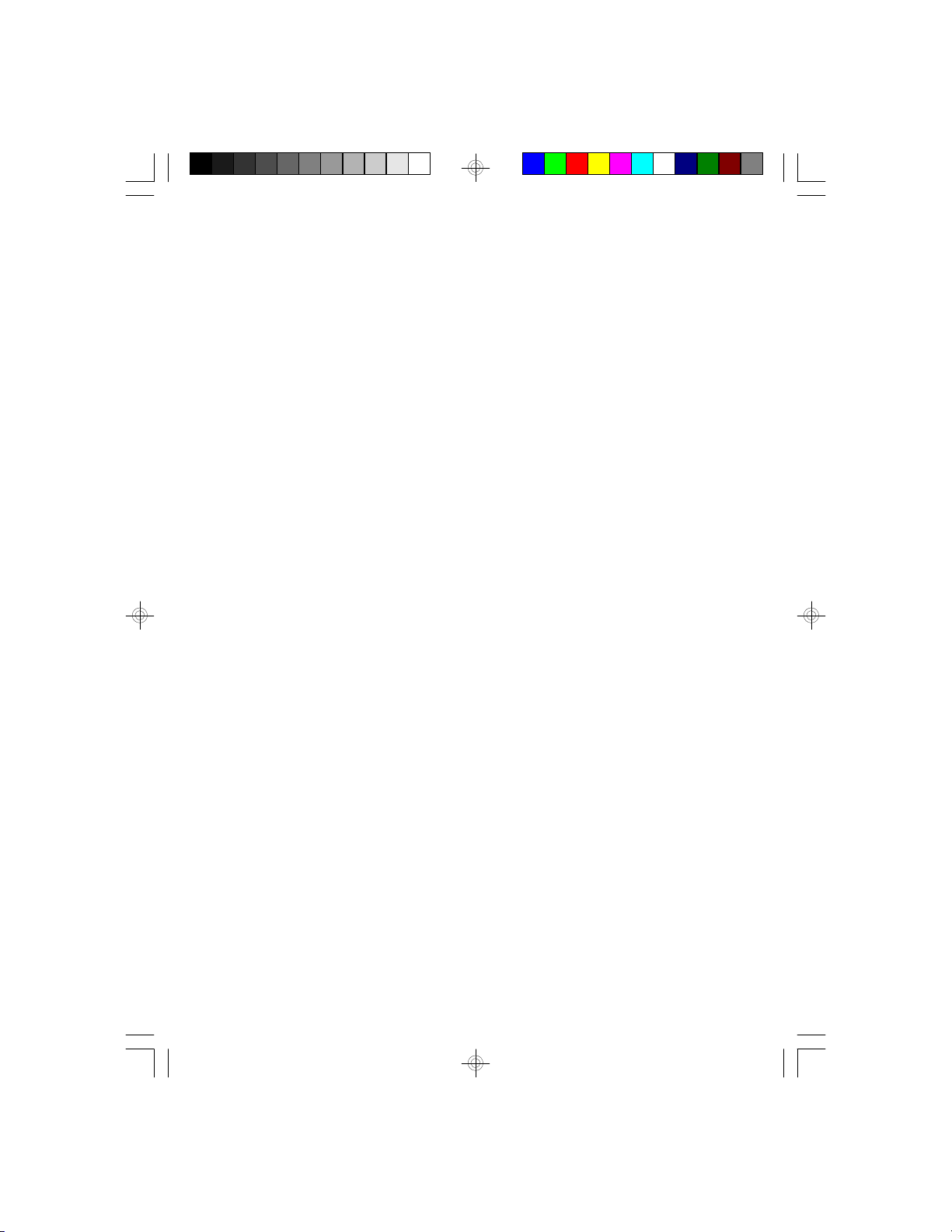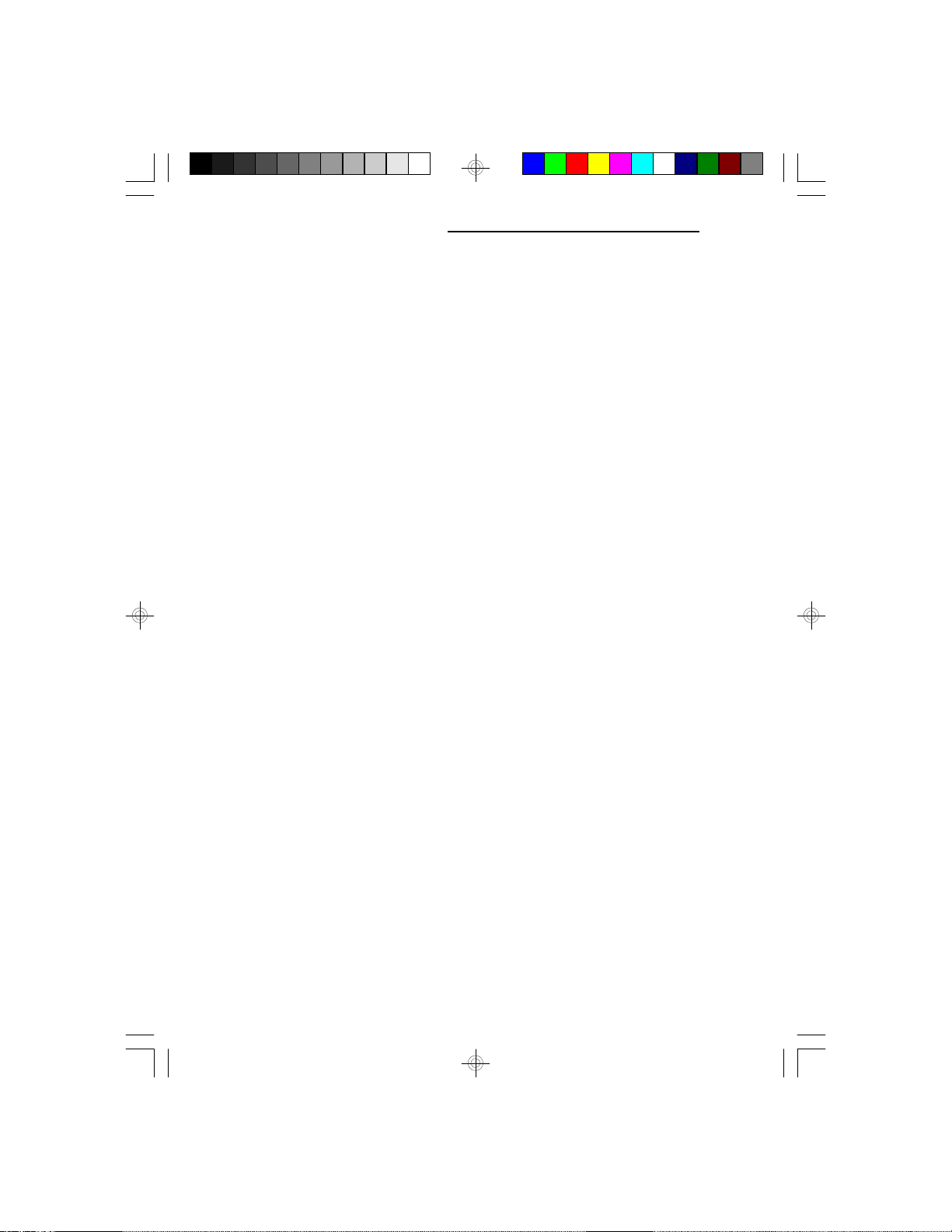v Table of Contentsv
Introduction .................................................................................
Features and Specifications .................................................
Installation Overview .................................................................
Preparing the Area ................................................................
Handling the System Board ..................................................
Tips in Handling the System Board ...............................
Hardware Installation.............................................................
Memory Installation .........................................................
Installing the Modules ..............................................
Board Configuration ...............................................................
Jumper Settings ..............................................................
Locations of Jumpers JP3 and JP15 .....................
Jumper Settings for VL-Bus Add-on Boards .........
Jumper Settings for Light and Deep Green ...........
Cache Configuration .......................................................
Jumper Settings for Cache Memory ......................
CPU Installation and Upgrade .......................................
Jumper Settings for CPUs ......................................
Installing Upgrade CPUs ........................................
Installing the System Board ..................................................
Initial Setup Program .................................................................
Award BIOS CMOS Setup Utility ..........................................
Standard CMOS Setup ...................................................
BIOS Features Setup .....................................................
Chipset Features Setup .................................................
Power Management Setup ............................................
Load BIOS Defaults ........................................................
Load Setup Defaults .......................................................
Password Setting ............................................................
IDE HDD Auto Detection ................................................
Save and Exit Setup .......................................................
Exit Without Saving ........................................................
1-1
1-2
2-1
2-1
2-2
2-2
2-2
2-2
2-4
2-5
2-6
2-6
2-8
2-10
2-11
2-13
2-14
2-15
2-20
2-25
3-1
3-2
3-2
3-5
3-7
3-8
3-9
3-9
3-10
3-11
3-14
3-14